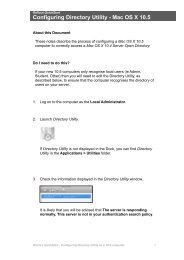16. A School Intranet with iWeb - Wazza's Web Stuff
16. A School Intranet with iWeb - Wazza's Web Stuff
16. A School Intranet with iWeb - Wazza's Web Stuff
You also want an ePaper? Increase the reach of your titles
YUMPU automatically turns print PDFs into web optimized ePapers that Google loves.
3.1.7. Navigate to the Data HD, then to the <strong>Intranet</strong> user’s<br />
Home folder, and select the Sites folder.<br />
Click on the Choose button to close the dialogue<br />
box.<br />
3.1.8. Click on the Save button.<br />
3.1.9. The <strong>Intranet</strong> user’s Sites folder will now be set as<br />
the default location of the web site for your domain.<br />
3.1.10. You can also choose to add additional default file<br />
names, such as index.htm, if required.<br />
3.1.11. Also note the location of the error.html file, which<br />
will be shown when requested pages are not found.<br />
(You can modify this file, if required).<br />
3.1.12. Click on the Save button.<br />
Wazza’s QuickStart - OSX Server 10.6 - 16: Configuring your <strong>Intranet</strong> 6