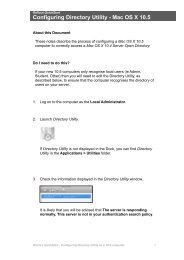16. A School Intranet with iWeb - Wazza's Web Stuff
16. A School Intranet with iWeb - Wazza's Web Stuff
16. A School Intranet with iWeb - Wazza's Web Stuff
Create successful ePaper yourself
Turn your PDF publications into a flip-book with our unique Google optimized e-Paper software.
4. Test your <strong>Intranet</strong><br />
Working at a network computer, open a web browser and enter the IP<br />
address (eg 10.x.x.x) or the domain name of your school’s server (eg<br />
server6.somewhereps.edu.au).<br />
You should be able to see the web pages contained <strong>with</strong>in the <strong>Intranet</strong><br />
user’s Home folder.<br />
If you have created a user, enter the address of that user’s web site<br />
(eg server6.somewhereps.edu.au/~testuser )<br />
You should see the default OSX User’s home page.<br />
When a student or teacher publishes a site from <strong>i<strong>Web</strong></strong>, the default site<br />
will be overwritten <strong>with</strong> the new site.<br />
Wazza’s QuickStart - OSX Server 10.6 - 16: Configuring your <strong>Intranet</strong> 8