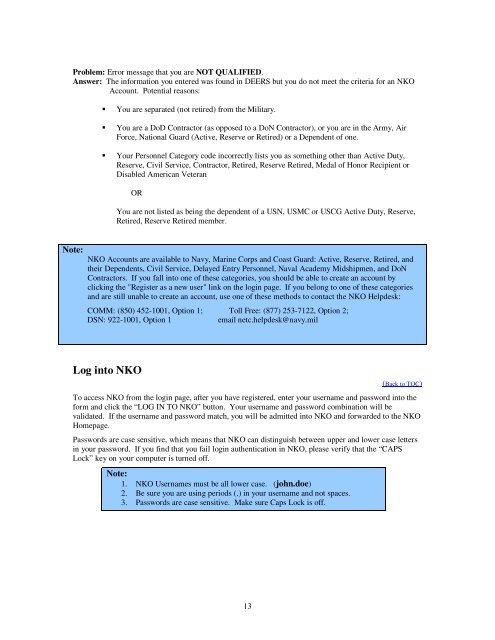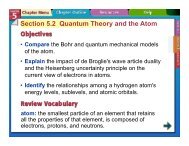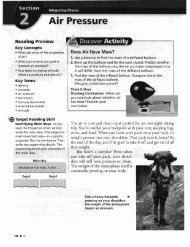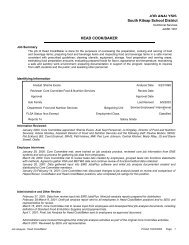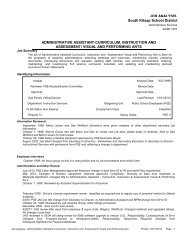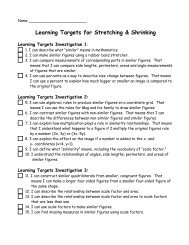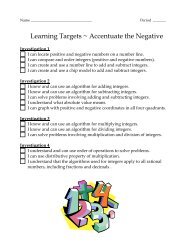Navy Knowledge On-Line (NKO) User Registration Tutorial
Navy Knowledge On-Line (NKO) User Registration Tutorial
Navy Knowledge On-Line (NKO) User Registration Tutorial
You also want an ePaper? Increase the reach of your titles
YUMPU automatically turns print PDFs into web optimized ePapers that Google loves.
Problem: Error message that you are NOT QUALIFIED.<br />
Answer: The information you entered was found in DEERS but you do not meet the criteria for an <strong>NKO</strong><br />
Account. Potential reasons:<br />
<br />
<br />
<br />
You are separated (not retired) from the Military.<br />
You are a DoD Contractor (as opposed to a DoN Contractor), or you are in the Army, Air<br />
Force, National Guard (Active, Reserve or Retired) or a Dependent of one.<br />
Your Personnel Category code incorrectly lists you as something other than Active Duty,<br />
Reserve, Civil Service, Contractor, Retired, Reserve Retired, Medal of Honor Recipient or<br />
Disabled American Veteran<br />
OR<br />
You are not listed as being the dependent of a USN, USMC or USCG Active Duty, Reserve,<br />
Retired, Reserve Retired member.<br />
Note:<br />
<strong>NKO</strong> Accounts are available to <strong>Navy</strong>, Marine Corps and Coast Guard: Active, Reserve, Retired, and<br />
their Dependents, Civil Service, Delayed Entry Personnel, Naval Academy Midshipmen, and DoN<br />
Contractors. If you fall into one of these categories, you should be able to create an account by<br />
clicking the "Register as a new user" link on the login page. If you belong to one of these categories<br />
and are still unable to create an account, use one of these methods to contact the <strong>NKO</strong> Helpdesk:<br />
COMM: (850) 452-1001, Option 1; Toll Free: (877) 253-7122, Option 2;<br />
DSN: 922-1001, Option 1<br />
email netc.helpdesk@navy.mil<br />
Log into <strong>NKO</strong><br />
(Back to TOC)<br />
To access <strong>NKO</strong> from the login page, after you have registered, enter your username and password into the<br />
form and click the “LOG IN TO <strong>NKO</strong>” button. Your username and password combination will be<br />
validated. If the username and password match, you will be admitted into <strong>NKO</strong> and forwarded to the <strong>NKO</strong><br />
Homepage.<br />
Passwords are case sensitive, which means that <strong>NKO</strong> can distinguish between upper and lower case letters<br />
in your password. If you find that you fail login authentication in <strong>NKO</strong>, please verify that the “CAPS<br />
Lock” key on your computer is turned off.<br />
Note:<br />
1. <strong>NKO</strong> <strong>User</strong>names must be all lower case. (john.doe)<br />
2. Be sure you are using periods (.) in your username and not spaces.<br />
3. Passwords are case sensitive. Make sure Caps Lock is off.<br />
13