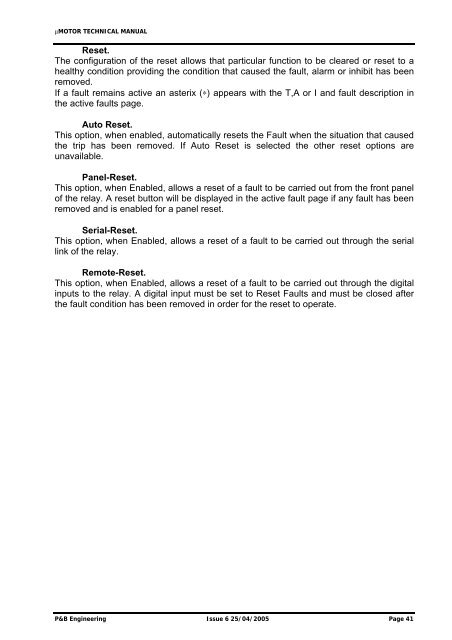(µMOTOR) Technical Manual - PBSI Group Ltd
(µMOTOR) Technical Manual - PBSI Group Ltd
(µMOTOR) Technical Manual - PBSI Group Ltd
You also want an ePaper? Increase the reach of your titles
YUMPU automatically turns print PDFs into web optimized ePapers that Google loves.
mMOTOR TECHNICAL MANUAL<br />
Reset.<br />
The configuration of the reset allows that particular function to be cleared or reset to a<br />
healthy condition providing the condition that caused the fault, alarm or inhibit has been<br />
removed.<br />
If a fault remains active an asterix (∗) appears with the T,A or I and fault description in<br />
the active faults page.<br />
Auto Reset.<br />
This option, when enabled, automatically resets the Fault when the situation that caused<br />
the trip has been removed. If Auto Reset is selected the other reset options are<br />
unavailable.<br />
Panel-Reset.<br />
This option, when Enabled, allows a reset of a fault to be carried out from the front panel<br />
of the relay. A reset button will be displayed in the active fault page if any fault has been<br />
removed and is enabled for a panel reset.<br />
Serial-Reset.<br />
This option, when Enabled, allows a reset of a fault to be carried out through the serial<br />
link of the relay.<br />
Remote-Reset.<br />
This option, when Enabled, allows a reset of a fault to be carried out through the digital<br />
inputs to the relay. A digital input must be set to Reset Faults and must be closed after<br />
the fault condition has been removed in order for the reset to operate.<br />
P&B Engineering Issue 6 25/04/2005 Page 41