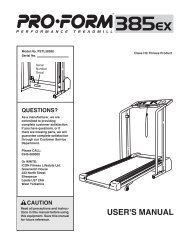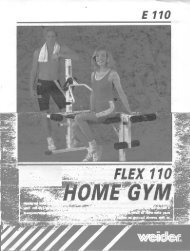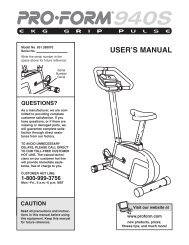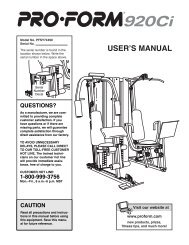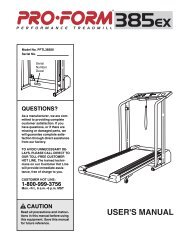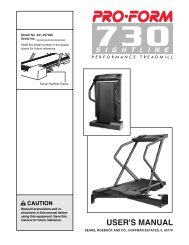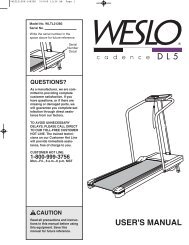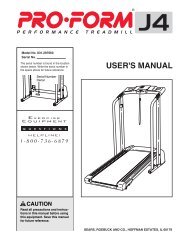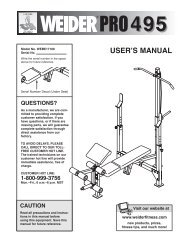View Manual in PDF Format - ICON Health & Fitness, Inc. Customer ...
View Manual in PDF Format - ICON Health & Fitness, Inc. Customer ...
View Manual in PDF Format - ICON Health & Fitness, Inc. Customer ...
Create successful ePaper yourself
Turn your PDF publications into a flip-book with our unique Google optimized e-Paper software.
¨<br />
Model No. PFSY92080<br />
Serial No.<br />
The serial number is found <strong>in</strong> the<br />
location shown below. Write the<br />
serial number <strong>in</strong> the space above.<br />
USERÕS MANUAL<br />
QUESTIONS?<br />
Serial<br />
Number<br />
Decal<br />
As a manufacturer, we are<br />
committed to provid<strong>in</strong>g complete<br />
customer satisfaction. If you<br />
have questions, or if there are<br />
miss<strong>in</strong>g or damaged parts, we<br />
will guarantee complete satisfaction<br />
through direct assistance<br />
from our factory.<br />
TO AVOID UNNECESSARY<br />
DELAYS, PLEASE CALL DIRECT<br />
TO OUR TOLL-FREE CUSTOMER<br />
HOT LINE. The tra<strong>in</strong>ed technicians<br />
on our customer hot l<strong>in</strong>e<br />
will provide immediate assistance,<br />
free of charge to you.<br />
CUSTOMER HOT LINE:<br />
1-800-999-3756<br />
Mon.ÐFri., 6 a.m.Ð6 p.m. MST<br />
CAUTION<br />
Read all precautions and <strong>in</strong>structions<br />
<strong>in</strong> this manual before us<strong>in</strong>g<br />
this equipment. Save this manual<br />
for future reference.<br />
PATENT PENDING
Table of Contents<br />
Important Precautions . . . . . . . . . . . . . . . . . . . . . . . . . . . . . . . . . . . . . . . . . . . . . . . . . . . . . . . . . . . . . . . . . . . 2<br />
Before You Beg<strong>in</strong> . . . . . . . . . . . . . . . . . . . . . . . . . . . . . . . . . . . . . . . . . . . . . . . . . . . . . . . . . . . . . . . . . . . . . . 3<br />
Assembly . . . . . . . . . . . . . . . . . . . . . . . . . . . . . . . . . . . . . . . . . . . . . . . . . . . . . . . . . . . . . . . . . . . . . . . . . . . . 4<br />
Cable Diagram . . . . . . . . . . . . . . . . . . . . . . . . . . . . . . . . . . . . . . . . . . . . . . . . . . . . . . . . . . . . . . . . . . . . . . . 19<br />
Adjustment . . . . . . . . . . . . . . . . . . . . . . . . . . . . . . . . . . . . . . . . . . . . . . . . . . . . . . . . . . . . . . . . . . . . . . . . . . 20<br />
Weight Resistance Chart . . . . . . . . . . . . . . . . . . . . . . . . . . . . . . . . . . . . . . . . . . . . . . . . . . . . . . . . . . . . . . . . 22<br />
Trouble-shoot<strong>in</strong>g and Ma<strong>in</strong>tenance . . . . . . . . . . . . . . . . . . . . . . . . . . . . . . . . . . . . . . . . . . . . . . . . . . . . . . . . 23<br />
Order<strong>in</strong>g Replacement Parts . . . . . . . . . . . . . . . . . . . . . . . . . . . . . . . . . . . . . . . . . . . . . . . . . . . . . . Back Cover<br />
Limited Warranty . . . . . . . . . . . . . . . . . . . . . . . . . . . . . . . . . . . . . . . . . . . . . . . . . . . . . . . . . . . . . . . Back Cover<br />
Note: A PART LIST/EXPLODED DRAWING and a PART IDENTIFICATION CHART are attached to the center of<br />
this manual. Remove the PART LIST/EXPLODED DRAWING and the PART IDENTIFICATION CHART before<br />
beg<strong>in</strong>n<strong>in</strong>g assembly.<br />
Important Precautions<br />
To reduce the risk of serious <strong>in</strong>jury, read the follow<strong>in</strong>g important<br />
WARNING: precautions before us<strong>in</strong>g the home gym system.<br />
1. It is the responsibility of the owner to ensure<br />
that all users of the home gym system are<br />
adequately <strong>in</strong>formed of all precautions.<br />
2. Read all <strong>in</strong>structions <strong>in</strong> this manual and <strong>in</strong><br />
the accompany<strong>in</strong>g literature before us<strong>in</strong>g the<br />
home gym system.<br />
8. Keep children under the age of 12 and pets<br />
away from the home gym system at all times.<br />
9. Keep hands and feet away from mov<strong>in</strong>g parts.<br />
10. The home gym system is designed to be<br />
used by only one person at a time.<br />
3. If you feel pa<strong>in</strong> or dizz<strong>in</strong>ess at any time while<br />
exercis<strong>in</strong>g, stop immediately and beg<strong>in</strong> cool<strong>in</strong>g<br />
down.<br />
4. Use the home gym system only on a level<br />
surface. Cover the floor or carpet beneath the<br />
home gym system for protection.<br />
5. Inspect and tighten all parts often. Replace<br />
any worn parts immediately.<br />
6. Make sure the cables rema<strong>in</strong> on the pulleys<br />
at all times. If the cables b<strong>in</strong>d while you are<br />
exercis<strong>in</strong>g, stop immediately and make sure<br />
the cables are on all of the pulleys.<br />
7. Always stand on a foot plate when perform<strong>in</strong>g<br />
an exercise that could cause the home<br />
gym system to tip.<br />
11. Always wear athletic shoes for foot protection<br />
when exercis<strong>in</strong>g.<br />
12. Never release the press arm, butterfly arms,<br />
leg lever, lat bar, row bar or ankle strap while<br />
weights are raised. The weights will fall with<br />
great force.<br />
13. Always disconnect the lat bar, row bar or<br />
ankle strap from the home gym system when<br />
perform<strong>in</strong>g an exercise that does not use<br />
these attachments.<br />
14. The home gym system is <strong>in</strong>tended for home<br />
use only. Do not use the home gym system <strong>in</strong><br />
a commercial, rental or <strong>in</strong>stitutional sett<strong>in</strong>g.<br />
WARNING: Before beg<strong>in</strong>n<strong>in</strong>g this or any exercise program, consult your physician. This is especially<br />
important for persons over the age of 35 or persons with pre-exist<strong>in</strong>g health problems. Read all<br />
<strong>in</strong>structions before us<strong>in</strong>g. <strong>ICON</strong> assumes no responsibility for personal <strong>in</strong>jury or property damage<br />
susta<strong>in</strong>ed by or through the use of this product.<br />
2
Before You Beg<strong>in</strong><br />
Thank you for select<strong>in</strong>g the versatile PROFORM¨ 920<br />
Home Gym System. The PROFORM¨ 920 offers a<br />
selection of weight stations designed to develop every<br />
major muscle group of the body. Whether your goal is<br />
to tone your body, build dramatic muscle size and<br />
strength or improve your cardiovascular system, the<br />
PROFORM¨ 920 will help you to achieve the results<br />
you want.<br />
For your benefit, read this manual carefully before<br />
us<strong>in</strong>g the PROFORM¨ 920 Home Gym System. If<br />
you have additional questions, please call our<br />
<strong>Customer</strong> Service Department toll-free at 1-800-999-<br />
3756, Monday through Friday, 6 a.m. until 6 p.m.<br />
Mounta<strong>in</strong> Time (exclud<strong>in</strong>g holidays). To help us assist<br />
you, please note the product model number and serial<br />
number before call<strong>in</strong>g. The model number is<br />
PFSY92080. The serial number can be found on a<br />
decal attached to the PROFORM¨ 920 Home Gym<br />
System (see the front cover of this manual).<br />
Please use the draw<strong>in</strong>g below to familiarize yourself<br />
with the major parts and how they fit together.<br />
ASSEMBLED<br />
DIMENSIONS:<br />
Height: 79 <strong>in</strong>.<br />
Width: 38 <strong>in</strong>.<br />
Length: 91 <strong>in</strong>.<br />
High Pulley<br />
Station<br />
Lock<strong>in</strong>g P<strong>in</strong><br />
Butterfly<br />
Arms<br />
Press Arm<br />
Backrest<br />
Backrest<br />
Seat<br />
Seat<br />
Leg<br />
Lever<br />
Low Pulley<br />
Station<br />
Adjustment<br />
Knob<br />
Foot Plate<br />
Shroud<br />
Cover<strong>in</strong>g<br />
Weight Stack<br />
3
Assembly<br />
Note: This <strong>in</strong>troduction will save you more<br />
time than it takes to read it!<br />
Mak<strong>in</strong>g Th<strong>in</strong>gs Easier for Yourself<br />
Everyth<strong>in</strong>g <strong>in</strong> this manual is designed to ensure<br />
that the assembly of our products can be completed<br />
successfully by anyone. However, it is important<br />
to recognize that your new equipment is a<br />
sophisticated product with many small parts. The<br />
assembly process will take timeÑpossibly several<br />
hours. Most people f<strong>in</strong>d that by sett<strong>in</strong>g aside plenty<br />
of time, and by decid<strong>in</strong>g to make the task<br />
enjoyable, assembly will go smoothly. You may<br />
want to complete the process over a couple of<br />
even<strong>in</strong>gs.<br />
Giv<strong>in</strong>g Yourself a Good Start<br />
Before you beg<strong>in</strong> the assembly process itself, take<br />
the time to complete the steps outl<strong>in</strong>ed here.<br />
Clear<strong>in</strong>g the Workspace<br />
Clear a workspace that is large enough to hold all<br />
parts and allow you to walk all the way around the<br />
assembled equipment.<br />
Unpack<strong>in</strong>g the Box<br />
To make the assembly process as smooth as possible,<br />
we have broken it <strong>in</strong>to separate stages. All parts<br />
used <strong>in</strong> each stage are found <strong>in</strong> <strong>in</strong>dividual packages<br />
<strong>in</strong> the shipp<strong>in</strong>g box. Place all parts <strong>in</strong> a cleared area<br />
and remove the pack<strong>in</strong>g materials. Do not dispose of<br />
the pack<strong>in</strong>g materials until assembly is completed.<br />
Important: Wait until you beg<strong>in</strong> each assembly<br />
stage to open the parts bag labeled for that<br />
assembly stage.<br />
Identify<strong>in</strong>g Parts<br />
To help you identify the small parts used <strong>in</strong> assembly,<br />
we have <strong>in</strong>cluded a PART IDENTIFICATION<br />
CHART located <strong>in</strong> the center of this manual. Place<br />
the chart on the floor or work table and use it to<br />
quickly identify different parts as you open the packages<br />
for each step.<br />
Note: Some small parts may have been pre-attached<br />
for shipp<strong>in</strong>g. If a part is not <strong>in</strong> the parts bag, check to<br />
see if it has been pre-attached.<br />
Orient<strong>in</strong>g Parts<br />
As you assemble this product, be sure that all parts<br />
are oriented as shown <strong>in</strong> the draw<strong>in</strong>gs.<br />
Tighten<strong>in</strong>g of Parts<br />
Tighten all parts as you assemble them, unless<br />
<strong>in</strong>structed to do otherwise.<br />
L<strong>in</strong><strong>in</strong>g Up the Tools<br />
Assembly requires the follow<strong>in</strong>g tools (not <strong>in</strong>cluded):<br />
¥ Two (2) adjustable wrenches<br />
¥ One (1) standard screwdriver<br />
¥ One (1) phillips screwdriver<br />
¥ One (1) rubber mallet<br />
¥ Lubricant, such as grease or petroleum jelly,<br />
and soapy water<br />
¥ Tape, such as clear tape or mask<strong>in</strong>g tape<br />
Assembly will be more convenient if you have a<br />
socket set, a set of open-end or closed-end wrenches<br />
or a set of ratchet wrenches.<br />
The Four Stages of the Assembly Process<br />
Frame Assembly<br />
You will beg<strong>in</strong> by assembl<strong>in</strong>g the base and the<br />
upright frames that serve as the skeleton of the<br />
equipment. The seats and all mov<strong>in</strong>g parts will<br />
later be attached to the frame.<br />
Arm Assembly<br />
Completes the press and butterfly arms that you<br />
operate while you are exercis<strong>in</strong>g.<br />
Cable Assembly<br />
Completes the cables and pulleys that connect the<br />
mov<strong>in</strong>g arms with each other and with the weights.<br />
This ties the different parts together and makes the<br />
equipment function as a unit.<br />
Seat Assembly<br />
Completes the seats and backrests that support<br />
your body while you are exercis<strong>in</strong>g.<br />
4
7. Position two Weight Bumpers (19) over the <strong>in</strong>dicated<br />
holes <strong>in</strong> the Stabilizer (5).<br />
7<br />
76<br />
Insert both Weight Guides (23) through the Weight<br />
Bumpers (19) and the holes <strong>in</strong> the Stabilizer (5).<br />
23<br />
26<br />
See the <strong>in</strong>set draw<strong>in</strong>g. Press two Round Weight<br />
Inserts (76) <strong>in</strong>to the <strong>in</strong>dicated holes <strong>in</strong> each Weight<br />
(26). Make sure the large p<strong>in</strong> groove is po<strong>in</strong>ted<br />
downward, as shown.<br />
Slide all of the <strong>in</strong>cluded Weights (26) onto the two<br />
Weight Guides (23). Make sure the Weights are oriented<br />
correctly. The holes must be turned<br />
towards the Press Upright (3), as shown.<br />
3<br />
Holes on<br />
this side<br />
Large P<strong>in</strong><br />
Groove<br />
26<br />
19<br />
5<br />
8. Press the Weight Tube Bumper (64) <strong>in</strong>to the end of<br />
the Weight Tube (77).<br />
Lubricate the <strong>in</strong>sides of the holes <strong>in</strong> the Top Weight<br />
(16).<br />
Slide the Weight Tube (77) with the pre-attached Top<br />
Weight (16) onto the Weight Guides (23). The Weight<br />
Tube will slide <strong>in</strong>to the hole <strong>in</strong> the center of the<br />
Weights (26).<br />
8<br />
23<br />
16<br />
77<br />
9. Press a 2Ó Square Inner Cap (24) <strong>in</strong>to each end of<br />
the crossbar on the Top Frame (1).<br />
64<br />
Place the Top Frame (1) on top of the two Uprights (2)<br />
and (3) <strong>in</strong> the direction shown. Align the holes <strong>in</strong> the<br />
Top Frame with the holes <strong>in</strong> the brackets on the<br />
Uprights.<br />
Insert two 5/16Ó x 2 1/2Ó Bolts (45) with two 5/16Ó Flat<br />
Washers (53) through the holes <strong>in</strong> the Top Frame (1)<br />
and the bracket on the Butterfly Upright (2). Hand<br />
tighten a 5/16Ó Nylon Locknut (68) unto each Bolt. Do<br />
not tighten the Nylon Locknuts yet.<br />
9<br />
1<br />
52<br />
26<br />
60 45<br />
53<br />
24<br />
24<br />
Insert two 5/16Ó x 2 3/4Ó Bolts (60) through the holes<br />
<strong>in</strong> the Support Plate (52), through the Top Frame (1)<br />
and the bracket on the Press Upright (3). Hand tighten<br />
a 5/16Ó Nylon Locknut (68) unto each Bolt. Do not<br />
tighten the Nylon Locknuts yet.<br />
68<br />
3<br />
2<br />
68<br />
7
10. Attach the upper ends of the Weight Guides (23) to<br />
the welded bush<strong>in</strong>g underneath the Top Frame (1)<br />
with a 5/16Ó x 6 1/2Ó Bolt (89) and a 5/16Ó Nylon<br />
Locknut (68). Tighten the Nylon Locknut fully.<br />
10<br />
1<br />
23<br />
68<br />
89<br />
Welded<br />
Bush<strong>in</strong>g<br />
11. Slide the Press Seat Upright (37) onto the 5/16Ó x<br />
2 1/2Ó Carriage Bolts (22) <strong>in</strong> the Press Base (4). Hand<br />
tighten a 5/16Ó Nylon Locknut (68) onto each Carriage<br />
Bolt. Do not tighten the Nylon Locknuts yet.<br />
11<br />
37<br />
22<br />
3<br />
Insert two 5/16Ó x 2 1/2Ó Carriage Bolts (22) through<br />
the bracket on the Press Seat Upright (37) and<br />
through the holes <strong>in</strong> the Press Upright (3). Slide a<br />
5/16Ó Flat Washer (53) onto each Bolt. Hand tighten a<br />
5/16Ó Nylon Locknut (68) onto each Bolt. Do not<br />
tighten the Nylon Locknuts yet.<br />
12. Press a 2Ó Square Inner Cap (24) <strong>in</strong>to the Butterfly<br />
Seat Frame (11). Slide the Butterfly Seat Frame onto<br />
the 5/16Ó x 2 1/2Ó Carriage Bolts (22) <strong>in</strong> the Butterfly<br />
Base (8). Hand tighten a 5/16Ó Nylon Locknut (68)<br />
onto each Carriage Bolt.<br />
68<br />
4<br />
12<br />
22<br />
22<br />
53<br />
53<br />
60<br />
68<br />
Insert two 5/16Ó x 2 3/4Ó Bolts (60) through the bracket<br />
on the Butterfly Seat Frame (11) and through the<br />
holes <strong>in</strong> the Butterfly Upright (2). Orient the Support<br />
Bracket (27) as shown <strong>in</strong> the draw<strong>in</strong>g (the horizontal<br />
arm of the bracket must be on the side fac<strong>in</strong>g away<br />
from you <strong>in</strong> the draw<strong>in</strong>g) and slide it onto the Bolts.<br />
Hand tighten a 5/16Ó Nylon Locknut (68) onto each<br />
Bolt. Tighten all Nylon Locknuts used <strong>in</strong> steps 6<br />
through 12.<br />
68<br />
27<br />
2<br />
60<br />
11<br />
68<br />
24<br />
Arm Assembly<br />
8<br />
22<br />
13. Press Arm AssemblyÑLocate and open the parts<br />
bag labeled ÒARM ASSEMBLY.Ó<br />
13<br />
24<br />
59 Lubricate<br />
Press a 2Ó Square Inner Cap (24) <strong>in</strong>to the top of each<br />
arm on the Press Frame (12). Lubricate the 1/2Ó x<br />
9 1/2Ó Bolt (59). Slide the Cable Frame (57) <strong>in</strong><br />
between the arms of the Press Frame (12). Slide both<br />
the Cable Frame and the Press Frame onto the Top<br />
Frame (1) and align the holes <strong>in</strong> all three parts. Note:<br />
This may be a tight fit. Attach the Cable Frame and<br />
the Press Frame to the Top Frame with the 1/2Ó x<br />
9 1/2Ó Bolt and a 1/2Ó Nylon Locknut (51). Do not<br />
overtighten the Nylon Locknut; it must be easy to<br />
pivot the Press Frame and Cable Frame.<br />
57<br />
51<br />
12<br />
1<br />
8
14. Press a 2Ó Square Inner Cap (24) <strong>in</strong>to the lower end<br />
of each Press Arm (46 and 47).<br />
14<br />
Press a 1Ó Round Inner Cap (88) <strong>in</strong>to the side of each<br />
Press Arm.<br />
Identify the Right Press Arm (47). It has a Lock<strong>in</strong>g P<strong>in</strong><br />
(98) mounted on the upper end.<br />
50<br />
12<br />
18<br />
Attach the Right Press Arm (47) to the Press Frame<br />
(12) with two 3/8Ó x 2 3/4Ó Bolts (18) and two 3/8Ó<br />
Nylon Locknuts (50).<br />
50<br />
Attach the Left Press Arm (46) <strong>in</strong> the same manner.<br />
Note: The terms right and left are used <strong>in</strong> reference to<br />
a person sitt<strong>in</strong>g on the Seat fac<strong>in</strong>g away from the<br />
weight stack.<br />
Make sure both Press Arms are oriented as<br />
shown. Tighten the Nylon Locknuts fully.<br />
98<br />
46 47<br />
18<br />
24<br />
88<br />
88<br />
24<br />
15. Leg Lever Assembly<br />
Attach the Leg Lever (29) to the Butterfly Seat Frame<br />
(11) with a 3/8Ó x 2 3/4Ó Bolt (18) and a 3/8Ó Nylon<br />
Jamnut (21).<br />
15 11<br />
21<br />
18<br />
29<br />
16. Butterfly Arm Assembly<br />
Press a 2Ó Square Inner Cap (24) <strong>in</strong>to both ends of<br />
each Butterfly Arm (80 and 81).<br />
16<br />
24<br />
81<br />
Wet the lower end of each Arm with soapy water.<br />
Slide a Butterfly Foam Pad (82) onto the lower end of<br />
each Arm.<br />
80<br />
24<br />
82<br />
24<br />
82<br />
9
17. Lubricate both axles on the Top Frame (1).<br />
Identify the Right Arm (80) and the Left Arm (81) by<br />
not<strong>in</strong>g the position of the welded bracket (A) on each<br />
Arm. Arm identification is very important for this<br />
step.<br />
17<br />
1<br />
B<br />
Lubricate<br />
A<br />
63<br />
Place a Weld Cover (63) on top of the Right Butterfly<br />
Arm (80) <strong>in</strong> the location shown. Slide the Right<br />
Butterfly Arm onto the right axle. Note: Be careful<br />
not to confuse the Right and Left Arm.<br />
Lubricate<br />
A<br />
86<br />
81<br />
Make sure the upper end of the Right Arm is<br />
beh<strong>in</strong>d the <strong>in</strong>dicated bracket (B) on the Top<br />
Frame.<br />
75<br />
Tap a 3/4Ó Reta<strong>in</strong><strong>in</strong>g R<strong>in</strong>g (86) and a 3/4Ó Dome Cap<br />
(75) onto the right axle. To do this, place the<br />
Reta<strong>in</strong><strong>in</strong>g R<strong>in</strong>g on top of the <strong>in</strong>verted Dome Cap and<br />
tap the Cap onto the axle with a rubber mallet.<br />
80<br />
Make sure the teeth on the Reta<strong>in</strong><strong>in</strong>g R<strong>in</strong>g (86)<br />
bend toward the Dome Cap (75), as shown <strong>in</strong> the<br />
<strong>in</strong>set draw<strong>in</strong>g.<br />
Attach the Left Butterfly Arm (81) <strong>in</strong> the same manner.<br />
86<br />
Axle<br />
75<br />
Cable Assembly<br />
18<br />
18. Locate and open the parts bag labeled ÒCable<br />
Assembly and Pulleys.Ó For Cable identification<br />
and rout<strong>in</strong>g dur<strong>in</strong>g steps 18Ñ36, refer to the<br />
Cable Diagram and Cable ID Chart on page 19.<br />
Identify the High Cable (73). It is approximately<br />
163Ó long and it has a ball on one end and a bolt<br />
on the other.<br />
Welded P<strong>in</strong><br />
1<br />
73<br />
35<br />
55<br />
54<br />
Wrap the end of the High Cable (73) with the ball<br />
around a 3 1/2Ó Pulley (35). Attach the 3 1/2Ó Pulley<br />
to the <strong>in</strong>dicated hole on the Top Frame (1) with a 3/8Ó<br />
x 3 1/2Ó Bolt (54), two 3/8Ó Flat Washers (55) and a<br />
3/8Ó Nylon Jamnut (78).<br />
Make sure the High Cable (73) is between the<br />
3 1/2Ó Pulley (35) and the welded p<strong>in</strong> (not visible<br />
<strong>in</strong> the draw<strong>in</strong>g) on the Top Frame (1).<br />
78<br />
55<br />
10
19. Wrap the High Cable (73) around a 3 1/2Ó Pulley (35)<br />
<strong>in</strong> the direction shown.<br />
19<br />
1<br />
Slide the 3 1/2Ó Pulley (35) onto a 3/8Ó x 5Ó Bolt (42).<br />
Slide a Cable Trap (44) onto the Bolt.<br />
Slide the Bolt <strong>in</strong>to the <strong>in</strong>dicated hole <strong>in</strong> the Top Frame<br />
(1). Thread a 3/8Ó Nylon Locknut (50) a couple of<br />
turns onto the Bolt to prevent it from slid<strong>in</strong>g out dur<strong>in</strong>g<br />
the follow<strong>in</strong>g steps.<br />
73<br />
35<br />
44<br />
42<br />
50<br />
20. Route the High Cable (73) <strong>in</strong> between the two Weight<br />
Guides (23). Wrap the High Cable around a 3 1/2Ó<br />
Pulley (35) <strong>in</strong> the direction shown.<br />
Slide the 3 1/2Ó Pulley (35) onto a 3/8Ó x 5Ó Bolt (42).<br />
Slide a Cable Trap (44) onto the Bolt. Slide the Bolt<br />
<strong>in</strong>to the welded tube on the Cable Frame (57).<br />
Thread a 3/8Ó Nylon Jamnut (78) a couple of turns<br />
onto the 3/8Ó x 5Ó Bolt (42) to prevent it from slid<strong>in</strong>g<br />
out dur<strong>in</strong>g the follow<strong>in</strong>g steps.<br />
20<br />
57<br />
78<br />
44<br />
35<br />
23<br />
42<br />
73<br />
Welded<br />
Tube<br />
21. Feed the bolt at the end of the High Cable (73)<br />
through the <strong>in</strong>dicated bracket on the Press Upright (3)<br />
from the direction shown.<br />
Slide a 3 1/2Ó Pulley (35) <strong>in</strong>to the bracket on the<br />
Press Upright (3) and wrap the High Cable (73)<br />
around the Pulley. The Cable must rest <strong>in</strong> the groove<br />
of the Pulley.<br />
21<br />
62<br />
Bracket<br />
Attach the 3 1/2Ó Pulley (35) to the bracket on the<br />
Press Upright (3) with a 3/8Ó x 2Ó Bolt (62) and a 3/8Ó<br />
Nylon Locknut (50).<br />
22. Remove the 3/8Ó Nylon Jamnut (78) attached to the<br />
3/8Ó x 5Ó Bolt (42) <strong>in</strong> step 20. Wrap the High Cable<br />
(73) around a 3 1/2Ó Pulley (35) <strong>in</strong> the direction<br />
shown.<br />
Slide the 3 1/2Ó Pulley (35) and a Cable Trap (44)<br />
onto the 3/8Ó x 5Ó Bolt (42) that was <strong>in</strong>serted <strong>in</strong>to the<br />
welded tube on the Cable Frame (57) <strong>in</strong> step 20.<br />
22<br />
73<br />
Welded<br />
Tube<br />
57<br />
35<br />
50<br />
3<br />
73<br />
Secure the Pulley (35) and Cable Trap (44) with a<br />
3/8Ó Nylon Jamnut (78). Note: Before you tighten<br />
the 3/8Ó Nylon Jamnut, make sure the High Cable<br />
(73) rests <strong>in</strong> the grooves of both of the Pulleys<br />
(35) attached to the Cable Frame (57). Make sure<br />
both Cable Traps (44) are oriented as shown <strong>in</strong><br />
this step and <strong>in</strong> step 20.<br />
11<br />
42<br />
78 35<br />
44
31. Wrap the Low Cable (72) around a 3 1/2Ó Pulley (35)<br />
<strong>in</strong> the direction shown. Slide the Pulley and a Cable<br />
Trap (44) onto a 3/8Ó x 4 3/4Ó Bolt (65). Slide the Bolt<br />
<strong>in</strong>to the <strong>in</strong>dicated hole <strong>in</strong> the bracket on the Butterfly<br />
Upright (2). Thread a 3/8Ó Nylon Locknut (50) a couple<br />
of turns onto the Bolt to prevent it from slid<strong>in</strong>g out<br />
dur<strong>in</strong>g the follow<strong>in</strong>g steps.<br />
31 72<br />
35<br />
65<br />
50<br />
44<br />
2<br />
32. Wrap the Low Cable (72) around a 3 1/2Ó Pulley (35)<br />
<strong>in</strong> the direction shown.<br />
32<br />
73<br />
Attach the Pulley (35) and a Cable Trap (44) to the<br />
lowest of the two holes <strong>in</strong> the Pulley Plates (31) hang<strong>in</strong>g<br />
from the High Cable (73). Secure the Pulley and<br />
Cable Trap with a 3/8Ó x 2Ó Bolt (62) and a 3/8Ó Nylon<br />
Locknut (50).<br />
Make sure the Cable Trap is oriented as shown<br />
and that it is mounted between the Pulley Plates.<br />
50<br />
44<br />
31<br />
35<br />
62<br />
72<br />
33. Remove the 3/8Ó Nylon Locknut (50) that was threaded<br />
onto the 3/8Ó x 4 3/4Ó Bolt (65) <strong>in</strong> step 31.<br />
33<br />
72<br />
2<br />
Wrap the Low Cable (72) around a 3 1/2Ó Pulley (35)<br />
<strong>in</strong> the direction shown. Slide the Pulley and a Cable<br />
Trap (44) onto the 3/8Ó x 4 3/4Ó Bolt (65). Secure the<br />
Pulley with a 3/8Ó Nylon Locknut (50).<br />
Make sure both Cable Traps attached to the 3/8Ó x<br />
4 3/4Ó Bolt (65) are oriented as shown <strong>in</strong> this step<br />
and <strong>in</strong> step 31.<br />
50<br />
35<br />
44 65<br />
34. Wrap the Low Cable (72) around a 3 1/2Ó Pulley (35)<br />
<strong>in</strong> the direction shown. Attach the Pulley and a Cable<br />
Trap (44) to the ÒIÓ-plates (31) hang<strong>in</strong>g from the Short<br />
Cable (97). Secure the Pulley and Cable Trap with a<br />
3/8Ó x 2Ò Bolt (62) and a 3/8Ó Nylon Locknut (50).<br />
Make sure the Cable Trap is oriented as shown<br />
and that it is mounted between the Pulley Plates.<br />
34<br />
50<br />
44<br />
31<br />
97<br />
35<br />
62<br />
72<br />
14
36. Important: Follow all three Cables from end to<br />
end and make sure they rest <strong>in</strong> the grooves of all<br />
Pulleys and that both the Cables and the Pulleys<br />
move smoothly.<br />
Unscrew the cable bolt at the end of the High Cable<br />
(73) from the Weight Tube (77).<br />
Thread the 1/2Ó Pla<strong>in</strong> Nut (40) partway onto the cable<br />
bolt.<br />
Slide a 1 1/2Ó Flat Washer (100) onto the cable bolt.<br />
Tighten the cable bolt <strong>in</strong>to the threaded hole <strong>in</strong> the<br />
Weight Tube (77). Note: The cable bolt is the primary<br />
means for tighten<strong>in</strong>g the three Cables (72,<br />
73, 97). Thread the bolt <strong>in</strong>to the Weight Tube until<br />
all Cables are tight and rest firmly <strong>in</strong> the grooves<br />
of all Pulleys. See page 23 for further <strong>in</strong>formation<br />
on tighten<strong>in</strong>g the Cables.<br />
When all Cables (72, 73, 97) are tight, tighten the 1/2Ó<br />
Pla<strong>in</strong> Nut (40) onto the 1 1/2Ó Flat Washer (100) on<br />
top of the Weight Tube (77).<br />
Insert the Weight P<strong>in</strong> (39) <strong>in</strong>to one of the holes<br />
between the Weights (26).<br />
15
38. Attach one Backrest (41) to the Butterfly Backrest<br />
Frame (15) with two 1/4Ó x 3/4Ó Screws (17).<br />
38<br />
2<br />
Unscrew the handle on the Adjustment Knob (99)<br />
until it is loose. Pull out the handle as far as it will go<br />
and slide the Butterfly Backrest Frame (15) <strong>in</strong>to the<br />
slot <strong>in</strong> the Butterfly Upright (2). Release the handle<br />
and let the Knob snap <strong>in</strong>to one of the adjustment<br />
holes on the Butterfly Backrest Frame. Tighten the<br />
handle fully.<br />
17<br />
Slot<br />
99<br />
15<br />
41<br />
39. Attach one Seat (13) to the Press Seat Frame (36)<br />
with four 1/4Ó x 3/4Ó Screws (17).<br />
39<br />
Unscrew the handle on the Adjustment Knob (99)<br />
until it is loose. Pull out the handle as far as it will go<br />
and slide the Press Seat Frame (36) <strong>in</strong>to the slot <strong>in</strong><br />
the Press Seat Upright (37). Release the handle and<br />
let the Knob snap <strong>in</strong>to one of the adjustment holes on<br />
the Press Seat Frame. Tighten the handle fully.<br />
13<br />
99<br />
36<br />
17 17<br />
37<br />
40. Attach one Backrest (41) to the Press Backrest<br />
Frame (38) with two 1/4Ó x 1 3/4Ó Screws (49) and<br />
two 1/4Ó Flat Washers (71).<br />
40<br />
Attach the Press Backrest Frame (38) to the <strong>in</strong>dicated<br />
hole <strong>in</strong> the Press Seat Upright (37) with a 3/8Ó x<br />
2 3/4Ó Bolt (60) and a 3/8Ó Nylon Locknut (50). Do<br />
not overtighten the Nylon Locknut; it must be<br />
easy to pivot the Backrest Frame.<br />
Unscrew the handle on the Long Adjustment Knob<br />
(101) until it is loose. Pull out the handle as far as it<br />
will go and slide the bracket on the Press Backrest<br />
Frame (38) <strong>in</strong>to the slot <strong>in</strong> the Press Upright (3).<br />
Release the handle and let the Knob snap <strong>in</strong>to one of<br />
the adjustment holes <strong>in</strong> the bracket. Tighten the handle<br />
fully.<br />
41<br />
Bracket<br />
38<br />
49<br />
71<br />
49<br />
3<br />
Slot<br />
101<br />
37<br />
18<br />
50<br />
16
41. Press two 3/4Ó Round Inner Caps (34) <strong>in</strong>to each Pad<br />
Tube (28).<br />
41<br />
11<br />
Insert one Pad Tube (28) <strong>in</strong>to the Butterfly Seat<br />
Frame (11). Slide a Foam Roller (30) onto each end<br />
of the Pad Tube.<br />
28<br />
30<br />
34<br />
Insert the other Pad Tube (28) <strong>in</strong>to the Leg Lever<br />
(29). Slide a Foam Roller (30) onto each end of the<br />
Pad Tube.<br />
30<br />
29<br />
34<br />
Miscellaneous Assembly<br />
42<br />
42. Identify the Left Shroud (96) which is the one with a<br />
large chart show<strong>in</strong>g a number of exercises.<br />
1<br />
Bracket<br />
Attach the Left Shroud (96) to the <strong>in</strong>dicated brackets<br />
on the Top Frame (1) with two #10 x 3/4Ó Black<br />
Screws (91), two #10 Flat Washers (92), two #10<br />
Lock Washers (94) and two #10 Pla<strong>in</strong> Nuts (93).<br />
Do not tighten the Pla<strong>in</strong> Nuts yet.<br />
91<br />
92<br />
94<br />
94<br />
93<br />
92<br />
91<br />
96<br />
43. Attach the Left Shroud (96) to the <strong>in</strong>dicated bracket<br />
on the Stabilizer (5) with two #8 x 3/4Ó Tek Screws<br />
(95).<br />
43<br />
Go back and tighten the Pla<strong>in</strong> Nuts used <strong>in</strong> the previous<br />
step.<br />
96<br />
Fasten the Right Shroud (56, not shown) on the other<br />
side of the unit <strong>in</strong> the same manner.<br />
95<br />
5<br />
Bracket<br />
17
44. The decal shown below has been attached to the home gym system <strong>in</strong> the two locations shown. If a decal is<br />
miss<strong>in</strong>g or illegible, please call our customer hotl<strong>in</strong>e at the number on the front cover to order a replacement<br />
decal. Apply the new decal <strong>in</strong> the appropriate location.<br />
44<br />
PRESS STATION<br />
LEG<br />
LEVER<br />
45. Make sure that all parts have been properly tightened. The use of the rema<strong>in</strong><strong>in</strong>g parts will be expla<strong>in</strong>ed <strong>in</strong><br />
ADJUSTMENT, beg<strong>in</strong>n<strong>in</strong>g on page 20 of this manual.<br />
Before us<strong>in</strong>g the home gym system, pull each cable a few times to make sure that the cables move smoothly<br />
over the pulleys. If one of the cables does not move smoothly, f<strong>in</strong>d and correct the problem. IMPORTANT:<br />
If the cables are not properly <strong>in</strong>stalled, they may be damaged when heavy weight is used. If there is<br />
any slack <strong>in</strong> the cables, you will need to remove the slack by tighten<strong>in</strong>g the cables. See TROUBLE-<br />
SHOOTING AND MAINTENANCE on page 23.<br />
18
Cable Diagram<br />
The Cable Diagrams below show the proper rout<strong>in</strong>g of the Butterfly Cable (97), the High Cable (73) and the Low<br />
Cable (72). The numbers show the correct route for each cable. Make sure the Cables are routed correctly,<br />
that the Pulleys move smoothly and that the Cable Traps do not touch or b<strong>in</strong>d the Cables. <strong>Inc</strong>orrect<br />
cable rout<strong>in</strong>g can damage the weight system.<br />
1<br />
High Cable (73)<br />
4<br />
3 2<br />
8<br />
3<br />
5<br />
5<br />
6<br />
7<br />
6<br />
2<br />
9<br />
4<br />
Butterfly Cable (97)<br />
2<br />
1<br />
4<br />
Low Cable (72)<br />
Cable ID Chart<br />
1<br />
5<br />
97<br />
72<br />
3<br />
73<br />
19
Adjustment<br />
The <strong>in</strong>structions below describe how each part of the home gym system can be adjusted. Refer to the exercise<br />
chart mounted on the shroud to see how the home gym system should be set up for each exercise. IMPOR-<br />
TANT: When attach<strong>in</strong>g the lat bar or nylon strap, make sure that the attachments are <strong>in</strong> the correct start<strong>in</strong>g<br />
position for the exercise to be performed. If there is any slack <strong>in</strong> the cables or cha<strong>in</strong> as an exercise<br />
is performed, the effectiveness of the exercise will be reduced.<br />
Chang<strong>in</strong>g the Weight Sett<strong>in</strong>g<br />
To change the weight sett<strong>in</strong>g of the weight stack, <strong>in</strong>sert a<br />
Weight P<strong>in</strong> (39) under the desired Weight (26). Be sure to<br />
<strong>in</strong>sert the Weight P<strong>in</strong> until the bent end of the Weight P<strong>in</strong><br />
is touch<strong>in</strong>g the Weights, and turn the bent end downward.<br />
The weight sett<strong>in</strong>g of the weight stack can be changed<br />
from 10 pounds to 150 pounds, <strong>in</strong> <strong>in</strong>crements of 10<br />
pounds. Note: Due to the cables and pulleys, the<br />
amount of resistance at each exercise station may<br />
vary from the weight sett<strong>in</strong>g. Use the WEIGHT<br />
RESISTANCE CHART on page 22 to f<strong>in</strong>d the approximate<br />
amount of resistance at each weight station.<br />
Note: The shrouds are removed for clarity. The<br />
shrouds do not have to be removed to change the<br />
weight sett<strong>in</strong>g.<br />
39<br />
26<br />
Adjust<strong>in</strong>g the Position of the<br />
Butterfly Backrest<br />
Unscrew the handle on the Adjustment Knob (99) until it<br />
is loose. Pull out the handle as far as it will go and slide<br />
the Butterfly Backrest (41) <strong>in</strong> or out to the desired position.<br />
Release the handle and let the Knob snap <strong>in</strong>to one<br />
of the adjustment holes <strong>in</strong> the Butterfly Backrest Frame<br />
(15, not shown). Tighten the handle fully.<br />
41<br />
99<br />
Attach<strong>in</strong>g the Lat Bar or Row Bar to the High<br />
Pulley Station<br />
70<br />
Attach the Lat Bar (61) to the High Cable (73) with a<br />
Cable Clip (69). For some exercises, the Cha<strong>in</strong> (67)<br />
should be attached between the Lat Bar and the High<br />
Cable with two Cable Clips. Adjust the length of the<br />
Cha<strong>in</strong> between the Lat Bar and the High Cable so the<br />
Lat Bar is <strong>in</strong> the correct start<strong>in</strong>g position for the exercise<br />
to be performed.<br />
61<br />
67<br />
69<br />
73<br />
54<br />
The Row Bar (70) can be attached <strong>in</strong> the same manner.<br />
20
Attach<strong>in</strong>g the Lat Bar, Row Bar or Ankle<br />
Strap to the Low Pulley Station<br />
72<br />
Attach the Lat Bar (61) to the Low Cable (72) with a<br />
Cable Clip (69). For some exercises, the Cha<strong>in</strong> (67)<br />
should be attached between the Lat Bar and the Low<br />
Cable with two Cable Clips. Adjust the length of the<br />
Cha<strong>in</strong> between the Lat Bar and the Low Cable so the<br />
Lat Bar is <strong>in</strong> the correct start<strong>in</strong>g position for the exercise<br />
to be performed.<br />
69<br />
67<br />
69<br />
61<br />
The Row Bar (70) and Ankle Strap (10) can be attached<br />
<strong>in</strong> the same manner. 70<br />
10<br />
Adjust<strong>in</strong>g the Height of the Press Seat<br />
To adjust the height of the Press Seat (13), Unscrew the<br />
handle on the Adjustment Knob (99) until it is loose. Pull<br />
out the handle as far as it will go and slide the Press Seat<br />
(13) up or down to the desired position. Release the handle<br />
and let the Knob snap <strong>in</strong>to one of the adjustment<br />
holes <strong>in</strong> the Press Seat Frame (36). Tighten the handle<br />
fully.<br />
13<br />
99<br />
36<br />
37<br />
Lock<strong>in</strong>g the Leg lever<br />
For some exercises, the Leg Lever (29) must be locked <strong>in</strong><br />
position. To do this tighten the Lock<strong>in</strong>g Knob (9) located<br />
underneath the Leg Lever <strong>in</strong>to the welded nut underneath<br />
the Butterfly Seat Frame (11).<br />
11<br />
29<br />
Lock<strong>in</strong>g Knob (9)<br />
Adjust<strong>in</strong>g the Position of the<br />
Press Backrest for Row Exercises<br />
38<br />
Unscrew the handle on the Adjustment Knob (99) until it<br />
is loose. Pull out the handle as far as it will go and tilt the<br />
Press Backrest (41) <strong>in</strong> or out to the desired position.<br />
Release the handle and let the Knob snap <strong>in</strong>to one of the<br />
adjustment holes <strong>in</strong> the bracket on the Press Backrest<br />
Frame (38). Tighten the handle fully.<br />
41<br />
Bracket<br />
99<br />
21
Adjust<strong>in</strong>g the Weight System<br />
for Row Exercises<br />
57<br />
To set up the weight system for row exercises, pull down<br />
on the Press Arm Lock<strong>in</strong>g P<strong>in</strong> (98). Push the Press Arms<br />
(46, 47) towards the weight stack and release the Lock<strong>in</strong>g<br />
P<strong>in</strong> so it snaps <strong>in</strong>to one of the holes <strong>in</strong> the Cable Frame<br />
(57). Next, adjust the Press Backrest (41) as described<br />
earlier <strong>in</strong> this section.<br />
46<br />
Lock<strong>in</strong>g<br />
P<strong>in</strong> (98)<br />
41<br />
Weight Resistance Chart<br />
This chart shows the approximate weight resistance at each station. ÒTopÓ refers to the 10 lbs. top<br />
weight. The other numbers refer to the 10 lbs. weight plates. Note: The actual resistance at each<br />
weight station may vary due to differences <strong>in</strong> <strong>in</strong>dividual weight plates, as well as friction between<br />
the cables, pulleys, and weight guides.<br />
Arm Press Lower Pulley Upper Butterfly<br />
Weight Row Leg Ext. Pulley Arms<br />
Plates (lbs.) (lbs.) (lbs.) (lbs.)<br />
Top 13 7 12 6<br />
1 29 19 21 18<br />
2 43 30 32 32<br />
3 57 42 45 44<br />
4 74 52 58 56<br />
5 87 64 68 70<br />
6 106 75 76 84<br />
7 126 86 87 96<br />
8 136 96 98 106<br />
9 151 109 111 120<br />
10 164 120 122 132<br />
11 173 128 134 144<br />
12 189 140 145 152<br />
13 202 149 154 164<br />
14 215 162 167 172<br />
22
Order<strong>in</strong>g Replacement Parts<br />
To order replacement parts, simply call our <strong>Customer</strong> Service Department toll-free at 1-800-999-3756, Monday<br />
through Friday, 6 a.m. until 6 p.m. Mounta<strong>in</strong> Time (exclud<strong>in</strong>g holidays). To help us assist you, please be prepared<br />
to give the follow<strong>in</strong>g <strong>in</strong>formation:<br />
1. The MODEL NUMBER of the product (PFSY92080).<br />
2. The NAME of the product (PROFORM¨ 920 Home Gym System).<br />
3. The SERIAL NUMBER of the product (see the front cover of this manual).<br />
4. The KEY NUMBER and DESCRIPTION of the part(s) (see the PART LIST and EXPLODED DRAWING<br />
attached at the center of this manual).<br />
Limited Warranty<br />
<strong>ICON</strong> <strong>Health</strong> & <strong>Fitness</strong>, <strong>Inc</strong>. (<strong>ICON</strong>), warrants this product to be free from defects <strong>in</strong> workmanship and material,<br />
under normal use and service conditions, for a period of n<strong>in</strong>ety (90) days from the date of purchase. This<br />
warranty extends only to the orig<strong>in</strong>al purchaser. <strong>ICON</strong>'s obligation under this warranty is limited to replac<strong>in</strong>g<br />
or repair<strong>in</strong>g, at <strong>ICON</strong>'s option, the product at one of its authorized service centers. All products for which warranty<br />
claim is made must be received by <strong>ICON</strong> at one of its authorized service centers with all freight and other<br />
transportation charges prepaid, accompanied by sufficient proof of purchase. All returns must be pre-authorized<br />
by <strong>ICON</strong>. This warranty does not extend to any product or damage to a product caused by or attributable<br />
to freight damage, abuse, misuse, improper or abnormal usage or repairs not provided by an <strong>ICON</strong><br />
authorized service center, products used for commercial or rental purposes, or products used as store display<br />
models. No other warranty beyond that specifically set forth above is authorized by <strong>ICON</strong>.<br />
<strong>ICON</strong> is not responsible or liable for <strong>in</strong>direct, special or consequential damages aris<strong>in</strong>g out of or <strong>in</strong> connection<br />
with the use or performance of the product or damages with respect to any economic loss, loss of property,<br />
loss of revenues or profits, loss of enjoyment or use, costs of removal, <strong>in</strong>stallation or other consequential damages<br />
of whatsoever nature. Some states do not allow the exclusion or limitation of <strong>in</strong>cidental or consequential<br />
damages. Accord<strong>in</strong>gly, the above limitation may not apply to you.<br />
The warranty extended hereunder is <strong>in</strong> lieu of any and all other warranties and any implied warranties of merchantability<br />
or fitness for a particular purpose is limited <strong>in</strong> its scope and duration to the terms set forth here<strong>in</strong>.<br />
Some states do not allow limitations on how long an implied warranty lasts. Accord<strong>in</strong>gly, the above limitation<br />
may not apply to you.<br />
This warranty gives you specific legal rights. You may also have other rights which vary from state to state.<br />
<strong>ICON</strong> HEALTH & FITNESS, INC., 1500 S. 1000 W., LOGAN, UT 84321-9813<br />
PROFORM is a registered trademark of <strong>ICON</strong> <strong>Health</strong> & <strong>Fitness</strong>, <strong>Inc</strong>.<br />
Part No. 151251 H03915-AC R1298A<br />
Pr<strong>in</strong>ted <strong>in</strong> Canada © 1998 <strong>ICON</strong> <strong>Health</strong> & <strong>Fitness</strong>, <strong>Inc</strong>.
Trouble-shoot<strong>in</strong>g and Ma<strong>in</strong>tenance<br />
Inspect and tighten all parts each time you use the home gym system. Replace any worn parts<br />
immediately. The home gym system can be cleaned us<strong>in</strong>g a damp cloth and mild non-abrasive<br />
detergent. Do not use solvents.<br />
Tighten<strong>in</strong>g the Cables<br />
36<br />
Woven cable, the type of cable used on the home gym<br />
system, can stretch slightly when it is first used. If there is<br />
slack <strong>in</strong> the Cables before resistance is felt, the Cables<br />
should be tightened.<br />
To tighten the Cables, <strong>in</strong>sert the Weight P<strong>in</strong> (39) between<br />
the third and the fourth Weight, count<strong>in</strong>g from the top.<br />
See ÒChang<strong>in</strong>g the Weight Sett<strong>in</strong>gÓ on page 20 for<br />
<strong>in</strong>structions on mov<strong>in</strong>g the Weight P<strong>in</strong>.<br />
Loosen the 1/2Ó Pla<strong>in</strong> Nut (40) secur<strong>in</strong>g the bolt at the<br />
end of the High Cable (73). Tighten the bolt a couple of<br />
turns <strong>in</strong>to the Weight Tube (77) until the Cables feel<br />
tighter. Tighten the Pla<strong>in</strong> Nut to prevent the bolt from turn<strong>in</strong>g.<br />
73<br />
Bolt<br />
40<br />
100<br />
77<br />
Note: This draw<strong>in</strong>g shows the Shroud removed for clarity.<br />
The Shroud does not have to be removed to tighten the<br />
Cables.<br />
39<br />
26<br />
Additional slack can be removed by mov<strong>in</strong>g one or both<br />
of the 3 1/2Ó Pulleys (35) attached to one or both sets of<br />
Pulley Plates (31).<br />
1<br />
To move one Pulley, unscrew the 3/8Ó Nylon Locknut (50)<br />
and the 3/8Ó x 2Ó Bolt (62). Remove the Cable Trap (44)<br />
and Pulley (35) from the Pulley Plates (31). Re-attach the<br />
Pulley and Cable Trap to the appropriate adjustment hole<br />
<strong>in</strong> the Pulley plates<br />
Note: Beg<strong>in</strong> by mov<strong>in</strong>g only one Pulley <strong>in</strong> one set of<br />
Pulley Plates. If the Cables are still too loose. move<br />
one more Pulley, and keep do<strong>in</strong>g this until the Cables<br />
are tight.<br />
50<br />
44<br />
31<br />
Adjustment Holes<br />
62<br />
Note: If a Cable tends to slip off the Pulleys often, the<br />
Cable may have become twisted. Remove the Cable<br />
and re-<strong>in</strong>stall it.<br />
35<br />
If the Cables need to be replaced, see ORDERING<br />
REPLACEMENT PARTS on the back cover of this manual.<br />
23
1" Round Inner Cap (88)<br />
3/4Ó Reta<strong>in</strong><strong>in</strong>g R<strong>in</strong>g (86)<br />
3/4Ó Dome Cap (75)Ñ2<br />
3/4" Round Inner Cap (34)<br />
5/8Ó x 1/2Ó Bush<strong>in</strong>g (32)<br />
1 3/4Ó Square Inner Cap (21)<br />
Cable Clip (69)<br />
1" x 2Ó Inner Cap (43)<br />
2" Square Inner Cap (24)
Part Identification Chart - Model No. PFSY92080<br />
3/8" Flat Washer (55)<br />
5/16" Flat Washer (53)<br />
1 1/2" Flat Washer (100)<br />
#10 Flat Washer (92)<br />
1/4" Flat Washer (71)<br />
1/2" Nylon Locknut (51)<br />
1/2" Pla<strong>in</strong> Nut (40)<br />
#10 Lock Washer (94)<br />
5/16" Nylon Locknut (68)<br />
#10 Pla<strong>in</strong> Nut (93)<br />
5/16" Nylon Jamnut (25)<br />
3/8" Nylon Jam Nut (78)<br />
#8 x 1Ó Black Screw (7)<br />
#10 x 3/4Ó Black Screw (91)<br />
3/8" Nylon Locknut (50)<br />
#8 x 3/4Ó Tek Screw<br />
1/4" x 3/4" Screw<br />
1/4" x 1 3/4" Screw (49)<br />
5/16" x 2 1/2" Carriage Bolt (22)<br />
5/16" x 1" Bolt (48)<br />
5/16" x 2 1/2" Bolt (45)<br />
5/16" x 2 3/4" Bolt (60)
Part List - Model No. PFSY92080<br />
Key No. Qty. Description Key No. Qty. Description<br />
R1198A<br />
1 1 Top Frame<br />
2 1 Butterfly Upright<br />
3 1 Press Upright<br />
4 1 Press Base<br />
5 1 Stabilizer<br />
6 1 Leg Lever Bumper<br />
7 1 #8 x 1Ó Black Screw<br />
8 1 Butterfly Base<br />
9 1 Lock<strong>in</strong>g Knob<br />
10 1 Ankle Strap<br />
11 1 Butterfly Seat Frame<br />
12 1 Press Frame<br />
13 2 Seat<br />
14 4 Plastic Sleeve<br />
15 1 Butterfly Backrest Frame<br />
16 1 Top Weight<br />
17 10 1/4Ó x 3/4Ó Screw<br />
18 9 3/8Ó x 2 3/4Ó Bolt<br />
19 2 Weight Bumper<br />
20 2 3/8Ó x 2 3/4Ó Carriage Bolt<br />
21 1 Nylon Jamnut<br />
22 10 5/16Ó x 2 1/2Ó Carriage Bolt<br />
23 2 Weight Guide<br />
24 16 2Ó Square Inner Cap<br />
25 5 5/16Ó Nylon Jamnut<br />
26 14 Weight<br />
27 1 Support Bracket<br />
28 2 Pad Tube<br />
29 1 Leg Lever<br />
30 4 Foam Roller<br />
31 4 Pulley Plate<br />
32 2 5/8Ó x 1/2Ó Bush<strong>in</strong>g<br />
33 4 Handgrip<br />
34 4 3/4Ó Round Inner Cap<br />
35 13 3 1/2Ó Pulley<br />
36 1 Press Seat Frame<br />
37 1 Press Seat Upright<br />
38 1 Press Backrest Frame<br />
39 1 Weight P<strong>in</strong><br />
40 1 1/2Ó Pla<strong>in</strong> Nut<br />
41 2 Backrest<br />
42 2 3/8Ó x 5Ó Bolt<br />
43 1 1Ó x 2Ó Inner Cap<br />
44 10 Cable Trap<br />
45 3 5/16Ó x 2 1/2Ó Bolt<br />
46 1 Right Press Arm<br />
47 1 Left Press Arm<br />
48 3 5/16Ó x 1Ó Bolt<br />
49 2 1/4Ó x 1 3/4Ó Screw<br />
50 18 3/8Ó Nylon Locknut<br />
51 1 1/2Ó Nylon Locknut<br />
52 1 Support Plate<br />
53 5 5/16Ó Flat Washer<br />
54 1 3/8Ó x 3 1/2Ó Bolt<br />
55 4 3/8Ó Flat Washer<br />
56 1 Right Shroud<br />
57 1 Cable Frame<br />
58 2 Foam Handle<br />
59 1 1/2Ó x 9 1/2Ó Bolt<br />
60 4 5/16Ó x 2 3/4Ó Bolt<br />
61 1 Lat Bar<br />
62 6 3/8Ó x 2Ó Bolt<br />
63 2 Weld Cover<br />
64 1 Weight Tube Bumper<br />
65 1 3/8Ó x 4 3/4Ó Bolt<br />
66 1 Weight Cover<br />
67 1 Cha<strong>in</strong>, 16Ó<br />
68 19 5/16Ó Nylon Locknut<br />
69 3 Cable Clip<br />
70 1 Row Bar<br />
71 2 1/4Ó Flat Washer<br />
72 1 Low Cable<br />
73 1 High Cable<br />
74 1 3/8Ó x 2 1/2Ó Bolt<br />
75 2 3/4Ó Dome Cap<br />
76 28 Round Weight Insert<br />
77 1 Weight Tube<br />
78 5 3/8Ó Nylon Jamnut<br />
79 2 ÒVÓ-Pulley<br />
80 1 Right Butterfly Arm<br />
81 1 Left Butterfly Arm<br />
82 2 Butterfly Foam Pad<br />
83 1 Plastic Spacer<br />
84 2 Long Cable Trap<br />
85 2 3/8Ó x 2 1/4Ó Bolt<br />
86 2 3/4Ó Reta<strong>in</strong><strong>in</strong>g R<strong>in</strong>g<br />
87 1 Low Pulley<br />
88 2 1Ó Round Inner Cap<br />
89 1 5/16Ó x 6 1/2Ó Bolt<br />
90 1 3/8Ó x 1 1/2Ó Buttonhead Screw<br />
91 4 #10 x 3/4Ó Black Screw<br />
92 4 #10 Flat Washer<br />
93 4 #10 Pla<strong>in</strong> Nut<br />
94 4 #10 Lock Washer<br />
95 4 #8 x 3/4Ó Tek Screw<br />
96 1 Left Shroud<br />
97 1 Butterfly Cable<br />
98 1 Press Arm Lock<strong>in</strong>g P<strong>in</strong><br />
99 2 Adjustment Knob<br />
100 1 1 1/2Ó Flat Washer<br />
101 1 Long Adjustment Knob<br />
# 1 UserÕs <strong>Manual</strong><br />
Note: Ò#Ó <strong>in</strong>dicates a non-illustrated part. Specifications are subject to change without notice.
32<br />
32<br />
78 55<br />
74<br />
55<br />
68<br />
45<br />
17<br />
6<br />
7<br />
17<br />
11<br />
29<br />
13<br />
41<br />
15<br />
17<br />
17<br />
2<br />
68<br />
68<br />
22<br />
22<br />
68<br />
68<br />
8<br />
24<br />
68<br />
68<br />
50<br />
18<br />
3<br />
38<br />
24<br />
22<br />
22<br />
4<br />
78<br />
55<br />
54<br />
55<br />
35<br />
47<br />
46<br />
1<br />
18<br />
50<br />
50<br />
24<br />
24<br />
42<br />
35<br />
35<br />
50<br />
85<br />
79<br />
50<br />
62<br />
35<br />
31<br />
35<br />
50<br />
62<br />
44<br />
62<br />
48<br />
35<br />
68<br />
20<br />
20<br />
50<br />
50<br />
50 50<br />
17<br />
17<br />
13<br />
36<br />
49<br />
41<br />
68<br />
68<br />
35<br />
19<br />
19<br />
5<br />
79<br />
69<br />
18<br />
44<br />
65<br />
34<br />
28<br />
30<br />
34<br />
28<br />
30<br />
34<br />
34<br />
30<br />
30<br />
18<br />
21<br />
24 83<br />
84<br />
84<br />
80<br />
24<br />
82<br />
24<br />
82<br />
81<br />
24<br />
24<br />
91<br />
91<br />
95<br />
95<br />
43<br />
52<br />
53<br />
53<br />
59<br />
57<br />
51<br />
12<br />
42<br />
35<br />
35<br />
78<br />
44<br />
44<br />
24<br />
24<br />
88<br />
90<br />
73<br />
40<br />
77<br />
39<br />
26<br />
76<br />
76<br />
66<br />
16<br />
68<br />
89<br />
68<br />
68<br />
37<br />
23<br />
58Ê<br />
58<br />
10<br />
33<br />
33<br />
61<br />
49<br />
33<br />
33<br />
70<br />
67<br />
88<br />
71<br />
64<br />
24<br />
24<br />
53<br />
53<br />
9<br />
96<br />
56<br />
92<br />
92<br />
92<br />
92<br />
94<br />
94<br />
93<br />
93<br />
100<br />
98<br />
99<br />
101<br />
87<br />
72<br />
63<br />
63<br />
99<br />
60<br />
62<br />
35<br />
68<br />
50<br />
68<br />
68<br />
68<br />
45<br />
27<br />
60<br />
60<br />
18<br />
18<br />
14<br />
75<br />
78<br />
85<br />
73<br />
72<br />
44<br />
31<br />
35<br />
50<br />
62<br />
44<br />
62<br />
97 25<br />
48<br />
86<br />
75<br />
14<br />
97<br />
25<br />
48<br />
86<br />
14<br />
14<br />
22<br />
53<br />
53<br />
68<br />
44<br />
24<br />
24<br />
44<br />
78<br />
22<br />
Exploded Draw<strong>in</strong>gÑModel No. PFSY92080