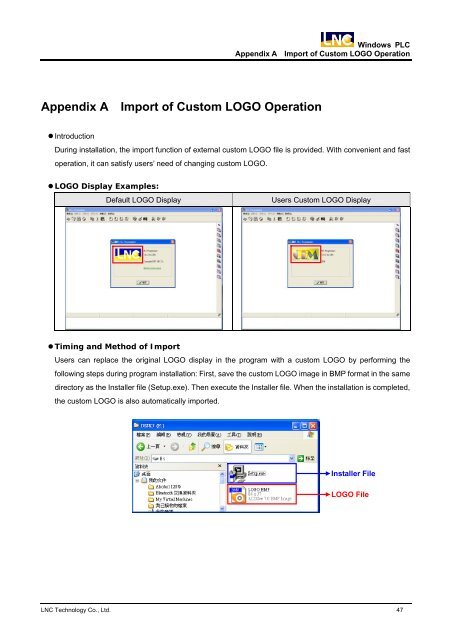Windows PLC Programmer Manual Leading Numerical Controller
Windows PLC Programmer Manual Leading Numerical Controller
Windows PLC Programmer Manual Leading Numerical Controller
- No tags were found...
You also want an ePaper? Increase the reach of your titles
YUMPU automatically turns print PDFs into web optimized ePapers that Google loves.
<strong>Windows</strong> <strong>PLC</strong><br />
Appendix A Import of Custom LOGO Operation<br />
Appendix A Import of Custom LOGO Operation<br />
• Introduction<br />
During installation, the import function of external custom LOGO file is provided. With convenient and fast<br />
operation, it can satisfy users’ need of changing custom LOGO.<br />
• LOGO Display Examples:<br />
Default LOGO Display<br />
Users Custom LOGO Display<br />
• Timing and Method of Import<br />
Users can replace the original LOGO display in the program with a custom LOGO by performing the<br />
following steps during program installation: First, save the custom LOGO image in BMP format in the same<br />
directory as the Installer file (Setup.exe). Then execute the Installer file. When the installation is completed,<br />
the custom LOGO is also automatically imported.<br />
Installer File<br />
LOGO File<br />
LNC Technology Co., Ltd. 47