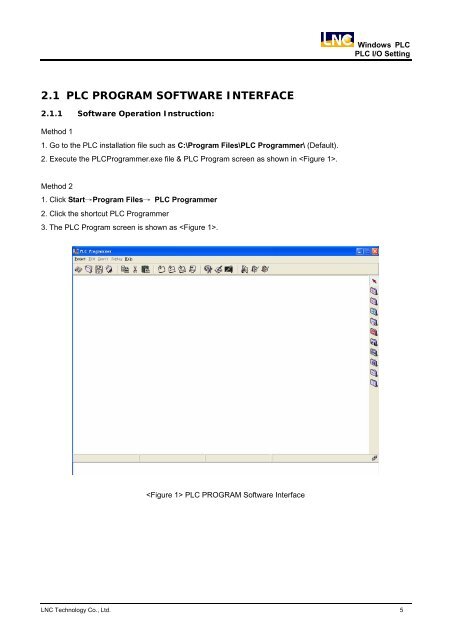Windows PLC Programmer Manual Leading Numerical Controller
Windows PLC Programmer Manual Leading Numerical Controller
Windows PLC Programmer Manual Leading Numerical Controller
- No tags were found...
Create successful ePaper yourself
Turn your PDF publications into a flip-book with our unique Google optimized e-Paper software.
<strong>Windows</strong> <strong>PLC</strong><br />
<strong>PLC</strong> I/O Setting<br />
2.1 <strong>PLC</strong> PROGRAM SOFTWARE INTERFACE<br />
2.1.1 Software Operation Instruction:<br />
Method 1<br />
1. Go to the <strong>PLC</strong> installation file such as C:\Program Files\<strong>PLC</strong> <strong>Programmer</strong>\ (Default).<br />
2. Execute the <strong>PLC</strong><strong>Programmer</strong>.exe file & <strong>PLC</strong> Program screen as shown in .<br />
Method 2<br />
1. Click Start→Program Files→ <strong>PLC</strong> <strong>Programmer</strong><br />
2. Click the shortcut <strong>PLC</strong> <strong>Programmer</strong><br />
3. The <strong>PLC</strong> Program screen is shown as .<br />
<strong>PLC</strong> PROGRAM Software Interface<br />
LNC Technology Co., Ltd. 5