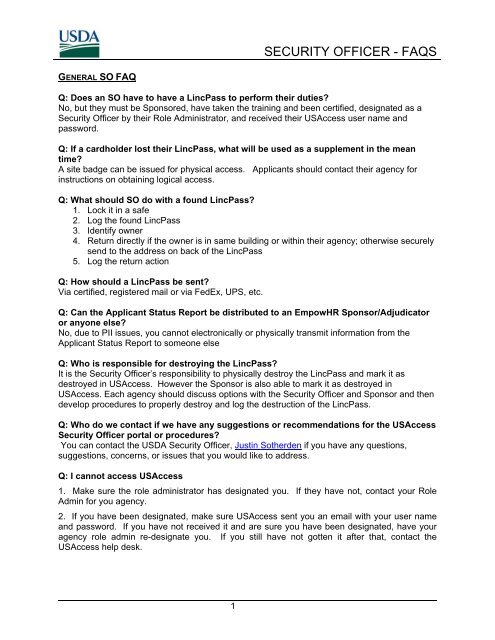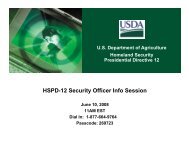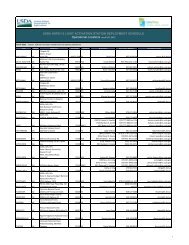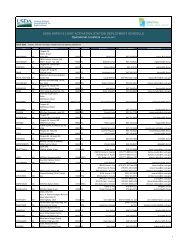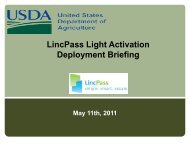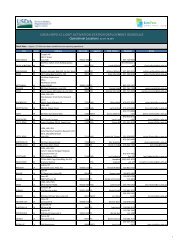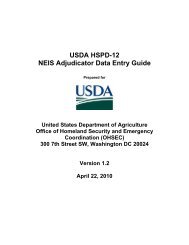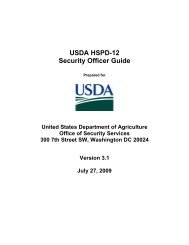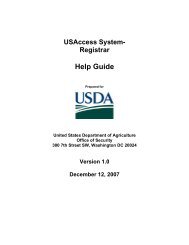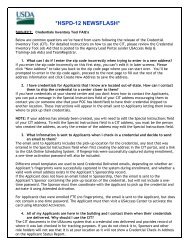SECURITY OFFICER - FAQS - USDA HSPD-12 Information
SECURITY OFFICER - FAQS - USDA HSPD-12 Information
SECURITY OFFICER - FAQS - USDA HSPD-12 Information
You also want an ePaper? Increase the reach of your titles
YUMPU automatically turns print PDFs into web optimized ePapers that Google loves.
<strong>SECURITY</strong> <strong>OFFICER</strong> - <strong>FAQS</strong><br />
GENERAL SO FAQ<br />
Q: Does an SO have to have a LincPass to perform their duties?<br />
No, but they must be Sponsored, have taken the training and been certified, designated as a<br />
Security Officer by their Role Administrator, and received their USAccess user name and<br />
password.<br />
Q: If a cardholder lost their LincPass, what will be used as a supplement in the mean<br />
time?<br />
A site badge can be issued for physical access. Applicants should contact their agency for<br />
instructions on obtaining logical access.<br />
Q: What should SO do with a found LincPass?<br />
1. Lock it in a safe<br />
2. Log the found LincPass<br />
3. Identify owner<br />
4. Return directly if the owner is in same building or within their agency; otherwise securely<br />
send to the address on back of the LincPass<br />
5. Log the return action<br />
Q: How should a LincPass be sent?<br />
Via certified, registered mail or via FedEx, UPS, etc.<br />
Q: Can the Applicant Status Report be distributed to an EmpowHR Sponsor/Adjudicator<br />
or anyone else?<br />
No, due to PII issues, you cannot electronically or physically transmit information from the<br />
Applicant Status Report to someone else<br />
Q: Who is responsible for destroying the LincPass?<br />
It is the Security Officer’s responsibility to physically destroy the LincPass and mark it as<br />
destroyed in USAccess. However the Sponsor is also able to mark it as destroyed in<br />
USAccess. Each agency should discuss options with the Security Officer and Sponsor and then<br />
develop procedures to properly destroy and log the destruction of the LincPass.<br />
Q: Who do we contact if we have any suggestions or recommendations for the USAccess<br />
Security Officer portal or procedures?<br />
You can contact the <strong>USDA</strong> Security Officer, Justin Sotherden if you have any questions,<br />
suggestions, concerns, or issues that you would like to address.<br />
Q: I cannot access USAccess<br />
1. Make sure the role administrator has designated you. If they have not, contact your Role<br />
Admin for you agency.<br />
2. If you have been designated, make sure USAccess sent you an email with your user name<br />
and password. If you have not received it and are sure you have been designated, have your<br />
agency role admin re-designate you. If you still have not gotten it after that, contact the<br />
USAccess help desk.<br />
1
<strong>SECURITY</strong> <strong>OFFICER</strong> - <strong>FAQS</strong><br />
3. If you have your user name and password and it doesn’t seem to be working, contact the<br />
GSA help desk at 202-501-4740. Your password has likely expired and the GSA help desk can<br />
reset it for you.<br />
LINCPASS STATUS CHANGES<br />
Q: What are the differences between the Suspending and Revoking a LincPass?<br />
Suspending a LincPass disables it temporarily so that the LincPass can be used again after<br />
being reactivated. Revoking a LincPass permanently revokes the card so that it can never be<br />
used again. Should the Applicant require a LincPass again, they will need to be re-Sponsored<br />
and re-enroll for their LincPass.<br />
Q: What is the timeframe to suspend a LincPass, versus immediately revoking it?<br />
If the cardholder knows their LincPass was stolen, the Security Officer should revoke it<br />
immediately. If it was lost or misplaced, it should be suspended within 1 business day of being<br />
notified by the cardholder<br />
Q: How do we know when to suspend an applicant who is on leave or left the agency for<br />
a period of time? Is there a time frame we should go by?<br />
This is left up to the agency. If you have seasonal employees that you know will return, you may<br />
want to suspend the card, and then reactivate it when the employee returns. If a card is<br />
suspended for an employee you will want to have the LincPass in your possession.<br />
Q: If an applicant is suspended, what should we do with the physical LincPass?<br />
The LincPass needs to be kept by the Security Officer in a secure area. The Security Officer will<br />
need to keep a log of all collected LincPasses. A good practice would be to keep inventory<br />
every six months of the suspended LincPass/’s to make sure the cards have been accounted<br />
for.<br />
DOCUMENT REFERRAL AND BIOMETRIC DUPLICATE FLAGS<br />
Q: Where does the Security Officer go to clear records flagged for ID doc referrals or<br />
biometric duplicates?<br />
The Security Officer can clear flagged records within the USAccess Security Officer web portal<br />
(https://gsa.identitymsp.com/ASSUREDIDENTITYPORTAL) .<br />
Q: What if there is a discrepancy between the biographical data and ID documents of an<br />
applicant, such as no middle name?<br />
If I-9 documents are flagged for issues related to middle name discrepancies, such as, No<br />
Middle Name (NMN), then the flagged issues can be cleared. The documents are valid<br />
regarding middle name flags, as long as the applicant’s first and last name match.<br />
Q: How can you tell if a driver’s license looks fraudulent?<br />
Contact your Agency’s lead security officer. <strong>USDA</strong> has purchased manuals that help identify IDs<br />
from different states and distributed them to each of the agencies’ lead security officers.<br />
Q: Can a flag be placed on the secondary I-9 document?<br />
Yes, either of the I-9 documents presented at Enrollment can be flagged and therefore the<br />
Security Officer should be careful to check both documents when the record is flagged.<br />
2
<strong>SECURITY</strong> <strong>OFFICER</strong> - <strong>FAQS</strong><br />
Q: What is the live match update mean when clearing a duplicate record?<br />
Live match updates the system so you can see the most current results. 1st page will show the<br />
most recent, the last page shows which records have been flagged the longest.<br />
Q: Are all registrars entering comments in the document referral comment section?<br />
At this time no, but we are meeting with EDS to discuss the importance of this information when<br />
flagging an applicant’s record. Our goal is to have all Registrars provide comments when<br />
flagging an applicant’s record going forward.<br />
Q: What is the meaning of the "Duplicate?" question in the biometric duplicate clearing<br />
screen?<br />
This is asking if the record you are reviewing is indeed a valid duplicate. If it is, click the "Yes"<br />
button; if it is not a valid duplicate, check the "No" button. Be VERY sure of the answer you<br />
submit as there is no way to "undo" the action once submitted.<br />
Q: What is the meaning of the “This is a re-enrollment…” note in the duplicate screen?<br />
This indicates that the applicant has re-enrolled due to a reissue request. The system wants<br />
you to verify that they DO have a duplicate in the system as their biometric record was entered<br />
into the system upon initial enrollment. If they are re-enrolling, then they SHOULD have a<br />
duplicate in the system.<br />
Q: How do you know if this is the initial enrollment versus a re-enrollment?<br />
If this is the initial enrollment, you will not see the “This is a re-enrollment…” note. Also, if you<br />
reference the CARD_ID column in the Applicant Status Report, it will be blank for this applicant.<br />
If this was a re-enrollment, the CARD_ID column will display a number. This number<br />
corresponds to the number of cards issued to the Applicant thus far.<br />
Q: What happens to a record if you validate that the flag is valid?<br />
The issuance process will stop for this applicant and their record will not be accessible for<br />
further review. Therefore, it is very important that you are absolutely sure that a flag is valid<br />
before recording it in the system. If you validate a flag in error, you must call the USAccess help<br />
desk to have them “unlock” the record.<br />
Q: What are the meanings of the various statuses listed in the “Duplicate Check” column<br />
of the Applicant Status Report?<br />
• Unknown – Applicant has not enrolled yet<br />
• Duplicate Cleared – Flagged applicant record has already been cleared; no further<br />
action required<br />
• Duplicate Confirmed – Flagged applicant record has been confirmed as a duplicate by<br />
the Security Officer; no further action required<br />
• Duplicate Found – Applicant record has been flagged; Security Officer needs to review it<br />
• No Duplicate Found – Applicant enrolled and there were no flags found; no action<br />
required<br />
Q: How do I re-determine a duplicate flag?<br />
In the Security Officer portal there is a Security Officer Utility tab. If there was a previous<br />
duplicate decision made, the Security Officer can click on the resubmit duplicate. Once it is<br />
clicked, the applicant’s record will go back to the duplicates section to make a re-determination.<br />
3