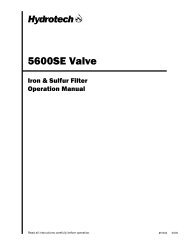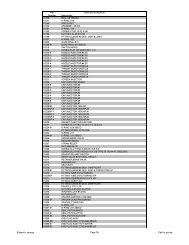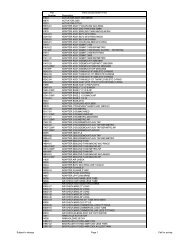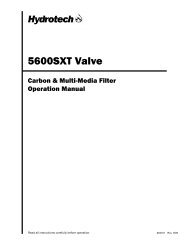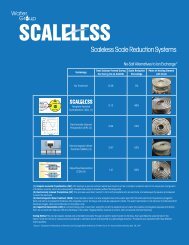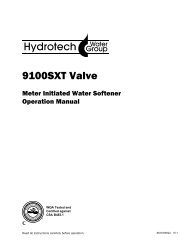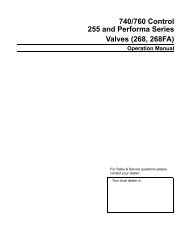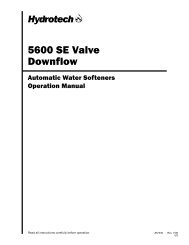View Fleck SXT Timer manual - Watergroup
View Fleck SXT Timer manual - Watergroup
View Fleck SXT Timer manual - Watergroup
Create successful ePaper yourself
Turn your PDF publications into a flip-book with our unique Google optimized e-Paper software.
TIMER FEATURES<br />
Error/<br />
Information<br />
Icon<br />
Parameter<br />
Display<br />
Data<br />
Display<br />
PM<br />
Indicator<br />
Setting the Time of Day<br />
1. Press and hold either the Up or Down buttons until the<br />
programming icon replaces the service icon and the<br />
parameter display reads DO.<br />
2. Adjust the displayed time with the Up and Down buttons.<br />
3. When the desired time is set, press the Extra Cycle button<br />
to resume normal operation. The unit will also return to<br />
normal operation after 5 seconds if no buttons are pressed.<br />
Service<br />
Icon<br />
Programming<br />
Icon<br />
Flow Indicator<br />
x1000 Indicator<br />
Extra Cycle<br />
Button<br />
Up<br />
Button<br />
Figure 1<br />
Down<br />
Button<br />
42637 Rev D<br />
Features of the <strong>SXT</strong>:<br />
• Power backup that continues to keep time and the<br />
passage of days for a minimum of 48 hours in the event<br />
of power failure. During a power outage, the control goes<br />
into a power-saving mode. It does not monitor water<br />
usage during a power failure, but it does store the volume<br />
remaining at the time of power failure.<br />
• Settings for both valve (basic system) and control type<br />
(method used to trigger a regeneration).<br />
• Day-of-the-Week controls.<br />
• While in service, the display alternates between time of<br />
day, volume remaining or days to regeneration, and tank<br />
in service (twin tank systems only).<br />
• The Flow Indicator flashes when outlet flow is detected.<br />
• The Service Icon flashes if a regeneration cycle has been<br />
queued.<br />
• A Regeneration can be triggered immediately by pressing<br />
the Extra Cycle button for five seconds.<br />
• The Parameter Display displays the current Cycle Step<br />
(BW, BF, RR, etc) during regeneration, and the data<br />
display counts down the time remaining for that cycle<br />
step. While the valve is transferring to a new cycle step,<br />
the display will flash. The parameter display will identify<br />
the destination cycle step (BW, BF, RR, etc) and the data<br />
display will read “----”. Once the valve reaches the cycle<br />
step, the display will stop flashing and the data display<br />
will change to the time remaining. During regeneration,<br />
the user can force the control to advance to the next cycle<br />
step immediately by pressing the extra cycle button.<br />
Queueing a Regeneration<br />
1. Press the Extra Cycle button. The service icon will flash to<br />
indicate that a regeneration is queued.<br />
2. To cancel a queued regeneration, press the Extra Cycle<br />
button.<br />
Regenerating Immediately<br />
Press and hold the Extra Cycle button for five seconds.<br />
2 • JL10 <strong>Fleck</strong> <strong>SXT</strong> <strong>Timer</strong>