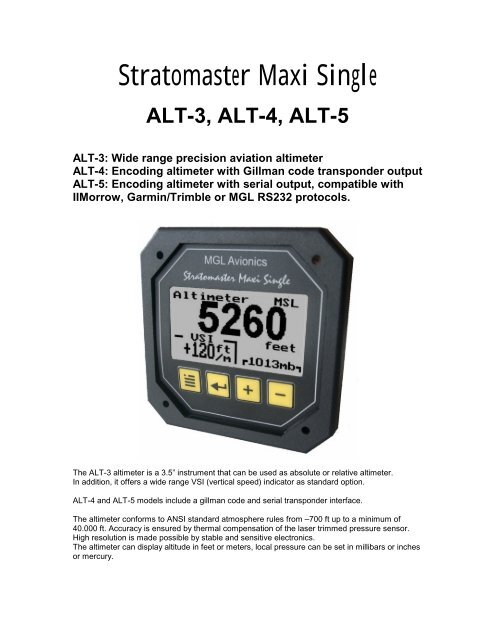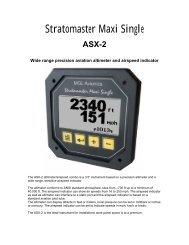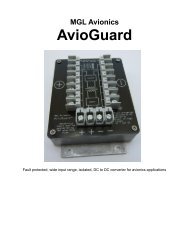Stratomaster Maxi Single - STRATOMASTER Instrumentation MGL ...
Stratomaster Maxi Single - STRATOMASTER Instrumentation MGL ...
Stratomaster Maxi Single - STRATOMASTER Instrumentation MGL ...
You also want an ePaper? Increase the reach of your titles
YUMPU automatically turns print PDFs into web optimized ePapers that Google loves.
<strong>Stratomaster</strong> <strong>Maxi</strong> <strong>Single</strong><br />
ALT-3, ALT-4, ALT-5<br />
ALT-3: Wide range precision aviation altimeter<br />
ALT-4: Encoding altimeter with Gillman code transponder output<br />
ALT-5: Encoding altimeter with serial output, compatible with<br />
IIMorrow, Garmin/Trimble or <strong>MGL</strong> RS232 protocols.<br />
The ALT-3 altimeter is a 3.5” instrument that can be used as absolute or relative altimeter.<br />
In addition, it offers a wide range VSI (vertical speed) indicator as standard option.<br />
ALT-4 and ALT-5 models include a gillman code and serial transponder interface.<br />
The altimeter conforms to ANSI standard atmosphere rules from –700 ft up to a minimum of<br />
40.000 ft. Accuracy is ensured by thermal compensation of the laser trimmed pressure sensor.<br />
High resolution is made possible by stable and sensitive electronics.<br />
The altimeter can display altitude in feet or meters, local pressure can be set in millibars or inches<br />
or mercury.
Absolute mode / Relative mode<br />
Reference<br />
altitude<br />
Absolute mode: Altitude relative to sea level (MSL)<br />
Relative mode: Altitude relative to some other altitude<br />
Switching between absolute and relative modes is done using the “Enter” key when you see the<br />
main screen.<br />
As you switch from absolute to relative mode you can set the current altitude as the new<br />
reference altitude. You do this by holding the “Enter” key down for two seconds as you switch<br />
from absolute to relative mode.<br />
Alternatively, you can set the reference altitude in the menu. This you would do if you need to set<br />
a reference that is not obtainable through your current flight profile.<br />
Setting up the ALT-2,3,4<br />
Press the Menu key to enter the menu. You can move forward and backwards in the menu by<br />
using the + and – keys. To change or select a menu item, move the highlight to the desired item<br />
and then press the Select (Enter) key. To end an edit or function, press the Menu key again.<br />
The Menu functions listed in the following section is based on the ALT-5. For ALT-3 and ALT-4<br />
variants, ignore the serial protocol settings.<br />
These images show the available menu<br />
functions. Note that the “SP:” function is<br />
available in the ALT-5 only.
Contrast …<br />
This function allows you to change the display contrast to your liking. You can select values from<br />
about 20 to 45. (can vary depending on display type).<br />
Backlight …<br />
This function allows you to switch the display backlight on or off.<br />
The backlight is normally left on. Should you need to reduce current consumption of the<br />
instrument for special applications you can switch the backlight off.<br />
ALT<br />
Select if you want your altitude readout in feet (ft) or meters (m).<br />
QNH<br />
Select if you want your local pressure readout in millibars (mB) or inches or mercury (“HgA).<br />
ALT cal<br />
This is a technical function that is used to calibrate your altimeter to an exact reference. On the<br />
back of your altimeter you will find the calibration number that has been determined to result in<br />
the most accurate reading of your altimeter. This is the value that should be entered here. Should<br />
you have access to an accurate reference you may use this function to calibrate your altimeter.<br />
Before you do this, ensure that you have your local pressure set to coincide with a calibrated and<br />
certified reference.<br />
Your altimeter has been calibrated by the factory to an accuracy of +/- one mB or approximately<br />
+/- 30 ft (10m).<br />
VSI<br />
Select if you want to show the built in VSI (vertical speed indicator). The built in VSI will be shown<br />
just above the altitude readout. VSI will be displayed in feet/minute or m/s depending on your unit<br />
selection.<br />
Main display showing VSI readout disabled<br />
Zero VSI<br />
This function is used to set your VSI to read exactly 0ft/min. This is similar to setting the needle<br />
on a mechanical VSI to point to zero by turning the adjustment knob on such a VSI.
The electronic VSI generally has much less drift compared to a mechanical VSI and this function<br />
will only be used very occasionally. Ensure that you perform this function when no pressure<br />
changes due to wind or other reasons are occuring.<br />
It is normal for the VSI to show short, small positive or negative readings when your aircraft is<br />
standing still on the ground. The digital VSI is very sensitive and will show very small changes in<br />
pressure.<br />
SP …<br />
Select the protocol you would like to use for the serial output. Please see the following protocol<br />
section for available protocols and their exact definition. You must select the correct protocol for<br />
the device connected. Note that only the ALT-5 supports serial protocols.<br />
IIMorrow serial protocol<br />
The IIMorrow protocol uses RS232, 1200 baud, 8 data bits, one stop bit, no parity.<br />
Message transmission rate is once per second.<br />
Example altitude message for 10500 ft:<br />
#AL +10500T+25D7cr<br />
The message consists of #AL followed by a space.<br />
This is followed by a “+”, then five digits for the altitude in feet relative to 1013mB local pressure<br />
setting. The altitude is padded with leading zeros if required to make up five digits.<br />
This is followed by the letter “T” , a “+”, the two digits “25” and a single byte checksum over all the<br />
characters in the message up to and excluding the checksum. The checksum is a simple modulo<br />
256 sum of the binary values of the individual characters. The checksum is sent as two<br />
characters in hexadecimal format. The message ends with a carriage return (0x13).<br />
Negative altitudes are transmitted as 00000. Altitudes are transmitted in feet.<br />
Trimble/Garmin protocol<br />
The Trimble/Garmin protocol uses RS232, 9600 baud, 8 data bits, one stop bit, no parity.<br />
Message transmission rate is once per second.<br />
Example altitude message for 10500 ft:<br />
ALT 10500cr<br />
The message consists of the three letter “ALT” followed by a space. This is followed by a five digit<br />
altitude relative to a local pressure setting of 1013mB. The altitude is padded with leading zeroes<br />
if required to make up five digits. Finally the message is terminated with a carriage return (0x13).<br />
Negative altitudes are transmitted as 00000. Altitudes are transmitted in feet.<br />
<strong>MGL</strong> protocol<br />
The <strong>MGL</strong> protocol uses RS232, 9600 baud, 8 data bits, one stop bit, no parity.<br />
Message transmission rate is once per second.<br />
Example altitude message for 10500 ft:
ALT+10500C+10500L1013+0000XBAcr<br />
The message starts with “ALT” followed by six characters altitude. The first character is either a<br />
“+” or “-“ if the altitude is negative. This altitude is relative to a local pressure of 1013mB.<br />
This is followed by the character “C” and a further six character altitude. This altitude is corrected<br />
for the current local pressure setting of the instrument. Note that it is possible for the first altitude<br />
to be positive and the second altitude to be negative or vice versa.<br />
This is then followed by the character “L” and a four digit local pressure setting in millibars (mB).<br />
Finally, a five character field shows the current positive or negative VSI reading in ft/min.<br />
This is followed by the character “X” and a two byte checksum in hexadecimal format. Please see<br />
the IIMorrow protocol for checksum details.<br />
The final character is a carriage return (0x13).<br />
Altitudes are transmitted in feet.
Connecting the Gillman code transponder interface (ALT-4 only)<br />
The connection to the transponder consists of 10 or 11 connections, many transponders accept<br />
only codes A1 to C4, in this case you will leave signal D4 unconnected. This example shows the<br />
required connection to a Microair T2000 transponder. Other transponders are similar.<br />
Microair T2000<br />
Transponder<br />
Ground<br />
A1<br />
A2<br />
A4<br />
B1<br />
B2<br />
B4<br />
C1<br />
C2<br />
C4<br />
D4<br />
3<br />
9<br />
10<br />
11<br />
12<br />
13<br />
17<br />
18<br />
19<br />
20<br />
21<br />
ALT-4 D-15<br />
connector<br />
15<br />
Ground<br />
1<br />
A1<br />
2<br />
A2<br />
3<br />
A4<br />
4<br />
B1<br />
5<br />
B2<br />
6<br />
B3<br />
7<br />
C1<br />
8<br />
C2<br />
9<br />
C3<br />
10<br />
D4<br />
Use shielded wire<br />
C2<br />
C1<br />
B4 B2 B1<br />
A4 A2 A1<br />
D4<br />
C4<br />
Ground<br />
View of the encoder output connector of the ALT-4 from behind the instrument. Pin 1 of the D15<br />
connector is on the upper right hand corner (signal A1).
Should you use the included D15 connector harness the layout of the signals on the grey ribbon<br />
cable is as follows:<br />
A1 This signal is on the cable with the red marker band<br />
C4<br />
A2<br />
D4<br />
A4<br />
Ground<br />
B1<br />
Ground<br />
B2<br />
Ground<br />
B4<br />
Ground<br />
C1<br />
Ground<br />
C2<br />
The ALT-4 altimeter will measure altitudes typically to around 42000 ft, however, this requires a<br />
transponder that uses signal D4. Transponders that do not have D4 can only transmit altitudes up<br />
to 35000 ft.<br />
The ALT-4 produces inverted Gillman codes as required by virtually all transponders. The outputs<br />
are open collector types and will sink currents up to 0.5A but this is not recommended in praxis.<br />
Typical sink currents with transponders are only a few mA at the most.<br />
It is recommended to use shielded cable for the connection between encoding altimeter and the<br />
transponder if a long cable needs to be used. The shield should be connected to ground at one<br />
point only (either on the encoding altimeter side or on the transponder side).<br />
Following is a table of commonly used transponders and their Gillman code connections.<br />
Please consult your transponders installation manual on the physical position of every contact.<br />
Ensure that you wire the Gillman codes correctly and securely.<br />
Installation of the wiring requires solder work. This needs to be done using electronic resin flux<br />
solder wire and proper temperature controlled soldering stations. Do not attempt this if you are<br />
unfamiliar with electronic soldering techniques. Please get professional assistance to do this. Bad<br />
connections can result in your transponder broadcasting incorrect altitude codes.
Technical specifications:<br />
Display temperature range (operational): -20 to +80 degrees C<br />
Supply voltage: +8 to +18V. +24/28V with optional pre regulator.<br />
Supply current: 35mA/70mA (backlight off/on)<br />
Altimeter range: -700ft to 40.000ft (45.000ft typical, not guaranteed)<br />
Altimeter resolution: 10ft at sea level.<br />
Measurement accuracy: +/- 1mB, +/- 30ft at sea level.<br />
VSI range: +/-10.000ft/min, dead band 20ft/min, resolution 10ft/min.<br />
Serial port: RS232, transmit only, RCA connector.<br />
Gillman code port: Open collector darlington drivers.<br />
Weight: 180-200 grams depending on type.<br />
Warranty:<br />
<strong>MGL</strong> avionics warrants their products for a period of one year from date of purchase against<br />
faulty workmanship. Warranty is limited to the replacement of faulty components and includes the<br />
cost of labor. Shipping costs are for the account of the purchaser.<br />
Note for operation on supplies with inductive loads:<br />
Any operation of electronic instrumentation on power supplies that are subject to high voltages<br />
caused by operation of inductive loads (starter motors, solenoids, relays) are required to be fitted<br />
with suitable protection.<br />
All Smart <strong>Single</strong>s are guaranteed to withstand temporary over voltage up to 40V without<br />
additional protection. We recommend that measures are taken to prevent voltage transients in<br />
excess of this limit.<br />
<strong>MGL</strong> Avionics recommends the fitment of a fuse in line with a 33V transorb (available from <strong>MGL</strong><br />
Avionics at low cost) to protect electronic instruments, radios and intercom systems. Only one<br />
such arrangement is required for a cluster of instruments.<br />
Please note that product warranty excludes damages caused by unprotected, unsuitable or<br />
incorrectly wired electrical supplies.<br />
This instrument is not certified by the FAA. Fitting of this instrument to certified aircraft is subject<br />
to the rules and conditions pertaining to such in your country. Please check with your local<br />
aviation authorities if in doubt.<br />
This instrument is intended for ultralight, microlight, homebuilt and experimental aircraft.<br />
Operation of this instrument is the sole responsibility of the pilot in command (PIC) of the aircraft.<br />
This person must be proficient and carry a valid and relevant pilots license. This person has to<br />
make him/herself familiar with the operation of this instrument and the effect of any possible<br />
failure or malfunction. Under no circumstances does the manufacturer condone usage of this<br />
instrument for IFR flights.<br />
Important information:<br />
Depending on laws and regulations in your country you may not be allowed to install a<br />
transponder and associated equipment yourself. This work may have to be done by a certified<br />
AMO or instrument technician.<br />
Please check with your relevant authorities.
The ALT-4 encoding altimeter is uncertified equipment and may normally only be used in<br />
uncertified aircraft, homebuilt aircraft and microlights (ultralights). Special operations permits for<br />
other aircraft may be required.<br />
Please be very aware that any wiring mistake related to the application of Gillman codes to your<br />
transponder will result in incorrect altitudes broadcast by your transponder.<br />
Any installation involving the CNV-ALT2 must be checked by a suitably equipped aircraft<br />
instrument maintenance outfit before operation. Failure to do this may be a criminal offence in<br />
your country.<br />
Attention:<br />
Your country may have regulations that do not allow you to install a transponder or an<br />
encoding altimeter yourself. The installation may have to be performed by an authorized<br />
person or company. Please check your applicable regulations with your aviation<br />
authorities.
Installing the ALT-3, 4 or 5 altimeter<br />
To other instruments<br />
Connect static port<br />
to suitable static line<br />
on aircraft.<br />
Note: leaving this port<br />
unconnected may lead to<br />
altitude errors as cabin<br />
pressure chages due to<br />
airflow or other factors<br />
RED<br />
Fuse<br />
BLACK<br />
Power<br />
switch<br />
Positive supply<br />
(+12V from battery)<br />
Negative supply<br />
(airframe ground)<br />
Cannon D-9<br />
connector<br />
Suggested fuse rating:<br />
1.0 A slow blow<br />
Static port<br />
RS232<br />
RCA connector<br />
for RS232 serial<br />
output is available<br />
on ALT-5 only<br />
Cannon D15<br />
connector<br />
D15 connector<br />
is available on<br />
ALT-4 only<br />
grey ribbon cable<br />
RED marker<br />
A1<br />
Transponder<br />
interface signals<br />
C4<br />
A2<br />
D4<br />
A4<br />
ground<br />
B1<br />
ground<br />
B2<br />
ground<br />
B3<br />
ground<br />
C1<br />
C2<br />
ground
Connect the supply terminals to your aircrafts power supply (you need a dropping resistor or preregulator<br />
for 24/28V systems). Without pre-regulator the voltage on the power supply connector<br />
should not exceed 18V.<br />
Internal protection will cause high current flow if voltage exceeds 33V as the instrument will<br />
attempt to dump excess voltage.<br />
Install suitable power supply protection if you have a supply that can contain large voltage<br />
transients such as can be created by starter motors and solenoids.<br />
Ensure that the supply voltage will not drop below 8V during operation as this may result in<br />
incorrect altitude readings.<br />
Connect the static port to a suitable static air pressure line. If you have a slow aircraft or an<br />
aircraft were the internal cabin pressure does not change during flight and is equivalent to the<br />
outside air pressure you may find that it is not required to connect a static port.<br />
For installations in typical ultralight aircraft pods, be aware of possible pressure changes inside<br />
the pod during flight caused by ram air or suction effects. This may lead to a false indication of<br />
altitude. Often these effects are dependent on the current angle of attack of the airflow around<br />
your pod. You will need to install a suitable static port in these cases.