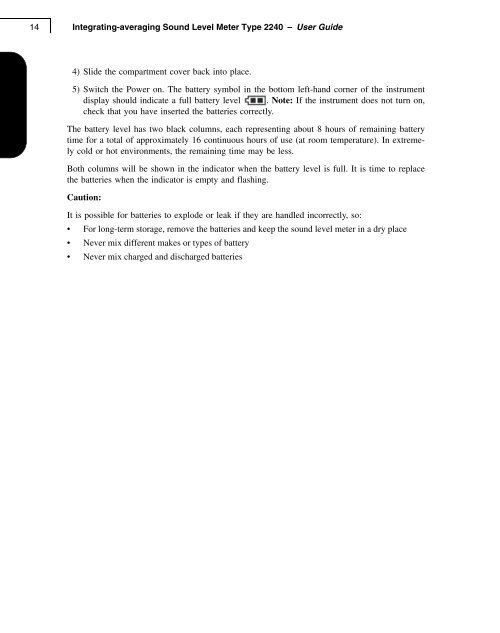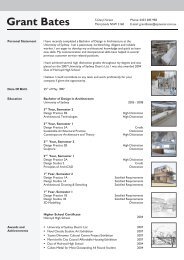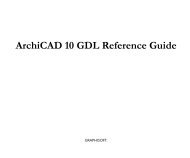bruel & kjaer 2240 sound level meter
bruel & kjaer 2240 sound level meter
bruel & kjaer 2240 sound level meter
Create successful ePaper yourself
Turn your PDF publications into a flip-book with our unique Google optimized e-Paper software.
14<br />
Integrating-averaging Sound Level Meter Type <strong>2240</strong> – User Guide<br />
4) Slide the compartment cover back into place.<br />
5) Switch the Power on. The battery symbol in the bottom left-hand corner of the instrument<br />
display should indicate a full battery <strong>level</strong> . Note: If the instrument does not turn on,<br />
check that you have inserted the batteries correctly.<br />
The battery <strong>level</strong> has two black columns, each representing about 8 hours of remaining battery<br />
time for a total of approximately 16 continuous hours of use (at room temperature). In extremely<br />
cold or hot environments, the remaining time may be less.<br />
Both columns will be shown in the indicator when the battery <strong>level</strong> is full. It is time to replace<br />
the batteries when the indicator is empty and flashing.<br />
Caution:<br />
It is possible for batteries to explode or leak if they are handled incorrectly, so:<br />
• For long-term storage, remove the batteries and keep the <strong>sound</strong> <strong>level</strong> <strong>meter</strong> in a dry place<br />
• Never mix different makes or types of battery<br />
• Never mix charged and discharged batteries