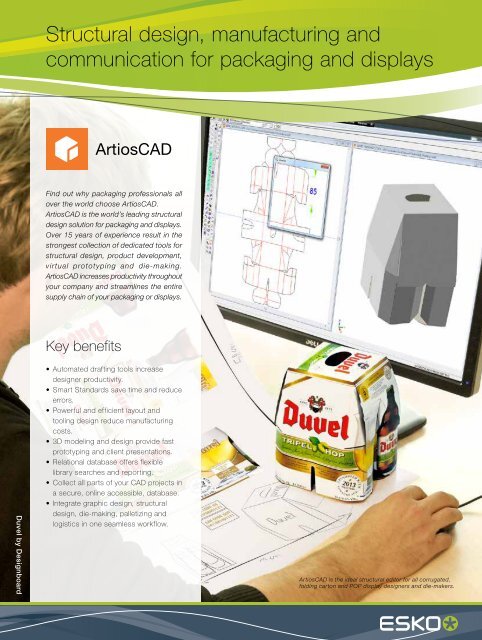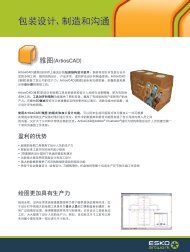ArtiosCAD, English - Esko
ArtiosCAD, English - Esko
ArtiosCAD, English - Esko
You also want an ePaper? Increase the reach of your titles
YUMPU automatically turns print PDFs into web optimized ePapers that Google loves.
Structural design, manufacturing and<br />
communication for packaging and displays<br />
<strong>ArtiosCAD</strong><br />
Find out why packaging professionals all<br />
over the world choose <strong>ArtiosCAD</strong>.<br />
<strong>ArtiosCAD</strong> is the world’s leading structural<br />
design solution for packaging and displays.<br />
Over 15 years of experience result in the<br />
strongest collection of dedicated tools for<br />
structural design, product development,<br />
virtual prototyping and die-making.<br />
<strong>ArtiosCAD</strong> increases productivity throughout<br />
your company and streamlines the entire<br />
supply chain of your packaging or displays.<br />
Key benefits<br />
Duvel by Designboard<br />
• Automated drafting tools increase<br />
designer productivity.<br />
• Smart Standards save time and reduce<br />
errors.<br />
• Powerful and efficient layout and<br />
tooling design reduce manufacturing<br />
costs.<br />
• 3D modeling and design provide fast<br />
prototyping and client presentations.<br />
• Relational database offers flexible<br />
library searches and reporting.<br />
• Collect all parts of your CAD projects in<br />
a secure, online accessible, database.<br />
• Integrate graphic design, structural<br />
design, die-making, palletizing and<br />
logistics in one seamless workflow.<br />
<strong>ArtiosCAD</strong> is the ideal structural editor for all corrugated,<br />
folding carton and POP display designers and die-makers.
Structural design of packaging & displays<br />
Drafting tools built for productive design<br />
Around the world, <strong>ArtiosCAD</strong> proves that no other packaging<br />
design editor delivers faster throughput. Powerful 2D drafting<br />
tools are created dedicated for structural designers and<br />
die makers. The tools use extensive graphical feedback,<br />
making <strong>ArtiosCAD</strong> very precise, yet easy to learn and use.<br />
Many of the design tools work automatically and this makes<br />
designers extremely productive. The Automatic Drafting tool,<br />
for example, automatically snaps to horizontal or vertical<br />
alignments, midpoints... It reduces the need for construction<br />
lines and allows you to work much faster.<br />
Designing displays efficiently<br />
Designing displays is often challenging. There are multiple<br />
components to design, the display needs to be structurally<br />
sound and making sure all components fit can be quite<br />
daunting.<br />
<strong>ArtiosCAD</strong> is developed to make designing displays a lot easier.<br />
You can start from scratch or use the library of parametric<br />
rebuildable design templates. Just enter the dimensions and<br />
let <strong>ArtiosCAD</strong> build the rest of your display automatically.<br />
Dedicated assembly tools connect all the display components.<br />
3D functionality allows you to work quickly and accurately.<br />
You can also use the 3D tools to create virtual mock ups<br />
that can be used for approval, assembly instructions or<br />
client presentations.<br />
<strong>ArtiosCAD</strong> builds a display automatically based on your input.<br />
Smart Standards: save time and<br />
eliminate errors<br />
Create packaging or display designs in seconds by choosing<br />
from the catalog of resizable design standards.<br />
<strong>ArtiosCAD</strong> comes complete with design standards for corrugated,<br />
folding carton packaging (such as ECMA, FEFCO)<br />
and POP displays.<br />
A single standard can be automatically resized to create thousands<br />
of basic parametric designs. Alternatively, <strong>ArtiosCAD</strong><br />
can save hours of design work by turning custom designs<br />
into new, reusable standards.<br />
Only <strong>ArtiosCAD</strong> has the tools to build a corporate library of<br />
standards. Such a library improves the quality and consistency<br />
throughout your packaging and displays production.<br />
Build standards that include intelligent defaults, on-screen<br />
documentation, style alternatives and built-in error checking.<br />
This way, you make sure that everyone in the supply chain<br />
uses each standard correctly.<br />
<strong>ArtiosCAD</strong> offers standards for<br />
corrugated, folding carton packaging (ECMA & FEFCO) and POP displays.
Customer:<br />
Automated reports provide powerful<br />
communication<br />
Users can create reports that ‘automatically’ format themselves<br />
based on the items and information required.<br />
3D thumbnails, with animation, can be added to reports to<br />
help others throughout the company visualize all components<br />
of any packaging project.<br />
You can generate automated bill of material reports on<br />
multi-part design projects with the click of a button.<br />
All reports can be saved in PDF, XML, HTML and Excel<br />
formats which makes it easy to communicate them to<br />
users and systems.<br />
Description:<br />
Blank size: 1836.00 x 1872.78<br />
Board:<br />
ZIPPIES FLOOR DISPLAY_NEW<br />
File: HIGHT_SIDES Rev: 0<br />
Designer:<br />
Date: 14/05/13<br />
Waste: 15.57<br />
Weight:<br />
A R T I O S C A D S T R U C T U R A L D E S I G N<br />
Specific Rule Legend<br />
Length Specific Rule Legend Length<br />
1073.93<br />
Cut Pointage 0<br />
Cut Pointage 2 11701.37<br />
Crease 10895<br />
Generate automated reports on multi-part design projects.
Work faster: design in 3D<br />
Package the virtual product<br />
Making packaging and displays for products with complex<br />
shapes can be a challenge. Importing 3D models directly into<br />
<strong>ArtiosCAD</strong> makes it possible to build the packaging around<br />
the product. This way it becomes very easy for designers to<br />
create packaging that accurately fits the product.<br />
Users can import a wide variety of industry standard 3D formats,<br />
including Collada, IGES, STEP, SolidWorks, CATIA, Pro<br />
Engineer, Inventor, SAT, Siemens NX, Parasolid and VRML.<br />
Make accurate and realistic 3D models<br />
in minutes<br />
Show your customers new designs directly in 3D. Even<br />
designs with curved creases and bends can be folded<br />
and visualized in 3D. Making assembly drawings becomes<br />
easy: fold a base, drop in a header, fill with cartons and<br />
show the artwork.<br />
Users can export a 3D image or a 3D animation to various<br />
file formats (including AVI or QuickTime movies, animated<br />
VRML file, PDF…)<br />
Folding complex designs accurately becomes a breeze with<br />
the unique ‘Fold to Meet’ tools, and every design ‘remembers’<br />
how it was folded and animated.<br />
If you want to wow your customers, you can output photorealistic<br />
3D files complete with material properties, highresolution<br />
artwork, floor shadows and more.<br />
You can also create completely animated presentations that<br />
demonstrate products, their packaging, and the assembly<br />
of all the parts.
<strong>ArtiosCAD</strong> for diemakers<br />
Efficient sheet layouts<br />
<strong>ArtiosCAD</strong> allows you to build sheet layouts quickly. What’s<br />
more, it automatically suggests optimal layouts with the<br />
lowest cost.<br />
The proposed solutions can be sorted by variables such as<br />
‘sheet waste’, and ‘number of designs on the sheet’. ‘Near<br />
miss’ solutions that require a small reduction in the design<br />
are also shown, allowing designers to make minor adjustments<br />
to achieve the most efficient layout and reduce costs.<br />
Automated tooling design<br />
<strong>ArtiosCAD</strong> provides powerful and comprehensive features<br />
for the production of dies, counters, stripping sets, rotary<br />
tooling, ejection rubber profiles and blankers.<br />
You can design dieboards and stripping sets ready for the<br />
laser. Quickly build rotary tooling (including die splits, rule<br />
paths and bridging on teeth) ready for any output including<br />
lasers and die saws.<br />
<strong>ArtiosCAD</strong> automatically generates complex counter designs<br />
ready for production, including one-piece steel counters.<br />
Ejection rubber profiles for cutting dies are generated with<br />
a single mouse click with the automatic, optimized cutting<br />
layout of the rubber profiles.<br />
<strong>ArtiosCAD</strong> also includes a complete set of blanking tools to<br />
create steel, flat-top, grid and combo blankers.<br />
Produce dies, counters, stripping sets, rotary tooling, ejection<br />
rubber profiles, blankers...<br />
Complete set of die-making tools<br />
• Quickly create quality flat and rotary die-boards and<br />
coating blankets from a sheet layout.<br />
• Automatic solution for generating ejection rubber<br />
profiles for a cutting die with an automatic layout feature<br />
that optimizes the cutting layout using a powerful<br />
nesting tool that balances sheet usage with element<br />
grouping.<br />
• Create a complete design of individual counter plates<br />
automatically.<br />
• Automated tools to create one-piece steel counters.<br />
• Quickly design top and bottom stripping sets as well as<br />
the front waste separator.<br />
• Complete toolset for simple generation of steel, flat-top,<br />
grid and combo blankers.
Perfect integration with your existing workflow<br />
Seamless CAD and graphics integration<br />
Structural and graphical designers often run into obstacles<br />
working together. Integrating CAD information in Adobe ®<br />
Illustrator ® or prepress editors like ArtPro correctly is the key<br />
in any flawless workflow. For the perfect round trip workflow,<br />
use the free Data Exchange plug-in for Adobe ® Illustrator ® .<br />
This plug-in makes sure that the communication and file<br />
hand off between structural and graphic designers is error<br />
free and works without file conversions.<br />
Export graphics from Illustrator to<br />
<strong>ArtiosCAD</strong><br />
Export graphics and vector data from Adobe ® Illustrator ®<br />
directly to <strong>ArtiosCAD</strong>. The registration between the graphics<br />
and the structural design is maintained.<br />
Structural designers are able to create CAD files that<br />
follow graphic outlines. This is particularly important for<br />
designers of displays and folding cartons, where the final<br />
package die cut often needs to follow specific graphic<br />
features.<br />
Import <strong>ArtiosCAD</strong> files into Illustrator<br />
Import your native <strong>ArtiosCAD</strong> files directly in Adobe ® Illustrator ®<br />
without any conversion. All <strong>ArtiosCAD</strong> layers and information<br />
are maintained. The plug-in provides dedicated tools<br />
to preserve CAD data in Adobe ® Illustrator ® .<br />
DID YOU KNOW?<br />
You can exchange files between <strong>ArtiosCAD</strong> and Adobe ®<br />
Illustrator ® with the Data Exchange plug-in.<br />
Download it for free at www.esko.com/downloads.<br />
From CAD design to palletizing<br />
software<br />
<strong>ArtiosCAD</strong> works seamlessly with CAPE and TOPS palletizing<br />
software. This integration allows packaging converters to<br />
layout a pallet of die-cut sheets using the structural design<br />
file. They can automatically run solutions in the palletization<br />
software. This eliminates the need to duplicate data and<br />
streamlines shipping estimates. Alternatively, converters can<br />
have the palletization software drive the structural design<br />
by sending geometry data directly to <strong>ArtiosCAD</strong> based on<br />
the pallet solution.
<strong>ArtiosCAD</strong> Enterprise<br />
Centralized, web-accessible database<br />
<strong>ArtiosCAD</strong>’s new enterprise database provides 24/7,<br />
worldwide access to all your CAD projects.<br />
<strong>ArtiosCAD</strong>’s enterprise database is a scalable solution that<br />
meets the needs of multi-plant enterprise environments and<br />
small companies alike.<br />
Enterprise benefits<br />
• One centralized CAD projects database for an entire<br />
company and its subsidiaries<br />
• Securities and privileges to the central databases<br />
controlled by a user login<br />
• Project management of all assets of a packaging or<br />
display project<br />
• Online accessible 24/7<br />
Continuous connection<br />
Packaging design projects include CAD drawings, 3D models,<br />
Word documents, emails... You can access the <strong>ArtiosCAD</strong><br />
database 24/7 with an internet connection. If you don’t have<br />
online access, <strong>ArtiosCAD</strong>’s intelligent database caching allows<br />
users to have complete access to their work while offline.<br />
Once back online, all user changes are logged and synchronized<br />
with the central database insuring all data is current<br />
and accountable. Users also have the option to invite other<br />
designers, clients and vendors to collaborate remotely on<br />
projects. Users have full control over project security so<br />
collaboration can be as open or restrictive as needed.<br />
WHAT CUSTOMERS SAY<br />
“With <strong>ArtiosCAD</strong> Enterprise, we avoid the scenario of<br />
corporate starting out with an accurate file, and then<br />
one of our local facilities making a change that is never<br />
communicated back.<br />
With Enterprise our database is always current.”<br />
Kenneth Miess, Senior Packaging Engineer, Victory Packaging, US<br />
Enterprise Database<br />
Collaborate<br />
Design<br />
File Management<br />
User Management<br />
Compare<br />
Approve<br />
<strong>ArtiosCAD</strong>’s new enterprise database provides 24/7,<br />
worldwide online access to all your CAD projects.
Key <strong>ArtiosCAD</strong> modules<br />
<strong>ArtiosCAD</strong> comes with a wide range of modules so it is tailored to your needs.<br />
Get the full overview on www.esko.com/<strong>ArtiosCAD</strong><br />
2D or 3D Drafting Solution<br />
3D Modeling Solution<br />
• Create new designs with flexible and easy to use<br />
tools that are optimized to create packaging with the<br />
minimum mouse movements and keystrokes.<br />
• Create designs in seconds using the extensive library of<br />
folding carton, corrugated and POP styles.<br />
• Add value from conceptual design through production<br />
tooling by fully integrating graphics.<br />
• Turn <strong>ArtiosCAD</strong> into an information management tool by<br />
adding an unlimited number of user-defined attributes<br />
to the database that can be manually entered or be<br />
automatically calculated based on the geometry of the<br />
design.<br />
• Fold up flat designs in 3D for quality inspection and<br />
client presentations.<br />
• Assemble multi-component designs in 3D.<br />
• Create 3D animation of folding sequence, multi-part<br />
assembly or POP set up.<br />
Resizeable Design Tools<br />
• Create reusable, parametric designs using any of<br />
<strong>ArtiosCAD</strong>’s drafting tools.<br />
• Convert fixed designs to variable geometry for complete<br />
flexibility to rebuild different variants.<br />
• Play back parametric designs step-by-step to examine<br />
how a design was built, and edit it during playback.<br />
• Access a library of general-purpose geometry tools to<br />
quickly add components to designs.<br />
• Add parametric designs to the Style Catalog to make<br />
them available to all users.<br />
• Create 3D models of products such as cans, bottles,<br />
glasses and bags.<br />
• Define cross section for the shape of the 3D product or<br />
modify to create a model that varies in shape.<br />
• View 3D models of sample products with their<br />
packaging designed in <strong>ArtiosCAD</strong>.<br />
• Import 3D solid models from other 3D modeling<br />
programs directly into <strong>ArtiosCAD</strong>.<br />
• Automatically create exact fitting inserts and fitments for<br />
packaging based on imported 3D models.<br />
Layout Tools<br />
• Powerful nest and copy tools graphically construct<br />
sheet layouts.<br />
• Automatically calculate sheet layouts that minimize<br />
production costs.<br />
• Create a layout pattern of blanks and send to leading<br />
palletizing solutions to eliminate duplicate data entry<br />
and streamline shipping estimates.<br />
<strong>ArtiosCAD</strong> integrates into virtually any<br />
workflow<br />
• Import formats: CFF2, DDES, DDES3, DXF, HPGL, PDF,<br />
EPS, Elcede<br />
• Export formats: CFF2, DDES, DDES3, DXF, HPGL, PDF,<br />
EPS, Elcede, CAPE CIF<br />
• 3D import formats: Collada, CATIA, ProE, STEP, SAT,<br />
IGES or SolidWorks 3D, Siemens NX or Parasolid 3D<br />
solid models<br />
APR13 – G2558470_US – © 2013 <strong>Esko</strong>. All rights reserved. All specifications are subject to alteration.<br />
www.esko.com