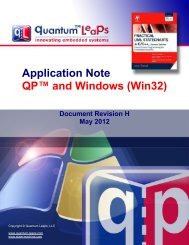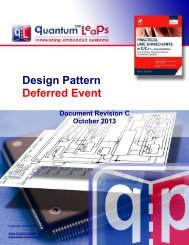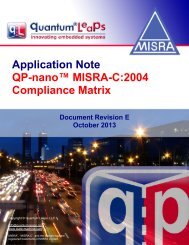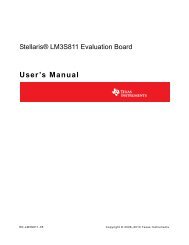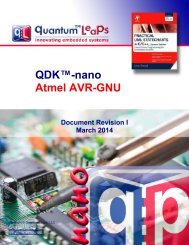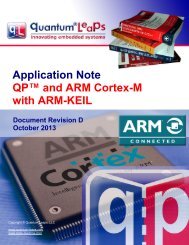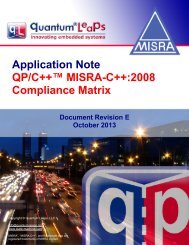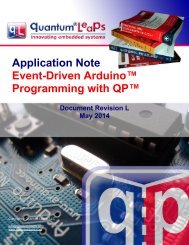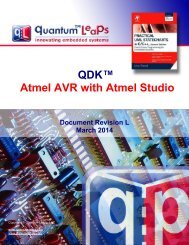QDK-nano PIC24/dsPIC-C30 - Quantum Leaps
QDK-nano PIC24/dsPIC-C30 - Quantum Leaps
QDK-nano PIC24/dsPIC-C30 - Quantum Leaps
Create successful ePaper yourself
Turn your PDF publications into a flip-book with our unique Google optimized e-Paper software.
<strong>QDK</strong>-<strong>nano</strong><br />
<strong>PIC24</strong>/<strong>dsPIC</strong>-<strong>C30</strong><br />
www.state-machine.com/pic<br />
2.2.2 Programming the Example to Run under the MPLAB Debugger<br />
After a successful build, you can load the program to the target device by pressing the “Program Target<br />
Device” button, which is shown in Figure 4.<br />
2.2.3 Programming the Example to Run Standalone<br />
The DPP example application comes with the pelican-rel.mcp project, which is intended for<br />
standalone execution on the Explorer 16 board without the debugger. Once you activate and build this<br />
project in the MPLAB IDE, you need to de-select the ICD 2 as the Debugger and select ICD 2 as the<br />
Programmer (you cannot configure ICD 2 as a programmer and debugger simultaneously). To program<br />
the code into the <strong>PIC24</strong>/<strong>dsPIC</strong> device, you click the “Program Target Device” icon. After the programming<br />
is done, you can release the device out of reset by clicking the appropriate icon. You can also disconnect<br />
the ICD 2 completely and power-cycle the board. The programmed PELICAN application should start<br />
running standalone.<br />
Copyright © <strong>Quantum</strong> <strong>Leaps</strong>, LLC. All Rights Reserved.<br />
9 of 29