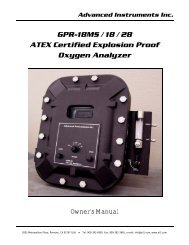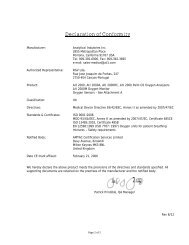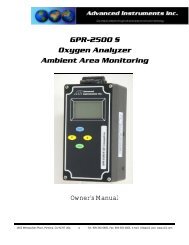GPR-1500 Trace PPM Oxygen Transmitter. - Advanced Instruments ...
GPR-1500 Trace PPM Oxygen Transmitter. - Advanced Instruments ...
GPR-1500 Trace PPM Oxygen Transmitter. - Advanced Instruments ...
You also want an ePaper? Increase the reach of your titles
YUMPU automatically turns print PDFs into web optimized ePapers that Google loves.
<strong>GPR</strong>-<strong>1500</strong> / <strong>GPR</strong>-<strong>1500</strong> D<br />
ppm <strong>Oxygen</strong> <strong>Transmitter</strong><br />
Owner’s Manual<br />
2855 Metropolitan Place, Pomona, CA 91767 USA ♦ Tel: 909-392-6900, Fax: 909-392-3665, e-mail: info@aii2.com, www.aii2.com
Table of Contents<br />
1 Introduction<br />
2 Quality Control Certification<br />
3 Safety<br />
4 Features & Specifications<br />
5 Operation<br />
6 Maintenance<br />
7 Spare Parts<br />
8 Troubleshooting<br />
9 Warranty<br />
10 Material Safety Data Sheet<br />
1 Introduction<br />
Your new oxygen transmitter incorporated an advanced electrochemical sensor specific to oxygen along with state-of-the-art<br />
digital electronics designed to give you years of reliable precise oxygen measurements in variety of industrial oxygen<br />
applications. To obtain maximum performance from your new oxygen transmitter, please read and follow the guidelines<br />
provided in this Owner’s Manual.<br />
Every effort has been made to select the most reliable state of the art materials and components, to design the transmitter for<br />
superior performance and minimal cost of ownership. This transmitter was tested thoroughly by the manufacturer prior to<br />
shipment for best performance. However, modern electronic devices do require service from time to time. The warranty<br />
included herein plus a staff of trained professional technicians to quickly service your transmitter is your assurance that we<br />
stand behind every transmitter sold.<br />
The serial number of this transmitter may be found on the inside the transmitter. You should note the serial number in the<br />
space provided and retains this Owner’s Manual as a permanent record of your purchase, for future reference and for warranty<br />
considerations.<br />
Serial Number: _______________________<br />
<strong>Advanced</strong> <strong>Instruments</strong> Inc. appreciates your business and pledges to make every effort to maintain the highest possible quality<br />
standards with respect to product design, manufacturing and service.<br />
2
2 Quality Control Certification<br />
Date: Customer: Order No.: Pass<br />
Model ( ) <strong>GPR</strong>-<strong>1500</strong> ppm <strong>Oxygen</strong> <strong>Transmitter</strong><br />
( ) <strong>GPR</strong>-<strong>1500</strong>D ppm <strong>Oxygen</strong> <strong>Transmitter</strong><br />
Sensor ( ) <strong>GPR</strong>-12-333 ppm <strong>Oxygen</strong> Sensor<br />
( ) XLT-12-333 ppm <strong>Oxygen</strong> Sensor<br />
( ) <strong>GPR</strong>-12-100-M ppm <strong>Oxygen</strong> Sensor<br />
( ) XLT-12-100-M ppm <strong>Oxygen</strong> Sensor<br />
Serial Nos.: Analyzer: Sensor:<br />
Accessories<br />
Owner’s Manual<br />
Configuration ( ) A-1151-E-L1 PCB Assembly Main / Display<br />
( ) A-1151-E-L4 PCB Assembly Main / Display<br />
Software rev:<br />
( ) Range(s) <strong>1500</strong>: 0-10 ppm, 0-100, 0-1000 ppm, 0-25%<br />
( ) Range(s) <strong>1500</strong>D: 0-100 ppm, 0-1000, 0-1%, 0-25%<br />
Power: 12-36V DC two wire loop power<br />
NEMA 4 rated wall mount enclosure<br />
Barometric pressure compensation<br />
Test - Electronics<br />
Test - Gas Phase<br />
Default zero (without sensor)<br />
Default span @ 600uA or 300uA<br />
Analog signal output 4-20mA full scale<br />
Calibrates with adequate span adjustment within 10-50% FS<br />
Baseline drift on zero gas < ± 2% FS over 24 hour period<br />
Noise level < ± 1.0% FS<br />
Span adjustment within 10-50% FS<br />
Final<br />
Overall inspection for physical defects<br />
Options<br />
Notes<br />
1 of 1 analyzer due ASAP<br />
3
3 Safety<br />
General<br />
This section summarizes the essential precautions applicable to the <strong>GPR</strong>-<strong>1500</strong>/<strong>1500</strong>D ppm <strong>Oxygen</strong> <strong>Transmitter</strong>. Additional<br />
precautions specific to individual transmitter are contained in the following sections of this manual. To operate the transmitter<br />
safely and obtain maximum performance follow the basic guidelines outlined in this Owner’s Manual.<br />
Caution: This symbol is used throughout the Owner’s Manual to CAUTION and alert the user to recommended safety and/or<br />
operating guidelines.<br />
Danger: This symbol is used throughout the Owner’s Manual to identify sources of immediate DANGER such as the presence<br />
of hazardous voltages.<br />
‣ Read Instructions: Before operating the transmitter read the instructions.<br />
‣ Retain Instructions: The safety precautions and operating instructions found in the Owner’s Manual should be retained for<br />
future reference.<br />
‣ Heed Warnings: Follow all warnings on the transmitter, accessories (if any) and in this Owner’s Manual.<br />
‣ Follow Instructions: Observe all precautions and operating instructions. Failure to do so may result in personal injury or<br />
damage to the transmitter.<br />
Pressure and Flow<br />
‣ Inlet Pressure: <strong>GPR</strong>-<strong>1500</strong>/<strong>1500</strong>D ppm <strong>Oxygen</strong> <strong>Transmitter</strong>s are designed for flowing samples, equipped with 1/8” bulkhead<br />
tube fitting connections on the side of the unit (unless otherwise indicated, either fitting can serve as inlet or vent) and are<br />
intended to operate at positive pressure regulated to between 5-30 psig.<br />
‣ Caution: If equipped with the optional H2S sample system, the inlet pressure must not exceed 30 psig.<br />
‣ Outlet Pressure: The sample gas vent pressure should be atmospheric.<br />
Installation<br />
‣ <strong>Oxygen</strong> Sensor: DO NOT open the sensor. The sensor contains a corrosive liquid electrolyte that could be harmful if touched<br />
or ingested, refer to the Material Safety Data Sheet contained in the Owner’s Manual appendix. Avoid contact with any liquid<br />
or crystal type powder in or around the sensor or sensor housing, as either could be a form of electrolyte. Leaking sensors<br />
should be disposed of in accordance with local regulations.<br />
‣ Mounting: The transmitter is approved for indoor or outdoor use. Mount as recommended by the manufacturer.<br />
‣ Power: Supply power to the transmitter only as rated by the specification or markings on the transmitter enclosure. The<br />
wiring that connects the transmitter to the power source should be installed in accordance with recognized electrical<br />
standards and so they are not pinched particularly near the power source and the point where they attach to the<br />
transmitter. Never yank wiring to remove it from an outlet or from the transmitter.<br />
‣ Operating Temperature: The maximum operating temperature is 45º C.<br />
‣ Heat: Situate and store the transmitter away from sources of heat.<br />
‣ Liquid and Object Entry: The transmitter should not be immersed in any liquid. Care should be taken so that liquids are not<br />
spilled into and objects do not fall into the inside of the transmitter.<br />
‣ Handling: Do not use force when using the switches and knobs. Before moving your transmitter be sure to disconnect the<br />
wiring/power cord and any cables connected to the output terminals located on the transmitter.<br />
Maintenance<br />
‣ Serviceability: Except for replacing the oxygen sensor, there are no parts inside the transmitter for the operator to service.<br />
‣ Only trained personnel with the authorization of their supervisor should conduct maintenance.<br />
‣ <strong>Oxygen</strong> Sensor: DO NOT open the sensor. The sensor contains a corrosive liquid electrolyte that could be harmful if touched<br />
or ingested, refer to the Material Safety Data Sheet contained in the Owner’s Manual appendix. Avoid contact with any liquid<br />
or crystal type powder in or around the sensor or sensor housing, as either could be a form of electrolyte. Leaking sensors<br />
should be disposed of in accordance with local regulations.<br />
‣ Troubleshooting: Consult the guidelines in Section 8 for advice on the common operating errors before concluding that your<br />
transmitter is faulty.<br />
‣ Do not attempt to service the transmitter beyond those means described in this Owner’s Manual. Do not attempt to make<br />
repairs by yourself as this will void the warranty as per Section 10 and may result in electrical shock, injury or damage. All<br />
other servicing should be referred to qualified service personnel.<br />
4
‣ Cleaning: The transmitter should be cleaned only as recommended by the manufacturer. Wipe off dust and dirt from the<br />
outside of the unit with a soft damp cloth then dry immediately. Do not use solvents or chemicals.<br />
‣ Nonuse Periods: If the transmitter is equipped with a range switch advance the switch to the OFF position and disconnect<br />
the power when the transmitter is left unused for a long period of time.<br />
4 Features & Specifications<br />
See last page, this page left blank intentionally.<br />
5 Operation<br />
Principle of Operation<br />
The <strong>GPR</strong>-<strong>1500</strong>/<strong>1500</strong>D oxygen transmitter incorporates a variety of ppm range advanced galvanic fuel cell type sensors. The<br />
transmitter is configured in a general purpose NEMA 4 rated enclosure and meets the intrinsic safety standards required for use<br />
in Class 1, Division 1, Groups A, B, C, D hazardous areas when operated in conjunction with the manufacturer’s recommended<br />
intrinsic safety barriers.<br />
<strong>Advanced</strong> Galvanic Sensor Technology:<br />
The sensors function on the same principle and are specific for oxygen. They measure the partial pressure of oxygen from low<br />
ppm to 100% levels in inert gases, gaseous hydrocarbons, helium, hydrogen, mixed gases, acid gas streams and ambient air.<br />
<strong>Oxygen</strong>, the fuel for this electrochemical transducer, diffusing into the sensor reacts chemically at the sensing electrode to<br />
produce an electrical current output proportional to the oxygen concentration in the gas phase. The sensor’s signal output is<br />
linear over all ranges and remains virtually constant over its useful life. The sensor requires no maintenance and is easily and<br />
safely replaced at the end of its useful life.<br />
Proprietary advancements in design and chemistry add significant advantages to an extremely versatile oxygen sensing<br />
technology. Sensors for low ppm analysis recover from air to ppm levels in minutes, exhibit longer life and reliable quality. The<br />
expected life of our new generation of percentage range sensors now range to five and ten years with faster response times<br />
and greater stability. Another significant development involves expanding the operating temperature range for percentage range<br />
sensors from -30°C to 50°C.<br />
To provide users with a choice between performance and cost, the ppm oxygen sensor is offered in two distinct packages. The<br />
<strong>GPR</strong>/XLT-12-333 ppm <strong>Oxygen</strong> Sensor and A-1004 sensor housing, below left, provide the capability for oxygen measurements<br />
below 1 ppm on a 0-10 ppm low range. The <strong>GPR</strong>/XLT-12-100-M configuration, below right, screws directly into a stainless steel<br />
flow housing, not shown, and offers a less expensive means of measuring ppm oxygen levels above 1 ppm on a 0-100 ppm low<br />
range.<br />
5
Electronics:<br />
The signal generated by the sensor is processed by state of the art low power micro-processor based digital circuitry. The first<br />
stage amplifies the signal. The second stage eliminates the low frequency noise. The third stage employs a high frequency filter<br />
and compensates for signal output variations caused by ambient temperature changes. The result is a very stable signal.<br />
Sample oxygen is analyzed very accurately. Response time of 90% of full scale is less than 10 seconds (actual experience may<br />
vary due to the integrity of sample line connections, dead volume and flow rate selected) on all ranges under ambient<br />
monitoring conditions. Sensitivity is typically 0.5% of full scale low range. <strong>Oxygen</strong> readings may be recorded by an external<br />
device via the 0-1V signal output jack.<br />
A 4-20mA signal output is provided from a two-wire 12-36VDC loop power source such as a PLC and is represented on full scale<br />
oxygen readings to an external device. When operated in conjunction with the manufacturer’s recommended optional intrinsic<br />
safety barriers the <strong>GPR</strong>-<strong>1500</strong>/<strong>1500</strong>D meets the intrinsic safety standards required for use in Class 1, Division 1, Groups A, B, C,<br />
D hazardous areas.<br />
Sample System:<br />
The <strong>GPR</strong>-<strong>1500</strong>/<strong>1500</strong>D is supplied without a sample conditioning system for maximum portability. However the sample must be<br />
properly presented to the sensor to ensure an accurate measurement. Users interested in adding their own sample conditioning<br />
system should consult the factory. <strong>Advanced</strong> <strong>Instruments</strong> Inc. offers a full line of sample handling, conditioning and expertise to<br />
meet your application requirements. Contact us at 909-392-6900 or e-mail us at aii2@earthlink.net<br />
Pressure & Flow<br />
All electrochemical oxygen sensors respond to partial pressure changes in oxygen. The inlet pressure must always be higher<br />
than the pressure at the outlet vent which is normally at atmospheric pressure.<br />
Flow Through Configuration:<br />
The sensor is exposed to sample gas that must flow or be drawn through metal tubing inside the<br />
transmitter. The <strong>GPR</strong>-<strong>1500</strong>/<strong>1500</strong>D internal sample system includes 1/8” compression tube inlet<br />
and vent fittings, a stainless steel sensor housing with an o-ring seal to prevent the leakage of air<br />
and stainless steel tubing.<br />
Flow rates of 1-5 SCFH cause no appreciable change in the oxygen reading. However, flow rates<br />
above 5 SCFH generate backpressure and erroneous oxygen readings because the diameter of<br />
the integral tubing cannot evacuate the sample gas at the higher flow rate. The direction the<br />
sample gas flows is not important, thus either tube fitting can serve as the inlet or vent – just not<br />
simultaneously.<br />
A flow indicator with an integral metering valve upstream of the sensor is recommended as a<br />
means of controlling the flow rate of the sample gas. A flow rate of 2 SCFH or 1 liter per minute<br />
is recommended for optimum performance.<br />
Caution: Do not place your finger over the vent (it pressurizes the sensor) to test the flow<br />
indicator when gas is flowing to the sensor. Removing your finger (the restriction) generates a vacuum on the sensor and may<br />
damage the sensor (voiding the sensor warranty).<br />
To avoid generating a vacuum on the sensor (as described above) during operation, always select and install<br />
the vent fitting first and remove the vent fitting last.<br />
Application Pressure - Positive:<br />
An optional flow indicator with integral metering valve positioned upstream of the sensor is recommended for<br />
controlling the sample flow rate between 1-5 SCFH. To reduce the possibility of leakage for low ppm<br />
measurements, position a metering needle valve upstream of the sensor to control the flow rate and position<br />
a flow indicator downstream of the sensor.<br />
If necessary, a pressure regulator (with a metallic diaphragm is recommended for optimum accuracy, the use<br />
of diaphragms of more permeable materials may result in erroneous readings) upstream of the flow control<br />
valve should be used to regulate the inlet pressure between 5-30 psig.<br />
6
Application Pressure - Atmospheric or Slightly Negative:<br />
For accurate ppm range oxygen measurements, an optional external sampling pump should be positioned downstream of the<br />
sensor to draw the sample from the process, by the sensor and out to atmosphere. A flow meter is generally not necessary to<br />
obtain the recommended flow rate with most sampling pumps.<br />
Caution: If the transmitter is equipped with an optional flow indicator with integral metering valve or a metering flow control<br />
valve upstream of the sensor - open the metering valve completely to avoid drawing a vacuum on the sensor and placing an<br />
undue burden on the pump.<br />
If pump loading is a consideration, a second throttle valve on the pump’s inlet side may be necessary to provide a bypass path<br />
so the sample flow rate is within the above parameters.<br />
To avoid erroneous oxygen readings and damaging the sensor:<br />
‣ Do not place your finger over the vent (it pressurizes the sensor) to test the flow indicator when gas is flowing to the<br />
sensor. Removing your finger (the restriction) generates a vacuum on the sensor and may damage the sensor (voiding the<br />
sensor warranty).<br />
‣ Assure there are no restrictions in the sample or vent lines<br />
‣ Avoid drawing a vacuum that exceeds 14” of water column pressure – unless done gradually<br />
‣ Avoid excessive flow rates above 5 SCFH which generate backpressure on the sensor.<br />
‣ Avoid sudden releases of backpressure that can severely damage the sensor.<br />
‣ Avoid the collection of particulates, liquids or condensation collect on the sensor that could block the diffusion of oxygen into<br />
the sensor.<br />
‣ If the transmitter is equipped with an optional sampling pump (positioned downstream of the sensor) and a flow control<br />
metering valve (positioned upstream of the sensor), completely open the flow control metering valve to avoid drawing a<br />
vacuum on the sensor and placing an undue burden on the pump.<br />
Calibration & Accuracy<br />
Single Point Calibration: As previously described the galvanic oxygen sensor generates an electrical current sensor<br />
exhibiting an absolute zero, e.g. the sensor does not generate a current output in the absence of oxygen. Given these linearity<br />
and absolute zero properties, single point calibration is possible.<br />
Pressure: Because sensors are sensitive to the partial pressure of oxygen in the sample gas their output is a function of the<br />
number of molecules of oxygen 'per unit volume'. Readouts in percent are permissible only when the total pressure of the<br />
sample gas being analyzed remains constant. The pressure of the sample gas and that of the calibration gas(es) must be the<br />
same (reality < 1-2 psi).<br />
Temperature: The rate oxygen<br />
molecules diffuse into the sensor is<br />
controlled by a Teflon membrane<br />
otherwise known as an 'oxygen<br />
diffusion limiting barrier' and all<br />
diffusion processes are temperature<br />
sensitive, the fact the sensor's<br />
electrical output will vary with<br />
temperature is normal. This variation<br />
is relatively constant 2.5% per ºC. A<br />
temperature compensation circuit<br />
employing a thermistor offsets this<br />
effect with an accuracy of +5% or<br />
better and generates an output<br />
function that is independent of<br />
temperature. There is no error if the<br />
calibration and sampling are performed at the same temperature or if the measurement is made immediately after calibration.<br />
Lastly, small temperature variations of 10-15º produce < +1% error.<br />
7
Accuracy: In light of the above parameters, the overall accuracy of an transmitter is affected by two types of errors: 1) those<br />
producing 'percent of reading errors', illustrated by Graph A below, such as +5% temperature compensation circuit, tolerances<br />
of range resistors and the 'play' in the potentiometer used to make span adjustments and 2) those producing 'percent of full<br />
scale errors', illustrated by Graph B, such as +1-2% linearity errors in readout devices, which are really minimal due to today's<br />
technology and the fact that other errors are 'spanned out' during calibration. Graph C illustrates these 'worse case'<br />
specifications that are typically used to develop an transmitter's overall accuracy statement of +2% of full scale at constant<br />
temperature or +5% over the operating temperature range. QC testing is typically
eadings and damage to the sensor or optional components. Consult the factory for recommendations concerning the proper<br />
selection and installation of components.<br />
‣ Contaminants: A gas scrubber and flow indicator with integral metering valve are required upstream of the transmitter to<br />
remove interfering gases such as oxides of sulfur and nitrogen or hydrogen sulfide that can produce false readings and<br />
reduce the expected life of the sensor. Installation of a suitable scrubber is required to remove the contaminant from the<br />
sample gas to prevent erroneous analysis readings and damage to the sensor or optional components. Consult the factory<br />
for recommendations concerning the proper selection and installation of components.<br />
‣ Gas connections: Inlet and outlet vent gas lines require 1/8” diameter tubing preferably metal.<br />
‣ Power connection: Locate a source of CC power to meet area classification and connect as described below.<br />
‣ Zero calibration (required only for very low percentage range measurements).<br />
‣ Span calibration – Users are responsible for certified span gas cylinder, regulator and flow control valve.<br />
Mounting the <strong>Transmitter</strong>:<br />
The <strong>GPR</strong>-<strong>1500</strong>/<strong>1500</strong>D enclosure is 4”Wx9”Hx3”D configuration is designed to be<br />
mounted directly to any flat vertical surface, wall or bulkhead plate with the appropriate<br />
screws. To facilitate servicing the interior of the transmitters, position it approximately<br />
5 feet off the floor.<br />
1. Remove the four (4) screws securing the top section of the enclosure, set them<br />
aside for reinstallation and raise the hinged top section 180º until it locks in place.<br />
2. Locate the mounting holes cast into the bottom section of the enclosure and the<br />
black sensor. Orient the enclosure by locating the sensor at six (6) o’clock.<br />
3. Secure the bottom section of the enclosure to a vertical surface approximately 5<br />
feet from the floor or a level accessible to service personnel. This requires the user<br />
to supply four (4) additional proper size screws and anchors.<br />
4. Caution: Do not remove or discard the gaskets from either the enclosure or<br />
junction box. Failure to reinstall either gasket will void the NEMA 4 rating and RFI<br />
protection.<br />
5. The transmitters design provides protection from RFI that is maintained by leaving<br />
specific mating areas of the enclosure unpainted to maintain conductivity the<br />
gasket, top and bottom sections of the enclosure. These unpainted areas are<br />
protected by gaskets and contribute to maintaining the NEMA 4 rating. Do not<br />
paint these areas. Painting will negate the RFI protection.<br />
6. As described below the power connection is made through the junction box on the left side of the enclosure.<br />
Gas Connections:<br />
The <strong>GPR</strong>-<strong>1500</strong>/<strong>1500</strong>D with its standard flow through configuration is designed for positive pressure samples and requires<br />
connections for incoming sample and outgoing vent lines. Zero and span inlet ports are offered as part of the optional sample<br />
systems. The user is responsible for calibration gases and the required components, see below.<br />
Flow rates of 1-5 SCFH cause no appreciable change in the oxygen reading. However, flow rates above 5 SCFH generate<br />
backpressure and erroneous oxygen readings because the diameter of the integral tubing cannot evacuate the sample gas at<br />
the higher flow rate. A flow indicator with an integral metering valve upstream of the sensor is recommended as a means of<br />
controlling the flow rate of the sample gas. A flow rate of 2 SCFH or 1 liter per minute is recommended for optimum<br />
performance.<br />
Caution: Do not place your finger over the vent (it pressurizes the sensor) to test the flow indicator when gas is flowing to the<br />
sensor. Removing your finger (the restriction) generates a vacuum on the sensor and may damage the sensor (voiding the<br />
sensor warranty).<br />
Procedure:<br />
1. Caution: Do not change the factory setting until instructed to do in this manual.<br />
2. Designate one of the bulkhead tube fittings as the VENT and the other SAMPLE.<br />
3. Regulate the pressure as described in Controlling Pressure & Flow above.<br />
4. Connect a 1/8” vent line to the compression fitting to be used for venting the sample.<br />
5. Connect a 1/8” ZERO, SPAN or SAMPLE line to the fitting designated SAMPLE.<br />
6. If equipped with optional fittings and/or sample system, connect the ZERO and SPAN gas lines.<br />
7. Allow gas to flow through the transmitters and set the flow rate to 2 SCFH.<br />
9
Power Connection:<br />
Remove the front cover of the junction box located on left side of the transmitters by<br />
removing the four (4) screws securing the cover and set them aside for reinstallation. To<br />
assure proper grounding, connect the 4-20mA signal output to the external device (PLC,<br />
DCS, etc.) before attempting any zero or span adjustments. Power requirements consist of<br />
a two wire shielded cable and a 12-36V DC with negative ground power supply.<br />
Procedure:<br />
1. Loosen the nut on the cable gland.<br />
2. Separate the shielding from the wires of the cable.<br />
3. Thread the wires through the cable gland into the inside of the junction box.<br />
4. Connect the two wires to the two (2) screw type terminals of the barrier strip inside the<br />
junction box.<br />
5. Ensure the positive and negative terminals of the power supply are connected to the<br />
appropriate terminals of the barrier strip as marked.<br />
6. Connect the shielding of the cable to the copper ground screw inside the junction box.<br />
7. Replace the junction box cover ensuring the gaskets are in place and tighten the four<br />
(4) screws.<br />
8. Tighten the cable gland to maintain NEMA 4 rating.<br />
Hazardous Area Installation:<br />
The <strong>GPR</strong>-<strong>1500</strong>/<strong>1500</strong>D transmitters may be installed in a hazardous area with specific<br />
intrinsic safety barrier which carries a third party certification. If the user desires a barrier<br />
enclosure, it should be approved for use with the safety barrier selected.<br />
MTL 702 type barriers and a 24VDC power supply with two (2) wire shielded cable are recommended. Requirements include a<br />
4-20mADC two (2) wire signal and a power requirement of 20mADC per channel at 24VDC minimum.<br />
Refer to drawing A-2439 for wiring instructions. The following chart identifies the required wire based on the distance from the<br />
safety barriers to the two wire transmitters.<br />
4,500 ft. – 22 AWG<br />
7,200 ft. – 20 AWG<br />
11,500 ft. – 18 AWG<br />
18,500 ft. – 16 AWG<br />
29,500 ft. – 14 AWG<br />
Connections – Optional Intrinsic Safety Barrier:<br />
See attached addendum<br />
Hazardous Area Operation:<br />
When used in conjunction with the optional third party certified intrinsic safety barriers, the design of the <strong>GPR</strong>-<br />
<strong>1500</strong>/<strong>1500</strong>D/2500 Series <strong>Oxygen</strong> <strong>Transmitter</strong>s meet recognized standards as intrinsically safe for operation in Class I, II, III;<br />
Division I, II; Groups A-G hazardous areas.<br />
Note: Locate the optional intrinsic safety barrier as close to the power source in the non-hazardous area as possible.<br />
Output connection:<br />
The 4-20mA current output is obtained by connecting the current measuring device between the negative terminal of power<br />
source and the negative terminal, marked (-), located in the junction box of the transmitters. The positive current flow is from<br />
pin 1 to pin 2 and from pin 2 to ground through the external load.<br />
10
To check the signal output of the 4-20mA E/I integrated circuit connect an ammeter, as illustrated below, as the measuring<br />
device and confirm the output is within +0.1mA of 4mA.<br />
Power 12-36V DC To <strong>Transmitter</strong>s Terminal Strip<br />
Caution: To assure proper grounding, connect the 4-20mA signal output to the external device (PLC, DCS, etc.) before<br />
attempting any zero or span adjustments.<br />
Installing the <strong>Oxygen</strong> Sensor<br />
The <strong>GPR</strong>-<strong>1500</strong>/<strong>1500</strong>D ppm <strong>Oxygen</strong> <strong>Transmitter</strong>s are equipped with an integral oxygen sensor. They have been tested and<br />
calibrated by the manufacturer prior to shipment and are fully operational from the shipping container.<br />
Caution: All transmitters must be calibrated once the installation has been completed and periodically thereafter as described<br />
below. Following the initial installation and calibration, allow the transmitters to stabilize for 24 hours and calibrate with certified<br />
span gas.<br />
Caution: DO NOT open the oxygen sensor. The sensor contains a corrosive liquid electrolyte that could be harmful if touched<br />
or ingested, refer to the Material Safety Data Sheet contained in the Owner’s Manual appendix. Avoid contact with any liquid or<br />
crystal type powder in or around the sensor or sensor housing, as either could be a form of electrolyte. Leaking sensors should<br />
be disposed of in manner similar to that of a common battery in accordance with local regulations.<br />
Procedure <strong>GPR</strong>-<strong>1500</strong>:<br />
1. The sensor has not been installed at the factory (in standard configuration there are no valves<br />
to isolate the sensor) and it will be necessary to install the sensor in the field.<br />
2. Caution: Do not change the factory settings until instructed to do in this manual.<br />
3. Connect the gas lines as previously described.<br />
4. Remove the four (4) screws securing the hinged front panel of the transmitter and raise it up<br />
180º until it locks into position.<br />
5. Caution: Do not remove or discard the gaskets from the enclosure. Failure to reinstall the<br />
gasket will void the NEMA rating.<br />
6. Using the 5/16 wrench supplied loosen but do not remove the clamp bolt located under the sensor<br />
housing, see photo.<br />
7. Rotate the upper section of the sensor housing 90º to disengage from the clamp.<br />
8. Remove the upper section by pulling it straight up and place it on a smooth surface.<br />
9. Select the AUTO RANGING option from the SAMPLE menu with gas flowing to the analyzer.<br />
10. Remove the oxygen sensor from the bag and remove the red shorting from the PCB located at the<br />
rear of the sensor. Minimize the time the sensor is exposed to ambient air.<br />
11. Place the sensor on a flat surface exposed to ambient air.<br />
12. Immediately, place the upper section of the sensor housing over the sensor.<br />
13. Once the reading stabilizes, calibrate the transmitter in 20.9% ambient air as described in section 5<br />
Operation Span Calibration.<br />
14. Once calibrated, immediately place the sensor in the bottom section of the sensor housing with PCB<br />
facing up.<br />
15. Immediately place the upper section downward and rotate 90º to engage the clamp and push gently.<br />
16. Finger tighten the clamp bolt, then tighten one full turn with the 5/16 wrench to engage the o-ring seal.<br />
17. The analyzer will OVER RANGE for a short period of time as indicated by the graphical LCD display.<br />
18. Connect zero gas or low oxygen content sample gas line to purge the sensor of oxygen.<br />
11
Procedure <strong>GPR</strong>-<strong>1500</strong>D:<br />
1. Caution: Do not change the factory settings until instructed to do in this manual.<br />
2. Connect the gas lines as previously described.<br />
3. Remove the four (4) screws securing the hinged front panel of the transmitter and raise it up 180º until it locks into<br />
position.<br />
4. Caution: Do not remove or discard the gaskets from the enclosure. Failure to reinstall the gasket will void the NEMA<br />
rating.<br />
5. Locate the connector at the end of the four (4) wires running to the sensor from the PCB.<br />
6. With your left fore finger and thumb, grasp the back end of the male connector attached to the sensor.<br />
7. With your right fore finger and thumb, grasp the sides of the section of the female connector where the four (4) wires from<br />
the sensor terminate.<br />
8. Separate the connector - hold the male connector section with your left hand while<br />
gently pulling and wiggling the female connector section with your right hand until it<br />
unlocks.<br />
9. Unscrew the old sensor from the threaded hole in the sensor flow housing.<br />
10. Open the barrier bag containing the new sensor.<br />
11. If the sensor is equipped with a shorting loop, remove the shorting wire from the pins of<br />
the female socket attached to the new sensor.<br />
12. Align the holes and tabs of the female connector with the 4 pins and vertical support of<br />
the male connector.<br />
13. Push the female connector with the wire cable to the cable onto the male section until<br />
they snap together.<br />
14. Place the sensor on a flat surface exposed to ambient air.<br />
15. Once the reading stabilizes, calibrate the transmitter in 20.9% ambient air as described in section 5 Operation Span<br />
Calibration.<br />
16. Once calibrated, temporarily separate the connectors and disconnect the sensor.<br />
17. Immediately screw the sensor, finger tight plus 1/2 turn, into the flow housing and reconnect the sensor.<br />
18. Replace the front cover of the transmitter, replace the gasket to maintain CE approval and NEMA 4 rating and tighten the<br />
four (4) screws to secure the front cover.<br />
19. The analyzer will OVER RANGE for a short period of time as indicated by the graphical LCD display.<br />
20. Connect zero gas or low oxygen content sample gas line to purge the sensor of oxygen.<br />
Span Gas Preparation<br />
Caution: Do not contaminate the span gas cylinder when connecting the regulator. Bleed the air filled regulator (faster and<br />
more reliable than simply flowing the span gas) before attempting the initial calibration of the instrument.<br />
Required components:<br />
‣ Certified span gas cylinder with an oxygen concentration, balance nitrogen, approximating 80% of the full scale range above<br />
the intended measuring range.<br />
‣ Regulator to reduce pressure to between 5 and 30 psig.<br />
‣ Flow meter to set the flow between 1-5 SCFH,<br />
‣ 2 lengths of 1/8” dia. metal tubing measuring 4-6 ft. in length.<br />
‣ Suitable fittings and 1/8” dia. metal tubing to connect the regulator to the flow meter inlet<br />
‣ Suitable fitting and 1/8” dia. metal tubing to connect from the flow meter vent to tube fitting you designate for SAMPLE IN.<br />
Procedure:<br />
1. With the span gas cylinder valve closed, install the regulator on the cylinder.<br />
2. Open the regulator’s exit valve and partially open the pressure regulator’s control knob.<br />
3. Open slightly the cylinder valve.<br />
4. Loosen the nut connecting the regulator to the cylinder and bleed the pressure regulator.<br />
5. Retighten the nut connecting the regulator to the cylinder<br />
6. Adjust the regulator exit valve and slowly bleed the pressure regulator.<br />
7. Open the cylinder valve completely.<br />
8. Set the pressure between 5-30 psig using the pressure regulator’s control knob.<br />
12
Establishing Power to the Electronics:<br />
Once the two wires of the shielded cable are properly connected to the terminals inside the junction box as described above,<br />
connect the other end of the two wires to a suitable 12-36V DC power supply with negative ground such as a PLC, DCS, etc.<br />
The digital display responds instantaneously. When power is applied, the transmitter performs several diagnostic system status<br />
checks termed “START-UP TEST” as illustrated below:<br />
START-UP TEST<br />
ELECTRONICS – PASS<br />
LOOP POWER – PASS<br />
TEMP SENSOR – PASS<br />
BAROMETRIC SENSOR – PASS<br />
REV. 1.61<br />
Note: The transmitter display defaults to the sampling mode when 30 seconds elapses without user interface.<br />
3.3 <strong>PPM</strong><br />
AUTO SAMPLING<br />
10 <strong>PPM</strong> RANGE<br />
24.5 C 100 KPA<br />
Menu Navigation:<br />
The four (4) pushbuttons located on the front of the transmitter operate the micro-processor:<br />
‣ green ENTER (select)<br />
‣ yellow UP ARROW<br />
‣ yellow DOWN ARROW<br />
‣ blue MENU (escape)<br />
Main Menu:<br />
Access the MAIN MENU by pressing the MENU key:<br />
MAIN MENU<br />
AUTO SAMPLE<br />
MANUAL SAMPLE<br />
CALIBRATE<br />
24.5 C 100 KPA<br />
Range Selection:<br />
The <strong>GPR</strong>-<strong>1500</strong>/<strong>1500</strong>D transmitter is equipped with five (5) standard measuring ranges (see specification) and provides users<br />
with a choice of sampling modes. By accessing the MAIN MENU, users may select either the AUTO SAMPLING (ranging) or<br />
MANUAL SAMPLING (to lock on a single range) mode.<br />
13
Note: For calibration purposes, use of the AUTO SAMPLE mode is recommended. However, the user can select the full scale<br />
MANUAL SAMPLE RANGE for calibration as dictated by the accuracy of the analysis required – for example, a span gas with an<br />
80 ppm oxygen concentration with the balance nitrogen would dictate the use of the 0-100 ppm full scale range for calibration<br />
and a 0-10 ppm measuring range.<br />
Procedure - Auto Sampling:<br />
1. Access the MAIN MENU by pressing the MENU key.<br />
2. Advance the reverse shade cursor using the ARROW keys to highlight AUTO SAMPLE.<br />
3. Press the ENTER key to select the highlighted menu option.<br />
4. The display returns to the sampling mode:<br />
MAIN MENU<br />
AUTO SAMPLE<br />
MANUAL SAMPLE<br />
CALIBRATE<br />
24.5 C 100 KPA<br />
3.3 <strong>PPM</strong><br />
AUTO SAMPLING<br />
10 <strong>PPM</strong> RANGE<br />
24.5 C 100 KPA<br />
5. The display will shift to the next higher range when the oxygen reading (actually the sensor’s signal output) exceeds 99.9%<br />
of the upper limit of the current range. The display will shift to the next lower range when the oxygen reading drops to<br />
85% of the upper limit of the next lower range.<br />
6. For example, if the transmitter is reading 1% on the 0-10% range and an upset occurs, the display will shift to the 0-25%<br />
range when the oxygen reading exceeds 9.9%. Conversely, once the upset condition is corrected, the display will shift back<br />
to the 0-10% range when the oxygen reading drops to 8.5%.<br />
Procedure - Manual Sampling:<br />
Access the MAIN MENU by pressing the MENU key.<br />
Advance the reverse shade cursor using the ARROW keys to highlight MANUAL SAMPLE.<br />
Press the ENTER key to select the highlighted menu option.<br />
The following displays appear:<br />
MAIN MENU<br />
AUTO SAMPLE<br />
MANUAL SAMPLE<br />
CALIBRATE<br />
24.5 C 100 KPA<br />
>>><br />
25%<br />
1%<br />
1000 <strong>PPM</strong><br />
100 <strong>PPM</strong><br />
10 <strong>PPM</strong><br />
MANUAL RANGE<br />
Advance the reverse shade cursor using the ARROW keys to highlight the desired RANGE.<br />
Press the ENTER key to select the highlighted menu option.<br />
The following display appears with the range selected and oxygen concentration of the sample gas:<br />
3.3 <strong>PPM</strong><br />
MANUAL SAMPLING<br />
10 <strong>PPM</strong> RANGE<br />
24.5 C 100 KPA<br />
The display will not shift automatically. Instead, when the oxygen reading (actually the sensor’s signal output) exceeds 110% of<br />
the upper limit of the current range an OVER RANGE warning will be displayed.<br />
14
13.00 <strong>PPM</strong><br />
OVERRANGE<br />
MANUAL SAMPLING<br />
10 <strong>PPM</strong> RANGE<br />
24.5 C 100 KPA<br />
Once the OVER RANGE warning appears the user must advance the transmitter to the next higher range via the menu and<br />
keypad Press MENU, select MANUAL SAMPLING, press ENTER, select the appropriate MANUAL RANGE and press ENTER again.<br />
Note: To enhance viewing the LCD display, all analyzers and transmitters are equipped with a backlit LCD display. Due to the<br />
limited power availability of the <strong>GPR</strong>-<strong>1500</strong>/<strong>1500</strong>D series of two wire loop powered transmitters, the backlit LCD feature does not<br />
operate when the signal output is less than 10mA.<br />
Start-Up is complete . . . proceed to Calibration<br />
Zero Calibration<br />
In theory, the oxygen sensor produces no signal output when exposed to an oxygen free sample gas. However, the transmitter<br />
will generate an oxygen reading when sampling oxygen free sample gas due to:<br />
‣ Contamination or quality of the zero gas<br />
‣ Minor leakage in the sample line connections<br />
‣ Residual oxygen dissolved in the sensor’s electrolyte<br />
‣ Tolerances of the electronic components<br />
Recommendation: Zero calibration is recommended for measurements below 1 ppm on the 10 ppm range only, as it is not<br />
practical on higher ranges as described below.<br />
Procedure:<br />
Zero calibration should precede the span calibration and once performed should not have to be repeated with subsequent span<br />
calibrations. Normally, zero calibrations are performed when a new sensor is installed or changes are made in the sample<br />
system connections.<br />
Refer to Span Calibration below for the detailed procedure. Differences include the displays illustrated below, substituting a<br />
suitable zero gas for the span gas and allowing the transmitter 24 hours with flowing zero gas to determine the true zero offset<br />
(a stable reading evidenced by a horizontal trend on an external recording device) of the system before conducting the zero<br />
calibration. Note: 24 hours is required for the sensor to consume the oxygen that has dissolved into the electrolyte inside the<br />
sensor (while exposed to air or percentage levels of oxygen).<br />
Thus, for the reasons above, it is not practical to zero a transmitter. Finding the true zero offset is not always necessary<br />
particularly in the case of applications requiring higher level oxygen measurements because of the low offset value, normally <<br />
0.1 ppm, is not material to the accuracy of higher level measurements.<br />
Note: Prematurely zeroing the transmitter can cause a negative reading in both the ZERO and SAMPLE modes.<br />
1. Access the MAIN MENU by pressing the MENU key.<br />
2. Advance the reverse shade cursor using the ARROW keys to highlight CALIBRATE.<br />
3. Press the ENTER key to select the highlighted menu option.<br />
4. Repeat to select ZERO CALIBRATE.<br />
5. The following displays appear:<br />
15
MAIN MENU<br />
AUTO SAMPLE<br />
MANUAL SAMPLE<br />
CALIBRATE<br />
24.5 C 100 KPA<br />
>>><br />
CALIBRATION<br />
SPAN CALIBRATE<br />
ZERO CALIBRATE<br />
DEFAULT SPAN<br />
DEFAULT ZERO<br />
24.5 C 100 KPA<br />
Press the ENTER key to calibrate or MENU key to abort and return to SAMPLING mode.<br />
0.000 <strong>PPM</strong><br />
ZERO<br />
CALIBRTION<br />
ENTER TO CALIBRATE<br />
MENU TO ABORT<br />
Allow approximately 60 seconds for the calibration process while the processor determines whether the signal output or reading<br />
has stabilized within 60% of the full scale low range.<br />
Both the Zero Calibrate and Span Calibrate functions result in the following displays:<br />
PASSED<br />
CALIBRATION<br />
OR<br />
FAILED<br />
CALIBRATION<br />
Satisfying users that the zero offset is reasonably acceptable for their application can be accomplished much quicker. Unless the<br />
zero gas is contaminated or there is a significant leak in the sample connections, the transmitter should read less than 100 ppm<br />
oxygen within 5 minutes after being placed on zero gas.<br />
The maximum zero calibration adjustment permitted is 60% of the lowest full scale range available, which normally is 1 ppm.<br />
Thus the maximum zero calibration adjustment or zero offset is 6 ppm oxygen. Accordingly, the transmitter’s ZERO has not<br />
been adjusted prior to shipment because the factory conditions are different from the application condition at the user’s<br />
installation.<br />
Factory Default Zero:<br />
The software will eliminate any previous zero calibration adjustment and display the actual the signal output of the sensor at a<br />
specified oxygen concentration. For example, assuming a zero gas is introduced, the display will reflect an oxygen reading<br />
representing basically the zero calibration adjustment as described above. This feature allows the user to test the sensor’s signal<br />
output without removing it from the sensor housing.<br />
MAIN MENU<br />
AUTO SAMPLE<br />
MANUAL SAMPLE<br />
CALIBRATE<br />
24.5 C 100 KPA<br />
>>><br />
CALIBRATION<br />
SPAN CALIBRATE<br />
ZERO CALIBRATE<br />
DEFAULT SPAN<br />
DEFAULT ZERO<br />
24.5 C 100 KPA<br />
16
Span Calibration<br />
Maximum drift from calibration temperature is approximately 0.11% of reading per °C. The transmitter has been calibrated at<br />
the factory. However, in order to obtain reliable data, the transmitter must be calibrated at the initial start-up and periodically<br />
thereafter. The maximum calibration interval recommended is approximately 3 months, or as determined by the user’s<br />
application.<br />
Calibration involves adjusting the transmitter electronics to the sensor’s signal output at a given oxygen standard, e.g. a<br />
certified span gas with an oxygen content (balance nitrogen) approximating 80% of the next higher full scale range above the<br />
intended measuring range is recommended for optimum accuracy, see Calibration and Accuracy. Calibration with ambient or<br />
instrument air (20.9% or 209,000 ppm) is recommended when installing a new sensor or when a certified gas is not available.<br />
Factory Default Span<br />
The software will set the SPAN adjustment based on the average oxygen reading (actually the sensor’s signal output) at a<br />
specified oxygen concentration. For example, when a span gas is introduced, the micro-processor will display an oxygen reading<br />
within +50% of the span gas value. This feature allows the user to test the sensor’s signal output without removing it from the<br />
sensor housing.<br />
Access the MAIN MENU by pressing the MENU key.<br />
Advance the reverse shade cursor using the ARROW keys to highlight MANUAL SAMPLE.<br />
Press the ENTER key to select the highlighted menu option.<br />
The following displays appear:<br />
MAIN MENU<br />
AUTO SAMPLE<br />
MANUAL SAMPLE<br />
CALIBRATE<br />
24.5 C 100 KPA<br />
>>><br />
CALIBRATION<br />
SPAN CALIBRATE<br />
ZERO CALIBRATE<br />
DEFAULT SPAN<br />
DEFAULT ZERO<br />
24.5 C 100 KPA<br />
Manual Span<br />
The user must ascertain that the oxygen reading (actually the sensor’s signal output) has reached a stable value within the<br />
limits entered below before entering the span adjustment. Failure to do so will result in an error. Entering the span value –<br />
follow the menu layout in Appendix A.<br />
Preparation - Required components: Refer to Installing Span Gas section above.<br />
‣ Certified span gas cylinder with an oxygen concentration, balance nitrogen, approximating 80% of the full scale range above<br />
the intended measuring range.<br />
‣ Regulator to reduce pressure to between 5 and 30 psig.<br />
‣ Flow meter to set the flow between 1-5 SCFH,<br />
‣ 2 lengths of 1/8” dia. metal tubing measuring 4-6 ft. in length.<br />
‣ Suitable fittings and 1/8” dia. metal tubing to connect the regulator to the flow meter inlet<br />
‣ Suitable fitting and 1/8” dia. metal tubing to connect to the flow meter vent<br />
‣ 1/8” male NPT to tube adapter fitting to connect the 1/8” dia. metal tubing from the flow meter vent to the mating male<br />
quick disconnect fitting supplied with the <strong>GPR</strong>-<strong>1500</strong>/<strong>1500</strong>D.<br />
Procedure:<br />
This procedure assumes a span gas under positive pressure and is recommended for an transmitter without an optional<br />
sampling pump, which if installed downstream of the sensor should be placed in the OFF position and disconnected so the vent<br />
is not restricted during calibration. To assure an accurate calibration, the temperature and pressure of the span gas must closely<br />
approximate the sample conditions.<br />
For calibration purposes, use of the AUTO SAMPLE mode is recommended. However, the user can select the full scale MANUAL<br />
SAMPLE RANGE for calibration as dictated by the accuracy of the analysis required – for example, a span gas with an 80 ppm<br />
17
oxygen concentration with the balance nitrogen would dictate the use of the 0-100 ppm full scale range for calibration and a 0-<br />
10 ppm measuring range. Select as described above.<br />
1. Access the MAIN MENU by pressing the MENU key.<br />
2. Advance the reverse shade cursor using the ARROW keys to highlight AUTO SAMPLE.<br />
3. Press the ENTER key to select the highlighted menu option.<br />
4. The following displays appear:<br />
MAIN MENU<br />
AUTO SAMPLE<br />
MANUAL SAMPLE<br />
CALIBRATE<br />
24.5 C 100 KPA<br />
3.3 <strong>PPM</strong><br />
AUTO SAMPLING<br />
10 <strong>PPM</strong> RANGE<br />
24.5 C 100 KPA<br />
5. Return to the MAIN MENU by pressing the MENU key.<br />
6. Advance the reverse shade cursor using the ARROW keys to highlight CALIBRATE.<br />
7. Press the ENTER key to select the highlighted menu option.<br />
8. Repeat to select SPAN CALIBRATE<br />
9. The following displays appear:<br />
MAIN MENU<br />
AUTO SAMPLE<br />
MANUAL SAMPLE<br />
CALIBRATE<br />
24.5 C 100 KPA<br />
>>><br />
CALIBRATION<br />
SPAN CALIBRATE<br />
ZERO CALIBRATE<br />
DEFAULT SPAN<br />
DEFAULT ZERO<br />
24.5 C 100 KPA<br />
10. Assure there are no restrictions in vent line.<br />
11. Regulate the pressure and control the flow rate as described above at 5-30 psig and a 2 SCFH flow rate.<br />
12. Allow the span gas to flow for 1-2 minutes to purge the air trapped in the span gas line.<br />
13. Disconnect the sample gas line and install the purged span gas line.<br />
14. Caution: Allow the span gas to flow and wait until the reading is stable before proceeding with calibration.<br />
The wait time will vary depending on the amount oxygen introduced to the sensor when the gas lines were switched.<br />
15. Press the ENTER key to select the SPAN CALIBRATE option.<br />
16. Note: A span gas concentration above 1000 ppm dictates the selection of the PERCENT option.<br />
17. Advance the reverse shade cursor using the ARROW keys to highlight the desired GAS CONCENTRATION.<br />
18. Press the ENTER key to select the highlighted menu option.<br />
GAS CONCENTRATION<br />
PERCENT<br />
<strong>PPM</strong><br />
19. The following displays appear:<br />
000.00 <strong>PPM</strong><br />
18<br />
80.00 <strong>PPM</strong>
PRESS UP OR DOWN<br />
TO CHANGE VALUE<br />
SELECT TO SAVE<br />
ESC TO RETURN<br />
>>><br />
SPAN<br />
CALIBRATION<br />
ENTER TO CALIBRATE<br />
MENU TO ABORT<br />
20. Press the UP/ DOWN ARROWS to enter the first digit of the span value.<br />
21. Press the ENTER key to advance the underline cursor right to the second digit of the span value. Press the<br />
MENU key to advance the underline cursor left to the previous digit.<br />
22. Press the UP/ DOWN ARROWS to enter the second digit of the span value.<br />
23. Repeat steps 21 and 22 until the complete span value has been entered.<br />
24. Allow approximately 60 seconds for the calibration process while the processor determines whether the signal output or<br />
reading has stabilized within 60% of the full scale low range.<br />
Both the Zero Calibrate and Span Calibrate functions result in the following displays:<br />
PASSED<br />
CALIBRATION<br />
OR<br />
FAILED<br />
CALIBRATION<br />
If the calibration is successful, the transmitter returns to the SAMPLING mode after 30 seconds.<br />
3.3 <strong>PPM</strong><br />
AUTO SAMPLING<br />
10 <strong>PPM</strong> RANGE<br />
24.5 C 100 KPA<br />
25. If the calibration is unsuccessful, return to the SAMPLING mode with span gas flowing through the transmitter, make sure<br />
the reading stabilizes and repeat the calibration before concluding the equipment is defective.<br />
26. Before disconnecting the span gas line and connecting the sample gas line, restart if necessary the flow of sample gas and<br />
allow it to flow for 1-2 minutes to purge the air inside the line.<br />
27. Disconnect the span gas line and replace it with the purged sample gas line.<br />
28. Wait 10-15 minutes to ensure the reading is stable and proceed to sampling.<br />
19
Sampling<br />
<strong>GPR</strong>-<strong>1500</strong>/<strong>1500</strong>D ppm <strong>Oxygen</strong> <strong>Transmitter</strong> requires positive pressure to flow the sample gas by the sensor to measure the<br />
oxygen concentration in a sample gas. If not available see Pressure & Flow section.<br />
Note: Prematurely zeroing the transmitter can cause the transmitter to display a negative reading in both the ZERO and<br />
SAMPLE modes.<br />
Procedure:<br />
1. Following calibration the transmitter returns to the SAMPLE mode after 30 seconds.<br />
2. Select the desired sampling mode - auto or if manual, the range that provides maximum resolution – as described above.<br />
3. Use metal tubing to transport the sample gas to the transmitter.<br />
4. The main consideration is to eliminate air leaks which can affect oxygen measurements above or below the 20.9% oxygen<br />
concentration in ambient air - ensure the sample gas tubing connections fit tightly into the 1/8” male NPT to tube adapter,<br />
and, the NPT end is taped and securely tightened into the mating male quick disconnect fittings which mate with the<br />
female fittings on the transmitter<br />
5. Assure there are no restrictions in the sample line.<br />
6. For sample gases under positive pressure the user must provide a means of controlling the inlet pressure between 5-30<br />
psig and the flow of the sample gas between 1-5 SCFH, a flow rate of 2 SCHF is recommended<br />
7. For sample gases under atmospheric or slightly negative pressure an optional sampling pump is recommended to draw the<br />
sample into the transmitter. Generally, no pressure regulation or flow control device is involved.<br />
8. Caution: If the transmitter is equipped with an optional sampling pump and is intended for use in both positive and<br />
atmospheric/slightly negative pressure applications where a flow meter valve is involved – ensure the valve is completely<br />
open when operating the sampling pump. Refer to the Pressure & Flow section above.<br />
9. Assure the sample is adequately vented for optimum response and recovery – and safety.<br />
10. Allow the oxygen reading to stabilize for approximately 10 minutes at each sample point.<br />
To avoid erroneous oxygen readings and damaging the sensor:<br />
‣ Do not place your finger over the vent (it pressurizes the sensor) to test the flow indicator when gas is flowing to the<br />
sensor. Removing your finger (the restriction) generates a vacuum on the sensor and may damage the sensor (voiding the<br />
sensor warranty).<br />
‣ Assure there are no restrictions in the sample or vent lines<br />
‣ Avoid drawing a vacuum that exceeds 14” of water column pressure – unless done gradually<br />
‣ Avoid excessive flow rates above 5 SCFH which generate backpressure on the sensor.<br />
‣ Avoid sudden releases of backpressure that can severely damage the sensor.<br />
‣ Avoid the collection of particulates, liquids or condensation collect on the sensor that could block the diffusion of oxygen<br />
into the sensor.<br />
‣ If the transmitter is equipped with an optional integral sampling pump (positioned downstream of the sensor) and a flow<br />
control metering valve (positioned upstream of the sensor), completely open the flow control metering valve to avoid<br />
drawing a vacuum on the sensor and placing an undue burden on the pump.<br />
Standby<br />
‣ The transmitter has no special storage requirements.<br />
‣ The sensor should remain connected during storage periods.<br />
‣ Store the transmitter with the power OFF.<br />
‣ If storing for an extended period of time, charge before operating.<br />
20
6 Maintenance<br />
Generally, cleaning the electrical contacts or replacing filter elements is the extent of the maintenance requirements of this<br />
transmitter.<br />
Sensor Replacement<br />
Periodically, the oxygen sensor will require replacement. The operating life is determined by a number of factors that are<br />
influenced by the user and therefore difficult to predict. The Features & Specifications define the normal operating conditions<br />
and expected life of the standard sensor utilized by the <strong>GPR</strong>-<strong>1500</strong>/<strong>1500</strong>D transmitter. Expected sensor life is inversely<br />
proportional to changes in oxygen concentration, pressure and temperature.<br />
Serviceability: Except for replacing the oxygen sensor, there are no parts inside the transmitter for the operator to service. Only<br />
trained personnel with the authorization of their supervisor should conduct maintenance.<br />
Caution: DO NOT open the oxygen sensor. The sensor contains a corrosive liquid electrolyte that could be harmful if touched<br />
or ingested, refer to the Material Safety Data Sheet contained in the Owner’s Manual. Avoid contact with any liquid or crystal<br />
type powder in or around the sensor or sensor housing, as either could be a form of electrolyte. Leaking sensors should be<br />
disposed of in accordance with local regulations.<br />
Procedure <strong>GPR</strong>-<strong>1500</strong>:<br />
1. Remove the four (4) screws securing the hinged front panel of the transmitter and raise it up 180º<br />
until it locks into position.<br />
2. Caution: Do not remove or discard the gaskets from the enclosure. Failure to reinstall the gasket<br />
will void the NEMA rating.<br />
3. Using the 5/16 wrench supplied loosen but do not remove the clamp bolt located under the sensor<br />
housing, see photo.<br />
4. Rotate the upper section of the sensor housing 90º to disengage from the clamp.<br />
5. Remove the upper section by pulling it straight up and place it on a smooth surface.<br />
6. Remove the old oxygen sensor from the bottom section of the sensor housing.<br />
7. Remove the new oxygen sensor from the bag and remove the red shorting device (including the gold<br />
ribbon) from the PCB located at the rear of the sensor. Minimize the time the sensor is exposed to<br />
ambient air.<br />
8. Place the sensor on a flat surface exposed to ambient air.<br />
9. Immediately, place the upper section of the sensor housing over the sensor.<br />
10. Once the reading stabilizes, calibrate the transmitter in 20.9% ambient air as described in section 5<br />
Operation Span Calibration.<br />
11. Once calibrated, immediately place the sensor in the bottom section of the sensor housing with PCB<br />
facing up.<br />
12. Immediately place the upper section downward and rotate 90º to engage the clamp and push<br />
gently.<br />
13. Finger tighten the clamp bolt, then tighten one full turn with the 5/16 wrench to engage the o-ring<br />
seal.<br />
14. The analyzer will OVER RANGE for a short period of time as indicated by the graphical LCD display.<br />
15. Connect zero gas or low oxygen content sample gas line to purge the sensor of oxygen.<br />
Procedure <strong>GPR</strong>-<strong>1500</strong>D:<br />
1. Remove the four (4) screws securing the hinged front panel of the transmitter and raise it up 180º until it locks into<br />
position.<br />
2. Caution: Do not remove or discard the gaskets from the enclosure. Failure to reinstall the gasket will void the NEMA rating.<br />
3. Locate the connector at the end of the four (4) wires running to the sensor from the PCB.<br />
4. With your left fore finger and thumb, grasp the back end of the male connector attached to the sensor.<br />
5. With your right fore finger and thumb, grasp the sides of the section of the female connector where the four (4) wires from<br />
the sensor terminate.<br />
6. Separate the connector - hold the male connector section with your left hand while gently pulling and wiggling the female<br />
connector section with your right hand until it unlocks.<br />
7. Unscrew the old sensor from the threaded hole in the sensor flow housing.<br />
8. Open the barrier bag containing the new sensor.<br />
21
9. If the sensor is equipped with a shorting loop, remove the shorting wire from the pins of the female socket attached to the<br />
new sensor.<br />
10. Place the new sensor on a flat surface exposed to ambient air.<br />
11. Align the holes and tabs of the female connector with the 4 pins and vertical support of<br />
the male connector.<br />
12. Push the female connector with the wire cable to the cable onto the male section until<br />
they snap together.<br />
13. Once the reading stabilizes, calibrate the transmitter in 20.9% ambient air as described<br />
in section 5 Operation Span Calibration.<br />
14. Once calibrated, temporarily separate the connectors and disconnect the sensor.<br />
15. Immediately screw the new sensor, finger tight plus 1/2 turn, into the flow housing and<br />
reconnect the sensor.<br />
16. Replace the front cover of the transmitter, replace the gasket to maintain CE approval<br />
and NEMA 4 rating and tighten the four (4) screws to secure the front cover.<br />
17. The analyzer will OVER RANGE for a short period of time as indicated by the graphical LCD display.<br />
Connect zero gas or low oxygen content sample gas line to purge the sensor of oxygen.<br />
7 Spare Parts<br />
Recommended spare parts for the <strong>GPR</strong>-<strong>1500</strong>/<strong>1500</strong>D Series ppm <strong>Oxygen</strong> <strong>Transmitter</strong>:<br />
Item No.<br />
<strong>GPR</strong>-12-333<br />
XLT-12-333<br />
<strong>GPR</strong>-12-100-M<br />
XLT-12-100-M<br />
Description<br />
ppm <strong>Oxygen</strong> Sensor (<strong>GPR</strong>-<strong>1500</strong>)<br />
ppm <strong>Oxygen</strong> Sensor (<strong>GPR</strong>-<strong>1500</strong>)<br />
ppm <strong>Oxygen</strong> Sensor (<strong>GPR</strong>-<strong>1500</strong>D)<br />
ppm <strong>Oxygen</strong> Sensor (<strong>GPR</strong>-<strong>1500</strong>D)<br />
Other spare parts:<br />
Item No.<br />
Description<br />
FITN-1018<br />
Connector SS 1/8” MNPT to 1/8” Tube<br />
FITN-1039 Elbow SS 1/8”<br />
A-3051 Housing Flow Adaptor (<strong>GPR</strong>-<strong>1500</strong>D)<br />
A-1004-2-14<br />
Housing Sensor Stainless Steel (<strong>GPR</strong>-<strong>1500</strong>)<br />
A-1016-A<br />
Housing Sensor Bottom Assembly Stainless Steel (<strong>GPR</strong>-<strong>1500</strong>)<br />
B-2762-A-2-14<br />
Housing Sensor Upper Assembly Stainless Steel ((<strong>GPR</strong>-<strong>1500</strong>)<br />
MTR-1011<br />
Meter Digital Panel LCD Backlight<br />
ORNG-1007<br />
O-ring 3/32 x 1-3/8 x 1-9/16 Viton<br />
A-1151-E-L1<br />
PCB Assembly Main / Display (<strong>GPR</strong>-<strong>1500</strong>)<br />
A-1151-E-L4<br />
PCB Assembly Main / Display (<strong>GPR</strong>-<strong>1500</strong>D)<br />
22
8 Troubleshooting<br />
Symptom Possible Cause Recommended Action<br />
Slow recovery<br />
High O 2 reading<br />
after installing or<br />
replacing sensor<br />
High O 2 reading<br />
Sampling<br />
Response time slow<br />
O 2 reading doesn’t<br />
agree to expected O 2<br />
values<br />
At installation, defective sensor<br />
Air leak in sample system connection(s)<br />
Abnormality in zero gas<br />
Damaged in service - prolonged exposure to<br />
air, electrolyte leak<br />
Sensor nearing end of life<br />
<strong>Transmitter</strong> calibrated before sensor stabilized<br />
caused by:<br />
1) Prolonged exposure to ambient air, worse<br />
if sensor was unshorted<br />
2) Air leak in sample system connection(s)<br />
3) Abnormality in zero gas<br />
Flow rate exceeds limits<br />
Pressurized sensor<br />
Improper sensor selection<br />
Abnormality in gas<br />
Air leak, dead legs, distance of sample line,<br />
low flow rate, volume of optional filters and<br />
scrubbers<br />
Pressure and temperature of the sample is<br />
different than span gas<br />
Abnormality in gas<br />
Replace sensor if recovery unacceptable or O 2<br />
reading fails to reach 10% of lowest range<br />
Leak test the entire sample system:<br />
Vary the flow rate, if the O 2 reading changes<br />
inversely with the change in flow rate indicates<br />
an air leak - correct source of leak<br />
Qualify zero gas (using portable transmitter)<br />
Replace sensor<br />
Replace sensor<br />
Allow O 2 reading to stabilize before making the<br />
span/calibration adjustment<br />
Continue purge with zero gas<br />
Leak test the entire sample system (above)<br />
Qualify zero gas (using portable transmitter)<br />
Correct pressure and flow rate<br />
Remove restriction on vent line or open SHUT<br />
OFF valve completely<br />
Replace <strong>GPR</strong>/PSR sensor with XLT sensor when<br />
CO 2 or acid gases are present<br />
Qualify the gas (use a portable transmitter)<br />
Leak test (above), reduce dead volume or<br />
increase flow rate<br />
Calibrate the transmitter (calibrate at pressure<br />
and temperature of sample)<br />
Qualify the gas (use a portable transmitter)<br />
23
Symptom Possible Cause Recommended Action<br />
Erratic O 2 reading<br />
or<br />
No O 2 reading<br />
Test sensor independent from transmitter<br />
Change in sample pressure<br />
Dirty electrical contacts in upper section of<br />
sensor housing<br />
Corroded solder joints on sensor PCB from<br />
corrosive sample or electrolyte leakage from<br />
sensor<br />
Corroded spring loaded contact in upper<br />
section of sensor housing from liquid in<br />
sample or electrolyte leakage from sensor<br />
Liquid covering sensing area<br />
Improper sensor selection<br />
Presence of interference gases<br />
Presence of sulfur gases<br />
Unauthorized maintenance<br />
Sensor nearing end of life<br />
Remove sensor from housing. Using a volt-meter<br />
set to uA output; apply the (+) lead to the outer<br />
ring of the sensor PCB and the (-) lead to the<br />
center circle to obtain the sensor’s output in air.<br />
Contact factory with result.<br />
Sensors without PCB use mV setting.<br />
Calibrate the transmitter (calibrate at pressure<br />
and temperature of sample)<br />
Clean contacts with alcohol (minimize exposure<br />
time of MS sensor to ambient air to extent<br />
possible)<br />
Replace sensor and return sensor to the factory<br />
for warranty determination<br />
Upper section of sensor housing: Clean contacts<br />
with alcohol, flow sample or zero gas for 2-3<br />
hours to flush sample system and sensor housing<br />
Sensor: Replace if leaking and return it to the<br />
factory for warranty determination<br />
Wipe with alcohol and lint free towel or flow<br />
sample or zero gas for 2-3 hours to flush<br />
Replace <strong>GPR</strong>/PSR sensor with XLT sensor when<br />
CO 2 or acid gases are present<br />
Consult factory<br />
Replace sensor and install scrubber<br />
Replace sensor, obtain authorized service<br />
Replace sensor<br />
Erratic O 2 reading<br />
or<br />
Negative O 2 reading<br />
or<br />
No O 2 reading<br />
possibly<br />
accompanied by<br />
electrolyte leakage<br />
Pressurizing the sensor by flowing gas to the<br />
sensor with the vent restricted or SHUT OFF<br />
valve which places a vacuum on the sensor in<br />
excess 4” of water column, something which is<br />
strongly discouraged. The front sensing<br />
membrane is .000625 thick, heat sealed to the<br />
sensor body and subject to tearing when<br />
vacuum is suddenly applied.<br />
A premature adjustment of the ZERO OFFSET<br />
potentiometer is a common problem<br />
Zero the transmitter. If not successful replace the<br />
sensor<br />
Avoid drawing a vacuum on the sensor<br />
From MAIN MENU select DEFAULT ZERO<br />
24
9 Warranty<br />
The design and manufacture of AII 3000 Series <strong>Oxygen</strong> Analyzers and Monitors, and, oxygen sensors are performed under a<br />
certified Quality Assurance System that conforms to established standards, see section 2.1, and incorporates state of the art<br />
materials and components for superior performance and minimal cost of ownership. Prior to shipment every analyzer is<br />
thoroughly tested by the manufacturer and documented in the form of a Quality Control Certification that is included in the<br />
Owner’s Manual accompanying every analyzer. When operated and maintained in accordance with the recommendations in the<br />
Owner’s Manual, the units will provide many years of reliable service.<br />
Coverage<br />
Under normal operating conditions, the monitor, analyzers and sensor are warranted to be free of defects in materials and<br />
workmanship for the period specified in accordance with the most recent published specifications, said period begins with the<br />
date of shipment by the manufacturer. The manufacturer information and serial number of this analyzer are located on the rear<br />
of the analyzer. Analytical Industries Inc. reserves the right in its sole discretion to invalidate this warranty if the serial number<br />
does not appear on the analyzer.<br />
If your Analytical Industries Inc. monitor, analyzer and/or oxygen sensor is determined to be defective with respect to material<br />
and/or workmanship, we will repair it or, at our option, replace it at no charge to you. If we choose to repair your purchase, we<br />
may use new or reconditioned replacement parts. If we choose to replace your Analytical Industries Inc. analyzer, we may<br />
replace it with a new or reconditioned one of the same or upgraded design. This warranty applies to all monitors, analyzers and<br />
sensors purchased worldwide. It is the only one we will give and it sets forth all our responsibilities. There are no other express<br />
warranties. This warranty is limited to the first customer who submits a claim for a given serial number and/or the above<br />
warranty period. Under no circumstances will the warranty extend to more than one customer or beyond the warranty period.<br />
Limitations<br />
Analytical Industries Inc. will not pay for: loss of time; inconvenience; loss of use of your Analytical Industries Inc. analyzer or<br />
property damage caused by your Analytical Industries Inc. analyzer or its failure to work; any special, incidental or<br />
consequential damages; or any damage resulting from alterations, misuse or abuse; lack of proper maintenance; unauthorized<br />
repair or modification of the analyzer; affixing of any attachment not provided with the analyzer or other failure to follow the<br />
Owner’s Manual. Some states and provinces do not allow limitations on how an implied warranty lasts or the exclusion of<br />
incidental or consequential damages, so the above exclusions may not apply to you.<br />
Exclusions<br />
This warranty does not cover installation; defects resulting from accidents; damage while in transit to our service location;<br />
damage resulting from alterations, misuse or abuse; lack of proper maintenance; unauthorized repair or modification of the<br />
analyzer; affixing of any label or attachment not provided with the analyzer; fire, flood, or acts of God; or other failure to follow<br />
the Owner’s Manual.<br />
Service<br />
Call Analytical Industries Inc. at 909-392-6900 (or e-mail sales-medical@aii1.com) between 8:00am and 5:30pm Pacific Time<br />
Monday thru Thursday or before 12:00 pm on Friday. Trained technicians will assist you in diagnosing the problem and arrange<br />
to supply you with the required parts. You may obtain warranty service by returning you analyzer, postage prepaid to:<br />
Analytical Industries Inc.<br />
2855 Metropolitan Place<br />
Pomona, Ca 91767 USA<br />
Be sure to pack the analyzer securely. Include your name, address, telephone number, and a description of the operating<br />
problem. After repairing or, at our option, replacing your Analytical Industries Inc. analyzer, we will ship it to you at no cost for<br />
parts and labor.<br />
25
10 MSDS – Material Safety Data Sheet<br />
Product Identification<br />
Product Name<br />
<strong>Oxygen</strong> Sensor Series - PSR, <strong>GPR</strong>, AII, XLT<br />
Synonyms<br />
Electrochemical Sensor, Galvanic Fuel Cell<br />
Manufacturer<br />
Analytical Industries Inc., 2855 Metropolitan Place, Pomona, CA 91767 USA<br />
Emergency Phone Number 909-392-6900<br />
Preparation / Revision Date January 1, 1995<br />
Notes<br />
<strong>Oxygen</strong> sensors are sealed, contain protective coverings and in normal conditions do not present a<br />
health hazard. Information applies to electrolyte unless otherwise noted.<br />
Specific Generic Ingredients<br />
Carcinogens at levels > 0.1%<br />
None<br />
Others at levels > 1.0%<br />
Potassium Hydroxide or Acetic Acid, Lead<br />
CAS Number Potassium Hydroxide = KOH 1310-58-3 or Acetic Acid = 64-19-7, Lead = Pb 7439-92-1<br />
Chemical (Synonym) and Family<br />
Potassium Hydroxide (KOH) – Base or Acetic Acid (CH 3 CO 2 H) – Acid, Lead (Pb) – Metal<br />
General Requirements<br />
Use<br />
Handling<br />
Storage<br />
Potassium Hydroxide or Acetic Acid - electrolyte, Lead - anode<br />
Rubber or latex gloves, safety glasses<br />
Indefinitely<br />
Physical Properties<br />
Boiling Point Range<br />
KOH = 100 to 115° C or Acetic Acid = 100 to 117° C<br />
Melting Point Range<br />
KOH -10 to 0° C or Acetic Acid – NA, Lead 327° C<br />
Freezing Point<br />
KOH = -40 to -10° C or Acetic Acid = -40 to -10° C<br />
Molecular Weight KOH = 56 or Acetic Acid – NA, Lead = 207<br />
Specific Gravity<br />
KOH = 1.09 @ 20° C, Acetic Acid = 1.05 @ 20° C<br />
Vapor Pressure<br />
KOH = NA or Acetic Acid = 11.4 @ 20° C<br />
Vapor Density KOH – NA or Acetic Acid = 2.07<br />
pH KOH > 14 or Acetic Acid = 2-3<br />
Solubility in H 2 O<br />
Complete<br />
% Volatiles by Volume None<br />
Evaporation Rate<br />
Similar to water<br />
Appearance and Odor<br />
KOH = Colorless, odorless aqueous solution or Acetic Acid = Colorless, vinegar-like odor aqueous<br />
solution<br />
Fire and Explosion Data<br />
Flash and Fire Points<br />
Flammable Limits<br />
Extinguishing Method<br />
Special Fire Fighting Procedures<br />
Unusual Fire and Explosion Hazards<br />
Reactivity Data<br />
Stability<br />
Conditions Contributing to Instability<br />
Incompatibility<br />
Hazardous Decomposition Products<br />
Conditions to Avoid<br />
Not applicable<br />
Not flammable<br />
Not applicable<br />
Not applicable<br />
Not applicable<br />
Stable<br />
None<br />
KOH = Avoid contact with strong acids or Acetic Acid = Avoid contact with strong bases<br />
KOH = None or Acetic Acid = Emits toxic fumes when heated<br />
KOH = None or Acetic Acid = Heat<br />
26
Spill or Leak<br />
Steps if material is released<br />
Waste Disposal Method<br />
Sensor is packaged in a sealed plastic bag, check the sensor inside for electrolyte leakage. If the<br />
sensor leaks inside the plastic bag or inside an analyzer sensor housing do not remove it without<br />
rubber or latex gloves and safety glasses and a source of water. Flush or wipe all surfaces<br />
repeatedly with water or wet paper towel (fresh each time).<br />
In accordance with federal, state and local regulations applicable to the disposal of household<br />
batteries.<br />
Health Hazard Information<br />
Primary Route(s) of Entry<br />
Ingestion, eye and skin contact<br />
Exposure Limits Potassium Hydroxide - ACGIH TLV 2 mg/cubic meter or Acetic Acid - ACGIH TLV / OSHA PEL 10<br />
ppm (TWA), Lead - OSHA PEL .05 mg/cubic meter<br />
Ingestion<br />
Electrolyte could be harmful or fatal if swallowed. KOH = Oral LD50 (RAT) = 2433 mg/kg or Acetic<br />
Acid = Oral LD50 (RAT) = 6620 mg/kg<br />
Eye<br />
Electrolyte is corrosive and eye contact could result in permanent loss of vision.<br />
Skin<br />
Electrolyte is corrosive and skin contact could result in a chemical burn.<br />
Inhalation<br />
Liquid inhalation is unlikely.<br />
Symptoms<br />
Eye contact - burning sensation. Skin contact - soapy slick feeling.<br />
Medical Conditions Aggravated<br />
None<br />
Carcinogenic Reference Data<br />
KOH and Acetic Acid = NTP Annual Report on Carcinogens - not listed; LARC Monographs - not<br />
listed; OSHA - not listed<br />
Other<br />
Lead is listed as a chemical known to the State of California to cause birth defects or other<br />
reproductive harm.<br />
Special Protection Information<br />
Ventilation Requirements<br />
Eye<br />
Hand<br />
Respirator Type<br />
Other Protective Equipment<br />
None<br />
Safety glasses<br />
Rubber or latex gloves<br />
Not applicable<br />
None<br />
Special Precautions<br />
Precautions<br />
Transportation<br />
Do not remove the sensor’s protective Teflon and PCB coverings.<br />
Do not probe the sensor with sharp objects.<br />
Wash hands thoroughly after handling.<br />
Avoid contact with eyes, skin and clothing.<br />
Empty sensor body may contain hazardous residue.<br />
Not applicable<br />
27