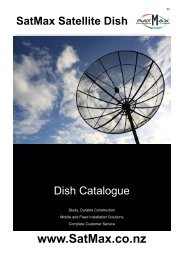SDS9800-Satellite-receiver-manual-220613.pdf (2.17MB) - Satmax
SDS9800-Satellite-receiver-manual-220613.pdf (2.17MB) - Satmax
SDS9800-Satellite-receiver-manual-220613.pdf (2.17MB) - Satmax
You also want an ePaper? Increase the reach of your titles
YUMPU automatically turns print PDFs into web optimized ePapers that Google loves.
Button<br />
Description<br />
4 .VOL+/- Changes the volume level in viewing mode.<br />
CH+/-<br />
INFO<br />
RED<br />
GREEN<br />
YELLOW<br />
BLUE<br />
Changes channels in viewing mode.<br />
Shows the information of the Banner and EPG.<br />
For Teletext.or Move PIP Screen on PIP mode<br />
For Teletext.or Draws PIP Channel list<br />
For Teletext or commands various functions in each MENU<br />
There are ‘HELP’ in each MENU for color key use.<br />
5. REC(Record) Record the channel.<br />
PLAY / PAUSE<br />
T.Shift<br />
PVR Info<br />
REW<br />
STOP<br />
FF<br />
PVR LIST<br />
PIP<br />
SLOW<br />
◀ JUMP<br />
JUMP▶<br />
MEDIA<br />
A-B<br />
MARK<br />
JUMP<br />
Playback the recorded files/ Pause playing mode.<br />
Set TimeShift Mode, Auto/Manual<br />
Display playback status bar<br />
Rewind playback.<br />
Stop playing mode.<br />
Fast forward playback.<br />
Display the file list.<br />
Watch the two channel at the same time.<br />
Playback in slow mode..<br />
Rewind Jump, PlayBack and TimeShift<br />
Forward Jump, PlayBack and TimeShift<br />
Display the MEDIA list.<br />
Set the block to repeat, copy and cut.<br />
Or exchange main-picture with sub-picture on PIP mode.<br />
Set the bookmark.<br />
Jump to bookmarked point.<br />
10