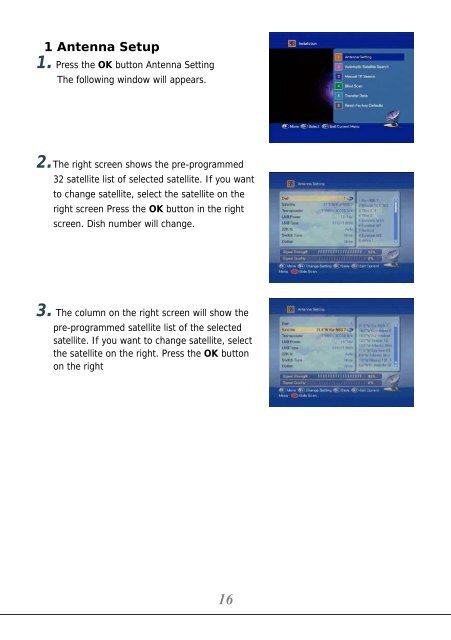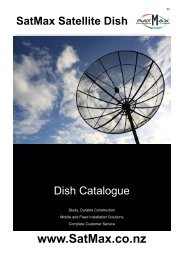SDS9800-Satellite-receiver-manual-220613.pdf (2.17MB) - Satmax
SDS9800-Satellite-receiver-manual-220613.pdf (2.17MB) - Satmax
SDS9800-Satellite-receiver-manual-220613.pdf (2.17MB) - Satmax
Create successful ePaper yourself
Turn your PDF publications into a flip-book with our unique Google optimized e-Paper software.
1 Antenna Setup<br />
1. Press the OK button Antenna Setting<br />
The following window will appears.<br />
2.The right screen shows the pre-programmed<br />
32 satellite list of selected satellite. If you want<br />
to change satellite, select the satellite on the<br />
right screen Press the OK button in the right<br />
screen. Dish number will change.<br />
3. The column on the right screen will show the<br />
pre-programmed satellite list of the selected<br />
satellite. If you want to change satellite, select<br />
the satellite on the right. Press the OK button<br />
on the right<br />
16