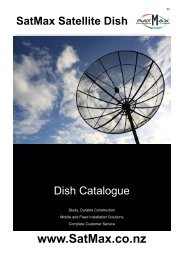SDS9800-Satellite-receiver-manual-220613.pdf (2.17MB) - Satmax
SDS9800-Satellite-receiver-manual-220613.pdf (2.17MB) - Satmax
SDS9800-Satellite-receiver-manual-220613.pdf (2.17MB) - Satmax
You also want an ePaper? Increase the reach of your titles
YUMPU automatically turns print PDFs into web optimized ePapers that Google loves.
- Press the Note button to change the TV/ Radio mode.<br />
- Press the EXIT button to quit the current menu.<br />
<br />
If you press the sleep button on the remote controller, the follows window will<br />
appear. The sleep timer automatically switches the <strong>receiver</strong> to standby after the preset<br />
time elapses.<br />
1.Press the sleep button once. The remaining sleep time will appear on the screen .<br />
2.Press the sleep button repeatedly until the display sleep *** appears,<br />
and thenthe sleep timer will be released.<br />
3.When you turn the <strong>receiver</strong> off, the <strong>receiver</strong> releases the preset sleep time.<br />
4.3 Zoom/Multi Picture<br />
- Press the Function FUNC button on TV mode.<br />
- Default focus will be Zoom mode.<br />
- You can select each mode using the ▲/▼ button<br />
on the function bar.<br />
- And then press the OK button<br />
1 Zoom mode<br />
1.Press the OK button to enlarge the screen.<br />
2.You can move the focus using the ▲/▼◀/▶<br />
button.<br />
3.Press the EXIT button to exit this mode.<br />
Zoom mode supports the function of enlarging<br />
screen(x2, x3, x4, x5, x6)<br />
32