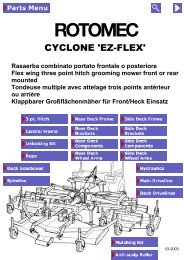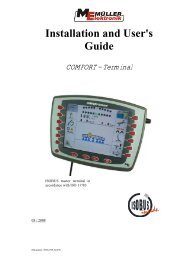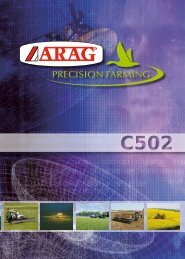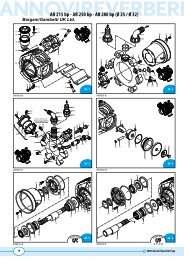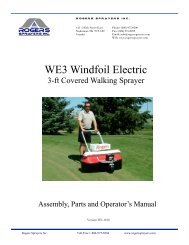ARAG Bravo 300s Quick Reference Guide - Bargam UK
ARAG Bravo 300s Quick Reference Guide - Bargam UK
ARAG Bravo 300s Quick Reference Guide - Bargam UK
Create successful ePaper yourself
Turn your PDF publications into a flip-book with our unique Google optimized e-Paper software.
<strong>Quick</strong> reference guide<br />
Job selection<br />
PREPARING THE TREATMENT<br />
Job selection<br />
02) 90 l/ha * ISO015 Green<br />
>06) 240 l/ha ISO04 Red Reset all data?<br />
>No<br />
Yes<br />
1<br />
> Selected job<br />
* Active job<br />
ONLY enabled jobs are displayed<br />
> Selected setting<br />
Tank<br />
Filling up<br />
: 3000 l<br />
> Level : 1540 l<br />
Filled quantity : 0 l<br />
2<br />
Tank Filling<br />
Tank capacity<br />
Advanced Setup/<br />
Tank/<br />
Capacity: 3000 l<br />
Liquid in tank:<br />
after filling enter the level of liquid<br />
contained in the tank<br />
ATTENTION! Maximum level reached<br />
Stop the filling pump:<br />
you have reached the maximum tank capacity<br />
If the filling flow meter is connected,<br />
the display will also show the filling status.<br />
Used to scroll data<br />
or edit values<br />
Sets data to zero<br />
Confirms access<br />
or change to data<br />
Quits function<br />
or changes to data<br />
USE<br />
1 Manual treatment control 1 Enable manual operation<br />
Turn on the section valves required<br />
Man.<br />
Man.<br />
Main ON<br />
21.0 bar 425 rpm 725 l<br />
Log OFF<br />
2<br />
3<br />
4<br />
5<br />
6<br />
Drive to the start of the field<br />
Set the main switch to ON<br />
Run the treatment<br />
Use the control valve switch<br />
to adjust the desired quantity<br />
2 Automatic treatment control Enable automatic operation<br />
90l/ha<br />
90 l/ha<br />
Main ON<br />
21.0 bar 425 rpm 725 l<br />
The computer keeps<br />
the set distribution value constant<br />
Log OFF<br />
1<br />
2<br />
3<br />
4<br />
5<br />
6<br />
Turn on the section valves required<br />
Drive to the start of the field<br />
Set the main switch to ON<br />
Run the treatment<br />
Use the control valve switch<br />
to temporarily modify the metering
KEY TO ITEMS ON DISPLAY<br />
Spraying status<br />
Target rate<br />
Data recorder status<br />
Clock<br />
90 l/ha<br />
Main ON<br />
Log OFF<br />
Measured output<br />
Output variation rate<br />
Speed<br />
21.0 bar 425 rpm 725 l<br />
Pressure<br />
RPM / Covered area<br />
Fluid in tank (text and graphic)<br />
Flow rate<br />
OPERATING ALARMS<br />
Go! The machine is stopped<br />
21.0 bar 425 rpm 725 l<br />
Disable spraying command!<br />
Go! The machine is stopped<br />
Start pump! No flowrate<br />
Go slow! High pressure<br />
Go fast! Insufficient pressure<br />
Go slow! Insufficent flowrate<br />
Go fast! High flowrate<br />
Reduce rotation speed!<br />
Increase rotation speed!<br />
Stop immediately! Pump fault<br />
Flowmeter out of range<br />
SD card not found!<br />
SD card write protected!<br />
SD card full!<br />
SETUP.BIN: File not found!<br />
Signal out of range! Check transducer<br />
Check nozzles! Highly worn<br />
- Main switch ON at computer startup<br />
- Main switch ON and machine stationary<br />
- Main switch ON, machine stationary<br />
but zero capacity<br />
ONLY with<br />
automatic<br />
operation<br />
- Pressure exceeds maximum level permitted for nozzle in use<br />
- Pressure does not reach minimum value for nozzle in use<br />
- Capacity does not reach value required for distribution<br />
- Capacity exceeds value required for distribution<br />
- RPM exceeds maximum value permitted<br />
- RPM does not reach minimum value<br />
- Pump oil level too low or mixed with water<br />
- Capacity exceeds limits permitted by flow meter<br />
- Memory board not inserted correctly<br />
- Memory board locked<br />
- No space available on memory board<br />
- PC configuration has not been saved<br />
- Faulty pressure values detected<br />
- Difference between values read by pressure sensor<br />
and flow meter exceeds maximum value permitted<br />
SELECTING THE WHEEL TYPE (CONSTANT)<br />
User setting<br />
User setting<br />
Speed<br />
> Source : Wheel sensor<br />
Selected wheel type : 1<br />
Wheels setting : ...<br />
The menu can be accessed both ways<br />
> Selected setting<br />
Select the wheel type (3 types available)<br />
Used to scroll data<br />
or edit values<br />
Sets data to zero<br />
Confirms access<br />
or change to data<br />
Quits function<br />
or changes to data<br />
via Palladio, 5/A - 42048 RUBIERA (RE) - Italy - tel. 0522 622011 - Fax 0522 628944 - www.aragnet.com<br />
Cod. D20156.GB-m01