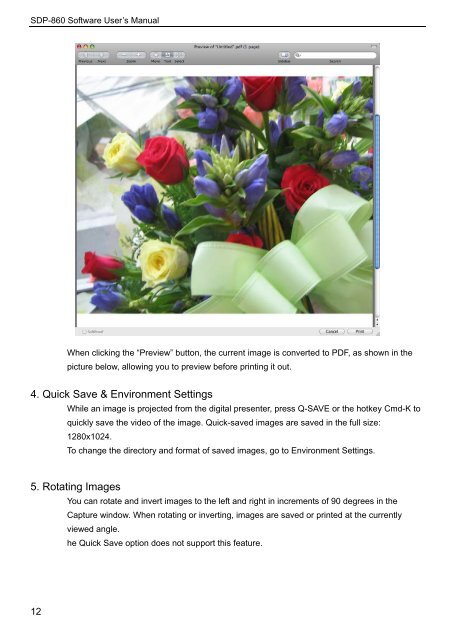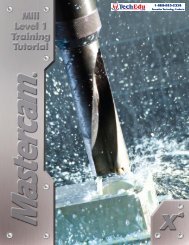SDP-860 Software Manual - Confluence
SDP-860 Software Manual - Confluence
SDP-860 Software Manual - Confluence
Create successful ePaper yourself
Turn your PDF publications into a flip-book with our unique Google optimized e-Paper software.
<strong>SDP</strong>-<strong>860</strong> <strong>Software</strong> User’s <strong>Manual</strong><br />
When clicking the “Preview” button, the current image is converted to PDF, as shown in the<br />
picture below, allowing you to preview before printing it out.<br />
4. Quick Save & Environment Settings<br />
While an image is projected from the digital presenter, press Q-SAVE or the hotkey Cmd-K to<br />
quickly save the video of the image. Quick-saved images are saved in the full size:<br />
1280x1024.<br />
To change the directory and format of saved images, go to Environment Settings.<br />
5. Rotating Images<br />
You can rotate and invert images to the left and right in increments of 90 degrees in the<br />
Capture window. When rotating or inverting, images are saved or printed at the currently<br />
viewed angle.<br />
he Quick Save option does not support this feature.<br />
12