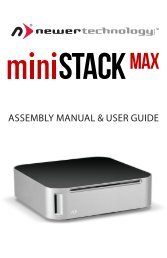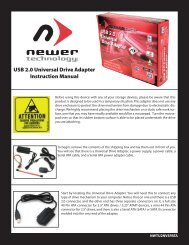MAXPower eSATA 6G PCIe 2.0 Controller Card - Newer Technology
MAXPower eSATA 6G PCIe 2.0 Controller Card - Newer Technology
MAXPower eSATA 6G PCIe 2.0 Controller Card - Newer Technology
You also want an ePaper? Increase the reach of your titles
YUMPU automatically turns print PDFs into web optimized ePapers that Google loves.
Table of Contents<br />
<strong>Newer</strong><strong>Technology</strong> <strong>MAXPower</strong> <strong>eSATA</strong> <strong>6G</strong> <strong>PCIe</strong> <strong>2.0</strong><br />
Part 1: Introduction Page 3<br />
a. What is <strong>eSATA</strong> <strong>6G</strong>b/s? Page 3<br />
b. <strong>MAXPower</strong> <strong>eSATA</strong> <strong>6G</strong> <strong>PCIe</strong> <strong>2.0</strong> <strong>Controller</strong> <strong>Card</strong> Page 3<br />
c. <strong>MAXPower</strong> <strong>eSATA</strong> <strong>6G</strong> Features Page 3<br />
d. Maximum Interface Speed Comparison Page 3<br />
Part 2: System Requirements & Installation Pages 4-6<br />
a. System Requirements Page 4<br />
b. Hardware Installation Page 4<br />
c. Verifying Installation on AHCI Systems Page 5<br />
d. Installation on Non-AHCI Systems Page 6<br />
Part 3: Troubleshooting & FAQ Page 7<br />
Part 4: Contact Information Page 7<br />
Package Contents<br />
• <strong>MAXPower</strong> <strong>eSATA</strong> <strong>6G</strong> <strong>PCIe</strong> <strong>2.0</strong> <strong>Controller</strong> <strong>Card</strong><br />
• User Manual<br />
• Driver Installation Disc for Windows 2000/XP/2003<br />
• Low Profile Bracket<br />
Images and descriptions may vary slightly between this manual and the unit shipped.<br />
Please visit the product webpage for the most recent specifications.<br />
Page 2