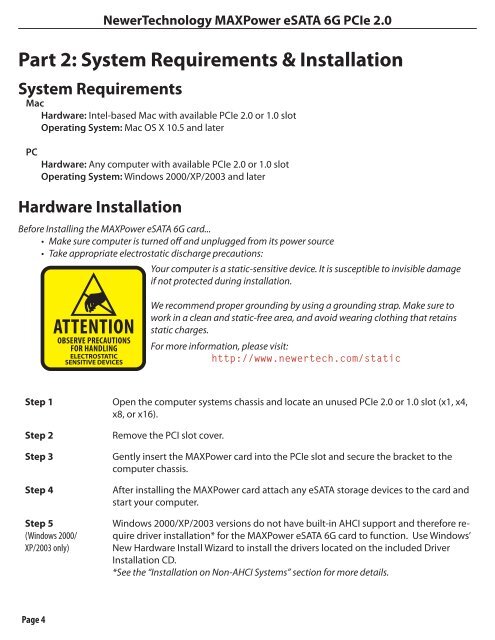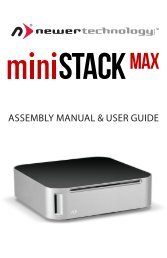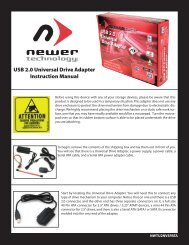MAXPower eSATA 6G PCIe 2.0 Controller Card - Newer Technology
MAXPower eSATA 6G PCIe 2.0 Controller Card - Newer Technology
MAXPower eSATA 6G PCIe 2.0 Controller Card - Newer Technology
Create successful ePaper yourself
Turn your PDF publications into a flip-book with our unique Google optimized e-Paper software.
Part 2: System Requirements & Installation<br />
System Requirements<br />
Mac<br />
Hardware: Intel-based Mac with available <strong>PCIe</strong> <strong>2.0</strong> or 1.0 slot<br />
Operating System: Mac OS X 10.5 and later<br />
PC<br />
Hardware: Any computer with available <strong>PCIe</strong> <strong>2.0</strong> or 1.0 slot<br />
Operating System: Windows 2000/XP/2003 and later<br />
Hardware Installation<br />
<strong>Newer</strong><strong>Technology</strong> <strong>MAXPower</strong> <strong>eSATA</strong> <strong>6G</strong> <strong>PCIe</strong> <strong>2.0</strong><br />
Before Installing the <strong>MAXPower</strong> <strong>eSATA</strong> <strong>6G</strong> card...<br />
• Make sure computer is turned off and unplugged from its power source<br />
• Take appropriate electrostatic discharge precautions:<br />
Your computer is a static-sensitive device. It is susceptible to invisible damage<br />
if not protected during installation.<br />
We recommend proper grounding by using a grounding strap. Make sure to<br />
work in a clean and static-free area, and avoid wearing clothing that retains<br />
static charges.<br />
For more information, please visit:<br />
http://www.newertech.com/static<br />
Step 1 Open the computer systems chassis and locate an unused <strong>PCIe</strong> <strong>2.0</strong> or 1.0 slot (x1, x4,<br />
x8, or x16).<br />
Step 2<br />
Step 3<br />
Step 4<br />
Step 5<br />
(Windows 2000/<br />
XP/2003 only)<br />
Remove the PCI slot cover.<br />
Gently insert the <strong>MAXPower</strong> card into the <strong>PCIe</strong> slot and secure the bracket to the<br />
computer chassis.<br />
After installing the <strong>MAXPower</strong> card attach any <strong>eSATA</strong> storage devices to the card and<br />
start your computer.<br />
Windows 2000/XP/2003 versions do not have built-in AHCI support and therefore require<br />
driver installation* for the <strong>MAXPower</strong> <strong>eSATA</strong> <strong>6G</strong> card to function. Use Windows’<br />
New Hardware Install Wizard to install the drivers located on the included Driver<br />
Installation CD.<br />
*See the “Installation on Non-AHCI Systems” section for more details.<br />
Page 4