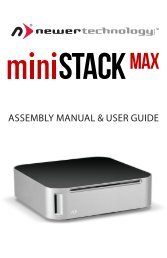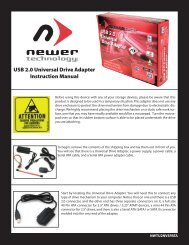MAXPower eSATA 6G PCIe 2.0 Controller Card - Newer Technology
MAXPower eSATA 6G PCIe 2.0 Controller Card - Newer Technology
MAXPower eSATA 6G PCIe 2.0 Controller Card - Newer Technology
You also want an ePaper? Increase the reach of your titles
YUMPU automatically turns print PDFs into web optimized ePapers that Google loves.
<strong>Newer</strong><strong>Technology</strong> <strong>MAXPower</strong> <strong>eSATA</strong> <strong>6G</strong> <strong>PCIe</strong> <strong>2.0</strong><br />
Installation on Non-AHCI Systems<br />
The following Operating Systems do not have AHCI support and require a two-part driver install:<br />
• Windows 2000<br />
• Windows XP<br />
• Windows 2003<br />
Use the Windows Found New Hardware Install<br />
Wizard to install the drivers located on the included<br />
Driver Installation CD. Make sure the CD is inserted<br />
into your computer before beginning.<br />
Windows will locate the drivers on the Driver<br />
Installation CD at which point click on “Next” to<br />
continue installation.<br />
Windows will present a dialog box stating<br />
information about the Windows Logo program.<br />
Click on “Continue Anyway” to continue the<br />
installation.<br />
Upon successful installation, click “Finish” to<br />
complete the first driver installation. Repeat the<br />
same steps for the second part of driver installation.<br />
After completion, restart your computer.<br />
Page 6