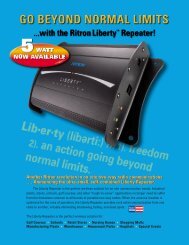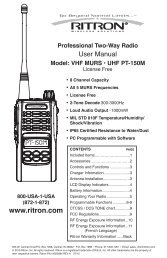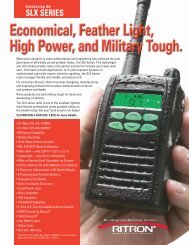Download Manual - Ritron
Download Manual - Ritron
Download Manual - Ritron
You also want an ePaper? Increase the reach of your titles
YUMPU automatically turns print PDFs into web optimized ePapers that Google loves.
®<br />
OutPost Basic Owner’s <strong>Manual</strong><br />
EXPO-12 EXTERNAL POWER 12VDC INPUT/<br />
BATTERY BACK-UP KIT (OPTIONAL)<br />
The EXPO–12 is an 11–16 VDC External Power/ Battery Back-up circuit designed to power the 2-<br />
Way Radio Transceiver in the RQX OUTPOST Callbox It also includes battery back-up as a<br />
standard feature A 12 VDC, 15 Ampere power supply IS NOT included in the EXPO 12<br />
The battery back-up enables the OUTPOST to continue operating for a period of 8 hours talk<br />
time if external power is interrupted Either non-rechargeable Alkaline or Lithium, or rechargeable<br />
Ni-cd batteries can be used<br />
By moving jumper PJ101 on the EXPO–12 Board, rechargeable batteries can be trickle-charged<br />
until needed Refer to FIG–4 below, Jumper Position "A" DO NOT attempt to charge Alkaline<br />
batteries<br />
Back-Up Battery Installation<br />
3 Place the jumper over the correct two PJ101 pins<br />
1 Remove the four (4) #4 screws securing the metal<br />
for the batteries you are using (rechargeable or<br />
plate covering the battery holder<br />
non-rechargeable) See PJ101 location below<br />
2 Install the desired battery cells, rechargeable or<br />
NOTES: When the OUTLOOK has rechargeable<br />
non-rechargeable (see Notes below and at right)<br />
batteries installed, place the PJ101 jumper<br />
Match polarities of the battery cells to the Battery<br />
in position "A"<br />
Holder, as shown below in FIG–4<br />
When the OUTLOOK has non-rechargeable<br />
NOTES: l For rechargeable batteries, use ONLY<br />
batteries installed, to prevent damaging the<br />
AA-size Ni-cd (Nickel Cadmium) cells<br />
batteries, place the PJ101 jumper in the<br />
position "B", over two pins<br />
l For non-rechargeable batteries, use<br />
ONLY AA-size Alkaline or Lithium cells<br />
4 Reinstall the metal plate removed in Step 1;<br />
secure it with the four (4) #4 screws<br />
l DO NOT USE Nickel Metal Hydride cells<br />
PRE-DRILLED<br />
MOUNTING HOLES<br />
(4 CORNERS)<br />
BATTERY<br />
HOLDER<br />
DO NOT drill or penetrate the internal<br />
RF electronics enclosure with any<br />
additional holes Use only pre-drilled<br />
mounting holes<br />
JUMPER POSITION "A"<br />
(PJ101 JUMPER SET<br />
IN “RECHARGEABLE”<br />
POSITION)<br />
+<br />
+<br />
+<br />
+<br />
+<br />
+<br />
PJ101<br />
JUMPER POSITION "B"<br />
( PJ101 JUMPER SET IN<br />
“NON-RECHARGEABLE”<br />
POSITION)<br />
AA-SIZE<br />
CELLS (6)<br />
PJ101<br />
LIQUID TIGHT<br />
STRAIN RELIEF<br />
WIRES FROM EXTERNAL<br />
POWER SOURCE<br />
POSITIVE POWER CONNECTION (+)<br />
NEGATIVE POWER CONNECTION (-)<br />
POLARIZED IN-LINE BATTERY CONNECTOR<br />
FIG–4: INTERNAL VIEW OF EXPO–12 (COVER PLATE NOT SHOWN)<br />
For assistance, call RITRON at 800-872-1872, or go to wwwritroncom<br />
Page 9