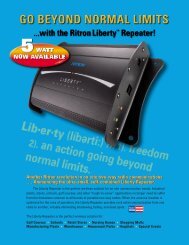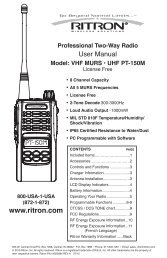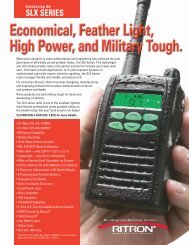Download Manual - Ritron
Download Manual - Ritron
Download Manual - Ritron
You also want an ePaper? Increase the reach of your titles
YUMPU automatically turns print PDFs into web optimized ePapers that Google loves.
®<br />
OutPost Basic Owner’s <strong>Manual</strong><br />
RQX PROGRAMMING INSTRUCTIONS<br />
Reprogramming the Automatic Shut-off Time<br />
RQX-150/450 Standard and XT Models: Use PC Programming Software RPT-PCPK-30R19<br />
1 Refer to the Owner’s <strong>Manual</strong> for disassembly instructions to PC Program the radio<br />
2 Execute the Programming Software and go to the Main Menu page<br />
3 Plug the programming cable into the RQX and power the RQX by pressing the button on the front case<br />
4 Press “1” to read the RQX information<br />
5 The RQX-150/-XT will read out as a Model SST-150<br />
The RQX-450/-XT will read out as a Model SST-450<br />
6 Use the “down arrow” key or “enter” key to get to the “Access Radio Tech Fields” field<br />
7 Type “tune!”<br />
8 The cursor should automatically go to the “Battery Saver Off time” field<br />
9 The factory default time is 10 seconds Type in the time(in seconds from 1 to 256) for your desired shut-off<br />
time<br />
NOTE: DO NOT type “0” for the “Battery Saver Off Time” unless your RQX has a label marked “314G0158”<br />
on the outside of the case Doing so will render the RQX inoperable Units that do not have the 314G0158<br />
label do not contain the necessary firmware for the “On all the time “ option<br />
10 Press the “F10” key<br />
11 Press ”2”<br />
12 Wait for the next prompt, press “C”<br />
13 Wait for the “radio programmed ok” message<br />
12 Remove the power from the RQX and unplug the RQX from the computer<br />
RQX-454 Standard and XT Model: Use PC Programming Software RPT-PCPK-80R12<br />
1 Refer to the Owner’s <strong>Manual</strong> for disassembly instructions to PC Program the radio<br />
2 Execute the Programming Software and go to the Main Title Page<br />
3 Click on “Plus-Series”, then click on “Start”<br />
4 Plug the programming cable into the RQX and power the RQX by pressing the button on the front case<br />
5 Click on “Radio”, then click on “Read Radio”<br />
6 The RQX-454 will read out as a Model RQX-454<br />
7 Click on “Edit”, then click on “Tune Radio”<br />
8 Click on “Misc”<br />
9 Click on “Power Saver Off Time”, then click on “Tune”<br />
10 To calculate the decimal number for your desired off time, divide your desired time (in seconds) by 32<br />
Round the number to two places pass the decimal point<br />
Example: 10 seconds(factory default) divided by 32 = 31<br />
NOTE: 1 The maximum amount of shut-off times is 255 seconds<br />
2 DO NOT type “0” for the “Battery Saver Off Time” unless your RQX-454 has firmware<br />
version 114 or later Doing so will render the RQX inoperable Units that do not have<br />
version 114 or later do not contain the necessary firmware for the “On all the time “<br />
option To check, click on “Edit”, then click on “Radio ID”<br />
11 Type in your decimal number<br />
12 Click on “Save”<br />
13 Click on “Exit”<br />
14 Remove the power from the RQX and disconnect the RQX from the computer<br />
For assistance, call RITRON at 800-872-1872, or go to wwwritroncom<br />
Page 7