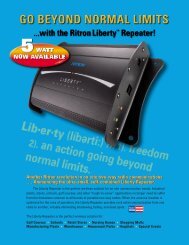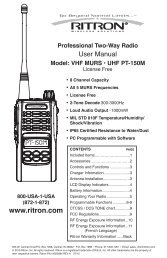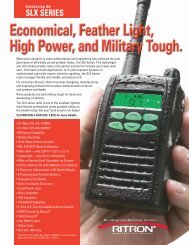Download Manual - Ritron
Download Manual - Ritron
Download Manual - Ritron
Create successful ePaper yourself
Turn your PDF publications into a flip-book with our unique Google optimized e-Paper software.
NOTES: Refer to Table 1 (Frequency Codes) and Table 2<br />
(QC Tone Codes) when programming the OUTPOST<br />
For PROGRAMMING BUTTON locations, refer to the Internal<br />
View of the Front of the RF housing in FIG–1, page 3<br />
To place the OUTPOST into Programming Mode:<br />
1 Loosen the (4) captive screws in the corners of the unit These<br />
screws are captive to the housing; to prevent damaging them,<br />
DO NOT remove the screws from the RF housing<br />
2 Make sure the unit has batteries installed<br />
NOTE: The voltage of the batteries must be greater than<br />
6 VDC to program properly<br />
3 Press and release the ON/PTT Button on the front of the unit<br />
4 Press and release the PROGRAM ENABLE BUTTON An audible “beep”<br />
will sound to confirm the unit is in programming mode<br />
To read out (beep out) Radio Channel content:<br />
5 Press and release the Program Save Button The radio will begin<br />
to sound a series of beeps; each series of beeps is equal to one<br />
digit of each 2-digit frequency code or Quiet Call Code (see chart<br />
below) that is programmed into the radio See Tables 1 and 2 on<br />
this page<br />
6 After the beeps are completed, a triple tone will sound<br />
To Program Frequency and QC Tone Codes:<br />
7 Choose a frequency code (Table 1) and, if desired, a QC tone<br />
code (Table 2) If you are not using a QC tone, program “44”<br />
(No Tone) for the QC code<br />
8 Enter the codes in the sequence shown below by clicking the<br />
PROGRAM BUTTON the number of times equal to each digit of the<br />
codes<br />
EXAMPLE: Frequency Code 02, Tone Code 44<br />
• Click the PROGRAM BUTTON ten times to program “0”, pause;<br />
the unit sounds a “beep”<br />
• Click the PROGRAM BUTTON two times to program “2”, pause;<br />
the unit sounds a “beep”<br />
• Click the PROGRAM BUTTON four times to program “4”, pause;<br />
the unit sounds a “beep”<br />
• Click the PROGRAM BUTTON four times to program “4”, pause;<br />
the unit sounds a “beep”<br />
®<br />
OutPost Basic Owner’s <strong>Manual</strong><br />
HOW TO PTT PROGRAM THE OUTPOST ( MODELS RQX-150/450/446 ONLY )<br />
release the PROGRAM OFF BUTTON to turn the unit Off, and<br />
start over<br />
• If the unit does not sound the confirming triple tone when<br />
you attempt to save your programming, the unit was<br />
factory- or dealer-customized to disable programming<br />
Consult the radio owner, or your Dealer<br />
• Refer to Frequency and Tone Code tables at right and on<br />
the following page<br />
TABLE 1: FREQUENCY CODES<br />
(VHF Business Band)<br />
01 154600 Green Dot<br />
02 154570 Blue Dot<br />
03 151625 Red Dot<br />
04 151955 Purple Dot<br />
05 151925<br />
06 154540<br />
07 154515<br />
08 154655<br />
09 151685<br />
10 151715<br />
11 151775<br />
12 151805<br />
13 151835<br />
14 151895<br />
15 154490<br />
16 151655<br />
17 151745<br />
18 151865<br />
VHF Business Band<br />
Model RQX-150<br />
MHz<br />
(UHF Business Band)<br />
QUICK<br />
TALK<br />
FREQ CODE<br />
Frequency Color<br />
UHF Business Band<br />
Model RQX-450<br />
MHz<br />
Frequency Color<br />
FREQUENCY CODE "02" TONE CODE "44"<br />
1 st (pause)<br />
2 nd (pause)<br />
1 st (pause)<br />
2 nd (pause)<br />
digit digit digit digit<br />
“0” (pause) “2” (pause) “4” (pause) “4” (pause)<br />
9 When all four digits are programmed, press and release the<br />
PROGRAM SAVE Button The unit sounds a triple tone<br />
NOTE: An error tone sounds if you try to save an incorrect<br />
digit To correct the programming, press and release the<br />
PROGRAM OFF BUTTON When the unit sounds a low tone,<br />
you may start over at Step #3<br />
10 Press and release the PROGRAM OFF BUTTON; the unit sounds a low<br />
tone The OUTPOST is now ready for use<br />
NOTES: • Ten (10) clicks = 0 (zero)<br />
• Program “44” to enter “No Tone” for Quiet Call You must<br />
enter “44” to match radios without tone codes<br />
• If you make a programming click error, press and<br />
01 4677625 J<br />
02 4678125 K<br />
03 4645500 Yellow Dot<br />
04 4645000 Brown Dot<br />
05 4678500 Silver Star<br />
06 4678750 Gold Star<br />
07 4679000 Red Star<br />
08 4679250 Blue Star<br />
09 4692625<br />
10 4625750 White Dot<br />
11 4626250 Black Dot<br />
12 4626750 Orange Dot<br />
13 4643250<br />
14 4648250<br />
15 4695000<br />
16 4695500<br />
17 4632625<br />
18 4649125<br />
19 4646000<br />
20 4647000<br />
For assistance, call RITRON at 800-872-1872, or go to wwwritroncom<br />
Page 5