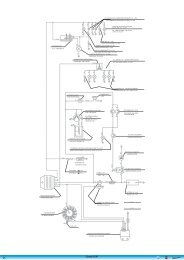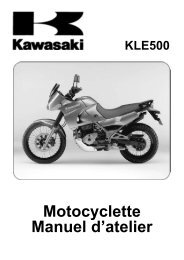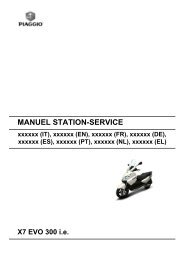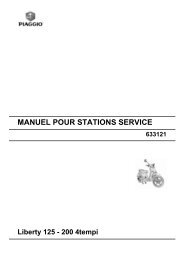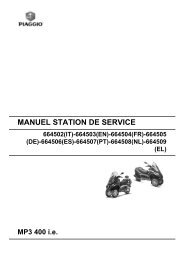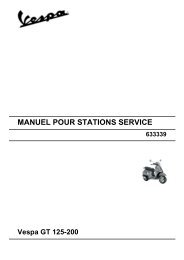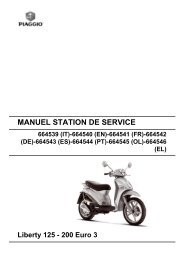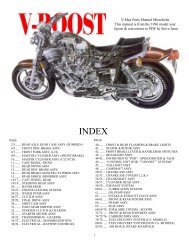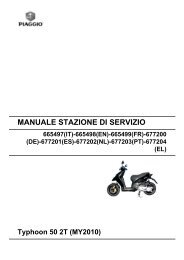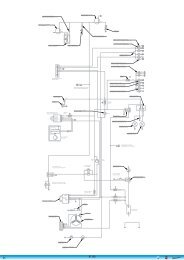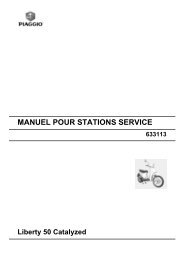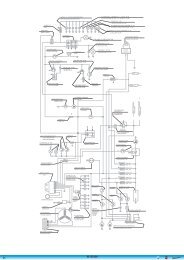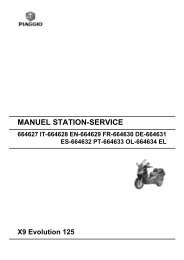- Page 1 and 2: VECTOR 300 Service Manual 1
- Page 3 and 4: 6. CYLINDER HEAD/VALVE 6-1 Mechanis
- Page 5 and 6: 17. ELECTRICAL SYSTEM 17-1 Troubles
- Page 7 and 8: 1-3 Engine Specifications Type 4 St
- Page 9 and 10: 1-5 Torque Values STANDARD ● 5 mm
- Page 11 and 12: For Engine 1.TACKING ACG FLY WHEEL
- Page 13 and 14: 9. FABRICATING R CRANK CASE COVER 6
- Page 15 and 16: 16. KNOCKING WATER PUMP OIL SEAL IM
- Page 17 and 18: 2. MAINTENANCE 2-1 Maintenance Data
- Page 19 and 20: 2-4 Throttle Operation Inspect for
- Page 21 and 22: 2-10 Brake System Inspect the front
- Page 23 and 24: 2-11 Wheels And Tires Inspect the t
- Page 25 and 26: 3. ENGINE REMOVE AND INSTALLATION 3
- Page 27 and 28: 4. LUBRICATION SYSTEM 4-1 Mechanism
- Page 29 and 30: 4-4 Engine Oil Turn off engine, and
- Page 31 and 32: Oil Pump Inspection Check the clear
- Page 33 and 34: 4-7 Gear Oil Gear Oil Change Remove
- Page 35 and 36: 5-2 Precautions In Operation Genera
- Page 37 and 38: 5-4 Carburetor Remove / Install Rem
- Page 39: 5-6 Throttle Valve Disassembly Remo
- Page 43 and 44: 5-9 Fuel Tank Fuel unit removal Ope
- Page 45 and 46: 6. CYLINDER HEAD/VALVE 6-1 Mechanis
- Page 47 and 48: 6-3 Troubleshooting Engine performa
- Page 49 and 50: Remove left crankcase cover, and tu
- Page 51 and 52: Remove valve stem seals. Valve stem
- Page 53 and 54: Valve guide Caution 5.0 mm valve gu
- Page 55 and 56: 6-7 Valve Seat Inspection And Servi
- Page 57 and 58: After the valve seat ground, coat v
- Page 59 and 60: Install cam chain on to sprocket an
- Page 61 and 62: 6-10 Valve Clearance Adjustment Loo
- Page 63 and 64: To this chapter contents 7-2 Precau
- Page 65 and 66: Check cylinder if warp. Service lim
- Page 67 and 68: To this chapter contents 7-5 Piston
- Page 69 and 70: Coat some engine oil to inside of c
- Page 71 and 72: 8-2 Maintenance Description Precaut
- Page 73 and 74: Left crankcase cover inspection Rem
- Page 75 and 76: Remove starter drive pulley and vol
- Page 77 and 78: Installation Caution • Pull out d
- Page 79 and 80: Inspection The weight rollers are t
- Page 81 and 82: 8-7 Clutch Outer/Driven Pulley Disa
- Page 83 and 84: To this chapter contents Clutch wei
- Page 85 and 86: Installation of Clutch OUTER/Driven
- Page 87 and 88: 9-2 Precautions In operation Specif
- Page 89 and 90: Remove gear box cover bolts (9 bolt
- Page 91 and 92:
9-5 Inspection Of Mission Mechanism
- Page 93 and 94:
9-6 Bearing Replacement Caution •
- Page 95 and 96:
Special tool: Inner bearing puller
- Page 97 and 98:
Align the position mark on the shif
- Page 99 and 100:
10-2 Precautions In Operation Gener
- Page 101 and 102:
Check the oil seal for wear or dama
- Page 103 and 104:
Install starting clutch driven gear
- Page 105 and 106:
Install reduction gear shaft and re
- Page 107 and 108:
11. CRANKCASE / CRANK 11-1 Mechanis
- Page 109 and 110:
11-4 Disassembly Of Crankcase Remov
- Page 111 and 112:
11-5 Crankshaft Inspection Use a th
- Page 113 and 114:
Install 2 dowel pins and new gasket
- Page 115 and 116:
12. COOLING SYSTEM 12-1 Mechanism D
- Page 117 and 118:
12-4 Trouble Diagnosis For Cooling
- Page 119 and 120:
12-5 System Test Test on the filler
- Page 121 and 122:
Loosen the radiator 4 bolts. Remove
- Page 123 and 124:
Check any wear and damage of the me
- Page 125 and 126:
Install the seal washer into the ro
- Page 127 and 128:
13. STEERING AND SUSPENSION 13-1 Pa
- Page 129 and 130:
Remove the handle bar switch on the
- Page 131 and 132:
13-4 Throttle Housing DISASSEMBLY L
- Page 133 and 134:
Install the steering shaft nut and
- Page 135 and 136:
14-2 Troubleshooting HARD STEERING
- Page 137 and 138:
Before loosening castle nut, you ha
- Page 139 and 140:
14-5 Suspension Adjustment Suspensi
- Page 141 and 142:
REAR BRAKE
- Page 143 and 144:
Loosen two bolts to take out rear b
- Page 145 and 146:
15-4 Swingarm & Rear Axle Holder Th
- Page 147 and 148:
15-5 Suspension Adjustment Suspensi
- Page 149 and 150:
16-2 Rear Fenders Removal There are
- Page 151 and 152:
16-3 Front Fender Removal To remove
- Page 153 and 154:
Bolt EXHAUST PIPE INSTALLATION Inst
- Page 155 and 156:
17-2 Ignition Coil Remove the spark
- Page 157 and 158:
After loosen these three screws, us
- Page 159 and 160:
17-7 Instrument Pane The instrument
- Page 161 and 162:
17-8 Wiring Diagram
- Page 163 and 164:
18.2 Poor Performance At Low And Id
- Page 165:
18-5 Poor Handling STEERING IS HEAV