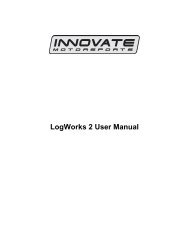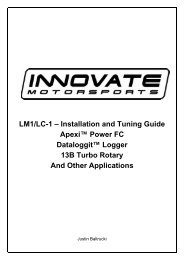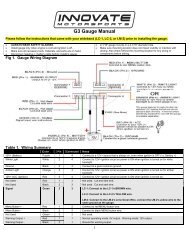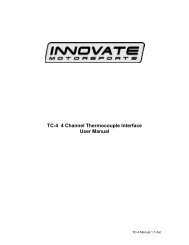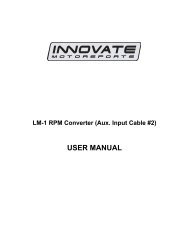Serial2 Protocol Supplement Introduction - Innovate Motorsports
Serial2 Protocol Supplement Introduction - Innovate Motorsports
Serial2 Protocol Supplement Introduction - Innovate Motorsports
Create successful ePaper yourself
Turn your PDF publications into a flip-book with our unique Google optimized e-Paper software.
<strong>Serial2</strong> <strong>Protocol</strong> <strong>Supplement</strong><br />
9/21/06<br />
<strong>Introduction</strong><br />
This document is intended to be a supplement to the <strong>Serial2</strong> (MTS) <strong>Protocol</strong> specification.<br />
That document covers basic Serial 2 packeting, ‘head’ responsibilities, and normal<br />
‘upstream’ commands.<br />
This document includes so called out-of-band commands normally implemented by<br />
<strong>Innovate</strong> Devices. A <strong>Serial2</strong> (MTS) device would normally respond to these commands<br />
in one of two cases:<br />
• The device is ‘head’ (end of chain)<br />
• The device has been designed with the MTS ‘listen’ command<br />
In general, MTS devices are in one of three serial communication modes. ‘In-band’, or<br />
normal MTS sample data packets. ‘Out-of-band’, or ‘Serial Mode’. A mode used for<br />
configuration or calibration. And ‘Program Mode’, used exclusively for firmware<br />
updates and the small bootstrap program included in devices for failed firmware update<br />
recovery. The basic relationship of these modes is shown in the following diagram:<br />
'In-Band'<br />
Normal Data Packets<br />
'S' (Serial Mode<br />
Command)<br />
No<br />
Head or<br />
Listen?<br />
Yes<br />
'Out-of-Band'<br />
Serial Mode<br />
No Data Packets<br />
'P' (Program Mode<br />
Command)<br />
Program Mode<br />
Firmware Update<br />
No Data Packets<br />
'X' (Reset<br />
Command)
Standard Out-Of-Band (Serial Mode) Commands<br />
Note, unless a response is specified, a ‘\r’ is returned by all commands. If a response is<br />
specified, the ‘\r’ is omitted.<br />
‘S’<br />
- Enter Serial Mode. MTS packet generation should stop and the<br />
device should respond with the following 15 byte binary bytes<br />
/* Device Info Description<br />
BYTE<br />
0,1 2 Byte Software version (Big Endian) 0x100A = 1.00a,<br />
0x1000 is 1.00 final<br />
2..5 4 Byte unique Device type eg ‘LMTR’ is Lambda Meter<br />
6 1 Byte Processor Version of device<br />
For Lambda Meter<br />
0 is AtMega163<br />
1 is AtMega16<br />
(see LMMETER.H for other types)<br />
7 1 Byte attribute bits<br />
for Lambda Meter<br />
Bit 0 has Flash<br />
Bit 1 has DAC<br />
Bit 2 has RPM converter<br />
Bit 3 spare<br />
Bit 4 HW Support for NTK<br />
Bit 5 HW Support for Bosch LSU 4.2<br />
Bit 6 HW Support for Bosch LSU 4.9<br />
Bit 7 HW Support for Future Sensor<br />
8,9 2 Byte Max Program Memory (Big Endian)<br />
0x3E00 for AtMega based Lambda Meter<br />
Note: Currently assumed boot loader follows<br />
10 Sensor Type<br />
0 Honda L1H1<br />
1 Bosch LSU 4.2<br />
2 Bosch LSU 4.9<br />
4 Future Sensor<br />
11 Hardware Version<br />
0 First Version<br />
0 1 Byte Hardware version<br />
12 auxiliary caps<br />
Bit 0 Can do serial bus 2 (MTS)<br />
Bit 1 Can do auxiliary caps (eeprom bytes)<br />
Bit 2 Can do name function<br />
13,14 Reserved (0)<br />
*/
‘c’<br />
‘C’<br />
‘P’<br />
‘n’<br />
‘N’<br />
‘e’<br />
‘E’<br />
‘X’<br />
- Read device configuration. Device responds with a binary configuration<br />
block. Normally, DL-32, etc. collect data until .1S pause, then<br />
assume block is complete.<br />
- Write device configuration. Should be symmetric with ‘c’ (‘c’ response<br />
should be legal ‘C’ command. Respond with ‘/r’ for success, 00h for error.<br />
- Enter flash program mode (see next section)<br />
- Read Device Name. Response is always 8 chars (null padded if<br />
nec. This command only works if ‘name’ caps is set in ‘S’ response.<br />
- Write Device Name. Always followed by 8 chars. Only sent<br />
if ‘name’ caps bit is set in ‘S’ response.<br />
- Read aux EEPROM space (if cap reported)<br />
- Write aux EEPROM space (if cap reported)<br />
- Reset device and leave ‘S’ (serial) mode (no response)<br />
Optional Out-of-Band (‘Serial Mode’) Commands<br />
Devices may implement additional commands for calibration and other purposes. Some<br />
commonly used commands are:<br />
‘k’<br />
‘K’<br />
‘a’<br />
- Read Calibration data<br />
- Write Calibration data<br />
- Read raw ADC data<br />
Commands should honor the lower-case ‘set’, upper-case ‘get’ model.<br />
Commands with no standard response should return ‘\r’.
Program Mode Commands<br />
Program mode is a ‘sub’ mode of serial mode, meant for re-flashing device program<br />
memory. Normally our devices all contain a fixed boot loader which immediately enters<br />
this command. The bootloader is patched to just before program update, then unpatched<br />
when successful.<br />
‘S’<br />
‘P’<br />
‘X’<br />
‘W’<br />
‘R’<br />
- Redundant (for boot loader) sends ‘S’ response (see above) but stays<br />
in Program Mode.<br />
- Redundant (for boot loader) responds with ‘\r’ and stays in Program<br />
Mode.<br />
- Reset device and exit program and serial mode.<br />
- Write data block. Word address followed by processor specific block<br />
(typically 128 or 256 bytes).<br />
- Read data block. Followed by word address. Response is processor<br />
specific block (typically 128 or 256 bytes).