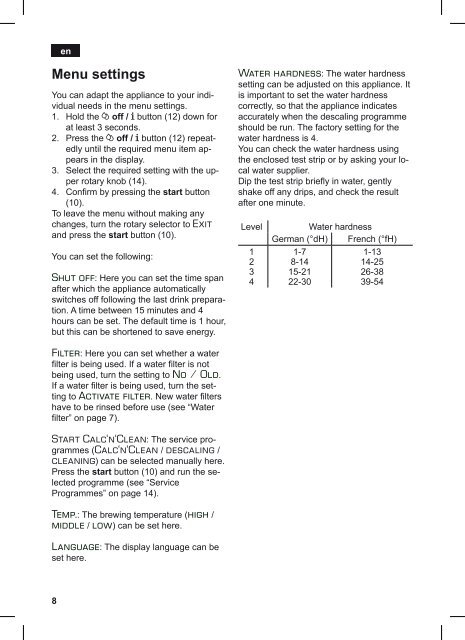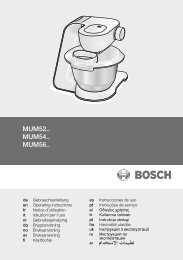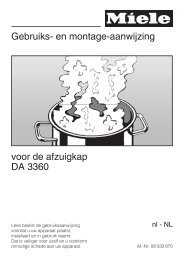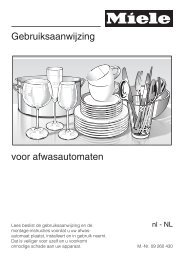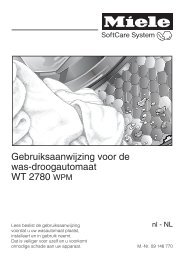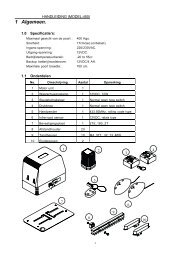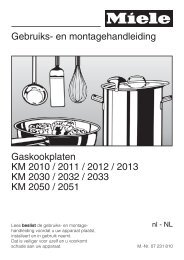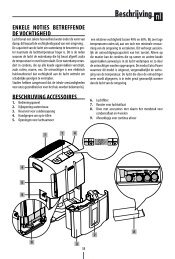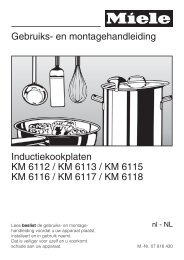Instruction manual Mode d'emploi ... - Wehkamp.nl
Instruction manual Mode d'emploi ... - Wehkamp.nl
Instruction manual Mode d'emploi ... - Wehkamp.nl
You also want an ePaper? Increase the reach of your titles
YUMPU automatically turns print PDFs into web optimized ePapers that Google loves.
de en<br />
Menu settings<br />
You can adapt the appliance to your individual<br />
needs in the menu settings.<br />
1. Hold the e off / j button (12) down for<br />
at least 3 seconds.<br />
2. Press the e off / j button (12) repeatedly<br />
until the required menu item appears<br />
in the display.<br />
3. Select the required setting with the upper<br />
rotary knob (14).<br />
4. Conirm by pressing the start button<br />
(10).<br />
To leave the menu without making any<br />
changes, turn the rotary selector to Exit<br />
and press the start button (10).<br />
You can set the following:<br />
Shut off: Here you can set the time span<br />
after which the appliance automatically<br />
switches off following the last drink preparation.<br />
A time between 15 minutes and 4<br />
hours can be set. The default time is 1 hour,<br />
but this can be shortened to save energy.<br />
Water hardness: The water hardness<br />
setting can be adjusted on this appliance. It<br />
is important to set the water hardness<br />
correctly, so that the appliance indicates<br />
accurately when the descaling programme<br />
should be run. The factory setting for the<br />
water hardness is 4.<br />
You can check the water hardness using<br />
the enclosed test strip or by asking your local<br />
water supplier.<br />
Dip the test strip briely in water, gently<br />
shake off any drips, and check the result<br />
after one minute.<br />
Level<br />
1<br />
2<br />
3<br />
4<br />
Water hardness<br />
German (°dH) French (°fH)<br />
1-7<br />
8-14<br />
15-21<br />
22-30<br />
1-13<br />
14-25<br />
26-38<br />
39-54<br />
Filter: Here you can set whether a water<br />
ilter is being used. If a water ilter is not<br />
being used, turn the setting to No / Old.<br />
If a water ilter is being used, turn the setting<br />
to Activate filter. New water ilters<br />
have to be rinsed before use (see “Water<br />
ilter” on page 7).<br />
Start Calc‘n‘Clean: The service programmes<br />
(Calc‘n‘Clean / descaling /<br />
cleaning) can be selected <strong>manual</strong>ly here.<br />
Press the start button (10) and run the selected<br />
programme (see “Service<br />
Programmes” on page 14).<br />
Temp.: The brewing temperature (high /<br />
middle / low) can be set here.<br />
Language: The display language can be<br />
set here.<br />
8