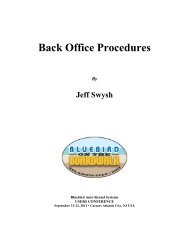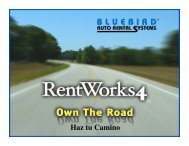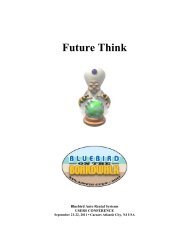B10 - Bluebird Auto Rental Systems
B10 - Bluebird Auto Rental Systems
B10 - Bluebird Auto Rental Systems
You also want an ePaper? Increase the reach of your titles
YUMPU automatically turns print PDFs into web optimized ePapers that Google loves.
Version 4 <strong>B10</strong> Release Letter<br />
7292 Add the ability to check FUEL code in PPGEN.<br />
7297 The residual amount does not change while in Fleet Maintenance when the Acquisition Price is<br />
adjusted. This SAR will allow the correct calculation of future vehicles entered into the system or if<br />
the acquisition price is adjusted on current vehicles before any accumulated depreciation is realized.<br />
7303 Repair orders can be entered without a location/date/time/odometer in.<br />
7307 Running the LPR in recalculation mode is much slower in <strong>B10</strong> than in B9.<br />
7309 Non-revenue, do not update Inv table when Inv status is On-Rent.<br />
7310 Do not allow status modify to change the fleet record when the current Inv status is any On-Rent<br />
status type.<br />
7311 Vehicles remaining on-rent after check-in.<br />
7312 eRez2 locks transaction numbers for an inordinate length of time.<br />
7313 Fixes to Fleet maintenance to reduce the occurrence of vehicles staying in rent after check-in.<br />
7314 CF I1008, allow changes to the current location code when Inv status 'type' is On-Rent.<br />
7316 Occasionally, some reports randomly run twice within a few seconds of each other.<br />
7320 When processing one way closes, if the RA had auto-display notes, counter closing routines would<br />
display them on the console, temporarily halting rez processing.<br />
7326 VLF not being applied to a contract on Checkout. Only when honoring a reservation.<br />
7333 Thrifty Reservation Processor does not handle Lastname Jr,Firstname correctly.<br />
7336 Last movement TIME is not updating correctly in the Fleet record after contract modify.<br />
7337 Repair order - Do NOT allow statuses to appear in the Check-in status box if they do not have the<br />
privilege to use them (ie. Rent out-of-service) and on-rent statuses should NEVER appear.<br />
7339 Marketing link translations not working correctly.<br />
7340 Revenue report - Add the check-in/out location as a columns to the Excel report output only.<br />
7385 Wrong taxes applied on one-way rentals.<br />
7387 Odometer fields are missing from the Fleet Depreciation report when output to Excel.<br />
7423, 7425 Create source and referral codes in the database that are sent with a reservation.<br />
7439 Do not allow the editing of a $0.00 AB payment record.<br />
7440 Enable the RA field on foreign contract entry regardless of field security.<br />
7441 Correctly the email address for SMTP.<br />
Release <strong>B10</strong>f/g/h<br />
May 2012<br />
Significant Enhancements:<br />
RentWorks Mobile: A new menu item has been added to RentWorks: Settings->Data Links->RW Mobile Settings.<br />
You can 1) select the default search option, 2) select if the Contract Summary screen is displayed,<br />
and if so, if Fuel or Miscellaneous charges can be removed, and 3) select to automatically delete the<br />
prepaid fuel when the tank is returned full. If you use a scanning device, you also now have the<br />
option to do a physical inventory scan without having to hit the Send key.<br />
200 Mineral Springs Drive 10<br />
(800) 304-5805<br />
Dover, NJ 07801 (973) 989-2423<br />
www.barsnet.com Fax: (973) 989-8536