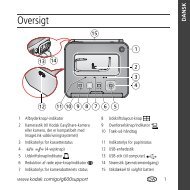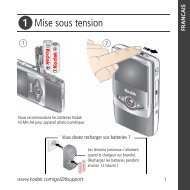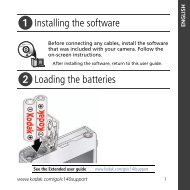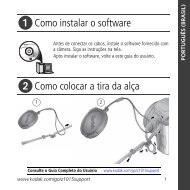KODAK EASYSHARE C143 Digital Camera
KODAK EASYSHARE C143 Digital Camera
KODAK EASYSHARE C143 Digital Camera
You also want an ePaper? Increase the reach of your titles
YUMPU automatically turns print PDFs into web optimized ePapers that Google loves.
3 Sharing and tagging pictures<br />
Sharing through social networks<br />
It’s never been easier to share pictures on your favorite social networking sites.<br />
IMPORTANT: To use the camera’s social networking features, you must download<br />
<strong>KODAK</strong> Software. (See page 36.)<br />
1 Press the Share button, then to find a picture.<br />
If it’s your first time, a Help screen appears.<br />
2 Press to choose a social networking site, then press OK.<br />
A check mark appears. Repeat this step to choose more sites. (Press OK again to clear a<br />
check mark.)<br />
3 Press to choose Done, then press OK.<br />
The picture is displayed with the Share icon. When you transfer the picture to your<br />
computer, it will be sent to the networking site(s) that you chose.<br />
Tip: Do you send pictures to the same sites each time?<br />
Find a picture, then press and hold the Share button for about 1 second.<br />
The camera applies the settings that you used previously and adds the Share icon to the<br />
picture.<br />
14 www.kodak.com/go/support