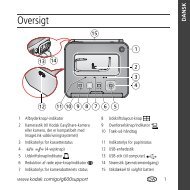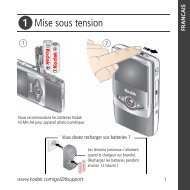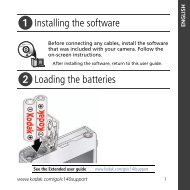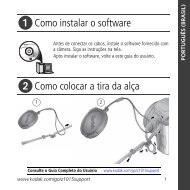KODAK EASYSHARE C143 Digital Camera
KODAK EASYSHARE C143 Digital Camera
KODAK EASYSHARE C143 Digital Camera
Create successful ePaper yourself
Turn your PDF publications into a flip-book with our unique Google optimized e-Paper software.
Doing more with your camera<br />
Settings More information<br />
Red-eye Reduction<br />
The Red-eye flash fires automatically<br />
before a picture is taken.<br />
Video Out<br />
Choose the regional setting that lets you<br />
connect the camera to a television or other<br />
external device.<br />
Image Storage<br />
Choose a storage location for<br />
pictures/videos.<br />
Preflash—The flash fires before the picture is<br />
taken to reduce the chance of red-eye.<br />
<strong>Digital</strong> correction—The camera digitally<br />
corrects red-eye after a picture is taken.<br />
(Processing time after taking a picture may<br />
increase.)<br />
Language Choose your language.<br />
NTSC—Used in North America and Japan; most<br />
common format.<br />
PAL—Used in Europe and China.<br />
Auto—The camera uses the card if one is in the<br />
camera. If not, the camera uses internal memory.<br />
Internal Memory—The camera always uses<br />
internal memory, even if a card is installed.<br />
Reset All <strong>Camera</strong> Settings Reset settings to their default.<br />
Computer Connection<br />
Choose which application is downloaded<br />
or launched when you connect the camera<br />
to the computer.<br />
IMPORTANT: To use the camera’s social<br />
networking features, you must<br />
download <strong>KODAK</strong> Software (page 36).<br />
<strong>KODAK</strong> Software<br />
Other Application (APPLE IPHOTO, etc.)<br />
34 www.kodak.com/go/support