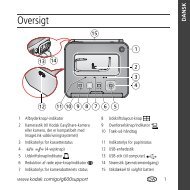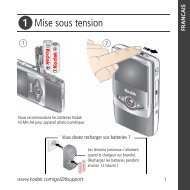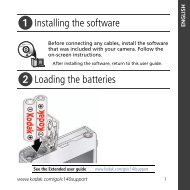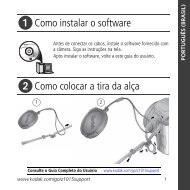KODAK EASYSHARE C143 Digital Camera
KODAK EASYSHARE C143 Digital Camera
KODAK EASYSHARE C143 Digital Camera
You also want an ePaper? Increase the reach of your titles
YUMPU automatically turns print PDFs into web optimized ePapers that Google loves.
6 Transferring, printing pictures<br />
Download software, transferring pictures<br />
Download <strong>KODAK</strong> Software—so it’s easy to transfer and share pictures and videos.<br />
IMPORTANT: To use the camera’s social networking features, you must download <strong>KODAK</strong><br />
Software.<br />
Make sure the computer is connected to the Internet. When you connect the camera<br />
to the computer, the <strong>KODAK</strong> Software Downloader automatically runs. Follow the<br />
prompts to download and install <strong>KODAK</strong> Software.*<br />
1 Turn off the camera.<br />
2 Use the <strong>KODAK</strong> <strong>Camera</strong> USB Cable, Micro B / 5-Pin<br />
to connect the camera to the computer. (Use only<br />
the cable included with this camera!)<br />
3 Turn on the camera.<br />
4 After the software is installed, follow the prompts<br />
to transfer pictures and videos to your computer.<br />
NOTE: You can also use a card reader to transfer your pictures/videos.<br />
* If the downloader does not run, find it here and<br />
launch it:<br />
■ WINDOWS OS: in My Computer<br />
■ MAC OS: on your Desktop<br />
Download <strong>KODAK</strong> Software later www.kodak.com/go/camerasw<br />
Get Software help www.kodak.com/go/support<br />
36 www.kodak.com/go/support