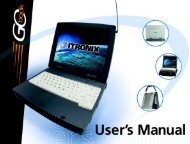VDO Fleet Manager 200 Plus - KORE Telematics
VDO Fleet Manager 200 Plus - KORE Telematics
VDO Fleet Manager 200 Plus - KORE Telematics
You also want an ePaper? Increase the reach of your titles
YUMPU automatically turns print PDFs into web optimized ePapers that Google loves.
Handling a complex world.<br />
<strong>VDO</strong> <strong>Fleet</strong> <strong>Manager</strong> <strong>200</strong> <strong>Plus</strong><br />
STANDARD FEATURES<br />
Vehicle Immobilisation<br />
Data Recording<br />
Violation & Event<br />
Monitoring<br />
Driver Warning<br />
Over speeding<br />
Excess idling<br />
Over revving<br />
Idling<br />
Harsh braking<br />
Overtime<br />
Green band<br />
Trip start<br />
Trip depart<br />
Trip arrive<br />
Trip end<br />
8 configurable analogue<br />
or digital inputs<br />
4 auxiliary frequency<br />
input<br />
A driver tag (code-plug) is used to verify a driver.<br />
Standard recorded data includes:<br />
? Date and time<br />
? Distance or hours<br />
? Speed or hours<br />
? Engine speed (RPM)<br />
? Trip start/depart/arrive/end time<br />
? Driver name and ID<br />
? Vehicle ID<br />
Standard event violations include:<br />
? Over speeding<br />
? Over revving<br />
? Green band driving (low and high)<br />
? Harsh braking<br />
? Harsh acceleration<br />
? Excessive idling<br />
? Overtime driving<br />
You can also define additional custom events, such as door open, no-go zone<br />
entered, warning lights activated, refrigerator temperature exceeded etc.<br />
A buzzer can be set to sound when an event occurs.<br />
FM <strong>200</strong> <strong>Plus</strong> unit<br />
(1 Mb)<br />
MEMORY<br />
? 900+ trips, including event and violation data (caters for<br />
up to 30 days of driving @ 30 trips per day)<br />
? 384 kb for trip and event data, 128 kb reserved for second<br />
by second interval (tacho) data, and the remaining<br />
memory is used by the operating system and device<br />
drivers)<br />
EVENT PARAMETERS<br />
? Speed > (x) where (x) is user defined<br />
? Idling time longer than (time), where (time) is user defined<br />
? RPM > (x) where (x) is user defined<br />
? RPM < (x) and speed < (y) where (x) and (y ) are user defined<br />
? Deceleration < (x) where (x) is user-defined<br />
? User defined<br />
? RPM < (x) or RPM > (y) where (x) and (y) are user defined<br />
? (Ignition “on” and driver identified) or speed detected or RPM detected<br />
? Speed > 5 km/h<br />
? Speed < 5 km/h<br />
? Rev = 0 and speed = 0 and no speed for longer than (time) where (time) is user<br />
defined between 35 seconds and 10 minutes<br />
AUXILLIARY INPUTS & OUTPUTS<br />
The FM <strong>200</strong> <strong>Plus</strong> analogue or digital inputs can be configured to monitor any device<br />
that generates a change in voltage, e.g. seat belts, head lights, refrigeration units,<br />
emergency lights, brakes, doors, PTO, UDS, trailer coupling, etc.<br />
The FM <strong>200</strong> <strong>Plus</strong> auxiliary frequency input can be configured to monitor any device<br />
that generates a change in frequency, e.g. temperature sensor, liquid flow<br />
measurement. Alternatively, this input can be used as a pulse counter, e.g. electronic<br />
fuel consumption measurement (EDM). This input can also be used to read low baud<br />
rate digital data (e.g. GPS)<br />
2 Auxiliary relay drive This can be used to switch a relay with a current consumption of up to 150 mA.<br />
3 Serial interface (2x This can be connected to any TTL or RS232 serial device using the external TTL to<br />
RS232 and 1x TTL) RS232 converter or FM Splitter (e.g. GSM modem or FM Terminal).
Handling a complex world.<br />
<strong>VDO</strong> <strong>Fleet</strong> <strong>Manager</strong> <strong>200</strong> <strong>Plus</strong><br />
TECHNICAL SPECIFICATIONS<br />
Operating voltage 9 ... 36 V Protection class IP 54<br />
Current consumption 25 mA (Stand by) Clock component Real Time Clock (RTC)<br />
Memory 1MB FLASH Indicator Integrated buzzer<br />
Interrupter relay max. 25A Auxiliary relay drives Both are max. 150 mA<br />
Interface<br />
I 2 C for the connection of the vehicle interface<br />
DATA EXTRACTION<br />
Three alternatives are available for extracting data from an FM <strong>200</strong> unit:<br />
GSM (remote)<br />
DECT (yard)<br />
CODE PLUG<br />
(manual)<br />
Choice of 96k or<br />
256 k green plug)<br />
GPS<br />
Provided a GSM module has been connected and configured you are able to perform<br />
automated remote downloads via GSM data calls, obviating the need for the physical access to<br />
the vehicle required by the code-plug downloading method. These downloads are scheduled<br />
and initiated by the GSM Download Scheduler Software.<br />
Provided a DECT module has been connected and configured and a base station has been<br />
installed, using DECT over a short distance of approximately 300 metres. This negates the<br />
need for the physical access to the vehicle required by the code-plug downloading method and<br />
is intended for vehicles that return regularly to home base. These downloads are scheduled and<br />
initiated by the DECT Downloader. Software<br />
The code plug mechanism is the original means of extracting data from a vehicle. A plug is<br />
inserted into the vehicle’s code-plug socket, and then inserted into a download module<br />
connected to a pc. The plug can store 900+ trips, including event and violation data (caters for<br />
up to 30 days of driving @ 30 trips per day)<br />
GLOBAL POSITIONING SYSTEM<br />
The Global Positioning System (GPS) data recorded by the FM<strong>200</strong> units is downloaded into the<br />
FM <strong>200</strong>2 Professional software by any of the standard downloading techniques described<br />
above. The data is stored in the FM<strong>200</strong>2 Professional database and can be analysed using the<br />
GPS Log Viewer. The data can also be used for Active Tracking and Active Events ®<br />
The following data is stored with every GPS point in the database:<br />
? Vehicle ID<br />
? Driver ID<br />
? Date and time<br />
? Latitude<br />
? Longitude<br />
? Altitude<br />
? Heading<br />
? Velocity<br />
? Number of satellites<br />
? HDOP (Horizontal Dilution Of Precision)<br />
? Age of reading<br />
? Distance travelled since last reading<br />
ACCESSORIES<br />
The FM <strong>200</strong> <strong>Plus</strong> is modular in design and can interface with a wide range of accessory products including fuel<br />
meters, tachographs, hand held computers, and other products in the <strong>VDO</strong> <strong>Fleet</strong> <strong>Manager</strong> range (e.g. FM Info,<br />
FM Terminal, FM Trailer Id, etc.). The FM <strong>200</strong> unit supports the use of the black passenger code plug for<br />
identifying passengers.<br />
SOFTWARE<br />
The <strong>VDO</strong> <strong>Fleet</strong> <strong>Manager</strong> <strong>200</strong>2 Professional client-server software application is designed to front end <strong>VDO</strong> FM<br />
<strong>200</strong> <strong>Plus</strong> on board computer. The software enables users to manage vehicle, driver and passenger information,<br />
define and manage events and unit configuration, analyse data and do extensive management reporting. <strong>VDO</strong><br />
FM <strong>200</strong>2 provides seamless, integrated management of your mixed fleet of <strong>VDO</strong> <strong>Fleet</strong> <strong>Manager</strong> 100 and <strong>VDO</strong><br />
<strong>Fleet</strong> <strong>Manager</strong> <strong>200</strong> <strong>Plus</strong> equipped vehicles