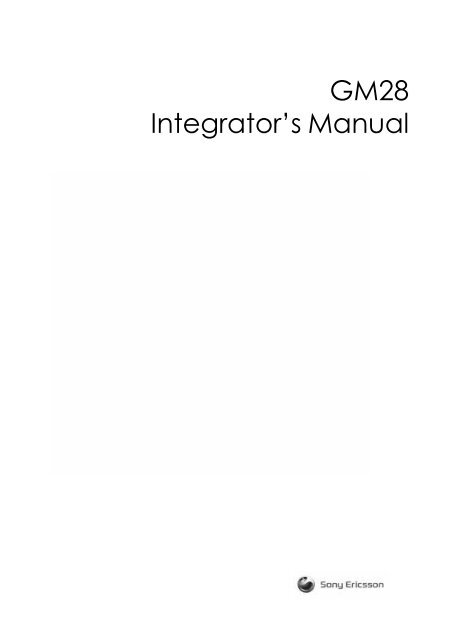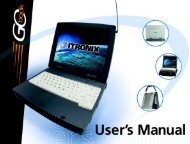GM28 Integrator's Manual - KORE Telematics
GM28 Integrator's Manual - KORE Telematics
GM28 Integrator's Manual - KORE Telematics
Create successful ePaper yourself
Turn your PDF publications into a flip-book with our unique Google optimized e-Paper software.
<strong>GM28</strong><br />
Integrator’s <strong>Manual</strong><br />
Product Photo/Illustration
SAR statement: This product is intended to be used with the antenna or other<br />
radiating element at least 20cm away from any part of the human body.<br />
The information contained in this document is the proprietary information of<br />
Sony Ericsson Mobile Communications International. The contents are<br />
confidential and any disclosure to persons other than the officers, employees, agents<br />
or subcontractors of the owner or licensee of this document, without the prior written<br />
consent of Sony Ericsson Mobile Communications International, is strictly<br />
prohibited. Further, no portion of this publication may be reproduced, stored in a<br />
retrieval system, or transmitted in any form or by any means, electronic or<br />
mechanical, including photocopying and recording, without the prior written consent<br />
of Sony Ericsson Mobile Communications International, the copyright holder.<br />
First edition (November 2002)<br />
Sony Ericsson Mobile Communications International publishes this manual<br />
without making any warranty as to the content contained herein. Further<br />
Sony Ericsson Mobile Communications International reserves the right to make<br />
modifications, additions and deletions to this manual due to typographical errors,<br />
inaccurate information, or improvements to programs and/or equipment at any time<br />
and without notice. Such changes will, nevertheless be incorporated into new editions<br />
of this manual.<br />
All rights reserved.<br />
© Sony Ericsson Mobile Communications International, 2002<br />
Publication number: LZT 123 7468 P1A<br />
Printed in UK
Contents<br />
Part 1: Overview................................................................................................. 11<br />
1. Introduction............................................................................................................ 13<br />
1.1 Target Users ......................................................................................... 13<br />
1.2 Prerequisites ......................................................................................... 13<br />
1.3 <strong>Manual</strong> Structure ......................................................................................... 13<br />
2. <strong>GM28</strong> Modem......................................................................................................... 14<br />
2.1 Description ......................................................................................... 14<br />
2.2 Highlights ......................................................................................... 14<br />
2.3 <strong>GM28</strong> in a Communication System............................................................. 15<br />
2.4 Main Features and Services ......................................................................... 17<br />
2.4.1 Types of Mobile Station .................................................................. 17<br />
2.4.2 Short Message Service .................................................................... 17<br />
2.4.3Voice Calls...................................................................................... 18<br />
2.4.4 Data................................................................................................. 18<br />
2.4.5 Fax .................................................................................................. 18<br />
2.4.6 Supplementary Services .................................................................. 18<br />
2.4.7 Serial Communication .................................................................... 19<br />
2.4.8 Interfacing with the <strong>GM28</strong>.............................................................. 19<br />
2.5 Service and Support ..................................................................................... 20<br />
2.6 Precautions ......................................................................................... 20<br />
3. Abbreviations ......................................................................................................... 21<br />
Part 2: Integrating the Modem............................................................................ 23<br />
1. Mechanical Description......................................................................................... 25<br />
1.1 Overview ......................................................................................... 25<br />
1.2 Physical Dimensions .................................................................................... 27<br />
2. Electrical Description ............................................................................................ 28<br />
2.1 Power Connector ......................................................................................... 28<br />
2.2 Audio Connector ......................................................................................... 29<br />
2.3 Antenna Connector....................................................................................... 31<br />
2.4 SIM Card Reader ......................................................................................... 32<br />
2.5 RS232 Serial Port......................................................................................... 33<br />
2.5.1 Serial Data...................................................................................... 34<br />
2.5.2 Serial Data Signals - RD, TD ......................................................... 34<br />
2.5.3Control Signals - RTS, CTS, DTR, DSR, DCD, RI ......................... 34<br />
2.6 Real Time Clock ......................................................................................... 35<br />
2.7 Software Updates ......................................................................................... 35<br />
3. Operation ................................................................................................................ 36<br />
LZT 123 7468 P1A<br />
3
<strong>GM28</strong> INTEGRATOR’S MANUAL<br />
3.1 Switching On the Modem............................................................................. 36<br />
3.2 Switching Off the Modem ............................................................................ 36<br />
3.3 Resetting the Modem.................................................................................... 36<br />
3.4 Operating States/LED................................................................................... 37<br />
4. Hints for Integrating the Modem..........................................................................38<br />
4.1 Safety Advice and Precautions..................................................................... 38<br />
4.1.1 General............................................................................................38<br />
4.1.2 SIM Card .........................................................................................38<br />
4.1.3Antenna............................................................................................39<br />
4.2 Installation of the Modem............................................................................. 39<br />
4.2.1 Where to Install the Modem ............................................................39<br />
4.2.2 How to Install the Modem ...............................................................41<br />
4.3 Antenna .......................................................................................... 41<br />
4.3.1 General............................................................................................41<br />
4.3.2 Antenna Type...................................................................................42<br />
4.3.3 Antenna Placement..........................................................................42<br />
4.3.4 The Antenna Cable ..........................................................................42<br />
4.3.5 Possible Communication Disturbances...........................................43<br />
4.4 Attachments .......................................................................................... 43<br />
5. Technical Data ........................................................................................................44<br />
Part 3: Using AT Commands.............................................................................. 49<br />
1. Introduction to AT Commands.............................................................................51<br />
1.1 Overview .......................................................................................... 51<br />
1.2 Syntax Description ....................................................................................... 51<br />
1.2.1 Conventions .....................................................................................51<br />
1.2.2 AT Command Syntax .......................................................................52<br />
1.2.3AT Response Syntax.........................................................................53<br />
1.3 Error Codes .......................................................................................... 55<br />
1.3.1 +CME ERROR (Mobile Equipment Error Code) ...........................55<br />
1.3.2 +CMS ERROR (Message Service Failure Result Code).................56<br />
1.4 Examples on How to Use the AT Commands............................................. 57<br />
2. Call Control.............................................................................................................59<br />
2.1 AT+CPIN PIN Control ...................................................................... 59<br />
2.2 ATA Answer Incoming Call ..................................................... 59<br />
2.3 ATD Dial................................................................................... 60<br />
2.4 ATH Hang up ............................................................................ 62<br />
2.5 ATO Return to Online Data Mode ............................................ 62<br />
2.6 ATP Select Pulse Dialling ........................................................ 62<br />
2.7 ATT Select Tone Dialling......................................................... 62<br />
2.8 ATX Call Progress Monitoring Control.................................... 63<br />
2.9 AT+CHUP Hang up Call .................................................................... 63<br />
2.10 AT+CMOD Call Mode......................................................................... 64<br />
2.11 AT+CVHU Voice Hang-Up ................................................................ 65<br />
4<br />
LZT 123 7468 P1A
2.12 AT+VTSDTMF and Tone Generation ........................................... 65<br />
3. Control and Status ................................................................................................. 67<br />
3.1 ATQ Result Code Suppression ................................................. 67<br />
3.2 ATS0 Automatic Answer Control.............................................. 67<br />
3.3 ATS2 Escape Sequence Character ............................................. 68<br />
3.4 ATS3 Command Line Termination Character ........................... 68<br />
3.5 ATS4 Response Formatting Character....................................... 69<br />
3.6 ATS5 Command Line Editing Character (BACKSPACE)........ 70<br />
3.7 ATS6 Blind Dial Delay Control................................................. 70<br />
3.8 ATS7 Connection Completion Timeout .................................... 71<br />
3.9 ATS8 Comma Dial Modifier Delay Control.............................. 71<br />
3.10 ATS10 Automatic Disconnect Delay Control.............................. 72<br />
3.11 AT*ECAM Ericsson Call Monitoring................................................. 72<br />
3.12 AT*EDST Ericsson Daylight Saving Time ....................................... 73<br />
3.13 AT*EMAR Ericsson Master Reset...................................................... 74<br />
3.14 AT*EPEE Ericsson Pin Event........................................................... 74<br />
3.15 AT+CCLK Set Clock and Date .......................................................... 75<br />
3.16 AT+CEER Extended Error Report..................................................... 75<br />
3.17 AT+CFUN Set Phone Functionality................................................... 76<br />
3.18 AT+CIND Indicator Control.............................................................. 77<br />
3.19 AT+CLAC List all available AT Commands ..................................... 78<br />
3.20 AT+CMEE Mobile Equipment Error.................................................. 78<br />
3.21 AT+CMER Mobile Equipment Event Reporting................................ 79<br />
3.22 AT+CPASPhone Activity Status ...................................................... 80<br />
3.23 AT+CPIN PIN Control...................................................................... 81<br />
3.24 AT+CPWD Change Password............................................................. 83<br />
3.25 AT+CR Service Reporting Control ............................................... 85<br />
3.26 AT+CRC Cellular Result Code........................................................ 85<br />
3.27 AT+CSAS Save Settings.................................................................... 86<br />
3.28 AT+CSQ Signal Strength................................................................. 87<br />
3.29 AT+CTZU Automatic Time Zone Update ......................................... 88<br />
4. Audio ....................................................................................................................... 89<br />
4.1 AT*E2EAMSEricsson M2M Audio Profile Modification..................... 89<br />
4.2 AT*E2APR M2M Audio Profile Manipulation................................... 95<br />
4.3 AT*EALR Ericsson Audio Line Request .......................................... 97<br />
4.4 AT*EAMSEricsson Audio Mode Selection ...................................... 98<br />
4.5 AT*EARSEricsson Audio Ring Signal............................................. 99<br />
4.6 AT*ELAM Ericsson Local Audio Mode .......................................... 100<br />
4.7 AT*EMIC Ericsson Microphone Mode........................................... 100<br />
4.8 AT*EMIR Ericsson Music Mute Indication Request ...................... 101<br />
4.9 AT*EXVC Ericsson SET External Volume Control........................ 101<br />
5. Data - CSD/HSCSD.............................................................................................. 103<br />
5.1 AT+CBST Select Bearer Service Type............................................ 103<br />
5.2 AT+CRLP Radio Link Protocol....................................................... 105<br />
LZT 123 7468 P1A<br />
5
<strong>GM28</strong> INTEGRATOR’S MANUAL<br />
6. Data - GPRS..........................................................................................................107<br />
6.1 AT+CGACT PDP Context Activate or Deactivate.............................. 107<br />
6.2 AT+CGATT GPRS Attach or Detach ................................................. 108<br />
6.3 AT+CGDATA Enter Data State.............................................................. 109<br />
6.4 AT+CGDCONT Define PDP Context....................................................... 110<br />
6.5 AT+CGEREP GPRS Event Reporting .................................................. 112<br />
6.6 AT+CGPADDR Show PDP Address ........................................................ 113<br />
6.7 AT+CGQMIN Quality of Service Profile (Minimum Acceptable)........ 114<br />
6.8 AT+CGQREQ Quality of Service Profile (Requested) .......................... 116<br />
6.9 AT+CGREG GPRS Network Registration Status ............................... 119<br />
6.10 AT+CGSMS Select Service for MO SMS Messages .......................... 120<br />
7. Data - HSCSD .......................................................................................................121<br />
7.1 AT+CHSC HSCSD Current Call Parameters ................................... 121<br />
7.2 AT+CHSD HSCSD Device Parameters............................................ 122<br />
7.3 AT+CHSN HSCSD Non Transparent Call Configuration................ 123<br />
7.4 AT+CHSR HSCSD Parameters Report ............................................ 124<br />
7.5 AT+CHSU HSCSD Automatic User Initiated Upgrading ................ 125<br />
8. Fax..........................................................................................................................127<br />
8.1 AT*E2FAX Ericsson M2M Fax Comm. Baud Rate Modification .... 127<br />
8.2 Low Level Fax Commands......................................................................... 128<br />
9. Identification.........................................................................................................129<br />
9.1 AT Attention Command ....................................................... 129<br />
9.2 AT&F Set to Factory Defined Configuration ............................ 129<br />
9.3 AT&W Store User Profile........................................................... 129<br />
9.4 AT* List all Supported AT Commands.................................. 130<br />
9.5 AT+CGMI Read MS Manufacturer Identification ........................... 130<br />
9.6 AT+CGMM Read MS Model Identification....................................... 130<br />
9.7 AT+CGMR Read MS Revision Identification ................................... 131<br />
9.8 AT+CGSN Read MS Product Serial Number Identification ............ 131<br />
9.9 ATI Identification Information .............................................. 131<br />
9.10 AT+GCAP Request Modem Capabilities List .................................. 132<br />
10. Interface ................................................................................................................133<br />
10.1 AT+CPIN PIN Control .................................................................... 133<br />
10.2 AT&C Circuit 109 (DCD) Control ............................................ 133<br />
10.3 AT&D Circuit 108 (DTR) Response.......................................... 133<br />
10.4 AT&SCircuit 107 (DSR) Response.......................................... 134<br />
10.5 AT+WS46 Mode Selection............................................................... 134<br />
10.6 ATE Command Echo.............................................................. 135<br />
10.7 ATV DCE Response Format................................................... 135<br />
10.8 ATZ Reset to Default Configuration ...................................... 136<br />
10.9 AT+CMUX Switch to 07.10 Multiplex Protocol ............................... 137<br />
10.10 AT+CRES Restore SMS Settings..................................................... 139<br />
10.11 AT+ICF Cable Interface Character Format .................................. 139<br />
6<br />
LZT 123 7468 P1A
10.12 AT+IFC DTE-DCE Local Flow Control...................................... 140<br />
10.13 AT+ILRR Cable Interface Local Rate Reporting ........................... 141<br />
10.14 AT+IPR Cable Interface Port Command ..................................... 141<br />
10.15 AT*E2ESC M2M Escape Sequence Guard Time ............................. 142<br />
11. Network................................................................................................................. 143<br />
11.1 AT*E2CD Ericsson M2M Cell Description .................................... 143<br />
11.2 AT*E2EMM Ericsson M2M Engineering Monitoring Mode ............. 145<br />
11.3 AT*E2SPN M2M Service Provider Indication ................................. 151<br />
11.4 AT*EALSEricsson Request AL Status ........................................ 151<br />
11.5 AT*ECSP Ericsson Customer Service Profile ................................ 152<br />
11.6 AT*EPNR Ericsson Read SIM Preferred Network ......................... 153<br />
11.7 AT*EPNW Ericsson Write SIM Preferred Network ........................ 154<br />
11.8 AT*E2SSN Ericsson M2M SIM Serial Number............................... 154<br />
11.9 AT*ESLN Ericsson Set Line Name................................................. 155<br />
11.10 AT+CIMI Subscriber Identification................................................ 156<br />
11.11 AT+CLCK Facility Lock.................................................................. 156<br />
11.12 AT+CNUM Subscriber Number ........................................................ 158<br />
11.13 AT+COLP Connected Line Identification Presentation................... 159<br />
11.14 AT+COPSOperator Selection ......................................................... 161<br />
11.15 AT+CREG Network Registration..................................................... 162<br />
11.16 AT*ECPI Ciphering Indicator........................................................ 163<br />
11.17 AT*E2NBTSEricsson M2M Neighbour BTS..................................... 165<br />
12. Phonebook ............................................................................................................ 167<br />
12.1 AT*E2PBCSEricsson M2M Phonebook Check Sum......................... 167<br />
12.2 AT*ESAG Ericsson Add to Group .................................................. 167<br />
12.3 AT*ESCG Ericsson Create Group................................................... 168<br />
12.4 AT*ESCN Ericsson Set Credit Card Number.................................. 169<br />
12.5 AT*ESDG Ericsson Delete Group................................................... 171<br />
12.6 AT*ESDI Ericsson Delete Group Item........................................... 171<br />
12.7 AT*ESGR Ericsson Group Read ..................................................... 172<br />
12.8 AT*EGIR Ericsson Group Item Read............................................. 172<br />
12.9 AT*ESNU Ericsson Settings Number.............................................. 173<br />
12.10 AT+CPBF Phonebook Find ............................................................. 174<br />
12.11 AT+CPBR Phonebook Read ............................................................ 174<br />
12.12 AT+CPBSPhone Storage ................................................................ 176<br />
12.13 AT+CPBW Phonebook Write ........................................................... 177<br />
13. Short Message Services - Point to Point............................................................. 179<br />
13.1 AT+CPIN PIN Control.................................................................... 179<br />
13.2 AT+CGSMS Select Service for MO SMS Messages.......................... 179<br />
13.3 AT+CPMSPreferred Message Storage ............................................ 179<br />
13.4 AT+CSCA Service Centre Address.................................................. 181<br />
13.5 AT+CMGF Message Format............................................................. 182<br />
13.6 AT+CMGW Write Message to Memory ............................................ 182<br />
13.7 AT+CMGSSend Message ................................................................ 185<br />
13.8 AT+CMSS Send From Storage ........................................................ 188<br />
LZT 123 7468 P1A<br />
7
<strong>GM28</strong> INTEGRATOR’S MANUAL<br />
13.9 AT+CMGC Send Command .............................................................. 189<br />
13.10 AT+CNMI New Message Indications to TE .................................... 192<br />
13.11 AT+CMGR Read Message................................................................. 196<br />
13.12 AT+CMGL List Message................................................................... 201<br />
13.13 AT+CMGD Delete Message .............................................................. 207<br />
13.14 AT+CSDH Show Text Mode Parameters ......................................... 207<br />
13.15 AT+CSMP Set Text Mode Parameters ............................................. 208<br />
13.16 AT+CSCS Select Character Set ....................................................... 209<br />
13.17 AT+CSMS Select Message Service .................................................. 210<br />
14. Short Message Services - Cell Broadcast............................................................213<br />
14.1 AT+CNMI New Message Indications to TE .................................... 213<br />
14.2 AT+CSCB Select Cell Broadcast Message Type ............................. 213<br />
15. SIM Application Toolkit ......................................................................................215<br />
15.1 AT+CPIN PIN Control .................................................................... 215<br />
15.2 AT*E2STKS SIM Application Toolkit Settings .................................. 215<br />
15.3 AT*E2STKD M2M STK Display Text ................................................ 216<br />
15.4 AT*E2STKG M2M STK Get Inkey ..................................................... 217<br />
15.5 AT*E2STKI M2M STK Get Input...................................................... 219<br />
15.6 AT*E2STKL M2M STK Select Item ................................................... 222<br />
15.7 AT*E2STKM M2M STK Set Up Menu................................................ 224<br />
15.8 AT*E2STKN M2M STK Envelope (Menu Selection) ......................... 226<br />
15.9 AT*E2STKC M2M STK Set Up Call .................................................. 226<br />
15.10 *E2STKE STK Send Short Message............................................... 228<br />
15.11 *E2STKP STK Send SS.................................................................. 229<br />
15.12 *E2STKU STK Send USSD ............................................................ 230<br />
15.13 *E2STKR STK Refresh................................................................... 231<br />
15.14 AT*E2STKTO SIM Application Toolkit Settings .................................. 231<br />
16. Supplementary Services.......................................................................................233<br />
16.1 AT+CPIN PIN Control .................................................................... 233<br />
16.2 AT+CACM Accumulated Call Meter ................................................ 233<br />
16.3 AT+CAMM Accumulated Call Meter Maximum............................... 234<br />
16.4 AT+CAOC Advice of Charge ........................................................... 235<br />
16.5 AT+CPUC Price Per Unit and Currency Table ................................ 236<br />
16.6 AT*EDIF Ericsson Divert Function................................................ 237<br />
16.7 AT*EIPSIdentity Presentation Set ................................................ 238<br />
16.8 AT*ELIN Ericsson Line Set............................................................ 239<br />
16.9 AT*E2SSD M2M Supplementary Service Dispatch ......................... 239<br />
16.10 AT*E2SSI M2M Supplementary Service Indications...................... 240<br />
16.11 AT+CCFC Call Forwarding number and Conditions....................... 245<br />
16.12 AT+CCWA Call Waiting ................................................................... 247<br />
16.13 AT+CHLD Call Hold and Multiparty ............................................... 249<br />
16.14 AT+CLIP Call Line Identification Presentation ............................. 250<br />
16.15 AT+CLIR Calling Line Identification Restriction........................... 251<br />
16.16 AT+CSSN Supplementary Service Notification .............................. 253<br />
16.17 AT+CUSD Unstructured Supplementary Service Data .................... 255<br />
8<br />
LZT 123 7468 P1A
17. Alphabetical Listing of AT Commands ............................................................. 259<br />
LZT 123 7468 P1A<br />
9
<strong>GM28</strong> INTEGRATOR’S MANUAL<br />
10<br />
LZT 123 7468 P1A
Part 1: Overview<br />
Product Photo/Illustration
1. Introduction<br />
1.1 Target Users<br />
1.2 Prerequisites<br />
<strong>GM28</strong> modems are designed to be integrated into machine-machine or<br />
man-to-machine communications applications. They are intended to be<br />
used by manufacturers, system integrators, applications developers and<br />
developers of wireless communications equipment.<br />
It is assumed that the person integrating the <strong>GM28</strong> into an application<br />
has a basic understanding of the following:<br />
• GSM networking;<br />
• Wireless communication and antennas (aerials);<br />
• AT commands;<br />
• ITU-T standard V.24/V.28;<br />
• Micro controllers and programming;<br />
• Electronic hardware design.<br />
1.3 <strong>Manual</strong> Structure<br />
The manual is composed of four parts:<br />
Part 1- Overview<br />
This section provides a broad overview of the <strong>GM28</strong> and includes a list<br />
of abbreviations used in the manual.<br />
Part 2 - Integrating the Modem<br />
This section describes each of the signals available on the <strong>GM28</strong><br />
modem, along with mechanical information. The section also provides<br />
you with design guidelines and explains what is needed to<br />
commercialise an application from a regulatory point of view.<br />
Part 3 - Using AT Commands<br />
This section lists all the AT commands relevant to the <strong>GM28</strong>, including<br />
their associated parameters. The purpose of part 4 is to give you detailed<br />
information about the function of each command in the AT command<br />
set.<br />
LZT 123 7468 P1A<br />
13
<strong>GM28</strong> INTEGRATOR’S MANUAL<br />
2. <strong>GM28</strong> Modem<br />
2.1 Description<br />
2.2 Highlights<br />
The dual band GSM 850/1900MHz <strong>GM28</strong> is a GSM/GPRS serial<br />
modem. The modem is a powerful and flexible device that can be used<br />
in a wide range of telemetry and telematics applications that rely on the<br />
remote exchange of data, voice, SMS or faxes via the GSM cellular<br />
network.<br />
Small and lightweight, the <strong>GM28</strong> has standard connectors and an<br />
integral SIM card reader making it easy and quick to integrate. As well<br />
as providing a standard RS232 serial communication interface the<br />
<strong>GM28</strong> also has an audio interface allowing an analogue handset to be<br />
connected. When the <strong>GM28</strong> is integrated into an external application, a<br />
wireless communications system is created.<br />
A typical end-to-end system consists of a micro controller in an external<br />
application communicating, via the <strong>GM28</strong> modem, with a remote<br />
terminal or host using the GSM network. The micro controller uses a set<br />
of AT commands to control the modem, and to set up the end-to-end<br />
communications link, via its 9-way RS232 serial interface.<br />
<strong>GM28</strong> serial modems are intended to be used by manufacturers, system<br />
integrators, application developers and developers of a wide range of<br />
equipment and business solutions, typically in the following fields:<br />
• Security and alarms<br />
• Vending<br />
• Monitoring and control<br />
• Utilities<br />
• Fleet Management<br />
• Dual band, GSM 850/1900MHz, GSM/GPRS serial modem<br />
• Flexible plug-and-play device<br />
• Data: GPRS, HSCSD, CSD, SMS<br />
• Voice: full rate, enhanced full rate, half rate<br />
• SMS: mobile-originated, mobile-terminated, cell broadcast<br />
• Fax: Group 3, Classes 1 & 2<br />
• RS232 9-way serial interface<br />
• 5V - 32V d.c. input<br />
• 4-wire audio connection<br />
• Antenna connection (FME male)<br />
• FCC and PTCRB approved<br />
14<br />
LZT 123 7468 P1A
2. <strong>GM28</strong> MODEM<br />
2.3 <strong>GM28</strong> in a Communication System<br />
Figure 2.1 illustrates the main blocks of a wireless communication<br />
system using the <strong>GM28</strong>. It also shows the communication principles of<br />
the system. The definitions in the figure, as used elsewhere in this<br />
manual, are in accordance with the recommendations of GSM 07.07.<br />
• The MS (mobile station) represents the <strong>GM28</strong> modem plus SIM<br />
card. The modem excluding SIM card, is known as the ME (mobile<br />
equipment).<br />
• The TE (terminal equipment) is a micro-controller (i.e., a computer)<br />
and is a part of the application.<br />
Wireless Communication System<br />
Application<br />
GSM Network<br />
TE<br />
(DTE)<br />
ME status, responses<br />
AT commands to control MS<br />
MS<br />
(<strong>GM28</strong>)<br />
Figure 2.1 Main Blocks in a Wireless System<br />
In accordance with the recommendations of ITU-T (International<br />
Telecommunication Union - Telecommunications Standardisation<br />
Sector) V.24, the TE communicates with the MS over a serial interface.<br />
The functions of the <strong>GM28</strong> follow the recommendations provided by<br />
ETSI (European Telecommunications Standards Institute) and ITU-T.<br />
ETSI specifies a set of AT commands for controlling the GSM element<br />
of the modem; these commands are supplemented by Sony Ericsson<br />
specific commands.<br />
To find out how to work with AT commands, see “Part 3: Using AT<br />
Commands”, page 49.<br />
LZT 123 7468 P1A<br />
15
<strong>GM28</strong> INTEGRATOR’S MANUAL<br />
Figure 2.2 illustrates the interface between the modem and the<br />
application. The entire System Connector Interface is described in<br />
detail in “Electrical Description”, page 28.<br />
TE<br />
(Application)<br />
Power<br />
and signals<br />
Audio<br />
Serial data<br />
RJ11<br />
RJ9<br />
DB9<br />
MS<br />
(<strong>GM28</strong>)<br />
Antenna<br />
connector<br />
Note!<br />
Figure 2.2 The Interface between the modem and the Application<br />
ITU-T standards define TE and TA as DTE (Data Terminal Equipment)<br />
and DCE (Data Circuit Terminating Equipment) respectively.<br />
16<br />
LZT 123 7468 P1A
2. <strong>GM28</strong> MODEM<br />
2.4 Main Features and Services<br />
The modem performs a set of telecom services (TS) according to GSM<br />
standard phase 2+, ETSI and ITU-T. The services and functions of the<br />
modem are implemented by issuing AT commands over the RS232<br />
serial interface.<br />
2.4.1 Types of Mobile Station<br />
The <strong>GM28</strong> is a dual band serial modem with the GSM radio<br />
characteristics shown in the table below.<br />
<strong>GM28</strong> GSM850 GSM1900<br />
Frequency Range (MHz) TX: 824-849<br />
RX: 869-894<br />
TX: 1850-1910<br />
RX: 1930-1990<br />
Channel spacing 200kHz 200kHz<br />
Number of channels<br />
123 carriers *8 (TDMA)<br />
GSM: channels 128 to 251<br />
298 carriers *8 (TDMA)<br />
PCS: channels 512 to 810<br />
Modulation GMSK GMSK<br />
TX Phase Accuracy < 5º RMS phase error (burst) < 5º RMS phase error (burst)<br />
Duplex spacing 45MHz 80MHz<br />
Receiver sensitivity at<br />
antenna connector<br />
< –102dBm < –102dBm<br />
Transmitter output power<br />
at antenna connector<br />
Class 5<br />
0.8W (29dBm)<br />
Class 1<br />
1W (30dBm)<br />
Automatic hand-over between GSM850 and GSM1900<br />
2.4.2 Short Message Service<br />
The modem supports the following SMS services:<br />
• Sending; MO (mobile-originated) with both PDU (protocol data<br />
unit) and text mode supported.<br />
• Receiving; MT (mobile-terminated) with both PDU and text mode<br />
supported.<br />
• CBM (cell broadcast message); a service in which a message is sent<br />
to all subscribers located in one or more specific cells in the GSM<br />
network (for example, traffic reports). This feature is network<br />
dependent.<br />
• SMS STATUS REPORT according to GSM 03.40.<br />
• SMS COMMAND according to GSM 03.40.<br />
The maximum length of an SMS message is 160 characters when using<br />
7-bit encoding. For 8-bit data, the maximum length is 140 characters.<br />
The modem supports up to 6 concatenated messages to extend this<br />
function.<br />
LZT 123 7468 P1A<br />
17
<strong>GM28</strong> INTEGRATOR’S MANUAL<br />
2.4.3 Voice Calls<br />
The <strong>GM28</strong> offers the capability of mobile originated and mobile<br />
terminated voice calls, as well as supporting emergency calls.<br />
Multi-party, call waiting and call deflection features are available.<br />
Some of these features are network-operator specific.<br />
For the inter-connection of audio, the modem offers a balanced 4-wire<br />
analogue interface.<br />
DTMF (Dual Tone Multi Frequency) is supported.<br />
2.4.4 Data<br />
The modem supports the following data protocols:<br />
• GPRS (General Packet Radio Service).<br />
Modems are Class B terminals, which provide simultaneous<br />
activation and attachment of GPRS and GSM services. <strong>GM28</strong><br />
modems are GPRS class 8 (4+1) enabled devices, which are capable<br />
of transmitting in one timeslot per frame (up link), and receiving at a<br />
maximum of four timeslots per frame (down link).<br />
• CSD (Circuit Switched Data).<br />
<strong>GM28</strong> modems are capable of establishing a CSD communication at<br />
9.6kbps.<br />
• HSCSD (High Speed Circuit Switched Data).<br />
<strong>GM28</strong> supports HSCSD class 2 (2+1) communication, with one<br />
timeslot per frame capacity in the up link and two timeslots per<br />
frame capacity in the down link.<br />
2.4.5 Fax<br />
The <strong>GM28</strong> allows fax transmissions to be sent and received by<br />
commercial software installed on the application computer. Group 3 fax<br />
Classes 1 and 2 are supported.<br />
2.4.6 Supplementary Services<br />
• Call forwarding<br />
• Call hold, waiting and multiparty<br />
• Calling/called number identification<br />
• Advice of charge<br />
• US S D<br />
• Alternate line service<br />
• Customer service profile<br />
• Preferred networks<br />
• Operator selection<br />
18<br />
LZT 123 7468 P1A
2. <strong>GM28</strong> MODEM<br />
• Network registration<br />
• Call barring<br />
• Call transfer<br />
2.4.7 Serial Communication<br />
The <strong>GM28</strong> enables an end-to-end communication path to be established<br />
between the external telemetry/telematics application and a remote<br />
terminal or host, via the GSM network. Once a path has been set up,<br />
voice or data communication can take place. Serial data with flow<br />
control according to the RS232 signalling protocol operates between the<br />
modem and the external application.<br />
Control of the <strong>GM28</strong> is by the external application, via the RS232 serial<br />
interface, using a set of AT commands. The <strong>GM28</strong> supports the full set<br />
of AT commands according to GSM 07.05 and GSM 07.07. It also<br />
supports an extended set of Ericsson proprietary AT commands to add<br />
extra functionality.<br />
AT commands are used to operate the modem and have a broad range<br />
of functions including:<br />
• configuring general parameters of the <strong>GM28</strong>;<br />
• setting up and controlling communications to and from the GSM<br />
network;<br />
• configuring the modem to communicate across the RS232 serial<br />
interface;<br />
• and obtaining GSM network status information.<br />
For more detail on the AT commands supported by the <strong>GM28</strong> see<br />
“Alphabetical Listing of AT Commands”, page 259.<br />
2.4.8 Interfacing with the <strong>GM28</strong><br />
The <strong>GM28</strong> uses the following industry standard connectors to interface<br />
with the external application and the GSM network;<br />
• RJ11 (plug-in power supply connector)<br />
• RJ9 (handset audio connector)<br />
• Integral SIM card reader<br />
• FME male (antenna connector)<br />
• Sub-D socket, 9 pin (RS232 serial port)<br />
LZT 123 7468 P1A<br />
19
<strong>GM28</strong> INTEGRATOR’S MANUAL<br />
2.5 Service and Support<br />
To contact customer support please use the details below:<br />
Customer Support<br />
Sony Ericsson Mobile Communications<br />
Maplewood Building<br />
Chineham Business Park<br />
Basingstoke<br />
RG24 8YB<br />
E-mail: modules.support@sonyericsson.com<br />
or<br />
modules.info@sonyericsson.com<br />
Information about Sony Ericsson and its products is available on the<br />
following web site:<br />
http://www.sonyericsson.com/M2M<br />
2.6 Precautions<br />
The <strong>GM28</strong> as a stand alone item is designed for indoor use only. To use<br />
outside it must be integrated into a weatherproof enclosure. Do not<br />
exceed the environmental and electrical limits as specified in<br />
“Technical Data”, page 44.<br />
20<br />
LZT 123 7468 P1A
3. ABBREVIATIONS<br />
3. Abbreviations<br />
Abbreviation<br />
AMR<br />
CBM<br />
CBS<br />
CSD<br />
DCE<br />
DTE<br />
DTMF<br />
EFR<br />
EMC<br />
E-OTD<br />
ESD<br />
ETSI<br />
FCC<br />
FR<br />
GPRS<br />
GSM<br />
HR<br />
HSCSD<br />
ITU-T<br />
ME<br />
MO<br />
MS<br />
MT<br />
PDU<br />
PTCRB<br />
RF<br />
RLP<br />
RTC<br />
SIM<br />
Explanations<br />
Adaptive Multi Rate<br />
Cell Broadcast Message<br />
Cell Broadcast Service<br />
Circuit Switched Data<br />
Data Circuit Terminating Equipment<br />
Data Terminal Equipment<br />
Dual Tone Multi Frequency<br />
Enhanced Full Rate<br />
Electro-Magnetic Compatibility<br />
Enhanced Observed Time Difference<br />
Electrostatic Discharge<br />
European Telecommunication Standards Institute<br />
Federal Communications Commission<br />
Full Rate<br />
General Packet Radio Service<br />
Global System for Mobile Communication<br />
Half Rate<br />
High Speed Circuit Switched Data<br />
International Telecommunication Union - Telecommunications<br />
Standardisation Sector<br />
Mobile Equipment<br />
Mobile Originated<br />
Mobile Station<br />
Mobile Terminated<br />
Protocol Data Unit<br />
PCS Type Certification Review Board<br />
Radio Frequency<br />
Radio Link Protocol<br />
Real Time Clock<br />
Subscriber Identity Module<br />
LZT 123 7468 P1A<br />
21
<strong>GM28</strong> INTEGRATOR’S MANUAL<br />
Abbreviation<br />
SMS<br />
TA<br />
TE<br />
TS<br />
Explanations<br />
Short Message Service<br />
Terminal Adapter<br />
Terminal Equipment<br />
Telecom Services<br />
22<br />
LZT 123 7468 P1A
Part 2: Integrating the<br />
Modem<br />
Product Photo/Illustration
1. Mechanical Description<br />
1.1 Overview<br />
The pictures below show the mechanical design of the <strong>GM28</strong> along<br />
with the positions of the different connectors and mounting holes. The<br />
<strong>GM28</strong> case is made of durable PC/ABS plastic.<br />
LED<br />
Antenna<br />
connector<br />
RS232 connector<br />
Access to<br />
SIM card<br />
Figure 1.1 <strong>GM28</strong> viewed from the left side<br />
Mounting hole (x2)<br />
Power<br />
connector<br />
Audio<br />
connector<br />
Figure 1.2 <strong>GM28</strong> viewed from the right side<br />
LZT 123 7468 P1A<br />
25
<strong>GM28</strong> INTEGRATOR’S MANUAL<br />
Please note the following:<br />
• Mounting holes positioned at two of the corners make it possible to<br />
securely bolt the modem into your application.<br />
• Keypad, display, microphone, speaker and battery are not part of the<br />
modem.<br />
• The SIM card is mounted in the modem.<br />
• The pins and electrical characteristics or the modem’s various<br />
connectors are described in<br />
“2. Electrical Description”, page 28.<br />
• Information about the antenna connector is found in<br />
“2.3 Antenna Connector”, page 31.<br />
26<br />
LZT 123 7468 P1A
71.5<br />
1. MECHANICAL DESCRIPTION<br />
1.2 Physical Dimensions<br />
3.5<br />
(x2)<br />
26.2<br />
9.0 51.0<br />
11.0<br />
55.3<br />
10.6<br />
45.3<br />
66.4<br />
11.0<br />
77.4<br />
Measurements are given in millimetres. See also “Technical Data”,<br />
page 44.<br />
LZT 123 7468 P1A<br />
27
<strong>GM28</strong> INTEGRATOR’S MANUAL<br />
2. Electrical Description<br />
2.1 Power Connector<br />
All electrical connections to the <strong>GM28</strong> are designed to meet the<br />
standard air (4kV) and contact (8kV) discharge ESD tests, of<br />
EN 301 489-1.<br />
The modem uses the following industry standard connectors:<br />
• RJ11 6-way (power connector)<br />
• RJ9 4-way (handset connector)<br />
• SIM card reader<br />
• FME male coaxial jack (antenna connector)<br />
• Sub-D socket, 9 pin (RS232 serial port)<br />
An RJ11 6-way connector, as shown and described below, serves as a<br />
means of supplying and controlling d.c. power to the modem.<br />
The supply voltage, VCC, required by the modem is in the range 5V -<br />
32V d.c. Application of the supply voltage does not switch the modem<br />
on. To do so an additional active-high control signal, TO_IN, must be<br />
applied for > 0.2s.<br />
A second active-high control signal, HR_IN, can be used to switch the<br />
modem off when applied for 1 - 2 seconds, or can be used to perform a<br />
hardware reset when applied for > 3.5s.<br />
TO_IN and HR_IN are referenced to GND (pin 6 on the connector).<br />
VCC and GND are reverse polarity and overvoltage protected.<br />
6 5 4 3 2 1<br />
1 VCC<br />
2 n/c<br />
3 HR_IN<br />
4 TO_IN<br />
5 n/c<br />
6 GND<br />
28<br />
LZT 123 7468 P1A
2. ELECTRICAL DESCRIPTION<br />
The power connector electrical characteristics are listed below:<br />
Pin Signal Dir Limits Description<br />
1 VCC I 5 - 32V Positive power input<br />
2 - - - No connection<br />
3 HR_IN I –0.5 - 32V Active high control line used to switch<br />
off or reset the modem<br />
V IH > 5V, V IL < 2V<br />
Power off: 1s < t < 2s<br />
Hard reset: t > 3.5s<br />
4 TO_IN I –0.5 - 32V Active high control line used to switch<br />
on the modem<br />
V IH > 5V, V IL < 2V<br />
Power on: t > 0.2s<br />
5 - - - No connection<br />
6 GND I - Negative power (ground) input and<br />
return path for TO_IN and HR_IN<br />
2.2 Audio Connector<br />
A 4-way RJ9 connector, as shown below, allows a telephone handset to<br />
be plugged into the modem, giving access to the microphone and<br />
earpiece signals. The connector may also be used to drive other<br />
analogue audio sub-systems or devices.<br />
Although the <strong>GM28</strong> is pre-configured to work with a range of handsets,<br />
the audio interface is flexible and its performance can be configured,<br />
using AT commands, to match a particular handset or audio subsystem.<br />
4 3 2 1<br />
1 MICN<br />
2 BEARN<br />
3 BEARP<br />
4 MICP<br />
LZT 123 7468 P1A<br />
29
<strong>GM28</strong> INTEGRATOR’S MANUAL<br />
Audio signal descriptions are listed below:<br />
Pin Signal Dir Description<br />
1 MICN I Microphone negative input<br />
2 BEARN O Earpiece negative output<br />
3 BEARP O Earpiece positive output<br />
4 MICP I Microphone positive input<br />
MICP and MICN are balanced differential microphone input signals.<br />
These inputs are compatible with an electret microphone.<br />
BEARP and BEARN are the speaker output signals. These are<br />
differential-mode outputs. The electrical characteristics are given in the<br />
table below.<br />
Parameter<br />
Output level (differential)<br />
Output level (dynamic load = 32)<br />
Limit<br />
4.0V pp<br />
2.8V pp<br />
Distortion at 1kHz and maximum output level 5%<br />
Offset, BEARP to BEARN<br />
Ear-piece mute-switch attenuation<br />
±30mV<br />
40dB<br />
The following table shows the ear piece impedances that can be<br />
connected to BEARP and BEARN.<br />
Ear piece model Impedance Tolerance<br />
Dynamic ear piece [32+ 800µH] // 100pF ±20%<br />
Dynamic ear piece [150+ 800µH] // 100pF ±20%<br />
Piezo ear piece 1k+ 60nF ±20%<br />
Note!<br />
Compliance with AMR may be required by certain network operators.<br />
30<br />
LZT 123 7468 P1A
2. ELECTRICAL DESCRIPTION<br />
2.3 Antenna Connector<br />
The antenna connector allows transmission of radio frequency (RF)<br />
signals between the modem and an external customer-supplied antenna.<br />
The modem is fitted with a 50 FME male coaxial jack as shown<br />
below.<br />
RF Signal<br />
GND<br />
The table below shows the antenna electrical characteristics:<br />
Parameter Limit Description<br />
Nominal impedance<br />
Output Power<br />
50 (SWR better than<br />
2.5:1)<br />
2 Watt peak (Class 4) GSM850<br />
1 Watt peak (Class 1) GSM1900<br />
Static Sensitivity<br />
Better than –102dBm<br />
Better than –102dBm<br />
GSM850<br />
GSM1900<br />
LZT 123 7468 P1A<br />
31
<strong>GM28</strong> INTEGRATOR’S MANUAL<br />
2.4 SIM Card Reader<br />
The <strong>GM28</strong> is fitted with a SIM card reader designed for 3V and 5V SIM<br />
cards. It is the flip-up type which is lockable in the horizontal position<br />
and is accessed through a removable panel as shown below.<br />
The SIM card reader includes a SIM presence switch. This ensures that<br />
when a SIM card is inserted or removed while the <strong>GM28</strong> is turned ON,<br />
it will reset.<br />
32<br />
LZT 123 7468 P1A
2. ELECTRICAL DESCRIPTION<br />
2.5 RS232 Serial Port<br />
The modem supports a standard RS232 serial interface (EIA/TIA 574)<br />
via its 9 pin Sub-D connector, shown below. In line with serial<br />
communication terminology the <strong>GM28</strong> serial modem should be<br />
considered as the data circuit-terminating equipment (DCE) and the<br />
external application or computer as the data terminating equipment<br />
(DTE).<br />
6<br />
7<br />
8<br />
9<br />
1<br />
2<br />
3<br />
4<br />
5<br />
1 DCD<br />
2 RD<br />
3 TD<br />
4 DTR<br />
5 GND<br />
6 DSR<br />
7 RTS<br />
8 CTS<br />
9 RI<br />
The electrical characteristics of the serial port signals are shown below:<br />
Pin Signal Dir Voltage<br />
levels<br />
1 DCD O > +4V<br />
< –4V<br />
2 RD O > +4V<br />
< –4V<br />
3 TD I > 2V<br />
< 0.8V<br />
4 DTR I > 2V<br />
< 0.8V<br />
Description<br />
Data carrier detect<br />
Received data<br />
Transmitted data<br />
Data terminal ready<br />
5 GND - 0V Ground connection<br />
6 DSR O > +4V<br />
< –4V<br />
7 RTS I > 2V<br />
< 0.8V<br />
8 CTS O > +4V<br />
< –4V<br />
9 RI O > +4V<br />
< –4V<br />
Data set ready<br />
Request to send<br />
Clear to send<br />
Ring indicator<br />
LZT 123 7468 P1A<br />
33
<strong>GM28</strong> INTEGRATOR’S MANUAL<br />
2.5.1 Serial Data<br />
The modem supports the standard data character format of 1 start bit,<br />
8 bit data, no parity plus 1 stop bit, in total 10 bits per character.<br />
2.5.2 Serial Data Signals - RD, TD<br />
The default baud rate is 9.6kbps, however higher bit rates up to 460kbps<br />
are supported. At start-up the <strong>GM28</strong> transmits and receives data at the<br />
default rate of 9.6kbps in either standard AT mode or binary mode (the<br />
first received data - AT or binary format - determines the operating<br />
mode). When reprogramming, the transmission rate is automatically<br />
negotiated by the programming application. Speeds up to 460kbps are<br />
supported.<br />
Serial Data From Modem (RD)<br />
RD is an output signal that the modem uses to send data to the<br />
application.<br />
Serial Data To Modem (TD)<br />
TD is an input signal, used by the application to send data to the modem.<br />
2.5.3 Control Signals - RTS, CTS, DTR, DSR, DCD, RI<br />
RTS and CTS are capable of transmitting at 1/10th of the data<br />
transmission speed for data rates up to 460kbps (byte-oriented flow<br />
control mechanism).<br />
Request to Send (RTS)<br />
Used to condition the DCE for data transmission. The default level is<br />
high by internal pull up.<br />
The exact behaviour of RTS is defined by an AT command. Software<br />
or hardware control can be selected. Hardware flow is the default<br />
control.<br />
The application must pull RTS low to communicate with the modem.<br />
The modem will respond by asserting CTS low, indicating it is ready for<br />
communication.<br />
Clear To Send (CTS)<br />
CTS indicates that the DCE is ready to transmit data. The default level<br />
is high. You can define the exact behaviour of CTS through an AT<br />
command, and can select software or hardware flow control.<br />
34<br />
LZT 123 7468 P1A
2. ELECTRICAL DESCRIPTION<br />
Data Terminal Ready (DTR)<br />
DTR indicates that the DTE is ready to transmit and receive data. It also<br />
acts as a hardware ‘hang-up’, terminating calls when switched high.<br />
The signal is active low. You can define the exact behaviour of DTR<br />
with an AT command.<br />
The DTR line can also be used to switch on the modem when activated<br />
for 0.2 seconds. The DTR line must be deactivated prior to switching<br />
off the modem to ensure it switches off (powers down) correctly.<br />
Data Set Ready (DSR)<br />
An active DSR signal is sent from the modem to the application (DTE)<br />
to confirm that a communications path has been established. DSR has<br />
two modes of operation, which can be set using the AT command<br />
AT&S.<br />
Data Carrier Detect (DCD)<br />
DCD indicates that the DCE is receiving a valid carrier (data signal)<br />
when low. You can define the exact behaviour of DCD with an AT<br />
command.<br />
Ring Indicator (RI)<br />
2.6 Real Time Clock<br />
2.7 Software Updates<br />
RI indicates that a ringing signal is being received by the DCE when<br />
low. You can define the exact behaviour or RI with an AT command.<br />
The <strong>GM28</strong> contains a real time clock (RTC) to maintain accurate<br />
timekeeping and to enable “timestamping” of messages.<br />
The RTC is powered when d.c. power is connected to the modem AND<br />
the modem is switched on. If the d.c. supply fails, a stored energy device<br />
within the <strong>GM28</strong> provides back-up power to maintain the RTC for at<br />
least 12 hours.<br />
It is possible and sometimes necessary to update the <strong>GM28</strong> software.<br />
Updates must be carried out by a Sony Ericsson approved technician.<br />
Please contact your supplier for details (see “Service and Support”,<br />
page 20).<br />
LZT 123 7468 P1A<br />
35
<strong>GM28</strong> INTEGRATOR’S MANUAL<br />
3. Operation<br />
3.1 Switching On the Modem<br />
3.2 Switching Off the Modem<br />
There are two ways to switch on the modem, once power is applied.<br />
• either assert TO_IN high for > 0.2s;<br />
• or activate the RS232 control line DTR, high for > 0.2s.<br />
The modem is fully operational after 4 seconds. Logging onto a network<br />
may take longer than this and is outside the control of the modem.<br />
The modem can be configured to start up at the time power is applied<br />
by permanently tying power connector signals TO_IN (pin 4) and VCC<br />
(pin 1) together. In this case DTR must be used to switch the modem on<br />
again after it has been switched off or reset, while power is still applied.<br />
There are two ways to switch off (power down) the modem as described<br />
below:<br />
• either use the AT+CFUN command;<br />
• or assert HR_IN high for 1 - 2 seconds. A delay of up to 10s is<br />
experienced as the modem logs off the network.<br />
Note!<br />
The DTR line must be deactivated prior to switching off the modem to<br />
ensure the unit switches off correctly.<br />
3.3 Resetting the Modem<br />
A full system reset, independent of the status of the software, may be<br />
applied to the modem as follows:<br />
• assert HR_IN high for > 3.5s.<br />
36<br />
LZT 123 7468 P1A
3. OPERATION<br />
3.4 Operating States/LED<br />
The modem has a green LED, as depicted below, which is used to<br />
indicate various operating states. These states are described in<br />
following table.<br />
LED<br />
Operating State<br />
After switching on the modem<br />
Switch off (Power down) or power removed<br />
Standby or talk<br />
No network, network search, no SIM card, no PIN<br />
entered<br />
LED Status<br />
On after 4s<br />
Off<br />
Flashing<br />
On<br />
Notes!<br />
Switch off (Power Down): DC power is applied but the modem is<br />
switched OFF.<br />
Standby: The <strong>GM28</strong> is switched ON and camped on to the network. No<br />
call in progress.<br />
Talk: The <strong>GM28</strong> is switched ON and a voice/data call is in progress.<br />
LZT 123 7468 P1A<br />
37
<strong>GM28</strong> INTEGRATOR’S MANUAL<br />
4. Hints for Integrating the Modem<br />
This chapter gives you advice and helpful hints on how to integrate the<br />
<strong>GM28</strong> into your application from a hardware perspective.<br />
Please read and consider the information under the following headings<br />
before starting your integration work:<br />
• Safety advice and precautions.<br />
• Installation of the modem.<br />
• Antenna.<br />
4.1 Safety Advice and Precautions<br />
4.1.1 General<br />
• Always ensure that use of the modem is permitted. The modem may<br />
present a hazard if used in proximity to personal medical electronic<br />
devices. As a rule, the modem must not be used in hospitals, airports<br />
or planes.<br />
• Avoid exposing the modem to lighted cigarettes, naked flames or to<br />
extreme hot or cold temperature.<br />
• You are responsible for observing your country’s safety standards,<br />
and where applicable the relevant wiring rules.<br />
• Never use the modem at a gas station, refuelling point, blasting area<br />
or in any other environment where explosives may be present.<br />
• Operating the modem close to other electronic devices, such as<br />
antennas, television sets, and radios may cause electromagnetic<br />
interference.<br />
• Never try to dismantle the modem yourself. There are no<br />
components inside the modem that can be serviced by the user. If<br />
you attempt to dismantle the modem, you may invalidate the<br />
warranty.<br />
• To protect power supply cables and meet the fire safety requirements<br />
when the unit is powered from a battery or a high current supply,<br />
connect a fast 1.25A fuse in line with the positive supply.<br />
• Do not connect any incompatible component or product to the<br />
<strong>GM28</strong>. Note, Sony Ericsson does not warrant against defects, nonconformities<br />
or deviations caused thereby.<br />
4.1.2 SIM Card<br />
• Before handling the SIM card in your application, ensure that you<br />
are not charged with static electricity. Use proper precautions to<br />
avoid electrostatic discharges.<br />
38<br />
LZT 123 7468 P1A
4. HINTS FOR INTEGRATING THE MODEM<br />
• When the SIM card hatch is opened, the SIM card connectors lie<br />
exposed under the SIM card holder. CAUTION: Do not touch these<br />
connectors! If you do, you may release an electrical discharge that<br />
could damage the modem or the SIM card.<br />
• When designing your application, the SIM card’s accessibility<br />
should be taken into account. We always recommend that you have<br />
the SIM card protected by a PIN code. This will ensure that the SIM<br />
card cannot be used by an unauthorized person.<br />
4.1.3 Antenna<br />
4.2 Installation of the Modem<br />
4.2.1 Where to Install the Modem<br />
• If the antenna is to be mounted outside, consider the risk of<br />
lightning. Follow the instructions provided by the antenna<br />
manufacturer.<br />
• Never connect more than one modem to a single antenna. The<br />
modem can be damaged by radio frequency energy from the<br />
transmitter of another modem.<br />
• Like any mobile station, the antenna of the modem emits radio<br />
frequency energy. To avoid EMI (electromagnetic interference), you<br />
must determine whether the application itself, or equipment in the<br />
application’s proximity, needs further protection against radio<br />
emission and the disturbances it might cause. Protection is secured<br />
either by shielding the surrounding electronics or by moving the<br />
antenna away from the electronics and the external signals cable.<br />
• The modem and antenna may be damaged if either come into contact<br />
with ground potentials other than the one in your application.<br />
Beware, ground potential are not always what they appear to be.<br />
• If the application containing the <strong>GM28</strong> uses an antenna which is less<br />
than 20cm away from any part of the user’s body, integrators are<br />
legally obliged to publish SAR figures for the product. SAR testing<br />
is the responsibility of the system integrator.<br />
• Even if SAR measurements are not required it is considered good<br />
practice to insert a warning in any manual produced, indicating it is a<br />
radio product and that care should be taken.<br />
• The <strong>GM28</strong> module is FCC approved for fixed and mobile<br />
applications. If the final product after integration is intended for<br />
portable use, a new application and FCC ID is required.<br />
There are several conditions which need to be taken into consideration<br />
when designing your application as they might affect the modem and its<br />
function. They are:<br />
LZT 123 7468 P1A<br />
39
<strong>GM28</strong> INTEGRATOR’S MANUAL<br />
Environmental Conditions<br />
Signal Strength<br />
The modem must be installed so that the environmental conditions<br />
stated in the Technical Data chapter, such as temperature, humidity and<br />
vibration are satisfied. Additionally, the electrical specifications in the<br />
Technical Data section must not be exceeded.<br />
The modem has to be placed in a way that ensures sufficient signal<br />
strength. To improve signal strength, the antenna can be moved to<br />
another position. Signal strength may depend on how close the modem<br />
is to a radio base station. You must ensure that the location at which you<br />
intend to use the modem, is within the network coverage area.<br />
Degradation in signal strength can be the result of a disturbance from<br />
another source, for example an electronic device in the immediate<br />
vicinity. More information about possible communication disturbances<br />
can be found in section 4.3.5, page 43.<br />
When an application is completed, you can verify signal strength by<br />
issuing the AT command AT+CSQ. See “AT+CSQ Signal Strength”,<br />
page 87.<br />
Tip!<br />
Before installing the modem, use an ordinary mobile telephone to check<br />
a possible location for it. In determining the location for the modem and<br />
antenna, you should consider signal strength as well as cable length<br />
Connection of Components to <strong>GM28</strong><br />
The integrator is responsible for the final integrated system. Incorrectly<br />
designed or installed, external components may cause radiation limits to<br />
be exceeded. For instance, improperly made connections or improperly<br />
installed antennas can disturb the network and lead to malfunctions in<br />
the modem or equipment.<br />
Network and Subscription<br />
• Before your application is used, you must ensure that your chosen<br />
network provides the necessary telecommunication services.<br />
Contact your service provider to obtain the necessary information.<br />
• If you intend to use SMS in the application, ensure this is included in<br />
your (voice) subscription.<br />
• Consider the choice of the supplementary services described in<br />
section “2.4.2 Short Message Service”, page 17.<br />
• Please be aware that compliance with AMR may be required by<br />
certain network operators.<br />
40<br />
LZT 123 7468 P1A
4. HINTS FOR INTEGRATING THE MODEM<br />
4.2.2 How to Install the Modem<br />
Power Supply<br />
• Use a high-quality power supply cable with low resistance. This<br />
ensures that the voltages at the connector pins are within the allowed<br />
range, even during the maximum peak current.<br />
• When the unit is powered from a battery or a high current supply,<br />
connect a fast 1.25A fuse in line with the positive supply. This<br />
protects the power cabling and modem.<br />
Securing the modem<br />
• Before securing the modem take into account the amount of<br />
additional space required for the mating connectors and cables that<br />
will be used in the application.<br />
• Where access is restricted, it may be easier to connect all the cables<br />
to the modem prior to securing it in the application.<br />
• Securely attach the <strong>GM28</strong> modem to the host application using two<br />
3mm diameter pan-head screws of appropriate length as shown<br />
below.<br />
Caution!<br />
Do not exceed a torque of 25Ncm when tightening the fixings screws.<br />
Excessive torque applied to the screws can crack the plastic case.<br />
4.3 Antenna<br />
4.3.1 General<br />
The antenna is the component in your system that maintains the radio<br />
link between the network and the modem. Since the antenna transmits<br />
and receives electromagnetic energy, its efficient function will depend<br />
on:<br />
• the type of antenna (for example, circular or directional);<br />
• the placement of the antenna;<br />
LZT 123 7468 P1A<br />
41
<strong>GM28</strong> INTEGRATOR’S MANUAL<br />
• communication disturbances in the vicinity in which the antenna<br />
operates.<br />
In the sections below, issues concerning antenna type, antenna<br />
placement, antenna cable, and possible communication disturbances are<br />
addressed.<br />
In any event, you should contact your local antenna manufacturer for<br />
additional information concerning antenna type, cables, connectors,<br />
antenna placement, and the surrounding area. You should also<br />
determine whether the antenna needs to be grounded or not. Your local<br />
antenna manufacturer might be able to design a special antenna suitable<br />
for your the application.<br />
4.3.2 Antenna Type<br />
Make sure that you choose the right type of antenna for the modem.<br />
Consider the following requirements:<br />
• the antenna must be designed for the dual frequency bands in use:<br />
GSM850/1900;<br />
• the impedance of the antenna and antenna cable must be 50;<br />
• the antenna output-power handling must be a minimum of 2W;<br />
• the VSWR value should be less than 3:1 to avoid damage to the<br />
modem.<br />
4.3.3 Antenna Placement<br />
The antenna should be placed away from electronic devices or other<br />
antennas. The recommended minimum distance between adjacent<br />
antennas, operating in a similar radio frequency band, is at least 50cm.<br />
If signal strength is weak, it is useful to face a directional antenna at the<br />
closest radio base station. This can increase the strength of the signal<br />
received by the modem.<br />
The modem’s peak output power can reach 2W. RF field strength varies<br />
with antenna type and distance. At 10cm from the antenna the field<br />
strength may be up to 70V/m and at 1m it will have reduced to 7V/m.<br />
4.3.4 The Antenna Cable<br />
Use 50impedance low-loss cable and high-quality 50impedance<br />
connectors (frequency range up to 2GHz) to avoid RF losses. Ensure<br />
that the antenna cable is as short as possible.<br />
The Voltage Standing-Wave Ratio (VSWR) may depend on the<br />
effectiveness of the antenna, cable and connectors. In addition, if you<br />
use an adapter between the antenna cable and the antenna connector, it<br />
is crucial that the antenna cable is a high-quality, low-loss cable.<br />
42<br />
LZT 123 7468 P1A
4. HINTS FOR INTEGRATING THE MODEM<br />
Minimize the use of extension cables, connectors and adapters. Each<br />
additional cable, connector or adapter causes a loss of signal power.<br />
4.3.5 Possible Communication Disturbances<br />
4.4 Attachments<br />
Possible communication disturbances include the following:<br />
• Noise can be caused by electronic devices and radio transmitters.<br />
• Path-loss occurs as the strength of the received signal steadily<br />
decreases in proportion to the distance from the transmitter.<br />
• Shadowing is a form of environmental attenuation of radio signals<br />
caused by hills, buildings, trees or even vehicles. This can be a<br />
particular problem inside buildings, especially if the walls are thick<br />
and reinforced.<br />
• Multi-path fading is a sudden decrease or increase in the signal<br />
strength. This is the result of interference caused when direct and<br />
reflected signals reach the antenna simultaneously. Surfaces such as<br />
buildings, streets, vehicles, etc., can reflect signals.<br />
• Hand-over occurs as you move from one cell to another in the GSM<br />
network. Your mobile application call is transferred from one cell to<br />
the next. Hand-over can briefly interfere with communication and<br />
may cause a delay, or at worst, a disruption.<br />
The <strong>GM28</strong> has been FCC certified using a number of attachments<br />
including:<br />
1. AC-DC Power Adaptor with Customized DC Lead<br />
(Model # AD-0901000BS)<br />
Input 230Va.c., 50Hz, 2m mains lead<br />
Output: 9Vd.c. 1A, 2m d.c. lead with RJ11 connector. CE marked.<br />
2. Tri-band GSM Antenna (GSM/PCN/1.9GHz)<br />
(Model # DG300-FME/F)<br />
Covert fit spider patch antenna, self-adhesive pad, 0dBi, 2m RG174<br />
cable with FME female connector.<br />
3. RS232 9-way Serial Cable<br />
(Model # C-E-RS232-2M)<br />
2m, 9-way cable, DB9 (female) to DB9 (male) connectors.<br />
LZT 123 7468 P1A<br />
43
<strong>GM28</strong> INTEGRATOR’S MANUAL<br />
5. Technical Data<br />
Data Features<br />
CSD<br />
HSCSD (2+1)<br />
GPRS Class B (4+1)<br />
- P channels<br />
- Coding schemes CS1 - CS4<br />
GSM<br />
Up to 9.6kbps<br />
Up to 19.2kbps<br />
85.6kbps (subject to network support and<br />
terminal location)<br />
07.10 multiplexing protocol<br />
Short Message Service Features<br />
Text and PDU<br />
SMS<br />
Point to point (MT/MO)<br />
Cell broadcast<br />
concatenation of up to 6 SMS<br />
Voice Features<br />
Full Rate, Enhanced Full Rate and Half Rate<br />
(FR/EFR/HR)<br />
Dual Tone Multi Frequency (DTMF<br />
AMR currently unsupported<br />
Fax Features<br />
Group 3<br />
Class 1 and 2<br />
44<br />
LZT 123 7468 P1A
5. TECHNICAL DATA<br />
Data Storage<br />
SMS storage capacity<br />
40 in ME<br />
Phone book capacity 100<br />
In addition, the unit can handle as many<br />
SMS as the SIM can store<br />
Power Supply<br />
Supply voltage range<br />
5 - 32V d.c.<br />
Power Consumption<br />
Supply voltage 5V 12V 32V Vdc<br />
Power Down Mode<br />
Av Max Av Max Av Max<br />
5 15 5 15 20 50 µA<br />
Standby Mode (typical)<br />
Frequency Paging rate Av Peak Av Peak Av Peak<br />
850MHz 2 26 110 9 43 6 20 mA<br />
1900MHz 2 26 120 9 45 6 19 mA<br />
Talk Mode (typical)<br />
Frequency Power Level Av Peak Av Peak Av Peak<br />
850MHz 5 220 1230 90 520 40 200 mA<br />
1900MHz 0 170 960 70 350 30 140 mA<br />
Notes!<br />
Power Down Mode: DC power is applied but the modem is switched<br />
OFF.<br />
Standby Mode: The <strong>GM28</strong> is switched ON and camped on to the<br />
network. No call in progress.<br />
Talk Mode: The <strong>GM28</strong> is switched ON and a voice/data call is in<br />
progress.<br />
The power consumption during transmission in Talk Mode is measured<br />
at maximum transmitted power.<br />
LZT 123 7468 P1A<br />
45
<strong>GM28</strong> INTEGRATOR’S MANUAL<br />
The power consumption in Standby Mode is measured at the maximum<br />
paging rate.<br />
Radio Specifications<br />
Frequency range<br />
Maximum RF output<br />
power<br />
Antenna impedance<br />
Static sensitivity<br />
E-OTD<br />
<strong>GM28</strong>: GSM 850MHz and 1900MHz (dual band)<br />
2W (850MHz) and 1W (1900MHz)<br />
50<br />
Better than –102dBm<br />
Currently unsupported in <strong>GM28</strong><br />
Audio Specifications<br />
Parameter<br />
Output level (differential)<br />
Output level (dynamic load = 32)<br />
Limit<br />
4.0V pp<br />
2.8V pp<br />
Distortion at 1kHz and maximum output level 5%<br />
Offset, BEARP to BEARN<br />
Ear-piece mute-switch attenuation<br />
±30mV<br />
40dB<br />
Ear piece model Impedance Tolerance<br />
Dynamic ear piece [32+ 800µH] // 100pF ±20%<br />
Dynamic ear piece [150+ 800µH] // 100pF ±20%<br />
Piezo ear piece 1k+ 60nF ±20%<br />
SIM Card Reader<br />
Voltage type<br />
Support for 3 V and 5 V SIM cards<br />
46<br />
LZT 123 7468 P1A
5. TECHNICAL DATA<br />
Electrical Connectors and LED<br />
Plug-in power supply<br />
connector<br />
Handset audio connector<br />
Antenna connector<br />
RS232 port<br />
LED<br />
RJ11 6-way<br />
RJ9 4-way<br />
FME male<br />
Sub-D socket, 9 pin<br />
Green<br />
Mechanical Specification<br />
Length<br />
Width<br />
Height<br />
77.4mm<br />
66.4mm<br />
26.2mm<br />
Weight
<strong>GM28</strong> INTEGRATOR’S MANUAL<br />
Environmental specifications<br />
Operating temperature<br />
range<br />
Storage temperature<br />
range<br />
Relative humidity<br />
Stationary vibration,<br />
sinusoidal<br />
Stationary vibration,<br />
random<br />
Non-stationary vibration,<br />
including shock<br />
Bump<br />
–25°C to +55°C<br />
–40°C to +85°C<br />
5 - 95%, non-condensing<br />
Displacement: 7.5mm<br />
Acceleration amplitude: 20m/s² and 40m/s²<br />
Frequency range: 2-8Hz, 8-200Hz, 200-500Hz<br />
Acceleration spectral density (m²/s²):<br />
0.96, 2.88, 0.96<br />
Frequency range:<br />
5-10Hz, 10-200Hz, 200-500Hz, 60min/axis<br />
Shock response spectrum I, peak acceleration:<br />
3 shocks in each axis and direction;<br />
300m/s², 11ms<br />
Shock response spectrum II, peak acceleration:<br />
3 shocks in each axis and direction;<br />
1000m/s², 6ms<br />
Acceleration: 250m/s²<br />
Free fall transportation 1.2m<br />
Rolling pitching<br />
transportation<br />
Static load<br />
Low air pressure/high air<br />
pressure<br />
Angle: ±35degrees; period: 8s<br />
10kPa<br />
70kPa/106kPa<br />
Certification<br />
Part 15<br />
FCC Certification<br />
Part 22<br />
Part 24<br />
Approved to PTCRB according to NAPRD.03 and GSM 3GPP TS 51.010-1<br />
48<br />
LZT 123 7468 P1A
Part 3: Using AT Commands<br />
Product Photo/Illustration
1. Introduction to AT Commands<br />
1.1 Overview<br />
AT commands, issued from a computer in your application are used to<br />
control and implement the functions of the modem.<br />
Using AT commands, the following actions are possible:<br />
• Control of DCE<br />
• GPRS<br />
• Call control<br />
• Supplementary Service<br />
• SIM application tool kit<br />
The <strong>GM28</strong> contains a large number of Ericsson-specific commands in<br />
addition to those implemented in accordance with the GSM and ITU-T<br />
recommendations. These commands are provided to enhance the<br />
functions of the modem. The Ericsson-specific commands are identified<br />
by the asterisk that precedes the command (see the syntax description<br />
provided below).<br />
1.2 Syntax Description<br />
This section provides a brief description of the syntax used for the<br />
<strong>GM28</strong>, AT command set. See the ITU-T recommendation V.25ter for<br />
additional information.<br />
1.2.1 Conventions<br />
In this manual, the following conventions are used to explain the AT<br />
commands.<br />
The name of the command that is to be entered.<br />
The parameter values that are defined for a certain<br />
command.<br />
The command line is terminated by the Carriage<br />
Return (or Enter key) or ATS3 command.<br />
Line feed character or ATS4 command.<br />
< > The term enclosed in angle brackets is a syntactical<br />
element. The brackets do not appear in the command<br />
line.<br />
LZT 123 7468 P1A<br />
51
<strong>GM28</strong> INTEGRATOR’S MANUAL<br />
[ ] Square brackets are used to indicate that a certain item<br />
is optional. For example, sub-parameters of a<br />
command or an optional part of a response. The<br />
brackets do not appear in the command line.<br />
Value The default values of the supported parameters are<br />
indicated by using bold text when presenting the<br />
value.<br />
• Other characters, including ‘?’, ‘’, parenthesis, etc., appear in<br />
commands and responses as written.<br />
• The final result codes OK, ERROR, +CME ERROR: and<br />
CMS ERROR: (see sections 1.2.3, AT Response Syntax and<br />
1.3, Error Codes) are not listed under “Possible Responses” for each<br />
AT command.<br />
• OK and ERROR are listed if these are the only possible responses.<br />
1.2.2 AT Command Syntax<br />
The AT standard is a line-oriented command language. Each command<br />
is made up of the following three elements:<br />
• the prefix;<br />
• the body;<br />
• the termination character.<br />
The prefix consists of the letters “AT”, which are derived from the first<br />
two letters of the word attention. The body is made up of the command,<br />
the parameter, and if applicable the associated values.<br />
Commands may be combined in the same command line. Spaces<br />
between the individual bodies are ignored.<br />
Basic Syntax Command<br />
The format of basic syntax commands is as follows:<br />
AT[=][]<br />
Example! ATL=0 (sets the volume of the speaker)<br />
Additional commands may follow a command on the same command<br />
line without any character being required for separation. For the<br />
command D parameters, see the description for the command in<br />
question.<br />
A version of the basic syntax is:<br />
AT<br />
Extended Syntax Command<br />
• AT+= []<br />
52<br />
LZT 123 7468 P1A
1. INTRODUCTION TO AT COMMANDS<br />
• AT*=[]<br />
Example! AT+CFUN=0 (powers down the modem)<br />
If several values are included in the command, they are separated by<br />
commas. It is also possible to enter commands with no values.<br />
Additional commands may follow an extended syntax command on the<br />
same command line if a semicolon (; IRA 3B) is inserted after the<br />
preceeding extended command as a separator.<br />
Read Command Syntax<br />
The read command is used to check the current values of<br />
parameters. Type ‘?’, after the command line:<br />
• AT+?<br />
• AT*?<br />
• AT?<br />
Example! AT+CSCS? (show current character set)<br />
“IRA”(information text response)<br />
OK(final result code response)<br />
Test Command Syntax<br />
The test command is used to test whether the command has been<br />
implemented or to give information about the type of subparameters it<br />
contains. Type ‘?’, after the command line:<br />
• AT+=?<br />
• AT*=?<br />
Example! AT+CPAS=? (shows supported values for the response<br />
parameters)<br />
CPAS: (0, 3, 4, 129, 130, 131) (supported values)<br />
OK (final result code)<br />
If the indicated is not recognized, the result code ERROR<br />
is issued.<br />
Note!<br />
Possible responses are indicated both as :(list of<br />
supported) and (in most cases) the actual range of the<br />
parameter values.<br />
1.2.3 AT Response Syntax<br />
The default mode response shown below, is in text mode. See the<br />
command V for further details.<br />
LZT 123 7468 P1A<br />
53
<strong>GM28</strong> INTEGRATOR’S MANUAL<br />
Possible formats for the result codes are:<br />
• Basic format result code, such as OK. The Basic result code also has<br />
a numerical equivalent.<br />
• Extended format result code, prefixed with a plus sign (+) or an<br />
asterisk (*):<br />
– AT+: <br />
– AT*: <br />
where the is the result code value, note that a single<br />
space character separates the colon character from the <br />
If several values are included in the result code, they are separated by<br />
commas. It is also possible that a result code has no value. The<br />
extended syntax result codes have no numerical equivalent. They are<br />
always issued in alphabetical form.<br />
• Information text response may contain multiple lines separated by<br />
. The TE detects the end of informational text responses by<br />
looking for a final result code response, such as OK.<br />
There are two types of result code responses as outlined below:<br />
Final Result Code<br />
A final result code indicates to the TE that execution of the command<br />
is completed and another command may be issued.<br />
• If you type an implemented AT command, you should get the result<br />
code OK.<br />
• If you type an AT command that is not implemented, or which had<br />
the wrong parameter or syntax, you will get an error result code. It is<br />
ERROR or, for example, + ERROR followed by an<br />
error code.<br />
Final result codes are:<br />
Value<br />
General meaning<br />
OK<br />
Command executed, no errors<br />
ERROR Invalid command or command line too long<br />
NO DIALTONE No dialling possible, wrong mode<br />
BUSY<br />
Remote station busy<br />
NO ANSWER Connection completion time-out<br />
NO CARRIER Link not established or disconnected<br />
Unsolicited Result Code<br />
Unsolicited result codes indicate the occurrence of an event not directly<br />
associated with a command being issued from the TE.<br />
54<br />
LZT 123 7468 P1A
1. INTRODUCTION TO AT COMMANDS<br />
1.3 Error Codes<br />
1.3.1 +CME ERROR (Mobile Equipment Error Code)<br />
This final result code is similar to the regular ERROR result code. If<br />
+CME ERROR: is the result code for any of the commands in a<br />
command line, none of the commands in the same command line will<br />
be executed (neither ERROR nor OK result code shall be returned as a<br />
result of a completed command line execution). The format of can<br />
be either numerical or alphabetical, and is set with the +CMEE<br />
command.<br />
The table below provides the numerical values for the parameter .<br />
<br />
Description Syntax<br />
0 Phone failure<br />
1 No connection to phone<br />
2 Phone -adaptor link reserved<br />
3 Operation not allowed<br />
4 Operation not supported<br />
5 PH-SIM PIN required<br />
10 SIM not inserted<br />
11 SIM PIN required<br />
12 SIM PUK required<br />
13 SIM failure<br />
14 SIM busy<br />
15 SIM wrong<br />
16 Incorrect password<br />
17SIM PIN2 required<br />
18 SIM PUK2 required<br />
20 Memory full<br />
21 Invalid index<br />
22 Not found<br />
23 Memory failure<br />
24 Text string too long<br />
25 Invalid characters in text string<br />
26 Dial string too long<br />
27 Invalid characters in dial string<br />
30 No network service<br />
LZT 123 7468 P1A<br />
55
<strong>GM28</strong> INTEGRATOR’S MANUAL<br />
<br />
Description Syntax<br />
31 Network time-out<br />
32 Network not allowed - emergency calls only<br />
100 Unknown<br />
101- 255 Reserved by ETS<br />
1.3.2 +CMS ERROR (Message Service Failure Result Code)<br />
This final result code indicates an error related to mobile equipment or<br />
to the network. The operation is similar to the ERROR result code.<br />
None of the following commands in the same command line will be<br />
executed. Neither ERROR nor OK result code will be returned. ERROR<br />
is returned normally when an error is related to syntax or invalid<br />
parameters. Nevertheless, it always appears when a command fails.<br />
The syntax is as follows:<br />
+CMS ERROR: <br />
Values for the parameter are described in the following table.<br />
<br />
Description<br />
0 - 127 GSM 04.11 Annex E-2 values<br />
128 - 255 GSM 03.40 subclause 9.2.3.22 values<br />
300 ME failure<br />
301 SMS service of ME reserved<br />
302 Operation not allowed<br />
303 Operation not supported<br />
304 Invalid PDU mode parameter<br />
305 Invalid text mode parameter<br />
310 SIM not inserted<br />
311 SIM PIN required<br />
312 PH-SIM PIN required<br />
313 SIM failure<br />
314 SIM busy<br />
315 SIM wrong<br />
316 SIM PUK required<br />
317SIM PIN2 required<br />
318 SIM PUK2 required<br />
320 Memory failure<br />
56<br />
LZT 123 7468 P1A
1. INTRODUCTION TO AT COMMANDS<br />
<br />
Description<br />
321 Invalid memory index<br />
322 Memory full<br />
330 SMSC address unknown<br />
331 No network service<br />
332 Network time-out<br />
340 No +CNMA acknowledgment expected<br />
500 Unknown error<br />
- 511 Other values in range 256 - 511 are reserved<br />
512- Manufacturer specific<br />
1.4 Examples on How to Use the AT Commands<br />
After every group of AT commands there is a section where some of the<br />
more complicated commands are exemplified. For a detailed<br />
description of the command in question (valid parameter values, AT<br />
command syntax and Response syntax) you are recommended to see its<br />
own descriptive section.<br />
LZT 123 7468 P1A<br />
57
<strong>GM28</strong> INTEGRATOR’S MANUAL<br />
58<br />
LZT 123 7468 P1A
2. Call Control<br />
2.1 AT+CPIN PIN Control<br />
See 3.23, AT+CPIN PIN Control<br />
2.2 ATA Answer Incoming Call<br />
Description Command Possible Responses<br />
Answer an incoming<br />
call<br />
ATA<br />
• CONNECT<br />
• CONNECT <br />
• NO CARRIER<br />
• ERROR<br />
• OK<br />
Answer and initiate connection to an incoming call.<br />
<br />
Description<br />
19200 Connected with data bit rate of 19200 bits/s (HSCSD)<br />
9600 Connected with data bit rate of 9600 bits/s<br />
4800 Connected with data bit rate of 4800 bits/s<br />
2400 Connected with data bit rate of 2400 bits/s<br />
LZT 123 7468 P1A<br />
59
<strong>GM28</strong> INTEGRATOR’S MANUAL<br />
2.3 ATD Dial<br />
Description Command Possible Responses<br />
• Originate a call and<br />
dial the phone<br />
number specified in<br />
the command as<br />
<br />
or<br />
• Do a network<br />
detect<br />
Dial the phone number<br />
stored in the mobile<br />
phone which is<br />
located by the index<br />
<br />
Dial the phone number<br />
stored in the SIM card<br />
which is located by the<br />
index <br />
Dial the phone number<br />
stored in the Last<br />
dialled number list on<br />
the SIM card, which is<br />
located by the index<br />
<br />
The most recently<br />
dialled number is<br />
assumed to have<br />
="1"<br />
ATD[;]<br />
ATD>ME[;]<br />
ATD>SM[;]<br />
ATD>LD[;]<br />
• CONNECT<br />
• CONNECT <br />
• NO CARRIER<br />
• ERROR<br />
• NO DIAL TONE<br />
• BUSY<br />
• OK<br />
• CONNECT<br />
• CONNECT <br />
• NO CARRIER<br />
• ERROR<br />
• NO DIAL TONE<br />
• BUSY<br />
• OK<br />
• CONNECT<br />
• CONNECT <br />
• NO CARRIER<br />
• ERROR<br />
• NO DIAL TONE<br />
• BUSY<br />
• OK<br />
• CONNECT<br />
• CONNECT <br />
• NO CARRIER<br />
• ERROR<br />
• NO DIAL TONE<br />
• BUSY<br />
• OK<br />
Redial the last phone<br />
number dialled.<br />
Ericsson specific<br />
ATDL[;] ...<br />
Used to initiate a phone connection, which may be data or voice (phone<br />
number terminated by semicolon). The phone number used to establish<br />
the connection will consist of digits and modifiers, or a stored number<br />
specification.<br />
If the dial string is followed by a semicolon this informs the phone that<br />
the number is a voice rather than a data number.<br />
If the dial string is omitted, and the semicolon included, the command<br />
instructs the ME to do a network detect. If the network is available OK<br />
is returned.<br />
Abortability:<br />
Aborting an ATD command is accomplished by the transmission from<br />
the DTE to the DCE of any character. A single character shall be<br />
sufficient to abort the command in progress; however, characters<br />
60<br />
LZT 123 7468 P1A
2. CALL CONTROL<br />
transmitted during the first 125 milliseconds after transmission of the<br />
termination character are ignored. This is to allow the DTE to append<br />
additional control characters such as line feed after the command line<br />
termination character.<br />
<br />
“0 1 2 3 4 5 6 7<br />
8 9 * # +”<br />
W<br />
Description<br />
Valid characters for origination<br />
The W modifier is ignored but is included only for<br />
compatibility purposes<br />
, The comma modifier is ignored but is included only for<br />
compatibility purposes<br />
T<br />
P<br />
The T modifier is ignored but is included only for<br />
compatibility purposes<br />
The P modifier is ignored but is included only for<br />
compatibility purposes<br />
<br />
CONNECT<br />
CONNECT<br />
<br />
NO CARRIER<br />
ERROR<br />
NO DIALTONE<br />
BUSY<br />
OK<br />
Description<br />
If connection is successfully established, only valid for data<br />
connections<br />
If connection is successfully established, only valid for data<br />
connections<br />
Unable to establish a connection or the connection<br />
attempt was aborted by the user<br />
An unexpected error occurred while trying to establish the<br />
connection<br />
The mobile phone is being used for a voice call or is not<br />
within coverage of the network<br />
The phone number called is engaged, valid for data and<br />
voice connections<br />
Only valid for voice connections<br />
<br />
Description<br />
19200 Connected with data bit rate of 19200 bits/s (HSCSD)<br />
9600 Connected with data bit rate of 9600 bits/s<br />
4800 Connected with data bit rate of 4800 bits/s<br />
2400 Connected with data bit rate of 2400 bits/s<br />
LZT 123 7468 P1A<br />
61
<strong>GM28</strong> INTEGRATOR’S MANUAL<br />
2.4 ATH Hang up<br />
Description Command Possible Responses<br />
Terminate the call ATH • ERROR<br />
• OK<br />
Signals the MS to terminate an active call.<br />
2.5 ATO Return to Online Data Mode<br />
Description Command Possible Responses<br />
Return to on-line data<br />
mode<br />
ATO[]<br />
• CONNECT<br />
• CONNECT <br />
• NO CARRIER<br />
• ERROR<br />
Switch to the on-line data mode from the on-line command mode during<br />
an active call. Returns ERROR when not in on-line command mode.<br />
<br />
Description<br />
0 Return to on-line data state from on-line command<br />
2.6 ATP Select Pulse Dialling<br />
Description Command Possible Responses<br />
Select pulse dialling ATP OK<br />
Show if the command<br />
is supported?<br />
ATP=?<br />
OK<br />
Command is ignored, and is implemented for compatibility only. It<br />
would normally cause the next D command to use pulses when dialling<br />
the number.<br />
2.7 ATT Select Tone Dialling<br />
Description Command Possible Responses<br />
Select tone dialling ATT OK<br />
Show if the command<br />
is supported?<br />
ATT=?<br />
OK<br />
Command is ignored, and is implemented for compatibility only. It<br />
would normally cause the next D command to use tones when dialling<br />
the number.<br />
62<br />
LZT 123 7468 P1A
2. CALL CONTROL<br />
2.8 ATX Call Progress Monitoring Control<br />
Description Command Possible Responses<br />
Set call progress<br />
monitoring control<br />
Read the current<br />
setting<br />
Show if the command<br />
is supported?<br />
ATX=[] or ATX[]<br />
ATX?<br />
ATX=?<br />
• OK<br />
• ERROR<br />
X: <br />
X: (list of supported<br />
s)<br />
Defines if the dial-tone detection and busy-tone detection are to be used<br />
during a call set-up.<br />
<br />
Description<br />
0 Body and dial tone detection off. No line speed reported<br />
on connection<br />
1 Body and dial tone detection off. Report line speed on<br />
connection<br />
2 Busy detection on and dial tone detection off. Report line<br />
speed on connection<br />
3 Busy detect off and dial tone on. Report line speed on<br />
connection<br />
4 Busy detect and dial tone detection on. Report line<br />
speed on connection. Default value<br />
Note!<br />
If there is no network available the parameter will decide if “NO<br />
DIALTONE” or “NO CARRIER” will be returned. If the call recipient<br />
is busy, the parameter will decide if “BUSY” or “NO CARRIER”<br />
will be returned.<br />
2.9 AT+CHUP Hang up Call<br />
Description Command Possible Responses<br />
Request hang-up AT+CHUP • OK<br />
• ERROR<br />
Show if the commands<br />
is supported<br />
AT+CHUP=?<br />
• OK<br />
• ERROR<br />
Causes the TA to hang-up the current call of the ME.<br />
If no call is present, but an incoming call is notified, then the incoming<br />
call shall be rejected.<br />
LZT 123 7468 P1A<br />
63
<strong>GM28</strong> INTEGRATOR’S MANUAL<br />
2.10 AT+CMOD Call Mode<br />
Description Command Possible Responses<br />
Request Call Mode AT+CMOD=[] • OK<br />
• ERROR<br />
Shows the current<br />
setting<br />
Show if the command<br />
is supported<br />
AT+CMOD?<br />
AT+CMOD=?<br />
• +CMOD: <br />
• OK<br />
• ERROR<br />
• +CMOD: (list of<br />
supported<br />
s)<br />
• OK<br />
• ERROR<br />
Selects the call mode of further dialing commands (D) or for next<br />
answering command (A). Mode can be either single or alternating. In<br />
this ETS, terms “alternating mode” and “alternating call” refer to all<br />
GSM bearer and teleservices that incorporate more than one basic<br />
service (voice, data, fax) within one call.<br />
When single mode is selected the call originating and hang-up<br />
procedures are similar to procedures specified in ITU-T<br />
Recommendations V.25ter, T.31 and T.32. In GSM there can be voice<br />
followed by data (refer to GSM 02.02), alternating voice/data (refer to<br />
GSM 02.02) and alternating voice/fax calls (refer to GSM 02.03).<br />
Test command returns values supported by the TA as a compound<br />
value.<br />
Note!<br />
+CMOD is set to zero after a successfully completed alternating mode<br />
call. It is set to zero also after a failed answering. The power-up, factory<br />
(&F) and user resets (Z), also set the value to zero. This reduces the<br />
possibility that alternating mode calls are originated or answered<br />
accidentally.<br />
<br />
Description<br />
0 Single mode. Default value.<br />
In order to avoid accidental originating or answering of<br />
alternating calls is set to single mode in following<br />
cases:<br />
- after a successfully completed alternating mode call;<br />
- after a unsuccessful answering;<br />
- after successfully execution of the commands &F and Z<br />
64<br />
LZT 123 7468 P1A
2. CALL CONTROL<br />
2.11 AT+CVHU Voice Hang-Up<br />
Description Command Possible Responses<br />
Set Command +CVHU=[] • +CME ERROR: <br />
• OK<br />
Read command +CVHU? • +CVHU: <br />
• +CME ERROR: <br />
Test if the command is<br />
supported<br />
+CVHU=?<br />
+CVHU: (list of<br />
supported s)<br />
Selects whether ATH or “drop DTR” causes a voice connection to be<br />
disconnected or not. Voice connection also includes alternating mode<br />
calls that are currently in voice mode.<br />
Note!<br />
When =2, this command must be viewed in conjunction with<br />
the V.25ter command &D, or &D will be ignored.<br />
<br />
Description<br />
0 “Drop DTR” ignored but OK response given. ATH<br />
disconnects<br />
1 “Drop DTR” and ATH ignored but OK response given<br />
2 “Drop DTR” behavior according to &D setting. ATH<br />
disconnects. Default value<br />
2.12 AT+VTS DTMF and Tone Generation<br />
Description Command Possible Responses<br />
Request transmission of<br />
DTMF tone(s)<br />
Show if the command<br />
is supported<br />
AT+VTS=<br />
AT+VTS=?<br />
OK<br />
ERROR<br />
OK<br />
ERROR<br />
This command allows the transmission of DTMF tones. These tones<br />
may be used, for example, when announcing the start of a recording<br />
period. The command is write only. In this profile of commands, the<br />
command does not operate in data or fax modes of operation<br />
(+FCLASS=0,1,2-7).<br />
Note!<br />
The ATD-command is used only for dialing. It is not possible to<br />
generate arbitrary DTMF tones using the ATD command.<br />
LZT 123 7468 P1A<br />
65
<strong>GM28</strong> INTEGRATOR’S MANUAL<br />
Note!<br />
The AT+VTS command is used only during a voice call.<br />
<br />
ASCII<br />
character<br />
string<br />
Description<br />
An ASCII character string with entries in the set 0-9, #, *, A-<br />
D separated by commas. Each entry is interpreted as a<br />
single ASCII character.<br />
Example: The string “8,9” sends two DTMF tones, “8”<br />
followed by “9”<br />
66<br />
LZT 123 7468 P1A
3. Control and Status<br />
3.1 ATQ Result Code Suppression<br />
Description Command Possible Responses<br />
Set Result Code<br />
Suppression<br />
Read the current<br />
setting<br />
Show if the command<br />
is supported<br />
ATQ[=]<br />
ATQ?<br />
ATQ=?<br />
• OK<br />
• ERROR<br />
Q: <br />
Q: (list of supported<br />
s)<br />
Determines whether or not the DCE transmits result codes to the DTE.<br />
When result codes are being suppressed, no portion of any intermediate,<br />
final, or unsolicited result code - header, result text, line terminator, or<br />
trailer - is transmitted.<br />
<br />
Description<br />
0 DCE transmits result codes. Default value<br />
1 Result codes are suppressed and not transmitted<br />
3.2 ATS0 Automatic Answer Control<br />
Description Command Possible Responses<br />
Automatic answer<br />
control<br />
Read the current<br />
setting<br />
Show if the command<br />
is supported<br />
ATS0=[]<br />
ATS0?<br />
ATS0=?<br />
• OK<br />
• ERROR<br />
<br />
S0: (list of supported<br />
s)<br />
Defines the automatic answering feature of the modem. A non-zero<br />
value specifies the number of rings before the call is answered.<br />
Note!<br />
Call is always answered in the current fax class, regardless of whether<br />
the incoming call is voice, data, or fax.<br />
<br />
Description<br />
0 Disable automatic answer. Default value<br />
1-7Answer after the specified number of rings<br />
LZT 123 7468 P1A<br />
67
<strong>GM28</strong> INTEGRATOR’S MANUAL<br />
3.3 ATS2 Escape Sequence Character<br />
Description Command Possible Responses<br />
Set escape sequence<br />
character<br />
Read the current<br />
setting<br />
Show if the command<br />
is supported<br />
ATS2=[]<br />
ATS2<br />
ATS2=?<br />
• OK<br />
• ERROR<br />
<br />
S2: (list of supported<br />
s)<br />
Defines the character to be used as the escape sequence character when<br />
switching from on-line data mode to on-line command mode. The<br />
response to the command is modified to reflect the change.<br />
<br />
Description<br />
43 Escape sequence character. Default value<br />
0 to 255 Escape sequence character<br />
Note!<br />
If the parameter is set to a value in the range of 128-255, the<br />
escape sequence detection is disabled.<br />
3.4 ATS3 Command Line Termination Character<br />
Description Command Possible Responses<br />
Set Command Line<br />
Termination Character<br />
Read the current<br />
setting<br />
Show if the command<br />
is supported<br />
ATS3=<br />
ATS3?<br />
ATS3=?<br />
• OK<br />
• ERROR<br />
<br />
S3: (list of supported<br />
s)<br />
This S-parameter represents the decimal IA5 value of the character<br />
recognised by the DCE from the DTE to terminate an incoming<br />
command line. It is also generated by the DCE as part of the header,<br />
trailer, and terminator for result codes and information text, along with<br />
the S4 parameter.<br />
The previous value of S3 is used to determine the command line<br />
termination character for entry of the command line containing the S3<br />
setting command. However, the result code issued uses the value of S3<br />
as set during the processing of the command line. For example, if S3<br />
was previously set to 13 and the command line “ATS3=30” is issued,<br />
68<br />
LZT 123 7468 P1A
3. CONTROL AND STATUS<br />
the command line is terminated with a character (IA5 0/13), but<br />
the result code issued uses the character with the ordinal value 30 (IA5<br />
2/14) in place of the .<br />
<br />
Description<br />
13 Command line termination character, Default value<br />
0 to 127Command line termination character<br />
3.5 ATS4 Response Formatting Character<br />
Description Command Possible Responses<br />
Set Response<br />
Formatting Character<br />
Read the current<br />
setting<br />
Show if the command<br />
is supported<br />
ATS4=<br />
ATS4?<br />
ATS4=?<br />
• OK<br />
• ERROR<br />
<br />
S4: (list of supported<br />
s)<br />
This S-parameter represents the decimal IA5 value of the character<br />
generated by the DCE as part of the header, trailer, and terminator for<br />
result codes and information text, along with the S3 parameter (see the<br />
description of the V parameter for usage).<br />
If the value of S4 is changed in a command line, the result code issued<br />
in response to that command line will use the new value of S4.<br />
<br />
Description<br />
10 Formatting character. Default value<br />
Note: ASCII character 10 is equivalent to <br />
0 to 127Formatting character<br />
LZT 123 7468 P1A<br />
69
<strong>GM28</strong> INTEGRATOR’S MANUAL<br />
3.6 ATS5 Command Line Editing Character (BACKSPACE)<br />
Description Command Possible Responses<br />
Request Command<br />
Line Editing Character<br />
Shows the current<br />
setting<br />
Show if the command<br />
is supported<br />
ATS5=<br />
ATS5?<br />
ATS5=?<br />
• OK<br />
• ERROR<br />
<br />
S5: (list of supported<br />
s)<br />
This S-parameter represents the decimal IA5 value of the character<br />
recognised by the DCE as a request to delete from the command line the<br />
immediately preceding character.<br />
<br />
Description<br />
8 Line editing character. Default value<br />
0 to 127Line editing character<br />
3.7 ATS6 Blind Dial Delay Control<br />
Description Command Possible Responses<br />
Blind dial delay control ATS6=[] OK<br />
Read the current<br />
setting<br />
Show if the command<br />
is supported<br />
ATS6?<br />
ATS6=?<br />
<br />
S6: (list of supported<br />
s)<br />
Included for compatibility. No functionality<br />
<br />
Description<br />
2 Wait two seconds before blind dialling. Default value<br />
2-255 Number of seconds to wait before blind dialling<br />
70<br />
LZT 123 7468 P1A
3. CONTROL AND STATUS<br />
3.8 ATS7 Connection Completion Timeout<br />
Description Command Possible Responses<br />
Set connection<br />
completion timeout<br />
Read the current<br />
setting<br />
Show if the command<br />
is supported<br />
ATS7=[]<br />
ATS7?<br />
ATS7=?<br />
• OK<br />
• ERROR<br />
<br />
S7: (list of supported<br />
s)<br />
Defines the maximum time allowed between completion of dialling and<br />
the connection being established. If this time is exceeded then the<br />
connection is aborted.<br />
<br />
Description<br />
50 Timeout value in seconds. Default value<br />
1-255 Timeout value in seconds<br />
3.9 ATS8 Comma Dial Modifier Delay Control<br />
Description Command Possible Responses<br />
Set Comma Dial<br />
Modifier Delay Control<br />
Read the current<br />
setting.<br />
Show if the command<br />
is supported.<br />
ATS8=[]<br />
ATS8?<br />
ATS8=?<br />
• OK<br />
• ERROR<br />
<br />
S8: (list of supported<br />
s)<br />
Included for compatibility. No functionality<br />
<br />
Description<br />
2 The value of the dial modifier delay in seconds. Default value<br />
1-255 The value of the dial modifier delay in seconds<br />
LZT 123 7468 P1A<br />
71
<strong>GM28</strong> INTEGRATOR’S MANUAL<br />
3.10 ATS10 Automatic Disconnect Delay Control<br />
Description Command Possible Responses<br />
Set Automatic<br />
Disconnect Delay<br />
Control<br />
Read the current<br />
setting<br />
Show if the command<br />
is supported<br />
ATS10=[]<br />
ATS10?<br />
ATS10=?<br />
• OK<br />
• ERROR<br />
<br />
S10: (list of supported<br />
s)<br />
Included for compatibility. No functionality<br />
<br />
Description<br />
2 Remains connected for two tenths of a second. Default value<br />
1-254 Number of tenths of a second of delay<br />
3.11 AT*ECAM Ericsson Call Monitoring<br />
Description Command Possible Responses<br />
Set Call Monitoring on<br />
or off<br />
Read the current status<br />
for Call Monitoring<br />
Test if the command is<br />
supported<br />
AT*ECAM=<br />
AT*ECAM?<br />
AT*ECAM=?<br />
• OK<br />
• +CME ERROR: <br />
• OK<br />
• ERROR<br />
• *ECAM: <br />
• +CME ERROR: <br />
• OK<br />
• ERROR<br />
• *ECAM: list of<br />
supported s<br />
• +CME ERROR: <br />
• OK<br />
• ERROR<br />
This command activates or deactivates the call monitoring function in<br />
the ME. When this log function is activated in the ME, the ME informs<br />
about call events, such as incoming call, connected, hang up etc.<br />
It is preferable that the current status shall always be sent with result<br />
code *ECAV when activating the log function. The purpose of this is<br />
two fold:<br />
• to gather relevant information for the call log in a TE;<br />
72<br />
LZT 123 7468 P1A
3. CONTROL AND STATUS<br />
• to make it possible for the TE to display call state information for an<br />
ongoing call.<br />
<br />
Description<br />
0 The call log function is disabled (off). Default value<br />
1 The call log function is enabled (on)<br />
Examples<br />
AT*ECAM?<br />
*ECAM: 0<br />
AT*ECAM=1<br />
OK<br />
3.12 AT*EDST Ericsson Daylight Saving Time<br />
Description Command Possible Responses<br />
Set Daylight Saving<br />
Time<br />
Read current Daylight<br />
Saving Time<br />
Show if the command<br />
is supported<br />
AT*EDST=<br />
AT*EDST?<br />
AT*EDST=?<br />
• +CME ERROR: <br />
• OK<br />
• ERROR<br />
• *EDST: <br />
• +CME ERROR: <br />
• OK<br />
• ERROR<br />
• *EDST: (list of<br />
supported s)<br />
• +CME ERROR: <br />
• OK<br />
• ERROR<br />
This command sets the daylight saving time hours.<br />
Note!<br />
This command affects the MS clock set with the AT+CCLK command.<br />
To avoid confusion it is recommended the daylight saving time (DST)<br />
is set with this command before setting the actual local time with<br />
AT+CCLK.<br />
<br />
Description<br />
0 Standard time<br />
1 Daylight saving time, +1 hour<br />
2 Daylight saving time, +2 hours<br />
LZT 123 7468 P1A<br />
73
<strong>GM28</strong> INTEGRATOR’S MANUAL<br />
3.13 AT*EMAR Ericsson Master Reset<br />
Description Command Possible Responses<br />
Perform a master reset<br />
in the MS<br />
Shows if the command<br />
is supported or not<br />
AT*EMAR=<br />
AT*EMAR=?<br />
• +CME ERROR: <br />
• OK<br />
• ERROR<br />
• +CME ERROR: <br />
• OK<br />
• ERROR<br />
This command requests the MS to reset user data. The user data in the<br />
MS will be reset to the default values. This command also unlocks the<br />
MS.<br />
<br />
String<br />
Description<br />
Security code (phone lock code) must be verified<br />
before performing the master reset, see also<br />
AT+CLCK<br />
3.14 AT*EPEE Ericsson Pin Event<br />
Description Command Possible Responses<br />
Requests the MS to<br />
inform when the PIN<br />
code has been<br />
inserted<br />
Test if the command is<br />
supported<br />
Read the current status<br />
for PIN Code Request<br />
AT*EPEE=<br />
AT*EPEE=?<br />
AT*EPEE?<br />
• +CME ERROR: <br />
• OK<br />
• ERROR<br />
• *EPEE: (list of<br />
supported s)<br />
• +CME ERROR: <br />
• OK<br />
• ERROR<br />
• *EPEE: <br />
• +CME ERROR: <br />
• OK<br />
• ERROR<br />
The command requests the MS to report when the PIN code has been<br />
inserted and accepted.<br />
<br />
Description<br />
0 Request for report on inserted PIN code is not activated<br />
(off). Default value<br />
1 Request for report on inserted PIN code is activated (on)<br />
74<br />
LZT 123 7468 P1A
3. CONTROL AND STATUS<br />
3.15 AT+CCLK Set Clock and Date<br />
Description Command Possible Responses<br />
Set the real time clock<br />
of the ME<br />
Show the current<br />
setting<br />
Show if the command<br />
is supported<br />
AT+CCLK=<br />
AT+CCLK?<br />
AT+CCLK=?<br />
• +CME ERROR: <br />
• OK<br />
• ERROR<br />
• +CCLK: <br />
• +CME ERROR: <br />
• OK<br />
• ERROR<br />
• OK<br />
• ERROR<br />
Sets the real time clock of the ME. If setting fails in an ME, error +CME<br />
ERROR: is returned. Read command returns the current setting<br />
of the clock.<br />
<br />
string type<br />
value<br />
Description<br />
Format is “yy/mm/dd,hh:mm:ss±zz”, where characters<br />
indicate year (two last digits), month, day, hour, minutes,<br />
seconds and time zone (indicates the difference,<br />
expressed in quarters of an hour, between the local time<br />
and GMT; range -47...+48), e.g. 6th of May 1994, 22:10:00<br />
GMT+2 hours reads “94/05/06,22:10:00+08”<br />
NOTE: If the ME does not support time zone information<br />
then the three last characters of are not returned<br />
by +CCLK?<br />
3.16 AT+CEER Extended Error Report<br />
Description Command Possible Responses<br />
Request an Extended<br />
Error Report<br />
Show if the command<br />
is supported<br />
AT+CEER<br />
AT+CEER=?<br />
• +CEER: <br />
• OK<br />
• ERROR<br />
• OK<br />
• ERROR<br />
Causes the TA to return one or more lines of information text .<br />
Typically, the text will consist of a single line containing the failure<br />
information given by the GSM network in text format.<br />
<br />
characters<br />
Description<br />
The total number of characters, including line terminators,<br />
in the information text shall not exceed 2041 characters.<br />
Text shall not contain the sequence 0 or OK<br />
LZT 123 7468 P1A<br />
75
<strong>GM28</strong> INTEGRATOR’S MANUAL<br />
3.17 AT+CFUN Set Phone Functionality<br />
Description Command Possible Responses<br />
Set MS functionality AT+CFUN= • +CME ERROR: <br />
• OK<br />
Show the current<br />
setting<br />
Show if the<br />
command is<br />
supported<br />
AT+CFUN?<br />
AT+CFUN=?<br />
• +CFUN: <br />
• +CME ERROR: <br />
• +CFUN: (list of<br />
supported s)<br />
• +CME ERROR: <br />
Selects the level of functionality in the MS.<br />
"Full functionality" results in the highest level of power usage. It is<br />
possible to activate all parts of the modem. Default ON state.<br />
"Minimum functionality" results in minimum power usage. The modem<br />
is in a powered OFF state. No functionality can be executed until the<br />
modem is powered back ON.<br />
Transitions between states are defined below.<br />
Initial State New State Function<br />
= 0 - Modem is off. No functionality<br />
= 1 = 0 Modem was fully active. Active calls are hung<br />
up and an IMSI detach is sent. The modem then<br />
powers off<br />
<br />
Description<br />
0 Minimum functionality. Modem is OFF<br />
1 Full functionality. Modem is ON<br />
76<br />
LZT 123 7468 P1A
3. CONTROL AND STATUS<br />
3.18 AT+CIND Indicator Control<br />
Description Command Possible Responses<br />
Set Indicator<br />
Control<br />
Read the current<br />
setting<br />
Test if the<br />
command is<br />
supported<br />
AT+CIND=[<br />
[,[,…]]]<br />
AT+CIND?<br />
AT+CIND=?<br />
• +CME ERROR: <br />
• OK<br />
• ERROR<br />
• +CIND: ,,…<br />
• +CME ERROR: <br />
• OK<br />
• ERROR<br />
• +CIND: (,(list of<br />
supported s)),<br />
(,(list of supported<br />
s)),…<br />
• +CME ERROR: <br />
• OK<br />
• ERROR<br />
Used to set the values of ME indicators. value 0 means that the<br />
indicator is off (or in state which can be identified as “off” state), 1<br />
means that indicator is on (or in a state which is more substantial than<br />
“off” state), 2 is more substantial than 1, and so on. If the indicator is a<br />
simple on/off style element, it has values 0 and 1. The number of<br />
elements is ME specific. If the ME does not allow setting of indicators<br />
or it is not currently reachable, +CME ERROR: is returned. If a<br />
certain indicator is not writable, it cannot be set. If the parameter is an<br />
empty field, the indicator will keep the previous value.<br />
Test command returns pairs, where string value is a maximum<br />
16 character description of the indicator and compound value is the<br />
allowed values for the indicator. If ME is not currently reachable,<br />
+CME ERROR: is returned (refer to GSM 07.07).<br />
<br />
Integer type<br />
Description<br />
Value shall be in range of corresponding <br />
<br />
Description<br />
“signal” Signal quality (0-5)<br />
“service” Service availability (0-1)<br />
“sounder” Sounder activity (0-1)<br />
“message” Message received (0-1)<br />
“call” Call in progress (0-1)<br />
“roam” Roaming indicator (0-1)<br />
“sms full”<br />
A short message memory storage in the MT has become full<br />
(1), or memory locations are available (0); i.e. the range is<br />
(0-1)<br />
LZT 123 7468 P1A<br />
77
<strong>GM28</strong> INTEGRATOR’S MANUAL<br />
3.19 AT+CLAC List all available AT Commands<br />
Command<br />
+CLAC<br />
+CLAC=?<br />
Possible Responses<br />
[ […]]<br />
+CME ERROR: <br />
+CME ERROR: <br />
Causes the ME to return one or more lines of AT commands. This<br />
command has the same functionality as AT*.<br />
Note!<br />
This command only returns the AT commands that are available to the<br />
user.<br />
3.20 AT+CMEE Mobile Equipment Error<br />
Description Command Possible Responses<br />
Request GSM Mobile<br />
Equipment Error<br />
Control<br />
AT+CMEE=[]<br />
• OK<br />
• ERROR<br />
Read the command AT+CMEE? • +CMEE: <br />
• OK<br />
• ERROR<br />
Show if the command<br />
is supported<br />
AT+CMEE=?<br />
• +CMEE: (list of<br />
supported s)<br />
• OK<br />
• ERROR<br />
Disables or enables the use of result code +CME ERROR: as an<br />
indication of an error relating to the functionality of the ME. When<br />
enabled, ME related errors cause +CME ERROR: final result<br />
code instead of the regular ERROR final result code. ERROR is<br />
returned normally when error is related to syntax, invalid parameters, or<br />
TA functionality. For more information, refer to “+CME ERROR<br />
(Mobile Equipment Error Code)”, page 55.<br />
<br />
Description<br />
0 Disable +CME ERROR: result code and use ERROR<br />
instead. Default value<br />
1 Enable +CME ERROR: result code and use numeric<br />
values (see page 55)<br />
2 Enable +CME ERROR: result code and use verbose<br />
values (see page 55)<br />
78<br />
LZT 123 7468 P1A
3. CONTROL AND STATUS<br />
3.21 AT+CMER Mobile Equipment Event Reporting<br />
Description Command Possible Responses<br />
Set phone<br />
activity status<br />
Read the<br />
current setting<br />
Test if the<br />
command is<br />
supported<br />
AT+CMER=[<br />
[,[,]]]<br />
AT+CMER?<br />
AT+CMER=?<br />
• +CME ERROR: <br />
• OK<br />
• ERROR<br />
• +CMER: ,,<br />
• OK<br />
• ERROR<br />
• +CMER: (list of supported<br />
s), (list of supported<br />
s), (list of supported<br />
s)<br />
• OK<br />
• ERROR<br />
Enables or disables the sending of unsolicited result codes from ME to<br />
TE in the case of key pressings, display changes, and indicator state<br />
changes. controls the processing of unsolicited result codes<br />
specified within this command. controls the effect on buffered<br />
codes when 1, 2 or 3 is entered. If the ME does not support<br />
setting, +CME ERROR: is returned.<br />
<br />
Description<br />
0 Buffer unsolicited result codes in the TA; if TA result code<br />
buffer is full, codes can be buffered in some other place<br />
or the oldest ones can be discarded<br />
3 Forward unsolicited result codes directly to the TE; TA-TE<br />
link specific inband technique used to embed result<br />
codes and data when TA is in on-line data mode<br />
<br />
Description<br />
0 No indicator event reporting<br />
1 Indicator event reporting using result code +CIEV:<br />
,. indicates the indicator order number<br />
(as specified for +CIND) and is the new value of<br />
indicator. Only those indicator events, which are not<br />
caused by +CIND shall be indicated by the TA to the TE<br />
<br />
Description<br />
0 TA buffer of unsolicited result codes defined within this<br />
command is cleared when 1...3 is entered<br />
LZT 123 7468 P1A<br />
79
<strong>GM28</strong> INTEGRATOR’S MANUAL<br />
3.22 AT+CPAS Phone Activity Status<br />
Description Command Possible Responses<br />
Execute Phone Activity<br />
Status<br />
Test if the command is<br />
supported<br />
AT+CPAS[=]<br />
AT+CPAS=?<br />
• +CPAS: <br />
• +CME ERROR <br />
• OK<br />
• ERROR<br />
• +CPAS:<br />
(list of supported<br />
s)<br />
• +CME ERROR <br />
• OK<br />
• ERROR<br />
Returns the activity status of the ME. It can be used to interrogate<br />
the ME before requesting action from the phone.<br />
When the command is executed without the argument, the<br />
command returns -values from 0 to 128 (for supported values se<br />
table 1 below). When, on the other hand, the command is executed with<br />
the argument set to 1, the command may return Ericsson<br />
specific values from 129 to 255 (for supported values see the<br />
table below).<br />
Test command returns values supported by the ME as a compound<br />
value: refer to GSM 07.07.<br />
<br />
Description<br />
0 Ready (ME allows commands from TA/TE)<br />
3 Ringing (ME is ready for commands from TA/TE, but the<br />
ringer is active)<br />
4 Call in progress (ME is ready for commands from TA/TE, but<br />
a call is in progress)<br />
129 In idle state, (operator name/clock/date). This state is a<br />
sub-state to ‘ready’ (0) and has the following definition:<br />
In Idle state, that is, operator, clock and date (is set)<br />
shown on the display<br />
No conversation or data call in progress<br />
No sub-menus shown on the display<br />
4 Only digits, clear, *, NO and # allowed in this mode, not<br />
changing mode<br />
130 Mobile oriented call in progress. This is a sub-state to ‘call<br />
in progress’<br />
131 Mobile terminated call in progress. This is a sub-state to<br />
‘call in progress’<br />
<br />
Description<br />
1 Allows the CPAS to return Ericsson specific values,<br />
such as 129, 130 and 131<br />
80<br />
LZT 123 7468 P1A
3. CONTROL AND STATUS<br />
3.23 AT+CPIN PIN Control<br />
Description Command Possible Responses<br />
Request PIN Control<br />
Show the current<br />
setting<br />
Show if the command<br />
is supported<br />
AT+CPIN=[,]<br />
AT+CPIN?<br />
AT+CPIN=?<br />
• +CME ERROR:<br />
<br />
• OK<br />
• ERROR<br />
• +CPIN: <br />
• +CME ERROR:<br />
<br />
• OK<br />
• ERROR<br />
• +CME ERROR:<br />
<br />
• +CPIN: (supported<br />
s)<br />
• OK<br />
• ERROR<br />
Sends the password to the ME, which is necessary to make the ME<br />
operational (SIM PIN, SIM PUK or PH-SIM). If the PIN is to be entered<br />
twice, the TA autonomously repeats the PIN. If no PIN request is<br />
pending, no action is taken towards the ME and an error message<br />
(+CME ERROR ) is returned to the TE.<br />
If the PIN required is PUK, the second pin is required. This second PIN,<br />
, is used to replace the old PIN in the SIM.<br />
Note!<br />
Commands which interact with the ME that are accepted when the ME<br />
has a pending request for SIM PIN, SIM PUK or PH-SIM are: +CGMI,<br />
+CGMM, +CGMR, +CGSN, +CFUN, +CMEE +CPIN, L and M.<br />
,<br />
Description<br />
string The range for the SIM PIN and the PH- SIM PIN is 4 - 8<br />
digits. The SIM PUK consists of 8 digits<br />
<br />
READY<br />
SIM PIN<br />
SIM PUK<br />
Description<br />
ME is not pending for any password<br />
ME is waiting SIM PIN to be given<br />
ME is waiting SIM PUK to be given<br />
LZT 123 7468 P1A<br />
81
<strong>GM28</strong> INTEGRATOR’S MANUAL<br />
<br />
PH-SIM PIN<br />
SIM PIN2<br />
SIM PUK2<br />
BLOCKED<br />
Description<br />
ME is waiting PHone-to-SIM card password to be given<br />
ME is waiting SIM PIN2 to be given. This is<br />
recommended to be returned only when the last<br />
executed command resulted in PIN2 authentication<br />
failure (i.e. +CME ERROR: 17); if PIN2 is not entered<br />
correctly after the failure, it is recommended that ME does<br />
not block its operation<br />
ME is waiting SIM PUK2 to be given. This is<br />
recommended to be returned only when the last<br />
executed command resulted in PUK2 authentication<br />
failure (i.e. +CME ERROR:18); if PUK2 and new PIN2 are not<br />
entered correctly after the failure, it is recommended that<br />
ME does not block its operation.<br />
The SIM cards is blocked for the user<br />
<br />
Description<br />
0 Phone failure<br />
5 PH-SIM PIN required<br />
10 SIM not inserted<br />
11 SIM PIN required<br />
12 SIM PUK required<br />
13 SIM failure<br />
14 SIM busy<br />
15 SIM wrong<br />
16 Incorrect password<br />
24 Text string too long<br />
25 Invalid characters in text string<br />
100 Unknown<br />
82<br />
LZT 123 7468 P1A
3. CONTROL AND STATUS<br />
3.24 AT+CPWD Change Password<br />
Description Command Possible Responses<br />
Request facility lock<br />
Show if the command<br />
is supported<br />
AT+CPWD=,<br />
,<br />
<br />
AT+CPWD=?<br />
• +CME ERROR <br />
• OK<br />
• ERROR<br />
• +CPWD:<br />
(,),<br />
(,),<br />
…<br />
• +CME ERROR <br />
• OK<br />
• ERROR<br />
Sets a new password for the facility lock function defined by command<br />
Facility Lock +CLCK.<br />
Test command returns a list of pairs which present the available<br />
facilities and the maximum length of their password.<br />
<br />
“PS”<br />
“SC”<br />
“P2”<br />
Description<br />
PH-SIM (lock PHone to SIM card) (ME asks password when<br />
other than current SIM card inserted)<br />
SIM (lock SIM card) (SIM asks password in ME power-up<br />
and when this lock command issued)<br />
SIM PIN2<br />
“AO” BAOC (Barr All Outgoing Calls) (refer GSM 02.88 clause 1)<br />
“OI” BOIC (Barr Outgoing International Calls) (refer GSM 02.88<br />
clause 1)<br />
“AI” BAIC (Barr All Incoming Calls) (refer GSM 02.88 clause 2)<br />
“IR”<br />
“OX”<br />
BIC-Roam (Bar Incoming Calls when Roaming outside the<br />
home country) (refer GSM 02.88 clause 2)<br />
BOIC-exHC (Barr Outgoing International Calls except to<br />
Home Country) (refer GSM 02.88 clause 1)<br />
“AB” All Barring services (refer GSM 02.30)<br />
“AG” All outGoing barring services (refer GSM 02.30)<br />
“AC” All inComing barring services (refer GSM 02.30)<br />
<br />
string type<br />
Description<br />
shall be the same as password specified for the<br />
facility from the ME user interface or with the change<br />
password command, +CPWD<br />
<br />
string type<br />
Description<br />
is the new password, maximum length of<br />
password can be determined with <br />
LZT 123 7468 P1A<br />
83
<strong>GM28</strong> INTEGRATOR’S MANUAL<br />
<br />
Integer type<br />
Description<br />
Maximum length of the password for the facility<br />
<br />
Description<br />
0 Phone failure<br />
3 Operation not allowed<br />
5 PH-SIM PIN required<br />
10 SIM not inserted<br />
11 SIM PIN required<br />
12 SIM PUK required<br />
13 SIM failure<br />
14 SIM busy<br />
15 SIM wrong<br />
16 Incorrect password<br />
17 SIM PIN2 required<br />
18 SIM PUK2 required<br />
23 Text string too long<br />
24 Invalid characters in text string<br />
100 Unknown<br />
101..255 Reserved by ETS<br />
84<br />
LZT 123 7468 P1A
3. CONTROL AND STATUS<br />
3.25 AT+CR Service Reporting Control<br />
Description Command Possible Responses<br />
Set Service Reporting<br />
Control<br />
AT+CR=<br />
• OK<br />
• ERROR<br />
Read current setting AT+CR? • +CR: <br />
• OK<br />
• ERROR<br />
Test if the command is<br />
supported<br />
AT+CR=?<br />
• +CR: (list of<br />
supported<br />
s)<br />
• OK<br />
• ERROR<br />
Enables or disables display of intermediate bearer capability reports<br />
during the handshake phase.<br />
<br />
Description<br />
0 Disable reporting. Default value<br />
1 Enable reporting<br />
Intermediate Result Codes:<br />
+CR: <br />
3.26 AT+CRC Cellular Result Code<br />
Description Command Possible Responses<br />
Set Cellular Result<br />
Code option<br />
Show the current<br />
setting<br />
Show if the command<br />
is supported<br />
AT+CRC=[]<br />
AT+CRC?<br />
AT+CRC=?<br />
• OK<br />
• ERROR<br />
• +CRC: <br />
• OK<br />
• ERROR<br />
• +CRC: (list of<br />
supported<br />
s)<br />
• OK<br />
• ERROR<br />
Command controls whether or not;<br />
• the extended format of incoming call indication;<br />
• or GPRS network request for PDP context activation;<br />
• or notification for VBS/VGCS calls is used.<br />
When enabled, an incoming call is indicated to the TE with unsolicited<br />
result code +CRING: instead of the normal RING.<br />
LZT 123 7468 P1A<br />
85
<strong>GM28</strong> INTEGRATOR’S MANUAL<br />
Test command returns values supported by the TA as a compound<br />
value.<br />
<br />
Description<br />
0 Disables extended format<br />
1 Enables extended format<br />
Unsolicited Result Codes:<br />
+CRING: <br />
3.27 AT+CSAS Save Settings<br />
Description Command Possible Responses<br />
Save Settings AT+CSAS[=] • +CMS ERROR: <br />
• OK<br />
• ERROR<br />
Get available<br />
profiles<br />
AT+CSAS=?<br />
• +CSAS: (list of supported<br />
s)<br />
• +CMS ERROR: <br />
• OK<br />
• ERROR<br />
Saves active message service settings to a non-volatile memory. A TA<br />
can contain several settings profiles. Settings specified in commands<br />
Service Centre Address +CSCA, Set Message Parameters +CSMP and<br />
Select Cell Broadcast Message Types +CSCB (if implemented) are<br />
saved. Certain settings may not be supported by the storage (e.g. SIM<br />
SMS parameters) and therefore can not be saved.<br />
Test command shall display the supported profile numbers for reading<br />
and writing of settings.<br />
<br />
Description<br />
0..255 Manufacturer specific profile number where settings are<br />
to be stored. Default value is 0<br />
86<br />
LZT 123 7468 P1A
3. CONTROL AND STATUS<br />
3.28 AT+CSQ Signal Strength<br />
Description Command Possible Responses<br />
Execute Signal<br />
Strength<br />
Test if the command is<br />
supported<br />
AT+CSQ<br />
AT+CSQ=?<br />
• +CSQ: ,<br />
• +CME ERROR <br />
• OK<br />
• ERROR<br />
• +CSQ: (list of<br />
supported<br />
s),(list of<br />
supported s)<br />
• +CME ERROR <br />
• OK<br />
• ERROR<br />
Returns the received signal strength indication and channel bit<br />
error rate from the ME. Test command returns values supported<br />
by the TA as compound values.<br />
<br />
Description<br />
0 –113dBm or less<br />
1 –111dBm<br />
2..30 –109… –53dBm<br />
31 –51dBm or greater<br />
99 Not known or not detectable<br />
<br />
Description<br />
0..7 As RXQUAL values in the table in GSM 05.08 subclause<br />
8.2.4<br />
99 Not known or not detectable<br />
LZT 123 7468 P1A<br />
87
<strong>GM28</strong> INTEGRATOR’S MANUAL<br />
3.29 AT+CTZU Automatic Time Zone Update<br />
Description Command Possible Responses<br />
Enable and disable<br />
automatic time zone<br />
update via NITZ<br />
AT+CTZU=<br />
• +CME ERROR: <br />
• OK<br />
• ERROR<br />
Read current setting AT+CTZU? • +CTZU: <br />
• +CME ERROR: <br />
• OK<br />
• ERROR<br />
Show if the command<br />
is supported<br />
AT+CTZU=?<br />
• +CTZU: (list of<br />
supported s)<br />
• +CME ERROR: <br />
• OK<br />
• ERROR<br />
Enables and disables the automatic time zone update via NITZ. If<br />
setting fails in an ME error, +CME ERROR is returned.<br />
<br />
Description<br />
0 The automatic time zone update is disabled (off). Default<br />
value<br />
1 The automatic time zone update is enabled (on)<br />
88<br />
LZT 123 7468 P1A
4. Audio<br />
AT*E2EAMS and AT*E2APR are new commands that replace the<br />
funtionality offered by the *EALR, *EAMS, *EARS and *ELAM<br />
commands. Use the new commands in new applications. The old<br />
commands are included for compatibility.<br />
4.1 AT*E2EAMS Ericsson M2M Audio Profile Modification<br />
Description Command Possible Responses<br />
Request<br />
operation<br />
with audio<br />
profile<br />
Display set<br />
profile<br />
Show if the<br />
command<br />
is supported<br />
AT*E2EAMS= [,,<br />
,,<br />
,,<br />
,,<br />
,,<br />
,,<br />
,,<br />
,,<br />
,,<br />
,,<br />
,][,]]<br />
AT*E2EAMS?<br />
AT*E2EAMS=?<br />
• ERROR<br />
• OK<br />
• *E2EAMS: ,<br />
,<br />
,<br />
,<br />
,<br />
,,<br />
,<br />
,,<br />
,,<br />
,<br />
,<br />
,<br />
,<br />
,,<br />
,<br />
<br />
OK<br />
• ERROR<br />
• *E2EAMS:<br />
(list of supported s)<br />
• ERROR<br />
This command allows the modification and configuration of the current<br />
audio profile. An audio profile is a set of data which uniquely defines<br />
the way in which the audio paths, gains, DSP algorithms and switch<br />
setting are configured. There are several audio profiles available in<br />
non-volatile storage, and the current profile can be modified by use of<br />
the AT*E2APR command.<br />
The AT*E2EAMS command allows the user to:<br />
LZT 123 7468 P1A<br />
89
<strong>GM28</strong> INTEGRATOR’S MANUAL<br />
• configure the whole profile, specifying each audio parameter in a<br />
comma separated list;<br />
• set a single parameter, given by its parameter number;<br />
• save the current profile to non-volatile memory under the current<br />
profile number (see AT*E2APR).<br />
The current audio settings can also be displayed by running the read<br />
command AT*E2EAMS?<br />
Default audio settings are given in AT*E2APR.<br />
Abortability:<br />
This command may not be aborted.<br />
Refer to the diagram below to understand which parts of the audio<br />
circuit are affected by the various parameters.<br />
CODEC<br />
DSP<br />
ATMS<br />
AuxInGain<br />
TxPCM<br />
TxPGA<br />
TxGainLow<br />
PCMOUT<br />
PCMULD<br />
Speech<br />
decoder<br />
F/R<br />
MICP<br />
MICN<br />
MicInGain<br />
MicPath<br />
switches<br />
SideTone<br />
Gain<br />
Handsfree<br />
EchoCancel<br />
Aux Amp<br />
SideTone<br />
switch<br />
NoiseRed<br />
BEARP<br />
SpkPath<br />
switches<br />
RxPCM<br />
RxPGA<br />
Volume<br />
PCMIN<br />
PCMDLD<br />
Encoder<br />
F/R<br />
Ear Amp<br />
BEARN<br />
Figure 4.1 Audio diagram of the CODEC<br />
90<br />
LZT 123 7468 P1A
4. AUDIO<br />
<br />
Description<br />
0 Configure current profile ( to )<br />
1 Set <br />
2 Set <br />
3 Set <br />
4 Set <br />
5 Set <br />
6 Set <br />
7Set <br />
8 Set <br />
9 Set <br />
10 Set <br />
11 Set <br />
12 Set <br />
13 Set <br />
14 Set <br />
15 Set <br />
16 Set <br />
17Set <br />
18 Set <br />
19 Set <br />
20 Set <br />
255 Save current profile to non-volatile storage at current<br />
profile number<br />
,<br />
<br />
Description<br />
0 -5dB PGA gain<br />
1 -2.5dB PGA gain<br />
2 0dB PGA gain<br />
3 2.5dB PGA gain<br />
LZT 123 7468 P1A<br />
91
<strong>GM28</strong> INTEGRATOR’S MANUAL<br />
,<br />
<br />
Description<br />
4 5dB PGA gain<br />
5 7.5dB PGA gain<br />
6 –7.5dB PGA gain<br />
7 –10dB PGA gain<br />
<br />
Description<br />
0 10dB<br />
1 13dB<br />
2 16dB<br />
3 19dB<br />
4 22dB<br />
5 25dB<br />
<br />
Description<br />
0 MUTE<br />
1 13dB<br />
2 34dB<br />
3 46dB<br />
<br />
Description<br />
0 MUTE<br />
1 13dB<br />
2 25dB<br />
3 34dB<br />
4 46dB<br />
<br />
Description<br />
0 0dB<br />
1 3dB<br />
2 6dB<br />
92<br />
LZT 123 7468 P1A
4. AUDIO<br />
,<br />
<br />
Description<br />
0 MUTE<br />
1-9 Volume levels 1-9<br />
,<br />
<br />
Description<br />
0 OFF<br />
1 MUTE<br />
2 Internal (using microphone/speaker)<br />
3 External (using ATMS/AFMS)<br />
,<br />
<br />
Description<br />
0 13bit PCM<br />
1 16bit PCM<br />
<br />
Description<br />
0 No handsfree<br />
1 Advanced handsfree<br />
2 Switching handsfree<br />
3 No handsfree handheld<br />
4 No handsfree external<br />
<br />
Description<br />
0 Local audio mode off<br />
1 Local audio microphone/no speaker<br />
2 Local audio no microphone/speaker<br />
3 Local audio microphone/speaker<br />
<br />
Description<br />
0 Tx gain normal<br />
1 Tx gain –7dB<br />
LZT 123 7468 P1A<br />
93
<strong>GM28</strong> INTEGRATOR’S MANUAL<br />
<br />
Description<br />
0 Microphone voltage at 2.5V<br />
1 Microphone voltage at 2V<br />
,<br />
,<br />
,<br />
<br />
Description<br />
0 OFF<br />
1 ON<br />
Examples<br />
AT*E2EAMS=?<br />
*E2EAMS=(0-21,255)<br />
OK<br />
Current default profile is 0:<br />
AT*E2EAMS?<br />
*E2EAMS: 2,2,3,2,3,2,5,9,3,3,0,1,0,0,0,1,1,1,1,1,1<br />
OK<br />
Sets current profile with these settings:<br />
AT*E2EAMS=0,2,1,2,0,0,2,5,9,2,2,0,1,0,0,0,1,1,0,0,1,1<br />
OK<br />
Sets TxPGA gain to 0dB:<br />
AT*E2EAMS=1,2<br />
OK<br />
Turns analog ringing off:<br />
AT*E2EAMS=20,0<br />
OK<br />
Save current profile to currently loaded profile in non-volatile memory:<br />
AT*E2EAMS=255<br />
OK<br />
94<br />
LZT 123 7468 P1A
4. AUDIO<br />
4.2 AT*E2APR M2M Audio Profile Manipulation<br />
Description Command Possible Responses<br />
Request operation<br />
with audio profile<br />
Display currently<br />
set profile<br />
Shows if the<br />
command is<br />
supported<br />
AT*E2APR=<br />
[,<br />
[,]]<br />
AT*E2APR?<br />
AT*E2APR=?<br />
• ERROR<br />
• OK<br />
• *E2APR: ,,<br />
,,<br />
,,<br />
,,<br />
,,<br />
,,<br />
,,<br />
,,<br />
,,<br />
,<br />
• OK<br />
• *E2APR: current <br />
• ERROR<br />
• *E2APR: (list of supported<br />
s), (list of supported<br />
s), (list of supported<br />
s)<br />
• ERROR<br />
This command allows the maniuplation and storage of the audio<br />
“profiles” stored in the MS. The requirement for the 2nd and 3rd<br />
parameters depend on the operation being carried out.<br />
Using the command you can:<br />
• Set one of the three audio profiles 0, 1 or 2 as the current profile.<br />
This will load the profile's settings from NVM and implement them.<br />
• Read one of the audio profiles. The current settings for the profile<br />
number defined will be displayed.<br />
• Copy all parameters from one profile into another.<br />
• Reset any of the profiles. This will reinstate the factory defaults for<br />
the profile:<br />
- 0 is the handset profile,<br />
- 1 is the portable handsfree profile,<br />
- 2 is the car kit profile.<br />
• Set a profile as the default profile on next power up.<br />
<br />
Description<br />
0 Set profile to set as current<br />
1 Copy profile to <br />
2 Read profile settings<br />
3 Reset profile to factory default<br />
4 Set default profile as . Will store this as defautl<br />
profile in NVM, and use it as default from next power on<br />
LZT 123 7468 P1A<br />
95
<strong>GM28</strong> INTEGRATOR’S MANUAL<br />
,<br />
<br />
Description<br />
0 Profile 0 (Factory profile set for handset). Default value<br />
1 Profile 1 (Factory profile set for portable handsfree)<br />
2 Profile 2 (Factory profile set for car kit)<br />
Examples<br />
AT*E2APR=?<br />
*E2APR= (0-4),(0-2),(0-2)<br />
OK<br />
Current default profile is profile 0:<br />
AT*E2APR?<br />
*E2APR: 0<br />
OK<br />
Set audio profile now used to profile 1:<br />
AT*E2APR=0,1<br />
OK<br />
Audio profile 1 settings:<br />
AT*E2APR=1,1<br />
*E2APR: 0,0,0,0,0,0,0,0,0,0,0,0,0,0,0,0,0,0,0<br />
OK<br />
Copy audio profile 1 to audio profile 2:<br />
AT*E2APR=2,1,2<br />
OK<br />
Reset audio profile 1 with factory default - this also resets the current<br />
audio paths to the new profile as 1 is currently used:<br />
AT*E2APR=3,1<br />
OK<br />
Sets profile number 1 as the default when modem is powered on:<br />
AT*E2APR=4,1<br />
OK<br />
96<br />
LZT 123 7468 P1A
4. AUDIO<br />
4.3 AT*EALR Ericsson Audio Line Request<br />
Description Command Possible Responses<br />
Request the audio lines<br />
(ATMS,AFMS)<br />
Show the current<br />
setting<br />
Show list of supported<br />
parameters<br />
AT*EALR=<br />
[,<br />
[,]]<br />
AT*EALR?<br />
AT*EALR=?<br />
• *EALR: ,<br />
,<br />
• OK<br />
• ERROR<br />
*EALR:<br />
,,<br />
<br />
*EALR:(list of supported<br />
s,<br />
s and<br />
s<br />
parameters)<br />
Included for compatibility. No functionality.<br />
<br />
Description<br />
0 No request for ATMS or AFMS<br />
1 Request ATMS and not AFMS<br />
2 Request AFMS and not ATMS<br />
3 Request ATMS and AFMS<br />
<br />
Description<br />
0 Not direct activated audio accessory (e.g. cordless<br />
portable hands free)<br />
1 Direct activated audio accessory (e.g. vehicle hands<br />
free)<br />
<br />
Description<br />
0 No change of the audio status<br />
1 Audio hand over. Accessory hands over control of both<br />
the audio lines and the call to the phone<br />
2 Audio demand. Accessory demands control of both the<br />
audio lines and the call<br />
<br />
Description<br />
0 Disable ATMS and AFMS<br />
1 Enable ATMS and disable AFMS<br />
2 Disable ATMS and enable AFMS<br />
3 Enable ATMS and AFMS<br />
LZT 123 7468 P1A<br />
97
<strong>GM28</strong> INTEGRATOR’S MANUAL<br />
4.4 AT*EAMS Ericsson Audio Mode Selection<br />
Description Command Possible Responses<br />
Sets the audio<br />
mode for the<br />
application<br />
Show the<br />
current audio<br />
mode setting<br />
Show list of<br />
supported<br />
services<br />
AT*EAMS=[,<br />
[,<br />
[,<br />
[,<br />
[,<br />
[,<br />
[,]]]]]]]<br />
AT*EAMS?<br />
AT*EAMS=?<br />
• OK<br />
• ERROR<br />
*EAMS:, ,<br />
,<br />
,<br />
,,,<br />
*EAMS: (list of supported<br />
s,<br />
s,<br />
s,<br />
s,<br />
s>,<br />
s,<br />
s,<br />
s)<br />
Included for compatibility. No functionality.<br />
<br />
Description<br />
0 None<br />
1 Semi Duplex<br />
2 Full Duplex<br />
(Note! the internal hands free algorithm in the<br />
MS contains echo cancelling)<br />
<br />
Description<br />
0 Off<br />
1 On<br />
<br />
Description<br />
0 Off<br />
1 On<br />
98<br />
LZT 123 7468 P1A
4. AUDIO<br />
<br />
Description<br />
0 Off<br />
1 On<br />
<br />
Description<br />
0 Normal (0dB) (internal voice processing)<br />
<br />
Description<br />
0 None<br />
1 Low end, class reference Hector<br />
2 Mid End, class reference Scott<br />
3 High End, class reference Hasse<br />
,<br />
<br />
Description<br />
0 0dB<br />
1 2,5dB<br />
2 –2,5dB<br />
3 5,0dB<br />
4 –5,0dB<br />
4.5 AT*EARS Ericsson Audio Ring Signal<br />
Description Command Possible Responses<br />
Request analogue ring<br />
signal in the loudspeaker<br />
Show the current mode<br />
setting<br />
Show list of supported<br />
modes<br />
AT*EARS=<br />
AT*EARS?<br />
AT*EARS=?<br />
• OK<br />
• ERROR<br />
*EARS: <br />
*EARS: (list of<br />
supported s)<br />
Included for compatibility. No functionality.<br />
<br />
Description<br />
0 Disable analogue ring signal<br />
1 Enable analogue ring signal<br />
LZT 123 7468 P1A<br />
99
<strong>GM28</strong> INTEGRATOR’S MANUAL<br />
4.6 AT*ELAM Ericsson Local Audio Mode<br />
Description Command Possible Responses<br />
Set local audio mode<br />
Show the current<br />
service setting<br />
Show list of supported<br />
parameters<br />
AT*ELAM=<br />
[,]<br />
AT*ELAM?<br />
AT*ELAM=?<br />
• *ELAM: ,<br />
<br />
• OK<br />
• ERROR<br />
*ELAM:<br />
,<br />
*ELAM: (list of<br />
supported s and<br />
s<br />
parameters)<br />
Included for compatibility. No functionality.<br />
<br />
Description<br />
0 Off<br />
1 Microphone analogue<br />
<br />
Description<br />
0 Off<br />
1 Loudspeaker analogue<br />
4.7 AT*EMIC Ericsson Microphone Mode<br />
Description Command Possible Responses<br />
Enables/disables the<br />
phone microphone<br />
Test if the command is<br />
supported, show<br />
supported values<br />
Read the current<br />
settings<br />
AT*EMIC=<br />
AT*EMIC=?<br />
AT*EMIC?<br />
• +CME ERROR: <br />
• OK<br />
• ERROR<br />
• *EMIC: (list of<br />
supported<br />
s)<br />
• +CME ERROR: <br />
• OK<br />
• ERROR<br />
• *EMIC: <br />
• +CME ERROR: <br />
• OK<br />
• ERROR<br />
Included for compatibility. No functionality.<br />
<br />
Description<br />
0 Microphone is disabled (off)<br />
1 Microphone is enabled (on)<br />
100<br />
LZT 123 7468 P1A
4. AUDIO<br />
4.8 AT*EMIR Ericsson Music Mute Indication Request<br />
Description Command Possible Responses<br />
Request for mute<br />
indications<br />
Show supported<br />
message types along<br />
with the current service<br />
setting<br />
Show list of supported<br />
services<br />
AT*EMIR=<br />
AT*EMIR?<br />
AT*EMIR=?<br />
• OK<br />
• ERROR<br />
*EMIR: ,<br />
*EMIR: (list of supported<br />
s)<br />
Included for compatibility. No functionality.<br />
<br />
Description<br />
0 Off, music mute indication result codes will not be sent to<br />
the accessory<br />
1 On, music mute indication result codes will be sent to the<br />
accessory<br />
<br />
Description<br />
0 Music mute inactive<br />
1 Music mute active<br />
4.9 AT*EXVC Ericsson SET External Volume Control<br />
Description Command Possible Responses<br />
Sets the maximum<br />
volume level on the<br />
audio lines<br />
Test if the command is<br />
supported and show<br />
the possible report<br />
settings<br />
Read the current<br />
setting<br />
AT*EXVC=<br />
AT*EXVC=?<br />
AT*EXVC?<br />
• +CME ERROR: <br />
• OK<br />
• ERROR<br />
• *EXVC: (list of<br />
supported s)<br />
• +CME ERROR: <br />
• OK<br />
• ERROR<br />
• *EXVC: <br />
• +CME ERROR: <br />
• OK<br />
• ERROR<br />
Used to set or query whether an external accessory such as the vehicle<br />
handsfree controls the audio volume.<br />
By default, the is turned off, i.e. the volume over<br />
AFMS is controlled by the phone MMI.<br />
LZT 123 7468 P1A<br />
101
<strong>GM28</strong> INTEGRATOR’S MANUAL<br />
The set command is effective only as long as the phone senses that it is<br />
connected to an external accessory that has issued the command. Once<br />
the phone and the accessory are disconnected the <br />
setting returns to default.<br />
<br />
Description<br />
0 The phone MMI controls audio volume over AFMS<br />
1 Audio volume over AFMS is output at maximum level<br />
that is no clipping occurs. An external accessory<br />
such as a vehicle kit controls the actual volume level<br />
heard by the user<br />
102<br />
LZT 123 7468 P1A
5. Data - CSD/HSCSD<br />
Note!<br />
Since the modem does not support V42bis compression the following<br />
commands have not been implemented:<br />
• AT+DS<br />
• AT+DR<br />
5.1 AT+CBST Select Bearer Service Type<br />
Description Command Possible Responses<br />
Select bearer service<br />
type<br />
AT+CBST=[,<br />
[,[]]]<br />
• OK<br />
• ERROR<br />
Read the command AT+CBST? • +CBST:<br />
,,<br />
<br />
• OK<br />
• ERROR<br />
Test if the command is<br />
supported<br />
AT+CBST=?<br />
• +CBST: (list of supported<br />
s,list of<br />
supported s, list<br />
of supported s)<br />
• OK<br />
• ERROR<br />
Selects the bearer service with data rate , and the<br />
connection element to be used when data calls are originated.<br />
Values may also be used during mobile terminated data call setup,<br />
especially in the case of single numbering scheme calls.<br />
Test command returns values supported by the TA as compound values.<br />
<br />
Description<br />
0 Auto selection of baud rate<br />
4 2400bps V.22bis<br />
6 4800bps V.32<br />
79600bps V.32<br />
12 9600bps V.34<br />
15 19200bps V.34<br />
68 2400bps V.110 (ISDN)<br />
70 4800bps V.110 (ISDN)<br />
LZT 123 7468 P1A<br />
103
<strong>GM28</strong> INTEGRATOR’S MANUAL<br />
<br />
Description<br />
71 9600bps V.110 (ISDN)<br />
75 14400bps V.110 (ISDN)<br />
79 19200bps V.110 (ISDN)<br />
80 28800bps V.110 (ISDN)<br />
81 38400bps V.110 (ISDN)<br />
82 48000bps V.110 (ISDN)<br />
83 56000bps V.110 (ISDN)<br />
<br />
Description<br />
0 Asynchronous connection (UDI or 3.1kHz modem)<br />
<br />
Description<br />
1 Non transparent<br />
104<br />
LZT 123 7468 P1A
5. DATA - CSD/HSCSD<br />
5.2 AT+CRLP Radio Link Protocol<br />
Description Command Possible Responses<br />
Set radio link<br />
protocol<br />
Read the<br />
command<br />
Test if the<br />
command is<br />
supported<br />
AT+CRLP=[<br />
[,[,<br />
[,[,<br />
[, ]]]]]]<br />
AT+CRLP?<br />
AT+CRLP=?<br />
• OK<br />
• ERROR<br />
• +CRLP:<br />
,,,[,<br />
[,]][<br />
• +CRLP:<br />
,,,[,<br />
[,]][...]]<br />
• OK<br />
• ERROR<br />
• +CRLP: (list of supported s),<br />
(list of supported s),<br />
(list of supported s),<br />
(list of supporteds)[,<br />
[,(list of supported s)]]<br />
[+CRLP: (list of<br />
supported s), (list of<br />
supported s), (list of<br />
supported s), (list of<br />
supported s)[,[,(list of<br />
supported s)]][...]]<br />
• OK<br />
• ERROR<br />
Radio link protocol (RLP) parameters used when non-transparent data<br />
calls are originated may be altered with this command. Available<br />
command subparameters depend on the RLP versions implemented by<br />
the device (e.g. may not be available if device supports only<br />
versions 0 and 1).<br />
Read command returns current settings for each supported RLP version<br />
. Only RLP parameters applicable to the corresponding <br />
are returned.<br />
Test command returns values supported by the TA as a compound<br />
value. If ME/TA supports several RLP versions , the RLP<br />
parameter value ranges for each are returned in a separate line.<br />
<br />
120<br />
0 - 496<br />
Description<br />
IWF to MS window size<br />
<br />
120<br />
0 - 496<br />
Description<br />
MS to IWF window size<br />
LZT 123 7468 P1A<br />
105
<strong>GM28</strong> INTEGRATOR’S MANUAL<br />
<br />
48<br />
38 - 100<br />
Description<br />
Acknowledgment timer T1 (*10ms)<br />
<br />
6<br />
0 - 255<br />
Description<br />
Re-transmission attempts N2<br />
<br />
5<br />
3 - 255<br />
Description<br />
Re-sequencing period T4 (*10ms)<br />
<br />
Integer<br />
Description<br />
RLP version. When version indication is not present,<br />
=0 is assumed<br />
106<br />
LZT 123 7468 P1A
6. Data - GPRS<br />
6.1 AT+CGACT PDP Context Activate or Deactivate<br />
Description Command Possible Responses<br />
Activate or deactivate<br />
the specified PDP<br />
context(s)<br />
+CGACT=[<br />
[,[,[,…]]]]<br />
• +CME ERROR: <br />
• OK<br />
• ERROR<br />
Read the command +CGACT? • +CGACT: ,<br />
[<br />
+CGACT: ,<br />
[...]]<br />
• OK<br />
• ERROR<br />
Test if the command is<br />
supported<br />
+CGACT=?<br />
• +CGACT: (list of<br />
supported s)<br />
• OK<br />
• ERROR<br />
Used to activate or deactivate the specified PDP context(s).<br />
After the command has completed, the MS remains in V.250 command<br />
state. If the MS is already in the requested state, the command is ignored<br />
and OK is returned. If the requested state cannot be achieved, ERROR<br />
or +CME: ERROR is returned. If the MS is not attached to the GPRS<br />
service when the activation form of the command is executed, the MS<br />
first performs a GPRS attach and then attempts to activate the specific<br />
contexts.<br />
If no s are specified the activation form of the command activates<br />
all defined contexts.<br />
If no s are specified the deactivation form of the command<br />
deactivates all active contexts.<br />
<br />
Description<br />
0 PDP context activation deactivated<br />
1 PDP context activation activated<br />
<br />
Integer type<br />
Description<br />
A numeric parameter which specifies a specific PDP<br />
context definition<br />
LZT 123 7468 P1A<br />
107
<strong>GM28</strong> INTEGRATOR’S MANUAL<br />
6.2 AT+CGATT GPRS Attach or Detach<br />
Description Command Possible Responses<br />
Attach or detach MS<br />
to the GPRS/packet<br />
domain/packet<br />
domain service<br />
+CGATT=[]<br />
• +CME ERROR: <br />
• OK<br />
• ERROR<br />
Read the command +CGATT? • +CGATT: <br />
• OK<br />
• ERROR<br />
Test if the command is<br />
supported<br />
+CGATT=?<br />
• +CGATT: (list of<br />
supported s)<br />
• OK<br />
• ERROR<br />
Used to attach the MS to, or detach the MS from, the GPRS/packet<br />
domain service. After the command has completed, the MS remains in<br />
V.250 command state. If the MS is already in the requested state, the<br />
command is ignored and the OK response is returned. If the requested<br />
state cannot be achieved, an ERROR or +CME ERROR response is<br />
returned. Extended error responses (enabled by the +CMEE command)<br />
are listed under “+CME ERROR (Mobile Equipment Error Code)”,<br />
page 55.<br />
Any active PDP contexts will be automatically deactivated when the<br />
attachment state changes to detached.<br />
Note!<br />
This command has the characteristics of both the V.250 action and<br />
parameter commands. Hence it has the read form in addition to the<br />
execution/set and test forms.<br />
<br />
Description<br />
0 Detached<br />
1 Attached<br />
108<br />
LZT 123 7468 P1A
6. DATA - GPRS<br />
6.3 AT+CGDATA Enter Data State<br />
Description Command Possible Responses<br />
Establish GPRS/packet<br />
domain connection<br />
Test if the command is<br />
supported<br />
+CGDATA=[,[cid<br />
[,cid>[,…]]]]<br />
+CGDATA=?<br />
• CONNECT<br />
• ERROR<br />
• OK<br />
• ERROR<br />
• +CGDATA: (list of<br />
supported s)<br />
• OK<br />
• ERROR<br />
Causes the MS to perform whatever actions are necessary to establish<br />
communication between the TE and the network using one or more<br />
GPRS/packet domain PDP types. This may include performing a<br />
GPRS/packet domain attach and one or more PDP context activations.<br />
<br />
PPP<br />
Description<br />
Point-to-point protocol for a PDP such as IP<br />
LZT 123 7468 P1A<br />
109
<strong>GM28</strong> INTEGRATOR’S MANUAL<br />
6.4 AT+CGDCONT Define PDP Context<br />
Description Command Possible Responses<br />
Select PDP<br />
context<br />
parameters<br />
Read the<br />
command<br />
Test if the<br />
command is<br />
supported<br />
+CGDCONT=[<br />
[, [,<br />
[,<br />
[,<br />
[, [,<br />
[,…[,pdN]]]]]]]]]<br />
+CGDCONT?<br />
+CGDCONT=?<br />
• +CME ERROR: <br />
• OK<br />
• ERROR<br />
• +CGDCONT: ,<br />
,,<br />
,,<br />
[,[,…[,pdN]]]<br />
[+CGDCONT:<br />
, ,,<br />
,,<br />
[,[,…[,pdN]]]<br />
[...]]<br />
• OK<br />
• ERROR<br />
• +CGDCONT: (range of<br />
supported s),<br />
,,,(list of<br />
supported s),<br />
(list of supported s)<br />
[,(list of supported s)<br />
[,…[,(list of supported<br />
s)]]]<br />
[+CGDCONT:<br />
(range of supported s),<br />
,,,(list of<br />
supported s),<br />
(list of supported s)<br />
[,(list of supported<br />
s)[,…[,(list of supported<br />
s)]]] [...]]<br />
• OK<br />
• ERROR<br />
Specifies PDP context parameter values for a PDP context identified by<br />
the (local) context identification parameter, .<br />
<br />
Integer type<br />
Description<br />
(PDP Context Identifier) a numeric parameter which<br />
specifies a particular PDP context definition. The<br />
parameter is local to the TE-MS interface and is used in<br />
other PDP context-related commands. The range of<br />
permitted values (minimum value = 1) is returned by the<br />
test form of the command<br />
1-10 Supported values. Ericsson specific<br />
<br />
Description<br />
IP Internet Protocol (IETF STD 5)<br />
110<br />
LZT 123 7468 P1A
6. DATA - GPRS<br />
<br />
String type<br />
Description<br />
(Access Point Name) a string parameter which is a logical<br />
name that is used to select the GGSN or the external<br />
packet data network. If the value is null or omitted, then<br />
the subscription value will be requested<br />
<br />
String type<br />
Description<br />
A string parameter that identifies the MS in the<br />
address space applicable to the PDP. If the value is<br />
null or omitted, then a value may be provided by<br />
the TE during the PDP startup procedure or, failing<br />
that, a dynamic address will be requested<br />
<br />
Description<br />
0 PDP data compression OFF<br />
1 PDP data compression ON<br />
2..255 Reserved<br />
<br />
Description<br />
0 PDP header compression OFF<br />
1 PDP header compression ON<br />
2..255 Reserved<br />
<br />
String type<br />
Description<br />
Zero to N string parameters whose meanings are specific<br />
to the <br />
LZT 123 7468 P1A<br />
111
<strong>GM28</strong> INTEGRATOR’S MANUAL<br />
6.5 AT+CGEREP GPRS Event Reporting<br />
Description Command Possible Responses<br />
Set command<br />
+CGEREP=[<br />
[,]]<br />
• +CME ERROR: <br />
• OK<br />
• ERROR<br />
Read the command +CGEREP? • +CGEREP:<br />
,<br />
• OK<br />
• ERROR<br />
Test if the command is<br />
supported<br />
+CGEREP=?<br />
• +CGEREP: (list of<br />
supported<br />
s),(list of<br />
supported s)<br />
• OK<br />
• ERROR<br />
Enables or disables the sending of unsolicited result codes, +CGEV:<br />
XXX from MS to TE in the case of certain events occurring in the<br />
GPRS/packet domain MS or the network.<br />
<br />
Description<br />
0 Buffer unsolicited result codes in the MS. No codes are<br />
forwarded to the TE<br />
1 Discard unsolicited result codes when MS-TE link is<br />
reserved; otherwise forward them directly to the TE<br />
<br />
Description<br />
0 MS buffer of unsolicited result codes defined within this<br />
command is cleared when 1 or 2 is entered<br />
112<br />
LZT 123 7468 P1A
6. DATA - GPRS<br />
6.6 AT+CGPADDR Show PDP Address<br />
Description Command Possible Responses<br />
Show PDP addresses<br />
for specified CIDs<br />
Test if the command is<br />
supported<br />
+CGPADDR=[<br />
[, [,…]]]<br />
+CGPADDR=?<br />
• +CGPADDR:<br />
,<br />
[+CGPAD<br />
DR:<br />
,<br />
[...]]<br />
• OK<br />
• ERROR<br />
• +CGPADDR: (list of<br />
defined s)<br />
• OK<br />
• ERROR<br />
Returns a list of PDP addresses for the specified context identifiers. The<br />
test command returns a list of defined s.<br />
<br />
Integer type<br />
Description<br />
Parameter which specifies a particular PDP context<br />
definition (see +CGDCONT command). If no is<br />
specified, the addresses for all defined contexts are<br />
returned<br />
<br />
String type<br />
Description<br />
A string that identifies the MS in the address space<br />
applicable to the PDP. The address may be static or<br />
dynamic. For a static address, it will be the one set by<br />
the +CGDCONT command when the context was<br />
defined. For a dynamic address it will be the one<br />
assigned during the last PDP context activation that<br />
used the context definition referred to by .<br />
is omitted if none is available<br />
LZT 123 7468 P1A<br />
113
<strong>GM28</strong> INTEGRATOR’S MANUAL<br />
6.7 AT+CGQMIN Quality of Service Profile (Minimum Acceptable)<br />
Description Command Possible Responses<br />
Set minimum<br />
acceptable<br />
profile<br />
Read the<br />
command<br />
Test if the<br />
command is<br />
supported<br />
+CGQMIN=[<br />
[,<br />
[, [,<br />
[,<br />
[,]]]]]]<br />
+CGQMIN?<br />
+CGQMIN=?<br />
• +CME ERROR: <br />
• OK<br />
• ERROR<br />
• +CGQMIN: ,<br />
, ,<br />
, ,<br />
[+CGQMIN:<br />
, ,<br />
, , ,<br />
[…]]<br />
• OK<br />
• ERROR<br />
• +CGQMIN: , (list of<br />
supported s),<br />
(list of supported s),<br />
(list of supported s)<br />
, (list of supported s),<br />
(list of supported<br />
s)[+CGQMI<br />
N: , (list of<br />
supported s),<br />
(list of supported s),<br />
(list of supported s)<br />
, (list of supported s),<br />
(list of supported<br />
s)[…]]<br />
• OK<br />
• ERROR<br />
Allows the TE to specify a minimum acceptable profile which is<br />
checked by the MS against the negotiated profile returned in the<br />
Activate PDP Context Accept message.<br />
The set command specifies a profile for the context identified by the<br />
(local) context identification parameter, . Since this is the same<br />
parameter that is used in the +CGDCONT command, the +CGQMIN<br />
command is effectively an extension to the +CGDCONT command.<br />
The QoS profile consists of a number of parameters, each of which may<br />
be set to a separate value.<br />
A special form of the set command, +CGQMIN= causes the<br />
minimum acceptable profile for context number to become<br />
undefined. In this case no check is made against the negotiated profile.<br />
<br />
Integer type<br />
Description<br />
Parameter which specifies a particular PDP context<br />
definition<br />
114<br />
LZT 123 7468 P1A
6. DATA - GPRS<br />
<br />
Description<br />
0 Subscribed (from network) value used<br />
1 High priority<br />
2 Normal priority<br />
3 Low priority<br />
<br />
Description<br />
0 Subscribed (from network) value used<br />
1-4 Delay class<br />
<br />
Description<br />
0 Subscribed (from network) value used<br />
1-5 Reliability class<br />
<br />
Description<br />
0 Subscribed (from network) value used<br />
1 Up to 1000 (8kbits/s)<br />
2 Up to 2000 (16kbits/s)<br />
3 Up to 4000 (32kbits/s)<br />
4 Up to 8000 (64kbits/s)<br />
5 Up to 16000 (128kbits/s)<br />
6 Up to 32000 (256kbits/s)<br />
7Up to 64000 (512kbits/s)<br />
8 Up to 128000 (1024kbits/s)<br />
9 Up to 256000 (2048kbits/s)<br />
<br />
Description<br />
0 Subscribed (from network) value used<br />
1 Best effort<br />
2 100 (~0.22bits/s)<br />
3 200 (~0.44bits/s)<br />
4 500 (~1.11bits/s)<br />
5 1000 (~2.2bits/s)<br />
6 2000 (~4.4bits/s)<br />
75000 (~11.1bits/s)<br />
LZT 123 7468 P1A<br />
115
<strong>GM28</strong> INTEGRATOR’S MANUAL<br />
<br />
Description<br />
8 10000 (~22bits/s)<br />
9 20000 (~44bits/s)<br />
10 50000 (~111bits/s)<br />
11 100000 (~0.22kbits/s)<br />
12 200000 (~0.44kbits/s)<br />
13 500000 (~1.11kbits/s)<br />
14 1000000 (~2.2kbits/s)<br />
15 2000000 (~4.4kbits/s)<br />
16 5000000 (~11.1kbits/s)<br />
1710000000 (~22kbits/s)<br />
18 20000000 (~44kbits/s)<br />
31 50000000 (~111kbits/s)<br />
6.8 AT+CGQREQ Quality of Service Profile (Requested)<br />
Description Command Possible Responses<br />
Set quality<br />
of service<br />
profile<br />
Read the<br />
command<br />
Test if the<br />
command<br />
is supported<br />
+CGQREQ=[<br />
[,<br />
[,<br />
[,<br />
[,<br />
[,]]]]]]<br />
+CGQREQ?<br />
+CGQREQ=?<br />
• +CME ERROR: <br />
• OK<br />
• ERROR<br />
• +CGQREQ: , ,<br />
, , ,<br />
[+CGQREQ:<br />
, , ,<br />
, , […]]<br />
• OK<br />
• ERROR<br />
• +CGQREQ: ,<br />
(list of supported s),<br />
(list of supported s),<br />
(list of supported s),<br />
(list of supported s),<br />
(list of supported s)<br />
[+CGQREQ: ,<br />
(list of supported s),<br />
(list of supported s),<br />
(list of supported s),<br />
(list of supported s),<br />
(list of supported s)[…]]<br />
• OK<br />
• ERROR<br />
Allows the TE to specify a quality of service profile that is used when<br />
the MS sends an activate PDP context request message to the network.<br />
116<br />
LZT 123 7468 P1A
6. DATA - GPRS<br />
The set command specifies a profile for the context identified by the<br />
(local) context identification parameter, . Since this is the same<br />
parameter that is used in the +CGDCONT command, the +CGQREQ<br />
command is effectively an extension to the +CGDCONT command.<br />
The QoS profile consists of a number of parameters, each of which may<br />
be set to a separate value.<br />
A special form of the set command, +CGQREQ= causes the<br />
requested profile for context number to become undefined.<br />
<br />
Integer type<br />
Description<br />
Parameter which specifies a particular PDP context<br />
definition<br />
<br />
Description<br />
0 Subscribed (from network) value used<br />
1 High priority<br />
2 Normal priority<br />
3 Low priority<br />
<br />
Description<br />
0 Subscribed (from network) value used<br />
1-4 Delay class<br />
<br />
Description<br />
0 Subscribed (from network) value used<br />
1-5 Reliability class<br />
<br />
Description<br />
0 Subscribed (from network) value used<br />
1 Up to 1000 (8kbits/s)<br />
2 Up to 2000 (16kbits/s)<br />
3 Up to 4000 (32kbits/s)<br />
4 Up to 8000 (64kbits/s)<br />
5 Up to 16000 (128kbits/s)<br />
6 Up to 32000 (256kbits/s)<br />
7Up to 64000 (512kbits/s)<br />
8 Up to 128000 (1024kbits/s)<br />
9 Up to 256000 (2048kbits/s)<br />
LZT 123 7468 P1A<br />
117
<strong>GM28</strong> INTEGRATOR’S MANUAL<br />
<br />
Description<br />
0 Subscribed (from network) value used<br />
1 Best effort<br />
2 100 (~0.22bits/s)<br />
3 200 (~0.44bits/s)<br />
4 500 (~1.11bits/s)<br />
5 1000 (~2.2bits/s)<br />
6 2000 (~4.4bits/s)<br />
75000 (~11.1bits/s)<br />
8 10000 (~22bits/s)<br />
9 20000 (~44bits/s)<br />
10 50000 (~111bits/s)<br />
11 100000 (~0.22kbits/s)<br />
12 200000 (~0.44kbits/s)<br />
13 500000 (~1.11kbits/s)<br />
14 1000000 (~2.2kbits/s)<br />
15 2000000 (~4.4kbits/s)<br />
16 5000000 (~11.1kbits/s)<br />
1710000000 (~22kbits/s)<br />
18 20000000 (~44kbits/s)<br />
31 50000000 (~111kbits/s)<br />
118<br />
LZT 123 7468 P1A
6. DATA - GPRS<br />
6.9 AT+CGREG GPRS Network Registration Status<br />
Description Command Possible Responses<br />
Set command AT+CGREG=[] • +CME ERROR: <br />
• OK<br />
• ERROR<br />
Read the current<br />
settings<br />
Test if the command is<br />
supported<br />
AT+CGREG?<br />
AT+CGREG=?<br />
• +CGREG:<br />
,[,,<br />
]<br />
• +CME ERROR: <br />
• OK<br />
• ERROR<br />
• +CGREG: (list of<br />
supported s)<br />
• OK<br />
• ERROR<br />
Controls the presentation of an unsolicited result code +CGREG: <br />
when =1 and there is a change in the GPRS/packet domain network<br />
registration status of the MS, or code +CGREG: [,,]<br />
when =2 and there is a change of the network cell.<br />
Note!<br />
If the GPRS/Packet Domain MS also supports circuit mode services, the<br />
+CGREG command and +CGREG: result code apply to the registration<br />
status and location information for those services.<br />
<br />
Description<br />
0 Disable network registration unsolicited result code<br />
1 Enable network registration unsolicited result code<br />
2 Enable network registration and location information<br />
unsolicited result code<br />
<br />
Description<br />
0 Not registered, MS is not searching for a new operator to<br />
register with<br />
1 Registered, home network<br />
2 Not registered, but MS is searching for a new operator to<br />
register with<br />
3 Registration denied<br />
4 Unknown<br />
5 Registered, roaming<br />
<br />
String type<br />
Description<br />
Two byte location area code in hexadecimal format<br />
LZT 123 7468 P1A<br />
119
<strong>GM28</strong> INTEGRATOR’S MANUAL<br />
<br />
String type<br />
Description<br />
Two byte cell ID in hexadecimal format<br />
6.10 AT+CGSMS Select Service for MO SMS Messages<br />
Description Command Possible Responses<br />
Set service or service<br />
preference<br />
+CGSMS=[]<br />
• OK<br />
• ERROR<br />
Read the command +CGSMS? • +CGSMS: <br />
• OK<br />
• ERROR<br />
Test if the command is<br />
supported<br />
+CGSMS=?<br />
• +CGSMS: (list of<br />
available<br />
s)<br />
• OK<br />
• ERROR<br />
Used to specify the service or service preference that the MS will use to<br />
send MO SMS messages. The read command returns the currently<br />
selected service or service preference.<br />
<br />
Description<br />
2 GPRS/packet domain preferred (use circuit switched if<br />
GPRS/packet domain not available)<br />
3 Circuit switched preferred (use GPRS/packet domain if<br />
circuit switched not available)<br />
120<br />
LZT 123 7468 P1A
7. Data - HSCSD<br />
7.1 AT+CHSC HSCSD Current Call Parameters<br />
Description Command Possible Responses<br />
Show current HSCSD<br />
call parameters<br />
Test if command is<br />
supported<br />
AT+CHSC<br />
AT+CHSC=?<br />
• +CHSC:,,,<br />
• +CME ERROR: <br />
• OK<br />
• ERROR<br />
• +CME ERROR: <br />
• OK<br />
• ERROR<br />
Returns information about the current HSCSD call parameters, i.e. the<br />
current number of receive and transmit timeslots, air interface user rate<br />
and channel coding.<br />
<br />
Description<br />
0 No HSCSD call is active. See also note below<br />
1 The number of receive timeslots currently in use is 1<br />
2 The number of receive timeslots currently in use is 2<br />
<br />
Description<br />
0 No HSCSD call is active. See also note below<br />
1 The number of transmit timeslots currently in use is 1<br />
<br />
Description<br />
0 No HSCSD call is active. See also note below.<br />
1 Current air interface user rate is 9.6kbits/s<br />
3 Current air interface user rate is 19.2kbits/s<br />
<br />
Description<br />
0 No HSCSD call is active. See also note<br />
4 Current channel coding is 9.6kbits/s (TCH/F9.6)<br />
8 Current channel coding is 14.4kbits/s (TCH/F14.4)<br />
LZT 123 7468 P1A<br />
121
<strong>GM28</strong> INTEGRATOR’S MANUAL<br />
7.2 AT+CHSD HSCSD Device Parameters<br />
Description Command Possible Responses<br />
Show HSCSD features<br />
supported by the ME/<br />
TA<br />
Test if command is<br />
supported<br />
AT+CHSD<br />
AT+CHSD=?<br />
• +CHSD:<br />
,,<br />
,,<br />
• +CME ERROR: <br />
• OK<br />
• ERROR<br />
• +CME ERROR: <br />
• OK<br />
• ERROR<br />
Shows information about HSCSD features supported by the ME/TA.<br />
<br />
Description<br />
2 Multislot class is 2<br />
<br />
Description<br />
2 Maximum number of receive timeslots that ME can use is 2<br />
<br />
Description<br />
1 Maximum number of transmit timeslots that ME can use is 1<br />
<br />
Description<br />
3 Total number of receive and transmit timeslots that ME<br />
can use at the same time is 3 (i.e. 2+1). The following<br />
applies in a HSCSD call: 2 (receive slots) + (transmit slots)<br />
<br />
<br />
Description<br />
4 Indicates that the accepted channel coding for the next<br />
established non-transparent HSCSD call is 9.6kbits/s only<br />
122<br />
LZT 123 7468 P1A
7. DATA - HSCSD<br />
7.3 AT+CHSN HSCSD Non Transparent Call Configuration<br />
Description Command Possible Responses<br />
Set HSCSD<br />
configuration. This<br />
command is also used<br />
during a call if new<br />
and/or <br />
are/is desired<br />
Show current nontransparent<br />
HSCSD<br />
setting<br />
Test if command is<br />
supported and show<br />
parameter ranges<br />
AT+CHSN=[<br />
[,[,<br />
[,]]]]<br />
AT+CHSN?<br />
AT+CHSN=?<br />
• +CME ERROR: <br />
• OK<br />
• ERROR<br />
• +CHSN: ,<br />
, ,<br />
<br />
• +CME ERROR: <br />
• OK<br />
• ERROR<br />
• +CHSN: (list of<br />
supported s),<br />
(list of supported<br />
s), (list of<br />
supported s),<br />
(list of supported<br />
s)<br />
• +CME ERROR: <br />
• OK<br />
• ERROR<br />
Controls parameters for non-transparent HSCSD calls. Changing<br />
or during a call does not affect the current call.<br />
Changing or affects the current call only if <br />
was non-zero when the call was established. When using the command<br />
in this way it comes in the “action” command category. This is what is<br />
referred to as user initiated up- and down-grading in GSM 02.34 and<br />
GSM 03.34.<br />
Note! Recommended value for parameter in AT+CBST is 0.<br />
<br />
Description<br />
0 TA/ME shall calculate a proper number of receive<br />
timeslots from currently selected fixed network user rate<br />
( parameter from +CBST command, and<br />
, and (or from +CHSD<br />
command if =0)<br />
1 Wanted air interface user rate is 9.6kbit/s<br />
2 Wanted air interface user rate is 14.4kbit/s<br />
3 Wanted air interface user rate is 19.2kbit/s<br />
4 Wanted air interface user rate is 28.8kbit/s<br />
LZT 123 7468 P1A<br />
123
<strong>GM28</strong> INTEGRATOR’S MANUAL<br />
<br />
Description<br />
0 TA/ME shall calculate a proper number of receive<br />
timeslots from currently selected and <br />
See note below<br />
1 Wanted number of receive timeslots is 1<br />
2 Wanted number of receive timeslots is 2<br />
<br />
Description<br />
0 Indicates that the user is not going to change <br />
and /or during the next call<br />
1 Top value for that user is going to request during<br />
the next established non-transparent HSCSD call is 1<br />
2 Top value for that user is going to request during<br />
the next established non-transparent HSCSD call is 2<br />
<br />
Description<br />
4 Indicates that the accepted channel coding for the next<br />
established non-transparent HSCSD call is 9.6kbit/s only<br />
7.4 AT+CHSR HSCSD Parameters Report<br />
Description Command Possible Responses<br />
Set HSCSD parameters<br />
reporting on or off<br />
AT+CHSR=[]<br />
• +CME ERROR: <br />
• OK<br />
• ERROR<br />
Show current setting AT+CHSR? • +CHSR: <br />
• +CME ERROR: <br />
• OK<br />
• ERROR<br />
Test if command is<br />
supported and show<br />
parameter range<br />
AT+CHSR=?<br />
• +CHSR: (list of<br />
supported<br />
s)<br />
• +CME ERROR: <br />
• OK<br />
• ERROR<br />
With this command enabled, the intermediate result code +CHSR:<br />
,,, is returned (from TA to TE) when an<br />
HSCSD call is being set up. The result code represents the current<br />
(negotiated or renegotiated) HSCSD parameters. If enabled, the<br />
intermediate result code is transmitted at the point of the call setup<br />
negotiation, where the ME/TA has determined what type of HSCSD<br />
connection will be used. Result code transmission is done after possible<br />
service (CR), error control (+ER), and/or compression (+DR) reporting,<br />
124<br />
LZT 123 7468 P1A
7. DATA - HSCSD<br />
but before possible TE-TA rate (+ILRR) reporting and before the<br />
intermediate result code CONNECT is transmitted. The format of the<br />
intermediate result code is:<br />
+CHSR: ,,,<br />
For the value definitions, refer to “AT+CHSC HSCSD Current Call<br />
Parameters”, page 121. For instance, for a non-transparent HSCSD call,<br />
result code ‘CHSR: 2, 1, 4, 8’ means that the call has two timeslots<br />
downlink, one timeslot uplink, the air interface user rate is 28.8 kbits/s<br />
and the used channel coding is<br />
TCH/F14.4.<br />
<br />
Description<br />
0 Disable reporting<br />
1 Enable reporting<br />
Itermediate Result Codes:<br />
+CHSR: ,,,<br />
7.5 AT+CHSU HSCSD Automatic User Initiated Upgrading<br />
Description Command Possible Responses<br />
Set HSCSD automatic<br />
user initiated<br />
upgrading on or off<br />
AT+CHSU=[]<br />
• OK<br />
• ERROR<br />
Show current setting AT+CHSU? • +CHSU=<br />
• OK<br />
• ERROR<br />
Test if command is<br />
supported and show<br />
parameter range<br />
AT+CHSU=?<br />
• +CHSU: (list of<br />
supported<br />
s)<br />
• OK<br />
• ERROR<br />
Enables or disables the HSCSD automatic user-initiated upgrade.<br />
<br />
Description<br />
0 Disable use of UP bit for upgrading. Default value<br />
1 Enable use of UP bit for upgrading<br />
LZT 123 7468 P1A<br />
125
<strong>GM28</strong> INTEGRATOR’S MANUAL<br />
126<br />
LZT 123 7468 P1A
8. Fax<br />
8.1 AT*E2FAX Ericsson M2M Fax Comm. Baud Rate Modification<br />
Description Command Possible Responses<br />
Request change of fax<br />
comm. baud rate<br />
Displays currently set<br />
rate<br />
Shows if the command<br />
is supported<br />
AT*E2FAX= <br />
AT*E2FAX?<br />
AT*E2FAX=?<br />
• ERROR<br />
• OK<br />
• *E2FAX: <br />
• ERROR<br />
• *E2FAX: (list of<br />
supported s)<br />
• ERROR<br />
This command allows the modification of the factory default RS232<br />
comm. setting between standard 9600 baud and 19200 baud. This is<br />
needed as the addition of fax capabilities, within the module, require<br />
communication between fax applications and the module to run at a<br />
higher baud rate than the fax transmission baud rate (In this case the<br />
fastest transmission rate is 9600 baud). Once this command has been<br />
performed, the user must then execute the AT&F command to reset the<br />
module with the new RS232 comm's baud rate.<br />
The AT*E2FAX command allows the user to:<br />
• “Configure” the RS232 Comm. speed default factory profile,<br />
specifying whether the speed should be 9600 baud (standard) or<br />
19200 baud for FAX application comm. This value will then be used<br />
once the AT&F command is next used.<br />
• “Read” what value this default factory profile has been set to.<br />
<br />
Description<br />
0 Configure RS232 default setting to 9600 baud<br />
1 Configure RS232 default setting to 19200 baud<br />
Examples<br />
AT*E2FAX=?<br />
*E2FAX= (0-1)<br />
OK<br />
LZT 123 7468 P1A<br />
127
<strong>GM28</strong> INTEGRATOR’S MANUAL<br />
AT*E2FAX?<br />
*E2FAX: 0<br />
OK<br />
(Current default setting is 19200 baud)<br />
AT*E2FAX=0<br />
OK<br />
(Sets default RS232 setting to 9600 baud)<br />
8.2 Low Level Fax Commands<br />
The following table of low level fax commands are supported and used<br />
by the <strong>GM28</strong> for fax operation.<br />
AT+FAA AT+FBADLIN AT+FBADMUL<br />
AT+FBOR AT+FBUG AT+FCIG<br />
AT+FCLASS AT+FCQ AT+FCR<br />
AT+FDCC AT+FDFFC AT+FDIS<br />
AT+FDR AT+FDT AT+FECM<br />
AT+FET AT+FK AT+FLID<br />
AT+FLNFC AT+FLPL AT+FMDL?<br />
AT+FMFR? AT+FMI? AT+FMINSP<br />
AT+FMM? AT+FMR? AT+FPHCTO<br />
AT+FPTS AT+FRBC AT+FREL<br />
AT+FREV? AT+FRH AT+FRM<br />
AT+FRS AT+FSPL AT+FTBC<br />
AT+FTH AT+FTM AT+FTS<br />
AT+FVRFC<br />
AT+FWDFC<br />
128<br />
LZT 123 7468 P1A
9. Identification<br />
9.1 AT Attention Command<br />
Description Command Possible Responses<br />
Checks the communication<br />
between the MS and<br />
application<br />
AT<br />
• OK<br />
• +CME ERROR <br />
This command is used to determine the presence of an MS. If the MS<br />
supports AT commands, it returns an OK final result code.<br />
9.2 AT&F Set to Factory Defined Configuration<br />
Description Command Possible Responses<br />
Execute AT&F • OK<br />
• ERROR<br />
Show if supported and<br />
list available<br />
parameter range<br />
AT&F=?<br />
&F: (list of supported<br />
s)<br />
This command instructs the DCE to set all parameters to default values<br />
specified by the manufacturer, which may take in consideration<br />
hardware configuration and other manufacturer defined criteria.<br />
9.3 AT&W Store User Profile<br />
Description Command Possible Responses<br />
Stores the current user<br />
profile to non volatile<br />
memory<br />
Show if the command<br />
is supported<br />
AT&W=[] or<br />
AT&W[]<br />
AT&W=?<br />
• OK<br />
• ERROR<br />
&W: (list of supported<br />
s)<br />
This command stores the current user profile in non-volatile memory.<br />
< pr> Description<br />
0 Stores current settings in User Profile 0<br />
LZT 123 7468 P1A<br />
129
<strong>GM28</strong> INTEGRATOR’S MANUAL<br />
9.4 AT* List all Supported AT Commands<br />
Description Command Possible Responses<br />
List all implemented AT<br />
commands<br />
AT*<br />
<br />
[ <br />
[…]]<br />
/<br />
<br />
[ <br />
[…]]<br />
Lists all the commands supported by the MS.<br />
9.5 AT+CGMI Read MS Manufacturer Identification<br />
Description Command Possible Responses<br />
Request manufacturer<br />
identification<br />
Show if the command<br />
is supported<br />
AT+CGMI<br />
AT+CGMI=?<br />
• <br />
• +CME ERROR: <br />
• OK<br />
• ERROR<br />
Causes the MS to return one or more lines of information text.<br />
<br />
Sony Ericsson<br />
Description<br />
This company’s name is displayed<br />
9.6 AT+CGMM Read MS Model Identification<br />
Description Command Possible Responses<br />
Request the model<br />
identification<br />
Show if the command<br />
is supported<br />
AT+CGMM<br />
AT+CGMM=?<br />
• <br />
<br />
• +CME ERROR: <br />
• OK<br />
• ERROR<br />
Causes the MS to return one or more lines of information text ,<br />
determined by the MS manufacturer. It is intended to permit the user of<br />
the ITAE/ETAE to identify the specific model of the MS to which it is<br />
connected. Typically the text will consist of a single line containing the<br />
name of the product, but manufacturers may choose to provide more<br />
information if desired.<br />
<br />
Description<br />
String type A unique ASCII character/digit string, always 10<br />
characters long. Spaces are used when the number of<br />
characters/digits is less than 10<br />
130<br />
LZT 123 7468 P1A
9. IDENTIFICATION<br />
<br />
String type<br />
Description<br />
Model name for the transceiver unit, for example, <strong>GM28</strong><br />
9.7 AT+CGMR Read MS Revision Identification<br />
Description Command Possible Responses<br />
Request MS revision<br />
identification string<br />
Show if the command<br />
is supported<br />
AT+CGMR<br />
AT+CGMR=?<br />
• <br />
• +CME ERROR: <br />
• OK<br />
• ERROR<br />
This command causes the MS to return a string containing information<br />
about the software version.<br />
<br />
String type<br />
Description<br />
An ASCII string containing date (year, month, day, hour,<br />
minute) plus KRC number.<br />
Example: 9710051610 CXC125112<br />
9.8 AT+CGSN Read MS Product Serial Number Identification<br />
Description Command Possible Responses<br />
Request product serial<br />
number<br />
Show if the command<br />
is supported<br />
AT+CGSN<br />
AT+CGSN=?<br />
• <br />
• +CME ERROR: <br />
• OK<br />
• ERROR<br />
This command causes the MS to return the IMEI (International Mobile<br />
station Equipment Identity), which identifies the individual ME.<br />
<br />
String<br />
Description<br />
The IMEISV, which is the IMEI (International Mobile station<br />
Equipment Identity; refer GSM 03.03) number of the ME and the<br />
software version number. Text shall not contain the sequence<br />
0 or OK<br />
9.9 ATI Identification Information<br />
Description Command Possible Responses<br />
Execute ATI[] <br />
This command causes the DCE to transmit one or more lines of text,<br />
followed by a final result code. As an option, can be used to<br />
select from among multiple types of identifying information as shown<br />
in the table below.<br />
LZT 123 7468 P1A<br />
131
<strong>GM28</strong> INTEGRATOR’S MANUAL<br />
This command provides compatibility with Microsoft Windows 95.<br />
<br />
Description<br />
0 Same information as +GMM command (model<br />
identification)<br />
1 Same information as +GMR command (revision<br />
identification)<br />
3 Modem model description<br />
5 Active settings<br />
7 Modem configuration profile (brief listing of the modem<br />
functionality: fax classes, Bluetooth, IrDA, modem type,<br />
etc.)<br />
8 DCE hardware type version<br />
9 PnP (plug and play) information<br />
9.10 AT+GCAP Request Modem Capabilities List<br />
Description Command Possible Responses<br />
Request complete<br />
capability list<br />
Test if command is<br />
supported<br />
AT+GCAP<br />
AT+GCAP=?<br />
+GCAP: (list of<br />
supported<br />
s)<br />
• OK<br />
• ERROR<br />
Returns a list of valid modem command prefixes.<br />
Description GSM 3G1 single mode 3G1 dual mode<br />
+CGSM GSM commands Supported Supported Supported<br />
+FCLASS Facsimile class 1<br />
and 2 commands<br />
Supported Not supported Not supported<br />
+DS<br />
V.42 bis<br />
compression<br />
Supported Not supported Supported (only<br />
for Circuit<br />
Switched data<br />
calls in a GSM<br />
network)<br />
132<br />
LZT 123 7468 P1A
10. Interface<br />
10.1 AT+CPIN PIN Control<br />
See 3.23, AT+CPIN PIN Control<br />
10.2 AT&C Circuit 109 (DCD) Control<br />
Description Command Possible Responses<br />
Set behavior of carrier<br />
detect<br />
AT&C[]<br />
OK<br />
ERROR<br />
Determines the behaviour of the carrier detect.<br />
<br />
Description<br />
0 DCD always on<br />
1 DCD follows the connection. Default value<br />
10.3 AT&D Circuit 108 (DTR) Response<br />
Description Command Possible Responses<br />
Control actions from<br />
DTE<br />
AT&D[]<br />
OK<br />
ERROR<br />
Controls all actions initiated by data terminal ready from DTE.<br />
<br />
Description<br />
0 Ignore. Default value<br />
1 When in on-line data mode, switch to on-line command<br />
mode. For all other states, see =2<br />
2 Disconnect and switch to off-line command mode<br />
LZT 123 7468 P1A<br />
133
<strong>GM28</strong> INTEGRATOR’S MANUAL<br />
10.4 AT&S Circuit 107 (DSR) Response<br />
Description Command Possible Responses<br />
Set behaviour of data<br />
set ready<br />
AT&S[]<br />
• OK<br />
• ERROR<br />
Determines the behaviour of the data set ready signal.<br />
<br />
Description<br />
0 DSR always on<br />
1 DSR on in data mode. DSR off in command mode. Default<br />
value<br />
10.5 AT+WS46 Mode Selection<br />
Description Command Possible Responses<br />
Sets the cellular<br />
protocol mode<br />
Queries the current<br />
cellular protocol mode<br />
Queries the possible<br />
cellular protocol<br />
modes<br />
AT+WS46=n<br />
AT+WS46?<br />
AT+WS46=?<br />
• OK<br />
• ERROR<br />
• OK<br />
• ERROR<br />
• (list of supported s) OK<br />
• ERROR<br />
Allows an accessory to query and control the cellular protocol mode of<br />
the phone.<br />
parameter<br />
Description<br />
12 This value is used for GSM at 900 MHz., DCS-1900, and<br />
PCS-1900 phones<br />
134<br />
LZT 123 7468 P1A
10. INTERFACE<br />
10.6 ATE Command Echo<br />
Description Command Possible Responses<br />
Request Command<br />
Echo<br />
Show the current<br />
setting<br />
Show if the command<br />
is supported<br />
ATE[]<br />
ATE=[]<br />
ATE?<br />
ATE=?<br />
• OK<br />
• ERROR<br />
<br />
E: (list of supported<br />
s)<br />
The setting of this parameter determines whether or not the DCE echoes<br />
characters received from the DTE during command state and online<br />
command state.<br />
<br />
Description<br />
0 DCE does not echo characters during command state and<br />
online command state<br />
1 DCE echoes characters during command state and online<br />
command state. Default value<br />
10.7 ATV DCE Response Format<br />
Description Command Possible Responses<br />
Set DCE response<br />
format<br />
Read the current<br />
setting<br />
Show if the command<br />
is supported<br />
ATV[=]<br />
ATV?<br />
ATV=?<br />
• OK<br />
• ERROR<br />
V: <br />
V: (list of supported<br />
s)<br />
Select either descriptive or numeric response codes. The ATV<br />
command sets the verbose numeric response codes and strips off the<br />
additions to the command response.<br />
<br />
Description<br />
0 Display numeric result codes<br />
1 Display verbose result codes. Default value<br />
LZT 123 7468 P1A<br />
135
<strong>GM28</strong> INTEGRATOR’S MANUAL<br />
List of result codes<br />
ATV1/ATV=1 ATV0/ATV=0 Description<br />
OK 0 Acknowledges execution of a<br />
command<br />
CONNECT 1 A connection has been established;<br />
the DCE is moving from command<br />
state to online data state<br />
RING 2 The DCE has detected an incoming<br />
call signal from the network<br />
NO CARRIER 3 The connection has been terminated<br />
or the attempt to establish a<br />
connection failed<br />
ERROR 4 Command not recognized, command<br />
line maximum length exceeded,<br />
parameter value invalid, or other<br />
problem with processing the command<br />
line<br />
NO DIALTONE 6 No dial tone detected<br />
BUSY 7 Engaged (busy) signal detected<br />
NO ANSWER 8 “@” (Wait for Quiet Answer) dial<br />
modifier was used, but remote ringing<br />
followed by five seconds of silence was<br />
not detected before expiration of the<br />
connection timer<br />
CONNECT<br />
<br />
Manufacturer<br />
-specific<br />
Same as CONNECT, but includes<br />
manufacturer-specific text that may<br />
specify DTE speed, line speed, error<br />
control, data compression, or other<br />
status<br />
10.8 ATZ Reset to Default Configuration<br />
Description Command Possible Responses<br />
Execute ATZ • OK<br />
• ERROR<br />
Execute ATZ= • OK<br />
• ERROR<br />
Show if supported and<br />
list available<br />
parameter range<br />
ATZ=?<br />
Z: (list of supported<br />
s)<br />
This command instructs the DCE to set all parameters to their default<br />
values as specified by the user. Consider hardware configuration<br />
switches or non-volatile parameter storage (if implemented) when using<br />
this command.<br />
136<br />
LZT 123 7468 P1A
10. INTERFACE<br />
Commands included on the same command line as the Z command will<br />
be ignored.<br />
<br />
Description<br />
0 Select the user profile to restore<br />
10.9 AT+CMUX Switch to 07.10 Multiplex Protocol<br />
Description Command Possible Responses<br />
Switch to 07.10<br />
Returns current<br />
setting for<br />
multiplexer<br />
Show list of<br />
supported<br />
services<br />
AT+CMUX=[,[,<br />
[,<br />
[,[,[,<br />
[,[,]]]]]]]]<br />
AT+CMUX?<br />
AT+CMUX=?<br />
+CME ERROR: <br />
• +CMUX:,<br />
,,<br />
,,,,[,]<br />
• +CME ERROR: <br />
• +CMUX: (list of supported<br />
s),<br />
(list of supported s),<br />
(list of supported<br />
s),<br />
(list of supported s),<br />
(list of supported s),<br />
(list of supported s),<br />
(list of supported s),<br />
(list of supported s),<br />
(list of supported )<br />
• +CME ERROR: <br />
SI C25-68003<br />
The command is used to turn on the multiplexer. Only “no transparency<br />
is supported”. The parameter is not used.<br />
The default values for the parameters below are for “no transparency”<br />
and “only UIH frames used”.<br />
<br />
Description<br />
0 No transparency<br />
<br />
Description<br />
0 Only UIH frames used<br />
LZT 123 7468 P1A<br />
137
<strong>GM28</strong> INTEGRATOR’S MANUAL<br />
<br />
Description<br />
1 9600bits/s<br />
2 19200bits/s<br />
3 38400bits/s<br />
4 57 600bits/s<br />
5 115200bits/s<br />
6 230400bits/s<br />
7 460800bits/s<br />
<br />
Description<br />
31 Default maximum frame size<br />
<br />
Description<br />
10 100ms default timer<br />
<br />
Description<br />
3 Default maximum number of re-transmissions<br />
<br />
Description<br />
30 300ms default timer<br />
<br />
Description<br />
10 10s default timer<br />
<br />
Description<br />
1..7 Window size<br />
138<br />
LZT 123 7468 P1A
10. INTERFACE<br />
10.10 AT+CRES Restore SMS Settings<br />
Description Command Possible Responses<br />
Restore settings AT+CRES[=] • +CMS ERROR: <br />
• OK<br />
• ERROR<br />
Get available profiles AT+CRES=? • +CRES: (list of<br />
supported<br />
s)<br />
• +CMS ERROR: <br />
• OK<br />
• ERROR<br />
Restores message service settings from non-volatile memory to active<br />
memory. A TA can contain several profiles of settings. Settings<br />
specified in commands Service Centre Address +CSCA, Set Message<br />
Parameters +CSMP and Select Cell Broadcast Message Types +CSCB<br />
(if implemented) are restored. Certain settings, such as SIM SMS<br />
parameters, cannot be restored.<br />
<br />
Description<br />
0..2 Profile number where settings are to be stored. Default<br />
value is 0<br />
10.11 AT+ICF Cable Interface Character Format<br />
Description Command Possible Responses<br />
Defines DTE-DCE<br />
character framing<br />
Read the current<br />
setting<br />
Show if the<br />
command is<br />
supported<br />
AT+ICF=[format[,parity]]<br />
AT+ICF?<br />
AT+ICF=?<br />
• OK<br />
• ERROR<br />
• +ICF:<br />
,<br />
• OK<br />
• ERROR<br />
• +ICF: (list of<br />
supported<br />
s), (list of<br />
supported s)<br />
• OK<br />
• ERROR<br />
This extended-format compound parameter is used to determine the<br />
local serial port start-stop (asynchronous) character framing used by the<br />
DCE to accept DTE commands, and while transmitting information text<br />
and result code, if this is not automatically determined; (Not<br />
supported) +IPR=0 forces +ICF=0 (see +IPR).<br />
<br />
Description<br />
3 8 Data 1 Stop. Default value<br />
LZT 123 7468 P1A<br />
139
<strong>GM28</strong> INTEGRATOR’S MANUAL<br />
<br />
Description<br />
3 Space. Default value<br />
10.12 AT+IFC DTE-DCE Local Flow Control<br />
Description Command Possible Responses<br />
Defines DTE-DCE local<br />
flow control<br />
Read the current<br />
setting<br />
Show if the command<br />
is supported<br />
AT+IFC=[,<br />
[]]<br />
AT+IFC?<br />
AT+IFC=?<br />
• OK<br />
• ERROR<br />
+IFC: ,<br />
+IFC: (list of supported<br />
s,s)<br />
Defines the flow control between the modem and the computer when in<br />
on-line data mode.<br />
No flow control is enabled in any of the command modes.<br />
<br />
Description<br />
0 No flow control on DTE<br />
1 Xon/Xoff flow control on DCE. Control characters are<br />
removed by the DCE interface<br />
2 RTS flow control on DCE. Default value<br />
3 Xon/Xoff flow control on DCE. Control characters are<br />
passed to the remote DCE/DTE<br />
<br />
Description<br />
0 No flow control on DCE<br />
1 Xon/Xoff flow control on DTE<br />
2 CTS flow control on DCE. Default value<br />
140<br />
LZT 123 7468 P1A
10. INTERFACE<br />
10.13 AT+ILRR Cable Interface Local Rate Reporting<br />
Description Command Possible Responses<br />
Defines DTE-DCE<br />
character framing<br />
Read the current<br />
setting<br />
Show if the command<br />
is supported<br />
AT+ILRR=<br />
AT+ILRR?<br />
AT+ILRR=?<br />
• OK<br />
• ERROR<br />
+ILRR:<br />
+ILRR:(list of supported<br />
s)<br />
Specifies whether or not the extended-format “+ILRR:”<br />
information text is transmitted from the DCE to the DTE. The <br />
reported shall represent the current (negotiated or renegotiated) DTE-<br />
DCE rate. If enabled, the intermediate result code is transmitted after<br />
any modulation, error control or data compression reports are<br />
transmitted, and before any final result code (e.g. CONNECT) is<br />
transmitted. The is applied after the final result code is<br />
transmitted.<br />
<br />
Description<br />
0 Disables reporting of local port rate (+ILRR: is not<br />
transmitted). Default value<br />
1 Enables reporting of local port rate (+ILRR: is transmitted)<br />
10.14 AT+IPR Cable Interface Port Command<br />
Description Command Possible Responses<br />
Defines fixed DTE rate AT+IPR=[rate] • OK<br />
• ERROR<br />
Read the current<br />
setting<br />
Show if the command<br />
is supported<br />
AT+IPR?<br />
AT+IPR=?<br />
• +IPR:<br />
• OK<br />
• ERROR<br />
• +IPR: (), (list of fixedonly<br />
s)]<br />
• OK<br />
• ERROR<br />
Specifies the data rate at which the DCE will accept commands, in<br />
addition to 1200bits/s or 9600bits/s (as required in v25ter, subclause<br />
4.3). It may be used to select operation at rates used by the DTE, which<br />
the DCE is not capable of automatically detecting.<br />
LZT 123 7468 P1A<br />
141
<strong>GM28</strong> INTEGRATOR’S MANUAL<br />
The specified rate takes effect following the issuance of any result<br />
code(s) associated with the current command line.<br />
<br />
Discrete<br />
integer value<br />
Description<br />
The value specified shall be the rate in bits per<br />
second at which the DTE-DCE interface should operate,<br />
e.g. “19200” or “115200”. The rates supported by a<br />
particular DCE are manufacturer specific.<br />
The following rates, are supported;<br />
1200<br />
2400<br />
4800<br />
9600<br />
19200<br />
38400<br />
57600<br />
115200<br />
230400<br />
460800<br />
10.15 AT*E2ESC M2M Escape Sequence Guard Time<br />
Description Command Possible responses<br />
Set GPRS online<br />
command guard time<br />
Read the current<br />
setting<br />
Show if the command<br />
is supported<br />
AT*E2ESC=[]<br />
AT*E2ESC?<br />
AT*E2ESC=?<br />
• OK<br />
• ERROR<br />
*E2ESC: <br />
• OK<br />
• ERROR<br />
Defines a guard time for the escape sequence in GPRS to return to online<br />
command mode i.e. if +++AT is received either as part of the<br />
data stream or a terminating string from the application and no further<br />
data is received for the duration of the guard time the modem will go<br />
into on line command mode. This guards against the modem<br />
accidentally going into on line command mode. The verbose format of<br />
+++AT is AT.<br />
<br />
Description<br />
0 No guard time. Default value<br />
1-10 Guard time in seconds<br />
142<br />
LZT 123 7468 P1A
11. Network<br />
11.1 AT*E2CD Ericsson M2M Cell Description<br />
Description Command Possible Responses<br />
Request network cell<br />
description<br />
AT*E2CD=<br />
• ERROR<br />
• OK<br />
Read the command AT*E2CD? • *E2CD:<br />
,,,<br />
• ERROR<br />
Show if the command<br />
is supported<br />
AT*E2CD=?<br />
• *E2CD: (list of<br />
supported s)<br />
• ERROR<br />
Controls the presentation of an unsolicited result code E2CD: when<br />
=1, or when there is a change in one of the network cell parameters,<br />
E2CD: ,,.<br />
Read command returns the status of result code presentation and several<br />
values, which show the network cell parameters.<br />
Location information , and are returned only when<br />
=1 and the ME is registered in the network. To know if the ME is<br />
registered use the AT+CREG command. If the ME is not registered in<br />
the cellular network an ERROR message is returned.<br />
<br />
Description<br />
0 Disable network location information unsolicited result<br />
code. Default value<br />
1 Enable network location information unsolicited result<br />
code *E2CD: ,,<br />
<br />
String type<br />
Description<br />
Two byte location area code in hexadecimal format<br />
<br />
string type<br />
Description<br />
Two byte cell ID in hexadecimal format<br />
LZT 123 7468 P1A<br />
143
<strong>GM28</strong> INTEGRATOR’S MANUAL<br />
<br />
Description<br />
0-63 According to GSM 04.18 V8.6.0, the coding of the timing<br />
advance value is the binary representation of the timing<br />
advance in bit periods; 1 bit period = 48/13 ìs. is the<br />
integer representation of the timing advance in binary<br />
format<br />
64-255 Reserved<br />
144<br />
LZT 123 7468 P1A
11. NETWORK<br />
11.2 AT*E2EMM Ericsson M2M Engineering Monitoring Mode<br />
Description Command Possible Responses<br />
Set the<br />
response<br />
presentation<br />
mode<br />
Display mode<br />
neighbour cells<br />
are taken from<br />
the toplist<br />
Compact mode.<br />
The first cell is the<br />
serving cell, the<br />
rest are<br />
neighbour cells<br />
taken from the<br />
toplist<br />
Verbose mode.<br />
The first cell is the<br />
serving cell and<br />
the rest are<br />
neighbour cells<br />
as provided by<br />
the network in<br />
the system info.<br />
messages (2 and<br />
5) and via the<br />
AT*E2NBTS<br />
command<br />
Reduced display<br />
mode - info. as<br />
display mode but<br />
without text<br />
headings or<br />
<br />
separators,<br />
neighbour cells<br />
from top list<br />
Read the<br />
command<br />
Show if the<br />
command is<br />
supported<br />
AT*E2EMM=<br />
[,]<br />
AT*E2EMM?<br />
AT*E2EMM=<br />
?<br />
• ERROR<br />
• OK<br />
*E2EMM:<br />
Serving Cell<br />
MCC,MNC,LAC,CellID,BSIC,Ch[,RxL,C1,<br />
C2][,RxLFull,RxLSub,RxQFull,RxQSub,TA,T<br />
N],<br />
,,,,,<br />
[,,,][,,,<br />
,,,],<br />
NeighBours Cells<br />
MCC,MNC,LAC,CellID,BSIC,Ch,RxL[,C1,<br />
C2],<br />
,,,,,,<br />
[,,]<br />
,,,,,,<br />
[,,]<br />
…<br />
,,,,,,<br />
[,,]<br />
OK<br />
*E2EMM: ,,,<br />
,[,][,,,<br />
],,,,,,<br />
,<br />
,,,,,,<br />
…<br />
,,,,,<br />
OK<br />
*E2EMM: ,,,<br />
,,[,,,]<br />
[,,,,,<br />
,],<br />
,,,,,,<br />
[,,]<br />
,,,,,,<br />
[,,]<br />
…<br />
,,,,,,<br />
[,,]<br />
OK<br />
*E2EMM: ,,,<br />
,,[,,,]<br />
[,,,,,<br />
,],<br />
,,,,,,<br />
[,,]<br />
,,,,,,<br />
[,,]<br />
…<br />
,,,,,,<br />
[,,]<br />
OK<br />
• *E2EMM: <br />
• ERROR<br />
• *E2EMM: (list of supported s),(list<br />
of supported s)<br />
• ERROR<br />
LZT 123 7468 P1A<br />
145
<strong>GM28</strong> INTEGRATOR’S MANUAL<br />
Examples<br />
There are four presentation format modes (Display, Compact, Verbose,<br />
and Reduced Display) and two response types (one shot response or<br />
continuous unsolicited responses).<br />
The purpose of the presentation format mode Display is to display the<br />
data in a readable form, including headers and line breaks<br />
(). This format is, however, not well suited for machine<br />
decoding. The formats Verbose, Compact and Reduced Display do not<br />
have headers or line breaks. Verbose mode displays more parameters<br />
than the compact mode.<br />
The response types give the user the choice of one a shot information or<br />
an unsolicited response with seconds between each response.<br />
AT*E2EMM=1<br />
*E2EMM:<br />
Serving Cell<br />
MCC,MNC,LAC,CellID,BSIC,Ch[,RxL,C1,C2][,RxLFull,RxLSub,<br />
RxQFull,RxQSub,TA,TN]<br />
,,,,,[,,,][,,<br />
,,,,]<br />
NeighBours Cells<br />
MCC,MNC,LAC,CellID,BSIC,Ch,RxL[,C1,C2]<br />
,,,,,,[,,]<br />
,,,,,,[,,]<br />
…<br />
,,,,,,[,,]<br />
OK<br />
AT*E2EMM=3<br />
*E2EMM: ,,,<br />
,[,][,,<br />
,],,<br />
,,,<br />
,,,<br />
,,,<br />
,,<br />
…<br />
,,,<br />
,,<br />
<br />
OK<br />
AT*E2EMM=5<br />
*E2EMM: ,,,<br />
,,[,,<br />
,][,,,<br />
,,,],<br />
146<br />
LZT 123 7468 P1A
11. NETWORK<br />
,,,<br />
,,,<br />
[,,],<br />
,,,<br />
,,,<br />
[,,],<br />
…<br />
,,,<br />
,,,<br />
[,,]<br />
<br />
OK<br />
AT*E2EMM=7<br />
*E2EMM:,,,<br />
,,[,,<br />
,][,,,<br />
,,,],<br />
,< neighborcell1 mnc>,,<br />
,,,<br />
[,< neighborcell1 c1>,],<br />
,,,<br />
,,,<br />
[,,]<br />
…<br />
,,,<br />
,,,<br />
[,,]<br />
OK<br />
The mode setting in the set command has the combination listed in<br />
the table below.<br />
When =5, the shot information is the same as in =1, but<br />
neighbouring cells, which have to be up to 16. This is the information<br />
that comes from the Serving Cell through the BCCH, reporting the BTS<br />
that are on the Serving Cell's surroundings.<br />
<br />
Description<br />
0 Disable network monitoring unsolicited result code.<br />
Default value<br />
1 One shot presentation of the network location<br />
information. Display mode with headers and <br />
line separators<br />
2 Enable network location information unsolicited result<br />
code in Display mode (like n=1). There will be continuous<br />
unsolicited information responses seconds apart<br />
3 One shot presentation of the compact network location<br />
information<br />
LZT 123 7468 P1A<br />
147
<strong>GM28</strong> INTEGRATOR’S MANUAL<br />
<br />
Description<br />
4 Enable compact network location information unsolicited<br />
result code. There will be continuous unsolicited<br />
information responses seconds apart<br />
5 One shot presentation of the network location information<br />
(verbose format), including 16 BTSs, coming from the<br />
Serving Cell signalling information<br />
6 As n=5 format but there will be continuous unsolicited<br />
information responses seconds apart<br />
7One shot presentation of the network information (same<br />
information as in n=1) but no headers or line<br />
separators. Neighbor cells from the Toplist<br />
8 As n=7 format but there will be continuous unsolicited<br />
information responses seconds apart<br />
<br />
Description<br />
1-255 Integer type giving time (in seconds) between unsolicited<br />
responses. Default value is 5<br />
<br />
Integer type<br />
Description<br />
Three digits in decimal format. The Mobile Country Code<br />
identifies the PLMN serving cell country according to ITU<br />
<br />
Integer type<br />
Description<br />
Two digits in decimal format. The Mobile Network Code<br />
identifies the PLMN operator in the serving cell<br />
<br />
Integer type<br />
Description<br />
Two byte location area code in hexadecimal format<br />
<br />
Integer type<br />
Description<br />
Two byte cell ID in hexadecimal format<br />
<br />
Integer type<br />
Description<br />
One byte Base Stations Identification code in<br />
hexadecimal format<br />
<br />
Description<br />
(0-1023) It represents the ARFCN that shows the Absolute RF<br />
Channel, which identifies the BCCH carrier<br />
148<br />
LZT 123 7468 P1A
11. NETWORK<br />
<br />
Integer type<br />
Description<br />
Received Signal Strength level in dBm measured on idle<br />
mode<br />
<br />
Integer type<br />
Description<br />
Received Signal Strength level in dBm. The Rx Level is<br />
taken in the Downlink and statistically is applied to 100<br />
TDMA frames of the TCH or during a SACCH multiframe<br />
<br />
Integer type<br />
Description<br />
Received Signal Strength level in dBm. The Rx Level is<br />
taken from the DownLink signal and the average is<br />
applied to subset of SACCH frames<br />
<br />
Description<br />
0 BER < 0.1%<br />
1 0.26% < BER < 0.30%<br />
2 0.51% < BER < 0.64%<br />
3 1.0% < BER < 1.3%<br />
4 1.9% < BER < 2.7%<br />
5 3.8% < BER < 5.4%<br />
6 7.6% < BER < 11.0%<br />
7BER > 15.0%<br />
<br />
Integer type<br />
Description<br />
Three digits in decimal format. The Mobile Country Code<br />
identifies the PLMN serving cell country according to ITU<br />
is the parameter that indicates the quality in the received<br />
signal on dedicated mode. The measurement average is applied to a<br />
subset of a SACCH multiframe.<br />
<br />
Description<br />
0 BER < 0.1%<br />
1 0.26% < BER < 0.30%<br />
2 0.51% < BER < 0.64%<br />
3 1.0% < BER < 1.3%<br />
LZT 123 7468 P1A<br />
149
<strong>GM28</strong> INTEGRATOR’S MANUAL<br />
<br />
Description<br />
4 1.9% < BER < 2.7%<br />
5 3.8% < BER < 5.4%<br />
6 7.6% < BER < 11.0%<br />
7BER > 15.0%<br />
<br />
Integer<br />
Description<br />
Path Loss criterion parameter for neighbour cells. The MS<br />
calculates this parameter, in idle mode, to decide if the<br />
cell is suitable to camp on. After the calculation the<br />
criterion is C1 > 0. See GSM 05.08<br />
<br />
Integer<br />
Description<br />
Cell reselection parameter for neighbour cells. This<br />
parameter shall optimise the selected cell reselection<br />
<br />
Description<br />
0-63 According to GSM 04.18 V8.6.0, the coding of the timing<br />
advance value is the binary representation of the timing<br />
advance in bit periods; 1 bit period = 48/13 ìs. is the<br />
integer representation of the timing advance in binary<br />
format<br />
64-255 Reserved<br />
<br />
Description<br />
0-7 Its value indicates the time slot number in a traffic channel<br />
150<br />
LZT 123 7468 P1A
11. NETWORK<br />
11.3 AT*E2SPN M2M Service Provider Indication<br />
Description Command Possible Responses<br />
Request service<br />
provider indication<br />
Show if the command<br />
is supported<br />
AT*E2SPN<br />
AT*E2SPN=?<br />
• *E2SPN: <br />
• +CME ERROR: <br />
• OK<br />
• ERROR<br />
Causes the MS to return the service provider name stored in the SIM<br />
card ( parameter). The text will consist of a maximum of 16 bytes<br />
containing the service provider name stored in the EF SPN file in the SIM<br />
card (see GSM 11.11). ERROR is returned if the field is not present on<br />
the SIM.<br />
<br />
String<br />
Description<br />
String type field of maximum length 16 bytes; character<br />
set as specified by command Select TE character set<br />
+CSCS<br />
11.4 AT*EALS Ericsson Request ALS Status<br />
Description Command Possible Responses<br />
Requests current status<br />
for ALS<br />
Test if the command is<br />
supported<br />
AT*EALS<br />
AT*EALS=?<br />
• *EALS: <br />
• +CME ERROR: <br />
• OK<br />
• ERROR<br />
• +CME ERROR: <br />
• OK<br />
• ERROR<br />
Used to request the MS to give ALS (Alternate Line Services) status.<br />
The information is available on the SIM card. If ALS is active, the user<br />
has two lines for voice calls. The line number or name tag for the line is<br />
then indicated on the display.<br />
<br />
Description<br />
0 ALS function is not active (off)<br />
1 ALS function is active (on)<br />
LZT 123 7468 P1A<br />
151
<strong>GM28</strong> INTEGRATOR’S MANUAL<br />
11.5 AT*ECSP Ericsson Customer Service Profile<br />
Description Command Possible Responses<br />
Read the customer<br />
service profile from the<br />
SIM<br />
Test if the command is<br />
supported<br />
AT*ECSP=<br />
AT*ECSP=?<br />
• *ECSP: ,<br />
• +CME ERROR: <br />
• OK<br />
• ERROR<br />
• +CME ERROR: <br />
• OK<br />
• ERROR<br />
This command is used to read the customer service profile (CSP) from<br />
the SIM. CSP is a list on the SIM, which indicates the services that are<br />
user accessible. Each of the services has a related bit within the CSP.<br />
The services are grouped into service groups, with a maximum of 8<br />
services in a group. For each service group, a bit mask tells which<br />
services are available (bit=1). Unused bits are set to 0.<br />
<br />
Byte<br />
Description<br />
Each service group has a corresponding number, service<br />
group code<br />
<br />
byte<br />
Description<br />
Bit mask (8 bits), indicating the services within the service<br />
group<br />
Bit=0: unused or unavailable service<br />
Bit=1: available service<br />
152<br />
LZT 123 7468 P1A
11. NETWORK<br />
11.6 AT*EPNR Ericsson Read SIM Preferred Network<br />
Description Command Possible Responses<br />
Read entries in SIM<br />
preferred list<br />
Test if the command is<br />
supported and list the<br />
possible settings<br />
AT*EPNR=<br />
[,<br />
[,0)<br />
<br />
Description<br />
integer Stop index (>0)<br />
<br />
Description<br />
2 Numeric <br />
<br />
string<br />
Description<br />
String indicates the code for the operator.<br />
E.g. GSM - Sweden - Europolitan: “24008” (3 + 2).<br />
PCS: 3 digits for country and 3 digits for network<br />
LZT 123 7468 P1A<br />
153
<strong>GM28</strong> INTEGRATOR’S MANUAL<br />
11.7 AT*EPNW Ericsson Write SIM Preferred Network<br />
Description Command Possible Responses<br />
Write/delete entries in<br />
SIM preferred list<br />
Test if the command is<br />
supported and list the<br />
possible settings<br />
AT*EPNW=[]<br />
[,,]<br />
AT*EPNW=?<br />
• +CME ERROR: <br />
• OK<br />
• ERROR<br />
• *EPNW: (list of<br />
supported<br />
s), (list of<br />
supported<br />
)s<br />
• +CME ERROR: <br />
• OK<br />
• ERROR<br />
This command is used to edit the SIM preferred list of networks<br />
(EF PLMNSEL ). The entry field contains mobile country code<br />
(MCC) and mobile network code (MNC).<br />
<br />
Integer<br />
Description<br />
Index to entry in SIM preferred list.<br />
The SIM preferred list contains at least 8 positions<br />
according to GSM 11.11<br />
<br />
Description<br />
2 Numeric <br />
<br />
String<br />
Description<br />
String indicates the code for the operator.<br />
E.g. GSM – Sweden - Europolitan: “24008” (3 + 2).<br />
PCS: 3 digits for country and 3 digits for network<br />
11.8 AT*E2SSN Ericsson M2M SIM Serial Number<br />
Description Command Possible Responses<br />
Request SIM Serial<br />
number<br />
Shows if the command<br />
is supported<br />
AT*E2SSN?<br />
AT*E2SSN=?<br />
*E2ESSN: <br />
• OK<br />
• ERROR<br />
This command requests the SIM serial number held in the ICCid field<br />
(address 2FE2) on the SIM and returns all valid characters to the TE.<br />
This field is detailed in GSM 11.11 section 10.1.1.<br />
<br />
String without<br />
double quotes<br />
Description<br />
SIM serial number<br />
154<br />
LZT 123 7468 P1A
11. NETWORK<br />
EXAMPLES<br />
AT*E2SSN?<br />
8944110063503224707<br />
OK<br />
where the raw data contained in the ICCid field on the SIM is<br />
984411003605234207F7.<br />
Test command:<br />
AT*E2SSN=?<br />
OK<br />
11.9 AT*ESLN Ericsson Set Line Name<br />
Description Command Possible Responses<br />
Sets the line name tag<br />
in the MS<br />
Read the current<br />
setting<br />
Test if the command is<br />
supported and list the<br />
possible settings<br />
AT*ESLN=<br />
[,]<br />
AT*ESLN?<br />
AT*ESLN=?<br />
• +CME ERROR: <br />
• OK<br />
• ERROR<br />
• *ESLN:<br />
,<br />
*ESLN: ,<br />
• +CME ERROR: <br />
• OK<br />
• ERROR<br />
• *ESLN: (list of supported<br />
s),<br />
• +CME ERROR: <br />
• OK<br />
• ERROR<br />
Sets the name tag for a selected line.<br />
<br />
Description<br />
0 This means that the two lines will use the default name<br />
tags, i.e. “L1” and “L2”. Default value<br />
1 Line 1<br />
2 Line 2<br />
<br />
String<br />
Description<br />
Characters for name tag<br />
This parameter is optional when is set to 0<br />
<br />
Integer<br />
Description<br />
Maximum number of characters to use in string<br />
(20)<br />
LZT 123 7468 P1A<br />
155
<strong>GM28</strong> INTEGRATOR’S MANUAL<br />
11.10 AT+CIMI Subscriber Identification<br />
Description Command Possible Responses<br />
Read IMSI AT+CIMI • <br />
• +CME ERROR <br />
• OK<br />
• ERROR<br />
Show if the command<br />
is supported<br />
AT+CIMI=?<br />
• OK<br />
• ERROR<br />
Causes the TA to return , identifying the individual SIM<br />
attached to the ME.<br />
<br />
string without<br />
double quotes<br />
Description<br />
International Mobile Subscriber Identity<br />
11.11 AT+CLCK Facility Lock<br />
Description Command Possible Responses<br />
Request facility lock<br />
Show if the<br />
command is<br />
supported<br />
AT+CLCK=,<br />
[,<br />
[,]]<br />
AT+CLCK=?<br />
• when =2 and<br />
command successful:<br />
+CLCK:<br />
[,<br />
[+CLCK:<br />
,[...]]<br />
• +CME ERROR <br />
• OK<br />
• ERROR<br />
• +CLCK: (list of<br />
supported s)<br />
• +CME ERROR <br />
• OK<br />
The command is used to lock, unlock or interrogate an ME or a network<br />
facility . A password is normally needed to carry out such actions.<br />
Call barring facilities are based on GSM supplementary services (refer<br />
to GSM 02.88). The interaction of these, with other commands based on<br />
other GSM supplementary services, is described in the GSM standard.<br />
<br />
“CS”<br />
“PS”<br />
“SC”<br />
“FD”<br />
“P2”<br />
Description<br />
CNTRL (lock CoNTRoL surface (e.g. phone keyboard))<br />
PH-SIM (lock PHone to SIM card) (ME asks password when<br />
other than current SIM card inserted)<br />
SIM (lock SIM card) (SIM asks password in ME power-up<br />
and when this lock command issued)<br />
SIM fixed dialling feature. PIN2 is required as a password<br />
SIM PIN2<br />
156<br />
LZT 123 7468 P1A
11. NETWORK<br />
<br />
“AO”<br />
“OI”<br />
“AI”<br />
“IR”<br />
“OX”<br />
“AB”<br />
“AG”<br />
“AC”<br />
“PN”<br />
“PU”<br />
“PP”<br />
“PC”<br />
Description<br />
BAOC (bar all outgoing calls)<br />
BOIC (bar outgoing international calls)<br />
BAIC (bar all incoming calls)<br />
BIC-Roam (bar incoming calls when roaming outside the<br />
home country)<br />
BOIC-exHC (bar outgoing international calls except to<br />
home country)<br />
All barring services<br />
All out going barring services<br />
All in coming barring services<br />
Network personalization<br />
Network subset personalization<br />
Service provider personalization<br />
Corporate personalization<br />
<br />
Description<br />
0 Unlock<br />
1 Lock<br />
2 Query status<br />
10 Full lock (only valid for =“PS”, after power on always<br />
ask for password)<br />
<br />
Description<br />
0 Not active<br />
1 Active<br />
<br />
string type<br />
Description<br />
Is the same as password specified for the facility from the<br />
ME user interface or with change password command,<br />
+CPWD<br />
<br />
Description<br />
1 Voice L1<br />
2 Data<br />
4 Fax<br />
8 Short message service<br />
LZT 123 7468 P1A<br />
157
<strong>GM28</strong> INTEGRATOR’S MANUAL<br />
<br />
Description<br />
16 Data circuit sync<br />
32 Data circuit async<br />
64 Dedicated packet access<br />
128 Voice L2<br />
1..30 When “no reply” is enabled or queried, this gives the time<br />
in seconds to wait before the call is forwarded. Default<br />
value is 20<br />
11.12 AT+CNUM Subscriber Number<br />
Description Command Possible Responses<br />
Request subscriber<br />
number<br />
Show if the<br />
command is<br />
supported<br />
AT+CNUM<br />
AT+CNUM=?<br />
• +CNUM:<br />
[],,<br />
[,,[,]][<br />
+CNUM:<br />
[],,<br />
[,, [,]][…]]<br />
• +CME ERROR: <br />
• OK<br />
• ERROR<br />
• +CME ERROR: <br />
• OK<br />
• ERROR<br />
This command returns the MSISDNs related to the subscriber (this<br />
information can be stored in the SIM or in the ME). If subscriber has<br />
different MSISDN for different services, each MSISDN is returned in a<br />
separate line.<br />
<br />
Alphanumeric<br />
string<br />
Description<br />
Associated with ; used character set should be<br />
the one selected with the Select TE character set<br />
command, +CSCS<br />
<br />
String type<br />
Description<br />
Phone number of format specified by <br />
<br />
Description<br />
Integer format Type of address, (refer to GSM 04.08 subclause 10.5.4.7)<br />
<br />
Description<br />
data rate As defined in subclause 6.7 GSM 07.07<br />
158<br />
LZT 123 7468 P1A
11. NETWORK<br />
<br />
Description<br />
0 Asynchronous modem<br />
4 Voice<br />
5 Fax<br />
<br />
Description<br />
0 3.1kHz<br />
1 UDI<br />
11.13 AT+COLP Connected Line Identification Presentation<br />
Description Command Possible Responses<br />
Request connected<br />
line identification<br />
presentation<br />
Show the current<br />
setting<br />
Show if the command<br />
is supported<br />
AT+COLP=[]<br />
AT+COLP?<br />
AT+COLP=?<br />
• OK<br />
• ERROR<br />
• +COLP: ,<br />
• OK<br />
• ERROR<br />
• +COLP: (list of<br />
supported s)<br />
• OK<br />
• ERROR<br />
This command refers to the GSM/UMTS supplementary service COLP<br />
(Connected Line Identification Presentation) that enables a calling<br />
subscriber to get the connected line identity (COL) of the called party<br />
after setting up a mobile originated call. The command enables or<br />
disables the presentation of the COL at the TE. It has no effect on the<br />
execution of the supplementary service COLR in the network.<br />
When enabled (and allowed by the called subscriber), +COLP:<br />
,[,, [,]] intermediate<br />
result code is returned from the TA to the TE before any +CR or V.25ter<br />
responses. It is manufacturer specific if this response is used when<br />
normal voice call is established.<br />
Read command gives the status of , and also triggers an<br />
interrogation of the provision status of the COLP service according<br />
3GPP TS 22.081 (given in ).<br />
LZT 123 7468 P1A<br />
159
<strong>GM28</strong> INTEGRATOR’S MANUAL<br />
Test command returns values supported by the TA as a compound<br />
value.<br />
<br />
Description<br />
0 Disable<br />
1 Enable<br />
<br />
Description<br />
0 COLP not provisioned<br />
1 COLP provisioned<br />
2 unknown (e.g. no network, etc.)<br />
Intermediate Result codes:<br />
+COLP: ,[,, [,]]<br />
160<br />
LZT 123 7468 P1A
11. NETWORK<br />
11.14 AT+COPS Operator Selection<br />
Description Command Possible Responses<br />
Request operator<br />
selection<br />
Shows the current<br />
setting<br />
Show if the command<br />
is supported<br />
AT+COPS=[<br />
[,<br />
[,]]]<br />
AT+COPS?<br />
AT+COPS=?<br />
• +CME ERROR <br />
• OK<br />
• ERROR<br />
• +COPS:<br />
[,,<br />
]<br />
• +CME ERROR <br />
• OK<br />
• ERROR<br />
• +COPS: list of supported<br />
(,long<br />
alphanumeric ,<br />
short alphanumeric<br />
,numeric<br />
)s<br />
• +CME ERROR <br />
• OK<br />
• ERROR<br />
Forces an attempt to select and register the GSM network operator.<br />
<br />
Description<br />
0 Automatic ( field is ignored)<br />
1 <strong>Manual</strong> ( field present)<br />
3 Set only (for read command +COPS?), do not<br />
attempt registration/de-registration ( field is<br />
ignored); this value is not applicable in read command<br />
response<br />
4 <strong>Manual</strong>/automatic ( field present); if manual<br />
selection fails, automatic mode (=0) is entered<br />
<br />
Description<br />
0 Automatic ( field is ignored)<br />
1 Short format alphanumeric <br />
2 Numeric <br />
<br />
string type<br />
Description<br />
Format determined by the setting<br />
LZT 123 7468 P1A<br />
161
<strong>GM28</strong> INTEGRATOR’S MANUAL<br />
<br />
Description<br />
0 Unknown<br />
1 Available<br />
2 Current<br />
3 Forbidden<br />
11.15 AT+CREG Network Registration<br />
Description Command Possible Responses<br />
Request network<br />
registration<br />
AT+CREG=[]<br />
• +CME ERROR <br />
• OK<br />
• ERROR<br />
Read the command AT+CREG? • +CREG: ,<br />
• +CME ERROR <br />
• OK<br />
• ERROR<br />
Show if the command<br />
is supported<br />
AT+CREG=?<br />
• +CREG: (list of<br />
supported s)<br />
• +CME ERROR <br />
• OK<br />
• ERROR<br />
Set command controls the presentation of an unsolicited result code<br />
+CREG: when =1 and there is a change in the ME network<br />
registration status.<br />
Read command returns the status of result code presentation and an<br />
integer , which shows whether the network has currently<br />
indicated the registration of the ME.<br />
Controls the presentation of the unsolicited result code +CREG.<br />
<br />
Description<br />
0 Disable network registration unsolicited result code.<br />
Default value<br />
1 Enable network registration unsolicited result code<br />
<br />
Description<br />
0 Not registered, ME is not currently searching for a new<br />
operator to register with<br />
1 Registered, home network<br />
162<br />
LZT 123 7468 P1A
11. NETWORK<br />
<br />
Description<br />
2 Not registered, but ME is currently searching for a new<br />
operator to register with<br />
3 Registration denied<br />
4 Unknown<br />
5 Registered, roaming<br />
11.16 AT*ECPI Ciphering Indicator<br />
Description Command Possible Responses<br />
Request activation of<br />
the ciphering<br />
indication<br />
Shows the current<br />
setting<br />
Show if the command<br />
is supported<br />
AT*ECPI=<br />
AT*ECPI?<br />
AT*ECPI=?<br />
• OK<br />
• +CME: <br />
• ERROR<br />
• *ECPI: <br />
• OK<br />
• ERROR<br />
• *ECPI: (list of supported<br />
es values)<br />
• OK<br />
• ERROR<br />
This command allows the external application to activate/deactivate the<br />
ciphering indication. The ciphering indication allows the external<br />
application to detect when the mobile connection becomes deciphered<br />
and thus unsecured.<br />
Test command gives the current value of the parameter,<br />
informing if the indicator is enabled or disabled.<br />
The ciphering indicator feature may be disabled by the home network<br />
operator setting data in the “administrative data” field (EFAD) in the<br />
SIM as defined in GSM 11.11.<br />
If this feature is not disabled by the SIM, then whenever a connection is<br />
in place, which is or becomes deciphered, an indication is given via the<br />
unsolicited result code *ECPV:.<br />
<br />
Description<br />
1 Ciphering indication is on. The unsolicited result code<br />
*ECPV is sent anytime the communication is unsecured<br />
and when it becomes secure again<br />
0 Ciphering indication is off. Disable the ciphering<br />
indication, *ECPV is not sent<br />
Unsolicited Result Codes:<br />
*ECPV: . Sent only when is set to 0.<br />
LZT 123 7468 P1A<br />
163
<strong>GM28</strong> INTEGRATOR’S MANUAL<br />
Unsolicited Result Codes<br />
*ECPV - Ciphering Indicator<br />
SYNTAX - Unsolicited Result code<br />
Description Response When<br />
Set command informs<br />
the TE when a<br />
communication is<br />
unsecured due to the<br />
fact that the network<br />
is not enciphering the<br />
communication<br />
*ECPV: <br />
When AT*ECPI enables it,<br />
the *ECPV: is<br />
sent during a connection<br />
whenever the<br />
communication is not<br />
enciphered. If a<br />
connection becomes<br />
secure after that, the<br />
*ECPV: is sent<br />
again to indicate that now<br />
the communication is<br />
enciphered<br />
<br />
Description<br />
0 The connection is secured. The network enciphers the<br />
communication<br />
1 The connection is unsecured. The network does not<br />
encipher the communication<br />
164<br />
LZT 123 7468 P1A
11. NETWORK<br />
11.17 AT*E2NBTS Ericsson M2M Neighbour BTS<br />
Description Command Possible Responses<br />
Set Neighbour<br />
Cells to monitor<br />
Read the<br />
monitored<br />
neighbour cells<br />
Show if the<br />
command is<br />
supported<br />
AT*E2NBTS=,[,,[,,[,,[,,[,,[,,[,,[,,[,,[,,[,<<br />
ch12>,[,,[,,[,,[,,]]]]]]]]]]]]]<br />
]]<br />
AT*E2NBTS?<br />
AT*E2NBTS=?<br />
• ERROR<br />
• OK<br />
• *E2NBTS:<br />
,,<br />
,,,<br />
<br />
,,<br />
,,,<br />
<br />
…<br />
,,<br />
,,,<br />
<br />
<br />
• OK<br />
• ERROR<br />
• *E2NBTS: (list of<br />
supported s)<br />
• ERROR<br />
The set command shall provide with the ARFCNs () and the BSIC<br />
(the BSIC is a cell colour code) to the MS in order to monitor those<br />
channels, belonging to the neighbour cells, instead of the ones that come<br />
through the air interface, in the serving cell information broadcast<br />
channel.<br />
It is possible to update that information with up to 16 neighbour cells.<br />
If less than 16 s are provided, then the assigned channels shall<br />
substitute the last previous channel (given either by the BCCH or by<br />
another AT*E2NBTS command), if it is not in the list yet. Therefore,<br />
, will substitute BTS 16 in the MS, , to the<br />
BTS 15 and so on. If any of the s is already in the top-list, then it<br />
is skipped.<br />
The read command displays the data of every neighbour cell, including<br />
the following parameters: MCC, MNC, Cell ID, BSIC, Channel and Rx<br />
Level.<br />
<br />
Description<br />
(0-1023) It represents the ARFCN that shows the Absolute RF<br />
Channel, which identifies a BCCH carrier<br />
LZT 123 7468 P1A<br />
165
<strong>GM28</strong> INTEGRATOR’S MANUAL<br />
<br />
String Type<br />
Description<br />
Three digits in decimal format. The Mobile Country Code<br />
identifies the PLMN serving cell country according to ITU<br />
<br />
String Type<br />
Description<br />
Two digits in decimal format. The Mobile Network Code<br />
identifies the PLMN operator in the serving cell<br />
<br />
String type<br />
Description<br />
Two byte cell ID in hexadecimal format<br />
<br />
String Type<br />
Description<br />
One byte Base Stations Identification code in<br />
hexadecimal format<br />
<br />
String Type<br />
Description<br />
Received Signal Strength level in dBm, measured in idle<br />
mode<br />
166<br />
LZT 123 7468 P1A
12. Phonebook<br />
12.1 AT*E2PBCS Ericsson M2M Phonebook Check Sum<br />
Description Command Possible Responses<br />
Request phone book<br />
checksum<br />
Show if the command<br />
is supported<br />
AT*E2PBCS<br />
AT*E2PBCS=?<br />
• *E2PBCS: <br />
• +CME ERROR: <br />
• OK<br />
• ERROR<br />
Command causes the ME to return the phone book checksum <br />
stored internally . Phone book checksum is recalculated whenever there<br />
is a change in the phone book. By requesting the checksum, the external<br />
application can detect if the phone book in the ME has changed, without<br />
downloading the whole phone book.<br />
During the SIM initialisation process, it takes some time to download<br />
the phone book from the SIM card to the ME, depending on the number<br />
of entries. In case the command is invoked before the checksum has<br />
been calculated, the ME gives an ERROR message.<br />
<br />
Hex type<br />
Description<br />
1 byte in hexadecimal (between “”), containing the<br />
checksum<br />
12.2 AT*ESAG Ericsson Add to Group<br />
Description Command Possible Responses<br />
Adds a new item to the<br />
group with <br />
Show if the command<br />
is supported and list the<br />
possible settings<br />
AT*ESAG=,<br />
,<br />
<br />
AT*ESAG=?<br />
• +CME ERROR: <br />
• OK<br />
• ERROR<br />
• *ESAG: (list of<br />
supported<br />
s, list of<br />
supported s<br />
• OK<br />
• ERROR<br />
This command adds a contact or a phone number to the current group.<br />
LZT 123 7468 P1A<br />
167
<strong>GM28</strong> INTEGRATOR’S MANUAL<br />
<br />
Description<br />
1-10 The group index within the hierarchical phone book<br />
<br />
Description<br />
1 Contact<br />
2 Phone number<br />
<br />
Integer<br />
Description<br />
The index of the contact/group/phone number to add.<br />
The parameter has the following meaning: if<br />
the item to add is a contact, the is the index<br />
of the contact in the contacts book. If the item to add is a<br />
phone number the is the index in the phone<br />
book<br />
12.3 AT*ESCG Ericsson Create Group<br />
Description Command Possible Responses<br />
Adds a new group to<br />
the hierarchical phone<br />
book<br />
Shows if the command<br />
is supported<br />
AT*ESCG=<br />
AT*ESCG=?<br />
• +CME ERROR: <br />
• OK<br />
• ERROR<br />
• *ESCG:<br />
<br />
• +CME ERROR: <br />
• OK<br />
• ERROR<br />
This command creates a new group in the hierarchical phone book. The<br />
group is stored at the first available position. There are 10 group<br />
positions in the hierarchical phone book.<br />
<br />
String<br />
Description<br />
The group name. Character set as specified by<br />
command Select TE Character Set (AT+CSCS)<br />
<br />
integer<br />
Description<br />
The maximum length of the grouping (bytes)<br />
168<br />
LZT 123 7468 P1A
12. PHONEBOOK<br />
12.4 AT*ESCN Ericsson Set Credit Card Number<br />
Description Command Possible Responses<br />
Set up a credit<br />
card number<br />
Test if the<br />
command is<br />
supported<br />
AT*ESCN=<br />
[,][,]<br />
[,,,,<br />
[,]]<br />
AT*ESCN=?<br />
• +CME ERROR: <br />
when mode=3:*ESCN:<br />
,,,<br />
,,<br />
<br />
When mode=4:*ESCN:<br />
<br />
• OK<br />
• ERROR<br />
• *ESCN: (list of supported<br />
s),(list of<br />
supported s),(list<br />
of supported s)<br />
• +CME ERROR: <br />
• OK<br />
• ERROR<br />
Command is used to:<br />
• set up a credit card number in the ME.<br />
• disable credit card calls.<br />
• enable one of the credit card call services.<br />
• query the settings for one of the services.<br />
• query the active credit call access server.<br />
<br />
Description<br />
0 Settings for a credit card call (, ,<br />
,,, [,]). The<br />
four (4) parameters (, , ,<br />
) are mandatory when =0. If all those<br />
are not submitted ERROR will be returned<br />
1 Disable credit card calling (). If any other<br />
parameters are submitted, they are ignored<br />
2 Enable one of the credit card call services (,<br />
). If any other parameters are submitted, they<br />
are ignored<br />
3 Query (, ). If any other parameters are<br />
submitted, they are ignored<br />
4 Query for the selected credit call access server. If any<br />
parameters are submitted, they are ignored<br />
<br />
String<br />
Description<br />
character string, phone lock code “PS”, PH-SIM<br />
LZT 123 7468 P1A<br />
169
<strong>GM28</strong> INTEGRATOR’S MANUAL<br />
<br />
Description<br />
1 Index number to the first credit card call access server<br />
2 Index number to the second credit card call access server<br />
<br />
Description<br />
0 Credit card calling disabled<br />
1 Index number to the first credit card call access server<br />
2 Index number to the second credit card call access server<br />
<br />
String<br />
Description<br />
Character string , max. 20 characters Phone<br />
number of format specified by <br />
<br />
Integer format<br />
Description<br />
Type of address<br />
<br />
String<br />
Description<br />
Character string of the name tag, for M&M. Maximum of<br />
18 characters<br />
<br />
String<br />
Description<br />
Character string . Maximum of 20 characters<br />
<br />
Description<br />
1 Verification code first. Default value<br />
2 phone number to call first<br />
170<br />
LZT 123 7468 P1A
12. PHONEBOOK<br />
12.5 AT*ESDG Ericsson Delete Group<br />
Description Command Possible Responses<br />
Deletes a group<br />
defined in the<br />
hierarchical phone<br />
book<br />
Show if the command<br />
is supported and list the<br />
possible <br />
AT*ESDG=<br />
AT*ESDG=?<br />
• +CME ERROR: <br />
• OK<br />
• *ESDG: list of<br />
s<br />
• OK<br />
This command deletes the group at position from the<br />
hierarchical phone book.<br />
<br />
Description<br />
1-10 The group index<br />
12.6 AT*ESDI Ericsson Delete Group Item<br />
Description Command Possible Responses<br />
Deletes the item in<br />
group with<br />
position <br />
Show if the command<br />
is supported<br />
AT*ESDI=,<br />
AT*ESDI=?<br />
• +CME ERROR: <br />
• OK<br />
• ERROR<br />
• +CME ERROR: <br />
• OK<br />
• ERROR<br />
The command deletes the item with in the group with<br />
.<br />
<br />
Description<br />
1-10 The groups index within the hierarchical phone book<br />
<br />
Description<br />
1-15 The items index within the group<br />
LZT 123 7468 P1A<br />
171
<strong>GM28</strong> INTEGRATOR’S MANUAL<br />
12.7 AT*ESGR Ericsson Group Read<br />
Description Command Possible Responses<br />
Lists the groups defined<br />
in the hierarchical<br />
phone book<br />
Shows if the command<br />
is supported<br />
AT*ESGR<br />
AT*ESGR=?<br />
• *ESGR: ,<br />
[<br />
,<br />
..]<br />
• OK<br />
• ERROR<br />
OK<br />
This command lists the groups in the hierarchical phone book.<br />
<br />
Description<br />
1-10 The group index<br />
<br />
String<br />
Description<br />
The group name<br />
12.8 AT*EGIR Ericsson Group Item Read<br />
Description Command Possible Responses<br />
Lists the items in the<br />
group<br />
Show if the command<br />
is supported<br />
AT*EGIR=<br />
AT*EGIR=?<br />
• *EGIR: ,<br />
,<br />
[,<br />
, <br />
[...]]<br />
• OK<br />
• ERROR<br />
• OK<br />
• ERROR<br />
This command lists the items stored in the group identified by<br />
.<br />
<br />
Description<br />
1-10 The groups index within the hierarchical phonebook<br />
<br />
Description<br />
1-15 The items index within the group<br />
<br />
Integer<br />
Description<br />
The kind of item. See AT*ESAG table for definition<br />
172<br />
LZT 123 7468 P1A
12. PHONEBOOK<br />
<br />
Integer<br />
Description<br />
The item's index within the phonebook/contacts/group<br />
12.9 AT*ESNU Ericsson Settings Number<br />
Description Command Possible Responses<br />
Sets a number in the<br />
MS<br />
Test if the command is<br />
supported and show<br />
possible settings<br />
AT*ESNU=,<br />
[,]<br />
AT*ESNU=?<br />
• +CME ERROR: <br />
• OK<br />
• ERROR<br />
• *ESNU: (list of<br />
supported s)<br />
• +CME ERROR: <br />
• OK<br />
• ERROR<br />
Read the current<br />
setting<br />
AT*ESNU? • *ESNU: ,<br />
,<br />
<br />
….*ESNU:<br />
,<br />
,<br />
<br />
• +CME ERROR: <br />
• OK<br />
• ERROR<br />
This command sets a number, in the format , in<br />
the MS.<br />
<br />
Description<br />
0 Voice L1<br />
1 Voice L2<br />
2 Fax<br />
3 Data<br />
<br />
Description<br />
129 Default value when dialling string does not include the<br />
international access code character ‘+’<br />
145 Default value when dialling string includes the<br />
international access code character ‘+’<br />
<br />
Description<br />
0-9, + Number<br />
LZT 123 7468 P1A<br />
173
<strong>GM28</strong> INTEGRATOR’S MANUAL<br />
12.10 AT+CPBF Phonebook Find<br />
Description Command Possible Responses<br />
Shows the current<br />
setting<br />
Show if the<br />
command is<br />
supported<br />
+CPBF=<br />
+CPBF=?<br />
• +CPBF:<br />
,,,<br />
[[...]+CBPF:<br />
,,,<br />
]<br />
• +CME ERROR: <br />
• OK<br />
• ERROR<br />
• +CPBF: ,<br />
• +CME ERROR: <br />
• OK<br />
• ERROR<br />
Returns phone book entries whose alphanumeric field starts with<br />
. Only currently selected source will be searched for,<br />
<br />
string type<br />
Description<br />
Field of maximum length ; character set as<br />
specified by the select TE character set command, +CSCS<br />
12.11 AT+CPBR Phonebook Read<br />
Description Command Possible Responses<br />
Read phone<br />
book entries<br />
Test if the<br />
command is<br />
supported<br />
+CPBR=<br />
[,]<br />
+CPBR=?<br />
• +CPBR:,,<br />
,[[,,<br />
]+CPBR:<br />
,,,<br />
[,,<br />
]]<br />
• +CME ERROR <br />
• OK<br />
• ERROR<br />
• +CPBR: (list of supported<br />
s),,<br />
• +CME ERROR <br />
• OK<br />
• ERROR<br />
Returns phone book entries in location number range ...<br />
from the current phone book memory storage selected with<br />
+CPBS. If is left out, only location is returned.<br />
Entry fields returned are location number , phone number<br />
stored there (of format ) and text associated<br />
with the number.<br />
<br />
integer type<br />
Description<br />
Values in the range of location numbers of phone book<br />
memory<br />
174<br />
LZT 123 7468 P1A
12. PHONEBOOK<br />
<br />
string type<br />
Description<br />
Phone number of format <br />
<br />
Description<br />
129 ISDN/telephony numbering plan, national/international<br />
unknown<br />
145 ISDN/telephony numbering plan, international number<br />
161 ISDN/telephony numbering plan, national number<br />
128 - 255 Other values refer to GSM 04.08 section 10.5.4.7<br />
<br />
string type<br />
Description<br />
Field of maximum length ;<br />
character set as specified by the select TE character set<br />
command, +CSCS.<br />
<br />
integer type<br />
Description<br />
Value indicating the maximum length of field <br />
<br />
integer type<br />
Description<br />
Value indicating the maximum length of field <br />
LZT 123 7468 P1A<br />
175
<strong>GM28</strong> INTEGRATOR’S MANUAL<br />
12.12 AT+CPBS Phone Storage<br />
Description Command Possible Responses<br />
Set phone book<br />
storage<br />
Read the current<br />
setting<br />
Test if the command is<br />
supported<br />
AT+CPBS=<br />
[,]<br />
AT+CPBS?<br />
AT+CPBS=?<br />
• +CME ERROR <br />
• OK<br />
• ERROR<br />
• +CPBS: <br />
• +CME ERROR <br />
• OK<br />
• ERROR<br />
• +CPBS: (list of<br />
supported<br />
s)<br />
• +CME ERROR <br />
• OK<br />
• ERROR<br />
Selects phone book memory storage , which is used by other<br />
phone book commands. Read command returns currently selected<br />
memory, and when supported by manufacturer, number of used<br />
locations and total number of locations in the memory.<br />
<br />
“FD”<br />
“EN”<br />
“ME”<br />
“SM”<br />
“DC”<br />
“RC”<br />
“MC”<br />
Description<br />
Fixed dialled numbers<br />
Emergency numbers<br />
ME phone book<br />
SIM phone book<br />
ME dialled calls list (30 entries)<br />
ME received calls list (30 entries)<br />
ME missed calls list (30 entries)<br />
<br />
String type<br />
Description<br />
Represents the password required when selecting<br />
password protected s, for example PIN2 for<br />
storage “ME”<br />
176<br />
LZT 123 7468 P1A
12. PHONEBOOK<br />
12.13 AT+CPBW Phonebook Write<br />
Description Command Possible Responses<br />
Request phone book<br />
write<br />
Show if the command<br />
is supported<br />
AT+CPBW=[]<br />
[, [,<br />
[,]]]<br />
AT+CPBW=?<br />
• +CME ERROR <br />
• OK<br />
• ERROR<br />
• +CPBW: (list of<br />
supported<br />
s),<br />
,(list of supported<br />
s),<br />
• +CME ERROR <br />
• OK<br />
• ERROR<br />
Writes phone book entry in location number in the current<br />
phone book memory storage area, selected with AT+CPBS. If the<br />
and parameters are omitted, the entry is deleted. If<br />
is omitted but is included, the entry is written to the<br />
first free location in the phone book.<br />
<br />
integer type<br />
Description<br />
Values in the range of location numbers of phone book<br />
memory<br />
<br />
string type<br />
Description<br />
Phone number of format <br />
<br />
integer format<br />
Description<br />
Type of address octet, default 145 when dialing string<br />
includes international access code character "+",<br />
otherwise 129. (refer to GSM 04.08 subclause 10.5.4.7)<br />
129 ISDN/telephony numbering plan, national/international<br />
unknown<br />
145 ISDN/telephony numbering plan, international number<br />
161 ISDN/telephony numbering plan, national number<br />
128-255 Other values refer GSM 04.08 section 10.5.4.7<br />
<br />
string type<br />
Description<br />
Field of maximum length ;<br />
character set as specified by the select TE character set<br />
command, +CSCS<br />
<br />
integer type<br />
Description<br />
Value indicating the maximum length of field <br />
LZT 123 7468 P1A<br />
177
<strong>GM28</strong> INTEGRATOR’S MANUAL<br />
<br />
integer type<br />
Description<br />
Value indicating the maximum length of field <br />
178<br />
LZT 123 7468 P1A
13. Short Message Services - Point to Point<br />
13.1 AT+CPIN PIN Control<br />
See 3.23, AT+CPIN PIN Control<br />
13.2 AT+CGSMS Select Service for MO SMS Messages<br />
See 6.10, AT+CGSMS Select Service for MO SMS Messages<br />
13.3 AT+CPMS Preferred Message Storage<br />
Common for both PDU (Protocol Data Unit) and Text Modes<br />
Description Command Possible Responses<br />
Set preferred<br />
message storage<br />
AT+CPMS=<br />
[,]<br />
[,]<br />
• +CPMS:<br />
,,,<br />
,,<br />
• +CMS ERROR: <br />
• OK<br />
• ERROR<br />
Read the command AT+CPMS? • +CPMS:<br />
,,
<strong>GM28</strong> INTEGRATOR’S MANUAL<br />
Test command returns lists of memory storage supported by the TA.<br />
<br />
string type<br />
“ME”<br />
“SM”<br />
Description<br />
Memory from which messages are read and deleted<br />
(commands List Messages +CMGL, Read Message<br />
+CMGR and Delete Message +CMGD)<br />
ME message storage<br />
SIM message storage. Default value<br />
<br />
string type<br />
“ME”<br />
“SM”<br />
Description<br />
Memory to which writing and sending operations are<br />
made (commands Send Message from Storage +CMSS<br />
and Write Message to Memory +CMGW)<br />
ME message storage<br />
SIM message storage<br />
<br />
string type<br />
“ME”<br />
“SM”<br />
Description<br />
Memory to which received SMs are preferred to be stored<br />
(unless forwarded directly to TE). Received CBMs are<br />
always stored in “BM” (or some manufacturer specific<br />
storage) unless directly forwarded to TE<br />
ME message storage<br />
SIM message storage<br />
,,<br />
integer type<br />
Description<br />
Total number of messages currently in<br />
, and respectively<br />
, ,<br />
integer type<br />
Description<br />
Total number of message locations in<br />
, and respectively<br />
180<br />
LZT 123 7468 P1A
13. SHORT MESSAGE SERVICES - POINT TO POINT<br />
13.4 AT+CSCA Service Centre Address<br />
Common for both PDU and Text Modes<br />
Description Command Possible Responses<br />
Set service centre<br />
address<br />
Show the current<br />
setting<br />
Show if the command<br />
is supported<br />
AT+CSCA=<br />
[,]<br />
AT+CSCA?<br />
AT+CSCA=?<br />
• OK<br />
• ERROR<br />
• +CSCA:<br />
,<br />
• OK<br />
• ERROR<br />
• OK<br />
• ERROR<br />
Updates the SMSC address, through which mobile originated SMs are<br />
transmitted. In text mode, the setting is used by send (+CMGS) and<br />
write (+CMGW) commands. In PDU mode, the setting is used by the<br />
same commands, but only when the length of the SMSC address coded<br />
into parameter equals zero. Note that a “+” in front of the number<br />
in has precedence over the parameter, so that a number<br />
starting with “+” will always be treated as an international number.<br />
<br />
string type<br />
Description<br />
GSM 04.11 (3G TS 24.011) RP SC address Address-Value<br />
field in string format; BCD numbers (or GSM default<br />
alphabet characters) are converted to characters of the<br />
currently selected TE character set<br />
<br />
integer type<br />
Description<br />
GSM 04.11 (3G TS 24.011) RP SC address type-of-address<br />
octet in integer format<br />
129 ISDN/telephony numbering plan, national/international<br />
unknown<br />
145 ISDN/telephony numbering plan, international number<br />
161 ISDN/telephony numbering plan, national number<br />
128-255 Other values refer GSM 04.08 section 10.5.4.7<br />
LZT 123 7468 P1A<br />
181
<strong>GM28</strong> INTEGRATOR’S MANUAL<br />
13.5 AT+CMGF Message Format<br />
Common for both PDU and Text Modes<br />
Description Command Possible Responses<br />
Set message format AT+CMGF= • OK<br />
• ERROR<br />
Read the current<br />
setting<br />
Show if the command<br />
is supported<br />
AT+CMGF?<br />
AT+CMGF=?<br />
• +CMGF: <br />
• OK<br />
• ERROR<br />
• +CMGF: (list of<br />
supported<br />
s)<br />
• OK<br />
• ERROR<br />
This command tells the TA, which input and output format to use for<br />
messages. The parameter indicates the format of messages<br />
used with send, list, read and write commands, and unsolicited result<br />
codes resulting from received messages. Mode can be either PDU mode<br />
(entire TP data units used) or text mode (headers and body of the<br />
messages given as separate parameters).<br />
Test command returns supported modes as a compound value.<br />
<br />
Description<br />
0 PDU mode<br />
1 Text mode<br />
13.6 AT+CMGW Write Message to Memory<br />
PDU Mode<br />
Description Command Possible Responses<br />
Write message to<br />
memory<br />
Show if the command<br />
is supported<br />
AT+CMGW=<br />
[,]<br />
PDU is given<br />
AT+CMGW=?<br />
• +CMGW: <br />
• +CMS ERROR: <br />
• OK<br />
• ERROR<br />
• OK<br />
• ERROR<br />
Stores a message to memory storage . Memory location<br />
of the stored message is returned. By default message status<br />
will be set to ‘stored unsent’, but parameter allows other status<br />
values to be given. ME/TA manufacturer may choose to use different<br />
default values for different message types. Entering PDU is the<br />
182<br />
LZT 123 7468 P1A
13. SHORT MESSAGE SERVICES - POINT TO POINT<br />
same as specified by the send message command, +CMGS. If writing<br />
fails, final result code +CMS ERROR: is returned. See<br />
“AT+CPMS Preferred Message Storage”, page 179.<br />
<br />
Description<br />
2 Stored unsent message (only applicable to SMs)<br />
<br />
Integer type<br />
Description<br />
Value in the range of location numbers supported by the<br />
associated memory<br />
<br />
Integer type<br />
Description<br />
Value indicating in PDU mode (+CMGF=0), the length of<br />
the actual TP data unit in octets (i.e. the RP layer SMSC<br />
address octets are not counted in the length)<br />
<br />
Description<br />
... In the case of SMS: GSM 04.11 SC address followed by<br />
GSM 03.40 TPDU in hexadecimal format: ME/TA converts<br />
each octet of TP data unit into two IRA character long<br />
hexadecimal number (e.g. octet with integer value 42 is<br />
presented to TE as two characters 2A (IRA 50 and 65))<br />
In the case of CBS: GSM 03.41 TPDU in hexadecimal format<br />
Text Mode<br />
Description Command Possible Responses<br />
Write message to<br />
memory<br />
Show if the command<br />
is supported<br />
AT+CMGW [=<br />
[,[,]]]<br />
<br />
Text is entered <br />
AT+CMGW=?<br />
• +CMGW: <br />
• +CMS ERROR: <br />
• OK<br />
• ERROR<br />
• OK<br />
• ERROR<br />
Stores message (either SMS-DELIVER or SMS-SUBMIT) to memory<br />
storage . Memory location of the stored message is<br />
returned. By default message status will be set to ‘stored unsent’, but<br />
parameter allows also other status values to be given. The<br />
entering of text is done as specified in the send message command,<br />
+CMGS. If writing fails, final result code +CMS ERROR: is<br />
returned.<br />
LZT 123 7468 P1A<br />
183
<strong>GM28</strong> INTEGRATOR’S MANUAL<br />
Note!<br />
SMS-COMMANDs and SMS-STATUS-REPORTs cannot be stored in<br />
text mode.<br />
<br />
Description<br />
2 Stored unsent message (only applicable to SMs)<br />
<br />
String type<br />
Description<br />
GSM 03.40 TP-Originating-Address Value in string format;<br />
BCD numbers (or GSM default alphabet characters) are<br />
converted to characters of the currently selected TE<br />
character (refer command +CSCS). Type of address given<br />
by <br />
<br />
String type<br />
Description<br />
GSM 03.40 TP-Destination-Address Value in string format;<br />
BCD numbers (or GSM default alphabet characters) are<br />
converted to characters of the currently selected TE<br />
character (refer command +CSCS). Type of address given<br />
by <br />
<br />
String type<br />
Description<br />
GSM 04.11 TP-Originating-Address Type-of-Address octet<br />
in integer format (default refer )<br />
<br />
String type<br />
Description<br />
GSM 04.11 TP-Destination- Address Type-of-Address octet<br />
in integer format (when first character of is +(IRA 43)<br />
default is 145, otherwise default is 129<br />
<br />
Integer type<br />
Description<br />
Value in the range of location numbers supported by the<br />
associated memory<br />
184<br />
LZT 123 7468 P1A
13. SHORT MESSAGE SERVICES - POINT TO POINT<br />
13.7 AT+CMGS Send Message<br />
PDU Mode<br />
Description Command Possible Responses<br />
Send message<br />
Show if the command<br />
is supported<br />
AT+CMGS=<br />
<br />
PDU is given<br />
AT+CMGS=?<br />
• +CMGS:<br />
[,]<br />
• +CMS ERROR: <br />
• OK<br />
• ERROR<br />
• OK<br />
• ERROR<br />
Sends a message from a TE to the network (SMS-SUBMIT). Message<br />
reference value is returned to the TE on successful message<br />
delivery. Optionally, when AT+CSMS value is 1 and there is<br />
network support, is returned. Values can be used to identify<br />
message upon unsolicited delivery status report result code. If sending<br />
fails in a network or an ME error, final result code +CMS ERROR:<br />
is returned. This command is abortable.<br />
• must indicate the number of octets coded in the TP layer<br />
data unit to be given (i.e. SMSC address octets are excluded).<br />
• The TA shall send a four character sequence<br />
(IRA 13, 10, 62, 32) after<br />
command line is terminated with ; after that PDU can be given<br />
from TE to ME/TA.<br />
• The DCD signal is in the ON state as PDU is given.<br />
• The echoing of given characters back from the TA is controlled by<br />
V.25ter echo command E.<br />
• The PDU shall be hexadecimal format (similarly as specified for<br />
) and given in one line; ME/TA converts this coding into the<br />
actual octets of PDU.<br />
• When the length octet of the SMSC address (given in the )<br />
equals zero, the SMSC address set with command Service Centre<br />
Address +CSCA is used.<br />
• Sending can be cancelled by giving character (IRA 27).<br />
• (IRA 26) must be used to indicate the ending of PDU.<br />
<br />
Integer type<br />
Description<br />
GSM 03.40 TP-Message-Reference in integer format<br />
<br />
Integer type<br />
Description<br />
Value indicating in PDU mode (+CMGF=0), the length of<br />
the actual TP data unit in octets (i.e. the RP layer SMSC<br />
address octets are not counted in the length)<br />
LZT 123 7468 P1A<br />
185
<strong>GM28</strong> INTEGRATOR’S MANUAL<br />
<br />
Description<br />
... GSM 03.40 RP-User-Data element of RP-ACK PDU; format is<br />
same as for in case of SMS, but without GSM 04.11<br />
SC address field and parameter shall be bounded by<br />
double quote characters like a normal string type<br />
parameter<br />
Text Mode<br />
Description Command Possible Responses<br />
Send message<br />
Show if the command<br />
is supported<br />
AT+CMGS=<br />
[,] <br />
Text is entered<br />
AT+CMGS=?<br />
• +CMGS:<br />
[,]<br />
• +CMS ERROR: <br />
• OK<br />
• ERROR<br />
• OK<br />
• ERROR<br />
Sends a message from a TE to the network (SMS-SUBMIT). Message<br />
reference value is returned to the TE on successful message<br />
delivery. Optionally, when AT+CSMS value is 1 and there is<br />
network support, is returned. Values can be used to identify<br />
message upon unsolicited delivery status report result code. If sending<br />
fails in a network or an ME error, final result code +CMS ERROR:<br />
is returned. This command is abortable.<br />
• The entered text (GSM 03.40 TP-Data-Unit) is sent to address <br />
and all current settings (refer Set Text Mode Parameters +CSMP and<br />
Service Centre Address +CSCA) are used to construct the actual<br />
PDU in the ME/TA.<br />
• The TA shall send a four character sequence<br />
(IRA 13, 10, 62, 32) after the<br />
command line is terminated with ; after that text can be<br />
entered from the TE to the ME/TA.<br />
• The DCD signal is in the ON state as text is entered.<br />
• The echoing of entered characters back from the TA is controlled by<br />
V.25ter echo command E.<br />
• The entered text should be formatted as follows:<br />
if (set with +CSMP) indicates that GSM 03.38 default<br />
alphabet is used and indicates that GSM 03.40 TP-User-<br />
Data-Header-Indication is not set:<br />
if TE character set other than “HEX” (refer command Select<br />
TE Character Set +CSCS in TS 07.07): ME/TA converts the<br />
entered text into GSM alphabet according to rules of Annex<br />
A; backspace can be used to delete last character and<br />
186<br />
LZT 123 7468 P1A
13. SHORT MESSAGE SERVICES - POINT TO POINT<br />
carriage returns can be used (previously mentioned four<br />
character sequence shall be sent to the TE after every<br />
carriage return entered by the user);<br />
if TE character set is “HEX”: the entered text should consist<br />
of two IRA character long hexadecimal numbers which<br />
ME/TA converts to 7-bit characters of GSM alphabet (e.g.<br />
17 (IRA 49 and 55) will be converted to character (GSM<br />
23));<br />
if indicates that 8-bit or UCS2 data coding scheme is used<br />
or indicates that GSM 03.40 TP-User-Data-Header-<br />
Indication is set: the entered text should consist of two IRA<br />
character long hexadecimal numbers which ME/TA converts into<br />
8-bit octet (e.g. two characters 2A (IRA 50 and 65) will be<br />
converted to an octet with integer value 42).<br />
• Sending can be cancelled by giving character (IRA 27).<br />
• (IRA 26) must be used to indicate the ending of the<br />
message body.<br />
<br />
String type<br />
Description<br />
GSM 03.40 TP-Destination-Address Value in string format;<br />
BCD numbers (or GSM default alphabet characters) are<br />
converted to characters of the currently selected TE<br />
character (refer command +CSCS). Type of address given<br />
by <br />
<br />
String type<br />
Description<br />
GSM 04.11 TP-Destination- Address Type-of-Address octet<br />
in integer format (when first character of is +(IRA 43)<br />
default is 145, otherwise default is 129<br />
<br />
String type<br />
Description<br />
GSM 03.40 TP-Service-Centre-Time-Stamp in time-string<br />
format (refer )<br />
<br />
Integer<br />
Description<br />
GSM 03.40 TP-Message-Reference<br />
Example<br />
AT+CMGF=1<br />
OK<br />
AT+CSDH=1<br />
OK<br />
AT+CSMP=17,167,0,0<br />
OK<br />
LZT 123 7468 P1A<br />
187
<strong>GM28</strong> INTEGRATOR’S MANUAL<br />
AT+CMGS=“+447747008670”<br />
> Test SMS<br />
+CMGS: 15<br />
OK<br />
13.8 AT+CMSS Send From Storage<br />
PDU mode<br />
Description Command Possible Responses<br />
Send from storage AT+CMSS= • +CMSS: <br />
• +CMS ERROR: <br />
• OK<br />
• ERROR<br />
Show if the command<br />
is supported<br />
AT+CMSS=?<br />
• OK<br />
• ERROR<br />
Sends message with location value from message storage<br />
to the network (SMS-SUBMIT or SMS-COMMAND).<br />
Reference value is returned to the TE on successful message<br />
delivery. If sending fails in a network or an ME error, final result code<br />
+CMS ERROR: is returned. This command is abortable. See<br />
“AT+CPMS Preferred Message Storage”, page 179.<br />
<br />
Integer type<br />
Description<br />
Value in the range of location numbers supported by the<br />
associated memory<br />
<br />
Integer type<br />
Description<br />
GSM 03.40 TP-Message-Reference in integer format<br />
Text Mode<br />
Description Command Possible Responses<br />
Send from storage<br />
Show if the<br />
command is<br />
supported<br />
AT+CMSS=<br />
[, [,]]<br />
AT+CMSS=?<br />
• +CMSS: [,]<br />
• +CMS ERROR: <br />
• OK<br />
• ERROR<br />
• OK<br />
• ERROR<br />
Sends message with location value from message storage<br />
to the network (SMS-SUBMIT or SMS-COMMAND).<br />
Reference value is returned to the TE on successful message<br />
delivery. Optionally, when +CSMS value is 1 and network<br />
188<br />
LZT 123 7468 P1A
13. SHORT MESSAGE SERVICES - POINT TO POINT<br />
supports, is returned. If sending fails in a network or an ME<br />
error, final result code +CMS ERROR: is returned. This<br />
command is abortable.<br />
<br />
Integer type<br />
Description<br />
Value in the range of location numbers supported by the<br />
associated memory<br />
<br />
String type<br />
Description<br />
GSM 03.40 TP-Destination-Address Value in string format;<br />
BCD numbers (or GSM default alphabet characters) are<br />
converted to characters of the currently selected TE<br />
character (refer command +CSCS). Type of address given<br />
by <br />
<br />
String type<br />
Description<br />
GSM 04.11 TP-Destination- Address Type-of-Address octet<br />
in integer format (when first character of is +(IRA 43)<br />
default is 145, otherwise default is 129<br />
<br />
String type<br />
Description<br />
GSM 03.40 TP-Service-Centre-Time-Stamp in time-string<br />
format (refer )<br />
<br />
Integer type<br />
Description<br />
GSM 03.40 TP-Message-Reference in integer format<br />
13.9 AT+CMGC Send Command<br />
PDU Mode<br />
Description Command Possible Responses<br />
Send command<br />
message<br />
Show if the<br />
command is<br />
supported<br />
AT+CMGC=<br />
<br />
AT+CMGC=?<br />
• if PDU mode<br />
(+CMGF=0) and<br />
sending successful:<br />
+CMGC:<br />
[,]<br />
• if sending fails:<br />
+CMS ERROR: <br />
• OK<br />
• ERROR<br />
• OK<br />
• ERROR<br />
Sends a command message from a TE to the network (SMS-<br />
COMMAND). The entering of PDU is as specified in the send message<br />
command, +CMGS. Message reference value is returned to the<br />
LZT 123 7468 P1A<br />
189
<strong>GM28</strong> INTEGRATOR’S MANUAL<br />
TE on successful message delivery. Optionally (when +CSMS<br />
value is 1 and network supports) is returned.<br />
Values can be used to identify message upon unsolicited delivery status<br />
report result code. If sending fails in a network or an ME error, final<br />
result code +CMS ERROR: is returned. This command is<br />
abortable.<br />
<br />
Integer type<br />
Description<br />
Value indicating in PDU mode (+CMGF=0), the length of<br />
the actual TP data unit in octets (i.e. the RP layer SMSC<br />
address octets are not counted in the length)<br />
<br />
String<br />
Description<br />
In the case of SMS: GSM 04.11 SC address followed by<br />
GSM 03.40 TPDU in hexadecimal format: ME/TA converts<br />
each octet of TP data unit into two IRA character long<br />
hexadecimal number (e.g. octet with integer value 42 is<br />
presented to TE as two characters 2A (IRA 50 and 65))<br />
In the case of CBS: GSM 03.41 TPDU in hexadecimal format<br />
<br />
Integer type<br />
Description<br />
GSM 03.40 TP-Message-Reference in integer format<br />
<br />
String<br />
Description<br />
GSM 03.40 RP-User-Data element of RP-ACK PDU; format is<br />
same as for in case of SMS, but without GSM 04.11<br />
SC address field and parameter shall be bounded by<br />
double quote characters like a normal string type<br />
parameter<br />
Text Mode<br />
Description Command Possible Responses<br />
Send command<br />
message<br />
Show if the<br />
commands is<br />
supported<br />
AT+CMGC=,[,<br />
[,[,[,]]]]<br />
<br />
Text is entered<br />
AT+CMGC=?<br />
• if PDU mode<br />
(+CMGF=1) and<br />
sending successful:<br />
+CMGC:<br />
[,]<br />
• if sending fails:<br />
+CMS ERROR: <br />
• OK<br />
• ERROR<br />
• OK<br />
• ERROR<br />
Sends a command message from a TE to the network (SMS-<br />
COMMAND). The entering of text is as specified in the send message<br />
command, +CMGS, but the format is fixed to be a sequence of two IRA<br />
character long hexadecimal numbers, which the ME/TA converts into<br />
190<br />
LZT 123 7468 P1A
13. SHORT MESSAGE SERVICES - POINT TO POINT<br />
8-bit octets (refer to +CMGS). Message reference value is<br />
returned to the TE on successful message delivery. Optionally, when<br />
+CSMS value is 1 and there is network support, is<br />
returned. Values can be used to identify message upon unsolicited<br />
delivery status report result code. If sending fails in a network or an ME<br />
error, final result code +CMS ERROR: is returned. This<br />
command is abortable.<br />
<br />
Description<br />
0 First octet of SMS-DELIVER in integer format<br />
1 First octet of SMS_SUBMIT in integer format<br />
2 First octet of SMS-STATUS-REPORT in integer format<br />
3 First octet of SMS-COMMAND in integer format<br />
<br />
Description<br />
Integer GSM 03.40 TP-Command-Type. Default value is 0<br />
<br />
Description<br />
0-255 Protocol Identifier in integer format. Default value is 0,<br />
according to 07.05 section 9.2.3.9<br />
<br />
Integer<br />
Description<br />
GSM 03.40 TP-Message-Number<br />
<br />
String type<br />
Description<br />
GSM 03.40 TP-Destination-Address Value in string format;<br />
BCD numbers (or GSM default alphabet characters) are<br />
converted to characters of the currently selected TE<br />
character (refer command +CSCS). Type of address given<br />
by <br />
<br />
String type<br />
Description<br />
GSM 04.11 TP-Destination- Address Type-of-Address octet<br />
in integer format (when first character of is +(IRA 43)<br />
default is 145, otherwise default is 129<br />
<br />
Integer type<br />
Description<br />
GSM 03.40 TP-Message-Reference in integer format<br />
<br />
String type<br />
Description<br />
GSM 03.40 TP-Service-Centre-Time-Stamp in time-string<br />
format (refer to )<br />
LZT 123 7468 P1A<br />
191
<strong>GM28</strong> INTEGRATOR’S MANUAL<br />
13.10 AT+CNMI New Message Indications to TE<br />
PDU Mode<br />
Description Command Possible Responses<br />
Set new message<br />
indication to TE<br />
Shows the current<br />
setting<br />
Show if the<br />
command is<br />
supported<br />
AT+CNMI=[<br />
[,[,[,<br />
]]]]<br />
AT+CNMI?<br />
AT+CNMI=?<br />
• +CMS ERROR: <br />
• OK<br />
• ERROR<br />
• +CNMI:<br />
,,,<br />
• OK<br />
• ERROR<br />
• +CNMI:<br />
(list of supported s),<br />
(list of supported s),<br />
(list of supported s),<br />
(list of supported s)<br />
• OK<br />
• ERROR<br />
Selects the procedure for the way in which new messages received from<br />
the network, are indicated to the TE when it is active, e.g. DTR signal<br />
is ON. If the TE is inactive (DTR signal is OFF), message receiving is<br />
carried out as specified in GSM 03.38 (3G TS 23.038).<br />
If the command fails and the error is related to mobile equipment or<br />
network, the final result code CMS ERROR: is returned.<br />
<br />
Description<br />
3 Forward unsolicited result codes directly to the TE. TA-TE<br />
link specific inband technique used to embed result<br />
codes and data when TA is in on-line data mode<br />
192<br />
LZT 123 7468 P1A
13. SHORT MESSAGE SERVICES - POINT TO POINT<br />
<br />
Description<br />
0 No SMS-DELIVER indications are routed to the TE.<br />
No class, Class 0, class 1 and class 3 use as<br />
preferred storage. Class 2 messages shall be stored in the<br />
SIM. If it this is not possible then the MS shall send an error<br />
message accordingly to GSM 03.38<br />
1 SMS-DELIVER is stored into ME/TA and the indication of the<br />
memory location is routed to the TE using unsolicited result<br />
code:<br />
+CMTI: ,<br />
2 Class 0, class 1, and class 3 SMS-DELIVERs are routed<br />
directly to the TE using the unsolicited result code but not<br />
stored in ME/TA:<br />
+CMT:[], (PDU mode<br />
enabled)<br />
Class 2 data coding scheme result in indication as defined<br />
in =1<br />
3 Class 3 SMS-DELIVERs are routed directly to TE using<br />
unsolicited result codes +CMT: .<br />
Class 3 SMS-DELIVER is not stored in ME/TA. Messages of<br />
other data coding schemes result in indication as defined<br />
in =1<br />
<br />
Description<br />
0 Store message to “BM” (or some manufacturer specific<br />
memory). No CBM indications are routed to the TE<br />
2 New CBMs are routed directly to the TE using unsolicited<br />
result code:<br />
+CBM: (PDU mode enabled).<br />
New CBMs are not stored in CBM memory<br />
<br />
Description<br />
0 No SMS-STATUS-REPORTs are routed to the TE. SMS-STATUS-<br />
REPORT is stored in ME/TA<br />
1 SMS-STATUS-REPORTs are routed to the TE using unsolicited<br />
result code: +CDS: < length>< CR>< LF>< pdu> (PDU<br />
mode enabled). SMS-STATUS-REPORT is not stored in ME/TA<br />
2 SMS-STATUS-REPORTs are routed to the TE using unsolicited<br />
result code: +CDSI: < mem> (PDU mode enabled).<br />
SMS-STATUS-REPORT is stored in ME/TA<br />
Unsolicited Result codes:<br />
+CMT: <br />
+CMTI: ,<br />
+CBM: <br />
+CDS: <br />
+CDSI: <br />
LZT 123 7468 P1A<br />
193
<strong>GM28</strong> INTEGRATOR’S MANUAL<br />
Text Mode<br />
Description Command Possible Responses<br />
Set new message<br />
indication to TE<br />
Shows the current<br />
setting<br />
Show if the<br />
command is<br />
supported<br />
AT+CNMI=[<br />
[,[,[,<br />
]]]]<br />
AT+CNMI?<br />
AT+CNMI=?<br />
• +CMS ERROR: <br />
• OK<br />
• ERROR<br />
• +CNMI:<br />
,,,<br />
• OK<br />
• ERROR<br />
• +CNMI:<br />
(list of supported s),<br />
(list of supported s),<br />
(list of supported s),<br />
(list of supported s)<br />
• OK<br />
• ERROR<br />
Selects the procedure for the way in which new messages received from<br />
the network, are indicated to the TE when it is active, e.g. DTR signal<br />
is ON. If TE is inactive (DTR signal is OFF), message receiving is<br />
carried out as specified in GSM 03.38 (3G TS 23.038).<br />
If the command fails and the error is related to mobile equipment or<br />
network, the final result code CMS ERROR: is returned.<br />
<br />
Description<br />
3 Forward unsolicited result codes directly to the TE. TA-TE<br />
link specific inband technique used to embed result<br />
codes and data when TA is in on-line data mode<br />
<br />
Description<br />
0 No SMS-DELIVER indications are routed to the TE.<br />
No class, Class 0, class 1 and class 3 use as<br />
preferred storage. Class 2 messages shall be stored in the<br />
SIM. If it this is not possible then the MS shall send an error<br />
message accordingly to GSM 03.38<br />
1 SMS-DELIVER is stored into ME/TA and the indication of the<br />
memory location is routed to the TE using unsolicited result<br />
code:<br />
+CMTI: ,<br />
2 Class 0, class 1, and class 3 SMS-DELIVERs are routed<br />
directly to the TE using the unsolicited result code:<br />
+CMT:, [, [ ,,,,,<br />
,,] (text mode<br />
enabled). About parameters in italics, refer to the show<br />
text mode command, +CSDH<br />
3 Class 3 SMS-DELIVERs are routed directly to TE using<br />
unsolicited result codes +CMT:, [, [<br />
,,,,,,,]<br />
(Text Mode enabled). About parameters in<br />
italics, refer to the show text mode command, +CSDH.<br />
Messages of other data coding schemes result in<br />
indication as defined in =1<br />
194<br />
LZT 123 7468 P1A
13. SHORT MESSAGE SERVICES - POINT TO POINT<br />
<br />
Description<br />
0 Store message to “BM” (or some manufacturer specific<br />
memory). No CBM indications are routed to the TE<br />
2 New CBMs are routed directly to the TE using unsolicited<br />
result code:<br />
+CBM:<br />
,,,,<br />
(Text mode enabled)<br />
<br />
Description<br />
Example<br />
0 No SMS-STATUS-REPORTs are routed to the TE<br />
1 SMS-STATUS-REPORTs are routed to the TE using unsolicited<br />
result code: : +CDS:<br />
,,[],[],,, (Text mode<br />
enabled). SMS-STATUS-REPORT is not stored in ME/TA<br />
2 SMS-STATUS-REPORTs are routed to the TE using unsolicited<br />
result code: +CDSI: < mem> (Text mode enabled).<br />
SMS-STATUS-REPORT is stored in ME/TA<br />
Unsolicited Result codes:<br />
+CMT:, [, <br />
[,,,,,,,]<br />
(Text Mode enabled). Refer to the show text mode command,<br />
+CSDH for information on the parameters in italics.<br />
+CMTI: ,<br />
+CBM: ,,,,<br />
+CDS: ,,[],[],,,<br />
+CDSI: <br />
Display cell broadcast messages:<br />
AT+CNMI=3,0,2,0,0<br />
LZT 123 7468 P1A<br />
195
<strong>GM28</strong> INTEGRATOR’S MANUAL<br />
13.11 AT+CMGR Read Message<br />
PDU Mode<br />
Description Command Possible Responses<br />
Read<br />
message<br />
Show if the<br />
command is<br />
supported<br />
AT+CMGR=<br />
<br />
AT+CMGR=?<br />
• +CMGR: ,[],]<br />
<br />
• +CMS ERROR: <br />
• OK<br />
• ERROR<br />
• OK<br />
• ERROR<br />
Returns message with location value from preferred message<br />
storage to the TE. Status of the message and entire message<br />
data unit is returned. If status of the message is ‘received<br />
unread’, status in the storage changes to ‘received read’. If reading fails,<br />
final result code +CMS ERROR: is returned.<br />
<br />
Description<br />
0 Received unread message (i.e. new message)<br />
1 Received read message<br />
2 Stored unsent message (only applicable to SMs)<br />
3 Stored sent message (only applicable to SMs)<br />
<br />
Integer type<br />
Description<br />
Value in the range of location numbers supported by the<br />
associated memory<br />
<br />
String type<br />
Description<br />
Manufacturing specific. Should be left empty but not<br />
omitted<br />
<br />
Integer type<br />
Description<br />
Value indicating in PDU mode (+CMGF=0), the length of<br />
the actual TP data unit in octets (i.e. the RP layer SMSC<br />
address octets are not counted in the length)<br />
<br />
Description<br />
In the case of SMS: GSM 04.11 SC address followed by<br />
GSM 03.40 TPDU in hexadecimal format: ME/TA converts<br />
each octet of TP data unit into two IRA character long<br />
hexadecimal number (e.g. octet with integer value 42 is<br />
presented to TE as two characters 2A (IRA 50 and 65))<br />
In the case of CBS: GSM 03.41 TPDU in hexadecimal format<br />
196<br />
LZT 123 7468 P1A
13. SHORT MESSAGE SERVICES - POINT TO POINT<br />
Text Mode<br />
Description Command Possible Responses<br />
Read<br />
message<br />
Show if the<br />
command is<br />
supported<br />
AT+CMGR=<br />
[]<br />
AT+CMGR=?<br />
• if text mode (+CMGF=1), command<br />
successful and SMS-DELIVER:<br />
+CMGR:<br />
,,[],,[,<br />
,,,,,<br />
]<br />
• if text mode (+CMGF=1), command<br />
successful and SMS-SUBMIT:<br />
+CMGR:<br />
,,[],[,,<br />
,,[],,,<br />
]<br />
• if text mode (+CMGF=1), command<br />
successful and SMS-STATUS-REPORT:<br />
+CMGR:<br />
,,,[],[],<br />
,,<br />
• if text mode (+CMGF=1), command<br />
successful and SMS-COMMAND:<br />
+CMGR:<br />
,,[,,[],[],<br />
[],]<br />
• if text mode (+CMGF=1), command<br />
successful and CBM storage:<br />
+CMGR:<br />
,,,,,<br />
<br />
• +CMS ERROR: <br />
• OK<br />
• ERROR<br />
• OK<br />
• ERROR<br />
Returns messages with location index from message storage<br />
to the TE. About text mode parameters in Italics, refer<br />
command Show Text Mode Parameters (+CSDH), If the status of the<br />
message is ‘received unread’, status in the storage changes to ‘received<br />
read’. If listing fails final result code +CMS ERROR: is returned.<br />
<br />
Integer type<br />
Description<br />
Value in the range of location numbers supported by<br />
<br />
<br />
Description<br />
0 Received unread message (new message)<br />
1 Received read message<br />
2 Stored unsent message (only applicable to SMs)<br />
3 Stored sent message (only applicable to SMs)<br />
LZT 123 7468 P1A<br />
197
<strong>GM28</strong> INTEGRATOR’S MANUAL<br />
<br />
String type<br />
Description<br />
GSM 03.40 TP-Originating-Address Value in string format;<br />
BCD numbers (or GSM default alphabet characters) are<br />
converted to characters of the currently selected TE<br />
character (refer command +CSCS). Type of address given<br />
by <br />
<br />
String type<br />
Description<br />
GSM 03.40 TP-Destination-Address Value in string format;<br />
BCD numbers (or GSM default alphabet characters) are<br />
converted to characters of the currently selected TE<br />
character (refer command +CSCS). Type of address given<br />
by <br />
<br />
String type<br />
Description<br />
GSM 04.11 TP-Destination- Address Type-of-Address octet<br />
in integer format (when first character of is +(IRA 43)<br />
default is 145, otherwise default is 129<br />
<br />
String type<br />
Description<br />
GSM 04.11 TP-Originating-Address Type-of-Address octet<br />
in integer format (default refer )<br />
<br />
String type<br />
Description<br />
GSM 04.11 TP-Recipient-Address Type-of-Address octet in<br />
integer format (default refer )<br />
<br />
String type<br />
Description<br />
Manufacturing specific. Should be left empty but not<br />
omitted, i.e. commas shall mark the place were it should<br />
be. Used character set should be the one selected with<br />
command Select TE Character Set +CSCS<br />
<br />
String type<br />
Description<br />
GSM 03.40 TP-Service-Centre-Time-Stamp in time-string<br />
format (refer )<br />
<br />
Integer type<br />
Description<br />
Value indicating in PDU mode (+CMGF=0), the length of<br />
the actual TP data unit in octets (i.e. the RP layer SMSC<br />
address octets are not counted in the length)<br />
198<br />
LZT 123 7468 P1A
13. SHORT MESSAGE SERVICES - POINT TO POINT<br />
<br />
The entered text should be formatted as follows:<br />
if (set with +CSMP) indicates that GSM 03.38 default alphabet is used and<br />
indicates that GSM 03.40 TP-User-Data-Header-Indication is not set:<br />
if TE character set other than "HEX" (refer command Select TE Character Set<br />
+CSCS in TS 07.07): ME/TA converts the entered text into GSM alphabet<br />
according to rules of Annex A; backspace can be used to delete last<br />
character and carriage returns can be used (previously mentioned four<br />
character sequence shall be sent to the TE after every carriage return<br />
entered by the user);<br />
if TE character set is "HEX": the entered text should consist of two IRA<br />
character long hexadecimal numbers which ME/TA converts to 7-bit<br />
characters of GSM alphabet (e.g. 17 (IRA 49 and 55) will be converted to<br />
character (GSM 23));<br />
if indicates that 8-bit or UCS2 data coding scheme is used or indicates<br />
that GSM 03.40 TP-User-Data-Header-Indication is set: the entered text should<br />
consist of two IRA character long hexadecimal numbers which ME/TA converts<br />
into 8-bit octet (e.g. two characters 2A (IRA 50 and 65) will be converted to an<br />
octet with integer value 42);<br />
sending can be cancelled by giving character (IRA 27)<br />
(IRA 26) must be used to indicate the ending of the message body<br />
<br />
Description<br />
0 First octet of SMS-DELIVER in integer format<br />
1 First octet of SMS_SUBMIT in integer format<br />
2 First octet of SMS-STATUS-REPORT in integer format<br />
3 First octet of SMS-COMMAND in integer format<br />
<br />
Integer<br />
Description<br />
GSM 03.40 TP-Message_Reference<br />
<br />
String type<br />
Description<br />
GSM 03.40 TP-Recipient-Address-Value field. BCD (or GSM<br />
default alphabet) are converted to characters of the<br />
currently selected TE character set (refef command<br />
+CSCS. Type of address given by <br />
<br />
String type<br />
Description<br />
GSM 03.40 TP-Discharge-Time in string format "yy/mm/<br />
dd,hh:mm:ss±zz where characters indicate year, month,<br />
day, hour,minutes, seconds and time zone<br />
<br />
Integer<br />
Description<br />
GSM 03.40 TP-status<br />
LZT 123 7468 P1A<br />
199
<strong>GM28</strong> INTEGRATOR’S MANUAL<br />
<br />
Description<br />
Integer GSM 03.40 TP--command-type. Default value is 0<br />
<br />
Integer<br />
Description<br />
GSM 03.41 CBM serial number<br />
<br />
String type<br />
Description<br />
All different possible combinations of CBM message<br />
identifiers (refer ) (default is empty string);<br />
e.g. “0,1,5-7”<br />
GSM 03.41 CBM message identifier in integer format<br />
<br />
Integer format<br />
Description<br />
GSM 03.41 CBM page parameter bits 4-7 in integer format<br />
<br />
Integer type<br />
Description<br />
GSM 03.41 CBM page parameter bits 0-3 in integer format<br />
<br />
Description<br />
0 - 255 Protocol Identifier in integer format. Default value is 0,<br />
according to 07.05 section 9.2.3.9<br />
<br />
Description<br />
0 - 255 Data coding scheme. See GSM 03.48. UCS2 and<br />
compressed text not supported<br />
<br />
String type<br />
Description<br />
GSM 04.11 RP SC address Address-Value field in string<br />
format; BCD numbers (or GSM default alphabet<br />
characters) are converted to characters of the currently<br />
selected TE character set<br />
<br />
Integer type<br />
Description<br />
GSM 04.11 RP SC address type-of-address octet in integer<br />
format<br />
129 ISDN/telephony numbering plan, national/international<br />
unknown<br />
145 ISDN/telephony numbering plan, international number<br />
161 ISDN/telephony numbering plan, national number<br />
128 - 255 Other values refer to GSM 04.08 section 10.5.4.7<br />
200<br />
LZT 123 7468 P1A
13. SHORT MESSAGE SERVICES - POINT TO POINT<br />
<br />
Description<br />
0 - 143 (TP-VP+1) x 5 minutes (i.e. 5 minute intervals up to 12 hous)<br />
144 - 16712 hours + ((TP_VP-143) x 30 minutes)<br />
168 - 196 (TP-VP-166) x 1 day<br />
197 - 255 (TP-VP-192) x 1 week<br />
<br />
Integer type<br />
Description<br />
GSM 03.40 TP-message-number<br />
13.12 AT+CMGL List Message<br />
PDU Mode<br />
Description Command Possible Responses<br />
List message AT+CMGL [=] • +CMGL:<br />
,,[],<br />
[<br />
+CMGL:<br />
,,[],<br />
[…]]<br />
• +CMS ERROR: <br />
Show if the<br />
command is<br />
supported<br />
AT+CMGL=?<br />
• +CMGL: (list of supported s)<br />
Note!<br />
Returns messages with status value from preferred message<br />
storage to the TE. Entire data units are returned. If<br />
status of the message is ‘received unread’, status in the storage changes<br />
to ‘received read’. If listing fails, final result code +CMS ERROR:<br />
is returned.<br />
<br />
Description<br />
0 Received unread message (i.e. new message)<br />
1 Received read message<br />
2 Stored unsent message (only applicable to SMs)<br />
3 Stored sent message (only applicable to SMs)<br />
4 All messages (only applicable to +CMGL command)<br />
<br />
Integer type<br />
Description<br />
Value in the range of location numbers supported by the<br />
associated memory<br />
LZT 123 7468 P1A<br />
201
<strong>GM28</strong> INTEGRATOR’S MANUAL<br />
<br />
String type<br />
Description<br />
Manufacturing specific. Should be left empty but not<br />
omitted<br />
<br />
Integer type<br />
Description<br />
Value indicating in PDU mode (+CMGF=0), the length of<br />
the actual TP data unit in octets (i.e. the RP layer SMSC<br />
address octets are not counted in the length)<br />
<br />
Description<br />
In the case of SMS: GSM 04.11 SC address followed by<br />
GSM 03.40 TPDU in hexadecimal format: ME/TA converts<br />
each octet of TP data unit into two IRA character long<br />
hexadecimal number (e.g. octet with integer value 42 is<br />
presented to TE as two characters 2A (IRA 50 and 65))<br />
In the case of CBS: GSM 03.41 TPDU in hexadecimal format<br />
202<br />
LZT 123 7468 P1A
13. SHORT MESSAGE SERVICES - POINT TO POINT<br />
Text Mode<br />
Description Command Possible Responses<br />
List message<br />
Read the<br />
current<br />
setting<br />
Test if the<br />
command is<br />
supported<br />
AT+CMGL<br />
=[]<br />
AT+CMGL=?<br />
• If text mode (+CMGF=1), command<br />
successful and SMS-SUBMITs and SMS-<br />
DELIVERs:<br />
+CMGL:<br />
,,,[],<br />
[][,,]<br />
[<br />
+CMGL:<br />
,,,[],<br />
[][,,]<br />
[…]]<br />
• If text mode (+CMGF=1), command<br />
successful and SMS-STATUS-REPORT:<br />
+CMGL:<br />
,,,, [],<br />
[],,, [<br />
+CMGL:<br />
,,,,[],<br />
[],,,[…]]<br />
• If text mode (+CMGF=1), command<br />
successful and SMS-COMMANDs:<br />
+CMGL:<br />
,,, [<br />
+CMGL:<br />
,,,[…]]<br />
• If text mode (+CMGF=1), command<br />
successful and CBM storage:<br />
+CMGL:<br />
,,,,,<br />
,[<br />
+CMGL:<br />
,,,,,<br />
[…]]<br />
• Otherwise:<br />
+CMS ERROR: <br />
• +CMGL:<br />
• +CMS ERROR: <br />
• +CMGL: (list of supported s)<br />
• +CMS ERROR: <br />
Returns messages with status value from message storage<br />
to the TE. About text mode parameters in Italics, refer<br />
command Show Text Mode Parameters (+CSDH). If the status, of the<br />
message is ‘received unread’, status in the storage changes to ‘received<br />
read’. If listing fails final result code +CMS ERROR: is returned.<br />
<br />
Integer type<br />
Description<br />
Value in the range of location numbers supported by<br />
<br />
LZT 123 7468 P1A<br />
203
<strong>GM28</strong> INTEGRATOR’S MANUAL<br />
<br />
Integer<br />
Description<br />
Indicates the status of messages in memory<br />
0 Received unread message (new message)<br />
1 Received read message<br />
2 Stored unsent message (only applicable to SMs)<br />
3 Stored sent message (only applicable to SMs)<br />
4 All messages (only applicable to +CMGL command)<br />
<br />
String type<br />
Description<br />
GSM 03.40 TP-Originating-Address Value in string format;<br />
BCD numbers (or GSM default alphabet characters) are<br />
converted to characters of the currently selected TE<br />
character (refer command +CSCS). Type of address given<br />
by <br />
<br />
String type<br />
Description<br />
GSM 03.40 TP-Destination-Address Value in string format;<br />
BCD numbers (or GSM default alphabet characters) are<br />
converted to characters of the currently selected TE<br />
character (refer command +CSCS). Type of address given<br />
by <br />
<br />
String type<br />
Description<br />
GSM 04.11 TP-Destination- Address Type-of-Address octet<br />
in integer format (when first character of is +(IRA 43)<br />
default is 145, otherwise default is 129<br />
<br />
String type<br />
Description<br />
GSM 04.11 TP-Originating-Address Type-of-Address octet<br />
in integer format (default refer )<br />
<br />
String type<br />
Description<br />
GSM 04.11 TP-Recipient-Address Type-of-Address octet in<br />
integer format (default refer )<br />
<br />
String type<br />
Description<br />
Manufacturing specific. Should be left empty but not<br />
omitted i.e.<br />
commas shall mark the place were it should be. Used<br />
character set should be the one selected with command<br />
Select TE Character Set +CSCS<br />
204<br />
LZT 123 7468 P1A
13. SHORT MESSAGE SERVICES - POINT TO POINT<br />
<br />
String type<br />
Description<br />
GSM 03.40 TP-service-centre-time-stamp in time-string<br />
format (refer )<br />
<br />
Integer type<br />
Description<br />
Value indicating in PDU mode (+CMGF=0), the length of<br />
the actual TP data unit in octets (i.e. the RP layer SMSC<br />
address octets are not counted in the length)<br />
<br />
The entered text should be formatted as follows:<br />
if (set with +CSMP) indicates that GSM 03.38 default alphabet is used and<br />
indicates that GSM 03.40 TP-User-Data-Header-Indication is not set:<br />
if TE character set other than "HEX" (refer command Select TE Character Set<br />
+CSCS in TS 07.07): ME/TA converts the entered text into GSM alphabet<br />
according to rules of Annex A; backspace can be used to delete last<br />
character and carriage returns can be used (previously mentioned four<br />
character sequence shall be sent to the TE after every carriage return<br />
entered by the user);<br />
if TE character set is "HEX": the entered text should consist of two IRA<br />
character long hexadecimal numbers which ME/TA converts to 7-bit<br />
characters of GSM alphabet (e.g. 17 (IRA 49 and 55) will be converted to<br />
character (GSM 23));<br />
if indicates that 8-bit or UCS2 data coding scheme is used or indicates<br />
that GSM 03.40 TP-User-Data-Header-Indication is set: the entered text should<br />
consist of two IRA character long hexadecimal numbers which ME/TA converts<br />
into 8-bit octet (e.g. two characters 2A (IRA 50 and 65) will be converted to an<br />
octet with integer value 42);<br />
sending can be cancelled by giving character (IRA 27)<br />
(IRA 26) must be used to indicate the ending of the message body<br />
<br />
Description<br />
0 First octet of SMS-DELIVER in integer format<br />
1 First octet of SMS_SUBMIT in integer format<br />
2 First octet of SMS-STATUS-REPORT in integer format<br />
3 First octet of SMS-COMMAND in integer format<br />
<br />
Integer<br />
Description<br />
GSM 03.40 TP-Message-Reference<br />
<br />
String<br />
Description<br />
GSM 03.40 TP-Recipient-Address-Value field. BCD (or GSM<br />
default alphabet) are converted to characters of the<br />
currently selected TE character set (refef command<br />
+CSCS. Type of address given by <br />
LZT 123 7468 P1A<br />
205
<strong>GM28</strong> INTEGRATOR’S MANUAL<br />
<br />
String<br />
Description<br />
GSM 03.40 TP-Discharge-Time in string format "yy/MM/<br />
dd,hh:mm:ss+-zz where characters indicate year, month,<br />
day, hour,minutes, seconds and time zone<br />
<br />
Integer<br />
Description<br />
GSM 03.40 TP-Status<br />
<br />
Description<br />
Integer GSM 03.40 TP-Command-Type (default 0)<br />
<br />
Integer<br />
Description<br />
GSM 03.41 CBM Serial Number<br />
<br />
String type<br />
Description<br />
All different possible combinations of CBM message<br />
identifiers (refer ) (default is empty string);<br />
e.g. "0,1,5-7"<br />
GSM 03.41 CBM Message Identifier in integer<br />
format<br />
<br />
Integer format<br />
Description<br />
GSM 03.41 CBM Page Parameter bits 4-7 in integer format<br />
<br />
Integer format<br />
Description<br />
GSM 03.41 CBM Page Parameter bits 0-3 in integer format<br />
Example<br />
AT+CMGF=1<br />
OK<br />
AT+CMGL=?<br />
+CMGL: “REC UNREAD”,“REC READ”,“STO UNSENT”,“STO<br />
SENT”,“ALL”<br />
OK<br />
206<br />
LZT 123 7468 P1A
13. SHORT MESSAGE SERVICES - POINT TO POINT<br />
13.13 AT+CMGD Delete Message<br />
Common for both PDU and Text modes<br />
Description Command Possible Responses<br />
Delete message AT+CMGD= • +CMS ERROR: <br />
• OK<br />
• ERROR<br />
Show if the command<br />
is supported<br />
AT+CMGD=?<br />
• OK<br />
• ERROR<br />
Deletes message from preferred message storage location<br />
. If deleting fails, final result code +CMS ERROR: is<br />
returned. Test command shows the valid memory locations.<br />
<br />
Integer type<br />
Description<br />
Value in the range of location numbers supported by the<br />
associated memory<br />
13.14 AT+CSDH Show Text Mode Parameters<br />
Only Applicable to Text Mode<br />
Description Command Possible Responses<br />
Set the show text<br />
mode<br />
AT+CSDH=[]<br />
• +CME ERROR: <br />
• OK<br />
Display current settings AT+CSDH? • +CSDH: <br />
• +CME ERROR: <br />
Show if the command<br />
is supported<br />
AT+CSDH=?<br />
• +CSDH: (list of<br />
supported s)<br />
• OK<br />
• +CME ERROR: <br />
Controls whether detailed header information is shown in text mode<br />
result codes.<br />
<br />
Description<br />
0 Do not show header values defined in commands<br />
AT+CSCA and AT+CSMP (, , , ,<br />
and ) nor , or in<br />
+CMT, +CMGL, +CMGR result codes for SMS-DELIVERs and<br />
SMS-SUBMITs in text mode; for SMS-COMMANDs in +CMGR<br />
result code, do not show , , , ,<br />
or <br />
1 Show the values in result codes<br />
LZT 123 7468 P1A<br />
207
<strong>GM28</strong> INTEGRATOR’S MANUAL<br />
13.15 AT+CSMP Set Text Mode Parameters<br />
Only Applicable to Text Mode<br />
Description Command Possible Responses<br />
Set the text mode<br />
parameters<br />
Display current<br />
settings<br />
Show if the<br />
command is<br />
supported<br />
AT+CSMP=[ [,[,<br />
[,]]]]<br />
AT+CSMP?<br />
AT+CSMP=?<br />
• +CME ERROR: <br />
• OK<br />
• ERROR<br />
• +CSMP: ,,,<br />
• +CME ERROR: <br />
• +CSMP: (List of supported s),<br />
(list of supported s), (list of<br />
supported s), (list of<br />
supported s)<br />
• +CME ERROR: <br />
• OK<br />
• ERROR<br />
Used to select values for additional parameters needed when SM is sent<br />
to the network or placed in a storage when text format message mode is<br />
selected. It is possible to set the validity period starting from when the<br />
SM is received by the SMSC ( is in range 0… 255). The <br />
parameter identifies the higher protocol being used or indicates<br />
interworking with a certain type of telematic service and <br />
determines the way the information is encoded as in GSM 03.38.<br />
<br />
Description<br />
0-255 Depending on the command or result code: first octet of<br />
GSM 03.40 SMS-DELIVER, SMS-SUBMIT (default value<br />
17),SMS-STATUS-REPORT, or SMS-COMMAND (default value<br />
2) in integer format<br />
<br />
Description<br />
0-143 (TP-VP+1) x 5 minutes (i.e 5 minutes intervals up to 12 hous)<br />
144-16712 hours + ((TP_VP-143) x 30 minutes)<br />
168-196 (TP-VP-166) x 1 day<br />
197-255 (TP-VP-192) x 1 week<br />
<br />
Description<br />
0-255 Protocol Identifier in integer format. Default value is 0,<br />
according to 07.05 section 9.2.3.9<br />
<br />
Description<br />
0-255 Data coding scheme. See GSM 03.38. UCS2 and<br />
compressed text not supported<br />
208<br />
LZT 123 7468 P1A
13. SHORT MESSAGE SERVICES - POINT TO POINT<br />
13.16 AT+CSCS Select Character Set<br />
Description Command Possible Responses<br />
Set command informs<br />
TA which character set<br />
is used by the TE<br />
Show the current<br />
setting<br />
Show list of supported<br />
character sets<br />
AT+CSCS=<br />
AT+CSCS?<br />
AT+CSCS=?<br />
• OK<br />
• ERROR<br />
• +CSCS: <br />
• OK<br />
• ERROR<br />
• +CSCS: (list of<br />
supported s)<br />
• OK<br />
• ERROR<br />
This command informs the TA which character set is used by<br />
the TE. The TA is then able to convert character strings correctly<br />
between TE and ME character sets.<br />
When TA-TE interface is set to 8-bit operation and the used TE alphabet<br />
is 7-bit, the highest bit shall be set to zero.<br />
Note!<br />
How the internal alphabet of ME is converted to, or from, the TE<br />
alphabet is manufacturer specific.<br />
Read command shows current setting and test command display<br />
conversion schemes implemented in the TA.<br />
<br />
Description<br />
“GSM” GSM default alphabet (GSM 03.38 subclause 6.2.1).<br />
Default value<br />
“IRA”<br />
“8859-n”<br />
“UTF8”<br />
“ERICSSON”<br />
International reference alphabet (ITU-T T.50). Note:<br />
recommended default value by GSM 07.07.<br />
ISO 8859 Latin n (1-6) character set<br />
Universal text format, 8 bits<br />
Unicode, 16-bit universal multiple-octet coded character<br />
set (ISO/IEC10646)<br />
LZT 123 7468 P1A<br />
209
<strong>GM28</strong> INTEGRATOR’S MANUAL<br />
13.17 AT+CSMS Select Message Service<br />
Common for both PDU and Text Modes<br />
Description Command Possible Responses<br />
Select message<br />
service<br />
Show supported<br />
message types along<br />
with the current<br />
service setting<br />
Show list of supported<br />
services<br />
AT+CSMS=<br />
AT+CSMS?<br />
AT+CSMS=?<br />
• +CSMS:<br />
,,<br />
• +CMS ERROR: <br />
• OK<br />
• ERROR<br />
• +CSMS:<br />
,,,<br />
<br />
• OK<br />
• ERROR<br />
• +CSMS: (list of<br />
supported s)<br />
• OK<br />
• ERROR<br />
Selects messaging service . It returns the types of messages<br />
supported by the ME: for mobile terminated messages, for<br />
mobile originated messages and for broadcast type messages. If<br />
the chosen service is not supported by the ME (but is supported by the<br />
TA), final result code +CMS ERROR: is returned.<br />
<br />
Description<br />
0 GSM 03.40 and 03.41. The syntax of SMS AT commands is<br />
compatible with GSM 07.05 Phase 2 version 4.7.0; Phase 2+<br />
features which do not require new command syntax may<br />
be supported (e.g. correct routing of messages with new<br />
Phase 2+ data coding schemes)<br />
2..127Reserved<br />
<br />
Description<br />
0 Mobile terminated messages not supported<br />
1 Mobile terminated messages supported<br />
<br />
Description<br />
0 Mobile originated messages not supported<br />
1 Mobile originated messages supported<br />
<br />
Description<br />
0 Broadcast messages not supported<br />
1 Broadcast messages supported<br />
210<br />
LZT 123 7468 P1A
13. SHORT MESSAGE SERVICES - POINT TO POINT<br />
<br />
Description<br />
0...127 GSM 04.11 Annex E-2 values<br />
128...255 GSM 03.40 subclause 9.2.3.22 values<br />
300 ME failure<br />
302 Operation not allowed<br />
304 Invalid PDU mode parameter<br />
310 SIM not inserted<br />
311 SIM PIN required<br />
312 PH-SIM PIN required<br />
313 SIM failure<br />
314 SIM busy<br />
315 SIM wrong<br />
316 SIM PUK required<br />
317 SIM PIN2 required<br />
318 SIM PUK2 required<br />
500 Unknown error<br />
...511 Other values in range 256...511 are reserved<br />
512... Manufacturer specific<br />
LZT 123 7468 P1A<br />
211
<strong>GM28</strong> INTEGRATOR’S MANUAL<br />
212<br />
LZT 123 7468 P1A
14. Short Message Services - Cell Broadcast<br />
14.1 AT+CNMI New Message Indications to TE<br />
See 13.10, AT+CNMI New Message Indications to TE<br />
14.2 AT+CSCB Select Cell Broadcast Message Type<br />
Common for both PDU and text modes<br />
Description Command Possible Responses<br />
Select cell broadcast<br />
message type<br />
Shows the current<br />
setting<br />
Show if the command<br />
is supported<br />
AT+CSCB=[<br />
[,]]<br />
AT+CSCB?<br />
AT+CSCB=?<br />
• +CMS ERROR: <br />
• OK<br />
• ERROR<br />
• +CSCB:<br />
,<br />
• OK<br />
• ERROR<br />
• +CSCB: (list of<br />
supported<br />
s)<br />
• OK<br />
• ERROR<br />
Selects which types of CBMs are to be received by the ME.<br />
<br />
Description<br />
0 Message types in and are accepted<br />
<br />
string type<br />
Description<br />
All different possible combinations of CBM message<br />
identifiers (refer ) (default is empty string);<br />
e.g. “0,1,5-7”<br />
GSM 03.41 CBM Message Identifier in integer<br />
format<br />
LZT 123 7468 P1A<br />
213
<strong>GM28</strong> INTEGRATOR’S MANUAL<br />
214<br />
LZT 123 7468 P1A
15. SIM Application Toolkit<br />
15.1 AT+CPIN PIN Control<br />
See 3.23, AT+CPIN PIN Control<br />
15.2 AT*E2STKS SIM Application Toolkit Settings<br />
Description Command Possible responses<br />
Set the presentation of<br />
the unsolicited result<br />
codes corresponding to<br />
STK<br />
Read the current status of<br />
the presentation of the<br />
unsolicited result codes<br />
Test if the command is<br />
supported<br />
AT*E2STKS=<br />
AT*E2STKS?<br />
AT*E2STKS=?<br />
• +CME ERROR <br />
• OK<br />
• ERROR<br />
• *E2STKS: <br />
• +CME ERROR <br />
• OK<br />
• ERROR<br />
• *E2STKD: list of<br />
supported <br />
• +CME ERROR <br />
• OK<br />
• ERROR<br />
Allows the external application to disable or enable the presentation of<br />
the unsolicited result codes corresponding to the STK commands.<br />
Parameter is used to disable or enable the presentation of an<br />
unsolicited result code *E2STK. Setting chosen is stored internally so<br />
that it is not necessary to change it each time the ME is switched on.<br />
If the presentation of the unsolicited result codes is disabled, the<br />
messages below are not sent to the application.<br />
The unsolicited result codes shall be disabled by default.<br />
<br />
Description<br />
0 Disable the presentation of the unsolicited result codes<br />
related to STK. Default value<br />
1 Enable the presentation of the unsolicited result codes<br />
related to STK<br />
Unsolicited Result Codes:<br />
The unsolicited result codes defined in sections below can be received.<br />
LZT 123 7468 P1A<br />
215
<strong>GM28</strong> INTEGRATOR’S MANUAL<br />
15.3 AT*E2STKD M2M STK Display Text<br />
Description Command Possible responses<br />
Answer to the<br />
reception of<br />
DISPLAY TEXT<br />
Test if the<br />
command is<br />
supported<br />
AT*E2STKD=<br />
AT*E2STKD=?<br />
• +CME ERROR <br />
• OK<br />
• ERROR<br />
• *E2STKD:<br />
(list of supported )<br />
• +CME ERROR <br />
• OK<br />
• ERROR<br />
The ME passes the parameters within DISPLAY TEXT command to<br />
the external application by means of the unsolicited result code<br />
*E2STKD.<br />
Command AT*E2STKD allows the external application to send the<br />
appropriate answer after receiving the unsolicited result code, and<br />
before the timeout expires.<br />
If Answer command is sent once the timeout expires, an ERROR<br />
response is generated.<br />
Test command returns the list of supported . Values follow<br />
GSM 11.14 standard<br />
<br />
Description<br />
0 OK.<br />
Performed as required: the text was displayed and<br />
cleared as requested. It corresponds to ‘00’ Command<br />
performed successfully, described in the GSM standard<br />
1 Failed.<br />
User Terminated Session: the text was displayed as<br />
requested and the user wants to end the proactive<br />
session. It corresponds to ‘10’ Proactive session terminated<br />
by the user, described in the GSM standard<br />
2 Failed.<br />
User requests backwards move: the text was displayed as<br />
requested and the user wants to go backwards in the<br />
session. It corresponds to ‘11’ Backward move in the<br />
proactive SIM session requested by the user<br />
3 Failed.<br />
No response from user: the text was displayed, and<br />
although the clear condition was “Wait for user to clear”,<br />
the user did not react. It corresponds to ‘12’ no response<br />
from user<br />
4 Failed.<br />
Screen is busy: the text could not be displayed<br />
Unsolicited Result Codes:<br />
*E2STKD: ,,,,<br />
<br />
216<br />
LZT 123 7468 P1A
15. SIM APPLICATION TOOLKIT<br />
Values follow GSM 11.14 standard.<br />
<br />
Description<br />
0 Display normal priority text<br />
1 Display high priority text<br />
<br />
Description<br />
0 Clear message after a dalay<br />
1 Wait for user to clear message<br />
<br />
Description<br />
0 Text is coded in unpacked format, using the SMS default 7-<br />
bit coded alphabet, as defined in GSM 03.38 with bit 8 set<br />
to 0. It corresponds to data coding scheme of 8 bit<br />
1 Text is coded in packed format, using the SMS default 7-bit<br />
coded alphabet, packed in 8-bit octets, as defined in<br />
GSM 03.38. It corresponds to data coding scheme of 7 bit<br />
GSM default alphabet<br />
<br />
Integter type<br />
Description<br />
Value indicating the maximum length of field <br />
<br />
string type<br />
Description<br />
Field of maximum length , in string type<br />
format between "". Coding is defined in <br />
15.4 AT*E2STKG M2M STK Get Inkey<br />
Description Command Possible responses<br />
Answer to the<br />
reception of<br />
GET INKEY<br />
Test if the<br />
command is<br />
supported<br />
AT*E2STKG =,<br />
[,<br />
]<br />
AT*E2STKG=?<br />
• +CME ERROR <br />
• OK<br />
• *E2STKG:<br />
(list of supported ),<br />
(list of supported<br />
),<br />
<br />
• +CME ERROR <br />
• OK<br />
• ERROR<br />
The ME passes the parameters within GET INKEY command to the<br />
external application by means of the unsolicited result code E2STKG.<br />
The external application then sends AT*E2STKG with the user<br />
response.<br />
LZT 123 7468 P1A<br />
217
<strong>GM28</strong> INTEGRATOR’S MANUAL<br />
Answer command allows the external application to send the<br />
appropriate answer, after receiving the unsolicited result code, and<br />
before the timeout expires.<br />
If Answer command is sent once the timeout expires, an ERROR<br />
response is generated.<br />
If parameter is not 0, a failure has occurred and no more<br />
parameters are sent. If the extra parameters are sent, the ME indicates<br />
ERROR.<br />
Test command returns the list of supported values, and the maximum<br />
value of .<br />
Values follow GSM 11.14 standard.<br />
<br />
Description<br />
0 OK.<br />
Performed as required: the text was displayed. It<br />
corresponds to ‘00’ Command performed successfully,<br />
described in the GSM standard<br />
1 Failed.<br />
User Terminated Session: the text was displayed as<br />
requested and the user wants to end the proactive<br />
session. It corresponds to ‘10’ Proactive session<br />
terminated by the user, described in the GSM standard<br />
2 Failed.<br />
User requests backward move: the text was displayed<br />
as requested and the user wants to go backwards in<br />
the session. It corresponds to ‘11’ Backward move in<br />
the proactive SIM session requested by the user<br />
3 Failed.<br />
No response from user: the text was displayed, and the<br />
user did not react. It corresponds to ‘12’ No response<br />
from user<br />
4 Failed.<br />
Screen is busy: the text could not be displayed<br />
<br />
Description<br />
0 Response type shall be digits (0-9, *, # and +)<br />
1 Response type shall be SMS default alphabet<br />
3 Response type shall be “Yes/No” response<br />
<br />
String type<br />
Description<br />
Field of 1 to 2 bytes length in string type format<br />
between “”. Coding is defined in .<br />
Length shall be 2 bytes when coding is UCS2 .<br />
Otherwise it shall be 1 byte<br />
Unsolicited Result Codes:<br />
*E2STKG: ,,<br />
218<br />
LZT 123 7468 P1A
15. SIM APPLICATION TOOLKIT<br />
Values follow GSM 11.14 standard.<br />
<br />
Description<br />
0 Text is coded in unpacked format, using the SMS<br />
default 7-bit coded alphabet, as defined in GSM 03.38<br />
with bit 8 set to 0. It corresponds to data coding<br />
scheme of 8 bit<br />
1 Text is coded in packed format, using the SMS default<br />
7-bit coded alphabet, packed in 8-bit octets, as<br />
defined in GSM 03.38. It corresponds to data coding<br />
scheme of 7 bit GSM default alphabet<br />
<br />
Integer type (0-235)<br />
Description<br />
Value indicating the maximum length of field<br />
<br />
<br />
String type<br />
Description<br />
Field of maximum length , in<br />
string type format between “”. Coding is defined in<br />
.<br />
15.5 AT*E2STKI M2M STK Get Input<br />
Description Command Possible responses<br />
Answer to the<br />
reception of GET<br />
INPUT<br />
Test if the<br />
command is<br />
supported<br />
AT*E2STKI=,<br />
[,<br />
,<br />
]<br />
AT*E2STKI=?<br />
• +CME ERROR <br />
• OK<br />
• ERROR<br />
• *E2STKI: (list of supported<br />
),(list of supported<br />
),<br />
,<br />
<br />
• +CME ERROR <br />
• OK<br />
• ERROR<br />
The ME passes the parameters within GET INPUT command to the<br />
external application by means of the unsolicited result code E2STKI.<br />
The external application sends AT*E2STKI with the user response.<br />
AT*E2STKI allows the external application to send the appropriate<br />
answer after receiving the unsolicited result code, and before the<br />
timeout expires.<br />
If Answer command is sent once the timeout expires, an ERROR<br />
response is generated.<br />
If parameter is not 0, a failure has occurred and no more<br />
parameters are sent. If the extra parameters are sent, the ME indicates<br />
ERROR.<br />
LZT 123 7468 P1A<br />
219
<strong>GM28</strong> INTEGRATOR’S MANUAL<br />
Test command returns the list of suported values, and<br />
.<br />
Values follow GSM 11.14 standard.<br />
<br />
Description<br />
0 OK.<br />
Performed as required: the text was displayed. It corresponds<br />
to ‘00’ command performed succesfully, described in the GSM<br />
standard<br />
1 Failed.<br />
User terminated session: the text was displayed as requested<br />
and the user wants to end the proactive session. It corresponds<br />
to ‘10’ proactive session terminated by the user, described in<br />
the GSM standard<br />
2 Failed.<br />
User requests backward move: the text was displayed as<br />
requested and the user wants to go backwards in the session.<br />
It corresponds to ‘11’ backward move in the proactive SIM<br />
session requested by the user<br />
3 Failed.<br />
No response from user: the text was displayed, and the user<br />
did not react. It corresponds to ‘12’ No response from user<br />
4 Failed.<br />
Screen is busy: the text could not be displayed<br />
<br />
Description<br />
0 Response type shall be digits (0-9, *, # and +)<br />
1 Response type shall be SMS default alphabet<br />
3 Response type shall be “Yes/No” response<br />
<br />
Integer type (0-160)<br />
Description<br />
Value indicating the length of response field<br />
. It shall be an integer within the<br />
range between and<br />
<br />
<br />
String type<br />
Description<br />
Field of length between and<br />
, in string type format between<br />
"". Coding is defined in .<br />
Note!<br />
If =3 (Yes/No), the length of is<br />
1 byte. Otherwise, the ME gives an ERROR message.<br />
Unsolicited Result Codes:<br />
*E2STKI: ,,<br />
,,,<br />
<br />
220<br />
LZT 123 7468 P1A
15. SIM APPLICATION TOOLKIT<br />
Values follow GSM 11.14 standard.<br />
<br />
Integer type (0-160)<br />
Description<br />
Value indicating the minimum length of<br />
response field <br />
<br />
Integer type (0-160)<br />
Description<br />
Value indicating the maximum length of<br />
response field <br />
<br />
Description<br />
0 The user input shall be echoed<br />
1 The user input shall be hidden<br />
<br />
Description<br />
0 Text is coded in unpacked format, using the SMS<br />
default 7-bit coded alphabet, as defined in<br />
GSM 03.38 with bit 8 set to 0. It corresponds to<br />
data coding scheme of 8 bit<br />
1 Text is coded in packed format, using the SMS<br />
default 7-bit coded alphabet, packed in 8-bit<br />
octets, as defined in GSM 03.38. It corresponds<br />
to data coding scheme of 7 bit GSM default<br />
alphabet<br />
2 Text is coded in UCS2 alphabet, as defined in<br />
GSM 03.38. It corresponds to data coding<br />
scheme of 16 bit UCS2 alphabet<br />
<br />
Integer type<br />
Description<br />
Value indicating the maximum length of field<br />
<br />
<br />
String type<br />
Description<br />
Field of maximum length ,<br />
in string type between “”. Coding is defined in<br />
<br />
LZT 123 7468 P1A<br />
221
<strong>GM28</strong> INTEGRATOR’S MANUAL<br />
15.6 AT*E2STKL M2M STK Select Item<br />
Description Command Possible responses<br />
Answer to the<br />
reception of<br />
SELECT ITEM<br />
Test if the<br />
command is<br />
supported<br />
AT*E2STKL=,<br />
[]<br />
AT*E2STKL=?<br />
• +CME ERROR <br />
• OK<br />
• ERROR<br />
• *E2STKL: (list of supported<br />
),<br />
(list of supported<br />
)<br />
• +CME ERROR <br />
• OK<br />
• ERROR<br />
The ME passes the parameters within SELECT ITEM command to the<br />
external application by means of the unsolicited result code *E2STKL.<br />
Command AT*E2STKL allows the external application to send the<br />
appropriate answer after receiving the unsolicited result code, and<br />
before the timeout expires.<br />
If Answer command is sent once the timeout expires, an ERROR<br />
response is be generated.<br />
If parameter is not 0, a failure has occurred and no more<br />
parameters are sent. If the extra parameters are sent, the ME indicates<br />
ERROR.<br />
Values follow GSM 11.14 standard.<br />
<br />
Description<br />
0 OK.<br />
Performed as required. It corresponds to ‘00’ command<br />
performed succesfully, described in the GSM standard<br />
1 Failed.<br />
User terminated session. It corresponds to ‘10’ Proactive<br />
session terminated by the user, described in the GSM<br />
standard<br />
2 Failed.<br />
User requests backwards move. It corresponds to ‘11’<br />
Backward move in the proactive SIM session requested<br />
by the user<br />
3 Failed.<br />
No response from user. It corresponds to ‘12’ no<br />
response from user<br />
4 Failed.<br />
Screen is busy: the text could not be displayed<br />
<br />
integer type<br />
Description<br />
The identifier is a single byte between 1 and 255. It<br />
identifies the selected within the items list<br />
222<br />
LZT 123 7468 P1A
15. SIM APPLICATION TOOLKIT<br />
Unsolicited Result Codes:<br />
E2STKL: ,,,<br />
[,]E2STKL: ,,<br />
,[…]E2STKL: ,<br />
,,]<br />
Values follow GSM 11.14 standard.<br />
<br />
Description<br />
0 Text is coded in unpacked format, using the SMS default<br />
7-bit coded alphabet, as defined in GSM 03.38 with bit 8<br />
set to 0. It corresponds to data coding scheme of 8 bit<br />
1 Text is coded in packed format, using the SMS default 7-<br />
bit coded alphabet, packed in 8-bit octets, as defined<br />
in GSM 03.38. It corresponds to data coding scheme of<br />
7 bit GSM default alphabet<br />
<br />
Integer type<br />
(0-240)<br />
Description<br />
Value indicating the maximum length of field<br />
, ,.<br />
<br />
String type<br />
Description<br />
Field of string type between “”. Coding is according to<br />
EF AND as defined in GSM 11.11<br />
The maximum length is fixed<br />
<br />
Integer type<br />
Description<br />
The parameter is a single byte between 1 and<br />
255. It shows the default/selected item within the list<br />
<br />
Integer type<br />
Description<br />
The identifier is a single byte between 1 and 255. Each<br />
item in the list shall have a unique identifer<br />
<br />
<br />
String type<br />
Description<br />
Field of string type between “”. Coding is according to<br />
EF AND as defined in GSM 11.11<br />
<br />
Integer type<br />
Description<br />
Number of items to be presented in the following<br />
unsolicited results<br />
The maximum length is fixed.<br />
LZT 123 7468 P1A<br />
223
<strong>GM28</strong> INTEGRATOR’S MANUAL<br />
15.7 AT*E2STKM M2M STK Set Up Menu<br />
Description Command Possible responses<br />
Answer to the<br />
reception of SET<br />
UP MENU<br />
Test if the<br />
command is<br />
supported<br />
AT*E2STKM=,<br />
<br />
AT*E2STKM=?<br />
• +CME ERROR <br />
• OK<br />
• ERROR<br />
• *E2STKM: (list of supported<br />
),(list of supported<br />
)<br />
• +CME ERROR <br />
• OK<br />
• ERROR<br />
The ME passes the parameters within SET UP MENU command to the<br />
external application, so that the STK menu can be built externally, by<br />
means of the unsolicited result code *E2STKM.<br />
The current menu can be removed by sending only the parameter<br />
= 0.<br />
Answer command allows the external application to send the<br />
appropriate answer after receiving the unsolicited result code, and<br />
before the timeout expires.<br />
If Answer command is sent once the timeout expires, an ERROR<br />
response is generated.<br />
Values follow GSM 11.14 standard.<br />
<br />
Description<br />
0 OK.<br />
Performed as required: it corresponds to ‘00’ command<br />
performed successfully, described in the GSM standard<br />
1 Failed.<br />
User Terminated Session: the command was executed as<br />
requested and the user wants to end the proactive<br />
session. It corresponds to ‘10’ proactive session terminated<br />
by the user, described in the GSM standard<br />
2 Failed.<br />
User requests backwards move: the command was<br />
executed as requested and the user wants to go<br />
backwards in the session. It corresponds to ‘11’ backward<br />
move in the proactive SIM session requested by the user<br />
3 Failed.<br />
No response from user: the command was executed, and<br />
the user did not react. It corresponds to ‘12’ no response<br />
from user<br />
4 Failed.<br />
Screen is busy<br />
5 Failed.<br />
Command beyond MEs capability. It corresponds to ‘30’.<br />
It was not possible to successfully integrate or remove the<br />
list of menu items<br />
224<br />
LZT 123 7468 P1A
15. SIM APPLICATION TOOLKIT<br />
<br />
Description<br />
0 Remove the current menu<br />
1 New menu to be displayed<br />
Unsolicited Result Codes:<br />
*E2STKM: ,,,<br />
E2STKM: ,,<br />
,[[…]E2STKM: ,<br />
,,]<br />
Values follow GSM 11.14 standard.<br />
<br />
Description<br />
0 Text is coded in unpacked format, using the SMS default 7-<br />
bit coded alphabet, as defined in GSM 03.38 with bit 8 set<br />
to 0. It corresponds to data coding scheme of 8 bit<br />
1 Text is coded in packed format, using the SMS default 7-bit<br />
coded alphabet, packed in 8-bit octets, as defined in<br />
GSM 03.38. It corresponds to data coding scheme of 7 bit<br />
GSM default alphabet<br />
<br />
Integer type<br />
Description<br />
Value indicating the maximum length of field ,<br />
, <br />
<br />
String type<br />
Description<br />
Field of string type between "". Coding is according to<br />
EF AND as defined in GSM 11.11<br />
The maximum length is fixed.<br />
<br />
Integer type<br />
Description<br />
The identifier is a single byte between 1 and 255. Each<br />
item in the list shall have a unique identifer<br />
<br />
<br />
String type<br />
Description<br />
Field of string type format between “”. Coding is<br />
according to EF AND as defined in GSM 11.11<br />
<br />
Integer type<br />
Description<br />
Number of Items to be presented in the following<br />
unsolicited results<br />
The maximum length is fixed.<br />
LZT 123 7468 P1A<br />
225
<strong>GM28</strong> INTEGRATOR’S MANUAL<br />
The parameters have no default values.<br />
15.8 AT*E2STKN M2M STK Envelope (Menu Selection)<br />
Description Command Possible responses<br />
Do the menu<br />
selection<br />
Test if the<br />
command is<br />
supported<br />
AT*E2STKN=<br />
AT*E2STKN=?<br />
• +CME ERROR <br />
• OK<br />
• ERROR<br />
• *E2STKN: (list of supported<br />
)<br />
• +CME ERROR <br />
• OK<br />
• ERROR<br />
The application informs the ME about the selected menu item by means<br />
of the AT*E2SKTN command. The ME answers with OK, or ERROR.<br />
The Do command allows the external application to select the menu<br />
item in the item list that was created by means of the SET-UP MENU<br />
command.<br />
<br />
Integer type<br />
Description<br />
The identifier is a single byte between 1 and 255. It<br />
identifies the selected menu item corresponding to SET-UP<br />
MENU command. Values follow the definition described in<br />
GSM 11.14<br />
15.9 AT*E2STKC M2M STK Set Up Call<br />
Description Command Possible responses<br />
Answer to the<br />
reception of SET UP<br />
CALL<br />
Test if the<br />
command is<br />
supported<br />
AT*E2STKC=<br />
AT*E2STKC=?<br />
• +CME ERROR <br />
• OK<br />
• ERROR<br />
• *E2STKC: (list of supported<br />
)<br />
• +CME ERROR <br />
• OK<br />
• ERROR<br />
The ME passes the parameters within SET UP CALL command to the<br />
external application by means of the unsolicited result code *E2STKC,<br />
so that it takes up the decision on progressing or rejecting the call.<br />
Answer command allows the external application to send the<br />
appropriate answer after receiving the unsolicited result code, and<br />
before the timeout expires.<br />
If Answer command is sent once the timeout expires, an ERROR<br />
response is generated.<br />
226<br />
LZT 123 7468 P1A
15. SIM APPLICATION TOOLKIT<br />
Values follow GSM 11.14 standard.<br />
<br />
Description<br />
0 OK.<br />
Performed as required. It corresponds to ‘00’ command<br />
performed succesfully, described in the GSM standard<br />
1 Failed.<br />
User terminated session. It corresponds to ‘10’ Proactive<br />
session terminated by the user, described in the GSM<br />
standard<br />
2 Failed.<br />
User requests backwards move. It corresponds to ‘11’<br />
backward move in the proactive SIM session requested by<br />
the user<br />
3 Failed.<br />
No response from user. It corresponds to ‘12’ no response<br />
from user<br />
4 Failed.<br />
Screen is busy: the text could not be displayed<br />
6 Failed.<br />
User rejected call set-up request. It corresponds to ‘22’<br />
7 Failed.<br />
User cleared down call before connection or network<br />
release. It corresponds to ‘23’<br />
Unsolicited Result Codes:<br />
*E2STKC: ,,,,<br />
,<br />
Values follow GSM 11.14 standard.<br />
<br />
Integer type<br />
Description<br />
Field of 1 byte indicating the Type of Number, coded as<br />
for EF AND . See GSM 04-08, section 10.5.4.7 for the allowed<br />
values<br />
<br />
String type<br />
Description<br />
Phone number of format <br />
<br />
Description<br />
0 Text is coded in unpacked format, using the SMS default 7-<br />
bit coded alphabet, as defined in GSM 03.38 with bit 8 set<br />
to 0. It corresponds to data coding scheme of 8 bit<br />
1 Text is coded in packed format, using the SMS default 7-bit<br />
coded alphabet, packed in 8-bit octets, as defined in<br />
GSM 03.38. It corresponds to data coding scheme of 7 bit<br />
GSM default alphabet<br />
LZT 123 7468 P1A<br />
227
<strong>GM28</strong> INTEGRATOR’S MANUAL<br />
<br />
Integer type (0-240)<br />
Description<br />
Value indicating the maximum length of field<br />
<br />
<br />
String type<br />
Description<br />
Field of string type between “”. Coding is according to<br />
EF AND as defined in GSM 11.11<br />
The maximum length is fixed<br />
15.10 *E2STKE STK Send Short Message<br />
Unsolicited Result Code:<br />
*E2STKE: , < text_length >, <br />
The ME passes the within SEND SHORT MESSAGE<br />
command to the external application, by means of the unsolicited result<br />
code *E2STKE. This informs the external application that the ME is<br />
sending an SMS.<br />
<br />
Description<br />
0 Text is coded in unpacked format, using the SMS default 7-bit<br />
coded alphabet, as defined in GSM 03.38 with bit 8 set to 0. It<br />
corresponds to data coding scheme of 8 bit<br />
1 Text is coded in packed format, using the SMS default 7-bit<br />
coded alphabet, packed in 8-bit octets, as defined in GSM<br />
03.38. It corresponds to data coding scheme of 7 bit GSM<br />
default alphabet<br />
<br />
Integer type (0-240)<br />
Description<br />
Value indicating the maximum length of field<br />
<br />
<br />
String type<br />
‘FF’<br />
Description<br />
Field of string type format between “”. Coding is<br />
according to EF AND as defined in GSM 11.11<br />
In case that the SIM does not provide the optional alpha<br />
identifier, or this is a null data object, the ME shall give ‘FF’<br />
to indicate “Sending SMS”, so that the external<br />
application is informed<br />
The maximum length is fixed.<br />
228<br />
LZT 123 7468 P1A
15. SIM APPLICATION TOOLKIT<br />
15.11 *E2STKP STK Send SS<br />
Unsolicited Result Code:<br />
*E2STKP: , , , , ,<br />
<br />
The ME passes the parameters within SEND SS command to the<br />
external application, by means of the unsolicited result code *E2STKP.<br />
This informs the external application that the ME has sent an SS string<br />
to the network, and provides the current status after this operation.<br />
<br />
integer type<br />
Description<br />
Field of 1 byte indicating the Type of Number, coded as<br />
for EF AND . See GSM 04-08, section 10.5.4.7 for the allowed<br />
values<br />
<br />
String type<br />
Description<br />
SS string of format <br />
<br />
Description<br />
0 Text is coded in unpacked format, using the SMS default 7-<br />
bit coded alphabet, as defined in GSM 03.38 with bit 8 set<br />
to 0. It corresponds to data coding scheme of 8 bit<br />
1 Text is coded in packed format, using the SMS default 7-bit<br />
coded alphabet, packed in 8-bit octets, as defined in<br />
GSM 03.38. It corresponds to data coding scheme of 7-bit<br />
GSM default alphabet<br />
<br />
Integer type (0-240)<br />
Description<br />
Value indicating the maximum length of field<br />
<br />
<br />
String type<br />
‘FF’<br />
Description<br />
Field of string type format between “”. Coding is<br />
according to EF AND as defined in GSM 11.11<br />
In case that the SIM does not provide the optional alpha<br />
identifier, or this is a null data object, the ME shall give ‘FF’<br />
to indicate “SS string sent” so that the external application<br />
is informed<br />
The maximum length is fixed.<br />
<br />
Integer type<br />
Description<br />
Field of 1 byte indicating the SS Return Result Operation<br />
code, as defined in GSM 04.80, so that the external<br />
application is informed about the result of the SS<br />
operation<br />
LZT 123 7468 P1A<br />
229
<strong>GM28</strong> INTEGRATOR’S MANUAL<br />
15.12 *E2STKU STK Send USSD<br />
Unsolicited Result Code:<br />
*E2STKU: , , <br />
Description:<br />
The ME shall passes the parameter within SEND USSD<br />
command to the external application, by means of the unsolicited result<br />
code *E2STKU. This informs the external application that the ME is<br />
sending a USSD string to the network.<br />
<br />
Description<br />
0 Text is coded in unpacked format, using the SMS default 7-<br />
bit coded alphabet, as defined in GSM 03.38 with bit 8 set<br />
to 0. It corresponds to data coding scheme of 8 bit<br />
1 Text is coded in packed format, using the SMS default 7-bit<br />
coded alphabet, packed in 8-bit octets, as defined in<br />
GSM 03.38. It corresponds to data coding scheme of 7-bit<br />
GSM default alphabet<br />
<br />
Integer type (0-240)<br />
Description<br />
Value indicating the maximum length of field<br />
<br />
<br />
String type<br />
‘FF’<br />
Description<br />
Field of string type format between “”. Coding is<br />
according to EF AND as defined in GSM 11.11<br />
In case that the SIM does not provide the optional alpha<br />
identifier, or this is a null data object, the ME shall give ‘FF’<br />
to indicate “SS string sent” so that the external application<br />
is informed<br />
The maximum length is fixed.<br />
230<br />
LZT 123 7468 P1A
15. SIM APPLICATION TOOLKIT<br />
15.13 *E2STKR STK Refresh<br />
Unsolicited Result Code:<br />
*E2STKR: <br />
The ME informs the external application about the coming REFRESH<br />
command, by means of the unsolicited result code *E2STKR (eg Reset<br />
is coming).<br />
<br />
Integer type<br />
Description<br />
Indicator describes the mode that the SIM has requested<br />
when sending a REFRESH command<br />
0 SIM initialization and full file change notification<br />
1 File change notification<br />
2 SIM initialization and file change notification<br />
3 SIM initialization<br />
4 SIM reset<br />
15.14 AT*E2STKTO SIM Application Toolkit Settings<br />
Parameter Command Syntax:<br />
AT*E2STKTO = , <br />
This command allows the external application to configure some<br />
general settings related to STK.<br />
Defined values:<br />
Parameter is used to define the command that the time<br />
parameter is going to be applied.<br />
Parameter is used to fix the timeout period applicable to<br />
Proactive SIM mechanism.<br />
<br />
Integer type (0-6)<br />
Description<br />
It defines the command that the time parameter is<br />
going to be applied<br />
0 All the commands with timeout associated are set<br />
to the value of <br />
1 Set Up Menu command timeout is set to the value<br />
of <br />
LZT 123 7468 P1A<br />
231
<strong>GM28</strong> INTEGRATOR’S MANUAL<br />
<br />
Description<br />
2 Set Up Call command timeout is set to the value of<br />
<br />
3 Display Text command timeout is set to the value of<br />
<br />
4 Get Input command timeout is set to the value of<br />
<br />
5 Select Item command timeout is set to the value of<br />
<br />
<br />
Integer type (0-99)<br />
Description<br />
Specifies the value in seconds to be set in the<br />
timeout associated with the command specified in<br />
<br />
0 All the commands timeouts are set to its default<br />
value<br />
(1-99) The timeout of the command specified in<br />
is set to this value<br />
Unsolicited result code:<br />
*E2STKTO: <br />
232<br />
LZT 123 7468 P1A
16. Supplementary Services<br />
16.1 AT+CPIN PIN Control<br />
See 3.23, AT+CPIN PIN Control<br />
16.2 AT+CACM Accumulated Call Meter<br />
Description Command Possible Responses<br />
Reset the ACM<br />
(Accumulated Call<br />
Meter) value on the<br />
SIM<br />
AT+CACM=[]<br />
• +CME ERROR: <br />
• OK<br />
• ERROR<br />
Show the current value AT+CACM? • +CACM: <br />
+CME ERROR: <br />
• OK<br />
• ERROR<br />
Tests if the command is<br />
supported<br />
AT+CACM=?<br />
• +CME ERROR: <br />
• OK<br />
• ERROR<br />
Resets the Advice of Charge related accumulated call meter value in<br />
SIM file EF ACM . ACM contains the total number of home units for both<br />
the current and preceding calls. SIM PIN2 is usually required to reset<br />
the value. If setting fails in an ME error, +CME ERROR: is<br />
returned. See “+CME ERROR (Mobile Equipment Error Code)”, page<br />
55.<br />
Note!<br />
This command must take into account what line is chosen with<br />
AT*ELIN.<br />
Read command returns the current value of ACM.<br />
<br />
String type<br />
Description<br />
SIM-PIN2<br />
<br />
String type<br />
Description<br />
Accumulated call meter value similarly coded as <br />
under +CAOC<br />
LZT 123 7468 P1A<br />
233
<strong>GM28</strong> INTEGRATOR’S MANUAL<br />
16.3 AT+CAMM Accumulated Call Meter Maximum<br />
Description Command Possible Responses<br />
Set command sets the<br />
Advice of Charge<br />
related accumulated<br />
call meter maximum<br />
value in SIM file<br />
EF ACMmax<br />
Read the current<br />
value<br />
Test if the command if<br />
supported<br />
AT+CAMM=[<br />
[,]]<br />
AT+CAMM?<br />
AT+CAMM=?<br />
• +CME ERROR: <br />
• OK<br />
• ERROR<br />
• +CAMM:<br />
<br />
+CME ERROR: <br />
• OK<br />
• ERROR<br />
• +CME ERROR: <br />
• OK<br />
• ERROR<br />
Sets the Advice of Charge related accumulated call meter maximum<br />
value in SIM file EF ACMmax . ACMmax contains the maximum number<br />
of home units allowed to be consumed by the subscriber. When ACM<br />
(refer +CACM) reaches ACMmax calls are prohibited. SIM PIN2 is<br />
usually required to set the value. If setting fails in an ME error, +CME<br />
ERROR: is returned.<br />
Read command returns the current value of ACMmax.<br />
<br />
String type<br />
Description<br />
Accumulated call meter maximum value similarly coded<br />
as under +CAOC; value zero disables ACMmax<br />
feature<br />
<br />
String type<br />
Description<br />
SIM PIN2<br />
234<br />
LZT 123 7468 P1A
16. SUPPLEMENTARY SERVICES<br />
16.4 AT+CAOC Advice of Charge<br />
Description Command Possible Responses<br />
Execute command AT+CAOC[=] • [+CAOC: ]<br />
+CME ERROR: <br />
• OK<br />
• ERROR<br />
Read command,<br />
shows the current<br />
mode<br />
Test command, shows<br />
if the command is<br />
supported<br />
AT+CAOC?<br />
AT+CAOC=?<br />
• +CAOC: <br />
• OK<br />
• ERROR<br />
• [+CAOC: (list of<br />
supported<br />
s]<br />
• OK<br />
• ERROR<br />
Use of Advice of Charge supplementary service command enables the<br />
subscriber to get information about the cost of calls. With =0,<br />
the execute command returns the current call meter value from the ME.<br />
The command also includes the possibility to enable an unsolicited<br />
event reporting of the CCM information. The unsolicited result code<br />
+CCCM: is sent when the CCM value changes, but no more than<br />
every 10 seconds. Deactivation of the unsolicited event reporting is<br />
made with the same command.<br />
Read command indicates whether the unsolicited reporting is activated<br />
or not. Read command is available when the unsolicited result code is<br />
supported.<br />
It is recommended (although optional) that the test command return the<br />
supported mode values.<br />
<br />
Description<br />
0 Query CCM value<br />
1 Deactivate the unsolicited reporting of CCM value<br />
2 Activate the unsolicited reporting of CCM value<br />
<br />
String type<br />
Description<br />
Three bytes of the current call meter value in hexadecimal<br />
format (e.g. “00001E” indicates decimal value 30); value is<br />
in home units and bytes are similarly coded as ACMmax<br />
value in the SIM<br />
LZT 123 7468 P1A<br />
235
<strong>GM28</strong> INTEGRATOR’S MANUAL<br />
16.5 AT+CPUC Price Per Unit and Currency Table<br />
Description Command Possible Responses<br />
Set command sets the<br />
parameters of Advice<br />
of Charge related<br />
price per unit and<br />
currency table in SIM<br />
file EF PUCT<br />
Shows the current<br />
values<br />
Shows if the command<br />
is supported<br />
AT+CPUC=,<br />
[,]<br />
AT+CPUC?<br />
AT+CPUC=?<br />
• +CME ERROR: <br />
• OK<br />
• ERROR<br />
• +CPUC:<br />
,<br />
+CME ERROR: <br />
• OK<br />
• ERROR<br />
• OK<br />
• ERROR<br />
Sets the parameters of Advice of Charge related price per unit and<br />
currency table in SIM file EF PUCT . PUCT information can be used to<br />
convert the home units (as used in +CAOC, +CACM and +CAMM)<br />
into currency units. SIM PIN1 or SIM PIN2 (depending on which SIM<br />
card that is used) is required to set the parameters. If setting fails in an<br />
ME error, +CME ERROR: is returned.<br />
Read command returns the current parameters of PUCT.<br />
For information on the character set see AT+CSCS in the Short<br />
Message Services section.<br />
<br />
String<br />
Description<br />
Alpha-identifier of the currency code (3 characters, e.g.<br />
SEK)<br />
<br />
String type<br />
Description<br />
price per unit; dot is used as a decimal separator (e.g.<br />
“2.66”)<br />
<br />
String type<br />
Description<br />
SIM PIN1 or SIM PIN2<br />
236<br />
LZT 123 7468 P1A
16. SUPPLEMENTARY SERVICES<br />
16.6 AT*EDIF Ericsson Divert Function<br />
Description Command Possible Responses<br />
Enable and disable<br />
notification with the<br />
unsolicited result code<br />
*EDIF<br />
Show the current<br />
setting<br />
Show if the command<br />
is supported<br />
AT*EDIF=<br />
AT*EDIF?<br />
AT*EDIF=?<br />
• +CME ERROR: <br />
• OK<br />
• ERROR<br />
• *EDIF: <br />
+CME ERROR: <br />
• OK<br />
• ERROR<br />
• *EDIF: (list of<br />
supported s)<br />
• +CME ERROR: <br />
• OK<br />
• ERROR<br />
This command enables and disables notification of divert status changes<br />
with the unsolicited result code *EDIF.<br />
<br />
Description<br />
0 Disable notification with the unsolicited result code *EDIF<br />
1 Enable notification with the unsolicited result code *EDIF<br />
Unsolicited Result Codes:<br />
*EDIF: ,,[,,]<br />
LZT 123 7468 P1A<br />
237
<strong>GM28</strong> INTEGRATOR’S MANUAL<br />
16.7 AT*EIPS Identity Presentation Set<br />
Description Command Possible Responses<br />
Sets the alpha tag to<br />
be displayed in the ME<br />
Read the current<br />
setting<br />
Test if the command is<br />
supported and list the<br />
possible settings<br />
AT*EIPS=,<br />
<br />
AT*EIPS?<br />
AT*EIPS=?<br />
• +CME ERROR: <br />
• OK<br />
• ERROR<br />
• *EIPS: ,<br />
*EIPS: ,<br />
• +CME ERROR: <br />
• OK<br />
• ERROR<br />
• *EIPS: (list of supported<br />
ID>s),(list of supported<br />
s)<br />
• +CME ERROR: <br />
• OK<br />
• ERROR<br />
This command enables or disables the presentation of the alpha tag of<br />
the Caller ID and Called ID to the TE if the ID is recognized. The alpha<br />
tag is the first name and the last name. The presentation is done by an<br />
unsolicited result code, *ELIP for Caller ID and *EOLP for Called ID.<br />
<br />
Description<br />
1 Caller ID (*ELIP)<br />
2 Called ID (*EOLP)<br />
<br />
Description<br />
0 Off<br />
1 First name and last name displayed<br />
Unsolicited Result Codes:<br />
*ELIP:<br />
*EOLP:<br />
238<br />
LZT 123 7468 P1A
16. SUPPLEMENTARY SERVICES<br />
16.8 AT*ELIN Ericsson Line Set<br />
Description Command Possible Responses<br />
Set the current line to<br />
<br />
AT*ELIN=<br />
• *ELIN: <br />
• +CME ERROR: <br />
• OK<br />
• ERROR<br />
Read the current line AT*ELIN? • *ELIN: <br />
• +CME ERROR: <br />
• OK<br />
• ERROR<br />
Test if the command is<br />
supported<br />
AT*ELIN=?<br />
• *ELIN: list of<br />
supported s<br />
+CME ERROR: <br />
• OK<br />
• ERROR<br />
This command requests the ME to set the current line to .<br />
Note!<br />
The following command reads its value from the current line and is thus<br />
affected by the use of *ELIN:<br />
AT+CACM - Accumulated Call Meter<br />
<br />
Description<br />
1 L1<br />
2 L2<br />
16.9 AT*E2SSD M2M Supplementary Service Dispatch<br />
Description Command Possible Responses<br />
Send Supplementary<br />
Service command<br />
Shows if the command<br />
is supported<br />
AT*E2SSD=<br />
AT*E2SSD=?<br />
• OK<br />
• ERROR<br />
• OK<br />
• ERROR<br />
This command allows the user to send a Public MMI command string<br />
in order to activate, deactivate, interrogate or modify settings for<br />
Supplementary Services.<br />
Once a string is sent, the command will return OK if parsed and sent<br />
successfully, otherwise ERROR is returned. The command does not<br />
verify that the operation executes successfully - use the AT*E2SSI<br />
command to gain feedback of the operation status.<br />
LZT 123 7468 P1A<br />
239
<strong>GM28</strong> INTEGRATOR’S MANUAL<br />
Refer to GSM 02.30 for Public MMI services and codes.<br />
<br />
String Type<br />
Description<br />
String in double quotes, containing a Public MMI<br />
command to modify, activate, interrogate or deactivate<br />
a Supplementary Service. String can contain values<br />
‘0-9’, ‘*’ and ‘#’<br />
16.10 AT*E2SSI M2M Supplementary Service Indications<br />
Description Command Possible Responses<br />
Set Supplementary<br />
Service indications<br />
Displays current<br />
settings<br />
Shows if the command<br />
is supported<br />
AT*E2SSI=<br />
AT*E2SSI?<br />
AT*E2SSI=?<br />
• ERROR<br />
• OK<br />
*E2SSI: <br />
• *E2SSI: (list of<br />
supported s)<br />
• ERROR<br />
This command allows the user to display the unsolicited response code<br />
*E2SSI on network responses (either command confirmation or error<br />
responses) for Supplementary Services. This can be used in conjunction<br />
with the AT+CSSN command which gives responses on the network<br />
notification of SS status.<br />
The default setting is OFF, where responses are disabled.<br />
<br />
Description<br />
0 Disable *E2SSI indications. Default value<br />
1 Enable *E2SSI indications<br />
Unsolicited Result codes:<br />
*E2SSI: [,[,,[,<br />
],[],[],<br />
[], []]]<br />
or<br />
*E2SSI: [,[,,[,<br />
],[],[]]]<br />
<br />
Description<br />
0 OK (no error)<br />
1 SSI_PASSWORD_ERROR<br />
2 SSI_TOO_MANY_PARTS<br />
3 SSI_COMMAND_ERROR<br />
240<br />
LZT 123 7468 P1A
16. SUPPLEMENTARY SERVICES<br />
<br />
Description<br />
4 SSI_SIM_ERROR<br />
5 SSI_NUMBER_ERR<br />
6 SSI_CALL_BARRED<br />
7SSI_NOT_AVAILABLE<br />
8 SSI_UNSUCCESSFUL<br />
9 SSI_NOT_ALLOWED<br />
10 SSI_NETWORK_PROBLEM<br />
<br />
Description<br />
10 REGISTER_SS<br />
11 ERASE_SS<br />
12 ACTIVATE_SS<br />
13 DEACTIVATE_SS<br />
14 INTERROGATE_SS<br />
<br />
Description<br />
0 ALL_SS<br />
16 ALL_LINE_IDENTIFICATION_SERVICES<br />
17 CALLING_LINE_IDENTIFICATION_PRESENTATION<br />
18 CALLING_LINE_IDENTIFICATION_RESTRICTION<br />
19 CONNECTED_LINE_IDENTIFICATION_PRESENTATION<br />
20 CONNECTED_LINE_IDENTIFICATION_RESTRICTION<br />
21 MALICIOUS_CALL_IDENTIFICATION<br />
32 ALL_FORWARDING_SERVICES<br />
33 CALL_FORWARDING_UNCONDITIONAL<br />
40 ALL_CONDITIONAL_FORWARDING_SERVICES<br />
41 CALL_FORWARDING_ON_MOBILE_SUBSCRIBER_BUSY<br />
42 CALL_FORWARDING_ON_NO_REPLY<br />
43 CALL_FORWARDING_ON_SUBSCRIBER_NOT_REACHABLE<br />
49 EXPLICIT_CALL_TRANSFER<br />
64 ALL_CALL_COMPLETION_SERVICES<br />
65 CALL_WAITING<br />
66 CALL_HOLD<br />
67COMPLETION_OF_CALL_TO_BUSY_SUBSCRIBER<br />
LZT 123 7468 P1A<br />
241
<strong>GM28</strong> INTEGRATOR’S MANUAL<br />
<br />
Description<br />
81 MULTI_PARTY<br />
112 ALL_CHARGING_SS<br />
113 ADVICE_OF_CHARGE_INFORMATION<br />
114 ADVICE_OF_CHARGE_CHARGING<br />
144 ALL_BARRING_SERVICES<br />
145 BARRING_OF_OUTGOING_CALLS<br />
146 BARRING_OF_ALL_OUTGOING_CALLS<br />
147BARRING_OF_ALL_OUTGOING_INTERNATIONAL_CALLS<br />
148 BARRING_OF_ALL_OG_INTERNATIONAL_NON_HPLMN_<br />
DIRECTED_CALLS<br />
153 BARRING_OF_INCOMING_CALLS<br />
154 BARRING_OF_ALL_INCOMING_CALLS<br />
155 BARRING_OF_ALL_IC_CALLS_WHEN_OUTSIDE_HPLMN<br />
<br />
Description<br />
2 BEARER_SERVICE<br />
3 TELE_SERVICE<br />
<br />
Description<br />
<br />
<br />
0 TS_ALL_TELE_SERVICES BS_ALL_BEARER_SERVICES<br />
16 TS_SPEECH BS_ALL_DATA_CDA_SERVICES<br />
17 TS_TELEPHONY BS_DATA_CDA_300BPS<br />
18 TS_EMERGENCY_CALLS BS_DATA_CDA_1200BPS<br />
20 BS_DATA_CDA_2400BPS<br />
21 BS_DATA_CDA_4800BPS<br />
22 BS_DATA_CDA_9600BPS<br />
24 BS_ALL_DATA_CDS_SERVICES<br />
25 BS_DATA_CDS_300BPS<br />
26 BS_DATA_CDS_1200BPS<br />
28 BS_DATA_CDS_2400BPS<br />
29 BS_DATA_CDS_4800BPS<br />
30 BS_DATA_CDS_9600BPS<br />
32 TS_ALL_SHORT_MESSAGE_SERVICES BS_ALL_PAD_ACCESS_CA_SERVICES<br />
242<br />
LZT 123 7468 P1A
16. SUPPLEMENTARY SERVICES<br />
<br />
Description<br />
<br />
<br />
33 TS_SHORT_MESSAGE_MT_PP BS_PAD_ACCESS_CA_300BPS<br />
34 TS_SHORT_MESSAGE_MO_PP BS_PAD_ACCESS_CA_1200BPS<br />
35 BS_PAD_ACCESS_CA_1200_75BPS<br />
36 BS_PAD_ACCESS_CA_2400BPS<br />
37 BS_PAD_ACCESS_CA_4800BPS<br />
38 BS_PAD_ACCESS_CA_9600BPS<br />
40 BS_ALL_DATA_PDS_SERVICES<br />
44 BS_DATA_PDS_2400BPS<br />
45 BS_DATA_PDS_4800BPS<br />
46 BS_DATA_PDS_9600BPS<br />
48 BS_ALL_ALTERNATE_SPEECH_DATA_CDA<br />
56 BS_ALL_ALTERNATE_SPEECH_DATA_CDS<br />
64 TS_VIDEOTEX BS_ALL_SPEECH_FOLLOWED_BY_DATA_CDA<br />
72 BS_ALL_SPEECH_FOLLOWED_BY_DATA_CDS<br />
80 TS_TELETEX BS_ALL_DATA_CIRCUIT_ASYNCHRONOUS<br />
88 BS_ALL_DATA_CIRCUIT_SYNCHRONOUS<br />
96 TS_ALL_FAX_SERVICES BS_ALL_ASYNCHRONOUS_SERVICES<br />
97TS_FAX_GROUP3_ALTER_SPEECH<br />
98 TS_AUTOMATIC_FAX_GROUP3<br />
99 TS_FAX_GROUP4<br />
104 BS_ALL_SYNCHRONOUS_SERVICES<br />
112 TS_ALL_DATA_SERVICES<br />
120 BS_12_KBIT_UNRESTRICTED_DIGITAL<br />
128 TS_ALL_TELESERVICES_EXCEPT_SMS<br />
208 TS_AUXILIARY_SPEECH<br />
209 TS_AUXILIARY_TELEPHONY<br />
<br />
Description<br />
0 NO_FLAG_SET<br />
1 SS_STATUS_ACTIVE<br />
2 SS_STATUS_REGISTERED<br />
LZT 123 7468 P1A<br />
243
<strong>GM28</strong> INTEGRATOR’S MANUAL<br />
<br />
Description<br />
4 SS_STATUS_PROVISIONED<br />
7 SS_STATUS_PRA<br />
<br />
String<br />
Description<br />
Phone number string in double quotes<br />
<br />
Description<br />
0-65532 Integer value for time<br />
<br />
Description<br />
0 PERMANENT<br />
1 TEMPORARY_DEFAULT_RESTRICTED<br />
2 TEMPORARY_DEFAULT_ALLOWED<br />
<br />
Description<br />
1 OVERRIDE_CATEGORY<br />
2 CLI_RESTRICTION_OPTION<br />
5 RESTRICTION_PER_CALL<br />
244<br />
LZT 123 7468 P1A
16. SUPPLEMENTARY SERVICES<br />
16.11 AT+CCFC Call Forwarding number and Conditions<br />
Description Command Possible Responses<br />
Request<br />
Calling<br />
forwarding<br />
number and<br />
conditions<br />
Show if the<br />
command is<br />
supported<br />
AT+CCFC=<br />
,[,[,[,<br />
[,]]]]<br />
AT+CCFC=?<br />
• +CME ERROR <br />
• when =2 and<br />
command successful:<br />
+CCFC:<br />
,[,,<br />
[,]][<br />
+CCFC:<br />
,[,,<br />
[,<br />
]][...]]<br />
• OK<br />
• ERROR<br />
• + CCFC: (list of supported<br />
s)<br />
• +CME ERROR <br />
• OK<br />
• ERROR<br />
This command allows control of the call forwarding supplementary<br />
service. Registration, erasure, activation, deactivation, and status query<br />
are supported. When querying the status of a network service<br />
(=2) the response line for ‘not active’ case (=0) should<br />
be returned only if service is not active for any .<br />
<br />
Description<br />
0 Unconditional<br />
1 Mobile busy<br />
2 No reply<br />
3 Not reachable<br />
4 All call forwarding<br />
5 All conditional call forwarding<br />
<br />
Description<br />
0 Disable<br />
1 Enable<br />
2 Query status<br />
3 Registration<br />
4 Erasure<br />
<br />
string type<br />
Description<br />
String type phone number of forwarding address in format<br />
specified by <br />
LZT 123 7468 P1A<br />
245
<strong>GM28</strong> INTEGRATOR’S MANUAL<br />
<br />
integer format<br />
Description<br />
Type of address octet<br />
129 ISDN/telephony numbering plan, national/international<br />
unknown. Default value if ‘+’ is not in <br />
145 ISDN/telephony numbering plan, international number.<br />
Default value if ‘+’ is in <br />
161 ISDN/telephony numbering plan, national number<br />
128 - 255 Other values<br />
<br />
integer format<br />
Description<br />
Type of subaddress octet<br />
128 NSAP (X.213/ISO 8348 AD2), even number of address<br />
signals<br />
136 NSAP (X.213/ISO 8348 AD2), odd number of address<br />
signals<br />
160 User defined, even number of address signals<br />
168 User defined, odd number of address signals<br />
128 - 255 Other values reserved<br />
<br />
integer<br />
Description<br />
Sum of integers each representing a class of information.<br />
Default value is 7<br />
1 Voice L1<br />
2 Data<br />
4 Fax<br />
8 Short message service<br />
16 Data circuit sync<br />
32 Data circuit async<br />
64 Dedicated packet access<br />
128 Dedicated PAD access<br />
<br />
Description<br />
0 Not active<br />
1 Active<br />
246<br />
LZT 123 7468 P1A
16. SUPPLEMENTARY SERVICES<br />
16.12 AT+CCWA Call Waiting<br />
Description Command Possible Responses<br />
Request call<br />
waiting<br />
Show the<br />
current setting<br />
Show if the<br />
command is<br />
supported<br />
AT+CCWA=[<br />
[,<br />
[,]]]<br />
AT+CCWA?<br />
AT+CCWA=?<br />
• when=2 and<br />
command successful:<br />
+CCWA:,[<br />
<br />
+CCWA: ,[…]]<br />
+CME ERROR <br />
• OK<br />
• ERROR<br />
• +CCWA: <br />
+CME ERROR <br />
• OK<br />
• ERROR<br />
• +CCWA: (list of supported s)<br />
+CME ERROR <br />
• OK<br />
• ERROR<br />
This command allows control of the call waiting supplementary service<br />
according to 3GPP TS 22.083. Activation, deactivation and status query<br />
are supported. When querying the status of a network service<br />
(=2) the response line for ‘not active’ case (=0) should<br />
be returned only if service is not active for any . Parameter <br />
is used to disable or enable the presentation of an unsolicited result code<br />
+CCWA: ,,,[][,] to the<br />
TE when call waiting service is enabled. The command is abortable<br />
when the network is interrogated.<br />
The interaction of this command with other commands based on other<br />
GSM/UMTS supplementary services is described in the GSM/UMTS<br />
standards.<br />
Test command returns values supported by the TA as a compound<br />
value.<br />
<br />
Description<br />
0 Disable<br />
1 Enable<br />
<br />
Description<br />
0 Disable<br />
1 Enable<br />
2 Query status<br />
LZT 123 7468 P1A<br />
247
<strong>GM28</strong> INTEGRATOR’S MANUAL<br />
<br />
integer<br />
Description<br />
Sum of integers each representing a class of information.<br />
Default value is 7<br />
1 Voice L1<br />
2 Data<br />
4 Fax<br />
8 Short message service<br />
16 Data circuit sync<br />
32 Data circuit async<br />
64 Dedicated packet access<br />
128 Dedicated PAD access<br />
<br />
Description<br />
0 Not active<br />
1 Active<br />
<br />
String type<br />
Description<br />
String type phone number of forwarding address in format<br />
specified by <br />
<br />
Description<br />
Integer format Type of address octet in integer format (GSM 04.08<br />
10.5.4.7)<br />
<br />
Description<br />
0 Phone failure<br />
3 Operation not allowed<br />
4 Operation not supported<br />
21 Invalid index<br />
30 No network service<br />
31 Network timeout<br />
100 Unknown<br />
Unsolicited Result Codes:<br />
+CCWA: , , <br />
248<br />
LZT 123 7468 P1A
16. SUPPLEMENTARY SERVICES<br />
16.13 AT+CHLD Call Hold and Multiparty<br />
Description Command Possible Responses<br />
Request call related<br />
supplementary<br />
services<br />
Show if the command<br />
is supported<br />
AT+CHLD=<br />
AT+CHLD=?<br />
• +CME ERROR <br />
• OK<br />
• ERROR<br />
• +CHLD: (list of<br />
supported s)<br />
• +CME ERROR <br />
• OK<br />
• ERROR<br />
This command allows control of the following call related services:<br />
• a call can be temporarily disconnected from the ME but the<br />
connection is retained by the network;<br />
• multiparty conversation (conference calls);<br />
• the served subscriber who has two calls (one held and the other<br />
either active or alerting) can connect the other parties and release the<br />
served subscriber's own connection.<br />
Calls can be put on hold, recovered, released, added to conversation,<br />
and transferred similarly as defined in 3GPP TS 22.030.<br />
This is based on the GSM/UMTS supplementary services HOLD (Call<br />
Hold; refer 3GPP TS 22.083 clause 2), MPTY (MultiParty; refer 3GPP<br />
TS 22.084) and ECT (Explicit Call Transfer; refer 3GPP TS 22.091).<br />
The interaction of this command with other commands based on other<br />
GSM/UMTS supplementary services is described in the GSM/UMTS<br />
standards.<br />
Note! Call Hold and MultiParty are only applicable to teleservice 11.<br />
It is recommended (although optional) that test command returns a list<br />
of operations which are supported. The call number required by some<br />
operations is denoted by “x” (e.g. +CHLD: (0,0x,1,1x,2,2x,3)).<br />
<br />
Description<br />
... Integer type; equals to numbers entered before SEND<br />
button in GSM 02.30 subclause 4.5.5.1<br />
0 Releases all held calls or sets User Determined User Busy<br />
(UDUB) for a waiting call<br />
0X<br />
Releases a specific call X from a held multiparty call<br />
1 Releases all active calls (if any exist) and accepts the<br />
other (held or waiting) call<br />
1X<br />
Releases a specific active call X<br />
LZT 123 7468 P1A<br />
249
<strong>GM28</strong> INTEGRATOR’S MANUAL<br />
<br />
Description<br />
2 Places all active calls (if any exist) on hold and accepts<br />
the other (held or waiting) call<br />
2X<br />
Places all active calls on hold, except call X with which<br />
communication is supported<br />
3 Adds a held call to the conversation<br />
4 Connects the two calls and disconnects the subscriber<br />
from both calls (explicit call transfer)<br />
“X” is the numbering (starting with 1) of the call given by the sequence<br />
of setting up or receiving the calls (active, held or waiting) as seen by<br />
the served subscriber. Calls hold their number until they are released.<br />
New calls take the lowest available number. Where both a held and a<br />
waiting call exists, the above procedures shall apply to the waiting call<br />
(i.e. not to the held call) in conflicting situation.<br />
Note! The “directory number” case shall be handled with dial command D,<br />
and the END case with hangup command H (or +CHUP).<br />
16.14 AT+CLIP Call Line Identification Presentation<br />
Description Command Possible Responses<br />
Requests calling line<br />
identification.<br />
Read the current<br />
setting<br />
Show if the command<br />
is supported<br />
AT+CLIP=<br />
AT+CLIP?<br />
AT+CLIP=?<br />
OK<br />
+CLIP: ,<br />
+CLIP: (list of supported<br />
s)<br />
This command enables a called subscriber to get the identity of the<br />
calling line when receiving a mobile terminated call. The “Set”<br />
command enables or disables the presentation of the CLI (calling line<br />
identity) at the TE. It has no effect on the execution of the<br />
supplementary service CLIP in the network.<br />
When the presentation of the CLI at the TE is enabled (if the calling<br />
subscriber has allowed it), the unsolicited result code<br />
+CLIP:,,,, response is returned after every<br />
RING (or +CRING:) result code sent from TA to TE (refer to AT<br />
+CRC in section ???????).Whether this will be used when a normal<br />
voice call is answered is a manufacturer-specific option.<br />
<br />
Description<br />
0 Disables presentation. Default value<br />
1 Enables presentation<br />
250<br />
LZT 123 7468 P1A
16. SUPPLEMENTARY SERVICES<br />
<br />
Description<br />
0 CLIP not provisioned<br />
1 CLIP provisioned<br />
2 Unknown (e.g. no network)<br />
Unsolicited Result codes:<br />
+CLIP: , ,,,<br />
Defined values:<br />
<br />
String<br />
Description<br />
Type phone number of format specified by type of<br />
address octet in integer format (refer to GSM 04.08, subclause<br />
10.5.4.7)<br />
<br />
Description<br />
129 129 ISDN/telephony numbering plan, national/<br />
international unknown<br />
145 145 ISDN/telephony numbering plan, international number<br />
161 161 ISDN/telephony numbering plan, national number<br />
128-255 Other values refer to GSM 04.08 section 10.5.4.7<br />
16.15 AT+CLIR Calling Line Identification Restriction<br />
Description Command Possible Responses<br />
Request calling line<br />
identification restriction<br />
Read the current<br />
setting<br />
Test if the command is<br />
supported<br />
AT+CLIR=[]<br />
AT+CLIR?<br />
AT+CLIR=?<br />
• +CME ERROR <br />
• OK<br />
• ERROR<br />
• +CLIR: ,<br />
• +CME ERROR <br />
• OK<br />
• ERROR<br />
• +CLIR: (list of supported<br />
s)<br />
• +CME ERROR <br />
• OK<br />
• ERROR<br />
This command refers to CLIR-service according to GSM 02.81 that<br />
allows a calling subscriber to enable or disable the presentation of the<br />
CLI to the called party when originating a call.<br />
Set command overrides the CLIR subscription (default is restricted or<br />
allowed) when temporary mode is provisioned as a default adjustment<br />
for all following outgoing calls. Using the opposite command can<br />
LZT 123 7468 P1A<br />
251
<strong>GM28</strong> INTEGRATOR’S MANUAL<br />
revoke this adjustment. If this command is used by a subscriber without<br />
provision of CLIR in permanent mode the network will act according<br />
GSM 02.81.<br />
The setting shall be per logical channel.<br />
When the MS is turned off and then turned on again the parameter<br />
setting shall turn back to default, i.e. the presentation of CLI shall<br />
be used according to the subscription of the CLIR service, is 0.<br />
Read command gives the default adjustment for all outgoing calls<br />
(given in ), and also triggers an interrogation of the provision status<br />
of the CLIR service (given in ).<br />
Test command returns values supported by the TA as a compound<br />
value.<br />
Note!<br />
On a per call base CLIR functionality is explained in subclause “ITU-T<br />
V.25ter dial command”.<br />
<br />
Description<br />
0 Presentation indicator is used according to the<br />
subscription of the CLIR service<br />
1 CLIR invocation<br />
2 CLIR suppression<br />
<br />
Description<br />
0 CLIR not provisioned<br />
1 CLIR provisioned in permanent mode<br />
2 Unknown (e.g. no network)<br />
3 CLIR temporary mode presentation restricted<br />
4 CLIR temporary mode presentation allowed<br />
252<br />
LZT 123 7468 P1A
16. SUPPLEMENTARY SERVICES<br />
16.16 AT+CSSN Supplementary Service Notification<br />
Description Command Possible Responses<br />
Presentation of<br />
notification result<br />
codes from TA to TE<br />
Read the current<br />
setting<br />
Test if the command is<br />
supported<br />
AT+CSSN=[[,]]<br />
AT+CSSN?<br />
AT+CSSN=?<br />
• +CME ERROR <br />
• OK<br />
• ERROR<br />
• +CSSN: ,<br />
• +CME ERROR <br />
• OK<br />
• ERROR<br />
• +CSSN: (list of<br />
supported s),(list<br />
of supported s)<br />
• +CME ERROR <br />
• OK<br />
• ERROR<br />
This command refers to supplementary service related network initiated<br />
notifications. The set command enables or disables the presentation of<br />
notification result codes from TA to TE.<br />
When =1 and a supplementary service notification is received after<br />
a mobile originated call setup, unsolicited result code +CSSI:<br />
[,] is sent to TE before any other MO call setup result<br />
codes presented in this ETS or in V.25ter. When several different<br />
s are received from the network, each of them shall have its<br />
own +CSSI result code.<br />
When =1 and a supplementary service notification is received<br />
during a mobile terminated call setup or during a call, or when a forward<br />
check supplementary service notification is received, unsolicited result<br />
code +CSSU: [,] is sent to TE. In case of MT call<br />
setup, result code is sent after every +CLIP result code (refer command<br />
“Calling line identification presentation +CLIP”) and when several<br />
different s are received from the network, each of them shall<br />
have its own +CSSU result code.<br />
Note!<br />
The difference between and is that is a<br />
position mark while is a unique value for each CUG. <br />
is not supported.<br />
Test command returns values supported by the TA as a compound<br />
value.<br />
<br />
Description<br />
0 Disable the +CSSI result code presentation status in the TA<br />
1 Enable the +CSSI result code presentation status in the TA<br />
LZT 123 7468 P1A<br />
253
<strong>GM28</strong> INTEGRATOR’S MANUAL<br />
<br />
Description<br />
0 Disable the +CSSU result code presentation status in the TA<br />
1 Enable the +CSSU result code presentation status in the TA<br />
<br />
Description<br />
0 Unconditional call forwarding is active<br />
1 Some of the conditional call forwarding are active<br />
2 Call has been forwarded<br />
3 Call is waiting<br />
4 This is a CUG call (also present)<br />
5 Outgoing calls are barred<br />
6 Incoming calls are barred<br />
7CLIR suppression rejected<br />
<br />
Description<br />
0…9 CUG index<br />
10 No index (preferred CUG taken from subscriber data)<br />
<br />
Description<br />
0 This is a forwarded call (MT call setup)<br />
1 This is a CUG call (also present) (MT call setup)<br />
2 Call has been put on hold (during a voice call)<br />
3 Call has been retrieved (during a voice call)<br />
4 Multiparty call entered (during a voice call)<br />
5 Call on hold has been released (this is not a SS<br />
notification) (during a voice call)<br />
6 Forward check SS message received (can be received<br />
whenever)<br />
10 Incoming call has been forwarded<br />
254<br />
LZT 123 7468 P1A
16. SUPPLEMENTARY SERVICES<br />
16.17 AT+CUSD Unstructured Supplementary Service Data<br />
Description Command Possible Responses<br />
Request unstructured<br />
supplementary service<br />
data<br />
Show supported<br />
message types along<br />
with the current service<br />
setting<br />
Show list of supported<br />
services<br />
AT+CUSD=[[,]]<br />
AT+CUSD?<br />
AT+CUSD=?<br />
• +CME ERROR: <br />
• OK<br />
• +CUSD: <br />
• OK<br />
• ERROR<br />
• +CUSD: (list of<br />
supported s)<br />
• OK<br />
• ERROR<br />
This command allows control of the Unstructured Supplementary<br />
Service Data (USSD) according to GSM 02.90. Both network and<br />
mobile initiated operations are supported. Parameter is used to<br />
disable/enable the presentation of an unsolicited result code (USSD<br />
response from the network, or network initiated operation) +CUSD:<br />
[,,] to the TE. In addition, value =2 is used to cancel<br />
an ongoing USSD session. If is not given then the default value 0<br />
is taken.<br />
When is given, a mobile initiated USSD string or a response<br />
USSD string to a network initiated operation is sent to the network. The<br />
response USSD string from the network is returned in a subsequent<br />
unsolicited +CUSD: result code.<br />
The interaction of this command with other commands based on other<br />
GSM supplementary services is described in the GSM standard.<br />
Test command returns values supported by the TA as a compound<br />
value.<br />
Some different scenarios are shown below:<br />
• An incoming network initiated USSD-Notify should be presented to<br />
the external application as an unsolicited result code +CUSD: if the<br />
external application has enabled result code presentation.<br />
• An incoming USSD-request asking for a reply should sent to the<br />
external application as an unsolicited result code +CUSD: if the<br />
external application has enabled result code.<br />
• If the external application answers to the request with the command<br />
AT+CUSD then the ME sends the answer to the network.<br />
• A USSD-request sent with the command AT+CUSD from the<br />
external application.<br />
LZT 123 7468 P1A<br />
255
<strong>GM28</strong> INTEGRATOR’S MANUAL<br />
The different alternatives are shown below.<br />
Network Mobile Equipment External application<br />
1 Signal Sends unsolicited<br />
result code +CUSD<br />
Result code presentation<br />
enabled, presented<br />
2 Signal asking<br />
for reply<br />
Sends unsolicited<br />
result code +CUSD<br />
Result code presentation<br />
enabled, presented<br />
3 Answer AT+CUSD<br />
3b<br />
Sends AT+CUSD<br />
<br />
Description<br />
0 Disable result code presentation in the TA<br />
1 Enable result code presentation in the TA<br />
2 Terminate (abort) USSD dialogue. This value is not applicable to<br />
the read command response<br />
<br />
string<br />
Description<br />
String type USSD (when parameter is not given, network is not<br />
interrogated):<br />
-If indicates that GSM 03.38 default alphabet is used:<br />
*if TE character set other than “HEX” (refer command Select TE<br />
Character Set +CSCS): ME/TA converts GSM alphabet into<br />
current TE character set according to rules of<br />
GSM 07.05 Annex A<br />
Example 1<br />
AT Command Result Code Description<br />
AT+CUSD=1,“*34#”<br />
Enable the Result Code<br />
presentation in the TAE<br />
and send a USSDrequest<br />
+CUSD:1,“id code” OK<br />
Further user action<br />
required, give id code<br />
AT+CUSD=1,“7465338”<br />
Id code given<br />
+CUSD:0 OK<br />
No further user action<br />
required<br />
256<br />
LZT 123 7468 P1A
16. SUPPLEMENTARY SERVICES<br />
Example 2<br />
AT Command Result Code Description<br />
+CUSD:0,“Expensive<br />
incoming call”<br />
Incoming USSD-notify telling<br />
the user that the incoming call<br />
is expensive<br />
Example 3<br />
AT Command Result Code Description<br />
AT+CUSD=1,“*55*0700#”<br />
Enable the Result Code<br />
presentation in the TAE<br />
and send a USSD-request<br />
asking for an alarm at the<br />
time 07:00<br />
+CUSD:0,“ALARM”<br />
At 07:00 the network<br />
sends an alarm to the user<br />
LZT 123 7468 P1A<br />
257
<strong>GM28</strong> INTEGRATOR’S MANUAL<br />
258<br />
LZT 123 7468 P1A
17. Alphabetical Listing of AT Commands<br />
AT Command Description Page No.<br />
AT Attention Command 129<br />
AT&C Circuit 109 (DCD) Control 133<br />
AT&D Circuit 108 (DTR) Response 133<br />
AT&F Set to Factory Defined Configuration 129<br />
AT&S Circuit 107 (DSR) Response 134<br />
AT&W Store User Profile 129<br />
AT* List all Supported AT Commands 130<br />
AT*E2APR M2M Audio Profile Manipulation 95<br />
AT*E2CD Ericsson M2M Cell Description 143<br />
AT*E2EAMS Ericsson M2M Audio Profile Modification 89<br />
AT*E2EMM Ericsson M2M Engineering Monitoring Mode 145<br />
AT*E2ESC M2M Escape Sequence Guard Time 142<br />
AT*E2FAX Ericsson M2M Fax Comm. Baud Rate Modification 127<br />
AT*E2NBTS Ericsson M2M Neighbour BTS 165<br />
AT*E2PBCS Ericsson M2M Phonebook Check Sum 167<br />
AT*E2SPN M2M Service Provider Indication 151<br />
AT*E2SSD M2M Supplementary Service Dispatch 239<br />
AT*E2SSI M2M Supplementary Service Indications 240<br />
AT*E2SSN Ericsson M2M SIM Serial Number 154<br />
AT*E2STKC M2M STK Set Up Call 226<br />
AT*E2STKD M2M STK Display Text 216<br />
AT*E2STKG M2M STK Get Inkey 217<br />
AT*E2STKI M2M STK Get Input 219<br />
AT*E2STKL M2M STK Select Item 222<br />
AT*E2STKM M2M STK Set Up Menu 224<br />
AT*E2STKN M2M STK Envelope (Menu Selection) 226<br />
AT*E2STKO SIM Application Toolkit Settings 231<br />
AT*E2STKS SIM Application Toolkit Settings 215<br />
LZT 123 7468 P1A<br />
259
<strong>GM28</strong> INTEGRATOR’S MANUAL<br />
AT Command Description Page No.<br />
AT*EALR Ericsson Audio Line Request 97<br />
AT*EALS Ericsson Request ALS Status 151<br />
AT*EAMS Ericsson Audio Mode Selection 98<br />
AT*EARS Ericsson Audio Ring Signal 99<br />
AT*ECAM Ericsson Call Monitoring 72<br />
AT*ECPI Ciphering Indicator 163<br />
AT*ECSP Ericsson Customer Service Profile 152<br />
AT*EDIF Ericsson Divert Function 237<br />
AT*EDST Ericsson Daylight Saving Time 73<br />
AT*EGIR Ericsson Group Item Read 132<br />
AT*EIPS Identity Presentation Set 238<br />
AT*ELAM Ericsson Local Audio Mode 100<br />
AT*ELIN Ericsson Line Set 239<br />
AT*EMAR Ericsson Master Reset 74<br />
AT*EMIC Ericsson Microphone Mode 100<br />
AT*EMIR Ericsson Music Mute Indication Request 101<br />
AT*EPEE Ericsson Pin Event 74<br />
AT*EPNR Ericsson Read SIM Preferred Network 153<br />
AT*EPNW Ericsson Write SIM Preferred Network 154<br />
AT*ESAG Ericsson Add to Group 167<br />
AT*ESCG Ericsson Create Group 168<br />
AT*ESCN Ericsson Set Credit Card Number 169<br />
AT*ESDG Ericsson Delete Group 171<br />
AT*ESDI Ericsson Delete Group Item 171<br />
AT*ESGR Ericsson Group Read 172<br />
AT*ESLN Ericsson Set Line Name 155<br />
AT*ESNU Ericsson Settings Number 173<br />
AT*EXVC Ericsson SET External Volume Control 101<br />
AT+CACM Accumulated Call Meter 233<br />
AT+CAMM Accumulated Call Meter Maximum 234<br />
AT+CAOC Advice of Charge 235<br />
AT+CBST Select Bearer Service Type 103<br />
AT+CCFC Call Forwarding Number and Conditions 245<br />
260<br />
LZT 123 7468 P1A
17. ALPHABETICAL LISTING OF AT COMMANDS<br />
AT Command Description Page No.<br />
AT+CCLK Set Clock and Date 75<br />
AT+CCWA Call Waiting 247<br />
AT+CEER Extended Error Report 75<br />
AT+CFUN Set Phone Functionality 76<br />
AT+CGACT PDP Context Activate or Deactivate 107<br />
AT+CGATT GPRS Attach or Detach 108<br />
AT+CGDATA Enter Data State 109<br />
AT+CGDCONT Define PDP Context 110<br />
AT+CGEREP GPRS Event Reporting 112<br />
AT+CGMI Read MS Manufacturer Identification 130<br />
AT+CGMM Read MS Model Identification 130<br />
AT+CGMR Read MS Revision Identification 131<br />
AT+CGPADDR Show PDP Address 113<br />
AT+CGQMIN Quality of Service Profile (Minimum Acceptable) 114<br />
AT+CGQREQ Quality of Service Profile (Requested) 116<br />
AT+CGREG GPRS Network Registration Status 119<br />
AT+CGSMS Select Service for MO SMS Messages 120<br />
AT+CGSN Read MS Product Serial Number Identification 131<br />
AT+CHLD Call Hold and Multiparty 249<br />
AT+CHSC HSCSD Current Call Parameters 121<br />
AT+CHSD HSCSD Device Parameters 122<br />
AT+CHSN HSCSD Non Transparent Call Configuration 123<br />
AT+CHSR HSCSD Parameters Report 124<br />
AT+CHSU HSCSD Automatic User Initiated Upgrading 125<br />
AT+CHUP Hang Up Call 63<br />
AT+CIMI Subscriber Identification 156<br />
AT+CIND Indicator Control 77<br />
AT+CLAC List All Available AT Commands 78<br />
AT+CLCK Facility Lock 156<br />
AT+CLIP Calling Line Identification 250<br />
AT+CLIR Calling Line Identification Restriction 251<br />
AT+CMEE Mobile Equipment Error 78<br />
AT+CMER Mobile Equipment Event Reporting 79<br />
LZT 123 7468 P1A<br />
261
<strong>GM28</strong> INTEGRATOR’S MANUAL<br />
AT Command Description Page No.<br />
AT+CMGC Send Command 189<br />
AT+CMGD Delete Message 207<br />
AT+CMGF Message Format 182<br />
AT+CMGL List Message 201<br />
AT+CMGR Read Message 196<br />
AT+CMGS Send Message 185<br />
AT+CMGW Write Message to Memory 182<br />
AT+CMOD Call Mode 64<br />
AT+CMSS Send From Storage 188<br />
AT+CMUX Switch to 07.10 Multiplex Protocol 137<br />
AT+CNMI New Message Indications to TE 192<br />
AT+CNUM Subscriber Number 158<br />
AT+COLP Connected Line Identification Presentation 159<br />
AT+COPS Operator Selection 161<br />
AT+CPAS Phone Activity Status 80<br />
AT+CPBF Phonebook Find 174<br />
AT+CPBR Phonebook Read 174<br />
AT+CPBS Phone Storage 176<br />
AT+CPBW Phonebook Write 177<br />
AT+CPIN PIN Control 81<br />
AT+CPMS Preferred Message Storage 179<br />
AT+CPUC Price Per Unit and Currency Table 236<br />
AT+CPWD Change Password 83<br />
AT+CR Service Reporting Control 85<br />
AT+CRC Cellular Result Code 85<br />
AT+CREG Network Registration 162<br />
AT+CRES Restore SMS Settings 139<br />
AT+CRLP Radio Link Protocol 105<br />
AT+CSAS Save Settings 86<br />
AT+CSCA Service Centre Address 181<br />
AT+CSCB Select Cell Broadcast Message Type 213<br />
AT+CSCS Select Character Set 209<br />
AT+CSDH Show Text Mode Parameters 207<br />
262<br />
LZT 123 7468 P1A
17. ALPHABETICAL LISTING OF AT COMMANDS<br />
AT Command Description Page No.<br />
AT+CSMP Set Text Mode Parameters 208<br />
AT+CSMS Select Message Service 210<br />
AT+CSQ Signal Strength 87<br />
AT+CSSN Supplementary Service Notification 253<br />
AT+CTZU Automatic Time Zone Update 88<br />
AT+CUSD Unstructured Supplementary Service Data 255<br />
AT+CVHU Voice Hang-Up 65<br />
"AT+F____" Low Level Fax Commands 128<br />
AT+GCAP Request Modem Capabilities List 172<br />
AT+ICF Cable Interface Character Format 139<br />
AT+IFC DTE-DCE Local Flow Control 140<br />
AT+ILRR Cable Interface Local Rate Reporting 141<br />
AT+IPR Cable Interface Port Command 141<br />
AT+VTS DTMF and Tone Generation 65<br />
AT+WS46 Mode Selection 134<br />
ATA Answer 59<br />
ATD Dial 60<br />
ATE Command Echo 135<br />
ATH Hang up 62<br />
ATI Identification Information 131<br />
ATO Return to Online Data Mode 62<br />
ATP Select Pulse Dialling 62<br />
ATQ Result Code Suppression 67<br />
ATS0 Automatic Answer Control 67<br />
ATS10 Automatic Disconnect Delay Control 72<br />
ATS2 Escape Sequence Character 68<br />
ATS3 Command Line Termination Character 68<br />
ATS4 Response Formatting Character 69<br />
ATS5 Command Line Editing Character (BACKSPACE) 70<br />
ATS6 Blind Dial Delay Control 70<br />
ATS7Connection Completion Timeout 70<br />
ATS8 Comma Dial Modifier Delay Control 70<br />
LZT 123 7468 P1A<br />
263
<strong>GM28</strong> INTEGRATOR’S MANUAL<br />
AT Command Description Page No.<br />
ATT Select Tone Dialling 62<br />
ATV DCE Response Format 135<br />
ATX Call Progress Monitoring Control 63<br />
ATZ Reset to Default Configuration 136<br />
Unsolicited<br />
Result Code<br />
Description<br />
Page No.<br />
*E2STKE STK Send Short Message 228<br />
*E2STKP STK Send SS 229<br />
*E2STKR STK Refresh 231<br />
*E2STKU STK Send USSD 230<br />
264<br />
LZT 123 7468 P1A