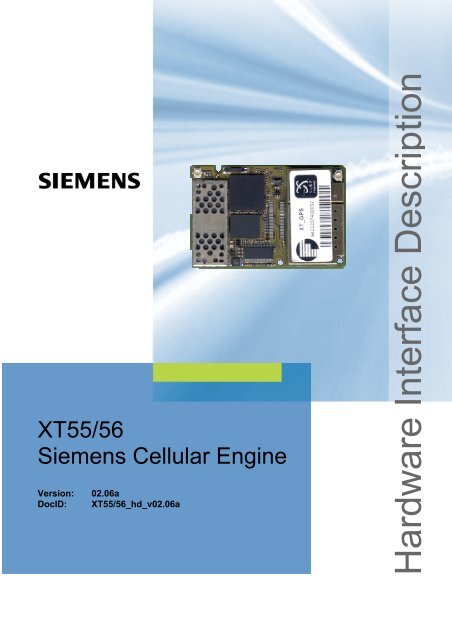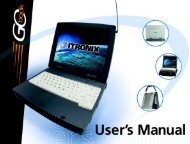Hardware Interface Description - KORE Telematics
Hardware Interface Description - KORE Telematics
Hardware Interface Description - KORE Telematics
Create successful ePaper yourself
Turn your PDF publications into a flip-book with our unique Google optimized e-Paper software.
XT55/56 <strong>Hardware</strong> <strong>Interface</strong> <strong>Description</strong><br />
Confidential / Released<br />
s<br />
XT55/56<br />
Siemens Cellular Engine<br />
Version: 02.06a<br />
DocID: XT55/56_hd_v02.06a<br />
<strong>Hardware</strong> <strong>Interface</strong> <strong>Description</strong><br />
XT55/56_hd_v02.06a Page 1 of 125 17.12.2004
XT55/56 <strong>Hardware</strong> <strong>Interface</strong> <strong>Description</strong><br />
Confidential / Released<br />
s<br />
Document Name:<br />
XT55/56 <strong>Hardware</strong> <strong>Interface</strong> <strong>Description</strong><br />
Version: 02.06a<br />
Date: December 17, 2004<br />
DocId:<br />
Status:<br />
XT55/56_hd_v02.06a<br />
Confidential / Released<br />
General Notes<br />
Product is deemed accepted by recipient and is provided without interface to recipient’s products. The<br />
documentation and/or product are provided for testing, evaluation, integration and information<br />
purposes. The documentation and/or product are provided on an “as is” basis only and may contain<br />
deficiencies or inadequacies. The documentation and/or product are provided without warranty of any<br />
kind, express or implied. To the maximum extent permitted by applicable law, Siemens further<br />
disclaims all warranties, including without limitation any implied warranties of merchantability,<br />
completeness, fitness for a particular purpose and non-infringement of third-party rights. The entire<br />
risk arising out of the use or performance of the product and documentation remains with recipient.<br />
This product is not intended for use in life support appliances, devices or systems where a malfunction<br />
of the product can reasonably be expected to result in personal injury. Applications incorporating the<br />
described product must be designed to be in accordance with the technical specifications provided in<br />
these guidelines. Failure to comply with any of the required procedures can result in malfunctions or<br />
serious discrepancies in results. Furthermore, all safety instructions regarding the use of mobile<br />
technical systems, including GSM products, which also apply to cellular phones must be followed.<br />
Siemens or its suppliers shall, regardless of any legal theory upon which the claim is based, not be<br />
liable for any consequential, incidental, direct, indirect, punitive or other damages whatsoever<br />
(including, without limitation, damages for loss of business profits, business interruption, loss of<br />
business information or data, or other pecuniary loss) arising out the use of or inability to use the<br />
documentation and/or product, even if Siemens has been advised of the possibility of such damages.<br />
The foregoing limitations of liability shall not apply in case of mandatory liability, e.g. under the<br />
German Product Liability Act, in case of intent, gross negligence, injury of life, body or health, or<br />
breach of a condition which goes to the root of the contract. However, claims for damages arising from<br />
a breach of a condition, which goes to the root of the contract, shall be limited to the foreseeable<br />
damage, which is intrinsic to the contract, unless caused by intent or gross negligence or based on<br />
liability for injury of life, body or health. The above provision does not imply a change on the burden of<br />
proof to the detriment of the recipient. Subject to change without notice at any time. The interpretation<br />
of this general note shall be governed and construed according to German law without reference to<br />
any other substantive law.<br />
Copyright<br />
Transmittal, reproduction, dissemination and/or editing of this document as well as utilization of its<br />
contents and communication thereof to others without express authorization are prohibited. Offenders<br />
will be held liable for payment of damages. All rights created by patent grant or registration of a utility<br />
model or design patent are reserved.<br />
Copyright © Siemens AG 2004<br />
Trademark notices<br />
MS Windows® is a registered trademark of Microsoft Corporation.<br />
SiRFDemo Software and SiRFstar are registered trademarks of SiRF Technology Inc., San Jose,<br />
California.<br />
Section 4.2, 4.3.1, 4.8 and 9 used with the permission of SiRF Technology, Inc., San Jose, California<br />
XT55/56_hd_v02.06a Page 2 of 125 17.12.2004
XT55/56 <strong>Hardware</strong> <strong>Interface</strong> <strong>Description</strong><br />
Confidential / Released<br />
s<br />
Contents<br />
0 Document history..........................................................................................................8<br />
1 Introduction .................................................................................................................11<br />
1.1 Related documents..............................................................................................11<br />
1.2 Terms and abbreviations .....................................................................................12<br />
1.3 Type approval ......................................................................................................16<br />
1.4 Safety precautions ...............................................................................................18<br />
2 Product concept..........................................................................................................20<br />
2.1 XT55/56 key features at a glance ........................................................................21<br />
2.2 Circuit concept .....................................................................................................24<br />
3 GSM application interface..........................................................................................26<br />
3.1 GSM/GPRS operating modes..............................................................................26<br />
3.2 Power supply .......................................................................................................28<br />
3.2.1 Power supply pins on the board-to-board connector .............................28<br />
3.2.2 Minimizing power losses........................................................................29<br />
3.2.3 Monitoring power supply........................................................................29<br />
3.3 Power up / down scenarios..................................................................................30<br />
3.3.1 Turn on the GSM part of XT55/56..........................................................30<br />
3.3.1.1 Turn on the GSM part of XT55/56 using the ignition line<br />
GSM_IGT (Power on) ............................................................31<br />
3.3.1.2 Timing of the ignition process................................................32<br />
3.3.1.3 Turn on the GSM part of XT55/56 using the<br />
GSM_POWER signal.............................................................33<br />
3.3.1.4 Turn on the GSM part of XT55/56 using the<br />
RTC (Alarm mode).................................................................33<br />
3.3.2 Turn off the GSM part of XT55/56..........................................................35<br />
3.3.2.1 Turn off GSM part of the XT55/56 module using<br />
AT command .........................................................................35<br />
3.3.2.2 Emergency shutdown using GSM_EMERGOFF pin .............36<br />
3.3.3 Automatic shutdown...............................................................................37<br />
3.3.3.1 Temperature dependent shutdown........................................37<br />
3.3.3.2 Temperature control during emergency call ..........................38<br />
3.3.3.3 Undervoltage shutdown if battery NTC is present .................38<br />
3.3.3.4 Undervoltage shutdown if no battery NTC is present ............39<br />
3.3.3.5 Overvoltage shutdown...........................................................39<br />
3.4 Automatic GPRS Multislot Class change.............................................................40<br />
3.5 Charging control of the GSM part ........................................................................41<br />
3.5.1 Battery pack characteristics...................................................................43<br />
3.5.2 Recommended battery pack specification .............................................44<br />
3.5.3 Implemented charging technique...........................................................45<br />
3.5.4 Operating modes during charging..........................................................46<br />
3.5.5 Charger requirements............................................................................47<br />
3.6 Power saving .......................................................................................................48<br />
3.6.1 No power saving (AT+CFUN=1) ............................................................48<br />
3.6.2 NON-CYCLIC SLEEP mode (AT+CFUN=0)..........................................48<br />
3.6.3 CYCLIC SLEEP mode (AT+CFUN=5, 6, 7, 8) .......................................48<br />
3.6.4 CYCLIC SLEEP mode AT+CFUN=9 .....................................................49<br />
3.6.5 Timing of the GSM_CTS signal in CYCLIC SLEEP modes ...................49<br />
3.6.6 Wake up XT55/56 from SLEEP mode ...................................................51<br />
XT55/56_hd_v02.06a Page 3 of 125 17.12.2004
XT55/56 <strong>Hardware</strong> <strong>Interface</strong> <strong>Description</strong><br />
Confidential / Released<br />
s<br />
3.7 Summary of state transitions (except SLEEP mode)...........................................53<br />
3.8 RTC backup for GSM part of XT55/56.................................................................54<br />
3.9 Serial interfaces of the XT55/56 GSM part ..........................................................55<br />
3.9.1 Features supported on the first serial interface of GSM part (ASC0) ....55<br />
3.9.2 Features supported on the second serial interface of<br />
GSM part (ASC1)...................................................................................56<br />
3.9.3 ASC0 and ASC1 configuration...............................................................56<br />
3.10 Audio interfaces ...................................................................................................57<br />
3.10.1 Microphone circuit..................................................................................58<br />
3.10.2 Speech processing ................................................................................59<br />
3.10.3 DAI timing ..............................................................................................59<br />
3.11 SIM interface........................................................................................................61<br />
3.11.1 Requirements for using the GSM_CCIN pin ..........................................62<br />
3.11.2 Design considerations for SIM card holder............................................63<br />
3.12 Control signals .....................................................................................................64<br />
3.12.1 Inputs .....................................................................................................64<br />
3.12.2 Outputs ..................................................................................................65<br />
3.12.2.1 Synchronization signal...........................................................65<br />
3.12.2.2 Using the GSM_SYNC pin to control a status LED ...............66<br />
3.12.3 Behavior of the GSM_RING0 line (ASC0 interface only).......................68<br />
4 GPS application interface...........................................................................................70<br />
4.1 Theory of operation..............................................................................................70<br />
4.2 Technical data .....................................................................................................71<br />
4.3 GPS operating modes .........................................................................................72<br />
4.3.1 Trickle Power mode ...............................................................................73<br />
4.3.2 Comparison of Trickle Power and Push-to-Fix mode ............................74<br />
4.4 Power supply of the XT55/56 GPS part...............................................................75<br />
4.5 General purpose input/output ..............................................................................75<br />
4.6 Serial interfaces of the XT55/56 GPS part...........................................................76<br />
4.7 GPS control signals .............................................................................................76<br />
4.8 Receiver architecture...........................................................................................77<br />
4.9 Operation procedure............................................................................................78<br />
4.10 Start-up procedures .............................................................................................79<br />
4.10.1 Coldstart.................................................................................................79<br />
4.10.2 Warmstart ..............................................................................................79<br />
4.10.3 Hotstart ..................................................................................................79<br />
5 GSM and GPS antenna interfaces .............................................................................80<br />
5.1 GSM antenna installation.....................................................................................80<br />
5.1.1 GSM antenna connector........................................................................80<br />
5.1.2 GSM antenna pad..................................................................................82<br />
5.2 Installing the GPS antenna ..................................................................................82<br />
5.3 Hirose antenna connector....................................................................................83<br />
6 Electrical, reliability and radio characteristics.........................................................87<br />
6.1 Absolute maximum ratings ..................................................................................87<br />
6.2 Operating temperatures.......................................................................................87<br />
6.3 Pin description .....................................................................................................89<br />
6.4 Power supply ratings ...........................................................................................95<br />
6.4.1 Current consumption during GSM transmit burst...................................97<br />
6.5 Electrical characteristics of the voiceband part..................................................102<br />
6.5.1 Setting audio parameters by AT commands........................................102<br />
6.5.2 Audio programming model...................................................................103<br />
6.5.3 Characteristics of audio modes............................................................104<br />
XT55/56_hd_v02.06a Page 4 of 125 17.12.2004
XT55/56 <strong>Hardware</strong> <strong>Interface</strong> <strong>Description</strong><br />
Confidential / Released<br />
s<br />
6.5.4 Voiceband receive path .......................................................................105<br />
6.5.5 Voiceband transmit path ......................................................................106<br />
6.6 Air interface of the XT55/56 GSM part...............................................................107<br />
6.7 Electrostatic discharge.......................................................................................108<br />
6.8 Reliability characteristics ...................................................................................109<br />
7 Mechanics..................................................................................................................110<br />
7.1 Mechanical dimensions of XT55/56...................................................................110<br />
7.2 Mounting XT55/56 onto the application platform ...............................................112<br />
7.3 Board-to-board connector..................................................................................114<br />
8 Reference approval...................................................................................................116<br />
8.1 Reference equipment for type approval.............................................................116<br />
8.2 Compliance with FCC Rules and Regulations (XT55 only) ...............................117<br />
8.3 Compliance with FCC Rules and Regulations (XT56 only) ...............................118<br />
9 Example applications ...............................................................................................119<br />
10 List of parts and accessories...................................................................................123<br />
XT55/56_hd_v02.06a Page 5 of 125 17.12.2004
XT55/56 <strong>Hardware</strong> <strong>Interface</strong> <strong>Description</strong><br />
Confidential / Released<br />
s<br />
Figures<br />
Figure 1: Block diagram of serial interface concept ...............................................................25<br />
Figure 2: Power supply limits during transmit burst................................................................29<br />
Figure 3: Power-on by ignition signal .....................................................................................31<br />
Figure 4: Timing of power-on process if GSM_VDDLP is not used .......................................32<br />
Figure 5: Timing of power-on process if GSM_VDDLP is fed from external source ..............32<br />
Figure 6: Deactivating GSM engine by GSM_EMERGOFF signal.........................................36<br />
Figure 7: Schematic of approved charging transistor, trickle charging and ESD protection ..41<br />
Figure 8: Battery pack circuit diagram....................................................................................43<br />
Figure 9: Charging process....................................................................................................45<br />
Figure 10: Timing of CTS signal (example for a 2.12 s paging cycle)....................................50<br />
Figure 11: Beginning of power saving if CFUN=5 or 7...........................................................50<br />
Figure 12: RTC supply from capacitor....................................................................................54<br />
Figure 13: RTC supply from rechargeable battery .................................................................54<br />
Figure 14: RTC supply from non-chargeable battery .............................................................54<br />
Figure 15: Audio block diagram..............................................................................................57<br />
Figure 16: Schematic of microphone inputs ...........................................................................58<br />
Figure 17: DAI timing on transmit path...................................................................................60<br />
Figure 18: DAI timing on receive path ....................................................................................60<br />
Figure 19: SIM card holder of DSB45 Support Box................................................................63<br />
Figure 20: Pin numbers of Molex SIM card holder on DSB45 Support Box...........................63<br />
Figure 21: GSM_SYNC signal during transmit burst..............................................................65<br />
Figure 22: LED Circuit (Example)...........................................................................................67<br />
Figure 23: Incoming voice call................................................................................................68<br />
Figure 24: Incoming data call .................................................................................................68<br />
Figure 25: URC transmission .................................................................................................68<br />
Figure 26: Theory of operation ...............................................................................................70<br />
Figure 27: Example for current in Trickle Power mode ..........................................................73<br />
Figure 28: Comparing typical current in Trickle Power and Push-to-Fix mode ......................74<br />
Figure 29: Example of LED circuit..........................................................................................77<br />
Figure 30: Receiver architecture of the GPS receiver............................................................77<br />
Figure 31: U.FL-R-SMT connector .........................................................................................80<br />
Figure 32: Antenna pad and GND plane ................................................................................80<br />
Figure 33: Never use antenna connector and antenna pad at the same time .......................81<br />
Figure 34: Restricted area around antenna pad.....................................................................81<br />
Figure 35: GPS antenna connector (U.FL-R-SMT connector) ...............................................82<br />
Figure 36: Mechanical dimensions of U.FL-R-SMT connector...............................................83<br />
Figure 37: U.FL-R-SMT connector with U.FL-LP-040 plug ....................................................84<br />
Figure 38: U.FL-R-SMT connector with U.FL-LP-066 plug ....................................................84<br />
Figure 39: Specifications of U.FL-LP-(V)-040(01) plug ..........................................................85<br />
Figure 40: Pin assignment (top view on XT55/56) .................................................................89<br />
Figure 41: Typical current consumption vs. return loss in EGSM 900 network......................97<br />
Figure 42: Typical current consumption vs. return loss in GSM 1800 network ......................98<br />
Figure 43: Typical current consumption vs. return loss in GSM 1900 network ......................98<br />
Figure 44: Peak current consumption during transmit burst in EGSM 900 network...............99<br />
Figure 45: Peak current consumption during transmit burst in GSM 1800 network ...............99<br />
Figure 46: Peak current consumption during transmit burst in GSM 1900 network .............100<br />
Figure 47: Typical current consumption vs. return loss........................................................101<br />
Figure 48: AT audio programming model.............................................................................103<br />
Figure 49: XT55/56 – top view .............................................................................................110<br />
Figure 50: XT55/56 bottom view ..........................................................................................110<br />
Figure 51: Mechanical dimensions of XT55/56 ....................................................................111<br />
Figure 52: Mounting holes on XT55/56 ................................................................................112<br />
XT55/56_hd_v02.06a Page 6 of 125 17.12.2004
XT55/56 <strong>Hardware</strong> <strong>Interface</strong> <strong>Description</strong><br />
Confidential / Released<br />
s<br />
Figure 53: Recommended dowel .........................................................................................113<br />
Figure 54: Mechanical dimensions of Hirose DF12 connector.............................................115<br />
Figure 55: Reference equipment for approval......................................................................116<br />
Figure 56: Block diagram of XT55/56 for SiRF Demo application........................................119<br />
Figure 57: Block diagram of XT55/56 with AVL application (optional) .................................120<br />
Figure 58: XT55/56 tracking phone with external µC (example application) ........................121<br />
Tables<br />
Table 1: XT55/56 key features ...............................................................................................21<br />
Table 2: GSM coding schemes and maximum net data rates over air interface....................23<br />
Table 3: Overview of GSM/GPRS operating modes ..............................................................26<br />
Table 4: Power supply pins of board-to-board connector.......................................................28<br />
Table 5: AT commands available in Alarm mode...................................................................33<br />
Table 6: Temperature dependent behavior ............................................................................38<br />
Table 7: Bill of material for external charging circuit...............................................................42<br />
Table 8: Specifications of recommended battery pack...........................................................44<br />
Table 9: Comparison Charge-only and Charge mode............................................................46<br />
Table 10: AT commands available in Charge-only mode.......................................................47<br />
Table 11: Wake-up events in NON-CYCLIC and CYCLIC SLEEP modes.............................51<br />
Table 12: State transitions of XT55/56 (except SLEEP mode) ..............................................53<br />
Table 13: DCE-DTE wiring of 1st serial interface (GSM part) ................................................56<br />
Table 14: DCE-DTE wiring of 2nd serial interface (GSM part)...............................................56<br />
Table 15: Signals of the SIM interface (board-to-board connector) .......................................61<br />
Table 16: Pin assignment of Molex SIM card holder on DSB45 Support Box........................63<br />
Table 17: Input control signals of the GSM part of the XT55/56 module................................64<br />
Table 18: Coding of the status LED .......................................................................................66<br />
Table 19: ASC0 ring signal.....................................................................................................69<br />
Table 20: Return loss .............................................................................................................80<br />
Table 21: Product specifications of U.FL-R-SMT connector ..................................................83<br />
Table 22: Material and finish of U.FL-R-SMT connector and recommended plugs ...............84<br />
Table 23: Ordering information for Hirose U.FL Series ..........................................................86<br />
Table 24: Absolute maximum ratings (GSM part) ..................................................................87<br />
Table 25: Absolute maximum rating (GPS part).....................................................................87<br />
Table 26: Operating temperatures .........................................................................................87<br />
Table 27: Electrical description of application interface .........................................................90<br />
Table 28: Power supply ratings (GSM part) ...........................................................................95<br />
Table 29: Power supply ratings (GPS part)............................................................................96<br />
Table 30: Audio parameters adjustable by AT command ....................................................102<br />
Table 31: Voiceband characteristics (typical).......................................................................104<br />
Table 32: Voiceband receive path........................................................................................105<br />
Table 33: Voiceband transmit path.......................................................................................106<br />
Table 34: Air <strong>Interface</strong>..........................................................................................................107<br />
Table 35: Measured electrostatic values..............................................................................108<br />
Table 36: Summary of reliability test conditions ...................................................................109<br />
Table 37: Ordering information DF12 series ........................................................................114<br />
Table 38: Electrical and mechanical characteristics of the Hirose DF12C connector..........114<br />
Table 39: List of parts and accessories................................................................................123<br />
Table 40: Molex sales contacts (subject to change) ............................................................125<br />
Table 41: Hirose sales contacts (subject to change)............................................................125<br />
XT55/56_hd_v02.06a Page 7 of 125 17.12.2004
XT55/56 <strong>Hardware</strong> <strong>Interface</strong> <strong>Description</strong><br />
Confidential / Released<br />
s<br />
0 Document history<br />
Preceding document: "XT55 <strong>Hardware</strong> <strong>Interface</strong> <strong>Description</strong>" Version 02.06<br />
New document: "XT55/56 <strong>Hardware</strong> <strong>Interface</strong> <strong>Description</strong>" Version 02.06a<br />
Chapter<br />
Throughout the<br />
document<br />
What is new<br />
Added XT56.<br />
4.4 Notes about power supply of RTC and SRAM of GPS part.<br />
5.3 Table 23: Corrected Hirose part number U.FL-LP-068.<br />
10 Added Siemens ordering number for module XT56.<br />
Preceding document: "XT55 <strong>Hardware</strong> <strong>Interface</strong> <strong>Description</strong>" Version 01.06<br />
New document: "XT55 <strong>Hardware</strong> <strong>Interface</strong> <strong>Description</strong>" Version 02.06<br />
Chapter<br />
Throughout the<br />
document<br />
What is new<br />
Deleted remarks regarding TCP/IP software which is currently not supported.<br />
1.1 Updated list of related documents.<br />
Preceding document: "XT55 <strong>Hardware</strong> <strong>Interface</strong> <strong>Description</strong>" Version 01.00b<br />
New document: "XT55 <strong>Hardware</strong> <strong>Interface</strong> <strong>Description</strong>" Version 01.06<br />
Chapter<br />
What is new<br />
1.3 Updated list of standards.<br />
2.1, 4.2 SDn1, SDn2: both GPS interfaces support baud rates from 4800 … 115200 bps<br />
3.6, 3.12.2 More detailed description of status LED patterns<br />
3.11, 3.11.2 • Use GSM_CCGND line to shield GSM_CCIO line from GSM_CCCLK line.<br />
• Connect a 47 pF capacitor from the GSM_CCIO to the GSM_CCGND line.<br />
3.11.2 Improved Figure 19<br />
4.2 GPS receiver sensitivity has been changed from –142 dBm to –138 dBm<br />
4.7 GPS_RFPC0 and GPS_RFPC1 must be connected as shown in Figure 58 in order<br />
to use the Trickle Power mode, deleted GPS_GPIO9 (T_MARK)<br />
6.4 Added footnote regarding test conditions<br />
6.5.3 Table 31: Sidetone gain at default settings for audio mode 5 and 6 set to -∞ dB<br />
7.2 Figure 53: Improved figure<br />
8.2 Added IC: 267W-XT55/56<br />
9 Figure 58:<br />
• Two pull-up resistors must be added in order to ensure the correct voltage level<br />
during start-up and reset procedure of the GPS base-band processor<br />
• Added 47 pF capacitor<br />
10 Added new Siemens ordering numbers<br />
XT55/56_hd_v02.06a Page 8 of 125 17.12.2004
XT55/56 <strong>Hardware</strong> <strong>Interface</strong> <strong>Description</strong><br />
Confidential / Released<br />
s<br />
Preceding document: "XT55 <strong>Hardware</strong> <strong>Interface</strong> <strong>Description</strong>" Version 01.00a<br />
New document: "XT55 <strong>Hardware</strong> <strong>Interface</strong> <strong>Description</strong>" Version 01.00b<br />
Chapter<br />
General Notes<br />
What is new<br />
Added note about the use of extracts from SiRF documentation<br />
Preceding document: "XT55 <strong>Hardware</strong> <strong>Interface</strong> <strong>Description</strong>" Version 01.00<br />
New document: "XT55 <strong>Hardware</strong> <strong>Interface</strong> <strong>Description</strong>" Version 01.00a<br />
Chapter<br />
General Notes<br />
What is new<br />
Added trademark notice regarding SiRF Software<br />
7.1 Figure 51: Mechanical dimensions of XT55/56 – added new drawing<br />
Preceding document: "XT55/56 <strong>Hardware</strong> <strong>Interface</strong> <strong>Description</strong>" Version 00.02<br />
New document: "XT55/56 <strong>Hardware</strong> <strong>Interface</strong> <strong>Description</strong>" Version 01.00<br />
Chapter<br />
Throughout the<br />
document<br />
What is new<br />
Renamed “GSM/GPRS part” to “GSM part”<br />
2 nd cover page New version of General Notes<br />
1.1 Updated list of related documents<br />
1.3 XT55/56 is now fully type approved and marked with the CE conformity label<br />
2 Restructured the chapter, moved figures regarding SiRF Demo, AVL and TCP/IP<br />
application to Chapter 9<br />
3.5.3 Added remark that charging begins again when voltage drops below 4.0V.<br />
6.2 Added footnote regarding heat sink.<br />
7.2 Added further mounting advices<br />
9 New chapter: Design example<br />
---- Deleted chapter: Maximum number of turn-on / turn-off cycles<br />
Preceding document: "XT55/56 <strong>Hardware</strong> <strong>Interface</strong> <strong>Description</strong>" Version 00.01<br />
New document: "XT55/56 <strong>Hardware</strong> <strong>Interface</strong> <strong>Description</strong>" Version 00.02<br />
Chapter<br />
Throughout this<br />
document<br />
What is new<br />
• Maximum temperature has been changed from +65°C to +70°C.<br />
• Pins have been clearly divided into GPS and GSM pins.<br />
1.1 Updated list of related documents<br />
1.2 Added GPS terms abbreviations<br />
2.1 Added new key features regarding GPS<br />
2.2 Added Figure 56 and Figure 57<br />
3.5.2 Deleted vendor XWODA, battery pack can be obtained from various dealers<br />
4.1 New chapter: Theory of operation<br />
4.3f Detailed description of GPS operating modes<br />
4.4 Added information regarding the power supply pins of the GPS part<br />
4.5 New chapter: General purpose input/output<br />
XT55/56_hd_v02.06a Page 9 of 125 17.12.2004
XT55/56 <strong>Hardware</strong> <strong>Interface</strong> <strong>Description</strong><br />
Confidential / Released<br />
s<br />
Chapter<br />
What is new<br />
4.6 More information regarding the two serial interfaces of the GPS part<br />
4.7 Added a complete list of GPS control signals<br />
4.8 New chapter describing the functionality of the integrated GPS receiver<br />
4.9 New chapter: Operation procedure<br />
4.10 Detailed description of the GPS start-up procedure, coldstart, warmstart and<br />
hotstart<br />
6.3 Renamed chapter and corrected pin assignment of B2B connector<br />
XT55/56_hd_v02.06a Page 10 of 125 17.12.2004
XT55/56 <strong>Hardware</strong> <strong>Interface</strong> <strong>Description</strong><br />
Confidential / Released<br />
s<br />
1 Introduction<br />
This document describes the hardware interface of the Siemens XT55/56 module that<br />
connects to the cellular device application and the air interface. As XT55/56 is intended to<br />
integrate with a wide range of application platforms, all functional components are described<br />
in great detail.<br />
This guide therefore covers all information needed to design and set up cellular applications<br />
incorporating the XT55/56 module. It aids rapid retrieval of interface specifications, electrical<br />
and mechanical details and information on the requirements to be considered for integration<br />
of further components.<br />
Please note that this document refers to the GPS software version 2.3 and XT55/56 module<br />
software version 02.06.<br />
1.1 Related documents<br />
[1] XT55 AT Command, Version 02.06<br />
XT56 AT Command, Version 02.06<br />
[2] GPS Command Specification<br />
[3] AVL Software User’s Guide<br />
[4] GPS Startup User's Guide<br />
[5] GSM/GPS Evaluation Board <strong>Description</strong><br />
[6] GPRS Startup User's Guide<br />
[7] Remote-SAT User's Guide<br />
[8] DSB45 Support Box - Evaluation Kit for Siemens Cellular Engines<br />
[9] Application Note 14: Audio and Battery Parameter Download<br />
[10] Application Note 02: Audio <strong>Interface</strong> Design<br />
[11] Application Note 22: Using TTY / CTM equipment<br />
[12] Multiplexer User's Guide<br />
[13] Multiplex Driver Developer’s Guide for Windows 2000 and Windows XP<br />
[14] Multiplex Driver Installation Guide for Windows 2000 and Windows XP<br />
[15] Application Note 24: Application Developer’s Guide<br />
[16] Application Note 28: Customer SIM Lock<br />
[17] Application Note 21: Implementing Customer IMEI<br />
Prior to using the XT55/56 engines or upgrading to a new firmware release, be sure to<br />
carefully read the latest product information.<br />
To visit the Siemens Website you can use the following link:<br />
http://www.siemens.com/wm<br />
XT55/56_hd_v02.06a Page 11 of 125 17.12.2004
XT55/56 <strong>Hardware</strong> <strong>Interface</strong> <strong>Description</strong><br />
Confidential / Released<br />
s<br />
1.2 Terms and abbreviations<br />
Abbreviation<br />
AD<br />
ADC<br />
AFC<br />
AGC<br />
ANSI<br />
ARFCN<br />
ARP<br />
ASC0 / ASC1<br />
ASIC<br />
B<br />
B2B<br />
BER<br />
BTS<br />
CB or CBM<br />
CE<br />
CHAP<br />
CPU<br />
CS<br />
CSD<br />
CTS<br />
DAC<br />
DAI<br />
dBW<br />
dBm0<br />
DCE<br />
DCS 1800<br />
DGPS<br />
DOP<br />
DRX<br />
DSB<br />
DSP<br />
DSR<br />
DTE<br />
<strong>Description</strong><br />
Analog / Digital<br />
Analog-to-Digital Converter<br />
Automatic Frequency Control<br />
Automatic Gain Control<br />
American National Standards Institute<br />
Absolute Radio Frequency Channel Number<br />
Antenna Reference Point<br />
Asynchronous Controller. Abbreviations used for first and second serial interface of<br />
XT55/56<br />
Application Specific Integrated Circuit<br />
Thermistor Constant<br />
Board-to-board connector<br />
Bit Error Rate<br />
Base Transceiver Station<br />
Cell Broadcast Message<br />
Conformité Européene (European Conformity)<br />
Challenge Handshake Authentication Protocol<br />
Central Processing Unit<br />
Coding Scheme<br />
Circuit Switched Data<br />
Clear to Send<br />
Digital-to-Analog Converter<br />
Digital Audio <strong>Interface</strong><br />
Decibel per Watt<br />
Digital level, 3.14dBm0 corresponds to full scale, see ITU G.711, A-law<br />
Data Communication Equipment (typically modems, e.g. Siemens GSM engine)<br />
Digital Cellular System, also referred to as PCN<br />
Differential GPS<br />
Dilution of Precision<br />
Discontinuous Reception<br />
Development Support Box<br />
Digital Signal Processor<br />
Data Set Ready<br />
Data Terminal Equipment (typically computer, terminal, printer or, for example, GSM<br />
application)<br />
XT55/56_hd_v02.06a Page 12 of 125 17.12.2004
XT55/56 <strong>Hardware</strong> <strong>Interface</strong> <strong>Description</strong><br />
Confidential / Released<br />
s<br />
Abbreviation<br />
DTR<br />
DTX<br />
EFR<br />
EGSM<br />
EMC<br />
ESD<br />
ETS<br />
FCC<br />
FDMA<br />
FR<br />
GGA<br />
GMSK<br />
GPRS<br />
GPS<br />
GSM<br />
HiZ<br />
HR<br />
I/O<br />
IC<br />
IF<br />
IMEI<br />
ISO<br />
ITU<br />
kbps<br />
LED<br />
Li-Ion<br />
LNA<br />
Mbps<br />
MMI<br />
MO<br />
MS<br />
MSISDN<br />
MSK<br />
MT<br />
NTC<br />
NMEA<br />
OEM<br />
<strong>Description</strong><br />
Data Terminal Ready<br />
Discontinuous Transmission<br />
Enhanced Full Rate<br />
Enhanced GSM<br />
Electromagnetic Compatibility<br />
Electrostatic Discharge<br />
European Telecommunication Standard<br />
Federal Communications Commission (U.S.)<br />
Frequency Division Multiple Access<br />
Full Rate<br />
GPS Fixed Data<br />
Gaussian Minimum Shift Keying<br />
General Packet Radio Service<br />
Global Positioning System<br />
Global Standard for Mobile Communications<br />
High Impedance<br />
Half Rate<br />
Input/Output<br />
Integrated Circuit<br />
Intermediate Frequency<br />
International Mobile Equipment Identity<br />
International Standards Organization<br />
International Telecommunications Union<br />
kbits per second<br />
Light Emitting Diode<br />
Lithium-Ion<br />
Low Noise Amplifier<br />
Mbits per second<br />
Man Machine <strong>Interface</strong><br />
Mobile Originated<br />
Mobile Station (GSM engine), also referred to as TE<br />
Mobile Station International ISDN number<br />
Minimum Shift Key<br />
Mobile Terminated<br />
Negative Temperature Coefficient<br />
National Maritime Electronics Association<br />
Original Equipment Manufacturer<br />
XT55/56_hd_v02.06a Page 13 of 125 17.12.2004
XT55/56 <strong>Hardware</strong> <strong>Interface</strong> <strong>Description</strong><br />
Confidential / Released<br />
s<br />
Abbreviation <strong>Description</strong><br />
PA<br />
Power Amplifier<br />
PAP<br />
Password Authentication Protocol<br />
PBCCH Packet Switched Broadcast Control Channel<br />
PCB<br />
Printed Circuit Board<br />
PCL<br />
Power Control Level<br />
PCM<br />
Pulse Code Modulation<br />
PCN Personal Communications Network, also referred to as DCS 1800<br />
PCS Personal Communication System, also referred to as GSM 1900<br />
PDU<br />
Protocol Data Unit<br />
PLL<br />
Phase Locked Loop<br />
PPP<br />
Point-to-point protocol<br />
PRN<br />
Pseudo-Random Noise Number – The identity of GPS satellites<br />
PSU<br />
Power Supply Unit<br />
R&TTE Radio and Telecommunication Terminal Equipment<br />
RAM<br />
Random Access Memory<br />
RF<br />
Radio Frequency<br />
RMS<br />
Root Mean Square (value)<br />
ROM Read-only Memory<br />
RP<br />
Receive Protocol<br />
RTC<br />
Real Time Clock<br />
RTCM Radio Technical Commission for Maritime Services<br />
Rx<br />
Receive Direction<br />
SA<br />
Selective Availability<br />
SAR<br />
Specific Absorption Rate<br />
SELV Safety Extra Low Voltage<br />
SIM<br />
Subscriber Identification Module<br />
SMS<br />
Short Message Service<br />
SPI<br />
Service Provider <strong>Interface</strong><br />
SRAM Static Random Access Memory<br />
TA<br />
Terminal adapter (e.g. GSM engine)<br />
TDMA Time Division Multiple Access<br />
TE<br />
Terminal Equipment, also referred to as DTE<br />
Tx<br />
Transmit Direction<br />
UART Universal asynchronous receiver-transmitter<br />
URC<br />
Unsolicited Result Code<br />
USSD Unstructured Supplementary Service Data<br />
VSWR Voltage Standing Wave Ratio<br />
XT55/56_hd_v02.06a Page 14 of 125 17.12.2004
XT55/56 <strong>Hardware</strong> <strong>Interface</strong> <strong>Description</strong><br />
Confidential / Released<br />
s<br />
Abbreviation<br />
WAAS<br />
<strong>Description</strong><br />
Wide Area Augmentation System<br />
Phonebook abbreviations<br />
FD<br />
SIM fixdialing phonebook<br />
LD<br />
SIM last dialing phonebook (list of numbers most recently dialed)<br />
MC<br />
Mobile Equipment list of unanswered MT calls (missed calls)<br />
ME<br />
Mobile Equipment phonebook<br />
ON<br />
Own numbers (MSISDNs) stored on SIM or ME<br />
RC<br />
Mobile Equipment list of received calls<br />
SM<br />
SIM phonebook<br />
XT55/56_hd_v02.06a Page 15 of 125 17.12.2004
XT55/56 <strong>Hardware</strong> <strong>Interface</strong> <strong>Description</strong><br />
Confidential / Released<br />
s<br />
1.3 Type approval<br />
XT55/56 has been approved to comply with the directives and standards listed below and is<br />
labeled with the CE conformity mark.<br />
European directives<br />
99/05/EC<br />
“Directive of the European Parliament and of the council of 9 March<br />
1999 on radio equipment and telecommunications terminal equipment<br />
and the mutual recognition of their conformity”, in short referred to as<br />
R&TTE Directive 1999/5/EC<br />
89/336/EC<br />
73/23/EC<br />
Directive on electromagnetic compatibility<br />
Directive on electrical equipment designed for use within certain<br />
voltage limits (Low Voltage Directive)<br />
Standards of North American Type Approval<br />
CFR Title 47 “Code of Federal Regulations, Part 15, Part 22 and Part 24<br />
(Telecommunications, PCS)”; US Equipment Authorization FCC<br />
NAPRD.03<br />
“Overview of PCS Type certification review board<br />
Mobile Equipment Type Certification and IMEI control”<br />
PCS Type Certification Review board (PTCRB)<br />
Standards of European Type Approval<br />
3GPP TS 51.010-1 “Digital cellular telecommunications system (Phase 2); Mobile Station<br />
(MS) conformance specification”.<br />
ETSI EN 301 511<br />
GCF-CC<br />
“V7.0.1 (2000-12) Candidate Harmonized European Standard (Telecommunications<br />
series) Global System for Mobile communications<br />
(GSM); Harmonized standard for mobile stations in the GSM 900 and<br />
DCS 1800 bands covering essential requirements under article 3.2 of<br />
the R&TTE directive (1999/5/EC) (GSM 13.11 version 7.0.1 Release<br />
1998)”<br />
“Global Certification Forum - Certification Criteria” V3.15.0<br />
ETSI EN 301 489-1 “V1.2.1 Candidate Harmonized European Standard (Telecommunications<br />
series) Electro Magnetic Compatibility and Radio<br />
spectrum Matters (ERM); Electro Magnetic Compatibility (EMC) standard<br />
for radio equipment and services; Part 1: Common Technical<br />
Requirements”<br />
ETSI EN 301 489-07 “V1.1.1 Electro Magnetic Compatibility and Radio spectrum Matters<br />
(ERM); Electro Magnetic Compatibility (EMC) standard for radio<br />
equipment and services; Part 7: Specific conditions for mobile and<br />
portable radio and ancillary equipment of digital cellular radio telecommunications<br />
systems (GSM and DCS)”<br />
EN 60 950 Safety of information technology equipment (2000)<br />
XT55/56_hd_v02.06a Page 16 of 125 17.12.2004
XT55/56 <strong>Hardware</strong> <strong>Interface</strong> <strong>Description</strong><br />
Confidential / Released<br />
s<br />
Requirements of quality<br />
IEC 60068<br />
Environmental testing<br />
DIN EN 60529 IP codes<br />
Compliance with international rules and regulations<br />
Manufacturers of mobile or fixed devices incorporating XT55/56 modules are advised to have<br />
their completed product tested and approved for compliance with all applicable national and<br />
international regulations. As a tri-band GSM/GPRS engine designed for use on any GSM<br />
network in the world, XT55/56 is required to pass all approvals relevant to operation on the<br />
European and North American markets. For the North American market this includes the<br />
Rules and Regulations of the Federal Communications Commission (FCC) and PTCRB, for<br />
the European market the R&TTE Directives and GCF Certification Criteria must be fully<br />
satisfied.<br />
The FCC Equipment Authorization granted to the XT55/56 Siemens reference application is<br />
valid only for the equipment described in Chapter 8.<br />
SAR requirements specific to portable mobiles<br />
Mobile phones, PDAs or other portable transmitters and receivers incorporating a GSM<br />
module must be in accordance with the guidelines for human exposure to radio frequency<br />
energy. This requires the Specific Absorption Rate (SAR) of portable XT55/56 based<br />
applications to be evaluated and approved for compliance with national and/or international<br />
regulations.<br />
Since the SAR value varies significantly with the individual product design manufacturers are<br />
advised to submit their product for approval if designed for portable use. For European and<br />
US markets the relevant directives are mentioned below. It is the responsibility of the<br />
manufacturer of the final product to verify whether or not further standards, recommendations<br />
or directives are in force outside these areas.<br />
Products intended for sale on US markets<br />
ES 59005/ANSI C95.1 Considerations for evaluation of human exposure to Electromagnetic<br />
Fields (EMFs) from Mobile Telecommunication Equipment (MTE) in<br />
the frequency range 30MHz-6GHz<br />
Products intended for sale on European markets<br />
EN 50360<br />
Product standard to demonstrate the compliance of mobile phones<br />
with the basic restrictions related to human exposure to<br />
electromagnetic fields (300 MHz - 3 GHz)<br />
Note: Usage of XT55/56 in a fixed, mobile or portable application is not allowed<br />
without a new FCC certification.<br />
XT55/56_hd_v02.06a Page 17 of 125 17.12.2004
XT55/56 <strong>Hardware</strong> <strong>Interface</strong> <strong>Description</strong><br />
Confidential / Released<br />
s<br />
1.4 Safety precautions<br />
The following safety precautions must be observed during all phases of the operation, usage,<br />
service or repair of any cellular terminal or mobile incorporating XT55/56. Manufacturers of<br />
the cellular terminal are advised to convey the following safety information to users and<br />
operating personnel and to incorporate these guidelines into all manuals supplied with the<br />
product. Failure to comply with these precautions violates safety standards of design,<br />
manufacture and intended use of the product. Siemens AG assumes no liability for customer<br />
failure to comply with these precautions.<br />
When in a hospital or other health care facility, observe the restrictions on the<br />
use of mobiles. Switch the cellular terminal or mobile off, if instructed to do so<br />
by the guidelines posted in sensitive areas. Medical equipment may be<br />
sensitive to RF energy.<br />
The operation of cardiac pacemakers, other implanted medical equipment<br />
and hearing aids can be affected by interference from cellular terminals or<br />
mobiles placed close to the device. If in doubt about potential danger, contact<br />
the physician or the manufacturer of the device to verify that the equipment is<br />
properly shielded. Pacemaker patients are advised to keep their hand-held<br />
mobile away from the pacemaker, while it is on.<br />
Switch off the cellular terminal or mobile before boarding an aircraft. Make<br />
sure it cannot be switched on inadvertently. The operation of wireless<br />
appliances in an aircraft is forbidden to prevent interference with<br />
communications systems. Failure to observe these instructions may lead to<br />
the suspension or denial of cellular services to the offender, legal action, or<br />
both.<br />
Do not operate the cellular terminal or mobile in the presence of flammable<br />
gases or fumes. Switch off the cellular terminal when you are near petrol<br />
stations, fuel depots, chemical plants or where blasting operations are in<br />
progress. Operation of any electrical equipment in potentially explosive<br />
atmospheres can constitute a safety hazard.<br />
Your cellular terminal or mobile receives and transmits radio frequency<br />
energy while switched on. Remember that interference can occur if it is used<br />
close to TV sets, radios, computers or inadequately shielded equipment.<br />
Follow any special regulations and always switch off the cellular terminal or<br />
mobile wherever forbidden, or when you suspect that it may cause<br />
interference or danger.<br />
XT55/56_hd_v02.06a Page 18 of 125 17.12.2004
XT55/56 <strong>Hardware</strong> <strong>Interface</strong> <strong>Description</strong><br />
Confidential / Released<br />
s<br />
Road safety comes first! Do not use a hand-held cellular terminal or mobile<br />
when driving a vehicle, unless it is securely mounted in a holder for handsfree<br />
operation. Before making a call with a hand-held terminal or mobile, park the<br />
vehicle.<br />
Handsfree devices must be installed by qualified personnel. Faulty installation<br />
or operation can constitute a safety hazard.<br />
SOS<br />
IMPORTANT!<br />
Cellular terminals or mobiles operate using radio signals and cellular<br />
networks. Because of this connection cannot be guaranteed at all times under<br />
all conditions. Therefore, you should never rely solely upon any wireless<br />
device for essential communications, for example emergency calls.<br />
Remember, in order to make or receive calls, the cellular terminal or mobile<br />
must be switched on and in a service area with adequate cellular signal<br />
strength.<br />
Some networks do not allow for emergency calls if certain network services or<br />
phone features are in use (e.g. lock functions, fixed dialing etc.). You may<br />
need to deactivate those features before you can make an emergency call.<br />
Some networks require that a valid SIM card be properly inserted in the<br />
cellular terminal or mobile.<br />
XT55/56_hd_v02.06a Page 19 of 125 17.12.2004
XT55/56 <strong>Hardware</strong> <strong>Interface</strong> <strong>Description</strong><br />
Confidential / Released<br />
s<br />
2 Product concept<br />
Designed for use on any GSM network in the world, Siemens XT55 is a tri-band GSM/GPRS<br />
engine that works on the three frequencies GSM 900 MHz, GSM 1800 MHz and GSM<br />
1900 MHz and supports also GPS technology for satellite navigation. XT56 is a tri-band<br />
GSM/GPRS engine that works on the three frequencies GSM 850MHz, GSM 1800 MHz and<br />
GSM 1900 MHz and supports also GPS technology for satellite navigation. XT55/56 features<br />
GPRS multislot class 10 and supports the GPRS coding schemes CS-1, CS-2, CS-3 and<br />
CS-4.<br />
The compact design of the XT55/56 module makes it easy to integrate GSM / GPRS and<br />
GPS as an all-in-one solution. It saves significantly both time and cost for integration of<br />
additional hardware components.<br />
The integrated GPS module provides instant location information using satellite signals to<br />
enable users to ascertain where they are anywhere in the world. It consists of a fully<br />
integrated RF receiver and a 12 channel baseband.<br />
The tiny XT55/56 module incorporates all you need to create high-performance GSM/GPRS<br />
solutions: baseband processor, power supply ASIC, complete radio frequency circuit<br />
including a power amplifier and antenna interface. The power amplifier is directly fed from the<br />
supply voltage GSM_BATT+. A compact “stacked FLASH / SRAM” device stores the<br />
XT55/56 software in the flash memory section, and static RAM section provides the<br />
additional storage capacity required by GPRS connectivity.<br />
The physical interface to the cellular application is made through a board-to-board connector.<br />
It consists of 80 pins, required for controlling the unit, receiving GPS location data,<br />
transferring data and audio signals and providing power supply lines.<br />
XT55/56 comprises two serial GSM interfaces (ASC0 and ASC1) and two serial GPS<br />
interfaces (Serial data 1 and Serial data 2) giving you maximum flexibility for easy integration<br />
with the Man-Machine <strong>Interface</strong> (MMI).<br />
An extremely versatile audio concept offers various audio interfaces, each available on the<br />
board-to-board connector: a digital audio interface (DAI) and two analog audio interfaces.<br />
Using AT commands you can easily switch back and forth and select different audio modes.<br />
The external dual-band or triple-band GSM antenna can be connected optionally to a<br />
connector on the top side or to a pad on the bottom side. A separate GPS antenna must be<br />
connected to the GPS part of the module in order to properly receive satellite data.<br />
For battery powered applications, XT55/56 features a charging control which can be used to<br />
charge a Li-Ion battery. The charging circuit must be implemented outside the module on the<br />
application platform.<br />
XT55/56_hd_v02.06a Page 20 of 125 17.12.2004
XT55/56 <strong>Hardware</strong> <strong>Interface</strong> <strong>Description</strong><br />
Confidential / Released<br />
s<br />
2.1 XT55/56 key features at a glance<br />
Table 1: XT55/56 key features<br />
Feature<br />
Power supply<br />
Implementation<br />
Supply voltage 3.3V – 4.8V for the GSM / GPRS module<br />
Power saving (GSM)<br />
Power saving (GPS)<br />
Charging<br />
Separate power supply source: 3.3V ± 5% for the GPS device<br />
Minimizes power consumption in SLEEP mode<br />
Trickle Power / Push-to-Fix mode<br />
Supports charging control for Li-Ion battery for the GSM part of the module<br />
Frequency bands • XT55 Tri-band: EGSM 900, GSM 1800, GSM 1900<br />
GSM class<br />
• XT56 Tri-band: GSM 850, GSM 1800, GSM 1900<br />
• Compliant to GSM Phase 2/2+<br />
Small MS<br />
Transmit power • Class 4 (2W) at EGSM 900 and GSM 850<br />
• Class 1 (1W) at GSM 1800 and GSM 1900<br />
GPRS connectivity • GPRS multi-slot class 10<br />
GPS features<br />
Temperature range<br />
Temperature control<br />
and auto switch-off<br />
DATA<br />
GPRS:<br />
• GPRS mobile station class B<br />
• GPS receiver with SiRFstar Ile/LP chip set<br />
• Processor type ARM7/TDMI<br />
• Sirf GSW2, version 2.3<br />
• Normal operation:<br />
• Restricted operation:<br />
-20°C to +55°C<br />
-25°C to -20°C and +55°C to +70°C<br />
• Constant temperature control prevents damage to XT55/56 when the<br />
specified temperature is exceeded. When an emergency call is in<br />
progress the automatic temperature shutdown functionality is<br />
deactivated.<br />
• GPRS data downlink transfer: max. 85.6 kbps (see Table 2)<br />
• GPRS data uplink transfer: max. 42.8 kbps (see Table 2<br />
• Coding scheme: CS-1, CS-2, CS-3 and CS-4<br />
• XT55/56 supports the two protocols PAP (Password Authentication<br />
Protocol) and CHAP (Challenge Handshake Authentication Protocol)<br />
commonly used for PPP connections.<br />
• Support of Packet Switched Broadcast Control Channel (PBCCH) allows<br />
you to benefit from enhanced GPRS performance when offered by the<br />
network operators.<br />
SMS<br />
CSD:<br />
WAP:<br />
• CSD transmission rates: 2.4, 4.8, 9.6, 14.4 kbps, non-transparent, V.110<br />
• Unstructured Supplementary Services Data (USSD) support<br />
• WAP compliant<br />
• MT, MO, CB, Text and PDU mode<br />
• SMS storage: SIM card plus 25 SMS locations in the mobile equipment<br />
• Transmission of SMS alternatively over CSD or GPRS. Preferred mode<br />
can be user-defined.<br />
XT55/56_hd_v02.06a Page 21 of 125 17.12.2004
XT55/56 <strong>Hardware</strong> <strong>Interface</strong> <strong>Description</strong><br />
Confidential / Released<br />
s<br />
Feature<br />
MMS<br />
Implementation<br />
MMS compliant<br />
FAX Group 3: Class 1, Class 2<br />
SIM interface<br />
External antenna<br />
GSM / GPRS:<br />
Audio interfaces<br />
Audio features<br />
Two serial GSM<br />
interfaces:<br />
ASC0, ASC1<br />
GPS:<br />
Two serial GPS<br />
interfaces: SDn1, SDn2<br />
Phonebook<br />
management<br />
SIM Application Toolkit<br />
Ringing tones<br />
Real time clock<br />
Timer function<br />
Support of TTY/CTM<br />
Supported SIM card: 3V<br />
External SIM card reader has to be connected via interface connector (note<br />
that card reader is not part of XT55/56)<br />
Connected via 50 Ohm antenna connector or antenna pad.<br />
Separate GPS antenna connector. See Figure 49 for details.<br />
Two analog audio interfaces, one digital audio interface (DAI)<br />
Speech codec modes:<br />
• Half Rate (ETS 06.20)<br />
• Full Rate (ETS 06.10)<br />
• Enhanced Full Rate (ETS 06.50 / 06.60 / 06.80)<br />
• Adaptive Multi Rate (AMR)<br />
Handsfree operation<br />
• Echo cancellation<br />
• Noise reduction<br />
• 2.65V level, bi-directional bus for AT commands and data<br />
• ASC0 – full-featured 8-wire serial interface. Supports RTS0/CTS0<br />
hardware handshake and software XON/XOFF flow control. Multiplex<br />
ability according to GSM 07.10 Multiplexer Protocol.<br />
• ASC1 - 4-wire serial interface. Supports RTS1/CTS1 hardware<br />
handshake and software XON/XOFF flow control.<br />
• Baud rate: 300bps ... 230kbps on ASC0 and ASC1<br />
• Autobauding (on ASC0 only) detects 1200, 2400, 4800, 9600, 19200,<br />
38400, 57600, 115200, 230400 bps<br />
• Baud rate: 4800 … 115200 bps on SD1 and SD2 (default setting on both<br />
interfaces: 9600 bps)<br />
Supported phonebook types: SM, FD, LD, MC, RC, ON, ME<br />
Supports SAT class 3, GSM 11.14 Release 98, support of letter class “c”<br />
Offers a choice of 7 different ringing tones / melodies, easily selectable with<br />
AT command<br />
Implemented<br />
Programmable via AT command<br />
To benefit from TTY communication via GSM, CTM equipment can be<br />
connected to one of the three audio interfaces.<br />
Physical characteristics Size: 35.0 ± 0.15mm x 53.0 ± 0.15mm x 5.1 ± 0.15mm<br />
Firmware upgrade<br />
Evaluation kit<br />
Weight:<br />
11g<br />
XT55/56 firmware upgradable over serial interface<br />
The DSB45 Support Box is an evaluation kit designed to test and type<br />
approve the GSM part of Siemens cellular engines and provide a sample<br />
configuration for application engineering. See Chapter 10 for ordering<br />
information.<br />
XT55/56_hd_v02.06a Page 22 of 125 17.12.2004
XT55/56 <strong>Hardware</strong> <strong>Interface</strong> <strong>Description</strong><br />
Confidential / Released<br />
s<br />
Table 2: GSM coding schemes and maximum net data rates over air interface<br />
Coding scheme 1 Timeslot 2 Timeslots 4 Timeslots<br />
CS-1: 9.05 kbps 18.1 kbps 36.2 kbps<br />
CS-2: 13.4 kbps 26.8 kbps 53.6 kbps<br />
CS-3: 15.6 kbps 31.2 kbps 62.4 kbps<br />
CS-4: 21.4 kbps 42.8 kbps 85.6 kbps<br />
Please note that the values stated above are maximum ratings which, in practice, are influenced by a<br />
great variety of factors, primarily, for example, traffic variations and network coverage.<br />
XT55/56_hd_v02.06a Page 23 of 125 17.12.2004
XT55/56 <strong>Hardware</strong> <strong>Interface</strong> <strong>Description</strong><br />
Confidential / Released<br />
s<br />
2.2 Circuit concept<br />
The XT55/56 module comprises the following major functional components:<br />
GSM / GPRS baseband block:<br />
• Baseband controller operating at 26MHz<br />
• Power supply ASIC<br />
• Stacked Flash / SRAM<br />
• Application interface (board-to-board connector)<br />
GSM RF block:<br />
• Skyworks RF transceiver<br />
• Skyworks RF power amplifier / FEM<br />
• RF front end (antenna connector)<br />
GPS block:<br />
• Processor type: ARM7/TDMI<br />
• Processor speed: 25 MHz<br />
GPS RF block:<br />
• GPS receiver with SiRFstar Ile/LP chip set<br />
XT55/56_hd_v02.06a Page 24 of 125 17.12.2004
XT55/56 <strong>Hardware</strong> <strong>Interface</strong> <strong>Description</strong><br />
Confidential / Released<br />
s<br />
GSM antenna<br />
Active GPS antenna<br />
GSM –<br />
Modul<br />
GSM module<br />
ASC0<br />
ASC1<br />
XT55<br />
XT56<br />
GSM_RXD0<br />
GSM_TXD0<br />
6 Modem<br />
Status lines<br />
GSM_RXD1<br />
GSM_TXD1<br />
GSM_RTS1<br />
GSM_CTS1<br />
GPS –<br />
Modul<br />
GPS module<br />
Serial data 2 Serial data 1<br />
SDO2 SDI2<br />
SDI1 SDO1<br />
80 pin B2B<br />
80 pin B2B<br />
Customer application<br />
Serial 1<br />
GSM<br />
Serial 0<br />
GSM<br />
Serial 2<br />
GPS<br />
Serial 1<br />
GPS<br />
Figure 1: Block diagram of serial interface concept<br />
XT55/56_hd_v02.06a Page 25 of 125 17.12.2004
XT55/56 <strong>Hardware</strong> <strong>Interface</strong> <strong>Description</strong><br />
Confidential / Released<br />
s<br />
3 GSM application interface<br />
The GSM part of the XT55/56 module incorporates several sub-interfaces described in the<br />
following chapters:<br />
• Power supply and charging control (see Chapters 3.2 and 3.3)<br />
• Dual serial GSM interface (see Chapter 3.9)<br />
• Two analog audio interfaces and a digital audio interface (see Chapter 3.10)<br />
• SIM interface (see Chapter 3.11)<br />
Electrical and mechanical characteristics of the board-to-board connector are specified in<br />
Chapter 7.3. Ordering information for mating connectors and cables are included.<br />
3.1 GSM/GPRS operating modes<br />
The table below briefly summarizes the various operating modes referred to in the following<br />
chapters. All information regarding GPS/GPRS operating modes are available in Chapter<br />
4.3.<br />
Table 3: Overview of GSM/GPRS operating modes<br />
Mode<br />
Normal operation<br />
Function<br />
GSM / GPRS SLEEP Various powersave modes set with AT+CFUN<br />
command.<br />
GSM IDLE<br />
GSM TALK<br />
GPRS IDLE<br />
GPRS DATA<br />
Software is active to minimum extent. If the module was<br />
registered to the GSM network in IDLE mode, it is<br />
registered and paging with the BTS in SLEEP mode,<br />
too. Power saving can be chosen at different levels:<br />
The NON-CYCLIC SLEEP mode (AT+CFUN=0)<br />
disables the AT interface. The CYCLIC SLEEP modes<br />
AT+CFUN=5, 6, 7, 8 and 9 alternatively activate and<br />
deactivate the AT interfaces to allow permanent access<br />
to all AT commands.<br />
Software is active. Once registered to the GSM<br />
network, paging with BTS is carried out. The module is<br />
ready to send and receive.<br />
Connection between two subscribers is in progress.<br />
Power consumption depends on network coverage<br />
individual settings, such as DTX off/on, FR/EFR/HR,<br />
hopping sequences, antenna.<br />
Module is ready for GPRS data transfer, but no data is<br />
currently sent or received. Power consumption depends<br />
on network settings and GPRS configuration (e.g.<br />
multislot settings).<br />
GPRS data transfer in progress. Power consumption<br />
depends on network settings (e.g. power control level),<br />
uplink / downlink data rates and GPRS configuration<br />
(e.g. used multislot settings).<br />
XT55/56_hd_v02.06a Page 26 of 125 17.12.2004
XT55/56 <strong>Hardware</strong> <strong>Interface</strong> <strong>Description</strong><br />
Confidential / Released<br />
s<br />
Mode<br />
POWER DOWN<br />
Function<br />
Normal shutdown after sending the AT^SMSO command.<br />
The Power Supply ASIC (PSU-ASIC) disconnects the supply voltage from the<br />
baseband part of the circuit. Only a voltage regulator in the PSU-ASIC is active<br />
for powering the RTC. Software is not active. The serial interfaces are not<br />
accessible.<br />
Operating voltage (connected to GSM_BATT+) remains applied.<br />
Alarm mode<br />
Restricted operation launched by RTC alert function while the module is in<br />
POWER DOWN mode. Module will not be registered to GSM network. Limited<br />
number of AT commands is accessible.<br />
Charge-only mode Limited operation for battery powered applications. Enables charging while<br />
module is detached from GSM network. Limited number of AT commands is<br />
accessible. There are several ways to launch Charge-only mode:<br />
• From POWER DOWN mode: Connect charger to the charger input pin of the<br />
external charging circuit and the module’s GSM_POWER pin when XT55/56<br />
was powered down by AT^SMSO.<br />
• From Normal mode: Connect charger to the charger input pin of the external<br />
charging circuit and the module’s GSM_POWER pin, then enter AT^SMSO.<br />
Charge mode<br />
during normal<br />
operation<br />
Normal operation (SLEEP, IDLE, TALK, GPRS IDLE, GPRS DATA) and<br />
charging running in parallel. Charge mode changes to Charge-only mode when<br />
the module is powered down before charging has been completed.<br />
See Table 11 and Table 12 for the various options of waking up the GSM part of the XT55/56 module<br />
and proceeding from one mode to another.<br />
XT55/56_hd_v02.06a Page 27 of 125 17.12.2004
XT55/56 <strong>Hardware</strong> <strong>Interface</strong> <strong>Description</strong><br />
Confidential / Released<br />
s<br />
3.2 Power supply<br />
The power supply for the GSM part of the XT55/56 module has to be a single voltage source<br />
of V GSM_BATT += 3.3V...4.8V. It must be able to provide sufficient current in a transmit burst<br />
which typically rises to 1.6A.<br />
All the key functions for supplying power to the device are handled by an ASIC power supply.<br />
The ASIC provides the following features:<br />
• Stabilizes the supply voltages for the GSM baseband using low drop linear voltage<br />
regulators.<br />
• Controls the module's power up and power down procedures.<br />
A watchdog logic implemented in the baseband processor periodically sends signals to<br />
the ASIC, allowing it to maintain the supply voltage for all digital XT55/56 components.<br />
Whenever the watchdog pulses fail to arrive constantly, the module is turned off.<br />
• Delivers, across the GSM_VDD pin, a regulated voltage of 2.9V. The output voltage<br />
GSM_VDD may be used to supply, for example, an external LED or a level shifter.<br />
However, the external circuitry must not cause any spikes or glitches on voltage<br />
GSM_VDD. This voltage is not available in POWER DOWN mode. Therefore, the<br />
GSM_VDD pin can be used to indicate whether or not GSM part of the XT55/56 module<br />
is in POWER DOWN mode.<br />
• Provides power to the SIM interface.<br />
The RF power amplifier is driven directly from GSM_BATT+.<br />
3.2.1 Power supply pins on the board-to-board connector<br />
Five GSM_BATT+ pins of the board-to-board connector are dedicated to connect the supply<br />
voltage, five GND pins are recommended for grounding. The values stated below must be<br />
measured directly at the reference points on the XT55/56 board (TP GSM_BATT+ and TP<br />
GND illustrated in Figure 50).<br />
The GSM_POWER and GSM_CHARGE pins serve as control signals for charging a Li-Ion<br />
battery. GSM_VDDLP can be used to back up the RTC.<br />
Table 4: Power supply pins of board-to-board connector<br />
Signal name I/O <strong>Description</strong> Parameter<br />
GSM_BATT+ I/O Positive operating voltage<br />
Reference points are the<br />
test points<br />
GND - Ground 0 V<br />
GSM_POWER I This line signals to the<br />
processor that the<br />
charger is connected.<br />
GSM_CHARGE O Control signal for external<br />
charging transistor<br />
GSM_VDDLP I/O Can be used to back up<br />
the RTC when V GSM_BATT+<br />
is not applied.<br />
See Chapter 3.8<br />
3.3 V...4.8 V, I typ ≤ 1.6 A during transmit burst<br />
The minimum operating voltage must not fall<br />
below 3.3 V, not even in case of voltage<br />
drop.<br />
U OUT,max < V GSM_BATT+<br />
U IN = 2.0 V...5.5 V<br />
R i = 1kΩ<br />
I in,max = 30µA<br />
XT55/56_hd_v02.06a Page 28 of 125 17.12.2004
XT55/56 <strong>Hardware</strong> <strong>Interface</strong> <strong>Description</strong><br />
Confidential / Released<br />
s<br />
3.2.2 Minimizing power losses<br />
When designing the power supply for your application please pay specific attention to power<br />
losses. Ensure that the input voltage V GSM_BATT+ never drops below 3.3V on the GSM part of<br />
the XT55/56 board, not even in a transmit burst where current consumption can rise to<br />
typical peaks of 1.6A. It should be noted that the GSM part of the XT55/56 module switches<br />
off when exceeding these limits. Any voltage drops that may occur in a transmit burst should<br />
not exceed 400mV. For further details see Chapter 6.4.<br />
The best approach to reducing voltage drops is to use a board-to-board connection as<br />
recommended, and a low impedance power source. The resistance of the power supply lines<br />
on the host board and of a battery pack should also be considered.<br />
Note:<br />
If the application design requires an adapter cable between both board-to-board<br />
connectors, use a cable as short as possible in order to minimize power losses.<br />
Example: If the length of the cable reaches the maximum length of 200mm, this connection<br />
may cause, for example, a resistance of 50mΩ in the GSM_BATT+ line and<br />
50mΩ in the GND line. As a result, a 1.6A transmit burst would add up to a total<br />
voltage drop of 160mV. Plus, if a battery pack is involved, further losses may<br />
occur due to the resistance across the battery lines and the internal resistance of<br />
the battery including its protective circuit.<br />
Transmit<br />
burst 1.6A<br />
Transmit<br />
burst 1.6A<br />
GSM_BATT+<br />
min. 3.3V<br />
Drop<br />
Ripple<br />
Figure 2: Power supply limits during transmit burst<br />
The input voltage V GSM_BATT+ must be measured directly at the test points on the XT55/56<br />
board (TP GSM_BATT+ and TP GND illustrated in Figure 50).<br />
3.2.3 Monitoring power supply<br />
To help you monitor the supply voltage you can use the AT^SBV command which returns the<br />
voltage measured at TP GSM_BATT+ and GND.<br />
The voltage is continuously measured at intervals depending on the operating mode on the<br />
RF interface. The duration of measuring ranges from 0.5s in TALK/DATA mode up to 50s<br />
when the GSM part of the XT55/56 is in IDLE mode or Limited Service (deregistered). The<br />
displayed voltage (in mV) is averaged over the last measuring period before the AT^SBV<br />
command was executed.<br />
For details please refer to [1].<br />
XT55/56_hd_v02.06a Page 29 of 125 17.12.2004
XT55/56 <strong>Hardware</strong> <strong>Interface</strong> <strong>Description</strong><br />
Confidential / Released<br />
s<br />
3.3 Power up / down scenarios<br />
In general, be sure not to turn on GSM part of the XT55/56 module while it is out of the<br />
operating range of voltage and temperature stated in Chapters 6.2 and 6.3. The GSM part of<br />
the XT55/56 would immediately switch off after having started and detected these<br />
inappropriate conditions.<br />
3.3.1 Turn on the GSM part of XT55/56<br />
The GSM part of the XT55/56 can be activated in a variety of ways, which are described in<br />
the following chapters:<br />
• via ignition line GSM_IGT: starts normal operating state (see Chapters 3.3.1.1 and<br />
3.3.1.2)<br />
• via GSM_POWER line: starts charging algorithm (see Chapters 3.5.4 and 3.3.1.3)<br />
• via RTC interrupt: starts Alarm mode (see Chapter 3.3.1.4)<br />
XT55/56_hd_v02.06a Page 30 of 125 17.12.2004
XT55/56 <strong>Hardware</strong> <strong>Interface</strong> <strong>Description</strong><br />
Confidential / Released<br />
s<br />
3.3.1.1 Turn on the GSM part of XT55/56 using the ignition line GSM_IGT<br />
(Power on)<br />
To switch on the XT55/56 GSM part the GSM_IGT (Ignition) signal needs to be driven to<br />
ground level for at least 100ms and not earlier than 10ms after the last falling edge of<br />
GSM_VDD. This can be accomplished using an open drain/collector driver in order to avoid<br />
current flowing into this pin.<br />
GSM_BATT+<br />
min. 10ms<br />
HiZ<br />
min.<br />
100ms<br />
HiZ<br />
GSM_IGT<br />
GSM_VDD<br />
ca. 60ms<br />
GSM_TXD0<br />
GSM_TXD1<br />
GSM_DSR0<br />
GSM_EMERGOFF<br />
Software<br />
controlled<br />
Serial interfaces<br />
ASC0 and ASC1<br />
Undefined Inactive Active<br />
ca. 300ms<br />
ca. 900ms<br />
For details please see Chapter 3.3.1.2<br />
Figure 3: Power-on by ignition signal<br />
If configured to a fix baud rate, the GSM part of the XT55/56 will send the result code<br />
^SYSSTART to indicate that it is ready to operate. This result code does not appear when<br />
autobauding is active. See Chapter AT+IPR in [1].<br />
In a battery operated XT55/56 application, the duration of the GSM_IGT signal must be 1s<br />
minimum when the charger is connected and you may want to go from Charge only mode to<br />
Normal mode.<br />
XT55/56_hd_v02.06a Page 31 of 125 17.12.2004
XT55/56 <strong>Hardware</strong> <strong>Interface</strong> <strong>Description</strong><br />
Confidential / Released<br />
s<br />
3.3.1.2 Timing of the ignition process<br />
When designing your application platform take into account that powering up the GSM part of<br />
the XT55/56 module requires the following steps.<br />
• The ignition line cannot be operated until V GSM_BATT+ passes the level of 3.0V.<br />
• The ignition line shall not be operated earlier than 10ms after the last falling edge of<br />
GSM_VDD.<br />
• 10ms after V GSM_BATT+ has reached 3.0V the ignition line can be switched low. The<br />
duration of the falling edge must not exceed 1ms.<br />
• Another 100ms are required to power up the module.<br />
• Ensure that V GSM_BATT+ does not fall below 3.0V while the ignition line is driven. Otherwise<br />
the module cannot be activated.<br />
• If the GSM_VDDLP line is fed from an external power supply as explained in Chapter 3.8,<br />
the GSM_IGT line is HiZ before the rising edge of GSM_BATT+.<br />
3.0V<br />
GSM_BATT+<br />
0V<br />
HiZ<br />
HiZ<br />
GSM_IGT<br />
10ms<br />
min. 100ms<br />
max. 1ms<br />
Figure 4: Timing of power-on process if GSM_VDDLP is not used<br />
3.0V<br />
GSM_BATT+<br />
GSM_IGT<br />
0V<br />
HiZ<br />
HiZ<br />
10ms<br />
max. 1ms<br />
min. 100ms<br />
Figure 5: Timing of power-on process if GSM_VDDLP is fed from external source<br />
XT55/56_hd_v02.06a Page 32 of 125 17.12.2004
XT55/56 <strong>Hardware</strong> <strong>Interface</strong> <strong>Description</strong><br />
Confidential / Released<br />
s<br />
3.3.1.3 Turn on the GSM part of XT55/56 using the GSM_POWER signal<br />
As detailed in Chapter 3.5.4, the charging adapter can be connected regardless of the<br />
module’s operating mode (except for Alarm mode).<br />
If the charger is connected to the charger input of the external charging circuit and the<br />
module’s GSM_POWER pin while XT55/56 is off, processor controlled fast charging starts<br />
(see Chapter 3.5.3). The GSM part of XT55/56 enters a restricted mode, referred to as<br />
Charge-only mode where only the charging algorithm will be launched.<br />
During the Charge-only mode XT55/56 is neither logged on to the GSM network nor are the<br />
serial interfaces fully accessible. To switch to normal operation and log on to the GSM<br />
network, the GSM_IGT line needs to be activated.<br />
3.3.1.4 Turn on the GSM part of XT55/56 using the RTC (Alarm mode)<br />
Another power-on approach is to use the RTC, which is constantly supplied with power from<br />
a separate voltage regulator in the power supply ASIC. The RTC provides an alert function,<br />
which allows the GSM part of the XT55/56 to wake up whilst the internal voltage regulators<br />
are off. To prevent the engine from unintentionally logging into the GSM network, this<br />
procedure only enables restricted operation, referred to as Alarm mode. It must not be<br />
confused with a wake-up or alarm call that can be activated by using the same AT command,<br />
but without switching off power.<br />
Use the AT+CALA command to set the alarm time. The RTC retains the alarm time if the<br />
GSM part of XT55/56 was powered down by AT^SMSO. Once the alarm is timed out and<br />
executed, XT55/56 enters the Alarm mode. This is indicated by an Unsolicited Result Code<br />
(URC) which reads:<br />
^SYSSTART ALARM MODE<br />
Note that this URC is the only indication of the Alarm mode and will not appear when<br />
autobauding was activated (due to the missing synchronization between DTE and DCE upon<br />
start-up). Therefore, it is recommended to select a fixed baudrate before using the Alarm<br />
mode. In Alarm mode only a limited number of AT commands is available. For further<br />
instructions refer to the AT Command Set.<br />
Table 5: AT commands available in Alarm mode<br />
AT command<br />
AT+CALA<br />
AT+CCLK<br />
AT^SBC<br />
AT^SCTM<br />
AT^SMSO<br />
Function<br />
Set alarm time<br />
Set date and time of RTC<br />
In Alarm mode, you can only query the present current consumption and check<br />
whether or not a charger is connected. The battery capacity is returned as 0,<br />
regardless of the actual voltage (since the values measured directly on the cell are<br />
not delivered to the module).<br />
Query temperature range, enable/disable URCs to report critical temperature<br />
ranges<br />
Power down GSM engine<br />
For the GSM engine to change from the Alarm mode to full operation (normal operating<br />
mode) it is necessary to drive the ignition line to ground. This must be implemented in your<br />
host application as described in Chapter 3.3.1.1.<br />
XT55/56_hd_v02.06a Page 33 of 125 17.12.2004
XT55/56 <strong>Hardware</strong> <strong>Interface</strong> <strong>Description</strong><br />
Confidential / Released<br />
s<br />
If the charger is connected to the GSM_POWER line when GSM part of the XT55/56 is in<br />
ALARM mode charging will start, while XT55/56 stays in ALARM mode. See also Chapter 3.7<br />
which summarizes the various options of changing the mode of operation.<br />
If your host application uses the GSM_SYNC pin to control a status LED as described in<br />
Chapter 3.12.2.2, please note that the LED is off while the GSM engine is in Alarm mode.<br />
XT55/56_hd_v02.06a Page 34 of 125 17.12.2004
XT55/56 <strong>Hardware</strong> <strong>Interface</strong> <strong>Description</strong><br />
Confidential / Released<br />
s<br />
3.3.2 Turn off the GSM part of XT55/56<br />
To switch the module off the following procedures may be used:<br />
• Normal shutdown procedure: Software controlled by sending the AT^SMSO command<br />
over the serial application interface. See Chapter 3.3.2.1.<br />
• Emergency shutdown: <strong>Hardware</strong> driven by switching the GSM_EMERGOFF line of the<br />
board-to-board-connector to ground = immediate shutdown of supply voltages, only<br />
applicable if the software controlled procedure fails! See Chapter 3.3.2.2.<br />
• Automatic shutdown: See Chapter 3.3.3<br />
a) Takes effect if undervoltage is detected.<br />
b) Takes effect if XT55/56 board temperature exceeds critical limit.<br />
3.3.2.1 Turn off GSM part of the XT55/56 module using AT command<br />
The best and safest approach to powering down the XT55/56 GSM part is to issue the<br />
AT^SMSO command. This procedure lets the GSM engine log off from the network and<br />
allows the software to enter into a secure state and safe data before disconnecting the power<br />
supply. The mode is referred to as POWER DOWN mode. In this mode, only the RTC stays<br />
active.<br />
Before switching off the device sends the following response:<br />
^SMSO: MS OFF<br />
OK<br />
^SHUTDOWN<br />
After sending AT^SMSO do not enter any other AT commands. There are two ways to verify<br />
when the module turns off:<br />
• Wait for the URC “^SHUTDOWN”. It indicates that data have been stored non-volatile<br />
and the module turns off in less than 1 second.<br />
• Also, you can monitor the GSM_VDD pin. The low state of GSM_VDD definitely indicates<br />
that the module is switched off.<br />
Be sure not to disconnect the operating voltage V GSM_BATT+ before the URC “^SHUTDOWN”<br />
has been issued and the GSM_VDD signal has gone low. Otherwise you run the risk of<br />
losing data.<br />
While the GSM engine is in POWER DOWN mode the application interface is switched off<br />
and must not be fed from any other source. Therefore, your application must be designed to<br />
avoid any current flow into any digital pins of the application interface.<br />
Note: In POWER DOWN mode, the GSM_EMERGOFF pin, the output pins of the ASC0<br />
interface GSM_RXD0, GSM_CTS0, GSM_DCD0, GSM_DSR0, GSM_RING0 and the<br />
output pins of the ASC1 interface GSM_RXD1 and GSM_CTS1 are switched to high<br />
impedance state.<br />
If this causes the associated input pins of your application to float, you are advised to<br />
integrate an additional resistor (100 kΩ – 1 MΩ) at each line. In the case of the<br />
GSM_EMERGOFF pin use a pull-down resistor tied to GND. In the case of the serial<br />
interface pins you can either connect pull-up resistors to the GSM_VDD line, or pulldown<br />
resistors to GND.<br />
XT55/56_hd_v02.06a Page 35 of 125 17.12.2004
XT55/56 <strong>Hardware</strong> <strong>Interface</strong> <strong>Description</strong><br />
Confidential / Released<br />
s<br />
3.3.2.2 Emergency shutdown using GSM_EMERGOFF pin<br />
Caution:<br />
Use the GSM_EMERGOFF pin only when, due to serious problems, the<br />
software is not responding for more than 5 seconds. Pulling the<br />
GSM_EMERGOFF pin causes the loss of all information stored in the volatile<br />
memory since power is cut off immediately. Therefore, this procedure is<br />
intended only for use in case of emergency, e.g. if XT55/56 fails to shut down<br />
properly.<br />
The GSM_EMERGOFF signal is available on the board-to-board connector. To control the<br />
GSM_EMERGOFF line it is recommended to use an open drain / collector driver. To turn the<br />
GSM engine off, the GSM_EMERGOFF line has to be driven to ground for ≥ 3.2s.<br />
GSM_BATT+<br />
GSM_IGT<br />
GSM_VDD<br />
Internal reset<br />
GSM_EMERGOFF<br />
Controlled by<br />
XT55 software<br />
max. 3.2s<br />
Controlled by external<br />
application<br />
Figure 6: Deactivating GSM engine by GSM_EMERGOFF signal<br />
How does it work:<br />
• Voltage V GSM_BATT+ is<br />
permanently applied to the<br />
module.<br />
• The module is active while<br />
the internal reset signal is<br />
kept at high level.<br />
During operation of XT55<br />
the baseband controller<br />
generates watchdog pulses<br />
at regular intervals.<br />
Once the GSM_EMERGOFF<br />
pin is grounded these<br />
watchdog pulses are cut off<br />
from the power supply ASIC.<br />
The power supply ASIC<br />
shuts down the internal<br />
supply voltages of XT55<br />
after max. 3.2s and the<br />
module turns off.<br />
Consequently, the output<br />
voltage at GSM_VDD is<br />
switched off.<br />
XT55/56_hd_v02.06a Page 36 of 125 17.12.2004
XT55/56 <strong>Hardware</strong> <strong>Interface</strong> <strong>Description</strong><br />
Confidential / Released<br />
s<br />
3.3.3 Automatic shutdown<br />
Automatic shutdown takes effect if<br />
• the XT55/56 board is exceeding the critical limits of overtemperature or undertemperature<br />
• the battery is exceeding the critical limits of overtemperature or undertemperature<br />
• undervoltage is detected<br />
The automatic shutdown procedure is equivalent to the power-down initiated with the<br />
AT^SMSO command, i.e. XT55/56 logs off from the network and the software enters a<br />
secure state avoiding loss of data. NOTE: This does not apply if overvoltage conditions or<br />
unrecoverable hardware or software errors occur (see below for details).<br />
Alert messages transmitted before the device switches off are implemented as Unsolicited<br />
Result Codes (URCs). The presentation of these URCs can be enabled or disabled with the<br />
two AT commands AT^SBC and AT^SCTM. The URC presentation mode varies with the<br />
condition, please see Chapters 3.3.3.1 to 3.3.3.4 for details. For further instructions on AT<br />
commands refer to [1].<br />
3.3.3.1 Temperature dependent shutdown<br />
The board temperature is constantly monitored by an internal NTC resistor located on the<br />
PCB. The NTC that detects the battery temperature must be part of the battery pack circuit<br />
as described in Chapter 3.5. The values detected by either NTC resistor are measured<br />
directly on the board or the battery and therefore, are not fully identical with the ambient<br />
temperature.<br />
Each time the board or battery temperature goes out of range or back to normal, XT55/56<br />
instantly displays an alert (if enabled).<br />
• URCs indicating the level "1" or "-1" allow the user to take appropriate precautions, such<br />
as protecting the module from exposure to extreme conditions. The presentation of the<br />
URCs depends on the settings selected with the AT^SCTM write command:<br />
AT^SCTM=1: Presentation of URCs is always enabled.<br />
AT^SCTM=0 (default): Presentation of URCs is enabled for 15 seconds time after<br />
start-up of XT55/56. After 15 seconds operation, the presentation will be disabled, i.e.<br />
no alert messages can be generated.<br />
• URCs indicating the level "2" or "-2" are instantly followed by an orderly shutdown. The<br />
presentation of these URCs is always enabled, i.e. they will be output even though the<br />
factory setting AT^SCTM=0 was never changed.<br />
The maximum temperature ratings are stated in Table 26. Refer to Table 6 for the associated<br />
URCs. All statements are based on test conditions according to IEC 60068-2-2 (still air).<br />
XT55/56_hd_v02.06a Page 37 of 125 17.12.2004
XT55/56 <strong>Hardware</strong> <strong>Interface</strong> <strong>Description</strong><br />
Confidential / Released<br />
s<br />
Table 6: Temperature dependent behavior<br />
Sending temperature alert (15 s after start-up, otherwise only if URC presentation enabled)<br />
^SCTM_A: 1 Caution: T amb of battery close to over temperature limit.<br />
^SCTM_B: 1 Caution: T amb of board close to over temperature limit.<br />
^SCTM_A: -1 Caution: T amb of battery close to under temperature limit.<br />
^SCTM_B: -1 Caution: T amb of board close to under temperature limit.<br />
^SCTM_A: 0 Battery back to uncritical temperature range.<br />
^SCTM_B: 0 Board back to uncritical temperature range.<br />
Automatic shutdown (URC appears no matter whether or not presentation was enabled)<br />
^SCTM_A: 2 Alert: T amb of battery equal or beyond over temperature limit. XT55/56 switches off.<br />
^SCTM_B: 2 Alert: T amb of board equal or beyond over temperature limit. XT55/56 switches off.<br />
^SCTM_A: -2 Alert: T amb of battery equal or below under temperature limit. XT55/56 switches off.<br />
^SCTM_B: -2 Alert: T amb of board equal or below under temperature limit. XT55/56 switches off.<br />
3.3.3.2 Temperature control during emergency call<br />
If the temperature limit is exceeded while an emergency call is in progress the engine<br />
continues to measure the temperature, but deactivates the shutdown functionality. If the<br />
temperature is still out of range when the call ends, the module switches off immediately<br />
(without another alert message).<br />
3.3.3.3 Undervoltage shutdown if battery NTC is present<br />
In applications where the module’s charging technique is used and an NTC is connected to<br />
the GSM_BATT_TEMP terminal, the software constantly monitors the applied voltage. If the<br />
measured battery voltage is no more sufficient to set up a call the following URC will be<br />
presented:<br />
^SBC: Undervoltage.<br />
The message will be reported, for example, when you attempt to make a call while the<br />
voltage is close to the critical limit and further power loss is caused during the transmit burst.<br />
To remind you that the battery needs to be charged soon, the URC appears several times<br />
before the module switches off.<br />
To enable or disable the URC use the AT^SBC command. The URC will be enabled when<br />
you enter the write command and specify the power consumption of your GSM application.<br />
Step by step instructions are provided in [1].<br />
XT55/56_hd_v02.06a Page 38 of 125 17.12.2004
XT55/56 <strong>Hardware</strong> <strong>Interface</strong> <strong>Description</strong><br />
Confidential / Released<br />
s<br />
3.3.3.4 Undervoltage shutdown if no battery NTC is present<br />
The undervoltage protection is also effective in applications, where no NTC connects to the<br />
GSM_BATT_TEMP terminal. Thus, you can take advantage of this feature even though the<br />
application handles the charging process or XT55/56 is fed by a fixed supply voltage. All you<br />
need to do is executing the write command AT^SBC= which automatically enables<br />
the presentation of URCs. You do not need to specify .<br />
Whenever the supply voltage falls below the specified value (see Table 28) the URC<br />
^SBC: Undervoltage<br />
appears several times before the module switches off.<br />
3.3.3.5 Overvoltage shutdown<br />
For overvoltage conditions, no software controlled shutdown is implemented. If the supply<br />
voltage exceeds the maximum value specified in Table 28, loss of data and even<br />
unrecoverable hardware damage can occur.<br />
Keep in mind that several XT55/56 components are directly linked to GSM_BATT+ and,<br />
therefore, the supply voltage remains applied at major parts of XT55/56. Especially the<br />
power amplifier is very sensitive to high voltage and might even be destroyed.<br />
XT55/56_hd_v02.06a Page 39 of 125 17.12.2004
XT55/56 <strong>Hardware</strong> <strong>Interface</strong> <strong>Description</strong><br />
Confidential / Released<br />
s<br />
3.4 Automatic GPRS Multislot Class change<br />
Temperature control is also effective for operation in GPRS Multislot Class 10. If the board<br />
temperature increases to the limit specified for restricted operation 1) while data are<br />
transmitted over GPRS, the module automatically reverts from GPRS Multislot Class 10 (2<br />
Tx) to Class 8 (1Tx). This reduces the power consumption and, consequently, causes the<br />
board’s temperature to decrease. Once the temperature drops to a value of 5 degrees below<br />
the limit of restricted operation, XT55/56 returns to the higher Multislot Class. If the<br />
temperature stays at the critical level or even continues to rise, XT55/56 will not switch back<br />
to the higher class.<br />
After a transition from Multislot Class 10 to Multislot 8 a possible switchback to Multislot<br />
Class 10 is blocked for one minute.<br />
Please note that there is not one single cause of switching over to a lower GPRS Multislot<br />
Class. Rather it is the result of an interaction of several factors, such as the board<br />
temperature that depends largely on the ambient temperature, the operating mode and the<br />
transmit power. Furthermore, take into account that there is a delay until the network<br />
proceeds to a lower or, accordingly, higher Multislot Class. The delay time is network<br />
dependent. In extreme cases, if it takes too much time for the network and the temperature<br />
cannot drop due to this delay, the module may even switch off as described in Chapter<br />
3.3.3.1.<br />
1)<br />
See Table 26 for temperature limits known as restricted operation.<br />
XT55/56_hd_v02.06a Page 40 of 125 17.12.2004
XT55/56 <strong>Hardware</strong> <strong>Interface</strong> <strong>Description</strong><br />
Confidential / Released<br />
s<br />
3.5 Charging control of the GSM part<br />
The GSM part of the XT55/56 module integrates a charging management for Li-Ion batteries.<br />
You can skip this chapter if charging is not your concern, or if you are not using the<br />
implemented charging algorithm.<br />
XT55/56 has no on-board charging circuit. To benefit from the implemented charging<br />
management you are required to install a charging circuit within your application. In this case,<br />
XT55/56 needs to be powered from a Li-Ion battery pack, e.g. as specified in Table 8.<br />
Note:<br />
The charging control described in this chapter is integrated in the GSM part of the<br />
XT55/56 and has been optimized for it only. When using the charging control<br />
function for the entire XT55/56 module, please consider the current consumption of<br />
the GPS part and your application. The value can be set with the AT^SBC<br />
command. This command should be used to specify the power consumption if the<br />
GSM part, the GPS part and your application are powered from the same battery.<br />
For further details refer to [1].<br />
For using the trickle charging functionality you should design the 470R (illustrated in<br />
Figure 7) according to the current consumption of your application.<br />
The module only delivers, via its GSM_POWER line and GSM_CHARGE line, the control<br />
signals needed to start and stop the charging process. The charging circuit should include a<br />
transistor and should be designed as illustrated in Figure 7. A list of parts recommended for<br />
the external circuit is given in Table 7.<br />
Input from<br />
to GSM_POWER<br />
charger<br />
(5.5V - 8V)<br />
under load<br />
470R<br />
1SS355<br />
to GSM_BATT+<br />
PCB spark<br />
gap<br />
4V3<br />
Battery<br />
pack<br />
1/ 5<br />
ESDA6V1-5W6<br />
SI3441DV<br />
CRS04<br />
+<br />
NTC<br />
GSM_BATT_TEMP<br />
100nF<br />
10k<br />
3k3<br />
-<br />
1/ 5<br />
ESDA6V1-5W6<br />
GSM_CHARGE<br />
Figure 7: Schematic of approved charging transistor, trickle charging and ESD protection<br />
XT55/56_hd_v02.06a Page 41 of 125 17.12.2004
XT55/56 <strong>Hardware</strong> <strong>Interface</strong> <strong>Description</strong><br />
Confidential / Released<br />
s<br />
Table 7: Bill of material for external charging circuit<br />
Part <strong>Description</strong> First supplier Second supplier<br />
SI3441DV<br />
p-chan 2.5V (G-S) MOSFET<br />
(TSOP-6)<br />
VISHAY: SI3441DV-T1 NEC: UPA1911TE-T1<br />
1SS355 100mA Si-diode (UMD2) ROHM: 1SS355TE-18 Toshiba: 1SS352TPH3<br />
CRS04 1A Schottky diode Toshiba: CRS04 -<br />
4V3<br />
ESDA6V1-5W6<br />
250mW; 200mA;<br />
4.3V Z-Diode (SOD323)<br />
ESD protection TRANSIL<br />
array<br />
Philips:<br />
PDZ4.3B<br />
ROHM:<br />
STM: ESDA6V1-5W6 -<br />
470R, 3k3, 10k Resistor, e.g. 0805 or 0603 - -<br />
100nF Ceramic capacitor 50V - -<br />
PCB spark gap 0.2mm spark gap on PCB - -<br />
UDZS4.3B<br />
UDZ4.3B<br />
XT55/56_hd_v02.06a Page 42 of 125 17.12.2004
XT55/56 <strong>Hardware</strong> <strong>Interface</strong> <strong>Description</strong><br />
Confidential / Released<br />
s<br />
3.5.1 Battery pack characteristics<br />
The charging algorithm has been optimized for a Li-Ion battery pack that meets the<br />
characteristics listed below. It is recommended that the battery pack you want to integrate<br />
into your XT55/56 application is compliant with these specifications. This ensures reliable<br />
operation, proper charging and, particularly, allows you to monitor the battery capacity using<br />
the AT^SBC command (see [1] for details). Failure to comply with these specifications might<br />
cause AT^SBC to deliver incorrect battery capacity values. A battery pack especially<br />
designed to operate with XT55/56 modules is specified in Chapter 3.5.2.<br />
• Li-Ion battery pack specified for a maximum charging voltage of 4.2 V and a capacity of<br />
800 mAh. Battery packs with a capacity down to 600 mAh or more than 800 mAh are<br />
allowed, too.<br />
• Since charging and discharging largely depend on the battery temperature, the battery<br />
pack should include an NTC resistor. If the NTC is not inside the battery it must be in<br />
thermal contact with the battery. The NTC resistor must be connected between<br />
GSM_BATT_TEMP and GND. Required NTC characteristics are: 10 kΩ +5% @ 25°C,<br />
B 25/85 = 3435K +3% (alternatively acceptable: 10 kΩ +2% @ 25°C, B 25/50 = 3370K +3%).<br />
Please note that the NTC is indispensable for proper charging, i.e. the charging process<br />
will not start if no NTC is present.<br />
• Ensure that the pack incorporates a protection circuit capable of detecting overvoltage<br />
(protection against overcharging), undervoltage (protection against deep discharging)<br />
and overcurrent. The circuit must be insensitive to pulsed current.<br />
• On the XT55/56 module, a built-in measuring circuit constantly monitors the supply<br />
voltage. In the event of undervoltage, it causes XT55/56 to power down. Undervoltage<br />
thresholds are specific to the battery pack and must be evaluated for the intended model.<br />
When you evaluate undervoltage thresholds, consider both the current consumption of<br />
XT55/56 and of the application circuit.<br />
• The internal resistance of the battery and the protection should be as low as possible. It<br />
is recommended not to exceed 150mΩ, even in extreme conditions at low temperature.<br />
The battery cell must be insensitive to rupture, fire and gassing under extreme conditions<br />
of temperature and charging (voltage, current).<br />
• The battery pack must be protected from reverse pole connection. For example, the<br />
casing should be designed to prevent the user from mounting the battery in reverse<br />
orientation.<br />
• The battery pack must be approved to satisfy the requirements of CE conformity.<br />
Figure 8 shows the circuit diagram of a<br />
typical battery pack design that includes<br />
the protection elements described<br />
above.<br />
to GSM_BATT+<br />
to GSM_BATT_TEMP<br />
ϑ<br />
to GND<br />
NTC<br />
Protection Circuit<br />
+ -<br />
Figure 8: Battery pack circuit diagram<br />
Battery cell<br />
Polyfuse<br />
XT55/56_hd_v02.06a Page 43 of 125 17.12.2004
XT55/56 <strong>Hardware</strong> <strong>Interface</strong> <strong>Description</strong><br />
Confidential / Released<br />
s<br />
3.5.2 Recommended battery pack specification<br />
Table 8: Specifications of recommended battery pack<br />
Battery type<br />
Li-Ion<br />
Nominal voltage 3.6V<br />
Capacity<br />
800mAh<br />
NTC 10kΩ ± 5% @ 25°C, B (25/85)=3435K ± 3%<br />
Overcharge detection voltage 4.325 ± 0.025V<br />
Overcharge release voltage 4.075 ± 0.025V<br />
Overdischarge detection voltage 2.5 ± 0.05V<br />
Overdischarge release voltage 2.9 ± 0.5V<br />
Overcurrent detection 3 ± 0.5A<br />
Nominal working current<br />
XT55/56 <strong>Hardware</strong> <strong>Interface</strong> <strong>Description</strong><br />
Confidential / Released<br />
s<br />
3.5.3 Implemented charging technique<br />
If the external charging circuit follows the recommendation of Figure 7, the charging process<br />
consists of trickle charging and processor controlled fast charging. For this solution, the fast<br />
charging current provided by the charger or any other external source must be limited to<br />
500mA.<br />
Trickle charging<br />
• Trickle charging starts when the charger is connected to the charger input of the external<br />
charging circuit and the module’s GSM_POWER pin. The charging current depends on<br />
the voltage difference between the charger input of the external charging circuit and<br />
GSM_BATT+ of the module.<br />
• Trickle charging stops when the battery voltage reaches 3.6V.<br />
Fast charging<br />
• After trickle charging has raised the battery voltage to 3.2V within 60 minutes +10% from<br />
connecting the charger, the power ASIC turns on and wakes up the baseband processor.<br />
Now, processor controlled fast charging begins.<br />
If the battery voltage was already above 3.2V, processor controlled fast charging starts<br />
just after the charger was connected to the charger input of the external charging circuit<br />
and the module’s GSM_POWER pin. If the GSM part of the XT55/56 was in POWER<br />
DOWN mode, it turns on and enters the Charge-only mode along with fast charging (see<br />
also Chapter 3.3.1.3).<br />
Fast charging delivers a constant current until the battery voltage reaches 4.2V and then<br />
proceeds with varying charge pulses. As shown in Figure 5, the pulse duty cycle is<br />
reduced to adjust the charging procedure and prevent the voltage from overshooting<br />
beyond 4.2V. Once the pulse width reaches the minimum of 100ms and the duty cycle<br />
does not change for 2 minutes, fast charging is completed.<br />
After the end of charging the battery voltage falls due to discharging. Once the voltage<br />
falls below 4.0V (approximately), the charging process begins again.<br />
• Fast charging can only be accomplished in a temperature range from 0°C to +45°C.<br />
Voltage<br />
4.3<br />
4.2<br />
End of<br />
charging<br />
3.8<br />
3.4<br />
100ms 2 ... 0.1s<br />
100ms 0.1 ... 2s<br />
3.0<br />
Constant current t OFF = 100 ms t ON = 100 ms Time<br />
Figure 9: Charging process<br />
XT55/56_hd_v02.06a Page 45 of 125 17.12.2004
XT55/56 <strong>Hardware</strong> <strong>Interface</strong> <strong>Description</strong><br />
Confidential / Released<br />
s<br />
Note:<br />
Do not connect the charger to the GSM_BATT+ lines. Only the charger input of the<br />
external charging circuit is intended as input for charging current! The<br />
GSM_POWER pin of XT55/56 is the input only for indicating a connected charger!<br />
The battery manufacturer must guarantee that the battery complies with the<br />
described charging technique.<br />
What to do if software controlled charging does not start up<br />
If trickle charging fails to raise the battery voltage to 3.2V within 60 minutes +10%, processor<br />
controlled charging does not begin. To start fast charging you can do one of the following:<br />
• Once the voltage has risen above its minimum of 3V, you can try to start software<br />
controlled charging by pulling the GSM_IGT line to ground.<br />
• If the voltage is still below 3V, driving the GSM_IGT line to ground switches the timer off.<br />
Without the timer running, the GSM part of the XT55/56 module will not proceed to<br />
software controlled charging. To restart the timer you are required to shortly disconnect<br />
and reconnect the charger.<br />
3.5.4 Operating modes during charging<br />
Of course, the battery can be charged regardless of the engine's operating mode. When the<br />
GSM engine is in Normal mode (SLEEP, IDLE, TALK, GPRS IDLE or GPRS DATA mode), it<br />
remains operational while charging is in progress (provided that sufficient voltage is applied).<br />
The charging process during the Normal mode is referred to as Charge mode.<br />
If the charger is connected to the charger input of the external charging circuit and the<br />
module’s GSM_POWER pin while GSM part of XT55/56 is in POWER DOWN mode, the<br />
GSM part of the XT55/56 goes into Charge-only mode.<br />
Table 9: Comparison Charge-only and Charge mode<br />
Charge mode<br />
Charge-only mode<br />
How to activate mode<br />
Connect charger to charger input of<br />
external charging circuit and module’s<br />
GSM_POWER pin while the GSM part of<br />
the XT55/56 is<br />
• operating, e.g. in IDLE or TALK mode<br />
• in SLEEP mode<br />
Connect charger to charger input of<br />
external charging circuit and module’s<br />
GSM_POWER pin while the GSM part of<br />
the XT55/56 is<br />
• in POWER DOWN mode<br />
• in Normal mode: Connect charger to<br />
the GSM_POWER pin, then enter<br />
AT^SMSO.<br />
IMPORTANT: While trickle charging is in<br />
progress, be sure that the application is<br />
switched off. If the application is fed from<br />
the trickle charge current the module<br />
might be prevented from proceeding to<br />
software controlled charging since the<br />
current would not be sufficient.<br />
Features<br />
• Battery can be charged while GSM engine<br />
remains operational and registered to the<br />
GSM network.<br />
• In IDLE and TALK mode, the serial interfaces<br />
are accessible. AT command set can be used<br />
to full extent.<br />
• In the NON-CYCLIC SLEEP mode, the serial<br />
interfaces are not accessible at all. During the<br />
CYCLIC SLEEP mode they can be used as<br />
described in Chapter 3.6.3.<br />
• Battery can be charged while GSM engine is<br />
deregistered from GSM network.<br />
• Charging runs smoothly due to constant<br />
current consumption.<br />
• The AT interface is accessible and allows to<br />
use the commands listed below.<br />
XT55/56_hd_v02.06a Page 46 of 125 17.12.2004
XT55/56 <strong>Hardware</strong> <strong>Interface</strong> <strong>Description</strong><br />
Confidential / Released<br />
s<br />
Features of Charge-only mode<br />
Once the GSM engine enters the Charge-only mode, the AT command interface presents an<br />
Unsolicited Result Code (URC) which reads:<br />
^SYSSTART CHARGE-ONLY MODE<br />
Note that this URC will not appear when autobauding was activated (due to the missing<br />
synchronization between DTE and DCE upon start-up). Therefore, it is recommended to<br />
select a fixed baudrate before using the Charge-only mode.<br />
While the Charge-only mode is in progress, you can only use the AT commands listed in<br />
Table 10. For further instructions refer to the AT Command Set supplied with your GSM<br />
engine.<br />
Table 10: AT commands available in Charge-only mode<br />
AT command<br />
AT+CALA<br />
AT+CCLK<br />
AT^SBC<br />
AT^SCTM<br />
AT^SMSO<br />
Function<br />
Set alarm time<br />
Set date and time of RTC<br />
Monitor charging process<br />
Note: While charging is in progress, no battery capacity value is available. To query<br />
the battery capacity disconnect the charger.<br />
If the charger connects externally to the host device no charging parameters are<br />
transferred to the module. In this case, the command cannot be used.<br />
Query temperature range, enable/disable URCs to report critical temperature<br />
ranges<br />
Power down GSM engine<br />
To proceed from Charge-only mode to normal operation, it is necessary to drive the ignition<br />
line to ground. This must be implemented in your host application as described in Chapter<br />
3.3.1.1. See also Chapter 3.7 which summarizes the various options of changing the mode of<br />
operation.<br />
If your host application uses the GSM_SYNC pin to control a status LED as described in<br />
Chapter 3.12.2.2, please note that the LED is off while the GSM engine is in Charge-only<br />
mode.<br />
3.5.5 Charger requirements<br />
If you are using the implemented charging technique and the charging circuit recommended<br />
in Figure 7, the charger must be designed to meet the following requirements:<br />
a) Simple transformer power plug<br />
- Output voltage: 5.5V...8V (under load)<br />
- The charge current must be limited to 500mA<br />
- Voltage spikes that may occur while you connect or disconnect the charger must be<br />
limited.<br />
- There must not be any capacitor on the secondary side of the power plug (avoidance of<br />
current spikes at the beginning of charging)<br />
b) Supplementary requirements for a) to ensure a regulated power supply<br />
- When current is switched off a voltage peak of 10V is allowed for a maximum 1ms<br />
- When current is switched on a spike of 1.6A for 1ms is allowed<br />
XT55/56_hd_v02.06a Page 47 of 125 17.12.2004
XT55/56 <strong>Hardware</strong> <strong>Interface</strong> <strong>Description</strong><br />
Confidential / Released<br />
s<br />
3.6 Power saving<br />
SLEEP mode reduces the functionality of the GSM part of the XT55/56 module to a minimum<br />
and, thus, minimizes the current consumption to the lowest level. Settings can be made<br />
using the AT+CFUN command. For details see below and [1]. SLEEP mode falls into two<br />
categories:<br />
• NON-CYCLIC SLEEP mode AT+CFUN=0<br />
• CYCLIC SLEEP modes, selectable with AT+CFUN=5, 6, 7, 8 or 9.<br />
IMPORTANT: Please keep in mind that power saving works properly only when PIN<br />
authentication has been done. If you attempt to activate power saving while the SIM card is<br />
not inserted or the PIN not correctly entered (Limited Service), the selected level will<br />
be set, though power saving does not take effect. For the same reason, power saving cannot<br />
be used if the GSM part of the XT55/56 operates in Alarm mode.<br />
To check whether power saving is on, you can query the status of AT+CFUN if you have<br />
chosen CYCLIC SLEEP mode. If available, you can take advantage of the status LED<br />
controlled by the GSM_SYNC pin (see Chapter 3.12.2.2). The LED is off in all SLEEP modes<br />
when no activity occurs, but resumes flashing to indicate temporary wake-up states during<br />
CYLCIC SLEEP modes. The LED patterns are shown in Table 18.<br />
The wake-up procedures are quite different depending on the selected SLEEP mode. Table<br />
11 compares the wake-up events that can occur in NON-CYCLIC and CYCLIC SLEEP<br />
modes.<br />
3.6.1 No power saving (AT+CFUN=1)<br />
The functionality level =1 is where power saving is switched off. This is the default after<br />
startup.<br />
3.6.2 NON-CYCLIC SLEEP mode (AT+CFUN=0)<br />
If level 0 has been selected (AT+CFUN=0), the serial interface is blocked. The module<br />
shortly deactivates power saving to listen to a paging message sent from the base station<br />
and then immediately resumes power saving. Level 0 is called NON-CYCLIC SLEEP mode,<br />
since the serial interface is not alternatingly made accessible as in CYCLIC SLEEP mode.<br />
The first wake-up event fully activates the module, enables the serial interface and<br />
terminates the power saving mode. In short, it takes the GSM part of the XT55/56 back to the<br />
highest level of functionality =1. GSM_RTS0 or GSM_RTS1 are not used for flow<br />
control, but to wake up the module.<br />
3.6.3 CYCLIC SLEEP mode (AT+CFUN=5, 6, 7, 8)<br />
The major benefit over the NON-CYCLIC SLEEP mode is that the serial interface is not<br />
permanently blocked and that packet switched calls may go on without terminating the<br />
selected CYCLIC SLEEP mode. This allows the GSM part of the XT55/56 to become active,<br />
for example to perform a GPRS data transfer, and to resume power saving after the GPRS<br />
data transfer is completed.<br />
XT55/56_hd_v02.06a Page 48 of 125 17.12.2004
XT55/56 <strong>Hardware</strong> <strong>Interface</strong> <strong>Description</strong><br />
Confidential / Released<br />
s<br />
The CYCLIC SLEEP modes give you greater flexibility regarding the wake-up procedures:<br />
For example, in all CYCLIC SLEEP modes, you can enter AT+CFUN=1 to permanently wake<br />
up the module. In modes CFUN=7 and 8, the GSM part of the XT55/56 automatically<br />
resumes power saving, after you have sent or received a short message or made a call.<br />
CFUN=5 and 6 do not offer this feature, and therefore, are only supported for compatibility<br />
with earlier releases. Please refer to Table 11 for a summary of all modes.<br />
The CYCLIC SLEEP mode is a dynamic process which alternatingly enables and disables<br />
the serial interface. By setting/resetting the GSM_CTS signal, the module indicates to the<br />
application whether or not the UART is active. The timing of GSM_CTS is described below.<br />
Both the application and the module must be configured to use hardware flow control<br />
(RTS/CTS handshake). The default setting of the GSM part of the XT55/56 is AT\Q0 (no flow<br />
control) which must be altered to AT\Q3. See [1] for details.<br />
Note: If both serial interfaces ASC0 and ASC1 are connected, both are synchronized. This<br />
means that SLEEP mode takes effect on both, no matter on which interface the AT<br />
command was issued. Although not explicitly stated, all explanations given in this<br />
chapter refer equally to ASC0 and ASC1, and accordingly to GSM_CTS0 and<br />
GSM_CTS1.<br />
3.6.4 CYCLIC SLEEP mode AT+CFUN=9<br />
Mode AT+CFUN=9 is similar to AT+CFUN=7 or 8, but provides two additional features:<br />
• GSM_RTS0 and GSM_RTS1 are not intended for flow control (as in modes<br />
AT+CFUN=5, 6, 7 or 8), but can be used to temporarily wake up the module. This way,<br />
the module can quickly wake up and resume power saving, regardless of the GSM_CTS<br />
timing controlled by the paging cycle.<br />
• The time the module stays active after GSM_RTS was asserted or after the last character<br />
was sent or received, can be configured individually using the command AT^SCFG.<br />
Default setting is 2 seconds like in AT+CFUN=7. The entire range is from 0.5 seconds to<br />
1 hour, selectable in tenths of seconds. For details see [1].<br />
3.6.5 Timing of the GSM_CTS signal in CYCLIC SLEEP modes<br />
The GSM_CTS signal is enabled in synchrony with the module’s paging cycle. It goes active<br />
low each time when the module starts listening to a paging message block from the base<br />
station. The timing of the paging cycle varies with the base station. The duration of a paging<br />
interval can be calculated from the following formula:<br />
4.615 ms (TDMA frame duration) * 51 (number of frames) * DRX value.<br />
DRX (Discontinuous Reception) is a value from 2 to 9, resulting in paging intervals from 0.47<br />
to 2.12 seconds. The DRX value of the base station is assigned by the network operator.<br />
Each listening period causes the GSM_CTS signal to go active low: If DRX is 2, the<br />
GSM_CTS signal is activated every 0.47 seconds, if DRX is 3, the GSM_CTS signal is<br />
activated every 0.71 seconds and if DRX is 9, the GSM_CTS signal is activated every 2.1<br />
seconds.<br />
The GSM_CTS signal is active low for 4.6 ms. This is followed by another 4.6 ms UART<br />
activity. If the start bit of a received character is detected within these 9.2 ms, GSM_CTS will<br />
XT55/56_hd_v02.06a Page 49 of 125 17.12.2004
XT55/56 <strong>Hardware</strong> <strong>Interface</strong> <strong>Description</strong><br />
Confidential / Released<br />
s<br />
be activated and the proper reception of the character will be guaranteed.<br />
GSM_CTS will also be activated if any character is to be sent.<br />
After the last character was sent or received the interface will remain active for<br />
• another 2 seconds, if AT+CFUN=5 or 7,<br />
• another 10 minutes, if AT+CFUN=6 or 8,<br />
• or for an individual time defined with AT^SCFG, if AT+CFUN=9. Assertion of GSM_RTS<br />
has the same effect.<br />
In the pauses between listening to paging messages, while GSM_CTS is high, the module<br />
resumes power saving and the AT interface is not accessible. See Figure 10 and Figure 11.<br />
Paging message Paging message Paging message Paging message<br />
2.12 s<br />
2.12 s 2.12 s<br />
GSM _ CTS<br />
4.6<br />
ms<br />
4.6<br />
ms<br />
4.6<br />
ms<br />
4.6<br />
ms<br />
4.6 ms 4.6 ms 4.6 ms 4.6 ms<br />
AT interface disabled<br />
AT interface enabled<br />
Figure 10: Timing of CTS signal (example for a 2.12 s paging cycle)<br />
Figure 11 illustrates the CFUN=5 and CFUN=7 modes, which reset the GSM_CTS signal 2<br />
seconds after the last character was sent or received.<br />
Paging message Paging message Paging message Paging message<br />
2.12 s<br />
2.12 s 2.12 s<br />
Beginning of power saving<br />
GSM_CTS<br />
4.6<br />
ms<br />
4.6<br />
ms<br />
2 s 4.6 ms<br />
4.6 ms 4.6 ms<br />
st<br />
1 character<br />
Last character<br />
AT interface disabled<br />
AT interface enabled<br />
Figure 11: Beginning of power saving if CFUN=5 or 7<br />
XT55/56_hd_v02.06a Page 50 of 125 17.12.2004
XT55/56 <strong>Hardware</strong> <strong>Interface</strong> <strong>Description</strong><br />
Confidential / Released<br />
s<br />
3.6.6 Wake up XT55/56 from SLEEP mode<br />
A wake-up event is any event that causes the module to draw current. Depending on the<br />
selected mode the wake-up event either switches SLEEP mode off and takes XT55/56 back<br />
to AT+CFUN=1, or activates XT55/56 temporarily without leaving the current SLEEP mode.<br />
Definitions of the state transitions described in Table 11:<br />
Quit<br />
= XT55/56 exits SLEEP mode and returns to AT+CFUN=1.<br />
Temporary = XT55/56 becomes active temporarily for the duration of the event and the<br />
mode-specific follow-up time after the last character was sent or received<br />
on the serial interface.<br />
No effect: = Event is not relevant in the selected SLEEP mode. XT55/56 does not<br />
wake up.<br />
Table 11: Wake-up events in NON-CYCLIC and CYCLIC SLEEP modes<br />
Event<br />
Selected mode<br />
AT+CFUN=0<br />
Selected mode<br />
AT+CFUN=5 or 6<br />
Ignition line No effect No effect No effect<br />
GSM_RTS0 or GSM_RTS1 1)<br />
(falling edge)<br />
Unsolicited Result Code<br />
(URC)<br />
Quit<br />
No effect (GSM_RTS<br />
is only used for flow<br />
control)<br />
Selected mode<br />
AT+CFUN=7, 8, 9<br />
Mode 7 and 8: No<br />
effect (GSM_RTS is<br />
only used for flow<br />
control)<br />
Mode 9: Temporary<br />
Quit Quit Temporary<br />
Incoming voice or data call Quit Quit Temporary<br />
Any AT command<br />
(incl. outgoing voice or data<br />
call, outgoing SMS)<br />
Incoming SMS depending on<br />
mode selected by AT+CNMI:<br />
AT+CNMI=0,0 (= default, no<br />
indication of received SMS)<br />
AT+CNMI=1,1 (= displays<br />
URC upon receipt of SMS)<br />
GPRS data transfer<br />
Not possible<br />
(UART disabled)<br />
No effect<br />
Quit<br />
Not possible<br />
(UART disabled)<br />
Temporary<br />
No effect<br />
Quit<br />
Temporary<br />
Temporary<br />
No effect<br />
Temporary<br />
Temporary<br />
RTC alarm Quit 2) Quit Temporary<br />
AT+CFUN=1<br />
Not possible<br />
(UART disabled)<br />
Quit<br />
Quit<br />
1)<br />
During the CYCLIC SLEEP modes 5, 6, 7, and 8, GSM_RTS0 and GSM_RTS1 are<br />
conventionally used for flow control: The assertion of GSM_RTS0 or GSM_RTS1<br />
signals that the application is ready to receive data - without waking up the module. If<br />
the module is in CFUN=0 mode the assertion of GSM_RTS0 and GSM_RTS1 serves<br />
as a wake-up event, giving the application the possibility to intentionally terminate<br />
power saving. If the module is in CFUN=9 mode, the assertion of GSM_RTS0 or<br />
XT55/56_hd_v02.06a Page 51 of 125 17.12.2004
XT55/56 <strong>Hardware</strong> <strong>Interface</strong> <strong>Description</strong><br />
Confidential / Released<br />
s<br />
2)<br />
GSM_RTS1 can be used to temporarily wake up XT55/56 for the time specified with<br />
the AT^SCFG command (default = 2s).<br />
Recommendation: In NON-CYCLIC SLEEP mode, you can set an RTC alarm to wake<br />
up XT55/56 and return to full functionality. This is a useful approach because, in this<br />
mode, the AT interface is not accessible.<br />
XT55/56_hd_v02.06a Page 52 of 125 17.12.2004
XT55/56 <strong>Hardware</strong> <strong>Interface</strong> <strong>Description</strong><br />
Confidential / Released<br />
s<br />
3.7 Summary of state transitions (except SLEEP mode)<br />
Table 12: State transitions of XT55/56 (except SLEEP mode)<br />
The table shows how to proceed from one GSM mode to another (grey column = present mode, white columns = intended modes)<br />
Further mode <br />
Present mode<br />
POWER DOWN mode<br />
without charger<br />
POWER DOWN mode<br />
with charger (high level<br />
at GSM_POWER pin of<br />
XT55/56)<br />
Normal mode **)<br />
Charge-only mode *)<br />
Charging in normal AT^SMSO<br />
*) **)<br />
mode<br />
Alarm mode<br />
POWER DOWN Normal mode **) Charge-only mode *) Charging in normal mode *)**) Alarm mode<br />
--- GSM_IGT >100 ms at<br />
low level<br />
--- GSM_IGT >1 s at low<br />
level, if battery is fully<br />
charged<br />
AT^SMSO<br />
or exceptionally<br />
GSM_EMERGOFF pin > 3.2s<br />
at low level<br />
Disconnect charger (XT55/56<br />
GSM_POWER pin at low<br />
level)<br />
or AT^SMSO<br />
or exceptionally<br />
GSM_EMERGOFF pin >3.2s<br />
at low level<br />
“Charge-only<br />
mode”, again AT^SMSO<br />
or exceptionally<br />
GSM_EMERGOFF pin >3.2s<br />
at low level<br />
AT^SMSO or exceptionally<br />
GSM_EMERGOFF pin >3.2s<br />
at low level<br />
Connect charger to input<br />
of ext. charging circuit and<br />
GSM_POWER pin (high<br />
level at GSM_POWER)<br />
100ms < GSM_IGT <<br />
500ms at low level<br />
--- No automatic transition,<br />
but via “POWER DOWN”<br />
No automatic transition,<br />
but via “Charge in Normal<br />
mode”<br />
Disconnect charger from<br />
input of ext. charging<br />
circuit and module’s<br />
GSM_POWER pin<br />
GSM_IGT >100ms at low<br />
level<br />
No direct transition, but via<br />
“Charge-only mode” or<br />
“Normal mode”<br />
GSM_IGT >1 s at low level<br />
Connect charger to<br />
GSM_POWER pin at<br />
XT55/56 (high level at<br />
GSM_POWER)<br />
Wake-up from POWER<br />
DOWN mode (if activated<br />
with AT+CALA)<br />
Wake-up from POWER<br />
DOWN mode (if activated<br />
with AT+CALA)<br />
AT+CALA followed by<br />
AT^SMSO. XT55/56 enters<br />
Alarm mode when specified<br />
time is reached.<br />
--- GSM_IGT >1s at low level AT+CALA followed by<br />
AT^SMSO. XT55/56 enters<br />
Alarm mode when specified<br />
time is reached and<br />
V GSM_BATT+ >3.2V<br />
AT^SMSO --- No direct transition<br />
AT^SMSO if charger is<br />
connected<br />
GSM_IGT >100ms at low<br />
level<br />
---<br />
*)<br />
See Chapter 3.5.4 for details on the charging mode<br />
**) Normal mode covers TALK, DATA, GPRS, IDLE and SLEEP modes<br />
XT55/56_hd_v02.06a Page 53 of 125 17.12.2004
XT55/56 <strong>Hardware</strong> <strong>Interface</strong> <strong>Description</strong><br />
Confidential / Released<br />
s<br />
3.8 RTC backup for GSM part of XT55/56<br />
The internal Real Time Clock of the XT55/56 GSM part is supplied from a separate voltage<br />
regulator in the power supply ASIC which is also active when the GSM part of the XT55/56 is<br />
in POWER DOWN status. An alarm function is provided that allows to wake up XT55/56<br />
without logging on to the GSM network.<br />
In addition, you can use the GSM_VDDLP pin on the board-to-board connector to backup the<br />
RTC from an external capacitor or a battery (rechargeable or non-chargeable). The capacitor<br />
is charged by the GSM_BATT+ line of XT55/56. If the voltage supply at GSM_BATT+ is<br />
disconnected the RTC can be powered by the capacitor. The size of the capacitor<br />
determines the duration of buffering when no voltage is applied to the GSM part of the<br />
XT55/56, i.e. the greater capacitor the longer the GSM part of the XT55/56 will save the date<br />
and time.<br />
The following figures show various sample configurations. The voltage applied at<br />
GSM_VDDLP can be in the range from 2 to 5.5V. Please refer to Table 27 for the<br />
parameters required.<br />
GSM_BATT+<br />
Baseband<br />
processor<br />
RTC<br />
PSU<br />
1k<br />
B2B<br />
GSM_VDDLP<br />
+<br />
Figure 12: RTC supply from capacitor<br />
GSM_BATT+<br />
Baseband<br />
processor<br />
RTC<br />
PSU<br />
1k<br />
B2B<br />
GSM_VDDLP<br />
+<br />
Figure 13: RTC supply from rechargeable battery<br />
GSM_BATT+<br />
Baseband<br />
processor<br />
RTC<br />
PSU<br />
1k<br />
B2B<br />
GSM_VDDLP<br />
+<br />
+<br />
Figure 14: RTC supply from non-chargeable battery<br />
XT55/56_hd_v02.06a Page 54 of 125 17.12.2004
XT55/56 <strong>Hardware</strong> <strong>Interface</strong> <strong>Description</strong><br />
Confidential / Released<br />
s<br />
3.9 Serial interfaces of the XT55/56 GSM part<br />
The GSM part of the XT55/56 module offers two unbalanced, asynchronous serial interfaces<br />
conforming to ITU-T V.24 protocol DCE signaling. The electrical characteristics do not<br />
comply with ITU-T V.28. The significant levels are 0V (for low data bit or ON condition) and<br />
2.65V (for high data bit or OFF condition). For electrical characteristics please refer to Table<br />
38. Figure 1 shows the serial interfaces of the XT55/56 module.<br />
The GSM engine is designed for use as a DCE. Based on the conventions for DCE-DTE<br />
connections it communicates with the customer application (DTE) using the following signals:<br />
ASC0<br />
• Port TXD @ application sends data to the module’s GSM_TXD0 signal line<br />
• Port RXD @ application receives data from the module’s GSM_RXD0 signal line<br />
ASC1<br />
• Port TXD @ application sends data to module’s GSM_TXD1 signal line<br />
• Port RXD @ application receives data from the module’s GSM_RXD1 signal line<br />
3.9.1 Features supported on the first serial interface of GSM part<br />
(ASC0)<br />
• 8-wire serial interface<br />
• Includes the data lines GSM_TXD0 and GSM_RXD0, the status lines GSM_RTS0 and<br />
GSM_CTS0 and, in addition, the modem control lines GSM_DTR0, GSM_DSR0,<br />
GSM_DCD0 and GSM_RING0.<br />
• It is primarily designed for voice calls, CSD calls, fax calls and GPRS services and for<br />
controlling the GSM engine with AT commands. Full Multiplex capability allows the<br />
interface to be partitioned into three virtual channels, yet with CSD and fax services only<br />
available on the first logical channel. Please note that when the ASC0 interface runs in<br />
Multiplex mode, ASC1 cannot be used. For more detailed characteristics see [12].<br />
• The GSM_DTR0 signal will only be polled once per second from the internal firmware of<br />
XT55/56.<br />
• The GSM_RING0 signal serves to indicate incoming calls and other types of URCs<br />
(Unsolicited Result Code). It can also be used to send pulses to the host application, for<br />
example to wake up the application from power saving state. For further details see<br />
Chapter 3.12.3.<br />
• Autobauding is only selectable on ASC0 and supports the following bit rates: 1200, 2400,<br />
4800, 9600, 19200, 38400, 57600, 115200, 230400 bps.<br />
• Autobauding is not compatible with multiplex mode, see [12].<br />
• ASC0 interface is intended for firmware upgrade of the GSM part<br />
XT55/56_hd_v02.06a Page 55 of 125 17.12.2004
XT55/56 <strong>Hardware</strong> <strong>Interface</strong> <strong>Description</strong><br />
Confidential / Released<br />
s<br />
3.9.2 Features supported on the second serial interface of GSM<br />
part (ASC1)<br />
• 4-wire serial interface<br />
• Includes only the data lines GSM_TXD1 and GSM_RXD1 plus GSM_RTS1 and<br />
GSM_CTS1 for hardware handshake. This interface is intended for voice calls, GPRS<br />
services and for controlling the GSM engine with AT commands. It is not suited for CSD<br />
calls, fax calls and Multiplex mode.<br />
• On ASC1 no GSM_RING line is available. The indication of URCs on the second<br />
interface depends on the settings made with the AT^SCFG command. For details refer to<br />
[1].<br />
3.9.3 ASC0 and ASC1 configuration<br />
• Both interfaces are configured for 8 data bits, no parity and 1 stop bit, and can be<br />
operated at bit rates from 300bps to 230400 bps.<br />
• XON/XOFF software flow control can be used on both interfaces (except if power saving<br />
is active).<br />
Table 13: DCE-DTE wiring of 1 st serial interface (GSM part)<br />
V.24<br />
circuit<br />
DCE (XT55/56)<br />
DTE (application)<br />
Pin function Signal direction Pin function Signal direction<br />
103 GSM_TXD0 Input /TXD Output<br />
104 GSM_RXD0 Output /RXD Input<br />
105 GSM_RTS0 Input /RTS Output<br />
106 GSM_CTS0 Output /CTS Input<br />
108/2 GSM_DTR0 Input /DTR Output<br />
107 GSM_DSR0 Output /DSR Input<br />
109 GSM_DCD0 Output /DCD Input<br />
125 GSM_RING0 Output /RING Input<br />
Table 14: DCE-DTE wiring of 2 nd serial interface (GSM part)<br />
V.24<br />
circuit<br />
DCE (XT55/56)<br />
DTE (application)<br />
Pin function Signal direction Pin function Signal direction<br />
103 GSM_TXD1 Input /TXD Output<br />
104 GSM_RXD1 Output /RXD Input<br />
105 GSM_RTS1 Input /RTS Output<br />
106 GSM_CTS1 Output /CTS Input<br />
XT55/56_hd_v02.06a Page 56 of 125 17.12.2004
XT55/56 <strong>Hardware</strong> <strong>Interface</strong> <strong>Description</strong><br />
Confidential / Released<br />
s<br />
3.10 Audio interfaces<br />
XT55/56 comprises three audio interfaces available on the board-to-board connector:<br />
• Two analog audio interfaces, each with a balanced analog microphone input and a<br />
balanced analog earpiece output. The second analog interface provides a supply circuit<br />
to feed an active microphone.<br />
• Serial digital audio interface (DAI) using PCM (Pulse Code Modulation) to encode analog<br />
voice signals into digital bit streams.<br />
This means you can connect up to three audio devices in any combination, although analog<br />
and digital audio cannot be operated at the same time. Using the AT^SAIC command you<br />
can easily switch back and forth.<br />
GSM_MICP1<br />
GSM_MICN1<br />
GSM_MICP2<br />
GSM_MICN2<br />
M<br />
U<br />
X<br />
ADC<br />
GSM_EPP1<br />
GSM_EPN1<br />
GSM_EPP2<br />
DAC<br />
DSP<br />
Air<br />
<strong>Interface</strong><br />
GSM_EPN2<br />
GSM_SCLK<br />
GSM_RXDDA<br />
I<br />
GSM_RFSDAI<br />
GSM_TXDDAI<br />
GSM_TFSDAI<br />
Digital<br />
Audio<br />
<strong>Interface</strong><br />
(DAI)<br />
Figure 15: Audio block diagram<br />
XT55/56 offers six audio modes which can be selected with the AT^SNFS command, no<br />
matter which of the three interfaces is currently active. The electrical characteristics of the<br />
voiceband part vary with the audio mode. For example, sending and receiving amplification,<br />
sidetone paths, noise suppression etc. depend on the selected mode and can be altered with<br />
AT commands (except for mode 1).<br />
On each audio interface you can use all audio AT commands specified in [1] to alter<br />
parameters. The only exception are the DAC and ADC gain amplifier attenuation<br />
and which cannot be modified when the digital audio interface is<br />
used, since in this case the DAC and ADC are switched off.<br />
Please refer to Chapter 3.10 for specifications of the audio interface and an overview of the<br />
audio parameters. Detailed instructions on using AT commands are presented in [1]. Table<br />
31 on page 104 summarizes the characteristics of the various audio modes and shows what<br />
parameters are supported in each mode.<br />
XT55/56_hd_v02.06a Page 57 of 125 17.12.2004
XT55/56 <strong>Hardware</strong> <strong>Interface</strong> <strong>Description</strong><br />
Confidential / Released<br />
s<br />
When shipped from factory, all audio parameters of XT55/56 are set to interface 1 and audio<br />
mode 1. This is the default configuration optimized for the Votronic HH-SI-30.3/V1.1/0<br />
handset and used for type approving the Siemens reference configuration. Audio mode 1 has<br />
fix parameters which cannot be modified. To adjust the settings of the Votronic handset<br />
simply change to another audio mode.<br />
In transmit direction, all audio modes contain internal scaling factors (digital amplification)<br />
that are not accessible by the user. To avoid saturation with a full scale digital input signal on<br />
the DAI, and to obtain a one-to-one digital access to the speech coder in audio mode 5<br />
and 6, it is recommended to set the parameter of the selected audio mode as<br />
follows:<br />
Audio mode 1 and 4: 23196<br />
Audio mode 2: 17396<br />
Audio mode 3: 21901<br />
Audio mode 5 and 6: 21402<br />
3.10.1 Microphone circuit<br />
<strong>Interface</strong> 1<br />
This interface has no microphone supply circuit and therefore, has an impedance of 50kΩ.<br />
When connecting a microphone or another signal source to interface 1 you are required to<br />
add two 100 nF capacitors, one to each line.<br />
<strong>Interface</strong> 2<br />
This interface comes with a microphone supply circuit and can be used to feed an active<br />
microphone. It has an impedance of 2kΩ. If you do not use it or if you want to connect<br />
another type of signal source, for example, an op amp or a dynamic microphone, it needs to<br />
be decoupled with capacitors. The power supply can be switched off and on by using the<br />
command AT^SNFM. For details see [1].<br />
Figure 16 shows the microphone inputs at both analog interfaces of XT55/56.<br />
2.65 V<br />
GSM_MICP1<br />
Power down<br />
GSM_MICN1<br />
Ri=50kΩ<br />
to ADC<br />
1 kΩ 1 kΩ<br />
GSM_MICP2<br />
33 µF<br />
GSM_MICN2<br />
1 kΩ 1 kΩ<br />
Ri=2kΩ<br />
Figure 16: Schematic of microphone inputs<br />
XT55/56_hd_v02.06a Page 58 of 125 17.12.2004
XT55/56 <strong>Hardware</strong> <strong>Interface</strong> <strong>Description</strong><br />
Confidential / Released<br />
s<br />
3.10.2 Speech processing<br />
The speech samples from the ADC or DAI are handled by the DSP of the baseband<br />
controller to calculate e.g. amplifications, sidetone, echo cancellation or noise suppression<br />
depending on the configuration of the active audio mode. These processed samples are<br />
passed to the speech encoder. Received samples from the speech decoder are passed to<br />
the DAC or DAI after post processing (frequency response correction, adding sidetone etc.).<br />
Full rate, half rate, enhanced full rate, adaptive multi rate (AMR), speech and channel<br />
encoding including voice activity detection (VAD) and discontinuous transmission (DTX) and<br />
digital GMSK modulation are also performed on the GSM baseband processor.<br />
Customer specific audio parameters can be evaluated and supplied by Siemens on request.<br />
These parameters can be downloaded to XT55/56 using an AT command. For further<br />
information refer to [9] or contact your Siemens distributor.<br />
3.10.3 DAI timing<br />
To support the DAI function, XT55/56 integrates a simple five-line serial interface with one<br />
input data clock line (GSM_SCLK) and input / output data and frame lines (GSM_TXDDAI,<br />
GSM_TFSDAI, GSM_RXDDAI, GSM_RFSDAI).<br />
The serial interface is always active if the external input data clock GSM_SLCK is present,<br />
i.e. the serial interface is not clocked by the DSP of the XT55/56 baseband processor.<br />
GSM_SLCK must be supplied from the application and can be in a frequency range between<br />
0.2 and 10 MHz. Serial transfer of 16-bit words is done in both directions.<br />
Data transfer to the application is initiated by the module via a short pulse of GSM_TFSDAI.<br />
The duration of the GSM_TFSDAI pulse is one GSM_SCLK period, starting at the rising<br />
edge of SLCK. During the following 16 SLCK cycles, the 16-bit sample will be transferred on<br />
the GSM_TXDDAI line. The next outgoing sample will be transferred after the next<br />
GSM_TFSDAI pulse which occurs every 125 µs.<br />
The GSM_TFSDAI pulse is the master clock of the sample transfer. From the rising edge of<br />
the GSM_TFSDAI pulse, the application has 100 µs to transfer the 16-bit input sample on the<br />
GSM_RXDDAI line. The rising edge of the GSM_RFSDAI pulse (supplied by the application)<br />
may coincide with the falling edge of GSM_TFSDAI or occur slightly later - it is only<br />
significant that, in any case, the transfer of the LSB input sample will be completed within the<br />
specified duration of 100 µs.<br />
Audio samples are transferred from the module to the application in an average of 125µs.<br />
This is determined by the 8kHz sampling rate, which is derived from and synchronized to the<br />
GSM network. As SLCK is independent of the GSM network, the distance between two<br />
succeeding sample transfers may vary about + 1 SLCK period.<br />
The application is required to adapt its sampling rate to the GSM_TFSDAI rate. Failure to<br />
synchronize the timing between the module and the application may cause audible pops and<br />
clicks in a conversation. The timing characteristics of both data transfer directions are shown<br />
in Figure 17 and Figure 18.<br />
XT55/56_hd_v02.06a Page 59 of 125 17.12.2004
XT55/56 <strong>Hardware</strong> <strong>Interface</strong> <strong>Description</strong><br />
Confidential / Released<br />
s<br />
Note:<br />
Before starting the data transfer the clock GSM_SCLK should be available for at<br />
least three cycles.<br />
After the transfer of the LSB0 the clock GSM_SCLK should be still available for at<br />
least three cycles.<br />
minimum possible distance = 25 bit periods<br />
GSM_SLCK<br />
(input)<br />
Internal<br />
signal<br />
GSM_RFSDAI<br />
(input)<br />
= T<br />
T = 100ns to 5,000 ns<br />
= T = T<br />
GSM_RXDDAI<br />
(input)<br />
MSB<br />
15<br />
Bit<br />
14<br />
Bit<br />
13<br />
Bit<br />
12<br />
Bit<br />
11<br />
Bit<br />
10<br />
Bit<br />
9<br />
Bit<br />
8<br />
Bit<br />
7<br />
Bit<br />
6<br />
Bit<br />
5<br />
Bit<br />
4<br />
Bit<br />
3<br />
Bit<br />
2<br />
Bit<br />
1<br />
LSB<br />
0<br />
MSB<br />
15<br />
Flag<br />
< 1.5 SCLK<br />
cycles<br />
< 1 DSP cycle<br />
automatic reset after<br />
reading to DAIRD<br />
interrupt on INTO<br />
after 3 DSP cycles<br />
Figure 17: DAI timing on transmit path<br />
GSM_SLCK<br />
(input)<br />
Internal<br />
signal<br />
GSM_TFSDAI<br />
(output)<br />
XT55/56 <strong>Hardware</strong> <strong>Interface</strong> <strong>Description</strong><br />
Confidential / Released<br />
s<br />
3.11 SIM interface<br />
The baseband processor has an integrated SIM interface compatible with the ISO 7816 IC<br />
Card standard. This is wired to the host interface (board-to-board connector) in order to be<br />
connected to an external SIM card holder. Six pins on the board-to-board connector are<br />
reserved for the SIM interface.<br />
The GSM_CCIN pin serves to detect whether a tray (with SIM card) is present in the card<br />
holder. Using the GSM_CCIN pin is mandatory for compliance with the GSM 11.11<br />
recommendation if the mechanical design of the host application allows the user to remove<br />
the SIM card during operation. See Chapter 3.11.1 for details.<br />
Table 15: Signals of the SIM interface (board-to-board connector)<br />
Signal<br />
GSM_CCGND<br />
GSM_CCCLK<br />
GSM_CCVCC<br />
GSM_CCIO<br />
GSM_CCRST<br />
GSM_CCIN<br />
<strong>Description</strong><br />
Separate ground connection for SIM card to improve EMC.<br />
Chipcard clock, various clock rates can be set in the baseband processor.<br />
SIM supply voltage from PSU-ASIC<br />
Serial data line, input and output.<br />
Chipcard reset, provided by baseband processor.<br />
Input on the baseband processor for detecting a SIM card tray in the holder.<br />
The GSM_CCIN pin is mandatory for applications that allow the user to remove the<br />
SIM card during operation.<br />
The GSM_CCIN pin is solely intended for use with a SIM card. It must not be used<br />
for any other purposes. Failure to comply with this requirement may invalidate the<br />
type approval of XT55/56.<br />
It is recommended that the total cable length between the board-to-board connector pins on<br />
XT55/56 and the pins of the SIM card holder does not exceed 200 mm in order to meet the<br />
specifications of 3GPP TS 51.010-1 and to satisfy the requirements of EMC compliance.<br />
To avoid possible cross-talk from the GSM_CCCLK signal to the GSM_CCIO signal be<br />
careful that both lines are not placed closely next to each other. A useful approach is using<br />
the GSM_CCGND line to shield the GSM_CCIO line from the GSM_CCCLK line.<br />
Furthermore connect a 47 pF capacitor from the GSM_CCIO to the GSM_CCGND line.<br />
XT55/56_hd_v02.06a Page 61 of 125 17.12.2004
XT55/56 <strong>Hardware</strong> <strong>Interface</strong> <strong>Description</strong><br />
Confidential / Released<br />
s<br />
3.11.1 Requirements for using the GSM_CCIN pin<br />
According to ISO/IEC 7816-3 the SIM interface must be immediately shut down once the SIM<br />
card is removed during operation. Therefore, the signal at the GSM_CCIN pin must go low<br />
before the SIM card contacts are mechanically detached from the SIM interface contacts.<br />
This shut-down procedure is particularly required to protect the SIM card as well as the SIM<br />
interface of XT55/56 from damage.<br />
An appropriate SIM card detect switch is required on the card holder. For example, this is<br />
true for the model supplied by Molex, which has been tested to operate with XT55/56 and is<br />
part of the Siemens reference equipment submitted for type approval. Molex ordering<br />
number is 91228-0001, see also Chapter 10.<br />
The module’s startup procedure involves a SIM card initialization performed within 1 second<br />
after getting started. An important issue is whether the initialization procedure ends up with a<br />
high or low level of the GSM_CCIN signal:<br />
a) If, during startup of XT55/56, the GSM_CCIN signal on the SIM interface is high, then<br />
the status of the SIM card holder can be recognized each time the card is inserted or<br />
ejected.<br />
A low level of GSM_CCIN indicates that no SIM card tray is inserted into the holder. In<br />
this case, the module keeps searching, at regular intervals, for the SIM card. Once the<br />
SIM card tray with a SIM card is inserted, GSM_CCIN is taken high again.<br />
b) If, during startup of XT55/56, the GSM_CCIN signal is low, the module will also attempt<br />
to initialize the SIM card. In this case, the initialization will only be successful when the<br />
card is present.<br />
If the SIM card initialization has been done, but the card is no more operational or<br />
removed, then the module will never search again for a SIM card and only emergency<br />
calls can be made.<br />
Removing and inserting the SIM card during operation requires the software to be<br />
reinitialized. Therefore, after reinserting the SIM card it is necessary to restart XT55/56.<br />
It is strongly recommended to connect the contacts of the SIM card detect switch to the<br />
GSM_CCIN input and to the GSM_CCVCC output of the module as illustrated in the sample<br />
diagram in Figure 19.<br />
Note: No guarantee can be given, nor any liability accepted, if loss of data is encountered<br />
after removing the SIM card during operation.<br />
Also, no guarantee can be given for properly initializing any SIM card that the user<br />
inserts after having removed a SIM card during operation. In this case, the application<br />
must restart XT55/56.<br />
XT55/56_hd_v02.06a Page 62 of 125 17.12.2004
XT55/56 <strong>Hardware</strong> <strong>Interface</strong> <strong>Description</strong><br />
Confidential / Released<br />
s<br />
3.11.2 Design considerations for SIM card holder<br />
The schematic below is a sample configuration that illustrates the Molex SIM card holder<br />
located on the DSB45 Support Box (evaluation kit used for type approval of the Siemens<br />
XT55/56 reference setup, see [8]). X503 is the designation used for the SIM card holder in<br />
[8].<br />
GSM_CCVCC<br />
GSM_CCIN<br />
GSM_CCIO<br />
GSM_CCCLK<br />
GSM_CCRST<br />
47pF<br />
GSM_CCGND<br />
Molex card holder<br />
GSM module<br />
Figure 19: SIM card holder of DSB45 Support Box<br />
Table 16: Pin assignment of Molex SIM card holder on DSB45 Support Box<br />
Pin no. Signal name I/O Function<br />
1 CCVCC I Supply voltage for SIM card, generated by the GSM engine<br />
2 CCRST I Chip card reset, prompted by the GSM engine<br />
3 CCCLK I Chip card clock<br />
4 CCGND - Individual ground line for the SIM card to improve EMC<br />
5 CCVPP - Not connected<br />
6 CCIO I/O Serial data line, bi-directional<br />
7 CCDET1 - Connect to GSM_CCVCC<br />
8 CCDET2 Connects to the GSM_CCIN input of the GSM engine. Serves to<br />
recognize whether a SIM card is in the holder.<br />
Pins 1 through 8 (except for 5) are the minimum<br />
requirement according to the GSM Recommendations,<br />
where pins 7 and 8 are needed for SIM card tray<br />
detection through the GSM_CCIN pin.<br />
Figure 20: Pin numbers of Molex SIM card holder on DSB45<br />
Support Box<br />
4<br />
5<br />
6<br />
8<br />
1<br />
2<br />
3<br />
7<br />
Place the capacitors C1205 and C1206 (or instead one capacitor of 200nF) as close as<br />
possible to the pins 1 (CCVCC) and 4 (GND) of the card holder. Connect the capacitors to<br />
the pins via low resistance tracks.<br />
XT55/56_hd_v02.06a Page 63 of 125 17.12.2004
XT55/56 <strong>Hardware</strong> <strong>Interface</strong> <strong>Description</strong><br />
Confidential / Released<br />
s<br />
3.12 Control signals<br />
3.12.1 Inputs<br />
Table 17: Input control signals of the GSM part of the XT55/56 module<br />
Signal Pin Pin status Function Remarks<br />
Ignition GSM_IGT Falling edge Power up XT55/56 Active low ≥ 100ms (Open<br />
Left open or HiZ No operation<br />
drain/collector driver to GND<br />
required in cellular device<br />
application).<br />
Note: If a charger and a<br />
battery is connected to the<br />
customer application the<br />
GSM_IGT signal must be 1s<br />
minimum.<br />
Emergency<br />
shutdown<br />
GSM_EMERG-<br />
OFF<br />
Low Power down<br />
XT55/56<br />
Left open or HiZ<br />
No operation<br />
Active low ≥ 3.2s (Open<br />
drain/collector driver<br />
required in cellular device<br />
application). At the<br />
GSM_EMERGOFF signal<br />
the watchdog signal of the<br />
GSM engine can be traced<br />
(see description in Table<br />
27).<br />
(HiZ = high impedance)<br />
XT55/56_hd_v02.06a Page 64 of 125 17.12.2004
XT55/56 <strong>Hardware</strong> <strong>Interface</strong> <strong>Description</strong><br />
Confidential / Released<br />
s<br />
3.12.2 Outputs<br />
3.12.2.1 Synchronization signal<br />
The synchronization signal serves to indicate growing power consumption during the transmit<br />
burst. The signal is generated by the GSM_SYNC pin. Please note that this pin can adopt<br />
two different operating modes which you can select by using the AT^SSYNC command<br />
(mode 0 and 1). For details refer to the following chapter and to [1].<br />
To generate the synchronization signal the pin needs to be configured to mode 0 (= default).<br />
This setting is recommended if you want your application to use the synchronization signal<br />
for better power supply control. Your platform design must be such that the incoming signal<br />
accommodates sufficient power supply to the XT55/56 module if required. This can be<br />
achieved by lowering the current drawn from other components installed in your application.<br />
The timing of the synchronization signal is shown below. High level of the GSM_SYNC pin<br />
indicates increased power consumption during transmission.<br />
1 Tx 577 µs every 4.616 ms<br />
2 Tx 1154 µs every 4.616 ms<br />
Transmit burst<br />
GSM_SYNC signal *)<br />
300 µs<br />
Figure 21: GSM_SYNC signal during transmit burst<br />
*)<br />
The duration of the GSM_SYNC signal is always equal, no matter whether the traffic or<br />
the access burst are active.<br />
XT55/56_hd_v02.06a Page 65 of 125 17.12.2004
XT55/56 <strong>Hardware</strong> <strong>Interface</strong> <strong>Description</strong><br />
Confidential / Released<br />
s<br />
3.12.2.2 Using the GSM_SYNC pin to control a status LED<br />
As an alternative to generating the synchronization signal, the SYNC pin can be used to<br />
control a status LED on your application platform.<br />
Especially in the development and test phase of an application, system integrators are<br />
advised to use the LED mode of the SYNC pin in order to evaluate their product design and<br />
identify the source of errors.<br />
To avail of this feature you need to set the SYNC pin to mode 1 by using the AT^SSYNC<br />
command. For details see [1].<br />
When controlled from the SYNC pin the LED can display the functions listed in Table 18.<br />
Except for the LED state "off", all LED patterns apply no matter whether XT55/56 works at full<br />
functionality level AT+CFUN=1 or has entered a "temporary wake-up state" during one of the<br />
CYCLIC SLEEP modes. See Chapter 3.6 for details on the various SLEEP modes.<br />
Table 18: Coding of the status LED<br />
LED mode<br />
Permanently off<br />
Operating status of XT55/56<br />
XT55/56 is in one of the following modes: POWER DOWN mode,<br />
ALARM mode, CHARGE-ONLY mode, SLEEP mode with no wake-up<br />
event in progress.<br />
600 ms on / 600 ms off Limited Network Service: No SIM card inserted or no PIN entered, or<br />
network search in progress, or ongoing user authentication, or network<br />
login in progress.<br />
75 ms on / 3 s off IDLE mode: The mobile is logged to the network (monitoring control<br />
channels and user interactions). No call in progress.<br />
75 ms on / 75 ms off /<br />
75 ms on / 3 s off<br />
0.5 s on / off depending on<br />
transmission activity<br />
Permanently on<br />
One or more GPRS contexts activated.<br />
Packet switched data transfer in progress. LED goes on within<br />
1 second after data packets were exchanged. Flash duration is<br />
approximately 0.5 s.<br />
Depending on type of call:<br />
Voice call: Connected to remote party.<br />
CSD call: Connected to remote party or exchange of parameters while<br />
setting up or disconnecting a call.<br />
LED Off = SYNC pin low. LED On = SYNC pin high (if LED is connected as illustrated in Figure 22)<br />
XT55/56_hd_v02.06a Page 66 of 125 17.12.2004
XT55/56 <strong>Hardware</strong> <strong>Interface</strong> <strong>Description</strong><br />
Confidential / Released<br />
s<br />
To operate the LED a buffer, e.g. a transistor or gate,<br />
must be included in your application. A sample<br />
configuration can be gathered from Figure 22. Power<br />
consumption in the LED mode is the same as for the<br />
synchronization signal mode. For details see Table<br />
27, GSM_SYNC pin.<br />
Figure 22: LED Circuit (Example)<br />
XT55/56_hd_v02.06a Page 67 of 125 17.12.2004
XT55/56 <strong>Hardware</strong> <strong>Interface</strong> <strong>Description</strong><br />
Confidential / Released<br />
s<br />
3.12.3 Behavior of the GSM_RING0 line (ASC0 interface only)<br />
The GSM_RING0 line is available on the first serial interface (ASC0). The signal serves to<br />
indicate incoming calls and other types of URCs (Unsolicited Result Code).<br />
Although not mandatory for use in a host application, it is strongly suggested that you<br />
connect the GSM_RING0 line to an interrupt line of your application. In this case, the<br />
application can be designed to receive an interrupt when a falling edge on GSM_RING0<br />
occurs. This solution is most effective, particularly, for waking up an application from power<br />
saving. Note that if the GSM_RING0 line is not wired, the application would be required to<br />
permanently poll the data and status lines of the serial interface at the expense of a higher<br />
current consumption. Therefore, utilizing the GSM_RING0 line provides an option to<br />
significantly reduce the overall current consumption of your application.<br />
The behavior of the GSM_RING0 line varies with the type of event:<br />
• When a voice call comes in the GSM_RING0 line goes low for 1s and high for another<br />
4s. Every 5 seconds the ring string is generated and sent over the GSM_RXD0 line.<br />
If there is a call in progress and call waiting is activated for a connected handset or<br />
handsfree device, the GSM_RING0 line switches to ground in order to generate acoustic<br />
signals that indicate the waiting call.<br />
GSM_RING0<br />
4s<br />
4s<br />
1s 1s 1s<br />
Ring<br />
Ring<br />
Ring<br />
string<br />
string<br />
string<br />
Figure 23: Incoming voice call<br />
• Likewise, when a Fax or data call is received, GSM_RING0 goes low. However, in<br />
contrast to voice calls, the line remains low. Every 5 seconds the ring string is generated<br />
and sent over the GSM_RXD0 line.<br />
GSM_RING0<br />
5s<br />
5s<br />
Ring<br />
string<br />
Ring<br />
string<br />
Ring<br />
string<br />
Figure 24: Incoming data call<br />
• All types of Unsolicited Result Codes (URCs) also cause the<br />
GSM_RING0 line to go low, however for 1 second only.<br />
For example, XT55/56 may be configured to output a URC<br />
upon the receipt of an SMS. As a result, if this URC type<br />
was activated with AT+CNMI=1,1, each incoming SMS<br />
causes the GSM_RING0 line to go low. See [1] for detailed<br />
information on URCs.<br />
GSM_RING0<br />
1s<br />
URC<br />
Figure 25: URC transmission<br />
XT55/56_hd_v02.06a Page 68 of 125 17.12.2004
XT55/56 <strong>Hardware</strong> <strong>Interface</strong> <strong>Description</strong><br />
Confidential / Released<br />
s<br />
Table 19: ASC0 ring signal<br />
Function Pin Status <strong>Description</strong><br />
Ring indication<br />
GSM_RING0<br />
0 Indicates an incoming call or URC. If in NON-CYCLIC<br />
SLEEP mode CFUN=0 or CYCLIC SLEEP mode<br />
CFUN=5 or 6, the module is caused to wake up to full<br />
functionality. If CFUN=7 or 8, power saving is resumed<br />
after URC transmission or end of call.<br />
1 No operation<br />
XT55/56_hd_v02.06a Page 69 of 125 17.12.2004
XT55/56 <strong>Hardware</strong> <strong>Interface</strong> <strong>Description</strong><br />
Confidential / Released<br />
s<br />
4 GPS application interface<br />
The XT55/56 module integrates a GPS receiver which offers the full performance of GPS<br />
technology. The GPS receiver continuously tracks all satellites in view, thus providing<br />
accurate satellite position data.<br />
The GPS block can be used even if the XT55/56 module is deregistered from the GSM<br />
network.<br />
4.1 Theory of operation<br />
Figure 26: Theory of operation<br />
The XT55/56 GPS part is designed to use L1 Frequency (C/A Code) GPS receiver and<br />
performs the entire GPS signal processing, from antenna input to serial position data output.<br />
The processing steps involved are:<br />
• RF section<br />
In the RF section the GPS signal detected by the antenna is amplified, filtered and<br />
converted to an intermediate frequency (IF). An A/D converter transforms the analogue<br />
intermediate frequency into a digital IF signal.<br />
• GPS channels<br />
The received digital IF signal bit stream is passed to the baseband section, where it is fed<br />
into the correlators. The function of the correlators is to acquire and track the satellite<br />
signals. There are 12 channels used in parallel, with each correlator looking for a<br />
characteristic PRN code sequence in the bit stream. Once the correlator has found a<br />
valid signal, pseudo range, carrier phase and orbit information can be extracted from the<br />
GPS signal.<br />
• Navigation<br />
The on-board processor is running an algorithm that calculates the position, velocity and<br />
time. This calculation is called navigation solution. Once the navigation solution is<br />
calculated, it can be transformed into the desired coordinate system, e.g. Latitude/<br />
Longitude/ Altitude. For further details refer to [3].<br />
• <strong>Interface</strong><br />
The data of the navigation solution are available at the serial RS-232 interface.<br />
XT55/56_hd_v02.06a Page 70 of 125 17.12.2004
XT55/56 <strong>Hardware</strong> <strong>Interface</strong> <strong>Description</strong><br />
Confidential / Released<br />
s<br />
4.2 Technical data<br />
Industry leading GPS performance<br />
• 12 channel GPS receiver<br />
• Signal acquisition using 1920 time / frequency search channels<br />
• Multipath-mitigation hardware<br />
• Cold start < 45 sec<br />
Low power<br />
• Typ. 220mW without active antenna (continuous mode)<br />
• TricklePower mode reduces power to < 60mW<br />
• Adaptive TricklePower switches between full and TricklePower<br />
• Push-to-Fix reduces power by as much as 98%<br />
Additional software options (can be obtained separately)<br />
• AVL (for further information refer to [3])<br />
• SiRFXtrac (high sensitivity stand alone software)<br />
• SiRFDrive (high sensitivity dead reckoning software)<br />
Protocols<br />
• SDI1 / SDO1: NMEA 9600 baud, Msg.: GLL, GGA, RMC, VTG, GSV, GSA<br />
8 data bits, no parity, 1 stop bit<br />
• SDI2 / SDO2: RTCM, 9600 baud<br />
Specification<br />
• Position accuracy<br />
Autonomous: < 10m<br />
Beacon DGPS: < 2.5m<br />
• Receiver<br />
Tracking:<br />
L1, CA code<br />
Channels: 12<br />
Max. update rate: 10 Hz<br />
Sensitivity: -138 ± 2 dBm 1)<br />
Max. altitude:
XT55/56 <strong>Hardware</strong> <strong>Interface</strong> <strong>Description</strong><br />
Confidential / Released<br />
s<br />
4.3 GPS operating modes<br />
Mode<br />
Normal operation<br />
Trickle Power<br />
mode<br />
Push-to-Fix mode<br />
Function<br />
The receiver is continuously running in Normal mode, as long as the operating<br />
voltage Vcc is supplied. Position fixes are generated at the maximum update<br />
rate. This enables the receiver a warm- and hotstart. However, the cold- and<br />
warmstart times of the receiver do not differ significantly under good visibility<br />
conditions.<br />
Vcc is continuously supplied to the receiver in Trickle Power mode. By using a<br />
especially configurable software, the user can force the receiver to acquire a<br />
position fix periodically. Between two fixes, the receiver will be in a low power<br />
mode.<br />
The power-on scenario in Trickle Power mode on the XT55/56 GPS part differs<br />
from one in continuous mode. If the receiver fails to acquire satellites within a<br />
given period of time (approx. 150 sec), the receiver enters an extended sleep<br />
phase. The duration of this sleep phase is approx. 30 sec. After that, the<br />
receiver wakes up, starts a reset and tries to acquire satellites. This procedure<br />
will be repeated until the GPS receiver can detect satellites. For further details<br />
refer to [1].<br />
In this mode the receiver will turn on every 30 minutes to perform a system<br />
update consisting of a GPS RTC calibration and satellite ephemeris data<br />
collection if required (i.e. a new satellite has become visible) as well as all<br />
software tasks to support SnapSart in the event of an NMI. Ephemeris<br />
collection time in general takes 18 to 30 seconds. If ephemeris data is not<br />
required the system will recalibrate and shut down. In either case, the amount<br />
of time the receiver remains off will be in proportion to how long it stayed on:<br />
Off period = On Period*(1-Duty Cycle)<br />
Duty Cycle<br />
The off period has a possible range between 10 and 7200 seconds. The default<br />
is 1800 seconds.<br />
XT55/56_hd_v02.06a Page 72 of 125 17.12.2004
XT55/56 <strong>Hardware</strong> <strong>Interface</strong> <strong>Description</strong><br />
Confidential / Released<br />
s<br />
4.3.1 Trickle Power mode<br />
The default mode of XT55/56 GPS part is continuous mode, but the user can set the<br />
XT55/56 GPS part into the Trickle Power mode using the input command message. The<br />
XT55/56 GPS part enters the Trickle Power mode corresponding to Figure 27 (800ms OFF<br />
time and 200ms ON time) as soon as valid GPS data are available. As a result the average<br />
power consumption is reduced by approximately 80 % (approximately 150mW). The settings<br />
for the Trickle Power mode can be modified by using the SiRFstar demo software. For<br />
example if the XT55/56 GPS part is configured to enter the OnTime mode each 10s for a<br />
duration of 200ms the average power consumption can be reduced up to approx. 95%<br />
(approx. 15mW, ca. 4.8mA at Vcc=3.3V). For more details refer to [1].<br />
Figure 27: Example for current in Trickle Power mode<br />
XT55/56_hd_v02.06a Page 73 of 125 17.12.2004
XT55/56 <strong>Hardware</strong> <strong>Interface</strong> <strong>Description</strong><br />
Confidential / Released<br />
s<br />
4.3.2 Comparison of Trickle Power and Push-to-Fix mode<br />
A comparison of the Trickle Power mode and Push-to-Fix mode is shown in Figure 28. This<br />
diagram shows that for position update intervals less than approximately 600 seconds (i.e.<br />
rates faster than one fix per 10 minutes), the Trickle Power mode at an update interval of 10<br />
seconds offers a lower power solution. The user would then be required to filter the output<br />
position data to use only the data points corresponding to the desired update interval. For<br />
example, if the desired position output is at 60 second intervals, then the user would only<br />
need one out of every six position outputs at a 10 second Trickle Power update interval.<br />
Alternatively, the user could perform smoothing or averaging of the position data and provide<br />
an output at the desired rate.<br />
Please note that neither Trickle Power mode nor Push-to-Fix mode are supported if running<br />
XT55/56 AVL software. For further details regarding power supply ratings see [3].<br />
Figure 28: Comparing typical current in Trickle Power and Push-to-Fix mode<br />
XT55/56_hd_v02.06a Page 74 of 125 17.12.2004
XT55/56 <strong>Hardware</strong> <strong>Interface</strong> <strong>Description</strong><br />
Confidential / Released<br />
s<br />
4.4 Power supply of the XT55/56 GPS part<br />
The power supply for the GPS part of the XT55/56 module has to be a single voltage source<br />
of V CC =3.3V ± 5%. It must be able to provide sufficient current of >100mA.<br />
GPS_VCC:<br />
Two GPS_VCC pins of the board-to-board connector are dedicated to connect the power<br />
supply voltage, five GND pins shared with the GSM part of the XT55/56 module are<br />
recommended for grounding; see Figure 40 for details.<br />
If no GPS_VCC is connected to XT55/56, the RTC and SRAM of the GPS part of XT55/56<br />
can be fed by GSM_BATT+ of XT55/56.<br />
GPS_VANT:<br />
This pin is used for an external DC power supply of an active antenna.<br />
The GPS_VANT input voltage should be chosen according to the connected antenna.<br />
In order to use a 5V active GPS antenna, the GPS_VANT has to be connected to 5V<br />
external power supply.<br />
When using a 3V antenna it is possible to connect the GPS_VCC_RF output (which provides<br />
3.0V) to GPS_VANT.<br />
GPS_VCC_RF:<br />
This pin is an output which provides +3.0V DC and can be connected to the GPS_VANT in<br />
order to supply the GPS antenna.<br />
In Trickle Power mode and Push-to-Fix mode, GPS_VCC_RF is switched off during the<br />
sleep phase.<br />
GSM_BATT+:<br />
If no GPS_VCC is connected to XT55/56, the RTC and SRAM of the GPS part of XT55/56 is<br />
fed by GSM_BATT+ of XT55/56.<br />
4.5 General purpose input/output<br />
Several I/O’s (GPS_GPIO0, GPS_GPIO1, GPS_GPIO3, GPS_GPIO5, GPS_GPIO6,<br />
GPS_GPIO7, GPS_GPIO10, GPS_GPIO13, GPS_GPIO14, GPS_GPIO15) of the CPU are<br />
connected to the hardware interface connector of the XT55/56 GPS receiver. They are<br />
reserved for customer specific applications.<br />
NOTE: Not all of these pins are supported by the current GPS firmware.<br />
XT55/56_hd_v02.06a Page 75 of 125 17.12.2004
XT55/56 <strong>Hardware</strong> <strong>Interface</strong> <strong>Description</strong><br />
Confidential / Released<br />
s<br />
4.6 Serial interfaces of the XT55/56 GPS part<br />
The GPS part of the XT55/56 module offers two serial interfaces:<br />
SD1<br />
• 2-wire serial interface<br />
• Includes the SDI1 (receive) and SDO1 (transmit) lines<br />
• Supported baud rate: 9600…115200 bps. See also [1] for details on the used GPS<br />
protocol.<br />
SD2<br />
• 2-wire serial interface<br />
• Includes the SDI2 (receive) and SDO2 (transmit) lines. It is intended for communication<br />
with the GSM/ GPRS part of the XT55/56 module. See Figure 1 for details.<br />
• Supported baud rate: 9600…115200 bps. See also [1] for details on the used GPS<br />
protocol.<br />
SD1 and SD2<br />
• Both interfaces are configured for 8 data bits, no parity and 1 stop bit<br />
• For more detailed characteristics see [1]<br />
4.7 GPS control signals<br />
GPS_M-RST:<br />
This pin provides an active-low reset input to the board. It causes the board<br />
to reset and start searching for satellites. Reset is an optional input and, if<br />
not utilized, it may be left open.<br />
GPS_BOOTSEL:<br />
Set this pin to high for reprogramming the flash of the XT55/56 GPS part (for<br />
instance updating to a new XT55/56 GPS firmware).<br />
GPS_RFPC0, GPS_RFPC1 (including pull-up resistors):<br />
These pins are input pins for Trickle-Power mode control. To use the Trickle-<br />
Power mode function connect the RFPC0 and RFPC1 as shown in Figure<br />
58. The pull-up resistors ensure the correct voltage level during start-up and<br />
reset procedure of the GPS base band processor.<br />
GPS_GPIO8, GPS_GPIO4:<br />
These pins are control outputs for the Trickle-Power mode. GPS_GPIO8<br />
must be connected to GPS_RFPC0 and GPS_GPIO4 to GPS_RFPC1.<br />
GPS_GPIO8, GPS_GPIO4 can also be used to control a LED. A possible<br />
circuit is shown in Figure 29. If the LED lights permanently the GPS receiver<br />
is searching for satellites. If the GPS receiver is in Trickle-Power mode, the<br />
LED flashes in rhythm, i.e. the GPS receiver receives valid position data.<br />
Timing differs between GPS_GPIO4 and GPS_GPIO8.<br />
Note: If Trickle power is switched off the LED lights permanently.<br />
XT55/56_hd_v02.06a Page 76 of 125 17.12.2004
XT55/56 <strong>Hardware</strong> <strong>Interface</strong> <strong>Description</strong><br />
Confidential / Released<br />
s<br />
Vcc = 3.3 V DC<br />
GPS_RFPC0, GPS_RFPC1<br />
330 Ω<br />
BC817<br />
47 k Ω<br />
GND<br />
Figure 29: Example of LED circuit<br />
4.8 Receiver architecture<br />
The XT55/56 GPS receiver is a product that features the SiRFstarII-Low Power chipset. It is<br />
a complete 12 channel, WAAS-enabled GPS receiver which provides a vastly superior<br />
position accuracy performance. The SiRFstarII architecture builds on the high-performance<br />
SiRFstarI core, adding an acquisition accelerator, differential GPS processor, multipath<br />
mitigation hardware and satellite-tracking engine. The XT55/56 GPS receiver delivers major<br />
advancements in GPS performance, accuracy, integration, computing power and flexibility.<br />
Antenna input<br />
BOOTSELECT<br />
RECEIVER ARCHITECTURE<br />
XTAL<br />
LNA<br />
RF<br />
Filter<br />
GRF2i/LP<br />
RF<br />
Front-End<br />
GPS-Data<br />
AGC<br />
Clock<br />
RTC<br />
GSP2e/LP<br />
Signal<br />
Processor<br />
2 x PWRCTL<br />
(RFPC)<br />
GPS_SDI 1<br />
GPS_SDO 1<br />
GPS_SDO 2<br />
GPS_SDI 2<br />
12 x GPS_GPIO<br />
TCXO<br />
Data Bus<br />
GPS_VCC_RF<br />
Address Bus<br />
GPS_VANT<br />
GPS_VCC<br />
(+3.3 V DC)<br />
Reset IC<br />
GPS_M-RST<br />
FLASH<br />
1MByte<br />
Figure 30: Receiver architecture of the GPS receiver<br />
XT55/56_hd_v02.06a Page 77 of 125 17.12.2004
XT55/56 <strong>Hardware</strong> <strong>Interface</strong> <strong>Description</strong><br />
Confidential / Released<br />
s<br />
Figure 30 above shows the block diagram of the XT55/56 GPS receiver architecture. The<br />
GPS module can be separated into four major parts: RF frequency down-converter, digital<br />
baseband demodulation, embedded ARM microprocessor and internal GPS software stored<br />
on-board (1 MByte) Flash-Memory. The RF frequency conversion and the baseband<br />
demodulation are executed by hardware while the embedded ARM processor computes the<br />
GPS position, velocity and time solution employing the internal GPS software.<br />
The purpose of the RF circuitry is to reinforce the very weak (-130dBm nominal) GPS signal,<br />
to filter it and to down-convert it to an Intermediate Frequency (IF) of 9.45MHz for digital<br />
processing. The SiRFstarII architecture relies on the high level of integration in the GRF2i to<br />
significantly reduce part count and circuit complexity. A IF filter is built-in as well.<br />
• The digital baseband demodulator takes the quantified GPS signal and detects the<br />
individual satellites serial data bit stream, along with the associated pseudo range. This<br />
action consists of removing spread spectrum and Doppler frequency components of the<br />
signal to obtain the serial data messages.<br />
• The embedded ARM processor monitors channel allocation, extracts the raw satellite<br />
tracking data, computes the position and time solution and sends it on a serial port for<br />
high level applications to use or processes it locally. Support functions for the<br />
microprocessor include real time clock and reset pulse generator circuits. The internal<br />
GPS software monitors and allocates channels, computers the position, velocity and time<br />
using the pseudo-range of the satellites and reformats the data to be output or used<br />
locally. The internal GPS software is a tasking based architecture driven by the 100ms<br />
interrupt generated by GPS2e internal hardware.<br />
4.9 Operation procedure<br />
When the receiver is powered up, it steps trough a sequence of states until it can initially<br />
determine position, velocity and time. Afterwards, the satellite signals are tracked<br />
continuously and the position is calculated periodically.<br />
In order to perform a navigation solution (3D solution), the receiver needs.<br />
• Pseudo-ranges for at least 3 satellites<br />
• Ephemeris data for the satellites it will use in the navigation solution.<br />
Note: If almanac navigation is enabled, the receiver can calculate a position without<br />
downloading ephemeris data (with a significant position error compared to an<br />
ephemeris based solution).<br />
The initial position calculation is made, using a Least-Squares Algorithm. Successive position<br />
calculations are performed with a Kalman Filter. To generate a position (3D solution)<br />
calculation the receiver needs at least 4 measurements to different satellites. In order to<br />
calculate a position (Latitude/Longitude/Height), as a 2D solution with an estimated height<br />
value, then 3 different satellites are required. Pseudo-range and carrier phase information<br />
are available to the position determination algorithms if the receiver has found a SV<br />
(acquisition) and can track the signal thereafter. Ephemeris data for a SV can be decoded<br />
from orbit data once the GPS signal has been acquired. Each SV transmits its own<br />
ephemeris data, the broadcast lasts for 18 seconds, repeating every 30 seconds.<br />
The receiver stores ephemeris data in battery-backed memory. This data can be used in<br />
future startup’s to improve the time to first fix (TTFF). The ephemeris can also be supplied to<br />
the receiver via the serial port.<br />
XT55/56_hd_v02.06a Page 78 of 125 17.12.2004
XT55/56 <strong>Hardware</strong> <strong>Interface</strong> <strong>Description</strong><br />
Confidential / Released<br />
s<br />
4.10 Start-up procedures<br />
The start-up strategy of the XT55/56 GPS part depends on the last position, current time and<br />
ephemeris data, that the receiver has stored the external SRAM memory. There are three<br />
different start-up procedures:<br />
4.10.1 Coldstart<br />
The coldstart takes place when the receiver has no knowledge of its last position or time. In<br />
this case the GPS RTC has not been running and no valid ephemeris data or almanac data<br />
is available (The receiver has never been navigating or no battery backup memory<br />
available).<br />
4.10.2 Warmstart<br />
This start-up procedure is performed whenever the receiver is able to use the valid almanac<br />
data, and has not in an important manner moved since the last valid position calculation. This<br />
procedure starts if the receiver has been shut off for more than 2 hours, but the last position,<br />
time and almanac are still acknowledged. This procedure is able to announce the current<br />
visible satellites in advance. However, since ephemeris data are not available or cannot<br />
longer be used, the receiver has to wait for the ephemeris broadcast to complete.<br />
4.10.3 Hotstart<br />
Hotstart is performed whenever the receiver still has access to valid ephemeris data and<br />
exact time. This procedure starts if the receiver has been shut off for less than 2 hours and<br />
the GPS RTC has been running during that time. Furthermore, during the previous session,<br />
the receiver must have been navigating (to allow it to decode and store ephemeris data).<br />
In Hotstart, the receiver can announce in advance the currently visible satellites, and is<br />
therefore able to quickly obtain and track the signal. Due to the fact that ephemeris is already<br />
known, there is no need to wait for the ephemeris broadcast to complete.<br />
XT55/56_hd_v02.06a Page 79 of 125 17.12.2004
XT55/56 <strong>Hardware</strong> <strong>Interface</strong> <strong>Description</strong><br />
Confidential / Released<br />
s<br />
5 GSM and GPS antenna interfaces<br />
5.1 GSM antenna installation<br />
The RF interface has an impedance of 50Ω. XT55/56 is capable of sustaining a total<br />
mismatch at the antenna connector or pad without any damage, even when transmitting at<br />
maximum RF power.<br />
The external antenna must be matched properly to achieve best performance regarding<br />
radiated power, DC-power consumption and harmonic suppression. Matching networks are<br />
not included on the XT55/56 PCB and should be placed in the host application.<br />
Regarding the return loss XT55/56 provides the following values:<br />
Table 20: Return loss<br />
State of module Return loss of module Recommended return loss of application<br />
Receive > 8dB > 12dB<br />
Transmit not applicable > 12dB<br />
Idle < 5dB not applicable<br />
The connection of the antenna or other equipment must be decoupled from DC voltage.<br />
5.1.1 GSM antenna connector<br />
To suit the physical design of individual applications XT55/56 offers two alternative<br />
approaches to connecting the GSM antenna:<br />
• Recommended approach: U.FL-R-SMT antenna connector from Hirose assembled on<br />
the component side of the PCB (top view on XT55/56). See Chapter 5.3 for details.<br />
• Antenna pad and grounding plane placed on the bottom side. See Chapter 5.1.2.<br />
Antenna ground<br />
Antenna pad<br />
Figure 31: U.FL-R-SMT connector<br />
Figure 32: Antenna pad and GND plane<br />
XT55/56_hd_v02.06a Page 80 of 125 17.12.2004
XT55/56 <strong>Hardware</strong> <strong>Interface</strong> <strong>Description</strong><br />
Confidential / Released<br />
s<br />
The U.FL-R-SMT connector has been chosen as antenna reference point (ARP) for the<br />
Siemens reference equipment submitted to type approve XT55/56. All RF data specified<br />
throughout this manual are related to the ARP. For compliance with the test results of the<br />
Siemens type approval you are advised to give priority to the connector, rather than using the<br />
antenna pad.<br />
IMPORTANT: Both solutions can only be applied alternatively. This means, whenever an<br />
antenna is plugged to the Hirose connector, the pad must not be used. Vice versa, if the<br />
antenna is connected to the pad, then the Hirose connector must be left empty.<br />
Antenna connected to Hirose connector:<br />
Antenna connected to pad:<br />
Module<br />
PAD<br />
U.FL<br />
Antenna or<br />
measurement<br />
equipment<br />
Module<br />
PAD<br />
U.FL<br />
50Ohm<br />
50Ohm<br />
50Ohm<br />
Z<br />
Z<br />
Antenna or<br />
measurement<br />
equipment<br />
50Ohm<br />
Figure 33: Never use antenna connector and antenna pad at the same time<br />
No matter which option you choose, ensure that the antenna pad does not come into contact<br />
with the holding device or any other components of the host application. It needs to be<br />
surrounded by a restricted area filled with air, which must also be reserved 0.8 mm in height.<br />
U.FL antenna connector<br />
PCB<br />
RF section<br />
Antenna pad<br />
Restricted area<br />
Figure 34: Restricted area around antenna pad<br />
XT55/56_hd_v02.06a Page 81 of 125 17.12.2004
XT55/56 <strong>Hardware</strong> <strong>Interface</strong> <strong>Description</strong><br />
Confidential / Released<br />
s<br />
5.1.2 GSM antenna pad<br />
The antenna can be soldered to the pad, or attached via contact springs. To help you ground<br />
the antenna, XT55/56 comes with a grounding plane located close to the antenna pad. The<br />
positions of both pads can be seen from Figure 50.<br />
When you decide to use the antenna pad take into account that the pad has not been<br />
intended as antenna reference point (ARP) for the Siemens XT55/56 type approval. The<br />
antenna pad is provided only as an alternative option which can be used, for example, if the<br />
recommended Hirose connection does not fit into your antenna design.<br />
Also, consider that according to the GSM recommendations TS 45.005 and TS 51.010-01 a<br />
50Ω connector is mandatory for type approval measurements. This requires GSM devices<br />
with an integral antenna to be temporarily equipped with a suitable connector or a low loss<br />
RF cable with adapter.<br />
To prevent damage to the module and to obtain long-term solder joint properties you are<br />
advised to maintain the standards of good engineering practice for soldering.<br />
XT55/56 material properties:<br />
XT55/56 PCB:<br />
FR4<br />
Antenna pad: Gold plated pad<br />
Suitable cable types:<br />
For direct solder attachment, we suggest to use the following cable types:<br />
• RG316/U 50 Ohm coaxial cable<br />
• 1671A 50 Ohm coaxial cable<br />
Suitable cables are offered, for example, by IMS Connector Systems. For further details and<br />
other cable types please contact http://www.imscs.com.<br />
5.2 Installing the GPS antenna<br />
In order to receive satellite signals an additional GPS antenna must be connected to the<br />
GPS part of the XT55/56 module. The position of the GPS antenna connector can be found<br />
in Figure 35 and Figure 51. Recommended devices which can be mounted onto the Hirose<br />
connector are available in Chapter 10.<br />
Figure 35: GPS antenna connector (U.FL-R-SMT connector)<br />
XT55/56_hd_v02.06a Page 82 of 125 17.12.2004
XT55/56 <strong>Hardware</strong> <strong>Interface</strong> <strong>Description</strong><br />
Confidential / Released<br />
s<br />
5.3 Hirose antenna connector<br />
XT55/56 uses two ultra-miniature SMT antenna connectors (GSM<br />
and GPS antenna) supplied from Hirose Ltd. The product name is<br />
U.FL-R-SMT.<br />
The positions of both antenna connectors on the XT55/56 board<br />
can be seen in Figure 49.<br />
Figure 36: Mechanical dimensions of U.FL-R-SMT connector<br />
Table 21: Product specifications of U.FL-R-SMT connector<br />
Item Specification Conditions<br />
Ratings<br />
Nominal impedance<br />
Rated frequency<br />
Mechanical characteristics<br />
Female contact holding<br />
force<br />
Repetitive operation<br />
Vibration<br />
Shock<br />
Environmental characteristics<br />
Humidity resistance<br />
Temperature cycle<br />
50 Ω<br />
DC to 6 GHz<br />
Operating temp: -40°C to +90°C<br />
Operating humidity: max. 90%<br />
0.15 N min Measured with a ∅ 0.475 pin<br />
gauge<br />
Contact resistance:<br />
Centre 25 mΩ<br />
Outside 15mΩ<br />
No momentary disconnections of<br />
1 µs;<br />
No damage, cracks and looseness<br />
of parts<br />
No momentary disconnections of<br />
1 µs.<br />
No damage, cracks and looseness<br />
of parts.<br />
No damage, cracks and looseness<br />
of parts.<br />
Insulation resistance:<br />
100 MΩ min. at high humidity<br />
500 MΩ min when dry<br />
No damage, cracks and looseness<br />
of parts.<br />
Contact resistance:<br />
Centre 25 mΩ<br />
Outside 15mΩ<br />
30 cycles of insertion and<br />
disengagement<br />
Frequency of 10 to 100 Hz,<br />
single amplitude of 1.5 mm,<br />
acceleration of 59 m/s 2 , for 5<br />
cycles in the direction of each of<br />
the 3 axes<br />
Acceleration of 735 m/s 2 , 11 ms<br />
duration for 6 cycles in the<br />
direction of each of the 3 axes<br />
Exposure to 40°C, humidity of<br />
95% for a total of 96 hours<br />
Temperature: +40°C → 5 to 35°C<br />
→ +90°C → 5 to 35°C<br />
Time: 30 min. → within 5 min. →<br />
30 min. → within 5 min<br />
Salt spray test No excessive corrosion 48 hours continuous exposure to<br />
5% salt water<br />
XT55/56_hd_v02.06a Page 83 of 125 17.12.2004
XT55/56 <strong>Hardware</strong> <strong>Interface</strong> <strong>Description</strong><br />
Confidential / Released<br />
s<br />
Table 22: Material and finish of U.FL-R-SMT connector and recommended plugs<br />
Part Material Finish<br />
Shell Phosphor bronze Silver plating<br />
Male centre contact Brass Gold plating<br />
Female centre contact Phosphor bronze Gold plating<br />
Insulator Plug: PBT<br />
Receptacle: LCP<br />
Black<br />
Beige<br />
Mating plugs and cables can be chosen from the Hirose U.FL Series. Examples are shown<br />
below and listed in Table 23. For latest product information please contact your Hirose dealer<br />
or visit the Hirose home page, for example http://www.hirose.com.<br />
Figure 37: U.FL-R-SMT connector with U.FL-LP-040 plug<br />
Figure 38: U.FL-R-SMT connector with U.FL-LP-066 plug<br />
XT55/56_hd_v02.06a Page 84 of 125 17.12.2004
XT55/56 <strong>Hardware</strong> <strong>Interface</strong> <strong>Description</strong><br />
Confidential / Released<br />
s<br />
In addition to the connectors illustrated above, the U.FL-LP-(V)-040(01) version is offered as<br />
an extremely space saving solution. This plug is intended for use with extra fine cable (up to<br />
∅ 0.81 mm) and minimizes the mating height to 2 mm. See Figure 39 which shows the<br />
Hirose datasheet.<br />
Figure 39: Specifications of U.FL-LP-(V)-040(01) plug<br />
XT55/56_hd_v02.06a Page 85 of 125 17.12.2004
XT55/56 <strong>Hardware</strong> <strong>Interface</strong> <strong>Description</strong><br />
Confidential / Released<br />
s<br />
Table 23: Ordering information for Hirose U.FL Series<br />
Item Part number HRS number<br />
Connector on XT55/56 U.FL-R-SMT CL331-0471-0-10<br />
Right-angle plug shell for<br />
∅ 0.81 mm cable<br />
Right-angle plug for<br />
∅ 0.81 mm cable<br />
Right-angle plug for<br />
∅ 1.13 mm cable<br />
Right-angle plug for<br />
∅ 1.32 mm cable<br />
U.FL-LP-040<br />
U.FL-LP(V)-040 (01)<br />
U.FL-LP-068<br />
U.FL-LP-066<br />
CL331-0451-2<br />
CL331-053-8-01<br />
CL331-0452-5<br />
CL331-0452-5<br />
Extraction jig E.FL-LP-N CL331-0441-9<br />
XT55/56_hd_v02.06a Page 86 of 125 17.12.2004
XT55/56 <strong>Hardware</strong> <strong>Interface</strong> <strong>Description</strong><br />
Confidential / Released<br />
s<br />
6 Electrical, reliability and radio characteristics<br />
6.1 Absolute maximum ratings<br />
Absolute maximum ratings for supply voltage and voltages on digital and analog pins of<br />
XT55/56 are listed in Table 24. Exceeding these values will cause permanent damage to<br />
XT55/56.<br />
Table 24: Absolute maximum ratings (GSM part)<br />
Parameter Min Max Unit<br />
Voltage GSM_BATT+ -0.3 4.8 V<br />
Voltage at digital pins -0.3 3.3 V<br />
Voltage at analog pins -0.3 3.0 V<br />
Voltage at digital / analog pins in POWER DOWN mode -0.25 +0.25 V<br />
Voltage at GSM_POWER pin 15 V<br />
Voltage at GSM_CHARGE pin 15 V<br />
Differential load resistance between EPNx and EPPx 15 Ω<br />
Table 25: Absolute maximum rating (GPS part)<br />
Parameter Min Max Unit<br />
Voltage at GPS_VCC -0.3 3.46 V<br />
Current at GPS_VCC_RF 25 mA<br />
6.2 Operating temperatures<br />
Test conditions were specified in accordance with IEC 60068-2 (still air). The values stated<br />
below are in compliance with GSM recommendation TS 51.010-01.<br />
Table 26: Operating temperatures<br />
*)<br />
Parameter Min Typ Max Unit<br />
Ambient temperature (according to GSM 11.10) -20 25 55 °C<br />
Restricted operation *) -25 to -20 55 to 70 *** °C<br />
Automatic shutdown<br />
XT55/56 board temperature<br />
Battery temperature<br />
-29<br />
-18<br />
>70 **<br />
>60<br />
Charging temperature (software controlled fast charging) 0 +45 °C<br />
**)<br />
XT55/56 works, but deviations from the GSM specification may occur.<br />
XT55/56 has the automatic shutdown set to 70°C at PCL 5 (GSM 900) GPRS class 8. This<br />
prevents permanent damage to components on the board. Consider the ratio of output power,<br />
°C<br />
°C<br />
XT55/56_hd_v02.06a Page 87 of 125 17.12.2004
XT55/56 <strong>Hardware</strong> <strong>Interface</strong> <strong>Description</strong><br />
Confidential / Released<br />
s<br />
***)<br />
supply voltage and operating temperature: To achieve T amb max = 70°C and, for example, GSM<br />
900 PCL 5 the supply voltage must not be higher than 4.2V.<br />
To achive T amb max = 70°C at permanent GPRS class 8 operation (1 TX, 4 RX GSM 900 at<br />
PCL 5 with a supply voltage 4.2V) it is recommended to integrate XT55/56 in such a way that a<br />
minor heat exchange with the environment can take place. A solution might be the usage of a<br />
small heat sink.<br />
XT55/56_hd_v02.06a Page 88 of 125 17.12.2004
XT55/56 <strong>Hardware</strong> <strong>Interface</strong> <strong>Description</strong><br />
Confidential / Released<br />
s<br />
6.3 Pin description<br />
Please note that the reference voltages listed in Table 27 are the values measured directly<br />
on the XT55/56 module. They do not apply to the accessories connected.<br />
If an input pin is specified for V IH max = 3.3V, be sure never to exceed the stated voltage. The<br />
value 3.3V is an absolute maximum rating.<br />
The Hirose DF12C board-to-board connector on XT55/56 is a 80-pin double-row receptacle.<br />
The names and the positions of the pins can be seen from Figure 40 which shows the top<br />
view of XT55/56.<br />
GPS_VANT 1 80 GSM_EPN2<br />
GPS_VCC_RF 2 79 GSM_EPP2<br />
GPS_VCC 3 78 GSM_EPP1<br />
GPS_VCC 4 77 GSM_EPN1<br />
GSM_RXDDAI 5 76 GSM_MICN2<br />
GSM_TFSDAI 6 75 GSM_MICP2<br />
GSM_SCLK 7 74 GSM_MICP1<br />
GSM_TXDDAI 8 73 GSM_MICN1<br />
GSM_RFSDAI 9 72 GSM_CCVCC<br />
NC 10 71 GSM_CCCLK<br />
NC 11 70 GSM_CCIO<br />
NC 12 69 GSM_CCRST<br />
NC 13 68 GSM_CCIN<br />
NC 14 67 GSM_CCGND<br />
GSM_RTS1 15 66 GSM_IGT<br />
GSM_CTS1 16 65 GSM_EMERGOFF<br />
GSM_RXD1 17 64 GSM_DCD0<br />
GSM_TXD1 18 63 GSM_CTS0<br />
NC 19 62 GSM_DTR0<br />
GPS_GPIO15 20 61 GSM_RTS0<br />
GPS_GPIO14 21 60 GSM_RING0<br />
GPS_GPIO13 22 59 GSM_DSR0<br />
GPS_GPIO10 23 58 GSM_TXDO<br />
GPS_GPIO9 24 57 GSM_RXDO<br />
GPS_GPIO8 25 56 GPS_SDI2<br />
GPS_GPIO7 26 55 GPS_SDO2<br />
GPS_GPIO6 27 54 GSM_CHARGE<br />
GPS_GPIO5 28 53 GSM_POWER<br />
GPS_GPIO4 29 52 GSM_BATT_TEMP<br />
GPS_GPIO3 30 51 GSM_SYNC<br />
GPS_GPIO1 31 50 GSM_BATT+<br />
GPS_GPIO0 32 49 GSM_BATT+<br />
GPS_SDI1 33 48 GSM_BATT+<br />
GPS_SDO1 34 47 GSM_BATT+<br />
GPS_BOOTSEL 35 46 GSM_BATT+<br />
GPS_RFPCO 36 45 GND<br />
GPS_RFPC1 37 44 GND<br />
GPS_M-RST 38 43 GND<br />
GSM_VDD 39 42 GND<br />
GSM_VDDLP 40 41 GND<br />
Figure 40: Pin assignment (top view on XT55/56)<br />
XT55/56_hd_v02.06a Page 89 of 125 17.12.2004
XT55/56 <strong>Hardware</strong> <strong>Interface</strong> <strong>Description</strong><br />
Confidential / Released<br />
s<br />
Table 27: Electrical description of application interface<br />
Function Signal name IO Signal form and level Comments<br />
GSM power<br />
supply<br />
GSM_BATT+ I V I = 3.3V to 4.8V<br />
V I norm = 4.2V<br />
Inorm ≈ 1.6A (during Tx burst)<br />
Imax< 2A<br />
GND<br />
1 Tx, peak current 577µs every 4.616ms<br />
2 Tx, peak current 1154µs every<br />
4.616ms<br />
Power supply input.<br />
5 GSM_BATT+ pins to be<br />
connected in parallel. 5 GND<br />
pins to be connected in<br />
parallel.<br />
The power supply must be<br />
able to meet the<br />
requirements of current<br />
consumption in a Tx burst<br />
(up to 3A).<br />
Sending with two timeslots<br />
doubles the duration of<br />
current pulses to 1154µs<br />
(every 4.616ms)!<br />
Charge<br />
interface<br />
GSM_POWER<br />
I<br />
V I min = 3.0V<br />
V I max = 15V<br />
This line signalizes to the<br />
processor that the charger is<br />
connected.<br />
If unused keep pin open.<br />
GSM_BATT_TEM<br />
P<br />
I<br />
Connect NTC with R NTC ≈ 10kΩ @ 25°C<br />
to ground.<br />
Input to measure the battery<br />
temperature over NTC<br />
resistor.<br />
NTC should be installed<br />
inside or near battery pack to<br />
enable the charging<br />
algorithm and deliver<br />
temperature values.<br />
If unused keep pin open.<br />
GSM_CHARGE<br />
O<br />
I GSM_CHARGE = -300µA ... -600µA<br />
@ 3V < V GSM_CHARGE < V LOAD<br />
This line is a current source<br />
for the charge FET with a<br />
10kΩ resistance between<br />
gate and source.<br />
If unused keep pin open.<br />
External<br />
supply<br />
voltage<br />
GSM_VDD<br />
O<br />
GSM_VDDmin = 2.84V,<br />
GSM_VDDmax = 2.96V<br />
Imax = -10mA<br />
C L max = 1µF<br />
Supply voltage, e.g. for an<br />
external LED or level shifter.<br />
The external digital logic<br />
must not cause any spikes or<br />
glitches on voltage<br />
GSM_VDD.<br />
Not available in POWER<br />
DOWN mode.<br />
GSM_VDD signalizes the<br />
“ON” state of the module.<br />
If unused GSM_VDD keep<br />
pin open.<br />
VDD Low<br />
Power<br />
GSM_VDDLP I/O R I =1kΩ<br />
V O max ≈ 4.0V (output)<br />
V I min = 2.2V, V I max = 5.5V (input)<br />
I I typ = 10µA at GSM_BATT+ = 0V<br />
Mobile in POWER DOWN mode:<br />
V I min = 1.2V<br />
Supplies the RTC with power<br />
via an external capacitor or<br />
buffer battery if no V GSM_BATT+<br />
is applied.<br />
If unused keep pin open.<br />
XT55/56_hd_v02.06a Page 90 of 125 17.12.2004
XT55/56 <strong>Hardware</strong> <strong>Interface</strong> <strong>Description</strong><br />
Confidential / Released<br />
s<br />
Function Signal name IO Signal form and level Comments<br />
Ignition GSM_IGT I R I ≈ 100kΩ, C I ≈ 1nF<br />
V IL max = 0.5V at Imax = -20µA<br />
V Open max = 2.3V<br />
ON<br />
~~~ |____| ~~~ Active Low ≥ 100ms<br />
Input to switch the mobile<br />
ON.<br />
The line must be driven low<br />
by an Open Drain or Open<br />
Collector driver.<br />
Emergency<br />
shutdown<br />
(Watchdog)<br />
GSM_EMERGOFF I/O<br />
R I ≈22kΩ<br />
V IL max = 0.5V at Imax = -100µA<br />
V Open max = 2.73V<br />
Signal<br />
~~~ |______| ~~~ Active Low ≥<br />
3.2s<br />
Watchdog:<br />
V OL max = 0.35V at I = 10µA<br />
V OH min= 2.25V at I = -10µA<br />
f O min = 0.16Hz<br />
f O max = 1.55Hz<br />
This line must be driven by<br />
an Open Drain or Open<br />
Collector driver.<br />
Emergency shutdown<br />
deactivates the power supply<br />
to the module.<br />
The module can be reset if<br />
GSM_IGT is activated after<br />
emergency shutdown.<br />
To switch the mobile off use<br />
the AT^SMSO command.<br />
To avoid floating if pin is high<br />
impedance, use pull-down<br />
resistor tied to GND. See<br />
Chapter 3.3.2.1.<br />
GSM_EMERGOFF also<br />
indicates the internal<br />
watchdog function.<br />
If unused keep pin open.<br />
Synchronization<br />
GSM_SYNC<br />
O<br />
V OL max = 0.2V at I = 1mA<br />
V OH min = 2.35V at I = -1mA<br />
V OH max = 2.73V<br />
Indicates increased current<br />
consumption during uplink<br />
transmission burst. Note that<br />
timing is different during<br />
handover.<br />
Alternatively used to control<br />
status LED (see Chapter<br />
3.12.2.2).<br />
If unused keep pin open.<br />
1 Tx, 877µs impulse each 4.616ms and<br />
2 Tx, 1454µs impulse each 4.616ms,<br />
with 300µs forward time.<br />
XT55/56_hd_v02.06a Page 91 of 125 17.12.2004
XT55/56 <strong>Hardware</strong> <strong>Interface</strong> <strong>Description</strong><br />
Confidential / Released<br />
s<br />
Function Signal name IO Signal form and level Comments<br />
SIM interface<br />
GSM_CCIN I R I ≈ 100kΩ<br />
V IL max = 0.5V<br />
V IH min = 2.15V at I = 20µA,<br />
V IH max=3.3V at I = 30µA<br />
GSM_CCRST O R O ≈47Ω<br />
V OL max = 0.25V at I = 1mA<br />
V OH min = 2.3V at I = -1mA<br />
V OH max = 2.73V<br />
GSM_CCIO IO R I ≈10kΩ<br />
V IL max = 0.5V<br />
V IH min = 1.95V, V IH max=3.3V<br />
R O ≈220Ω<br />
V OL max = 0.4V at I = 1mA<br />
V OH min = 2.15V at I = -1mA<br />
V OH min = 2.55V at I = -20µA<br />
V OH max = 2.96V<br />
GSM_CCCLK O R O ≈220Ω<br />
V OL max = 0.4V at I = 1mA<br />
V OH min = 2.15V at I = -1mA<br />
V OH max = 2.73V<br />
GSM_CCVCC O R O max = 5Ω<br />
GSM_CCVCCmin = 2.84V,<br />
GSM_CCVCCmax = 2.96V<br />
Imax = -20mA<br />
GSM_CCGND<br />
Ground<br />
GSM_CCIN = high, SIM<br />
card holder closed (no card<br />
recognition)<br />
Maximum cable length<br />
200mm to SIM card holder.<br />
All signals of SIM interface<br />
are protected against ESD<br />
with a special diode array.<br />
Usage of GSM_CCGND is<br />
mandatory.<br />
ASC0<br />
interface<br />
GSM_RXD0<br />
GSM_TXD0<br />
GSM_CTS0<br />
GSM_RTS0<br />
GSM_DTR0<br />
GSM_DCD0<br />
GSM_DSR0<br />
GSM_RING0<br />
O<br />
I<br />
O<br />
I<br />
I<br />
O<br />
O<br />
O<br />
V OL max = 0.2V at I = 1mA<br />
V OH min = 2.35V at I = -1mA<br />
V OH max = 2.73V<br />
V IL max = 0.5V<br />
V IH min = 1.95V, V IH max=3.3V<br />
GSM_DTR0, GSM_RTS0: Imax = -90µA<br />
at V IN = 0V<br />
GSM_TXD0: Imax = -30µA at V IN = 0V<br />
First serial interface for AT<br />
commands or data stream.<br />
To avoid floating if output<br />
pins are high-impedance,<br />
use pull-up resistors tied to<br />
GSM_VDD or pull-down<br />
resistors tied to GND. See<br />
Chapter 3.3.2.1.<br />
If unused keep pins open.<br />
ASC1<br />
interface<br />
GSM_RXD1<br />
GSM_TXD1<br />
GSM_CTS1<br />
GSM_RTS1<br />
O<br />
I<br />
O<br />
I<br />
V OL max = 0.2V at I = 1mA<br />
V OH min = 2.35V at I = -1mA<br />
V OH max = 2.73V<br />
V IL max = 0.5V<br />
V IH min = 1.95V, V IH max=3.3V<br />
I I max = -90µA at V IN = 0V<br />
Second serial interface for<br />
AT commands.<br />
To avoid floating if output<br />
pins are high-impedance,<br />
use pull-up resistors tied to<br />
GSM_VDD or pull-down<br />
resistors tied to GND. See<br />
Chapter 3.3.2.1.<br />
If unused keep pins open.<br />
Digital audio<br />
interface<br />
GSM_RFSDAI<br />
GSM_RXDDAI<br />
GSM_SCLK<br />
I<br />
I<br />
I<br />
V OL max = 0.2V at I = 1mA<br />
V OH min = 2.35V at I = -1mA<br />
V OH max = 2.73V<br />
If unused keep pins open.<br />
GSM_TFSDAI<br />
GSM_TXDDAI<br />
O<br />
O<br />
V IL max = 0.5V<br />
V IH min = 1.95V, V IH max=3.3V<br />
I I max = 330µA at V IN = 3.3V<br />
XT55/56_hd_v02.06a Page 92 of 125 17.12.2004
XT55/56 <strong>Hardware</strong> <strong>Interface</strong> <strong>Description</strong><br />
Confidential / Released<br />
s<br />
Function Signal name IO Signal form and level Comments<br />
Analog audio GSM_EPP2 O V O max = 3.7Vpp<br />
The audio output is<br />
interfaces<br />
See also Table 32.<br />
balanced and can directly<br />
GSM_EPN2 O<br />
operate an earpiece.<br />
If unused keep pins open.<br />
Explanation of signal names:<br />
P = positive, N = negative<br />
GSM_EPP1<br />
GSM_EPN1<br />
GSM_MICP1<br />
GSM_MICN1<br />
GSM_MICP2<br />
GSM_MICN2<br />
O<br />
O<br />
I<br />
I<br />
I<br />
I<br />
V O max = 3.7Vpp<br />
See also Table 32.<br />
R I ≈ 50kΩ differential<br />
V I max = 1.03Vpp<br />
See also Table 33.<br />
R I = 2kΩ differential<br />
V I max = 1.03Vpp<br />
See also Table 33.<br />
Balanced audio output. Can<br />
be used to directly operate<br />
an earpiece.<br />
If unused keep pins open.<br />
Balanced microphone input.<br />
To be decoupled with 2<br />
capacitors (C K = 100nF), if<br />
connected to a microphone<br />
or another device.<br />
If unused keep pins open.<br />
Balanced microphone input.<br />
Can be used to directly feed<br />
an active microphone.<br />
If used for another signal<br />
source, e.g. op amp, to be<br />
decoupled with capacitors.<br />
If unused keep pins open.<br />
Antenna<br />
power<br />
Internal<br />
antenna<br />
power<br />
GPS_VANT I Max. 8V DC<br />
Max. 25 mA<br />
GPS_VCC_RF O Typ.: 3.0V ±5% DC<br />
Max: 25 mA<br />
Power supply for active<br />
antenna; in case of 3V<br />
antenna can be connected<br />
to GPS_VCC_RF<br />
Regulates 3V output for<br />
feeding a 3V active GPS<br />
antenna<br />
GPS power GPS_VCC I Typ.: 3.3V ±5% DC Typ. 80 mA (without feeding<br />
GPS_VCC_RF)<br />
50 mV ripple<br />
Digital Input /<br />
Output<br />
GPS_GPIO0 I/O CMOS 3.3V DC level See Chapter 4.5<br />
Digital Input /<br />
Output<br />
Digital Input /<br />
Output<br />
Digital Input /<br />
Output<br />
Digital Input /<br />
Output<br />
Digital Input /<br />
Output<br />
Digital Input /<br />
Output<br />
Digital Input /<br />
Output<br />
Digital Input /<br />
Output<br />
Digital Input /<br />
Output<br />
GPS_GPIO1 I/O CMOS 3.3V DC level See Chapter 4.5<br />
GPS_GPIO3 I/O CMOS 3.3V DC level See Chapter 4.5<br />
GPS_GPIO4 I/O CMOS 3.3V DC level Output for Trickle Power<br />
mode. Connect externally to<br />
GPS_RFPC1. Usable as<br />
LED control output, see<br />
Chapter 4.7<br />
GPS_GPIO5 I/O CMOS 3.3V DC level See Chapter 4.5<br />
GPS_GPIO6 I/O CMOS 3.3V DC level See Chapter 4.5<br />
GPS_GPIO7 I/O CMOS 3.3V DC level See Chapter 4.5<br />
GPS_GPIO8 I/O CMOS 3.3V DC level Output for Trickle Power<br />
mode. Connect externally to<br />
GPS_RFPC0. Usable as<br />
LED control output, see<br />
Chapter 4.7<br />
GPS_GPIO10 I/O CMOS 3.3V DC level See Chapter 4.5<br />
GPS_GPIO13 I/O CMOS 3.3V DC level See Chapter 4.5<br />
XT55/56_hd_v02.06a Page 93 of 125 17.12.2004
XT55/56 <strong>Hardware</strong> <strong>Interface</strong> <strong>Description</strong><br />
Confidential / Released<br />
s<br />
Function Signal name IO Signal form and level Comments<br />
Digital Input /<br />
Output<br />
GPS_GPIO14 I/O CMOS 3.3V DC level See Chapter 4.5<br />
Digital Input /<br />
Output<br />
GPS_GPIO15 I/O CMOS 3.3V DC level See Chapter 4.5<br />
GPS Reset GPS_M-RST I CMOS 3.3V DC level Active low reset input<br />
Serial1 Rx GPS_SDI1 I CMOS 3.3V DC level See Chapter 4.6<br />
Serial1 Tx GPS_SDO1 O CMOS 3.3V DC level See Chapter 4.6<br />
Digital Input GPS_BOOTSEL I CMOS 3.3V DC level For re-programming the<br />
Flash must be set to High<br />
Digital Input GPS_RFPC1 I CMOS 3.3V DC level Connect to GPS_GPIO4<br />
including the pull-up<br />
resistors as shown in Figure<br />
58<br />
Digital Input GPS_RFPC0 I CMOS 3.3V DC level Connect to GPS_GPIO8<br />
including the pull-up<br />
resistors as shown in Figure<br />
58<br />
Serial2 Rx GPS_SDI2 I CMOS 3.3V DC level See Chapter 4.6<br />
Serial2 Tx GPS_SDO2 0 CMOS 3.3V DC level See Chapter 4.6<br />
CMOS 3.3V level:<br />
Input High = 2.0 – 3.3 V DC; I_leakage = 2µA<br />
Input Low = 0 – 0.8 V DC, I_leakage = 2µA<br />
Output High = min. 2.4 V DC, I oh = 2mA<br />
Output Low = max 0.4 V DC, I oh = 2mA<br />
XT55/56_hd_v02.06a Page 94 of 125 17.12.2004
XT55/56 <strong>Hardware</strong> <strong>Interface</strong> <strong>Description</strong><br />
Confidential / Released<br />
s<br />
6.4 Power supply ratings<br />
Table 28: Power supply ratings (GSM part)<br />
Parameter <strong>Description</strong> Conditions Min Typ Max Unit<br />
GSM_BATT+<br />
I GSM_BATT+<br />
Supply voltage<br />
Voltage drop<br />
during transmit<br />
burst<br />
Voltage ripple<br />
Average supply<br />
current 3)<br />
Peak supply<br />
current (during<br />
transmission slot<br />
every 4.6ms)<br />
1) Power control level PCL 5<br />
Reference points on XT55/56:<br />
TP GSM_BATT+ and TP GND (see<br />
Figure 50).<br />
Voltage must stay within the<br />
min/max values, including voltage<br />
drop, ripple, spikes.<br />
Normal condition, power control<br />
level for P out max<br />
Normal condition, power control<br />
level for P out max<br />
@ f200kHz<br />
3.3 4.2 4.8 V<br />
50<br />
400 mV<br />
2 mV<br />
POWER DOWN mode 50 100 µA<br />
SLEEP mode @ DRX = 6 3 mA<br />
IDLE mode<br />
GSM850<br />
EGSM 900<br />
GSM 1800/1900<br />
260<br />
TALK mode<br />
1) 4)<br />
GSM850<br />
GSM 1800/1900 2) 4) 180<br />
1) 4)<br />
EGSM 900 260<br />
IDLE GPRS<br />
GSM850<br />
EGSM 900<br />
GSM 1800/1900<br />
300<br />
DATA mode GPRS,<br />
(4 Rx, 1 Tx)<br />
1) 4)<br />
GSM 850<br />
GSM 1800/1900 2) 4) 230<br />
1) 4)<br />
EGSM 900 300<br />
450<br />
DATA mode GPRS,<br />
(3 Rx, 2 Tx)<br />
1) 4)<br />
GSM 850 mA<br />
GSM 1800/1900 2) 4) 330<br />
1) 4)<br />
EGSM 900 450<br />
Power control level 1) 1.6 A<br />
15<br />
15<br />
15<br />
15<br />
15<br />
15<br />
2) Power control level PCL 0<br />
mA<br />
mA<br />
mA<br />
mA<br />
3) All average supply current values @ I GSM_VDD = 0mA<br />
4)<br />
Test conditions: 50Ω<br />
XT55/56_hd_v02.06a Page 95 of 125 17.12.2004
XT55/56 <strong>Hardware</strong> <strong>Interface</strong> <strong>Description</strong><br />
Confidential / Released<br />
s<br />
Table 29: Power supply ratings (GPS part)<br />
Parameter <strong>Description</strong> Conditions Min Typ Max Unit<br />
GPS_VCC Supply voltage 3.14 3.3 3.46 V<br />
I GPS_VCC<br />
Average supply<br />
current<br />
Continuous mode (without antenna<br />
feeding on GPS_VCC_RF)<br />
80 100 mA<br />
Please note that the stated current values are depending on the used mode of the module<br />
XT55/56_hd_v02.06a Page 96 of 125 17.12.2004
XT55/56 <strong>Hardware</strong> <strong>Interface</strong> <strong>Description</strong><br />
Confidential / Released<br />
s<br />
6.4.1 Current consumption during GSM transmit burst<br />
The diagrams provided in Figure 46 and Figure 47 illustrate the typical current consumption<br />
of the application caused during a transmit burst. The typical peak current is shown vs. the<br />
power control level for 900 MHz, 1800 MHz and 1900 MHz and vs. the return loss of the<br />
antenna.<br />
Test conditions: All measurements have been performed at T amb = 25°C, V GSM_BATT+ nom = 4.1V.<br />
Reference points for measuring the voltage are the GSM_BATT+ and GND test points on the<br />
back side of the module. The curves are for one TX slot (for example a voice call, CSD call<br />
or Class 8 GPRS). Curves for Class 10 GPRS activities (2 TX slots) are shown too.<br />
Changing the conditions, e.g. in terms of temperature or voltage, will cause different results.<br />
Average Current GSM900 (V BATT+ =4.1V)<br />
0.5<br />
0.45<br />
0.4<br />
0.35<br />
0.43<br />
1 TX - Average Current<br />
2 TX - Average Current<br />
Current (Amps)<br />
0.3<br />
0.25<br />
0.2<br />
0.25<br />
0.33<br />
0.21<br />
0.23<br />
0.15<br />
0.1<br />
0.15<br />
0.16<br />
0.11<br />
0.14<br />
0.10<br />
0.13<br />
0.10<br />
0.05<br />
0<br />
5 7 9 11 13 15 17 19<br />
Power Control Level<br />
Figure 41: Typical current consumption vs. return loss in EGSM 900 network<br />
XT55/56_hd_v02.06a Page 97 of 125 17.12.2004
XT55/56 <strong>Hardware</strong> <strong>Interface</strong> <strong>Description</strong><br />
Confidential / Released<br />
s<br />
Average Current DCS1800 (V BATT+ =4.1V)<br />
0.3<br />
0.25<br />
0.2<br />
0.26<br />
1 TX - Average Current<br />
2 TX - Average Current<br />
Current (Amps)<br />
0.15<br />
0.1<br />
0.18<br />
0.19<br />
0.13<br />
0.16<br />
0.12<br />
0.14<br />
0.10<br />
0.13<br />
0.10<br />
0.05<br />
0<br />
0 1 2 3 4 5 6 7 8 9 10 11 12 13 14 15<br />
Power Control Level<br />
Figure 42: Typical current consumption vs. return loss in GSM 1800 network<br />
Average Current PCS1900 (V BATT+ =4.1V)<br />
0.3<br />
0.25<br />
0.29<br />
0.2<br />
0.21<br />
1 TX - Average Current<br />
2 TX - Average Current<br />
Current (Amps)<br />
0.15<br />
0.17<br />
0.13<br />
0.17<br />
0.14<br />
0.13<br />
0.1<br />
0.12<br />
0.11<br />
0.10<br />
0.05<br />
0<br />
0 1 2 3 4 5 6 7 8 9 10 11 12 13 14 15<br />
Power Control Level<br />
Figure 43: Typical current consumption vs. return loss in GSM 1900 network<br />
XT55/56_hd_v02.06a Page 98 of 125 17.12.2004
XT55/56 <strong>Hardware</strong> <strong>Interface</strong> <strong>Description</strong><br />
Confidential / Released<br />
s<br />
Burst Current GSM900 (V BATT+ =4.1V)<br />
1.8<br />
1.6<br />
1.4<br />
1.6<br />
1 TX - Peak current<br />
Current (Amps)<br />
1.2<br />
1<br />
0.8<br />
1.24<br />
0.6<br />
0.68<br />
0.4<br />
0.2<br />
0.4<br />
0.3<br />
0.28<br />
0<br />
5 7 9 11 13 15 17 19<br />
Power Control Level<br />
Figure 44: Peak current consumption during transmit burst in EGSM 900 network<br />
Burst Current DCS1800 (V BATT+ =4.1V)<br />
1<br />
0.9<br />
0.8<br />
0.7<br />
0.84<br />
1 TX - Peak current<br />
Current (Amps)<br />
0.6<br />
0.5<br />
0.4<br />
0.52<br />
0.3<br />
0.38<br />
0.2<br />
0.27<br />
0.24<br />
0.1<br />
0<br />
0 1 2 3 4 5 6 7 8 9 10 11 12 13 14 15<br />
Power Control Level<br />
Figure 45: Peak current consumption during transmit burst in GSM 1800 network<br />
XT55/56_hd_v02.06a Page 99 of 125 17.12.2004
XT55/56 <strong>Hardware</strong> <strong>Interface</strong> <strong>Description</strong><br />
Confidential / Released<br />
s<br />
Burst Current PCS1900 (V BATT+ =4.1V)<br />
1<br />
0.9<br />
0.92<br />
0.8<br />
0.7<br />
1 TX - Peak current<br />
Current (Amps)<br />
0.6<br />
0.5<br />
0.4<br />
0.6<br />
0.42<br />
0.3<br />
0.2<br />
0.3<br />
0.24<br />
0.1<br />
0<br />
0 1 2 3 4 5 6 7 8 9 10 11 12 13 14 15<br />
Power Control Level<br />
Test conditions: T amb = 25°C, V GSM_BATT+ nom = 4.1V<br />
Figure 46: Peak current consumption during transmit burst in GSM 1900 network<br />
XT55/56_hd_v02.06a Page 100 of 125 17.12.2004
XT55/56 <strong>Hardware</strong> <strong>Interface</strong> <strong>Description</strong><br />
Confidential / Released<br />
s<br />
1600<br />
1400<br />
Service mode GSM900 ch.124<br />
Variations in current with 0.4dB return<br />
loss (all phases)<br />
1200<br />
Current (mA)<br />
1000<br />
800<br />
ch.124 PCL5<br />
600<br />
400<br />
200<br />
0<br />
Burst (max) Burst (min) Average Current (Max) Average Current (Min)<br />
1000<br />
900<br />
800<br />
Service mode PCS1900 ch.661<br />
Variations in current with 0.6dB return<br />
loss (all phases)<br />
700<br />
Current (mA)<br />
600<br />
500<br />
400<br />
ch.661 PCL0<br />
300<br />
200<br />
100<br />
0<br />
Burst (max) Burst (min) Average Current (Max) Average Current (Min)<br />
Test conditions: T amb = 25°C, V GSM_BATT+ nom = 4.1V measured at TP GSM_BATT+ and GND, 1 TX slot<br />
Figure 47: Typical current consumption vs. return loss<br />
XT55/56_hd_v02.06a Page 101 of 125 17.12.2004
XT55/56 <strong>Hardware</strong> <strong>Interface</strong> <strong>Description</strong><br />
Confidential / Released<br />
s<br />
6.5 Electrical characteristics of the voiceband part<br />
6.5.1 Setting audio parameters by AT commands<br />
The audio modes 2 to 6 can be adjusted according to the parameters listed below. Each<br />
audio mode is assigned a separate set of parameters.<br />
Table 30: Audio parameters adjustable by AT command<br />
Parameter Influence to Range Gain range Calculation<br />
inBbcGain<br />
inCalibrate<br />
outBbcGain<br />
outCalibrate[n]<br />
n = 0...4<br />
sideTone<br />
MICP/MICN analog amplifier gain of<br />
baseband controller before ADC<br />
digital attenuation of input signal<br />
after ADC<br />
EPP/EPN analog output gain of<br />
baseband controller after DAC<br />
digital attenuation of output signal<br />
after speech decoder, before<br />
summation of sidetone and DAC<br />
present for each volume step[n]<br />
digital attenuation of sidetone<br />
is corrected internally by<br />
outBbcGain to obtain a constant<br />
sidetone independent of output<br />
volume<br />
0...7 0...42dB 6dB steps<br />
0...32767 -∞...0dB 20 * log<br />
(inCalibrate/<br />
32768)<br />
0...3 0...-18dB 6dB steps<br />
0...32767 -∞...+6dB 20 * log (2 *<br />
outCalibrate[n]/<br />
32768)<br />
0...32767 -∞...0dB 20 * log<br />
(sideTone/<br />
32768)<br />
Note: The parameters inCalibrate, outCalibrate and sideTone accept also values from 32768<br />
to 65535. These values are internally truncated to 32767.<br />
XT55/56_hd_v02.06a Page 102 of 125 17.12.2004
XT55/56 <strong>Hardware</strong> <strong>Interface</strong> <strong>Description</strong><br />
Confidential / Released<br />
s<br />
6.5.2 Audio programming model<br />
The audio programming model shows how the signal path can be influenced by varying the<br />
AT command parameters. The model is the same for all three interfaces, except for the<br />
parameters and which cannot be modified if the digital audio<br />
interface is being used, since in this case the DAC is switched off.<br />
The parameters inBbcGain and inCalibrate can be set with AT^SNFI. All the other<br />
parameters are adjusted with AT^SNFO.<br />
GSM_MIC1<br />
2.65V<br />
<br />
GSM_MIC2<br />
1k<br />
1k<br />
10uF<br />
1k<br />
1k<br />
<br />
+0...42dB in 6dB steps<br />
A<br />
D<br />
<br />
-∞...0dB<br />
Speech coder<br />
GSM_RFSDAI, GSM_RXDDAI<br />
<br />
<br />
<br />
<br />
neg. gain (attenuation)<br />
0dB; -6db, -12dB; -18dB<br />
A<br />
D<br />
+<br />
<br />
n = 0...4<br />
Speech decoder<br />
GSM_TFSDAI, GSM_TXDDAI<br />
AT parameters are given in brackets <br />
and marked red and italic.<br />
Figure 48: AT audio programming model<br />
XT55/56_hd_v02.06a Page 103 of 125 17.12.2004
XT55/56 <strong>Hardware</strong> <strong>Interface</strong> <strong>Description</strong><br />
Confidential / Released<br />
s<br />
6.5.3 Characteristics of audio modes<br />
The electrical characteristics of the voiceband part depend on the current audio mode set<br />
with the AT^SNFS command.<br />
Table 31: Voiceband characteristics (typical)<br />
Audio mode no.<br />
AT^SNFS=<br />
Name<br />
Purpose<br />
Gain setting via AT<br />
command. Defaults:<br />
inBbcGain<br />
outBbcGain<br />
Default audio<br />
interface<br />
1 (Default<br />
settings, not<br />
adjustable)<br />
Default<br />
Handset<br />
DSB with<br />
Votronic<br />
handset<br />
Fix<br />
4 (24dB)<br />
1 (-6dB)<br />
2 3 4 5 6<br />
Basic<br />
Handsfree<br />
Siemens Car<br />
Kit Portable<br />
Adjustable<br />
2 (12dB)<br />
1 (-6dB)<br />
Headset<br />
Siemens<br />
Headset<br />
Adjustable<br />
5 (30dB)<br />
2 (-12dB)<br />
User<br />
Handset<br />
DSB with<br />
individual<br />
handset<br />
Adjustable<br />
4 (24dB)<br />
1 (-6dB)<br />
Plain<br />
Codec 1<br />
Direct<br />
access to<br />
speech<br />
coder<br />
Adjustable<br />
0 (0dB)<br />
0 (0dB)<br />
1 2 2 1 1 2 3)<br />
Plain<br />
Codec 2<br />
Direct<br />
access to<br />
speech<br />
coder<br />
Adjustable<br />
0 (0dB)<br />
0 (0dB)<br />
Power supply ON (2.65V) ON (2.65V) ON (2.65V) ON (2.65V) OFF (GND) OFF (GND)<br />
Sidetone ON --- Adjustable Adjustable Adjustable Adjustable<br />
Volume control OFF Adjustable Adjustable Adjustable Adjustable Adjustable<br />
Limiter (receive) ON ON ON ON --- ---<br />
Compressor<br />
(receive)<br />
--- OFF 1) --- --- --- ---<br />
AGC (send) --- --- ON --- --- ---<br />
Echo control (send) Suppression Cancellation +<br />
suppression<br />
--- Suppression<br />
--- ---<br />
Noise suppression 2) --- up to 10dB 10dB --- --- ---<br />
MIC input signal for<br />
0dBm0 @ 1024 Hz<br />
(default gain)<br />
EP output signal in<br />
mV rms. @ 0dBm0,<br />
1024 Hz, no load<br />
(default gain);<br />
@ 3.14 dBm0<br />
Sidetone gain at<br />
default settings<br />
1)<br />
2)<br />
23mV 58mV 7.5mV @<br />
-3dBm0 due<br />
to AGC<br />
284mV<br />
120mV<br />
default @<br />
max volume<br />
300mV<br />
default @<br />
max volume<br />
22.8dB -∞ dB Affected by<br />
AGC, 13dB<br />
@ 7.5mV<br />
(MIC)<br />
23mV 315mV 315mV<br />
284mV<br />
default @<br />
max<br />
volume<br />
895mV<br />
3.7Vpp<br />
895mV<br />
3.7Vpp<br />
22.8dB -∞ dB -∞ dB<br />
Adaptive, receive volume increases with higher ambient noise level. The compressor<br />
can be activated by loading an application specific audio parameter set (see [9]).<br />
In audio modes with noise reduction, the microphone input signal for 0dBm shall be<br />
measured with a sine burst signal for a tone duration of 5 seconds and a pause of 2 sec.<br />
The sine signal appears as noise and, after approx. 12 sec, is attenuated by the noise<br />
reduction by up to 10dB.<br />
XT55/56_hd_v02.06a Page 104 of 125 17.12.2004
XT55/56 <strong>Hardware</strong> <strong>Interface</strong> <strong>Description</strong><br />
Confidential / Released<br />
s<br />
3)<br />
Audio mode 5 and 6 are identical. With AT^SAIC, you can easily switch mode 5 to the<br />
second interface. Therefore, audio mode 6 is only kept for compatibility to earlier<br />
Siemens GSM products.<br />
Note: With regard to acoustic shock, the cellular application must be designed to avoid<br />
sending false AT commands that might increase amplification, e.g. for a high<br />
sensitive earpiece. A protection circuit should be implemented in the cellular<br />
application.<br />
6.5.4 Voiceband receive path<br />
Test conditions:<br />
• The values specified below were tested to 1kHz and 0dB gain stage, unless otherwise<br />
stated.<br />
• Parameter setup: gs = 0dB means audio mode = 5 for GSM_EPP1 to GSM_EPN1 and 6<br />
for GSM_EPP2 to GSM_EPN2, inBbcGain= 0, inCalibrate = 32767, outBbcGain = 0,<br />
OutCalibrate = 16384, sideTone = 0.<br />
Table 32: Voiceband receive path<br />
Parameter Min Typ Max Unit Test condition / remark<br />
Differential output<br />
voltage (peak to peak)<br />
Differential output gain<br />
settings (gs) at 6dB<br />
stages (outBbcGain)<br />
Fine scaling by DSP<br />
(outCalibrate)<br />
Output differential<br />
DC offset<br />
Differential output<br />
resistance<br />
Differential load<br />
capacitance<br />
3.33 3.7 4.07 V from GSM_EPPx to GSM_EPNx<br />
gs = 0dB @ 3.14 dBm0<br />
no load<br />
-18 0 dB Set with AT^SNFO<br />
-∞ 0 dB Set with AT^SNFO<br />
100 mV gs = 0dB, outBbcGain = 0 and -6dB<br />
2 Ω from GSM_EPPx to GSM_EPNx<br />
1000 pF from GSM_EPPx to GSM_EPNx<br />
Absolute gain accuracy 0.8 dB Variation due to change in<br />
temperature and life time<br />
Attenuation distortion 1 dB for 300...3900Hz,<br />
Out-of-band<br />
discrimination<br />
@ GSM_EPPx/ GSM_EPNx<br />
(333Hz) /<br />
@ GSM_EPPx/ GSM_EPNx<br />
(3.66kHz)<br />
60 dB for f > 4kHz with in-band test<br />
signal@ 1kHz and 1kHz RBW<br />
gs = gain setting<br />
XT55/56_hd_v02.06a Page 105 of 125 17.12.2004
XT55/56 <strong>Hardware</strong> <strong>Interface</strong> <strong>Description</strong><br />
Confidential / Released<br />
s<br />
6.5.5 Voiceband transmit path<br />
Test conditions:<br />
• The values specified below were tested to 1kHz and 0dB gain stage, unless otherwise<br />
stated.<br />
• Parameter setup: Audio mode = 5 for GSM_MICP1 to GSM_MICN1 and 6 for<br />
GSM_MICP2 to GSM_MICN2, inBbcGain= 0, inCalibrate = 32767, outBbcGain = 0,<br />
OutCalibrate = 16384, sideTone = 0<br />
Table 33: Voiceband transmit path<br />
Parameter Min Typ Max Unit Test condition/Remark<br />
Input voltage (peak to peak)<br />
GSM_MICP1 to GSM_MICN1,<br />
GSM_MICP2 to GSM_MICN2<br />
Input amplifier gain in 6dB steps<br />
(inBbcGain)<br />
1.03 V<br />
0 42 dB Set with AT^SNFI<br />
Fine scaling by DSP (inCalibrate) -∞ 0 dB Set with AT^SNFI<br />
Input impedance GSM_MIC1 50 kΩ<br />
Input impedance GSM_MIC2 2.0 kΩ<br />
Microphone supply voltage ON<br />
Ri = 4kΩ (GSM_MIC2 only)<br />
Microphone supply voltage OFF;<br />
Ri = 4kΩ (GSM_MIC2 only)<br />
Microphone supply in POWER<br />
DOWN mode<br />
2.57<br />
2.17<br />
1.77<br />
2.65<br />
2.25<br />
1.85<br />
2.73<br />
2.33<br />
1.93<br />
V<br />
V<br />
V<br />
0 V<br />
no supply current<br />
@ 100µA<br />
@ 200µA<br />
See Figure 16<br />
XT55/56_hd_v02.06a Page 106 of 125 17.12.2004
XT55/56 <strong>Hardware</strong> <strong>Interface</strong> <strong>Description</strong><br />
Confidential / Released<br />
s<br />
6.6 Air interface of the XT55/56 GSM part<br />
Test conditions: All measurements have been performed at T amb = 25°C, V GSM_BATT+ nom = 4.1V.<br />
The reference points used on XT55/56 are the GSM_BATT+ and GND contacts (test points<br />
are shown in Figure 50).<br />
Table 34: Air <strong>Interface</strong><br />
Parameter Min Typ Max Unit<br />
Frequency range<br />
Uplink (MS → BTS)<br />
Frequency range<br />
Downlink (BTS → MS)<br />
RF power @ ARP with 50Ω load<br />
Number of carriers<br />
Duplex spacing<br />
GSM 850 3) 824 849 MHz<br />
E-GSM 900 4) 880 915 MHz<br />
GSM 1800 1710 1785 MHz<br />
GSM 1900 1850 1910 MHz<br />
GSM 850 3) 869 894 MHz<br />
E-GSM 900 4) 925 960 MHz<br />
GSM 1800 1805 1880 MHz<br />
GSM 1900 1930 1990 MHz<br />
GSM 850 3) 31 33 35 dBm<br />
E-GSM 900 4) 1) 31 33 35 dBm<br />
GSM 1800 2) 28 30 32 dBm<br />
GSM 1900 28 30 32 dBm<br />
GSM 850 3) 124<br />
E-GSM 900 4) 174<br />
GSM 1800 374<br />
GSM 1900 299<br />
GSM 850 3) 45 MHz<br />
E-GSM 900 4) 45 MHz<br />
GSM 1800 95 MHz<br />
GSM 1900 80 MHz<br />
Carrier spacing 200 kHz<br />
Multiplex, Duplex<br />
TDMA / FDMA, FDD<br />
Time slots per TDMA frame 8<br />
Frame duration 4.615 ms<br />
Time slot duration 577 µs<br />
Modulation<br />
Receiver input sensitivity @ ARP<br />
BER Class II < 2.4%<br />
GMSK<br />
GSM 850 3) -102 -107 dBm<br />
E-GSM 900 4) -102 -107 dBm<br />
GSM 1800 -102 -106 dBm<br />
GSM 1900 -102 -105.5 dBm<br />
1)<br />
Power control level PCL 5<br />
2)<br />
Power control level PCL 0<br />
3)<br />
XT56 only<br />
4)<br />
XT55 only<br />
XT55/56_hd_v02.06a Page 107 of 125 17.12.2004
XT55/56 <strong>Hardware</strong> <strong>Interface</strong> <strong>Description</strong><br />
Confidential / Released<br />
s<br />
6.7 Electrostatic discharge<br />
The GSM engine is not protected against Electrostatic Discharge (ESD) in general.<br />
Consequently, it is subject to ESD handling precautions that typically apply to ESD sensitive<br />
components. Proper ESD handling and packaging procedures must be applied throughout<br />
the processing, handling and operation of any application that incorporates a XT55/56<br />
module.<br />
Special ESD protection provided on XT55/56:<br />
Antenna interface: one spark discharge line (spark gap)<br />
SIM interface: clamp diodes for protection against overvoltage.<br />
The remaining ports of XT55/56 are not accessible to the user of the final product (since they<br />
are installed within the device) and therefore, are only protected according to the “Human<br />
Body Model” requirements.<br />
XT55/56 has been tested according to the EN 61000-4-2 standard. The measured values<br />
can be gathered from the following table.<br />
Table 35: Measured electrostatic values<br />
Specification / Requirements Contact discharge Air discharge<br />
ETSI EN 301 489-7<br />
ESD at SIM port (GSM) ± 4kV ± 8kV<br />
ESD at GSM antenna port ± 4kV ± 8kV<br />
Indirect ESD to GSM part ± 4kV -<br />
Indirect ESD to GPS part ± 4kV -<br />
Human Body Model (Test conditions: 1.5 kΩ, 100 pF)<br />
ESD at GPS antenna port<br />
ESD at all other ports<br />
± 1kV<br />
± 1kV<br />
Please note that the values may vary with the individual application design. For example, it matters<br />
whether or not the application platform is grounded over external devices like a computer or other<br />
equipment, such as the Siemens reference application described in Chapter 8.<br />
XT55/56_hd_v02.06a Page 108 of 125 17.12.2004
XT55/56 <strong>Hardware</strong> <strong>Interface</strong> <strong>Description</strong><br />
Confidential / Released<br />
s<br />
6.8 Reliability characteristics<br />
The test conditions stated below are an extract of the complete test specifications.<br />
Table 36: Summary of reliability test conditions<br />
Type of test Conditions Standard<br />
Vibration<br />
Shock half-sinus<br />
Dry heat<br />
Temperature<br />
change (shock)<br />
Damp heat cyclic<br />
Cold (constant<br />
exposure)<br />
Frequency range: 10-20 Hz; acceleration: 3.1mm<br />
amplitude<br />
Frequency range: 20-500 Hz; acceleration: 5g<br />
Duration: 2h per axis = 10 cycles; 3 axes<br />
Acceleration: 500g<br />
Shock duration: 1msec<br />
1 shock per axis<br />
6 positions (± x, y and z)<br />
Temperature: +70 ±2°C<br />
Test duration: 16 h<br />
Humidity in the test chamber: < 50%<br />
Low temperature: -40°C ±2°C<br />
High temperature: +85°C ±2°C<br />
Changeover time: < 30s (dual chamber system)<br />
Test duration: 1 h<br />
Number of repetitions: 100<br />
High temperature: +55°C ±2°C<br />
Low temperature: +25°C ±2°C<br />
Humidity: 93% ±3%<br />
Number of repetitions: 6<br />
Test duration: 12h + 12h<br />
Temperature: -40 ±2°C<br />
Test duration: 16 h<br />
DIN IEC 68-2-6<br />
DIN IEC 68-2-27<br />
EN 60068-2-2 Bb<br />
ETS 300019-2-7<br />
DIN IEC 68-2-14 Na<br />
ETS 300019-2-7<br />
DIN IEC 68-2-30 Db<br />
ETS 300019-2-5<br />
DIN IEC 68-2-1<br />
XT55/56_hd_v02.06a Page 109 of 125 17.12.2004
XT55/56 <strong>Hardware</strong> <strong>Interface</strong> <strong>Description</strong><br />
Confidential / Released<br />
s<br />
7 Mechanics<br />
The following chapters describe the mechanical dimensions of XT55/56 and give<br />
recommendations for integrating XT55/56 into the host application.<br />
7.1 Mechanical dimensions of XT55/56<br />
Figure 49 shows the top view of XT55/56. For further details see Figure 51.<br />
Size:<br />
Weight:<br />
35.0 ± 0.15mm x 53.0 ± 0.15mm x 5.1 ± 0.2mm<br />
11g<br />
GPS antenna<br />
connector<br />
GSM antenna<br />
connector<br />
Figure 49: XT55/56 – top view<br />
Figure 50 shows the bottom view of XT55/56 and marks the test points and pads for GSM<br />
antenna connection.<br />
TP GSM_BATT+<br />
TP Ground<br />
Antenna ground<br />
Antenna pad<br />
Figure 50: XT55/56 bottom view<br />
XT55/56_hd_v02.06a Page 110 of 125 17.12.2004
XT55/56 <strong>Hardware</strong> <strong>Interface</strong> <strong>Description</strong><br />
Confidential / Released<br />
s<br />
All dimensions in millimeters<br />
Figure 51: Mechanical dimensions of XT55/56<br />
XT55/56_hd_v02.06a Page 111 of 125 17.12.2004
XT55/56 <strong>Hardware</strong> <strong>Interface</strong> <strong>Description</strong><br />
Confidential / Released<br />
s<br />
7.2 Mounting XT55/56 onto the application platform<br />
There are many ways to properly install XT55/56 in the host device. An efficient approach is<br />
to mount the XT55/56 PCB to a frame, plate, rack or chassis.<br />
When assembling the XT55/56 module plug the B2B connector to the mating header in your<br />
application with applying carefully pressure to that side opposite to the B2B connector<br />
(labeled with “XT_GPS”).<br />
Fasteners can be M1.6 or M1.8 screws plus suitable washers, circuit board spacers, or<br />
customized screws, clamps, or brackets. Screws must be inserted with the screw head on<br />
the bottom of the XT55/56 PCB. In addition, the board-to-board connection can also be<br />
utilized to achieve better support.<br />
Particular attention must be paid to the holes marked with an arrow in Figure 50.<br />
The two holes are close to other components of XT55/56 and care must be taken to avoid<br />
contacting them. For example, you can insert plastic screws and plastic washers, or<br />
fasteners small enough not to protrude beyond the mounting areas specified in Figure 51.<br />
In case you wish to connect the host device using the mounting hole enclosed by the dashed<br />
line it is strongly recommended to use a plastic dowel according to Figure 53. For ordering<br />
instructions refer to Table 39.<br />
Figure 52: Mounting holes on XT55/56<br />
For proper grounding it is strongly recommended to use the ground plane on the back side in<br />
addition to the five GND pins of the board-to-board connector. To avoid short circuits ensure<br />
that the remaining sections of the XT55/56 PCB do not come into contact with the host<br />
device since there are a number of test points. Figure 50 shows the positions of all test<br />
points.<br />
To prevent mechanical damage, be careful not to force, bend or twist the module. Be sure it<br />
is positioned flat against the host device.<br />
All the information you need to install an antenna is summarized in Chapter 5. Note that the<br />
antenna pad on the bottom of the XT55/56 PCB must not be influenced by any other PCBs,<br />
components or by the housing of the host device. It needs to be surrounded by a restricted<br />
space as described in Chapter 5.1.2.<br />
XT55/56_hd_v02.06a Page 112 of 125 17.12.2004
XT55/56 <strong>Hardware</strong> <strong>Interface</strong> <strong>Description</strong><br />
Confidential / Released<br />
s<br />
Figure 53: Recommended dowel<br />
XT55/56_hd_v02.06a Page 113 of 125 17.12.2004
XT55/56 <strong>Hardware</strong> <strong>Interface</strong> <strong>Description</strong><br />
Confidential / Released<br />
s<br />
7.3 Board-to-board connector<br />
This chapter provides specifications for the 80-pin board-to-board connector which serves as<br />
physical interface to the host application. The receptacle assembled on the XT55/56 PCB is<br />
type Hirose DF12C. Mating headers from Hirose are available in different stacking heights.<br />
Table 37: Ordering information DF12 series<br />
Item Part number Stacking<br />
height (mm)<br />
HRS number<br />
Receptacle on XT55/56 DF12C(3.0)-80DS-0.5V(81) 3.0 537-0733-9-81<br />
Headers DF12 series<br />
DF12D(3.0)-80DP-0.5V(81)<br />
DF12E(3.0)-80DP-0.5V(81)<br />
3.0<br />
3.0<br />
537-0803-2-81<br />
537-0838-7-81<br />
Notes: The headers listed above are without boss and metal fitting. Please contact Hirose for details<br />
on other types of mating headers. Asterixed HRS numbers denote different types of packaging.<br />
Table 38: Electrical and mechanical characteristics of the Hirose DF12C connector<br />
Parameter<br />
Specification (80 pin board-to-board connector)<br />
Number of contacts 80<br />
Quantity delivered<br />
2000 connectors per tape & reel<br />
Voltage<br />
50V<br />
Rated current<br />
0.3A max per contact<br />
Resistance<br />
0.05 Ohm per contact<br />
Dielectric withstanding voltage 500V RMS min<br />
Operating temperature<br />
-45°C...+125°C<br />
Contact material<br />
phosphor bronze (surface: gold plated)<br />
Insulator material<br />
PA , beige natural<br />
Stacking height<br />
3.0 mm<br />
Insertion force 21.8N<br />
Withdrawal force 1 st<br />
10N<br />
Withdrawal force 50 th<br />
10N<br />
Maximum connection cycles 50<br />
XT55/56_hd_v02.06a Page 114 of 125 17.12.2004
XT55/56 <strong>Hardware</strong> <strong>Interface</strong> <strong>Description</strong><br />
Confidential / Released<br />
s<br />
Figure 54: Mechanical dimensions of Hirose DF12 connector<br />
XT55/56_hd_v02.06a Page 115 of 125 17.12.2004
XT55/56 <strong>Hardware</strong> <strong>Interface</strong> <strong>Description</strong><br />
Confidential / Released<br />
s<br />
8 Reference approval<br />
8.1 Reference equipment for type approval<br />
The Siemens reference setup submitted to type approve XT55/56 consists of the following<br />
components:<br />
• Siemens XT55/56 cellular engine<br />
• Development Support Box (DSB45)<br />
• Flex cable (160 mm) from Hirose DF12C receptacle on XT55/56 to Hirose DF12<br />
connector on DSB45. Please note that this cable is not included in the scope of delivery<br />
of DSB45.<br />
• SIM card reader integrated on DSB45<br />
• Handset type Votronic HH-SI-30.3/V1.1/0<br />
• PC as MMI<br />
Antenna or 50 Ω<br />
cable to system<br />
simulator<br />
Antenna<br />
cable<br />
Active GPS antenna<br />
PC<br />
RS-232<br />
DSB45<br />
Flex cable<br />
160mm<br />
GSM engine<br />
GPS engine<br />
GP<br />
DAI cable for<br />
acoustic measuring<br />
SIM<br />
Power supply<br />
DAI Box<br />
Handset<br />
Acoustic tester<br />
Figure 55: Reference equipment for approval<br />
XT55/56_hd_v02.06a Page 116 of 125 17.12.2004
XT55/56 <strong>Hardware</strong> <strong>Interface</strong> <strong>Description</strong><br />
Confidential / Released<br />
s<br />
8.2 Compliance with FCC Rules and Regulations (XT55 only)<br />
The FCC Equipment Authorization Certification for the XT55 reference application described<br />
in Chapter 8.1 is listed under the<br />
FCC identifier QIPXT55<br />
IC: 267W-XT55<br />
granted to Siemens AG.<br />
The XT55 reference application registered under the above identifier is certified to be in<br />
accordance with the following Rules and Regulations of the Federal Communications<br />
Commission (FCC).<br />
“This device contains GSM 900MHz and GSM 1800MHz functions that are not<br />
operational in U.S. Territories.<br />
This device is to be used only for mobile and fixed applications. The antenna(s) used<br />
for this transmitter must be installed to provide a separation distance of at least 20 cm<br />
from all persons and must not be co-located or operating in conjunction with any other<br />
antenna or transmitter. Users and installers must be provided with antenna installation<br />
instructions and transmitter operating conditions for satisfying RF exposure compliance.<br />
Antennas used for this OEM module must not exceed 7dBi gain for mobile and<br />
fixed operating configurations. This device is approved as a module to be installed in<br />
other devices. Each OEM must obtain their own Certification for each device containing<br />
this module.”<br />
IMPORTANT: Manufacturers of mobile or fixed devices incorporating XT55 modules are<br />
advised to<br />
• clarify any regulatory questions,<br />
• have their completed product tested,<br />
• have product approved for FCC compliance, and<br />
• include instructions according to above mentioned RF exposure statements in end<br />
product user manual.<br />
XT55/56_hd_v02.06a Page 117 of 125 17.12.2004
XT55/56 <strong>Hardware</strong> <strong>Interface</strong> <strong>Description</strong><br />
Confidential / Released<br />
s<br />
8.3 Compliance with FCC Rules and Regulations (XT56 only)<br />
The FCC Equipment Authorization Certification for the XT56 reference application described<br />
in Chapter 8.1 is listed under the<br />
FCC identifier QIPXT56<br />
IC: 267W-XT56<br />
granted to Siemens AG.<br />
The XT56 reference application registered under the above identifier is certified to be in<br />
accordance with the following Rules and Regulations of the Federal Communications<br />
Commission (FCC).<br />
“This device contains GSM 1800MHz function that is not operational in U.S. Territories.<br />
This device is to be used only for mobile and fixed applications. The antenna(s) used<br />
for this transmitter must be installed to provide a separation distance of at least 20 cm<br />
from all persons and must not be co-located or operating in conjunction with any other<br />
antenna or transmitter. Users and installers must be provided with antenna installation<br />
instructions and transmitter operating conditions for satisfying RF exposure compliance.<br />
Antennas used for this OEM module must not exceed 7dBi gain (GSM 1900)<br />
and 2.2dBi (GSM 850) for mobile and fixed operating configurations. This device is<br />
approved as a module to be installed in other devices.<br />
IMPORTANT: Manufacturers of mobile or fixed devices incorporating XT56 modules are<br />
advised to<br />
• clarify any regulatory questions,<br />
• have their completed product tested,<br />
• have product approved for FCC compliance, and<br />
• include instructions according to above mentioned RF exposure statements in end<br />
product user manual.<br />
XT55/56_hd_v02.06a Page 118 of 125 17.12.2004
XT55/56 <strong>Hardware</strong> <strong>Interface</strong> <strong>Description</strong><br />
Confidential / Released<br />
s<br />
9 Example applications<br />
The XT55/56 module offers different options for integrating additional software, such as AVL<br />
and SiRF Demo software. For further details refer to [1] and [3].<br />
Figure 56: Block diagram of XT55/56 for SiRF Demo application<br />
XT55/56_hd_v02.06a Page 119 of 125 17.12.2004
XT55/56 <strong>Hardware</strong> <strong>Interface</strong> <strong>Description</strong><br />
Confidential / Released<br />
s<br />
Figure 57: Block diagram of XT55/56 with AVL application (optional)<br />
XT55/56_hd_v02.06a Page 120 of 125 17.12.2004
XT55/56 <strong>Hardware</strong> <strong>Interface</strong> <strong>Description</strong><br />
Confidential / Released<br />
s<br />
GPS antenna (3V)<br />
BATT+<br />
GSM antenna<br />
1SS355<br />
470<br />
LNA<br />
+<br />
470uF<br />
3V3<br />
LDO<br />
33pF ON/OFF 33pF 2.2uF<br />
LiIon<br />
battery pack<br />
CRS04<br />
4V3<br />
SI3441DV<br />
100nF<br />
+<br />
220k<br />
VCC<br />
220k<br />
GPIO4<br />
RFPC1<br />
470k<br />
a<br />
33pF<br />
BATT+<br />
*)<br />
+<br />
NTC<br />
3k3<br />
10k<br />
2x<br />
BLM18<br />
HG 601<br />
Charger<br />
GPIO8<br />
RFPC0<br />
VCC_RF<br />
XT55<br />
XT56<br />
BATT_TEMP<br />
CHARGE<br />
POWER<br />
*)<br />
*)ESD protection<br />
e.g. 1/5 ESDA6V1-5W6<br />
VANT<br />
GPS<br />
GSM<br />
VDD<br />
CCVCC<br />
CCCLK<br />
CCIO<br />
CCRST<br />
CCIN<br />
CCGND<br />
SIM<br />
BATT+<br />
LDO<br />
ON/OFF<br />
33pF<br />
2.2uF<br />
33pF<br />
2.2uF<br />
EPP2<br />
EPN2<br />
1nF<br />
47pF<br />
6R8<br />
6R8<br />
200nF<br />
0R<br />
not mounted<br />
a<br />
GPO<br />
V+<br />
RESET<br />
470k<br />
100nF<br />
SDI1<br />
SDO1<br />
BOOT<br />
SEL<br />
VDD<br />
SDO2 SDI2 GND LP RING0 RTS0 CTS0 RXD0 TXD0<br />
MICP2<br />
MICN2<br />
IGT<br />
2x4.7nF<br />
TP<br />
TP<br />
2x47nF<br />
470k<br />
470k<br />
GPI<br />
µC<br />
LCD<br />
TP<br />
TP<br />
TP<br />
TP<br />
+<br />
100uF<br />
3.3k<br />
TXD0<br />
RXD0<br />
Keypad<br />
TP = Test point<br />
CTS0<br />
RTS0<br />
GPI/INT<br />
TXD1<br />
Oscillator<br />
BC<br />
847<br />
100k<br />
3.3k<br />
ON/OFF<br />
RXD1<br />
BATT+<br />
GND<br />
TP<br />
Figure 58: XT55/56 tracking phone with external µC (example application)<br />
XT55/56_hd_v02.06a Page 121 of 125 17.12.2004
XT55/56 <strong>Hardware</strong> <strong>Interface</strong> <strong>Description</strong><br />
Confidential / Released<br />
s<br />
Figure 58 shows a sample application that incorporates an XT55/56 module and an external<br />
µC which controls the entire application.<br />
This µC must provide two asynchronous serial interfaces for controlling the XT55/56. One<br />
serial interface (TXD0, RXD0, CTS0, RTS0) controls the GSM part. The other serial interface<br />
(TXD1, RXD1) controls the GPS part of the XT55/56 module. It is recommended to use an<br />
interrupt input of the external µC for RING0 detection.<br />
If the application uses IP-based data connections (internet access via GPRS or CSD), the<br />
external µC is responsible for handling the IP protocol.<br />
To update the GSM and GPS software the test points (TP) must be used.<br />
Disclaimer<br />
No warranty, either stated or implied, is provided on the sample schematic diagram shown in<br />
Figure 58 and the information detailed in this section. As functionality and compliance with<br />
national regulations depend to a great amount on the used electronic components and the<br />
individual application layout manufacturers are required to ensure adequate design and<br />
operating safeguards for their products using XT55/56 modules.<br />
XT55/56_hd_v02.06a Page 122 of 125 17.12.2004
XT55/56 <strong>Hardware</strong> <strong>Interface</strong> <strong>Description</strong><br />
Confidential / Released<br />
s<br />
10 List of parts and accessories<br />
Table 39: List of parts and accessories<br />
<strong>Description</strong> Supplier Ordering information<br />
Siemens Siemens ordering number:<br />
XT55<br />
Standard module:<br />
L36880-N8380-B100<br />
Customer IMEI SIM Lock mode: L36880-N8381-A100<br />
XT56<br />
Standard module:<br />
L36880-N8385-A100<br />
Siemens Car Kit Portable Siemens Siemens ordering number: L36880-N3015-A117<br />
DSB45 Support Box Siemens Siemens ordering number: L36880-N8301-A100<br />
BB35 Bootbox Siemens Siemens ordering number: L36880-N8102-A100-1<br />
Votronic Handset VOTRONIC Votronic HH-SI-30.3/V1.1/0<br />
SIM card holder incl. push<br />
button ejector and slide-in<br />
tray<br />
DF12C board-to-board<br />
connector<br />
U.FL-R-SMT antenna<br />
connector<br />
VOTRONIC<br />
Entwicklungs- und Produktionsgesellschaft für<br />
elektronische Geräte mbH<br />
Saarbrücker Str. 8<br />
66386 St. Ingbert<br />
Germany<br />
Phone: +49-(0)6 89 4 / 92 55-0<br />
Fax: +49-(0)6 89 4 / 92 55-88<br />
e-mail:<br />
contact@votronic.com<br />
Molex Ordering numbers: 91228<br />
91236<br />
Hirose<br />
Hirose<br />
Sales contacts are listed in Table 40.<br />
See Chapter 7.3 for details on receptacle on XT55/56 and<br />
mating headers.<br />
Sales contacts are listed in Table 41.<br />
See Chapter 5.3 for details on U.FL-R-SMT connector,<br />
mating plugs and cables.<br />
Sales contacts are listed in Table 41.<br />
Mounting dowel Falcom Ordering number: 511287<br />
XT55/56_hd_v02.06a Page 123 of 125 17.12.2004
XT55/56 <strong>Hardware</strong> <strong>Interface</strong> <strong>Description</strong><br />
Confidential / Released<br />
s<br />
<strong>Description</strong> Supplier Ordering information<br />
GPS antenna Falcom Ordering numbers:<br />
FAL-ANT-6<br />
FAL-ANT-7<br />
To place orders or obtain more information please<br />
contact:<br />
Falcom Wireless Communications GmbH<br />
Gewerbering 6<br />
98704 Langewiesen<br />
Germany<br />
Phone: +49-(0)-3677 8042-0<br />
E-Mail: info@falcom.de<br />
Info: http://www.falcom.de<br />
XT55/56_hd_v02.06a Page 124 of 125 17.12.2004
XT55/56 <strong>Hardware</strong> <strong>Interface</strong> <strong>Description</strong><br />
Confidential / Released<br />
s<br />
Table 40: Molex sales contacts (subject to change)<br />
Molex<br />
For further information<br />
please click:<br />
http://www.molex.com/<br />
Molex Deutschland GmbH<br />
Felix-Wankel-Str. 11<br />
4078 Heilbronn-Biberach<br />
Germany<br />
Phone: +49-7066-9555 0<br />
Fax: +49-7066-9555 29<br />
Email: mxgermany@molex.com<br />
American Headquarters<br />
Lisle, Illinois 60532<br />
U.S.A.<br />
Phone: +1-800-78MOLEX<br />
Fax: +1-630-969-1352<br />
Molex China Distributors<br />
Beijing,<br />
Room 1319, Tower B,<br />
COFCO Plaza<br />
No. 8, Jian Guo Men Nei<br />
Street, 100005<br />
Beijing<br />
P.R. China<br />
Phone: +86-10-6526-9628<br />
Phone: +86-10-6526-9728<br />
Phone: +86-10-6526-9731<br />
Fax: +86-10-6526-9730<br />
Molex Singapore Pte. Ltd.<br />
Jurong, Singapore<br />
Phone: +65-268-6868<br />
Fax: +65-265-6044<br />
Molex Japan Co. Ltd.<br />
Yamato, Kanagawa, Japan<br />
Phone: +81-462-65-2324<br />
Fax: +81-462-65-2366<br />
Table 41: Hirose sales contacts (subject to change)<br />
Hirose Ltd.<br />
For further information<br />
please click:<br />
http://www.hirose.com<br />
Hirose Electric (U.S.A.) Inc<br />
2688 Westhills Court<br />
Simi Valley, CA 93065<br />
U.S.A.<br />
Phone: +1-805-522-7958<br />
Fax: +1-805-522-3217<br />
Hirose Electric GmbH<br />
Zeppelinstrasse 42<br />
73760 Ostfildern<br />
Kemnat 4<br />
Germany<br />
Phone: +49-711-4560-021<br />
Fax +49-711-4560-729<br />
E-mail info@hirose.de<br />
Hirose Electric UK, Ltd<br />
Crownhill Business Centre<br />
22 Vincent Avenue,<br />
Crownhill<br />
Milton Keynes, MK8 OAB<br />
Great Britain<br />
Phone: +44-1908-305400<br />
Fax: +44-1908-305401<br />
Hirose Electric Co., Ltd.<br />
5-23, Osaki 5 Chome,<br />
Shinagawa-Ku<br />
Tokyo 141<br />
Japan<br />
Phone: +81-03-3491-9741<br />
Fax: +81-03-3493-2933<br />
Hirose Electric Co., Ltd.<br />
European Branch<br />
First class Building 4F<br />
Beechavenue 46<br />
1119PV Schiphol-Rijk<br />
Netherlands<br />
Phone: +31-20-6557-460<br />
Fax: +31-20-6557-469<br />
XT55/56_hd_v02.06a Page 125 of 125 17.12.2004