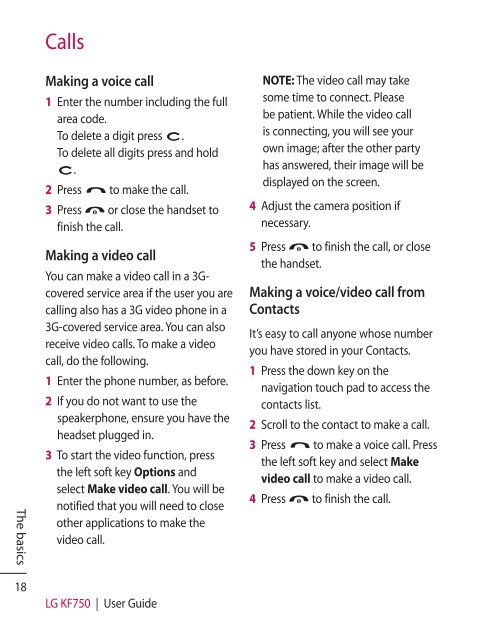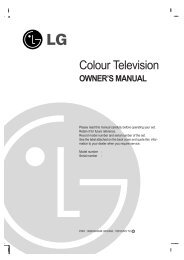KF750 User Guide - LG India - LG Electronics
KF750 User Guide - LG India - LG Electronics
KF750 User Guide - LG India - LG Electronics
Create successful ePaper yourself
Turn your PDF publications into a flip-book with our unique Google optimized e-Paper software.
Calls<br />
The basics<br />
Making a voice call<br />
1 Enter the number including the full<br />
area code.<br />
To delete a digit press .<br />
To delete all digits press and hold<br />
.<br />
2 Press to make the call.<br />
3 Press or close the handset to<br />
finish the call.<br />
Making a video call<br />
You can make a video call in a 3Gcovered<br />
service area if the user you are<br />
calling also has a 3G video phone in a<br />
3G-covered service area. You can also<br />
receive video calls. To make a video<br />
call, do the following.<br />
1 Enter the phone number, as before.<br />
2 If you do not want to use the<br />
speakerphone, ensure you have the<br />
headset plugged in.<br />
3 To start the video function, press<br />
the left soft key Options and<br />
select Make video call. You will be<br />
notified that you will need to close<br />
other applications to make the<br />
video call.<br />
NOTE: The video call may take<br />
some time to connect. Please<br />
be patient. While the video call<br />
is connecting, you will see your<br />
own image; after the other party<br />
has answered, their image will be<br />
displayed on the screen.<br />
4 Adjust the camera position if<br />
necessary.<br />
5 Press to finish the call, or close<br />
the handset.<br />
Making a voice/video call from<br />
Contacts<br />
It’s easy to call anyone whose number<br />
you have stored in your Contacts.<br />
1 Press the down key on the<br />
navigation touch pad to access the<br />
contacts list.<br />
2 Scroll to the contact to make a call.<br />
3 Press to make a voice call. Press<br />
the left soft key and select Make<br />
video call to make a video call.<br />
4 Press to finish the call.<br />
18<br />
<strong>LG</strong> <strong>KF750</strong> | <strong>User</strong> <strong>Guide</strong>