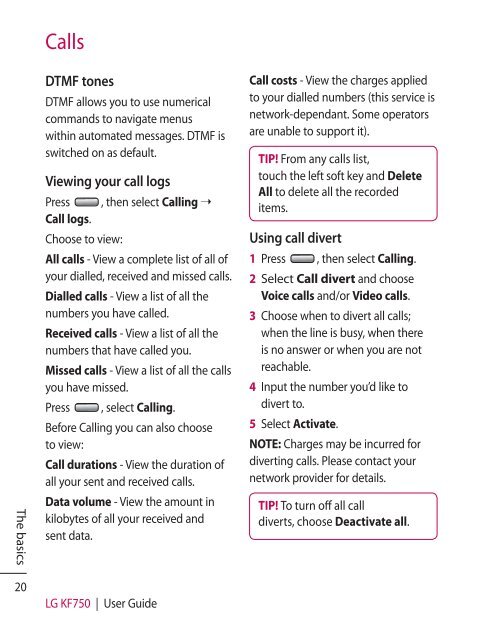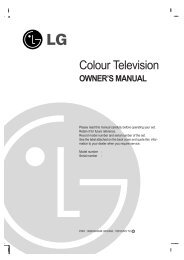KF750 User Guide - LG India - LG Electronics
KF750 User Guide - LG India - LG Electronics
KF750 User Guide - LG India - LG Electronics
Create successful ePaper yourself
Turn your PDF publications into a flip-book with our unique Google optimized e-Paper software.
Calls<br />
The basics<br />
DTMF tones<br />
DTMF allows you to use numerical<br />
commands to navigate menus<br />
within automated messages. DTMF is<br />
switched on as default.<br />
Viewing your call logs<br />
Press , then select Calling ➝<br />
Call logs.<br />
Choose to view:<br />
All calls - View a complete list of all of<br />
your dialled, received and missed calls.<br />
Dialled calls - View a list of all the<br />
numbers you have called.<br />
Received calls - View a list of all the<br />
numbers that have called you.<br />
Missed calls - View a list of all the calls<br />
you have missed.<br />
Press<br />
, select Calling.<br />
Before Calling you can also choose<br />
to view:<br />
Call durations - View the duration of<br />
all your sent and received calls.<br />
Data volume - View the amount in<br />
kilobytes of all your received and<br />
sent data.<br />
Call costs - View the charges applied<br />
to your dialled numbers (this service is<br />
network-dependant. Some operators<br />
are unable to support it).<br />
TIP! From any calls list,<br />
touch the left soft key and Delete<br />
All to delete all the recorded<br />
items.<br />
Using call divert<br />
1 Press , then select Calling.<br />
2 Select Call divert and choose<br />
Voice calls and/or Video calls.<br />
3 Choose when to divert all calls;<br />
when the line is busy, when there<br />
is no answer or when you are not<br />
reachable.<br />
4 Input the number you’d like to<br />
divert to.<br />
5 Select Activate.<br />
NOTE: Charges may be incurred for<br />
diverting calls. Please contact your<br />
network provider for details.<br />
TIP! To turn off all call<br />
diverts, choose Deactivate all.<br />
20<br />
<strong>LG</strong> <strong>KF750</strong> | <strong>User</strong> <strong>Guide</strong>