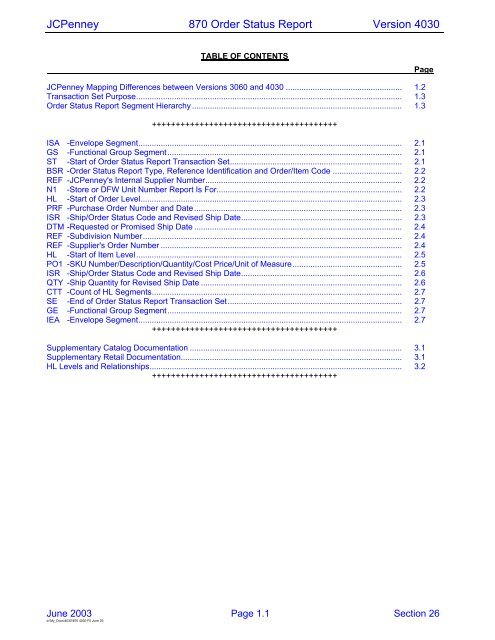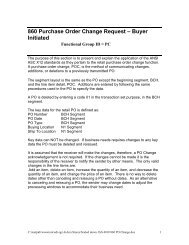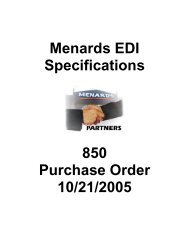JCPenney 870 Order Status Report Version 4030
JCPenney 870 Order Status Report Version 4030
JCPenney 870 Order Status Report Version 4030
You also want an ePaper? Increase the reach of your titles
YUMPU automatically turns print PDFs into web optimized ePapers that Google loves.
<strong>JCPenney</strong> <strong>870</strong> <strong>Order</strong> <strong>Status</strong> <strong>Report</strong> <strong>Version</strong> <strong>4030</strong><br />
TABLE OF CONTENTS<br />
Page<br />
<strong>JCPenney</strong> Mapping Differences between <strong>Version</strong>s 3060 and <strong>4030</strong> .................................................... 1.2<br />
Transaction Set Purpose....................................................................................................................... 1.3<br />
<strong>Order</strong> <strong>Status</strong> <strong>Report</strong> Segment Hierarchy.............................................................................................. 1.3<br />
+++++++++++++++++++++++++++++++++++++++<br />
ISA -Envelope Segment...................................................................................................................... 2.1<br />
GS -Functional Group Segment......................................................................................................... 2.1<br />
ST -Start of <strong>Order</strong> <strong>Status</strong> <strong>Report</strong> Transaction Set............................................................................. 2.1<br />
BSR -<strong>Order</strong> <strong>Status</strong> <strong>Report</strong> Type, Reference Identification and <strong>Order</strong>/Item Code ............................... 2.2<br />
REF -<strong>JCPenney</strong>'s Internal Supplier Number........................................................................................ 2.2<br />
N1 -Store or DFW Unit Number <strong>Report</strong> Is For................................................................................... 2.2<br />
HL -Start of <strong>Order</strong> Level..................................................................................................................... 2.3<br />
PRF -Purchase <strong>Order</strong> Number and Date............................................................................................. 2.3<br />
ISR -Ship/<strong>Order</strong> <strong>Status</strong> Code and Revised Ship Date........................................................................ 2.3<br />
DTM -Requested or Promised Ship Date ............................................................................................. 2.4<br />
REF -Subdivision Number.................................................................................................................... 2.4<br />
REF -Supplier's <strong>Order</strong> Number ............................................................................................................ 2.4<br />
HL -Start of Item Level....................................................................................................................... 2.5<br />
PO1 -SKU Number/Description/Quantity/Cost Price/Unit of Measure................................................. 2.5<br />
ISR -Ship/<strong>Order</strong> <strong>Status</strong> Code and Revised Ship Date........................................................................ 2.6<br />
QTY -Ship Quantity for Revised Ship Date .......................................................................................... 2.6<br />
CTT -Count of HL Segments................................................................................................................ 2.7<br />
SE -End of <strong>Order</strong> <strong>Status</strong> <strong>Report</strong> Transaction Set.............................................................................. 2.7<br />
GE -Functional Group Segment......................................................................................................... 2.7<br />
IEA -Envelope Segment...................................................................................................................... 2.7<br />
+++++++++++++++++++++++++++++++++++++++<br />
Supplementary Catalog Documentation ............................................................................................... 3.1<br />
Supplementary Retail Documentation................................................................................................... 3.1<br />
HL Levels and Relationships................................................................................................................. 3.2<br />
+++++++++++++++++++++++++++++++++++++++<br />
June 2003 Page 1.1 Section 26<br />
d:\My_Docs\<strong>4030</strong>\<strong>870</strong> <strong>4030</strong> F5 June 03
<strong>JCPenney</strong> <strong>870</strong> <strong>Order</strong> <strong>Status</strong> <strong>Report</strong> <strong>Version</strong> <strong>4030</strong><br />
JCPENNEY MAPPING DIFFERENCES BETWEEN VERSIONS 3060 AND <strong>4030</strong><br />
Page(s)<br />
NOTE:<br />
Differences<br />
Beginning with version 4010 of the Standards, all ‘DATE’ data elements (373) have changed to a<br />
min/max of 8/8. The format is CCYYMMDD.<br />
Also, note that the maximum use of a segment may have changed due to the explicit declaration<br />
of the loop maximum on the Segment Hierarchy page (1.3).<br />
2.1 D/E I10 in ISA11 has been replaced with D/E I65.<br />
D/E I14 in ISA15 has been renamed.<br />
New Receiver ID for Factory Ship.<br />
2.2 D/E 127 in BSR03 has an X12 attribute change.<br />
D/E 127 in REF02 has an X12 attribute change.<br />
D/E 98 in N101 has an X12 attribute change and a new code value.<br />
D/E 93 in N102 has an X12 attribute change.<br />
D/E 67 in N104 has an X12 attribute change.<br />
2.3 D/E 324 in PRF01 has a <strong>JCPenney</strong> attribute change.<br />
D/E 350 and 367 in PRF05 and 06 have been added for Retail contract.<br />
2.4 D/E 127 in REF02 has an X12 attribute change.<br />
2.5 D/E 350 in PO101 is opened for use by Factory Ship with a new comment.<br />
D/E 330 in PO102 has an X12 and <strong>JCPenney</strong> attribute change.<br />
D/E 212 in PO104 has a <strong>JCPenney</strong> attribute change and a new comment.<br />
D/E 639 in PO105 has a new code value.<br />
D/E 235 in PO106 has a new code value.<br />
D/E 234 in PO107 has an X12 and <strong>JCPenney</strong> attribute change.<br />
D/E 234 in PO109 and PO111 has an X12 attribute change.<br />
2.6 D/E 380 in QTY02 has a <strong>JCPenney</strong> attribute change.<br />
NOTE - Highlighted (shaded) areas of the document reflect changes from the previous version.<br />
June 2003 Page 1.2
<strong>JCPenney</strong> <strong>870</strong> <strong>Order</strong> <strong>Status</strong> <strong>Report</strong> <strong>Version</strong> <strong>4030</strong><br />
SEGMENT HIERARCHY<br />
PURPOSE: Transaction provides a supplier the ability to report on all pertinent information relative to an entire<br />
purchase order or selected SKUs on a purchase order. The report format allows for the inclusion of reasons<br />
relative to the status of each SKU on the purchase order(s). This transaction could be a result of an 869 <strong>Order</strong><br />
<strong>Status</strong> Inquiry forwarded to a supplier by <strong>JCPenney</strong>. It should also be used to inform <strong>JCPenney</strong> prior to<br />
<strong>JCPenney</strong>'s requested ship date of any out of stock conditions or revised ship dates. It is also used upon receipt<br />
of a purchase order to confirm dates/quantities are acceptable as requested by <strong>JCPenney</strong> on their purchase<br />
order.<br />
ISA -INTERCHANGE CONTROL HEADER<br />
GS -FUNCTIONAL GROUP HEADER<br />
--------------------------------------------- <strong>Order</strong> <strong>Status</strong> <strong>Report</strong> Segment Hierarchy --------------------------------------------<br />
HEADER<br />
Loop Max<br />
ST -Start of <strong>Order</strong> <strong>Status</strong> <strong>Report</strong> Transaction Set<br />
BSR -<strong>Order</strong> <strong>Status</strong> <strong>Report</strong> Type, Reference Identification and <strong>Order</strong>/Item Code<br />
REF -<strong>JCPenney</strong>'s Internal Supplier Number 1<br />
N1 -Store or DFW Unit Number <strong>Report</strong> Is For 1<br />
DETAIL<br />
<strong>Order</strong><br />
HL -Start of <strong>Order</strong> Level 1,000<br />
PRF -Purchase <strong>Order</strong> Number and Date<br />
ISR -Ship/<strong>Order</strong> <strong>Status</strong> Code and Revised Ship Date 100<br />
DTM -Requested or Promised Ship Date<br />
REF -Subdivision Number 1<br />
REF -Supplier's <strong>Order</strong> Number 1<br />
HL -Start of Item Level 1,000<br />
PO1 -SKU Number/Description/Quantity/Cost Price/Unit of Measure 1,000<br />
ISR -Ship/<strong>Order</strong> <strong>Status</strong> Code and Revised Ship Date 100<br />
QTY -Ship Quantity for Revised Ship Date<br />
Item<br />
TRAILER<br />
CTT<br />
SE<br />
-Count of HL Segments<br />
-End of <strong>Order</strong> <strong>Status</strong> <strong>Report</strong> Transaction Set<br />
-----------------------------------------------------------------------------------------------------------------------------------------------<br />
GE -FUNCTIONAL GROUP TRAILER<br />
IEA -INTERCHANGE CONTROL TRAILER<br />
June 2003 Page 1.3
<strong>JCPenney</strong> <strong>870</strong> <strong>Order</strong> <strong>Status</strong> <strong>Report</strong> <strong>Version</strong> <strong>4030</strong><br />
Segment: ISA - INTERCHANGE CONTROL HEADER<br />
Level: ENVELOPE<br />
Loop: Max Use: 1 Usage: MANDATORY<br />
PURPOSE: To start and identify an interchange of one or more functional groups and interchange related control.<br />
Data Element Number & Name ANSI X12 <strong>JCPenney</strong> Codes & Comments<br />
ISA01 I01 Authorization Information Qualifier M ID 2/2 "00" (No Authorization Information)<br />
ISA02 I02 Authorization Information M AN 10/10 Ten blank positions.<br />
ISA03 I03 Security Information Qualifier M ID 2/2 "00" (No Security Information)<br />
ISA04 I04 Security Information M AN 10/10 Ten blank positions.<br />
ISA05 I05 Interchange ID Qualifier M ID 2/2 Advise DUNS, Comm ID, or SCAC number.<br />
ISA06 I06 Interchange Sender ID M AN 15/15<br />
ISA07 I05 Interchange ID Qualifier M ID 2/2 "08" (Communication ID)<br />
ISA08 I07 Interchange Receiver ID M AN 15/15 See note.<br />
ISA09 I08 Interchange Date M DT 6/6<br />
ISA10 I09 Interchange Time M TM 4/4<br />
ISA11 I65 Repetition Separator M ID 1/1<br />
ISA12 I11 Interchange <strong>Version</strong> ID M ID 5/5<br />
ISA13 I12 Interchange Control Number M N0 9/9<br />
ISA14 I13 Acknowledgment Requested M ID 1/1 “0” No Acknowledgment Requested<br />
ISA15 I14 Usage Indicator M ID 1/1<br />
ISA16 I15 Component Element Separator M AN 1/1<br />
ISA08 - <strong>JCPenney</strong> will use the following Receiver-ID’s: 6111355007 (Catalog), 6111355012 (Retail),<br />
6111355013 (DFW), 6111355028 (Factory Ship).<br />
Segment: GS - FUNCTIONAL GROUP HEADER<br />
Level: GROUP<br />
Loop: Max Use: 1 Usage: MANDATORY<br />
PURPOSE: To start and identify a functional group of related transaction sets and provide control and application<br />
identification information.<br />
Data Element Number & Name ANSI X12 <strong>JCPenney</strong> Codes & Comments<br />
GS01 479 Functional ID M ID 2/2 "RS" (<strong>Order</strong> <strong>Status</strong> Information)<br />
GS02 142 Application Sender's Code M AN 2/15 M AN 2/10 Same ID as ISA06.<br />
GS03 124 Application Receiver's Code M AN 2/15 M AN 10/10 Same ID as ISA08.<br />
GS04 373 Date M DT 8/8<br />
GS05 337 Time M TM 4/8<br />
GS06 28 Group Control Number M N0 1/9<br />
GS07 455 Responsible Agency Code M ID 1/2<br />
GS08 480 <strong>Version</strong> M AN 1/12<br />
Segment: ST - TRANSACTION SET HEADER<br />
Level: HEADER<br />
Loop: Max Use: 1 Usage: MANDATORY<br />
PURPOSE: To indicate the start of a <strong>Order</strong> <strong>Status</strong> <strong>Report</strong> transaction set and to assign a control number.<br />
Data Element Number & Name ANSI X12 <strong>JCPenney</strong> Codes & Comments<br />
ST01 143 Transaction Set ID M ID 3/3 "<strong>870</strong>"<br />
ST02 329 Transaction Set Control Number M AN 4/9<br />
June 2003 Page 2.1
<strong>JCPenney</strong> <strong>870</strong> <strong>Order</strong> <strong>Status</strong> <strong>Report</strong> <strong>Version</strong> <strong>4030</strong><br />
Segment: BSR - BEGINNING SEGMENT<br />
Level: HEADER<br />
Loop: Max Use: 1 Usage: MANDATORY<br />
PURPOSE: To identify <strong>Order</strong> <strong>Status</strong> <strong>Report</strong> type, Reference Identification and <strong>Order</strong>/Item code.<br />
Data Element Number & Name ANSI X12 <strong>JCPenney</strong> Codes & Comments<br />
BSR01 850 <strong>Status</strong> <strong>Report</strong> Code M ID 1/2 See note.<br />
BSR02 847 <strong>Order</strong>/Item Code M ID 1/2 M ID 2/2 "PA" (Selected <strong>Order</strong>s - All Items)<br />
"PP" (Selected <strong>Order</strong>s - Selected Items)<br />
BSR03 127 Reference Identification M AN 1/50 M AN 8/8 See note.<br />
BSR04 373 Date M DT 8/8<br />
BSR01 - DFW suppliers will respond to DFW orders with an <strong>870</strong> document, and only use code ‘2 Prearranged<br />
Schedule or Agreement’ in this data element field.<br />
BSR03 - To process an <strong>870</strong> accurately and to insure that none are lost, we must process in the sequence in which<br />
they were created. The Reference Identification in BSR03 is used to achieve this required control. The<br />
Reference Identification is to be assigned sequentially beginning with "00000001" for the very first <strong>870</strong><br />
transaction sent and incrementing by 1 with each BSR sent.<br />
Segment: REF - REFERENCE IDENTIFICATION<br />
Level: HEADER<br />
Loop: REF Max Use: 1 Usage: REQUIRED<br />
PURPOSE: To identify <strong>JCPenney</strong>'s internal supplier number.<br />
Data Element Number & Name ANSI X12 <strong>JCPenney</strong> Codes & Comments<br />
REF01 128 Reference Identification Qualifier M ID 2/3 "IA" (Internal Vendor Number)<br />
REF02 127 Reference Identification C AN 1/50 M N0 6/6 JCP six digit supplier number.<br />
Segment: N1 - NAME<br />
Level: HEADER<br />
Loop: N1 Max Use: 1 Usage: REQUIRED<br />
PURPOSE: To identify the store number or the DFW unit number the <strong>Order</strong> <strong>Status</strong> <strong>Report</strong> is for.<br />
Data Element Number & Name ANSI X12 <strong>JCPenney</strong> Codes & Comments<br />
N101 98 Entity Identifier Code M ID 2/3 "Z7" (Mark-for Party)<br />
N102 93 Name C AN 1/60 Not used by JCP.<br />
N103 66 Identification Code Qualifier C ID 1/2 M ID 2/2 "92" (Assigned By Buyer)<br />
N104 67 Identification Code C AN 2/80 M N0 5/6 Store number plus check digit. See note.<br />
NOTE - Segment is only sent for Retail and DFW orders.<br />
June 2003 Page 2.2
<strong>JCPenney</strong> <strong>870</strong> <strong>Order</strong> <strong>Status</strong> <strong>Report</strong> <strong>Version</strong> <strong>4030</strong><br />
Segment: HL - HIERARCHICAL LEVEL<br />
Level: ORDER<br />
Loop: HL Max Use: 1 Usage: MANDATORY<br />
PURPOSE: To identify the start of the order level.<br />
Data Element Number & Name ANSI X12 <strong>JCPenney</strong> Codes & Comments<br />
HL01 628 Hierarchical ID Number M AN 1/12 See note.<br />
HL02 734 Hierarchical Parent ID Number O AN 1/12 Not used by VICS.<br />
HL03 735 Hierarchical Level Code M ID 1/2 M ID 1/1 "O" (<strong>Order</strong>)<br />
HL01 - The value assigned to the first HL segment in the transaction will be "1", and is incremented by one for<br />
each subsequent HL segment within the transaction set.<br />
Segment: PRF - PURCHASE ORDER REFERENCE<br />
Level: ORDER<br />
Loop: HL Max Use: 1 Usage: REQUIRED<br />
PURPOSE: To identify purchase order number and date.<br />
Data Element Number & Name ANSI X12 <strong>JCPenney</strong> Codes & Comments<br />
PRF01 324 Purchase <strong>Order</strong> Number M AN 1/22 M AN 8/9<br />
PRF02 328 Release Number O AN 1/30 Not used by JCP.<br />
PRF03 327 Change <strong>Order</strong> Sequence Number O AN 1/8 Not used by VICS.<br />
PRF04 373 Date O DT 8/8 M DT 8/8<br />
PRF05 350 Assigned Identification O AN 1/20 Not used by VICS.<br />
PRF06 367 Contract Number O AN 1/30 O N0 12/12<br />
Segment: ISR - ITEM STATUS REPORT<br />
Level: ORDER<br />
Loop: HL/ISR Max Use: 1 Usage: OPTIONAL<br />
PURPOSE: To specify Ship/<strong>Order</strong> <strong>Status</strong> code and revised ship date.<br />
Data Element Number & Name ANSI X12 <strong>JCPenney</strong> Codes & Comments<br />
ISR01 368 Shipment/<strong>Order</strong> <strong>Status</strong> Code M ID 2/2<br />
ISR02 373 Date O DT 8/8 See note.<br />
ISR02 - If ISR01 contains code 'BP' (Shipment Partial, Back <strong>Order</strong> to Ship On), 'CC' (Shipment Complete On),<br />
'CP' (Partial Shipment On, Considered No Back <strong>Order</strong>), 'ED' (Expect To Ship By), 'EW' (Expect To Ship<br />
Week Of), 'RD' (Revised Expect to Ship By) or 'RW' (Revised Expect to Ship Week Of), ISR02 is<br />
required.<br />
NOTE - The ISR segment is generated at either the order or item level but not at both levels. If the ISR is<br />
generated at this order level, it must not be generated at the item level. You may only generate an ISR at<br />
the order level if the order status code and revised ship date are the same for all of the SKUs (items)<br />
within the purchase order.<br />
NOTE - This segment is not used for DFW orders.<br />
June 2003 Page 2.3
<strong>JCPenney</strong> <strong>870</strong> <strong>Order</strong> <strong>Status</strong> <strong>Report</strong> <strong>Version</strong> <strong>4030</strong><br />
Segment: DTM - DATE/TIME REFERENCE<br />
Level: ORDER<br />
Loop: HL/ISR Max Use: 1 Usage: OPTIONAL<br />
PURPOSE: To specify requested or promised ship date.<br />
Data Element Number & Name ANSI X12 <strong>JCPenney</strong> Codes & Comments<br />
DTM01 374 Date/Time Qualifier M ID 3/3 "010" (Requested Ship)<br />
DTM02 373 Date C DT 8/8 M DT 8/8 Requested or Promised ship date.<br />
NOTE - This segment is not used for DFW orders.<br />
Segment: REF - REFERENCE IDENTIFICATION<br />
Level: ORDER<br />
Loop: HL/REF Max Use: 1 Usage: REQUIRED<br />
PURPOSE: To identify subdivision number.<br />
Data Element Number & Name ANSI X12 <strong>JCPenney</strong> Codes & Comments<br />
REF01 128 Reference Identification Qualifier M ID 2/3 "DP" (Department Number)<br />
REF02 127 Reference Identification C AN 1/50 M N0 3/3 Subdivision number.<br />
Segment: REF - REFERENCE IDENTIFICATION<br />
Level: ORDER<br />
Loop: HL/REF Max Use: 1 Usage: REQUIRED<br />
PURPOSE: To identify suppliers order number.<br />
Data Element Number & Name ANSI X12 <strong>JCPenney</strong> Codes & Comments<br />
REF01 128 Reference Identification Qualifier M ID 2/3 "VN" (Vendor <strong>Order</strong> Number)<br />
REF02 127 Reference Identification C AN 1/50 M AN 1/15 Suppliers order number. See note.<br />
REF02 - If the order number you send is more than 15 positions, we will return the right most 15 positions to you.<br />
For example; your order number is 12345678901234567, we will return 345678901234567on subsequent<br />
869's. This limitation applies to Catalog orders.<br />
June 2003 Page 2.4
<strong>JCPenney</strong> <strong>870</strong> <strong>Order</strong> <strong>Status</strong> <strong>Report</strong> <strong>Version</strong> <strong>4030</strong><br />
When BSR02 is "PA" (Selected <strong>Order</strong>s - All Items), and the status and ship date at the order level applies<br />
to all items, the item level need not be sent. If the status or ship date of the various line items differ, then<br />
the item level is required and all line items must be sent.<br />
Segment: HL - HIERARCHICAL LEVEL<br />
Level: ITEM<br />
Loop: HL Max Use: 1 Usage: MANDATORY<br />
PURPOSE: To identify the start of the item level and hierarchical level dependencies.<br />
Data Element Number & Name ANSI X12 <strong>JCPenney</strong> Codes & Comments<br />
HL01 628 Hierarchical ID Number M AN 1/12 See note.<br />
HL02 734 Hierarchical Parent ID Number O AN 1/12 M AN 1/12 See note.<br />
HL03 735 Hierarchical Level Code M ID 1/2 M ID 1/1 "I" (Item)<br />
HL01 - The value assigned to the first HL segment in the transaction will be "1", and is incremented by one for<br />
each subsequent HL segment within the transaction set.<br />
HL02 - Identifies the hierarchical ID number of the HL segment which the current HL segment is subordinate to<br />
(child of).<br />
Segment: PO1 - PURCHASE ORDER BASELINE ITEM DATA<br />
Level: ITEM<br />
Loop: HL/PO1 Max Use: 1 Usage: OPTIONAL<br />
PURPOSE: To specify SKU number/description/quantity/cost price/unit of measure.<br />
Data Element Number & Name ANSI X12 <strong>JCPenney</strong> Codes & Comments<br />
PO101 350 Assigned Identification O AN 1/20 Line item number assigned on the P.O.<br />
PO!02 330 Quantity <strong>Order</strong>ed C R 1/15 M N0 1/10 Original SKU quantity (number of saleable<br />
units) less supplier cancellations.<br />
PO103 355 Unit of Measurement Code O ID 2/2 “AS” (Assortment); “BX” (Box); “CA” (Case);<br />
“EA” (Each); “FT” (Feet); “PK” (Package);<br />
“PC” (Piece); “PR” (Pair); “RL” (Roll);<br />
“ST” (Set); “YD” (Yard)<br />
PO104 212 Unit Price C R 1/17 M R2 1/17 SKU cost price.<br />
PO105 639 Basis of Unit Price Code O ID 2/2 M ID 2/2 “WH” (Wholesale)<br />
PO106 235 Product/Service ID Qualifier O ID 2/2 M ID 2/2 "IN" (Buyers Item Number)<br />
PO107 234 Product/Service ID C AN 1/48 M AN 4/16 Retail. See note.<br />
M N0 11/11 Catalog.<br />
PO108 235 Product/Service ID Qualifier C ID 2/2 "UP" (U.P.C. Consumer Package Code)<br />
PO109 234 Product/Service ID C AN 1/48 C AN 12/12 U.P.C. number.<br />
PO110 235 Product/Service ID Qualifier C ID 2/2 "EN" (European Article Number)<br />
PO111 234 Product/Service ID C AN 1/48 C AN 13/13 EAN13 number.<br />
PO101 - Data element is only sent for Catalog Factory Ship orders and is required.<br />
PO104 - This D/E is only used for DFW order responses.<br />
PO105 - This D/E is only used for DFW order responses.<br />
PO107 - If report is for Retail or DFW merchandise, send lot/line/size description in the following format:<br />
AAAABBBBCCCCC where AAAA = lot number, BBBB = line number, CCCCC = size description.<br />
For Catalog merchandise, send lot/sku in the following format: AAAAAAABBBB where<br />
AAAAAAA = lot number, BBBB = SKU number.<br />
NOTE - There is one PO1 segment for each SKU.<br />
June 2003 Page 2.5
<strong>JCPenney</strong> <strong>870</strong> <strong>Order</strong> <strong>Status</strong> <strong>Report</strong> <strong>Version</strong> <strong>4030</strong><br />
Segment: ISR - ITEM STATUS REPORT<br />
Level: ITEM<br />
Loop: HL/PO1/ISR Max Use: 1 Usage: OPTIONAL<br />
PURPOSE: To specify Ship/<strong>Order</strong> <strong>Status</strong> code and revised ship date.<br />
Data Element Number & Name ANSI X12 <strong>JCPenney</strong> Codes & Comments<br />
ISR01 368 Shipment/<strong>Order</strong> <strong>Status</strong> Code M ID 2/2<br />
ISR02 373 Date O DT 8/8 See note.<br />
ISR02 - If ISR01 contains code 'BP' (Shipment Partial, Back <strong>Order</strong> to Ship On), 'CC' (Shipment Complete On),<br />
'CP' (Partial Shipment On, Considered No Back <strong>Order</strong>), 'ED' (Expect To Ship By), 'EW' (Expect To Ship<br />
Week Of), 'RD' (Revised Expect to Ship By) or 'RW' (Revised Expect to Ship Week Of), ISR02 is<br />
required. For DFW order response, only code ‘ED’ (Expect To Ship By) is used.<br />
NOTE - The ISR segment is generated at either the order or item level but not at both levels. If the ISR was not<br />
generated at the order level it must be generated at the item level.<br />
Segment: QTY - QUANTITY<br />
Level: ITEM<br />
Loop: HL/PO1/ISR Max Use: 1 Usage: OPTIONAL<br />
PURPOSE: To specify ship quantity for revised ship date.<br />
Data Element Number & Name ANSI X12 <strong>JCPenney</strong> Codes & Comments<br />
QTY01 673 Quantity Qualifier M ID 2/2<br />
QTY02 380 Quantity M R 1/15 M N0 1/10<br />
QTY03 C001 Composite Unit Of Measure O Composite.<br />
-1 355 Unit Of Measurement Code M ID 2/2 "AS" (Assortment); "BX" (Box); "CA" (Case);<br />
"EA" (Each); "FT" (Feet); "PK" (Package);<br />
"PC" (Piece); "PR" (Pair); "RL" (Roll);<br />
"ST" (Set); "YD" (Yard)<br />
NOTE - If QTY segment is sent, then segment ISR at the Item level is required.<br />
June 2003 Page 2.6
<strong>JCPenney</strong> <strong>870</strong> <strong>Order</strong> <strong>Status</strong> <strong>Report</strong> <strong>Version</strong> <strong>4030</strong><br />
Segment: CTT - TRANSACTION TOTALS<br />
Level: TRAILER<br />
Loop: Max Use: 1 Usage: OPTIONAL<br />
PURPOSE: Count of HL segments in <strong>Order</strong> <strong>Status</strong> <strong>Report</strong> transaction set.<br />
Data Element Number & Name ANSI X12 <strong>JCPenney</strong> Codes & Comments<br />
CTT01 354 Number Of Line Items M N0 1/6 Number of HL segments in the transaction.<br />
Segment: SE - TRANSACTION SET TRAILER<br />
Level: TRAILER<br />
Loop: Max Use: 1 Usage: MANDATORY<br />
PURPOSE: To indicate the end of a <strong>Order</strong> <strong>Status</strong> <strong>Report</strong> transaction set and provide a count of the transmitted segments,<br />
including the beginning (ST) and ending (SE) segments.<br />
Data Element Number & Name ANSI X12 <strong>JCPenney</strong> Codes & Comments<br />
SE01 96 Number Of Included Segments M N0 1/10 Count of all segments including ST and SE.<br />
SE02 329 Transaction Set Control Number M AN 4/9 Same number as in ST02.<br />
Segment: GE - FUNCTIONAL GROUP TRAILER<br />
Level: GROUP<br />
Loop: Max Use: 1 Usage: MANDATORY<br />
PURPOSE: To define the end of a functional group of related transaction sets.<br />
Data Element Number & Name ANSI X12 <strong>JCPenney</strong> Codes & Comments<br />
GE01 97 No. of Included Transaction Sets M N0 1/6<br />
GE02 28 Group Control Number M N0 1/9 Same number as in GS06.<br />
Segment: IEA - INTERCHANGE CONTROL TRAILER<br />
Level: ENVELOPE<br />
Loop: Max Use: 1 Usage: MANDATORY<br />
PURPOSE: To define the end of an interchange of one or more functional groups and interchange related control.<br />
Data Element Number & Name ANSI X12 <strong>JCPenney</strong> Codes & Comments<br />
IEA01 I16 Number Of Included Groups M N0 1/5<br />
IEA02 I12 Interchange Control Number M N0 9/9 Same number as in ISA13.<br />
June 2003 Page 2.7
<strong>JCPenney</strong> <strong>870</strong> <strong>Order</strong> <strong>Status</strong> <strong>Report</strong> <strong>Version</strong> <strong>4030</strong><br />
Supplementary <strong>870</strong> Catalog Documentation<br />
REFERENCE INFORMATION<br />
Examples of how the <strong>Order</strong> <strong>Status</strong> Inquiry (869), <strong>Order</strong> <strong>Status</strong> <strong>Report</strong> (<strong>870</strong>), and the Ship Notice/Manifest<br />
(856) are used in relationship to Catalog purchase orders are in the separate document "Catalog Purchase<br />
<strong>Order</strong> Follow-up (POF) Supplier Procedures". If you have any questions relating to "POF Supplier Procedures"<br />
go to our supplier WEB site at supplier.jcpenney.com.<br />
Supplementary <strong>870</strong> Retail Documentation<br />
Retail supplementary documentation for how the order status inquiry (869), order status report (<strong>870</strong>), and the<br />
ship notice/manifest (856) are used in relationship to Retail purchase orders will be published later under<br />
separate cover. If you have any questions relating to usage go to our supplier WEB site at<br />
supplier.jcpenney.com.<br />
June 2003 Page 3.1
<strong>JCPenney</strong> <strong>870</strong> <strong>Order</strong> <strong>Status</strong> <strong>Report</strong> <strong>Version</strong> <strong>4030</strong><br />
HL Relationships in the <strong>870</strong><br />
An <strong>870</strong> transaction set can contain reports for multiple <strong>JCPenney</strong> purchase orders. However, the order level in<br />
this transaction refers to the vendor's order. For example, a supplier has received two <strong>JCPenney</strong> purchase<br />
orders from a store, and generates three vendor orders in his system. We send an <strong>Order</strong> <strong>Status</strong> Inquiry asking<br />
about both of our orders, and the supplier would generate three order levels in the <strong>Order</strong> <strong>Status</strong> <strong>Report</strong><br />
response back to <strong>JCPenney</strong>.<br />
The first illustration shows the numbering sequence of the HL segments if the <strong>Order</strong> <strong>Status</strong> <strong>Report</strong> is for<br />
selected purchase orders and selected items within these orders. The transaction set contains two <strong>JCPenney</strong><br />
purchase orders. PO#87654321 has two vendor orders and the other, PO#11223344 has one vendor order.<br />
The number in each box (top left corner) is the hierarchical sequence number (HL01). The number in the top<br />
right corner is the parent ID (HL02).<br />
<strong>Report</strong><br />
BSR02 is "PP" (Selected <strong>Order</strong>s - Selected Items)<br />
<strong>Order</strong> 1<br />
<strong>Order</strong> 2<br />
01 05<br />
09<br />
<strong>Order</strong> 3<br />
<strong>JCPenney</strong> PO #87654321 <strong>JCPenney</strong> PO #87654321<br />
<strong>JCPenney</strong> PO #11223344<br />
02<br />
SKU A<br />
03<br />
SKU B<br />
01<br />
01<br />
04 01<br />
SKU C<br />
06<br />
SKU D<br />
07<br />
SKU E<br />
05<br />
05<br />
08 05<br />
SKU F<br />
10 09 13 09<br />
SKU P<br />
SKU Q<br />
SKU S<br />
11 09 14 09<br />
12 09<br />
SKU R<br />
SKU T<br />
15 09<br />
SKU U<br />
This illustration shows the numbering sequence of the HL segments if the <strong>Order</strong> <strong>Status</strong> <strong>Report</strong> is for all items<br />
(status and ship date are the same) in one purchase order from <strong>JCPenney</strong>. The supplier has generated four<br />
vendor orders for the one <strong>JCPenney</strong> order.<br />
<strong>Report</strong><br />
BSR02 is "PA" (Selected <strong>Order</strong>s - All Items)<br />
01<br />
<strong>Order</strong> 1<br />
02<br />
<strong>Order</strong> 2<br />
03<br />
<strong>Order</strong> 3<br />
04<br />
<strong>Order</strong> 4<br />
<strong>JCPenney</strong> PO #12345678 <strong>JCPenney</strong> PO #12345678 <strong>JCPenney</strong> PO #12345678 <strong>JCPenney</strong> PO #12345678<br />
June 2003 Page 3.2