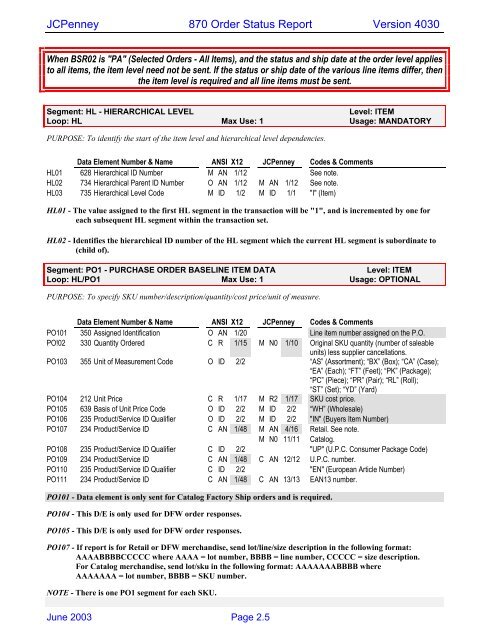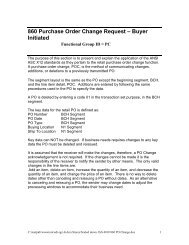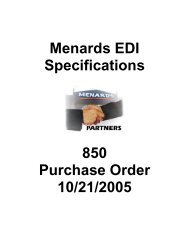JCPenney 870 Order Status Report Version 4030
JCPenney 870 Order Status Report Version 4030
JCPenney 870 Order Status Report Version 4030
You also want an ePaper? Increase the reach of your titles
YUMPU automatically turns print PDFs into web optimized ePapers that Google loves.
<strong>JCPenney</strong> <strong>870</strong> <strong>Order</strong> <strong>Status</strong> <strong>Report</strong> <strong>Version</strong> <strong>4030</strong><br />
When BSR02 is "PA" (Selected <strong>Order</strong>s - All Items), and the status and ship date at the order level applies<br />
to all items, the item level need not be sent. If the status or ship date of the various line items differ, then<br />
the item level is required and all line items must be sent.<br />
Segment: HL - HIERARCHICAL LEVEL<br />
Level: ITEM<br />
Loop: HL Max Use: 1 Usage: MANDATORY<br />
PURPOSE: To identify the start of the item level and hierarchical level dependencies.<br />
Data Element Number & Name ANSI X12 <strong>JCPenney</strong> Codes & Comments<br />
HL01 628 Hierarchical ID Number M AN 1/12 See note.<br />
HL02 734 Hierarchical Parent ID Number O AN 1/12 M AN 1/12 See note.<br />
HL03 735 Hierarchical Level Code M ID 1/2 M ID 1/1 "I" (Item)<br />
HL01 - The value assigned to the first HL segment in the transaction will be "1", and is incremented by one for<br />
each subsequent HL segment within the transaction set.<br />
HL02 - Identifies the hierarchical ID number of the HL segment which the current HL segment is subordinate to<br />
(child of).<br />
Segment: PO1 - PURCHASE ORDER BASELINE ITEM DATA<br />
Level: ITEM<br />
Loop: HL/PO1 Max Use: 1 Usage: OPTIONAL<br />
PURPOSE: To specify SKU number/description/quantity/cost price/unit of measure.<br />
Data Element Number & Name ANSI X12 <strong>JCPenney</strong> Codes & Comments<br />
PO101 350 Assigned Identification O AN 1/20 Line item number assigned on the P.O.<br />
PO!02 330 Quantity <strong>Order</strong>ed C R 1/15 M N0 1/10 Original SKU quantity (number of saleable<br />
units) less supplier cancellations.<br />
PO103 355 Unit of Measurement Code O ID 2/2 “AS” (Assortment); “BX” (Box); “CA” (Case);<br />
“EA” (Each); “FT” (Feet); “PK” (Package);<br />
“PC” (Piece); “PR” (Pair); “RL” (Roll);<br />
“ST” (Set); “YD” (Yard)<br />
PO104 212 Unit Price C R 1/17 M R2 1/17 SKU cost price.<br />
PO105 639 Basis of Unit Price Code O ID 2/2 M ID 2/2 “WH” (Wholesale)<br />
PO106 235 Product/Service ID Qualifier O ID 2/2 M ID 2/2 "IN" (Buyers Item Number)<br />
PO107 234 Product/Service ID C AN 1/48 M AN 4/16 Retail. See note.<br />
M N0 11/11 Catalog.<br />
PO108 235 Product/Service ID Qualifier C ID 2/2 "UP" (U.P.C. Consumer Package Code)<br />
PO109 234 Product/Service ID C AN 1/48 C AN 12/12 U.P.C. number.<br />
PO110 235 Product/Service ID Qualifier C ID 2/2 "EN" (European Article Number)<br />
PO111 234 Product/Service ID C AN 1/48 C AN 13/13 EAN13 number.<br />
PO101 - Data element is only sent for Catalog Factory Ship orders and is required.<br />
PO104 - This D/E is only used for DFW order responses.<br />
PO105 - This D/E is only used for DFW order responses.<br />
PO107 - If report is for Retail or DFW merchandise, send lot/line/size description in the following format:<br />
AAAABBBBCCCCC where AAAA = lot number, BBBB = line number, CCCCC = size description.<br />
For Catalog merchandise, send lot/sku in the following format: AAAAAAABBBB where<br />
AAAAAAA = lot number, BBBB = SKU number.<br />
NOTE - There is one PO1 segment for each SKU.<br />
June 2003 Page 2.5