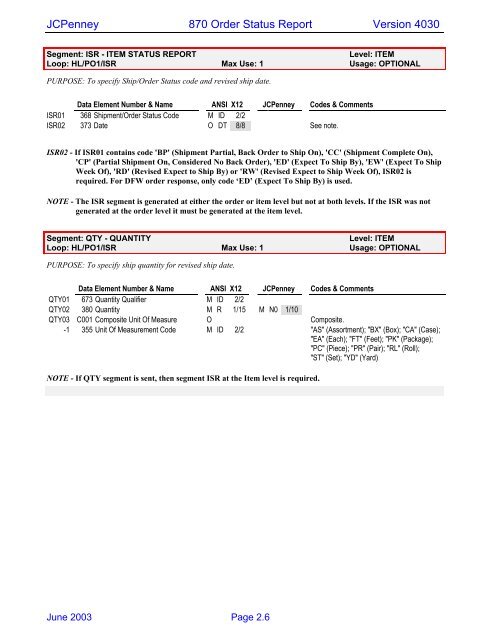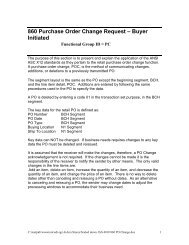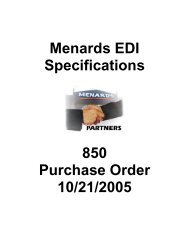JCPenney 870 Order Status Report Version 4030
JCPenney 870 Order Status Report Version 4030
JCPenney 870 Order Status Report Version 4030
You also want an ePaper? Increase the reach of your titles
YUMPU automatically turns print PDFs into web optimized ePapers that Google loves.
<strong>JCPenney</strong> <strong>870</strong> <strong>Order</strong> <strong>Status</strong> <strong>Report</strong> <strong>Version</strong> <strong>4030</strong><br />
Segment: ISR - ITEM STATUS REPORT<br />
Level: ITEM<br />
Loop: HL/PO1/ISR Max Use: 1 Usage: OPTIONAL<br />
PURPOSE: To specify Ship/<strong>Order</strong> <strong>Status</strong> code and revised ship date.<br />
Data Element Number & Name ANSI X12 <strong>JCPenney</strong> Codes & Comments<br />
ISR01 368 Shipment/<strong>Order</strong> <strong>Status</strong> Code M ID 2/2<br />
ISR02 373 Date O DT 8/8 See note.<br />
ISR02 - If ISR01 contains code 'BP' (Shipment Partial, Back <strong>Order</strong> to Ship On), 'CC' (Shipment Complete On),<br />
'CP' (Partial Shipment On, Considered No Back <strong>Order</strong>), 'ED' (Expect To Ship By), 'EW' (Expect To Ship<br />
Week Of), 'RD' (Revised Expect to Ship By) or 'RW' (Revised Expect to Ship Week Of), ISR02 is<br />
required. For DFW order response, only code ‘ED’ (Expect To Ship By) is used.<br />
NOTE - The ISR segment is generated at either the order or item level but not at both levels. If the ISR was not<br />
generated at the order level it must be generated at the item level.<br />
Segment: QTY - QUANTITY<br />
Level: ITEM<br />
Loop: HL/PO1/ISR Max Use: 1 Usage: OPTIONAL<br />
PURPOSE: To specify ship quantity for revised ship date.<br />
Data Element Number & Name ANSI X12 <strong>JCPenney</strong> Codes & Comments<br />
QTY01 673 Quantity Qualifier M ID 2/2<br />
QTY02 380 Quantity M R 1/15 M N0 1/10<br />
QTY03 C001 Composite Unit Of Measure O Composite.<br />
-1 355 Unit Of Measurement Code M ID 2/2 "AS" (Assortment); "BX" (Box); "CA" (Case);<br />
"EA" (Each); "FT" (Feet); "PK" (Package);<br />
"PC" (Piece); "PR" (Pair); "RL" (Roll);<br />
"ST" (Set); "YD" (Yard)<br />
NOTE - If QTY segment is sent, then segment ISR at the Item level is required.<br />
June 2003 Page 2.6