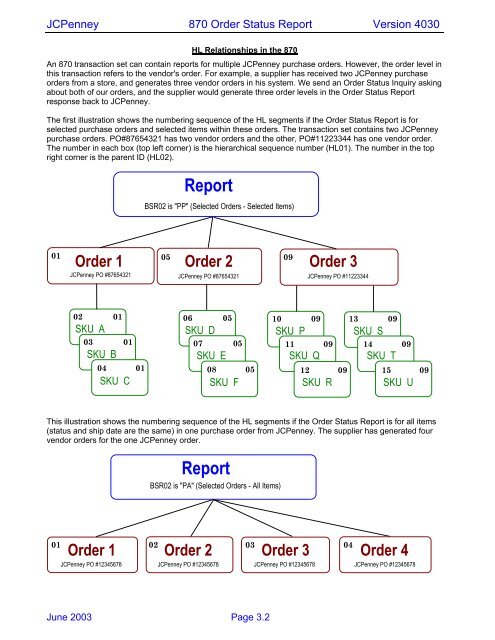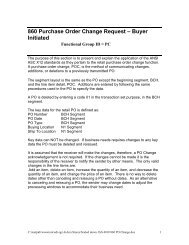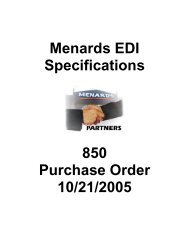JCPenney 870 Order Status Report Version 4030
JCPenney 870 Order Status Report Version 4030
JCPenney 870 Order Status Report Version 4030
Create successful ePaper yourself
Turn your PDF publications into a flip-book with our unique Google optimized e-Paper software.
<strong>JCPenney</strong> <strong>870</strong> <strong>Order</strong> <strong>Status</strong> <strong>Report</strong> <strong>Version</strong> <strong>4030</strong><br />
HL Relationships in the <strong>870</strong><br />
An <strong>870</strong> transaction set can contain reports for multiple <strong>JCPenney</strong> purchase orders. However, the order level in<br />
this transaction refers to the vendor's order. For example, a supplier has received two <strong>JCPenney</strong> purchase<br />
orders from a store, and generates three vendor orders in his system. We send an <strong>Order</strong> <strong>Status</strong> Inquiry asking<br />
about both of our orders, and the supplier would generate three order levels in the <strong>Order</strong> <strong>Status</strong> <strong>Report</strong><br />
response back to <strong>JCPenney</strong>.<br />
The first illustration shows the numbering sequence of the HL segments if the <strong>Order</strong> <strong>Status</strong> <strong>Report</strong> is for<br />
selected purchase orders and selected items within these orders. The transaction set contains two <strong>JCPenney</strong><br />
purchase orders. PO#87654321 has two vendor orders and the other, PO#11223344 has one vendor order.<br />
The number in each box (top left corner) is the hierarchical sequence number (HL01). The number in the top<br />
right corner is the parent ID (HL02).<br />
<strong>Report</strong><br />
BSR02 is "PP" (Selected <strong>Order</strong>s - Selected Items)<br />
<strong>Order</strong> 1<br />
<strong>Order</strong> 2<br />
01 05<br />
09<br />
<strong>Order</strong> 3<br />
<strong>JCPenney</strong> PO #87654321 <strong>JCPenney</strong> PO #87654321<br />
<strong>JCPenney</strong> PO #11223344<br />
02<br />
SKU A<br />
03<br />
SKU B<br />
01<br />
01<br />
04 01<br />
SKU C<br />
06<br />
SKU D<br />
07<br />
SKU E<br />
05<br />
05<br />
08 05<br />
SKU F<br />
10 09 13 09<br />
SKU P<br />
SKU Q<br />
SKU S<br />
11 09 14 09<br />
12 09<br />
SKU R<br />
SKU T<br />
15 09<br />
SKU U<br />
This illustration shows the numbering sequence of the HL segments if the <strong>Order</strong> <strong>Status</strong> <strong>Report</strong> is for all items<br />
(status and ship date are the same) in one purchase order from <strong>JCPenney</strong>. The supplier has generated four<br />
vendor orders for the one <strong>JCPenney</strong> order.<br />
<strong>Report</strong><br />
BSR02 is "PA" (Selected <strong>Order</strong>s - All Items)<br />
01<br />
<strong>Order</strong> 1<br />
02<br />
<strong>Order</strong> 2<br />
03<br />
<strong>Order</strong> 3<br />
04<br />
<strong>Order</strong> 4<br />
<strong>JCPenney</strong> PO #12345678 <strong>JCPenney</strong> PO #12345678 <strong>JCPenney</strong> PO #12345678 <strong>JCPenney</strong> PO #12345678<br />
June 2003 Page 3.2