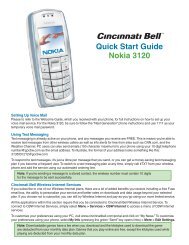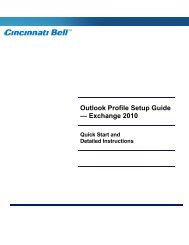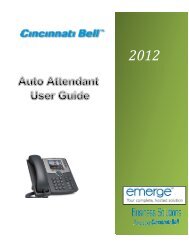Cisco 504 and 508 End User Guide - Cincinnati Bell
Cisco 504 and 508 End User Guide - Cincinnati Bell
Cisco 504 and 508 End User Guide - Cincinnati Bell
You also want an ePaper? Increase the reach of your titles
YUMPU automatically turns print PDFs into web optimized ePapers that Google loves.
Editing a Contact<br />
Editing Contact Phone Information<br />
Step<br />
Action<br />
1 Press the Menu Key, press 1 or highlight <strong>and</strong> select Directory<br />
2 Use the Arrow Keys to locate the contact to edit. Press the Edit soft key<br />
3 Update the contact information <strong>and</strong> press the Save soft key.<br />
Deleting a Contact<br />
Step<br />
Action<br />
1 Once in the contact directory use the Arrow Key to locate the contact to be deleted,<br />
press the Delete soft key<br />
2 Press Back <strong>and</strong> Exit Soft Keys to return to the idle display.<br />
Change the Ring Tone<br />
Step<br />
Action<br />
1 Press the Menu Key, press 4 or use the arrows keys to highlight option <strong>and</strong> select<br />
Ring Tone.<br />
2 Select the extension you wish to change the ring tone. If you have multiple<br />
numbers programmed on your phone select 1-4, <strong>and</strong> change each desired ring<br />
tone.<br />
3 Select Change soft key <strong>and</strong> use the arrow keys to select the new ring tone <strong>and</strong><br />
press the Select soft key.<br />
• Press the Play Soft Key to hear the ring<br />
• Press Select Soft Key to make this the new ring tone.<br />
• Press Cancel to return to the previous menu.<br />
Page | 15