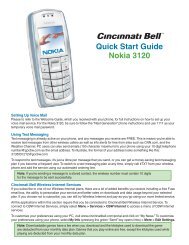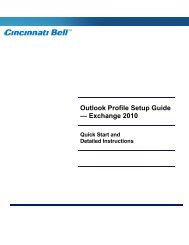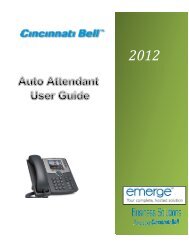Cisco 504 and 508 End User Guide - Cincinnati Bell
Cisco 504 and 508 End User Guide - Cincinnati Bell
Cisco 504 and 508 End User Guide - Cincinnati Bell
Create successful ePaper yourself
Turn your PDF publications into a flip-book with our unique Google optimized e-Paper software.
Emerge Voicemail<br />
Accessing the Voicemail Message Main Menu<br />
Setting up your voicemail box<br />
Step<br />
Action<br />
1<br />
Pick up the h<strong>and</strong>set <strong>and</strong> press the Message Key<br />
2 Enter the Default Passcode ___<br />
3 Enter a new 4-6 digit passcode at the Voice Portal prompt<br />
4<br />
Re-enter your new passcode at the prompt<br />
Follow the prompts to record your Personalized Name Greeting by recording<br />
your First <strong>and</strong> Last name. The voicemail box has now been initialized<br />
Subsequent Use<br />
Step<br />
1<br />
Action<br />
Press the Message Key<br />
2 Enter your new passcode<br />
3<br />
Press 1 to access your voice mail box<br />
4 Follow the menu table to record personalized greetings <strong>and</strong> play messages.<br />
Voice Messaging Main Menu<br />
Key<br />
Option<br />
1 Play message (enabled with new or saved)<br />
2 Record/Change Busy Greeting<br />
3 Change No Answer Greeting<br />
5 Compose <strong>and</strong> Send Menu<br />
7 Delete ALL Messages<br />
* Voice portal Admin Menu<br />
# Repeat this menu<br />
Page | 7