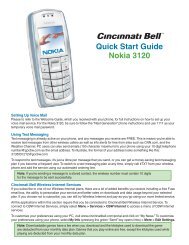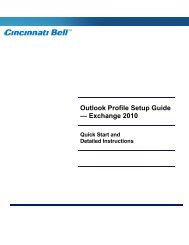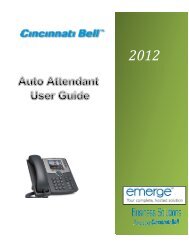Cisco 504 and 508 End User Guide - Cincinnati Bell
Cisco 504 and 508 End User Guide - Cincinnati Bell
Cisco 504 and 508 End User Guide - Cincinnati Bell
You also want an ePaper? Increase the reach of your titles
YUMPU automatically turns print PDFs into web optimized ePapers that Google loves.
Blind Transfer (unattended)<br />
Follow the steps below to transfer the call without an announcement.<br />
Step Action<br />
1 During the call, use the Right Arrow key, <strong>and</strong> select the bxfer soft key<br />
2 Enter the number or extension<br />
3 Press Dial soft key <strong>and</strong> Hang up<br />
Direct Voicemail Transfer<br />
This feature allows you to send a caller directly to a user’s voicemail box bypassing the user’s ring cycle <strong>and</strong><br />
instantly plays their recorded greeting.<br />
• Press the xfer soft key<br />
• Enter *55, followed by the voicemail extension <strong>and</strong> the # key.<br />
Call Waiting Service: Answering a Second Incoming call<br />
Call waiting service is provided with your service which allows the user to answer a second incoming call<br />
on the user’s direct dial number or extension.<br />
Step<br />
Action<br />
1 Press the Answer soft key to answer the 2 nd caller. This will automatically put<br />
the first caller on hold.<br />
The Call being held will Flash at the top of the LCD screen indicating the caller on<br />
hold.<br />
2<br />
Utilize the Up <strong>and</strong> Down Arrow Keys to toggle back <strong>and</strong> forth between the callers.<br />
Page | 3