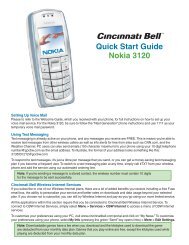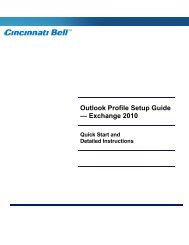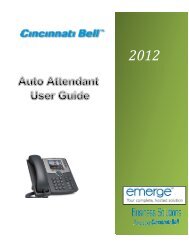Cisco 504 and 508 End User Guide - Cincinnati Bell
Cisco 504 and 508 End User Guide - Cincinnati Bell
Cisco 504 and 508 End User Guide - Cincinnati Bell
You also want an ePaper? Increase the reach of your titles
YUMPU automatically turns print PDFs into web optimized ePapers that Google loves.
Features Codes<br />
Your Emerge service includes a variety of star feature codes which use a 2 digit number prefixed with a *<br />
(star). Each feature code maps directly to an action on the phone system. Below is a quick reference to our<br />
most commonly used feature codes.<br />
Call Pick-up from a Different Extension<br />
Directed Call Pick-up<br />
This is a premium feature <strong>and</strong> allows you to pick up a call from any ringing phone from your own phone using the<br />
feature code *97.<br />
• Enter *97, press the “dial” soft key.<br />
• Enter the extension of the ringing phone, followed by the # key.<br />
Group Call Pick- up<br />
The feature allows you to pick up any ring phone in your group <strong>and</strong> can be programmed for basic, st<strong>and</strong>ard, <strong>and</strong><br />
premium users. Service must be programmed for use.<br />
• Enter *98, press the dial soft key.<br />
Parking a Call<br />
Call Park is a feature that allows a person to put a call on hold at one H<strong>and</strong>set set <strong>and</strong> continue the conversation<br />
from any other h<strong>and</strong>set.<br />
• Press the Hold key <strong>and</strong> enter *68 <strong>and</strong> the extension where you want to park the call followed by<br />
the # key.<br />
• Pressing # will park the call to your own phone.<br />
Retrieving a parked call<br />
Enter *88, <strong>and</strong> press the dial soft key, followed by the extension <strong>and</strong> the # key. The parked is<br />
retrieved.<br />
Push to Talk<br />
This feature code allows for immediate communication useful for quick conversations between callers. The call will<br />
be answered automatically, if the party is available.<br />
• Enter *50, press the dial soft key.<br />
• Enter the extension you wish to call, followed by the # key. You will hear a tone soon as the<br />
connection is made.<br />
Note: Push to Talk is a premium seat feature.<br />
Page | 5