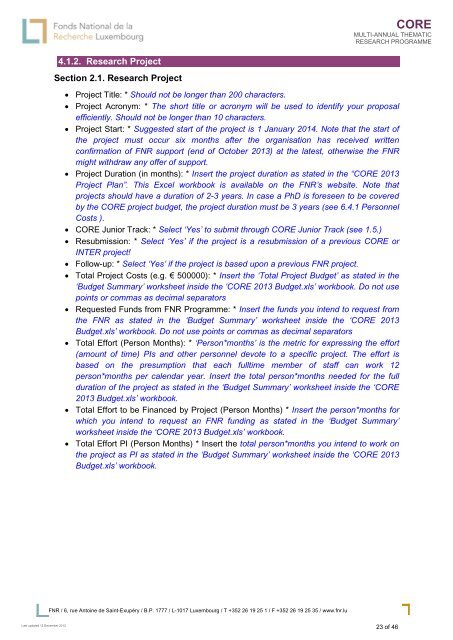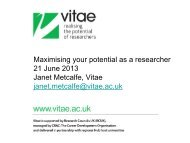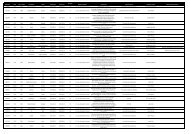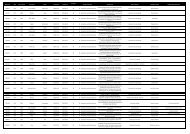CORE 2013 Application Guidelines - FNR
CORE 2013 Application Guidelines - FNR
CORE 2013 Application Guidelines - FNR
Create successful ePaper yourself
Turn your PDF publications into a flip-book with our unique Google optimized e-Paper software.
<strong>CORE</strong><br />
MULTI-ANNUAL THEMATIC<br />
RESEARCH PROGRAMME<br />
4.1.2. Research Project<br />
Section 2.1. Research Project<br />
• Project Title: * Should not be longer than 200 characters.<br />
• Project Acronym: * The short title or acronym will be used to identify your proposal<br />
efficiently. Should not be longer than 10 characters.<br />
• Project Start: * Suggested start of the project is 1 January 2014. Note that the start of<br />
the project must occur six months after the organisation has received written<br />
confirmation of <strong>FNR</strong> support (end of October <strong>2013</strong>) at the latest, otherwise the <strong>FNR</strong><br />
might withdraw any offer of support.<br />
• Project Duration (in months): * Insert the project duration as stated in the “<strong>CORE</strong> <strong>2013</strong><br />
Project Plan”. This Excel workbook is available on the <strong>FNR</strong>’s website. Note that<br />
projects should have a duration of 2-3 years. In case a PhD is foreseen to be covered<br />
by the <strong>CORE</strong> project budget, the project duration must be 3 years (see 6.4.1 Personnel<br />
Costs ).<br />
• <strong>CORE</strong> Junior Track: * Select ‘Yes’ to submit through <strong>CORE</strong> Junior Track (see 1.5.)<br />
• Resubmission: * Select ‘Yes’ if the project is a resubmission of a previous <strong>CORE</strong> or<br />
INTER project!<br />
• Follow-up: * Select ‘Yes’ if the project is based upon a previous <strong>FNR</strong> project.<br />
• Total Project Costs (e.g. € 500000): * Insert the ‘Total Project Budget’ as stated in the<br />
‘Budget Summary’ worksheet inside the ‘<strong>CORE</strong> <strong>2013</strong> Budget.xls’ workbook. Do not use<br />
points or commas as decimal separators<br />
• Requested Funds from <strong>FNR</strong> Programme: * Insert the funds you intend to request from<br />
the <strong>FNR</strong> as stated in the ‘Budget Summary’ worksheet inside the ‘<strong>CORE</strong> <strong>2013</strong><br />
Budget.xls’ workbook. Do not use points or commas as decimal separators<br />
• Total Effort (Person Months): * ‘Person*months’ is the metric for expressing the effort<br />
(amount of time) PIs and other personnel devote to a specific project. The effort is<br />
based on the presumption that each fulltime member of staff can work 12<br />
person*months per calendar year. Insert the total person*months needed for the full<br />
duration of the project as stated in the ‘Budget Summary’ worksheet inside the ‘<strong>CORE</strong><br />
<strong>2013</strong> Budget.xls’ workbook.<br />
• Total Effort to be Financed by Project (Person Months) * Insert the person*months for<br />
which you intend to request an <strong>FNR</strong> funding as stated in the ‘Budget Summary’<br />
worksheet inside the ‘<strong>CORE</strong> <strong>2013</strong> Budget.xls’ workbook.<br />
• Total Effort PI (Person Months) * Insert the total person*months you intend to work on<br />
the project as PI as stated in the ‘Budget Summary’ worksheet inside the ‘<strong>CORE</strong> <strong>2013</strong><br />
Budget.xls’ workbook.<br />
<strong>FNR</strong> / 6, rue Antoine de Saint-Exupéry / B.P. 1777 / L-1017 Luxembourg / T +352 26 19 25 1 / F +352 26 19 25 35 / www.fnr.lu<br />
Last updated 12 December 2012<br />
23 of 46