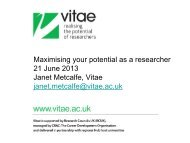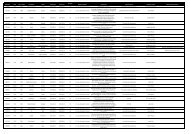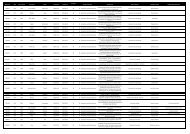CORE 2013 Application Guidelines - FNR
CORE 2013 Application Guidelines - FNR
CORE 2013 Application Guidelines - FNR
Create successful ePaper yourself
Turn your PDF publications into a flip-book with our unique Google optimized e-Paper software.
<strong>CORE</strong><br />
MULTI-ANNUAL THEMATIC<br />
RESEARCH PROGRAMME<br />
Section 7.4. Project Plan<br />
Download the Excel workbook named ‘<strong>CORE</strong> <strong>2013</strong> Project Plan.xls’ from the <strong>FNR</strong> website<br />
by clicking on the link above.<br />
The ‘Project Plan’ gives an overview of the project planning and presents the work<br />
packages (WPs) and tasks. It contains one single worksheet named ‘Project Plan’.<br />
The completion of this separate spreadsheet is described in chapter 5.<br />
Section 7.5. Budget<br />
Download the Excel workbook named ‘<strong>CORE</strong> <strong>2013</strong> Budget.xls’ from the <strong>FNR</strong> website by<br />
clicking on the link above.<br />
The ‘Budget’ contains the following sheet:<br />
• For the presentation of detailed budgets per coordinating institution and the various<br />
contracting partners (worksheets ‘COORD.’, ‘CONTR. P. 1’, ‘CONTR. P. 2’, ‘CONTR.<br />
P. 3’)<br />
• For the presentation of estimated contributions by the non-contracting partners<br />
(including ‘International Co-funding Partners’) in terms of personnel (total<br />
person*months) and financial effort (worksheet ‘NON-CONTR. P.’)<br />
• The presentation of the Budgetary Overview (worksheet ‘Budget Summary’). Note: The<br />
main content of this worksheet does not have to be completed manually but will be<br />
populated with the data that you input in the sheets mentioned above.<br />
The completion of this separate spreadsheet is described in chapter 6.<br />
Section 7.6. International Co-Funding (if applicable)<br />
In the case that a co-funding of a German, Swiss or Austrian partner is required by the DFG<br />
SNF or FWF, please download the additional and country specific documents which are<br />
necessary for the partner funding agency. Please complete all necessary forms, convert<br />
them to PDF and merge them into one single PDF file and upload them. For more<br />
information, see webpage: http://www.fnr.lu/International Cooperation/Funding<br />
Section 7.7. Declaration *<br />
Please check “We/I hereby declare that this proposal conforms to the call guidelines and the<br />
‘<strong>FNR</strong> Research Integrity <strong>Guidelines</strong>’.”<br />
If you want to replace a file already uploaded, please REMOVE it first, before uploading the<br />
new file to the system.<br />
To validate this section and jump to the next one, click the button ‘Save draft and continue to<br />
next section’!<br />
If you have finished filling in the different sections of your ‘Online <strong>Application</strong> Form’, please<br />
click on the button named ‘Form fully completed and ready for PDF generation’. You may<br />
as well choose to modify the entered data by clicking on the button named ‘Enter more<br />
details now’.<br />
<strong>FNR</strong> / 6, rue Antoine de Saint-Exupéry / B.P. 1777 / L-1017 Luxembourg / T +352 26 19 25 1 / F +352 26 19 25 35 / www.fnr.lu<br />
Last updated 12 December 2012<br />
35 of 46