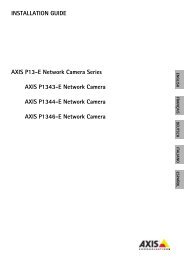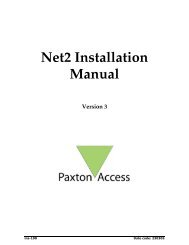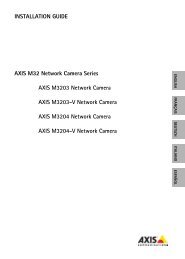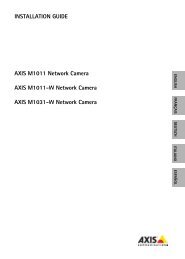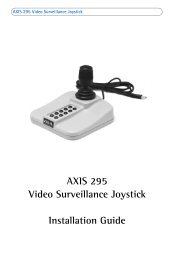Integrating Net2 with an intruder alarm system - IP Way
Integrating Net2 with an intruder alarm system - IP Way
Integrating Net2 with an intruder alarm system - IP Way
Create successful ePaper yourself
Turn your PDF publications into a flip-book with our unique Google optimized e-Paper software.
Arming the <strong>alarm</strong><br />
There are 3 methods that c<strong>an</strong> be used to arm the <strong>system</strong>. (To conform to DD243 regulations<br />
method 2 should be used.)<br />
1) Using proximity reader(s) <strong>an</strong>d one ACU - When <strong>an</strong> authorised user presents their card to the<br />
designated reader, they are given a user specified time period to press a button installed for the<br />
purpose of confirming that the <strong>alarm</strong> is to be armed. Once pressed the <strong>intruder</strong> <strong>alarm</strong> will arm<br />
itself. If the button is not pressed the door will be released in the normal way, leaving the <strong>alarm</strong><br />
status unch<strong>an</strong>ged.<br />
NOTE: You c<strong>an</strong> use two readers <strong>with</strong> this setup (Read In & Read Out) as per normal access control.<br />
The push button is still required to confirm the <strong>alarm</strong> set request.<br />
From <strong>intruder</strong> <strong>alarm</strong> volt free<br />
status output<br />
To set <strong>alarm</strong>:<br />
Present token & push button<br />
To <strong>intruder</strong> <strong>alarm</strong> momentary<br />
key switch input<br />
Reader<br />
<strong>Net2</strong> door access control unit<br />
<strong>Net2</strong><br />
V4<br />
AN1035 - <strong>Integrating</strong> <strong>Net2</strong> <strong>with</strong> <strong>an</strong> <strong>intruder</strong> <strong>alarm</strong> <strong>system</strong>