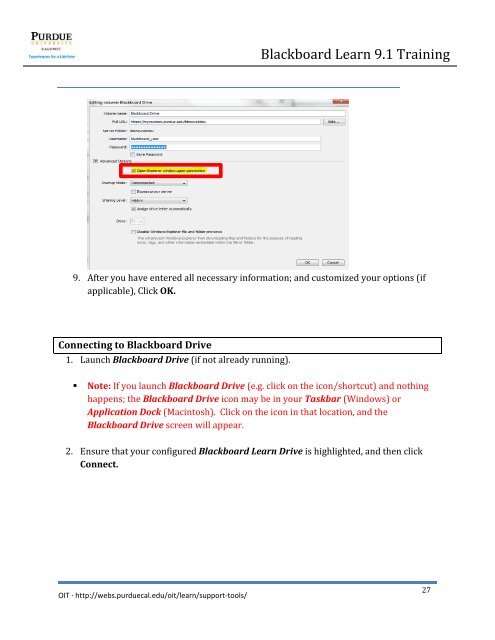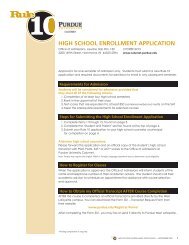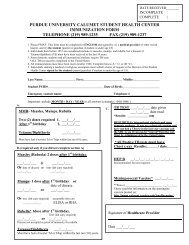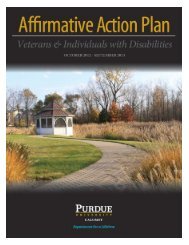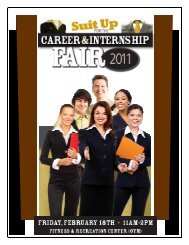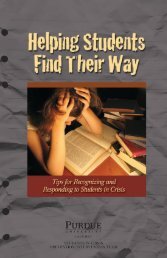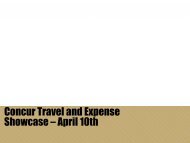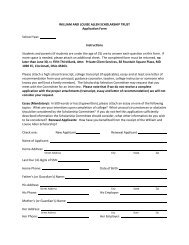Blackboard Learn 9.1 Training - Purdue University Calumet
Blackboard Learn 9.1 Training - Purdue University Calumet
Blackboard Learn 9.1 Training - Purdue University Calumet
Create successful ePaper yourself
Turn your PDF publications into a flip-book with our unique Google optimized e-Paper software.
<strong>Blackboard</strong> <strong>Learn</strong> <strong>9.1</strong> <strong>Training</strong><br />
9. After you have entered all necessary information; and customized your options (if<br />
applicable), Click OK.<br />
Connecting to <strong>Blackboard</strong> Drive<br />
1. Launch <strong>Blackboard</strong> Drive (if not already running).<br />
• Note: If you launch <strong>Blackboard</strong> Drive (e.g. click on the icon/shortcut) and nothing<br />
happens; the <strong>Blackboard</strong> Drive icon may be in your Taskbar (Windows) or<br />
Application Dock (Macintosh). Click on the icon in that location, and the<br />
<strong>Blackboard</strong> Drive screen will appear.<br />
2. Ensure that your configured <strong>Blackboard</strong> <strong>Learn</strong> Drive is highlighted, and then click<br />
Connect.<br />
OIT ∙ http://webs.purduecal.edu/oit/learn/support-tools/<br />
27