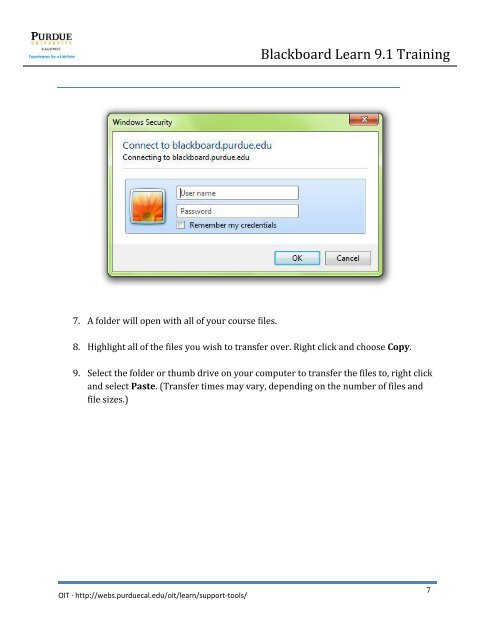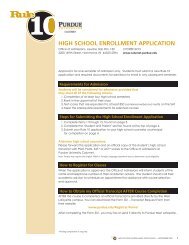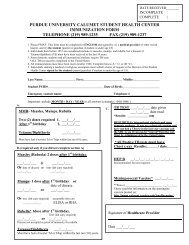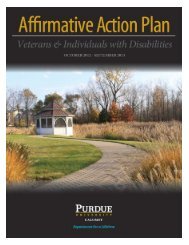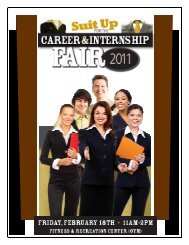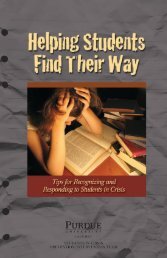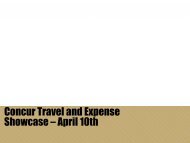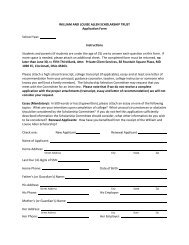Blackboard Learn 9.1 Training - Purdue University Calumet
Blackboard Learn 9.1 Training - Purdue University Calumet
Blackboard Learn 9.1 Training - Purdue University Calumet
Create successful ePaper yourself
Turn your PDF publications into a flip-book with our unique Google optimized e-Paper software.
<strong>Blackboard</strong> <strong>Learn</strong> <strong>9.1</strong> <strong>Training</strong><br />
7. A folder will open with all of your course files.<br />
8. Highlight all of the files you wish to transfer over. Right click and choose Copy.<br />
9. Select the folder or thumb drive on your computer to transfer the files to, right click<br />
and select Paste. (Transfer times may vary, depending on the number of files and<br />
file sizes.)<br />
OIT ∙ http://webs.purduecal.edu/oit/learn/support-tools/<br />
7